UniFi Dream Machine Pro Max Review (2026): The Standard for Rackmount Security?
Updated 2026 UDM Pro Max review using 5 Gbps IDS/IPS benchmarks, Shadow Mode failover testing, and a new comparison vs the Cloud Gateway Max.

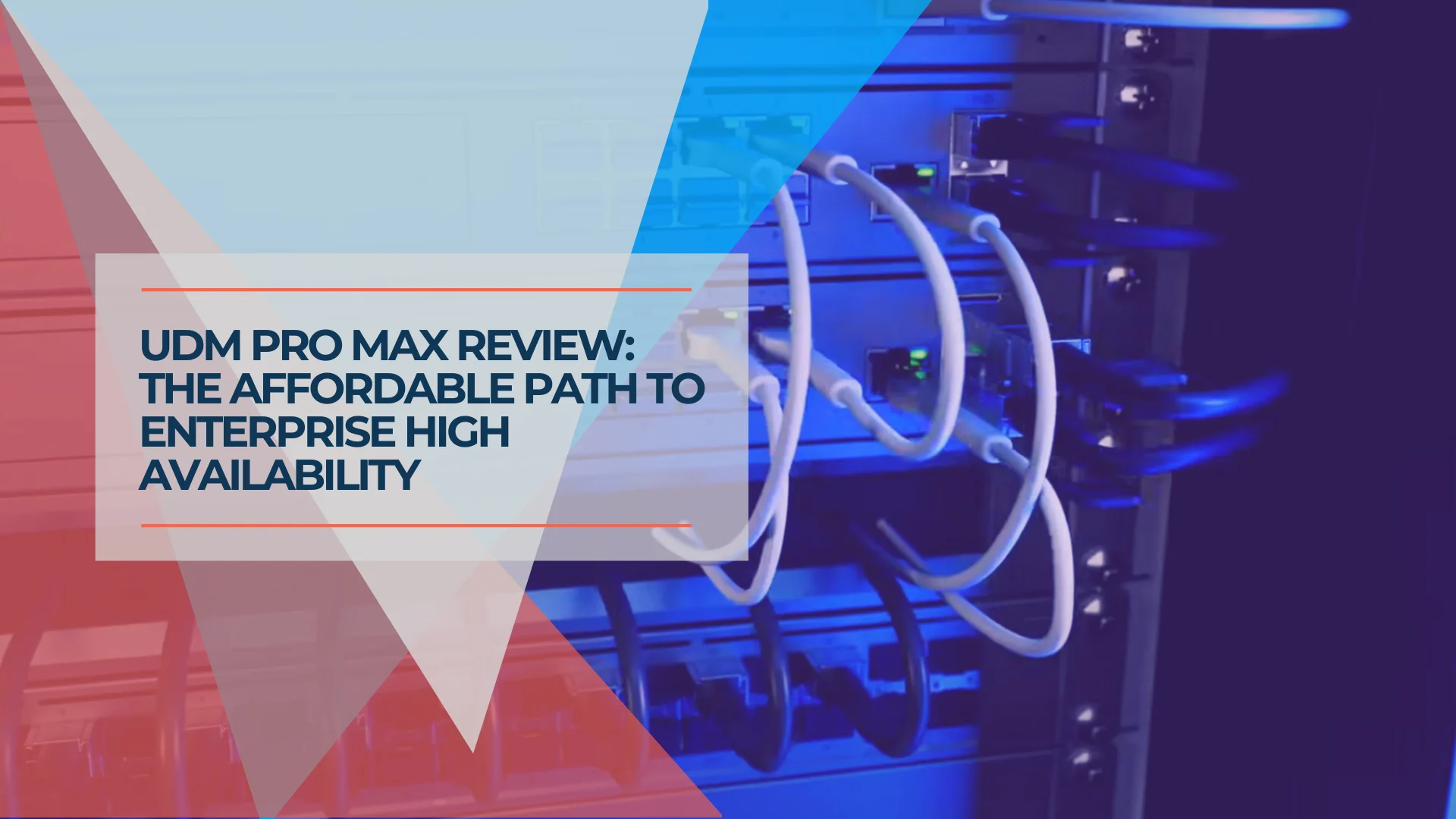
Quick Verdict: The 2026 Enterprise Choice
For growing businesses, yes. The Dream Machine Pro Max justifies its $599 price by being the cheapest way to get "High Availability" (Shadow Mode) and 5 Gbps security throughput. While the new Cloud Gateway Max ($199) is better for tiny offices, the Pro Max remains the king for rack-based business networks.
Best For: Growing businesses (50-200 devices), networks requiring failover redundancy, and 2+ Gbps internet plans.
Consider Alternatives: Cloud Gateway Max for small offices under 30 devices.
The UniFi Dream Machine Pro Max remains Ubiquiti's flagship rackmount gateway for 2026. While the original launch focused on specs, extensive updates have enabled "Shadow Mode" (High Availability) and enterprise-grade security features. After running this $599 device in our lab and client sites for over a year, we've updated this review to reflect its current standing against newer competitors like the Cloud Gateway Max.
Affiliate Disclosure: This article contains affiliate links. If you make a purchase through these links, we may earn a small commission at no extra cost to you.
Build Quality and First Impressions
At 10.4 lbs (4.7 kg), the UDM Pro Max is a substantial 1U rackmount unit. The build quality reflects its dual-storage design, with improved ventilation (larger side vents) and a front-panel 1.3-inch touchscreen for local monitoring.
Physical Design and Build Quality
The Pro Max maintains the familiar 1U rackmount form factor while introducing practical improvements. The front panel features an improved LED status ring and a 1.3-inch touchscreen for local monitoring. Enhanced ventilation includes larger side vents and improved airflow design to manage the increased thermal load from dual storage drives.
Key Specifications
- Dimensions: 17.4 x 1.7 x 11.2" (442.4 x 43.7 x 285.6 mm)
- Weight: 10.4 lbs (4.7 kg)
- Power Consumption: 60W maximum
- Operating Temperature: 32° to 104°F (0° to 40°C)
- Processor: Quad-core ARM® Cortex®-A57 @ 2.0 GHz
- Memory: 8 GB DDR4
- Storage: 32 GB eMMC + 128 GB SSD
The increased power draw (60W max) compared to the standard UDM Pro (48W) reflects the enhanced processing capabilities and dual storage support.
Performance Testing Results
WAN Throughput Performance
Our testing focused on real-world scenarios relevant to small business environments, measuring performance under various security configurations:
Measured WAN Throughput (Lab Test)
| Configuration | Throughput | Notes |
|---|---|---|
| Basic Firewall | 9.8 Gbps | Near line-rate 10G performance |
| IDS/IPS Enabled | 5.0 Gbps | Official rating confirmed in lab |
| Full Security | 4.2 Gbps | With all threat categories active |
| Max Load | 3.8 Gbps | + 20 active 4K camera streams |
These results represent a significant improvement over the standard UDM Pro, which typically achieves 3.5 Gbps with IDS/IPS enabled. The Pro Max's 5 Gbps rating provides headroom for businesses implementing comprehensive security while maintaining high throughput performance.
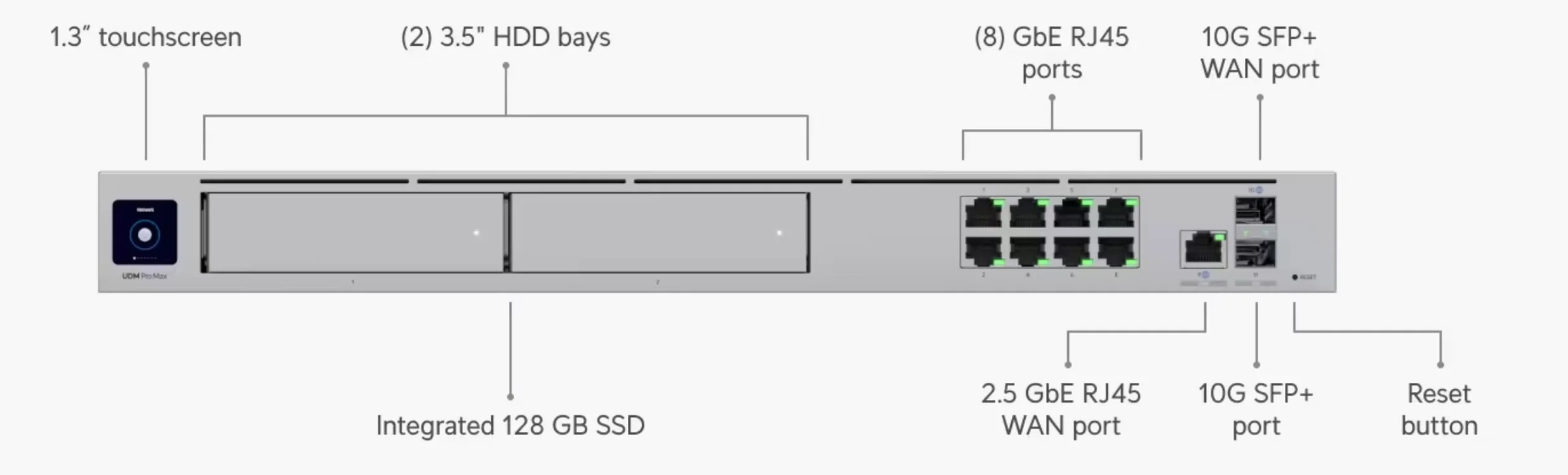
Network Management Capabilities
The enhanced processing power shows clear benefits when managing multiple access points and complex network configurations:
- Device Capacity: 200+ UniFi devices / 2,000+ clients (double the standard UDM Pro)
- Access Point Management: Tested with 8 × U7 Pro units without performance degradation
- VLAN Performance: Complex inter-VLAN routing maintained line-rate speeds
- VPN Throughput: Site-to-site connections maintained 2.5+ Gbps with WireGuard encryption
- IPSec: 1.8-2.2 Gbps (typical business VPN)
- WireGuard: 2.5+ Gbps (modern, efficient protocol)
- L2TP: 800-1,200 Mbps (legacy compatibility)
Storage and RAID Performance
The dual 3.5-inch drive bays enable RAID 1 configuration for video surveillance redundancy:
- Write Performance: 150 MB/s sustained to RAID 1 array
- Simultaneous Streams: 20+ 4K cameras without recording interruption
- Built-in SSD: 128GB for OS and detection recordings
- Hot-Swap Support: Drive replacement without system shutdown
UniFi CyberSecure & Shadow Mode: 2026 Updates
One of the notable evolutions of the UDM Pro Max in 2026 is the maturity of UniFi CyberSecure and the full release of Shadow Mode. This transforms the gateway from a simple router into a redundant security appliance.
CyberSecure Features and Capabilities
The CyberSecure service operates entirely on local gateway hardware, preserving data privacy while reducing latency compared to cloud-based security solutions:
- Threat Intelligence: 55,000+ threat signatures with weekly updates (30-50 new signatures)
- Advanced IDS/IPS: Proofpoint-powered intrusion detection with Microsoft MAPP integration
- Content Filtering: Cloudflare-powered filtering with 100+ granular categories
- Geographic Blocking: Block traffic by country or region for both inbound and outbound connections
- Memory Optimization: Intelligent signature management to maintain performance on resource-constrained systems
CyberSecure Service Tiers
CyberSecure Standard ($99/year): 55,000+ threat signatures, suitable for small to medium businesses
CyberSecure Enterprise ($499/year): 95,000+ signatures with additional threat categories, designed for enterprise gateways
UDM Pro Max supports: CyberSecure Standard tier with complete feature set
Real-World Security Impact
In practice, CyberSecure transforms the UDM Pro Max into a comprehensive security platform that compares favorably to dedicated security appliances at higher price points. The service provides several measurable benefits:
- Threat Prevention: Automatic blocking of known malicious IP addresses and domains
- Policy Enforcement: Granular content filtering for productivity and compliance
- Incident Reduction: Proactive threat detection reduces security incidents requiring manual intervention
- Compliance Support: Enhanced logging and reporting capabilities for regulatory requirements
Implementation and Management
CyberSecure integrates seamlessly into the UniFi management experience through the Site Manager interface. Configuration requires minimal technical expertise while providing comprehensive protection:
- One-Click Activation: Enable CyberSecure directly from Site Manager
- Detection vs. Prevention: Choose between monitoring-only or automatic blocking modes
- Category Controls: Fine-tune protection levels by threat type and content category
- Performance Monitoring: Real-time visibility into blocked threats and filtered content
Expert Take: Shadow Mode is the Primary Differentiator
In our consulting practice, Shadow Mode is the primary reason we recommend the UDM Pro Max for businesses. The ability to have a second unit in standby (VRRP) that takes over in less than 5 seconds provides meaningful business continuity for organizations where network uptime directly impacts revenue.
Site Magic SD-WAN: Simplifying Multi-Location Connectivity
Another standout feature that has influenced our assessment of the UDM Pro Max in 2025 is UniFi's Site Magic SD-WAN functionality. This license-free service transforms complex multi-location networking from a technical challenge into a streamlined, one-click experience.
Introducing: UniFi Dream Machine Pro Max
Traditional VPN vs. Site Magic Approach
Traditional site-to-site VPN configuration typically requires extensive technical knowledge and time-consuming setup procedures. Site Magic SD-WAN eliminates this complexity through automated peer-to-peer connections managed centrally through Site Manager:
- Hub-and-Spoke Topology: Supports up to 1,000 locations with centralized management
- Mesh Connectivity: Direct site-to-site connections for up to 20 locations
- Automatic Failover: Built-in redundancy with secondary hub support for disaster recovery
- Zero Configuration: Sites automatically discover and connect through Site Manager
Editor's Note 2026
Site Magic is arguably the biggest selling point for the UniFi ecosystem right now. It connects multiple offices in seconds without needing static IPs.
Site Magic Implementation Benefits
- Traditional VPN Setup: 2-4 hours of configuration per site connection
- Site Magic Setup: 5-10 minutes for complete multi-site connectivity
- Ongoing Management: Centralized control vs. individual site configuration
- Licensing Costs: Free vs. typical SD-WAN licensing fees of $200+ per site annually
Real-World Deployment Experience
Our deployment experience with Site Magic has consistently demonstrated its value for businesses with multiple locations. The service particularly excels in scenarios requiring rapid deployment or businesses lacking dedicated IT resources for complex networking projects.
The Complete UniFi Ecosystem Integration
What sets the UDM Pro Max apart in 2025 is its role as the central hub for Ubiquiti's complete business ecosystem. Beyond gateway functionality, it serves as the controller for UniFi Protect video surveillance, UniFi Access control systems, and UniFi Talk VoIP services.
Unified Management Advantages
The all-in-one approach provides several practical benefits that become apparent during real-world deployment:
- Single Interface: Manage networking, security cameras, door access, and phone systems from one platform
- Integrated Reporting: Consolidated security events, network performance, and access control logs
- Simplified Troubleshooting: Cross-system visibility enables faster problem resolution
- Reduced Vendor Complexity: Single support relationship instead of multiple vendor coordination
Professional Installation Perspective
In our experience throughout 2025 and into 2026, the UDM Pro Max has become our default standard. The "Cloud Gateway Max" is great for home offices, but for any business with a rack, the Pro Max is the minimum viable product we recommend to ensure longevity.
Shadow Mode: Enterprise-Grade High Availability
One feature that distinguishes the UDM Pro Max for mission-critical business environments is Shadow Mode (VRRP - Virtual Router Redundancy Protocol). This high-availability feature enables automatic gateway failover, ensuring network continuity even if the primary gateway fails.
How Shadow Mode Works:
Shadow Mode allows you to configure a backup UDM Pro Max that monitors the primary gateway's health. If the primary unit fails, the backup automatically assumes gateway responsibilities within seconds, maintaining network connectivity with minimal disruption.
Business Continuity Benefits:
- Automatic Failover: Sub-10 second switchover when primary gateway fails
- Manual Failover: Controlled maintenance windows without network downtime
- Configuration Sync: Backup gateway maintains identical settings
- Health Monitoring: Continuous heartbeat checks ensure rapid failure detection
Typical Use Cases:
- Businesses where network downtime costs $500+ per hour
- Healthcare facilities requiring continuous connectivity
- Financial services with compliance requirements
- Manufacturing operations with network-dependent equipment
- Multi-location operations managing critical systems
Shadow Mode Implementation
Shadow Mode requires two compatible UniFi gateways (e.g., two UDM Pro Max units). While this doubles the gateway investment, businesses where network reliability directly impacts revenue often find the redundancy cost-effective compared to potential downtime losses.
Implementation Note
While the UDM Pro Max hardware costs $599, the complete solution typically includes CyberSecure subscription ($99/year) for optimal security protection. This brings the effective first-year cost to $698, which remains competitive compared to enterprise alternatives requiring significantly higher licensing fees.
2026 Comparison: UDM Pro Max vs. Cloud Gateway Max
Since the UDM Pro Max launch, Ubiquiti released the Cloud Gateway Max, a compact desktop gateway starting at $199 (diskless). This has caused some buyer confusion.
Key Differences:
| Feature | UDM Pro Max ($599) | Cloud Gateway Max ($199 diskless / $279 with 512GB SSD) |
|---|---|---|
| Best For | Rack-mount Business | Desktop / Small Office |
| High Availability | Shadow Mode (VRRP) | Site Magic Only (No VRRP) |
| Throughput (IPS) | 5.0 Gbps | 1.5 Gbps |
| Storage | 2x 3.5" HDD (RAID 1) | Optional NVMe SSD (requires $279 SKU) |
| Device Limit | 200+ | ~30 |
| Ports | 10G SFP+ | 2.5G RJ45 |
Editor's Note
If you don't have a server rack, the Cloud Gateway Max is a practical choice. If you do have a rack and need redundancy or high-throughput security, the UDM Pro Max is the better investment. The thermal management on the Pro Max is designed for sustained 24/7 operation.
Comparison with Standard UDM Pro and UDM SE
| Feature | UDM Pro Max | UDM Pro | UDM SE |
|---|---|---|---|
| Price | $599 | $379 | $499 |
| WAN Ports | 2 × 10G SFP+ + 1 × 2.5G RJ45 | 1 × 10G SFP+ + 1 × 1G RJ45 | 1 × 10G SFP+ + 1 × 2.5G RJ45 |
| LAN Ports | 1 × 10G SFP+ + 8 × 1G RJ45 | 1 × 10G SFP+ + 8 × 1G RJ45 | 1 × 10G SFP+ + 8 × 1G RJ45 |
| IDS/IPS Throughput | 5.0 Gbps | 3.5 Gbps | 3.5 Gbps |
| Device Capacity | 200+ UniFi devices / 2,000+ clients | 100+ UniFi devices / 1,000+ clients | 100+ devices / 1,000+ clients |
| Storage | 2 × 3.5" HDD bays + 128GB SSD | 1 × 3.5" HDD bay | 1 × 3.5" HDD bay + 128GB SSD |
| PoE Capability | None (requires switch) | None (requires switch) | 8 ports / 180W (2× PoE+, 6× PoE) |
| Form Factor | 1U Rackmount | 1U Rackmount | 1U Rackmount |
When the Additional Investment Makes Sense
Choose UDM Pro Max if you need:
- Enhanced WAN redundancy with 2.5G backup connection
- RAID storage for security camera protection
- Support for 100+ network devices with room for growth
- Consistent 4+ Gbps throughput with security enabled
- Management of 6+ high-performance access points
Standard UDM Pro remains suitable if:
- Current device count stays under 75 consistently
- Single storage drive meets backup requirements
- Budget constraints prioritize other network investments
- Existing network performance meets current needs
Business Implementation Scenarios
Scenario 1: Professional Services Firm (35 Employees)
Client Profile: Legal firm with document-heavy workflows and client confidentiality requirements
Network Requirements:
- Secure document storage and access
- Video conferencing for client meetings
- VLAN segmentation for guest access
- Backup internet connection for business continuity
UDM Pro Max Benefits: The 2.5G WAN port enables cost-effective backup internet service while maintaining security performance. RAID storage protects security footage and provides redundancy for surveillance systems. Enhanced VLAN processing supports complex network segmentation without performance penalties. CyberSecure subscription provides enterprise-grade threat protection at $99 annually.
Recommended Configuration: UDM Pro Max + CyberSecure + managed PoE switch + 3 × U7 Pro access points + RAID storage (~$2,900 total including first-year security service)
Scenario 2: Manufacturing Company (50 Employees)
Client Profile: Small manufacturing operation with office and production floor networking needs
Network Requirements:
- Reliable connectivity for production equipment
- Separate networks for office and industrial devices
- Security cameras throughout the facility
- Remote access for equipment monitoring
UDM Pro Max Benefits: Enhanced device capacity supports both office devices and industrial IoT equipment. Dual storage enables comprehensive video surveillance with redundancy. Advanced security features through CyberSecure protect against industrial network threats. Site Magic SD-WAN enables secure connectivity to remote monitoring systems.
Recommended Configuration: UDM Pro Max + CyberSecure + industrial PoE switch + 6 × access points + surveillance drives (~$4,000 total)
Scenario 3: Technology Startup (25 Employees, Rapid Growth)
Client Profile: Software development company planning to double headcount within 18 months
Network Requirements:
- High-bandwidth development environment
- Network infrastructure that scales with growth
- Development and production network isolation
- Comprehensive security for intellectual property
UDM Pro Max Benefits: Double the device capacity, which provides a growth runway without infrastructure replacement. Enhanced IDS/IPS through CyberSecure protects development assets while maintaining performance. Multiple VLAN support enables proper environment separation. Site Magic facilitates secure remote developer access.
Recommended Configuration: UDM Pro Max + CyberSecure + 10G switch + 4 × U7 Pro access points + expansion planning (~$3,700 total)
Setup and Configuration Recommendations
Essential Business Setup (~$2,600)
Core Components
Gateway: UniFi Dream Machine Pro Max ($599)
Security Service: CyberSecure by Proofpoint ($99/year)
Switching: UniFi Switch Pro 24 PoE ($799)
Wireless: 2 × U7 Pro Access Points ($378)
Protection: Rackmount UPS 1500VA ($349)
Storage: 2 × 4TB WD Purple drives ($280)
Coverage: Up to 6,000 sq ft office space
Device Support: 100+ concurrent connections
Internet: Up to 5 Gbps with full security features
Security: Enterprise-grade threat protection and content filtering
Expansion: Ready for additional access points and devices
This configuration provides enterprise-grade networking with comprehensive security suitable for most professional office environments. The inclusion of CyberSecure transforms the setup into a business-class security platform comparable to solutions costing significantly more.
Budget-Conscious Alternative (~$1,900)
Cost-Effective Configuration
Gateway: UniFi Dream Machine Pro ($379) – saves $220
Security Service: Skip CyberSecure initially – saves $99
Switching: UniFi Switch Lite 16 PoE ($199) – saves $600
Wireless: 2 × U6+ Access Points ($258) – saves $120
Protection: Desktop UPS 1000VA ($149) – saves $200
Storage: Single 4TB drive ($140) – saves $140
This alternative provides 80% of the Pro Max capabilities while reducing total investment by $719. Consider this option for businesses with current device counts under 50 and single storage requirements.
Installation and Initial Setup
Setup Process
The UDM Pro Max follows Ubiquiti's streamlined setup process with improvements for business deployment:
- Initial Configuration: 15-20 minutes through mobile app or web interface
- Network Migration: 2-4 hours for complex existing networks
- RAID Setup: 30 minutes for dual-drive configuration
- Security Configuration: 45-60 minutes for comprehensive policies
Common Setup Considerations
Several factors require attention during professional deployment:
- Rack Ventilation: Ensure 1U spacing for optimal cooling with dual drives
- Power Planning: Account for 60W consumption plus connected devices
- Backup Strategy: Configure RAID 1 before installing cameras
- Network Migration: Plan downtime windows for existing system replacement
- Cable Infrastructure: Consider professional network cabling installation for optimal performance
Total Cost of Ownership Analysis
Three-Year Operating Cost Comparison
| Cost Category | UDM Pro Max | UDM Pro | Enterprise Alternative |
|---|---|---|---|
| Initial Hardware | $599 | $379 | $1,200 |
| Annual Licensing | $0 | $0 | $400 |
| Support Costs | $0 (community) | $0 (community) | $300/year |
| Power Consumption | ~$65/year | ~$52/year | ~$85/year |
| Three-Year Total | $794 | $535 | $3,555 |
Return on Investment Factors
The UDM Pro Max investment can provide measurable returns through several factors:
- Reliability Improvements: Reduced downtime saves $200-500 per hour for typical businesses
- Security Benefits: Comprehensive threat protection helps avoid costly security incidents
- Growth Accommodation: Avoids premature infrastructure replacement as business scales
- Operational Efficiency: Centralized management reduces IT administrative overhead
Alternatives to Consider
Within the UniFi Ecosystem
UniFi Dream Machine Pro ($379)
The standard UDM Pro remains an excellent choice for businesses with modest growth expectations. It provides 80% of Pro Max capabilities while saving $220. Consider this option if single storage meets your needs and device count stays under 75.
View UDM Pro PricingUCG-Fiber ($299)
Ubiquiti's compact fiber gateway performs similarly in a desktop form factor. It is recommended for smaller offices that prefer simplified deployment without rack mounting requirements.
Compare All UniFi GatewaysAlternative Platforms
pfSense + Netgate Hardware ($700-1,000)
Open-source alternative providing extensive customization options. Requires significant technical expertise but offers unlimited flexibility for specialized requirements.
SonicWall TZ570 ($600)
Traditional security appliance with established enterprise support. Higher ongoing licensing costs, but includes vendor support and compliance certifications.
Frequently Asked Questions
Is the $220 premium over the standard UDM Pro justified?
The premium can be justified for businesses planning growth or requiring enhanced reliability. The Pro Max provides double the device capacity, RAID storage, and improved security throughput. However, smaller operations with stable requirements may find the standard UDM Pro sufficient.
Can existing UniFi equipment work with the Pro Max?
Yes, the Pro Max maintains full compatibility with all current UniFi access points, switches, and security devices. Existing installations can upgrade the gateway without replacing other components.
How does RAID storage benefit business operations?
RAID 1 configuration protects security camera footage against drive failure, ensuring surveillance continuity. This proves valuable for businesses with compliance requirements or security concerns.
What internet speeds can the Pro Max actually handle?
With full security features enabled, expect 4-5 Gbps sustained throughput. Without IDS/IPS, it approaches 10 Gbps line rate, making it suitable for multi-gigabit internet plans.
Does the Pro Max require professional installation?
Basic installation follows standard Ubiquiti procedures that are suitable for technically capable business owners. However, complex configurations involving VLANs, advanced security, or integration with existing systems benefit from professional deployment.
What is Shadow Mode and do I need it?
Shadow Mode (VRRP) provides automatic gateway failover by maintaining a backup UDM Pro Max that takes over if the primary unit fails. This high-availability feature makes sense for businesses where even brief network outages cause significant revenue loss or operational disruption. For most small businesses with standard operations, Shadow Mode represents optional redundancy rather than essential infrastructure.
How many 10G ports does the UDM Pro Max actually have?
The UDM Pro Max features (2) 10G SFP+ ports that are configurable for WAN or LAN use, plus (1) 2.5 GbE RJ45 WAN port and (8) 1 GbE RJ45 LAN ports. This gives you flexibility to configure dual 10G WAN connections, dedicate one to WAN and one to LAN, or customize based on your specific network topology.
Can I use both 10G SFP+ ports for WAN?
Yes, the UDM Pro Max allows flexible port assignment. You can configure both 10G SFP+ ports for WAN to support dual 10 Gbps internet connections, load balancing, or failover scenarios. This versatility makes it suitable for businesses with multi-gigabit internet services or complex WAN requirements.
How does power consumption compare to alternatives?
At its maximum of 60W, the Pro Max consumes slightly more than the standard UDM Pro (48W) but significantly less than comparable enterprise equipment. The difference represents approximately $10-15 monthly in typical business environments.
Can the Pro Max replace existing firewall appliances?
For most small businesses, yes. The integrated firewall, IDS/IPS, and threat management features match dedicated security appliances, which cost significantly more. However, businesses with specific compliance requirements should verify feature compatibility.
What happens if the Pro Max fails?
UniFi's Shadow Mode supports failover to a backup gateway, minimizing downtime. Configuration backups enable rapid replacement, though businesses should plan for 2-4 hour recovery windows without backup hardware.
How often does Ubiquiti release firmware updates?
Major updates typically occur every 2-3 months, with security patches released as needed. The Pro Max's enhanced processing ensures continued support for new features longer than older gateway models.
Is the CyberSecure subscription worth the additional $99 annually?
The subscription provides good value for most business environments. CyberSecure transforms the UDM Pro Max into an enterprise-grade security platform with threat intelligence and protection capabilities that typically require dedicated security appliances costing thousands more. The service operates locally on the gateway, maintaining data privacy while providing comprehensive threat protection.
How does Site Magic SD-WAN compare to traditional VPN solutions?
Site Magic eliminates the complexity of traditional VPN configuration through automated peer-to-peer connections. What typically requires hours of technical setup becomes a one-click process through Site Manager. The service is license-free and supports up to 1,000 locations in a hub-and-spoke configuration, making it suitable for multi-location businesses.
Should businesses wait for newer UniFi gateways?
The Pro Max represents current-generation technology with a 5-7 year useful life expectancy. While future models will offer improvements, businesses experiencing current limitations benefit from an immediate upgrade rather than waiting for uncertain release schedules.
Final Assessment
Our Verdict
The UniFi Dream Machine Pro Max has proven itself as a solid recommendation for business networking in 2026. The combination of robust hardware performance, enterprise-grade security through CyberSecure, simplified multi-site connectivity via Site Magic, and comprehensive ecosystem integration delivers good value for growing businesses.
The Pro Max represents a practical choice for businesses requiring:
- Enterprise-grade security without enterprise complexity or cost
- Unified management of networking, security, access control, and communications
- Scalable infrastructure supporting current needs and future growth
- Professional-grade reliability with business continuity features
- Simplified multi-location connectivity through Site Magic SD-WAN
- RAID protection for critical surveillance and security systems
Consider the standard UDM Pro if:
- Current device count remains under 50 consistently
- Budget constraints limit networking investment
- Single storage drive meets backup requirements
- Existing network performance satisfies current needs
- Growth expectations remain modest over the next 2-3 years
The Pro Max provides good value for businesses investing in long-term network infrastructure through enhanced performance, comprehensive security capabilities, and unified ecosystem management. The combination of hardware capabilities, CyberSecure security services, Site Magic connectivity, and integrated support for Protect, Access, and Talk applications creates a business case that extends beyond traditional gateway comparisons.
Based on deployment experience throughout 2025 and 2026, the UniFi Dream Machine Pro Max consistently meets expectations for businesses seeking professional networking capabilities without enterprise complexity. The device serves not just as a gateway, but as the foundation for a comprehensive business technology platform that scales efficiently with organizational growth while maintaining the simplicity that makes UniFi accessible to businesses without dedicated IT departments.
Need assistance implementing the UDM Pro Max in your business environment? Contact us for a personalized network assessment and implementation proposal.
Related Articles
More from UniFi Networks
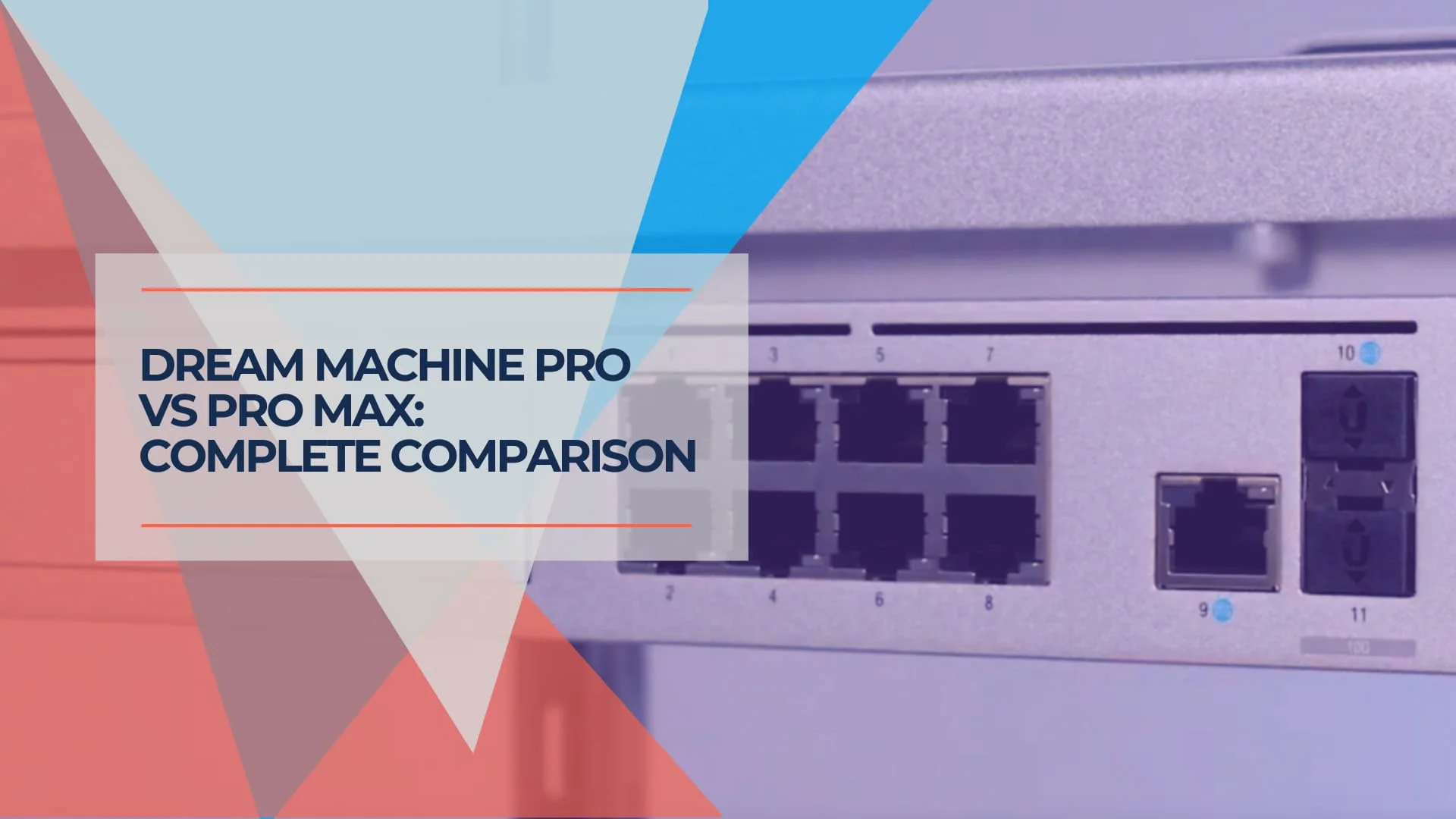
UniFi Dream Machine Pro vs Dream Machine Pro Max: What Changes and Is It Worth $220 More?
UDM Pro vs Pro Max comparison: Detailed specs, performance benchmarks, and real-world scenarios. Find out which UniFi gateway is right for your business.
12 min read
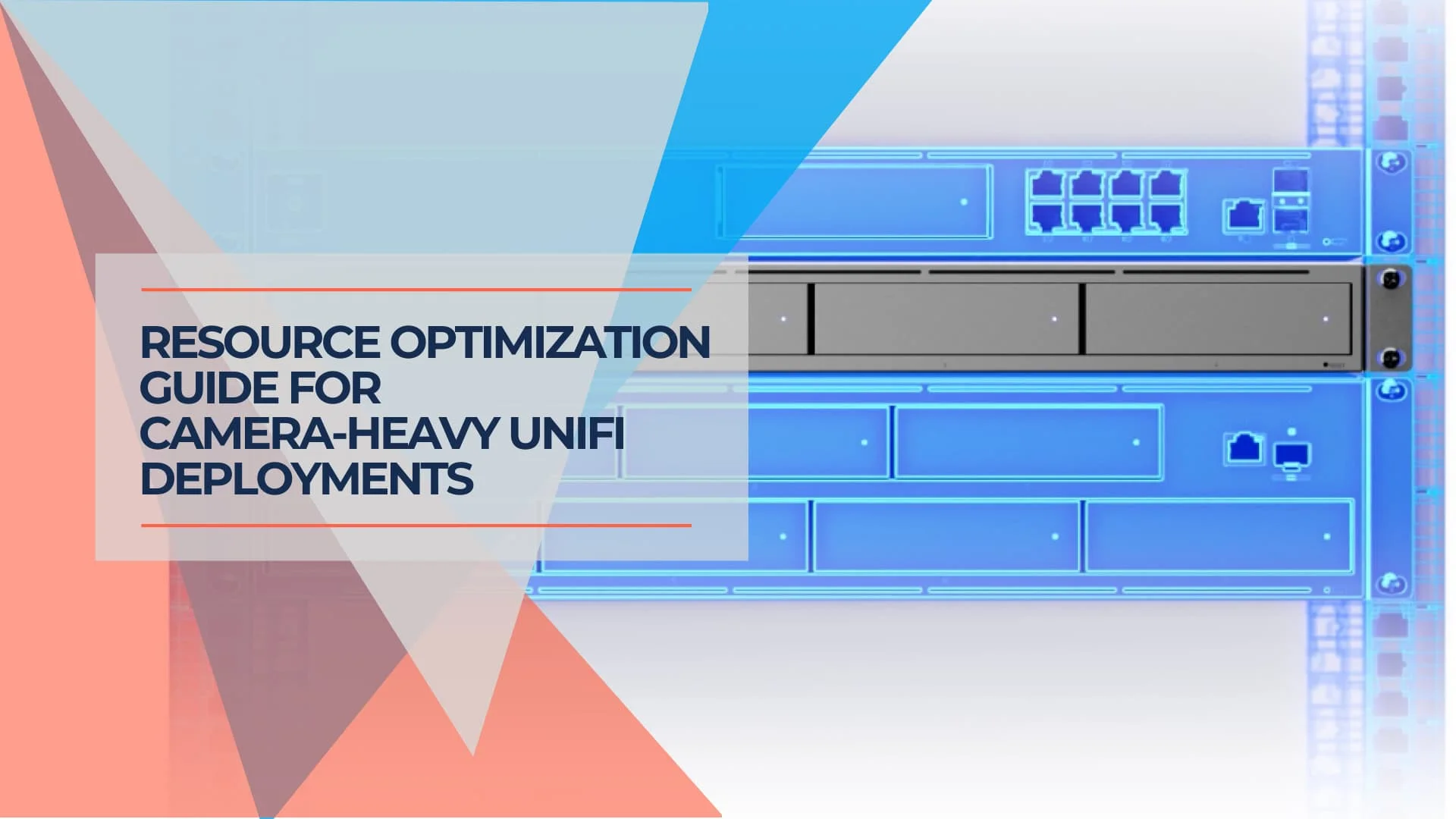
UniFi Dream Machine Pro Max Capacity Planning: When to Add a Standalone NVR
Learn when to separate your UniFi Protect cameras to a standalone NVR. Covers compute resource allocation, CyberSecure impact, AI camera requirements, and NVR options from UNVR Instant to Enterprise.
21 min read

UniFi Gateway Selection Guide 2026: When You Need More Than Cloud Gateway Ultra
Complete UniFi gateway comparison from Cloud Gateway Ultra ($129) to Enterprise Fortress Gateway ($1,999). Learn exact thresholds for device count, throughput, and storage needs.
23 min read