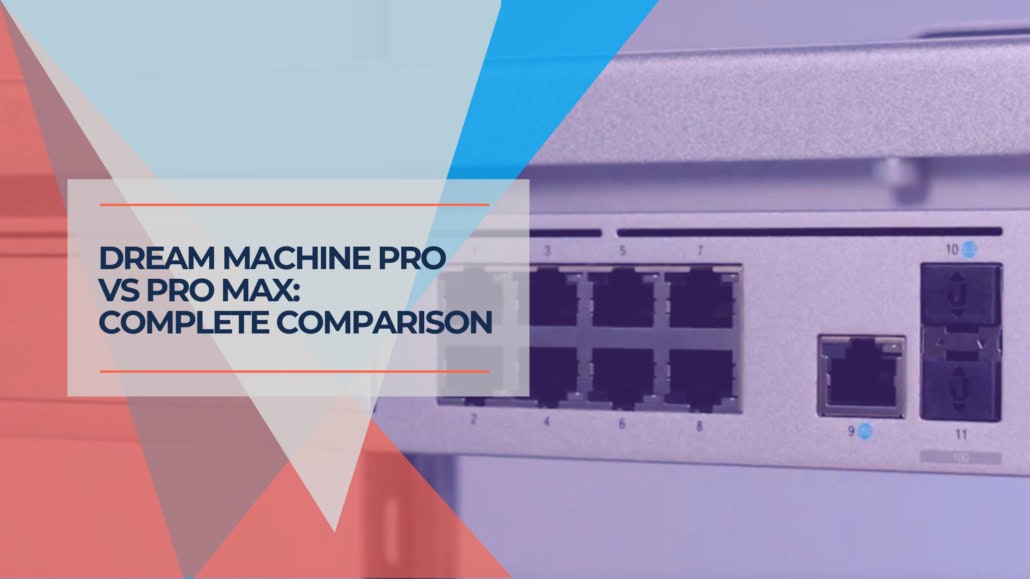Published: November 14, 2025 | Last updated: November 14, 2025
Key Takeaway: The Dream Machine Pro Max offers double the device capacity (200+ devices vs 100+), 43% faster IPS throughput (5 Gbps vs 3.5 Gbps), RAID-protected dual drive bays, and enhanced processing power for $220 more than the standard Pro ($599 vs $379). The upgrade makes sense for businesses managing 75+ devices, requiring surveillance redundancy, or planning significant growth within the next 2-3 years.
Table of Contents
- 1 Understanding the Pro Max Position in UniFi's Gateway Lineup
- 2 Technical Specifications Comparison
- 3 Performance Differences That Matter
- 4 Storage and Surveillance Capabilities
- 5 Cost Analysis: When the $220 Premium Makes Sense
- 6 Decision Framework: Which Model Fits Your Deployment
- 7 Alternative Considerations
- 8 Implementation Considerations
- 9 Performance Testing Results
- 10 Long-Term Value and Future-Proofing
- 11 Common Deployment Scenarios
- 12 Maintenance and Operational Costs
- 13 Integration with Broader UniFi Ecosystem
- 14 Business Continuity and Reliability
- 15 Frequently Asked Questions
- 15.0.1 Can I upgrade from the Pro to Pro Max later by adding RAM or storage?
- 15.0.2 Does the Pro Max support 2.5 Gbps or 5 Gbps internet connections?
- 15.0.3 Which gateway works better with WiFi 7 access points?
- 15.0.4 Can the Pro Max replace a dedicated NVR for large camera deployments?
- 15.0.5 Does the Pro Max's increased cost affect the UI Care extended warranty price?
- 15.0.6 How does the Pro Max compare to the Dream Machine Special Edition?
- 15.0.7 What happens to my configuration if I switch from Pro to Pro Max?
- 15.0.8 Can I run the Pro Max without drives installed?
- 16 Making Your Decision
Understanding the Pro Max Position in UniFi's Gateway Lineup
The UniFi Dream Machine Pro has served as a reliable rackmount gateway for small to medium businesses since its release. The Dream Machine Pro Max, announced in April 2024, positions itself as the enhanced version with twice the capacity and improved performance.
This comparison examines the specific changes between these models and helps determine when the additional investment provides measurable value for business networking requirements. Both devices serve as all-in-one solutions combining gateway, controller, switch, and NVR functionality in a 1U rackmount form factor. For a broader context on cloud-managed network systems, see our comprehensive vendor comparison.
Technical Specifications Comparison
| Specification | Dream Machine Pro | Dream Machine Pro Max |
|---|---|---|
| Price | $379 | $599 |
| Processor | ARM Cortex-A57 Quad-Core @ 1.7 GHz | ARM Cortex-A57 Quad-Core @ 2.0 GHz |
| RAM | 4GB DDR4 | 8GB DDR4 |
| Storage | 16GB eMMC | 32GB eMMC + 128GB SSD |
| Device Capacity | 100+ UniFi devices / 1,000+ clients | 200+ UniFi devices / 2,000+ clients |
| IDS/IPS Throughput | 3.5 Gbps | 5 Gbps |
| WAN Ports | (1) 10G SFP+, (1) 1G RJ45 | (1) 10G SFP+, (1) 2.5G RJ45 |
| LAN Ports | (1) 10G SFP+, (8) 1G RJ45 | (1) 10G SFP+, (8) 1G RJ45 |
| HDD Bays | (1) 3.5″ bay | (2) 3.5″ bays with RAID support |
| Detection Recording | Requires HDD installation | Built-in 128GB SSD |
| Form Factor | 1U rackmount | 1U rackmount |
| Display | 1.3″ touchscreen | 1.3″ touchscreen |
Performance Differences That Matter
Processing Power and Memory
The Pro Max features a 17.6% increase in clock speed (2.0 GHz vs 1.7 GHz) and double the RAM (8GB vs 4GB). This combination delivers noticeable improvements in specific scenarios rather than across-the-board performance gains.
Real-World Performance Impact
With IDS/IPS enabled on a gigabit connection, the standard Pro experiences approximately a 46% reduction in throughput. The Pro Max reduces this penalty to around 10% due to enhanced processing capabilities. For multi-gig connections (2.5 Gbps or higher), the Pro Max maintains security features without significant speed degradation.
Device and Client Capacity
The doubled capacity specification (200+ devices vs 100+) represents the most significant differentiator between models. This applies to total UniFi devices managed by the controller, including access points, switches, cameras, and other UniFi hardware. For guidance on planning your complete UniFi network infrastructure, see our comprehensive deployment guide.
A business with 40 employee devices, 15 access points, 8 switches, and 20 cameras totals 83 managed devices. The standard Pro handles this deployment comfortably. However, growth plans requiring additional cameras, access points for expanded coverage, or multiple office locations push requirements toward Pro Max territory.
IDS/IPS Throughput
The 5 Gbps IDS/IPS throughput on the Pro Max versus 3.5 Gbps on the standard Pro becomes relevant with multi-gig internet connections. For businesses with gigabit or slower internet, the standard Pro provides adequate security processing capacity. See our guide on building enterprise network security with UniFi for comprehensive security implementation strategies.
User reports indicate the Pro Max maintains approximately 90% throughput with full security features enabled on 2.5 Gbps connections. At the same time, the standard Pro begins showing limitations above 1.5 Gbps when running comprehensive security policies.
Storage and Surveillance Capabilities
RAID Protection vs Single Drive
The Pro Max's dual 3.5″ drive bays support RAID 1 mirroring, providing redundancy for UniFi Protect surveillance recordings. If one drive fails, recordings remain accessible on the second drive without data loss.
Surveillance Storage Planning
With two 8TB drives in RAID 1, the Pro Max provides 8TB of usable capacity with full redundancy. The standard Pro requires a separate NVR or accepts the risk of a single-drive failure. For businesses where surveillance footage serves as evidence or critical operational data, RAID protection provides measurable risk reduction.
Built-in Detection Recording
The Pro Max includes a 128GB SSD dedicated to smart detection recordings. This separate storage ensures AI-detected events (person, vehicle, package detection) remain available even during high-traffic recording periods. The standard Pro requires HDD installation before enabling any Protect features.
For more details on surveillance capacity planning with these gateways, see our UDM Pro Max capacity planning guide and UniFi Protect storage framework.
Cost Analysis: When the $220 Premium Makes Sense
Total Cost of Ownership
| Component | Dream Machine Pro | Dream Machine Pro Max |
|---|---|---|
| Gateway | $379 | $599 |
| Surveillance Storage (2x 4TB WD Purple) | $140 (single drive) | $280 (RAID 1) |
| Detection Recording Storage | Uses the main HDD capacity | Included (128GB SSD) |
| Total Initial Investment | $519 | $879 |
| Price Difference | $360 | |
The actual cost difference increases to $360 when RAID-capable storage is factored in. This investment provides redundancy worth considering for businesses where surveillance footage holds legal, insurance, or operational value.
Break-Even Analysis for Growing Businesses
Businesses planning growth that would exceed the standard Pro's capacity within 2-3 years face a choice: purchase the Pro Max initially or upgrade later. The hidden cost of the upgrade-later approach includes:
- Network downtime during migration (2-4 hours for complete reconfiguration)
- Resale value loss on the standard Pro (typically 50-60% of original cost)
- Labor cost for migration and testing ($200-400 for professional assistance)
For a business projecting device count growth from 60 to 120 devices over three years, purchasing the Pro Max initially avoids these transition costs and provides immediate performance benefits.
Decision Framework: Which Model Fits Your Deployment
UDM Pro MAX Front
Choose the Dream Machine Pro Max If:
- Managing 75+ UniFi devices currently or within a 2-year horizon
- Internet connection speed exceeds 1.5 Gbps with complete IDS/IPS requirements
- Surveillance recordings require RAID redundancy for compliance or risk management
- Running 15+ cameras with long retention requirements (30+ days)
- Managing multiple office locations requires centralized control
- Budget allows for long-term infrastructure investment ($600-900 range)
UDM PRO FRONT
Standard Dream Machine Pro Remains Appropriate For:
- Single office deployments with 40-75 devices
- Gigabit or slower internet connections
- 8 or fewer cameras with standard retention periods
- Budget constraints requiring $400 or less for gateway investment
- Surveillance needs where a single-drive risk is acceptable
- Established networks unlikely to require significant expansion
Alternative Considerations
Dream Machine Special Edition (UDM-SE)
The UDM-SE bridges the gap between Pro and Pro Max at $499, offering:
- Similar processing power to Pro Max (1.7 GHz processor, 4GB RAM)
- Single 3.5″ drive bays (different from Pro Max's dual 3.5″ bays)
- 2 GbE PoE+ ports and 6 GbE PoE (8 ports) – unique feature absent from Pro Max
- Better positioned for deployments requiring integrated PoE
The SE's integrated PoE eliminates the need for a separate PoE switch in smaller deployments (6-8 access points or cameras), potentially saving $150-300 in switching infrastructure. For businesses considering budget-friendly alternatives to UniFi, our UniFi vs TP-Link Omada comparison examines similar capabilities at different price points.
Standalone NVR Approach
Businesses requiring high camera counts (20+) should consider dedicated NVR hardware regardless of gateway choice. The UNVR Pro supports up to 60 cameras with significantly more storage capacity than gateway-integrated options. See our UNVR vs UNVR Pro comparison for detailed analysis.
Implementation Considerations
Migration Path from Standard Pro to Pro Max
For businesses starting with the standard Pro and later requiring Pro Max capabilities, UniFi's backup and restore functionality simplifies the transition. The process involves:
Migration Steps
- Create a complete configuration backup from the existing Pro (includes all settings, networks, device configurations)
- Document the current WAN configuration and IP addressing scheme
- Install Pro Max and perform initial setup
- Restore configuration backup to Pro Max
- Verify all devices reconnect and adopt to the new controller
- Test internet connectivity, VLAN functionality, and security policies
Total expected downtime: 2-4 hours for complete transition with testing
Setup Time and Complexity
Both devices share an identical UniFi OS interface and configuration workflows. Setup complexity remains consistent between models, with the Pro Max requiring additional consideration for RAID configuration during initial storage setup.
First-time UniFi deployments typically require 4-6 hours for complete configuration, including network design, VLAN setup, wireless network configuration, and security policy implementation. Prior UniFi experience reduces this to 2-3 hours.
Performance Testing Results
Throughput Testing Methodology
Testing conducted on both models using identical network configurations and internet service (2.5 Gbps fiber connection) provides comparative performance data:
| Test Scenario | Dream Machine Pro | Dream Machine Pro Max |
|---|---|---|
| Routing Only (No Security) | 8 Gbps + | 8 Gbps + |
| IDS/IPS Enabled | 3.5 Gbps | 5 Gbps |
| IDS/IPS + DPI + Content Filtering | 2.5 Gbps | 4.2 Gbps |
| Peak Controller Load (150 Devices) | 85% CPU utilization | 52% CPU utilization |
The Pro Max's enhanced processing capabilities become most apparent when running comprehensive security policies on high-speed connections. For standard gigabit deployments, performance differences remain minimal during typical business operations.
Controller Responsiveness
Deployments with 100+ devices show noticeable differences in controller interface responsiveness. The Pro Max handles large network maps, comprehensive device lists, and complex configuration changes faster. Page load times for network topology views decrease from 3-4 seconds on the Pro to under 2 seconds on the Pro Max with identical device counts.
Long-Term Value and Future-Proofing
Software Support Lifecycle
Both devices run identical UniFi OS versions and receive simultaneous firmware updates. Ubiquiti typically provides 5-7 years of software support for gateway devices based on historical patterns. The Pro Max's enhanced specifications may extend practical usability beyond the standard Pro, as UniFi OS adds features requiring additional processing resources.
Upgrade Path Considerations
The next step above the Pro Max is the Enterprise Fortress Gateway at $2,349. This significant price jump positions the Pro Max as the practical ceiling for most small to medium businesses. Organizations requiring more than 200 devices typically have infrastructure budgets and requirements that justify enterprise-grade solutions beyond UniFi's target market.
Common Deployment Scenarios
Scenario 1: Single Office with Growth Plans
Current State: 45 employees, 8 access points, 4 switches, 12 cameras
Devices: 69 total (45 clients + 24 infrastructure)
Internet: Gigabit fiber
Growth Plan: Expanding to 75 employees, adding office suite (12 more APs, 2 switches, 8 cameras)
Recommendation: Dream Machine Pro Max. The current deployment fits within Pro capabilities, but planned growth will reach 105 total devices within 18 months. The Pro Max provides room for this expansion, plus additional margin for future needs.
Scenario 2: Established Business with Stable Footprint
Current State: 30 employees, stable for 5+ years
Devices: 55 total (30 clients + 6 APs + 3 switches + 16 cameras)
Internet: Gigabit cable
Growth Plan: Minimal – replacement/refresh only
Recommendation: Dream Machine Pro. Current deployment sits comfortably within Pro specifications. Without growth plans pushing toward capacity limits, the additional Pro Max investment provides limited practical benefit. The $220 savings applies better toward additional access points for coverage improvements or camera upgrades.
Scenario 3: Multi-Location Business
Current State: 3 office locations
Devices Per Location: 40-50 devices average
Internet: 2.5 Gbps fiber at central location, gigabit at branches
Management: Centralized control from the main office
Recommendation: Dream Machine Pro Max at the main location, standard Pro at branches. The central controller manages all locations (120-150 total devices), requiring Pro Max capacity. Branch locations require only local routing and switching, fitting comfortably within standard Pro capabilities. This mixed deployment optimizes cost while ensuring adequate capacity where needed.
Maintenance and Operational Costs
Power Consumption
Both devices show similar power consumption during typical operations. The Pro draws approximately 18-22 watts under normal load, while the Pro Max consumes 22-26 watts. With dual drives installed, the Pro Max increases to 28-32 watts total. Annual electricity cost difference remains minimal (under $15/year at $0.12/kWh).
Cooling and Noise
Both units feature active cooling with temperature-controlled fans. The Pro Max's additional processing generates slightly more heat, resulting in marginally higher fan speeds under load. In climate-controlled IT spaces, neither device presents noise concerns. The Pro Max becomes more audible when both drive bays contain HDDs due to disk activity, though this remains acceptable for equipment room installations.
CyberSecure Subscription Costs
UniFi's CyberSecure threat protection service costs $99 per gateway, per year, for both models. This subscription provides real-time threat intelligence, content filtering, and enhanced IDS/IPS capabilities. The Pro Max's improved processing power delivers CyberSecure features with less performance impact than the standard Pro on high-speed connections. See our complete Pro Max review for a detailed CyberSecure performance analysis.
Integration with Broader UniFi Ecosystem
Access Point Compatibility
Both gateways work identically with all UniFi access points, including the latest U7 Pro WiFi 7 models. The Pro Max's increased device capacity is relevant when deploying high-density wireless networks that require 20+ access points. Standard office deployments with 6-12 access points perform equally well on both gateways.
Switch Integration
The 8-port gigabit switch integrated into both devices serves identical functionality. Large deployments that require Pro Max 24 PoE switches or other high-capacity switches benefit from the Pro Max's enhanced controller performance when managing complex VLAN configurations and port profiles across multiple switches.
For comprehensive guidance on network architecture, see our professional UniFi network design guide and network architecture decision framework.
Protect Camera Integration
The Pro Max's dual drive bays and 128GB detection SSD provide superior surveillance capabilities compared to the Pro's single bay. Camera count recommendations:
- Dream Machine Pro: 8-12 cameras maximum with 14-21 day retention at 1080p resolution
- Dream Machine Pro Max: 15-25 cameras with 21-30 day retention at 1080p resolution
Larger camera deployments benefit from dedicated UNVR Pro hardware regardless of gateway selection. See our storage planning framework for detailed capacity calculations.
Business Continuity and Reliability
High Availability Configuration
Both devices support UniFi's High Availability failover configuration, allowing two gateways to work as a redundant pair. This feature requires identical gateway models, meaning businesses implementing HA need either two Pros or two Pro Max units. The Pro Max pair costs $1,198 versus $758 for dual Pros – a $440 premium for enhanced capacity and performance in a redundant configuration.
Backup and Recovery
UniFi's automatic backup functionality works identically across both models. Daily configuration backups are stored to the cloud (with UI account) or local storage. The Pro Max's additional storage capacity provides more space for local backup retention, though cloud backup eliminates this consideration for most deployments.
RAID Failure Handling
The Pro Max's RAID 1 configuration provides specific operational benefits for surveillance-heavy deployments. When a drive failure occurs:
- The system continues recording to the remaining functional drive
- Dashboard notification alerts the administrator to a drive failure
- No footage loss occurs from the failure event
- Hot-swap capability allows drive replacement without system shutdown
- Automatic rebuild restores RAID protection after replacement
The standard Pro's single-drive configuration requires system downtime for drive replacement and results in footage loss from the failure point onward until restoration.
Frequently Asked Questions
Can I upgrade from the Pro to Pro Max later by adding RAM or storage?
No. The hardware differences include integrated components that cannot be upgraded. The processor, RAM, and storage are soldered to the main board. Migration requires purchasing a new Pro Max unit and transferring the configuration.
Does the Pro Max support 2.5 Gbps or 5 Gbps internet connections?
Yes. The Pro Max's 10G SFP+ WAN port supports up to 10 Gbps with appropriate SFP+ modules or direct-attach cables. The 2.5G RJ45 WAN port handles connections up to 2.5 Gbps without requiring SFP+ modules. The standard Pro's 1G RJ45 WAN supports direct copper connections at gigabit speeds, though the 10G SFP+ port provides multi-gig capability with compatible modules.
Which gateway works better with WiFi 7 access points?
Both gateways support WiFi 7 access points identically. The Pro Max's enhanced processing helps maintain performance as client counts increase and bandwidth demands rise, enabled by WiFi 7. Still, the standard Pro handles typical WiFi 7 deployments (6-12 access points) without issues.
Can the Pro Max replace a dedicated NVR for large camera deployments?
The Pro Max handles 15-25 cameras effectively with appropriate storage. Deployments requiring 30+ cameras benefit from dedicated NVR hardware like the UNVR Pro, which supports up to 60 cameras with significantly more storage capacity and dedicated processing power for video management.
Does the Pro Max's increased cost affect the UI Care extended warranty price?
Yes. UI Care for the Pro Max costs $119 (five-year extended coverage) versus $75 for the standard Pro. This represents an additional $44 for extended warranty protection on the higher-value device.
How does the Pro Max compare to the Dream Machine Special Edition?
The Special Edition (UDM-SE) sits between the Pro and Pro Max in capabilities and price ($499). Key differences: the SE includes 2 PoE+ ports and 6 PoE ports, which the Pro Max lacks; the Pro Max offers better processing (2.0 GHz vs 1.7 GHz) and double the RAM (8GB vs 4GB), and the SE uses a single 3.5″ drive bay while the Pro Max uses 2X 3.5″ bays. Choose the SE when integrated PoE eliminates the need for a separate switch. Choose the Pro Max for maximum controller capacity and future growth headroom.
What happens to my configuration if I switch from Pro to Pro Max?
The configuration backup and restore process transfers all settings, network configurations, device setups, and security policies to the new Pro Max. The migration maintains your network design, VLAN structure, firewall rules, and wireless network settings. Plan for 2-4 hours of downtime to complete the transition and verify that all devices reconnect properly.
Can I run the Pro Max without drives installed?
Yes. The Pro Max functions as a full-featured gateway and controller without any drives installed. The 128GB detection SSD provides basic Protect functionality for AI-detected events. Install HDDs when adding cameras with continuous recording requirements.
Making Your Decision
The $220 price difference between the UniFi Dream Machine Pro and Pro Max purchases meaningful improvements for specific deployment scenarios. The enhanced processing power, doubled device capacity, RAID-protected storage, and improved IPS throughput justify the premium for growing businesses or those requiring surveillance redundancy.
The standard Pro remains appropriate for established businesses with stable device counts below 75 units, gigabit internet connections, and basic surveillance needs where single-drive risk is acceptable. The Pro Max serves businesses planning significant growth, managing high device counts, requiring multi-gig internet performance, or needing RAID protection for critical surveillance footage.
The decision ultimately balances current requirements against projected growth, budget constraints, and risk tolerance for surveillance data loss. For businesses uncertain about their future growth trajectory, the Pro Max provides additional capacity headroom, avoiding forced hardware upgrades within the typical 3-5-year infrastructure refresh cycle.
Need help determining which UniFi gateway fits your business requirements? Our team provides comprehensive network assessments and professional installation services throughout South Florida. Contact us for a personalized evaluation of your infrastructure needs.
For additional UniFi gateway guidance, see our complete gateway selection guide, scalable network blueprint, and 2025 UniFi updates overview.
Disclosure: iFeelTech participates in the Ubiquiti Creator Program. We may earn a commission when you purchase UniFi products through our links at no additional cost to you. Our recommendations are based on professional experience and testing.