Synology NAS Review 2026: Complete Guide to Business Network Storage
Complete Synology NAS review for small business. Compare DS925+ and DS1825+ models, explore DSM 7.3 features, understand the drive policy reversal, and get buying recommendations for 2026.


Key Takeaway
Synology remains the software leader in small business NAS, but its hardware dominance is slipping. The DS925+ ($620-630) and DS1825+ (~$1,100-1,200) offer mature DSM 7.3 software, but use a 2018-era processor and the DS925+ removes the 10GbE upgrade option. After user backlash, Synology reversed its drive lock-in policy in October 2025—you can now use third-party 3.5" HDDs and 2.5" SATA SSDs. Our rating: 4/5 stars.
Synology's 2026 NAS lineup presents a clear trade-off: industry-leading software maturity paired with aging hardware specifications. After testing the DS925+ and analyzing the October 2025 drive policy reversal, this review examines whether Synology remains the optimal choice for small business storage in an increasingly competitive market.
The DS925+ continues using the AMD Ryzen V1500B processor from 2018 and removes the 10GbE expansion slot found in its predecessor. However, Synology reversed its controversial drive compatibility restrictions, now supporting standard third-party drives.
This review provides detailed analysis to help businesses of all sizes—from five-person startups to 50-employee organizations—make informed storage investment decisions based on their specific requirements and budget constraints.
| Aspect | Details |
|---|---|
| Best Models | DS925+ ($620-630) for small business, DS1825+ (~$1,100-1,200) for larger teams |
| Major Change | Drive lock-in policy reversed Oct 2025—third-party 3.5" HDDs and 2.5" SATA SSDs now supported |
| Key Upgrade | Dual 2.5GbE networking replaces legacy 1GbE connections |
| Critical Limitation | DS925+ removes 10GbE upgrade option (major regression from DS923+) |
| Hardware Concern | Same AMD Ryzen V1500B processor from 2018 (used in 2022-2026 models) |
| Our Rating | 4/5 – Excellent software, but hardware stagnation is concerning |
At a Glance
Our Verdict: Synology NAS systems deliver comprehensive business storage solutions with mature DSM 7.3 software and extensive features, making them ideal for growing companies that need more than basic file storage. However, hardware stagnation (2018-era processors) and the removal of 10GbE expansion options raise concerns about long-term competitiveness against newer rivals.
Pros and Cons
Pros:
- Mature, feature-rich DiskStation Manager (DSM) software
- Comprehensive business applications suite
- Strong security features and compliance tools
- Excellent integration ecosystem
- Reliable performance and long-term support
- 2.5GbE networking in the latest models
Cons:
- Stagnant CPU performance (same 2018 chip as 2022 models)
- DS925+ removes 10GbE upgrade option (major regression from DS923+)
- No NPU/AI acceleration (competitors offer this in 2026)
- Steep learning curve for basic storage needs
- Premium pricing compared to alternatives
- M.2 NVMe drives still restricted to Synology-approved models for storage pools
Quick Specifications
| Model | Bays | Price | Networking | Best For |
|---|---|---|---|---|
| DS925+ | 4-bay | $620-630 | Dual 2.5GbE | Small-medium business |
| DS1825+ | 8-bay | ~$1,100-1,200 | Dual 2.5GbE | Growing organizations |
| DS1523xs+ | 5-bay | ~$1,800 | 10GbE option | Performance-focused |
What Is Synology NAS?
Synology Network Attached Storage (NAS) systems are centralized storage devices that go far beyond simple file sharing. Built around the company's DiskStation Manager (DSM) operating system, these devices function as complete business platforms offering file storage, backup services, collaboration tools, and even virtualization capabilities.
Unlike basic external drives or simple network storage, Synology NAS devices provide a comprehensive suite of business applications accessible through any web browser. This includes everything from automated backup solutions and file synchronization to video surveillance management and email servers.
The platform simultaneously addresses multiple business needs: centralizing file storage across teams, automating data backup and recovery, enabling secure remote access, and providing collaboration tools that rival cloud-based services. For businesses outgrowing basic storage solutions but not ready for enterprise-level infrastructure, Synology effectively bridges this gap.
For organizations considering their broader business software strategy, NAS systems represent a crucial component in maintaining data sovereignty while reducing cloud dependency. Businesses evaluating NAS options for small business should understand how these systems fit into their overall IT infrastructure.
Understanding DSM: The Heart of Synology
DiskStation Manager 7.3, Synology's current operating system (released late 2025), transforms basic storage hardware into a sophisticated business platform. The web-based interface provides access to hundreds of applications through the Package Center, allowing businesses to customize their NAS according to specific needs.
DSM 7.3 Key Updates:
- Immutable Snapshots: Enhanced ransomware protection with write-once-read-many (WORM) capabilities
- Improved Storage Tiering: Better automatic data placement between SSD and HDD tiers
- Enhanced Security: Additional hardening against emerging threats
- Performance Optimizations: Refined caching algorithms for mixed workloads
Key built-in applications include:
- Active Backup for Business: Comprehensive backup solution for computers, servers, and virtual machines
- Synology Drive: File synchronization and collaboration with real-time editing capabilities
- Surveillance Station: Professional video management with AI-powered analytics. For Synology's dedicated security hardware like the DVA1622 and native cameras, see our flagship comparison guide.
- MailPlus: Self-hosted email server with advanced security features
- Synology Chat: Team communication platform with file sharing integration
Design and Build Quality
Synology's 2025 hardware lineup maintains the company's reputation for solid build quality while introducing modest improvements to address longstanding connectivity limitations.
Hardware Evolution
The DS925+, Synology's latest 4-bay model, features a compact design measuring 8.7 x 7.8 x 9.2 inches and weighing 7.5 pounds without drives. The unit's tool-free drive installation system allows easy maintenance and expansion, while the external power supply design lowers internal temperatures and reduces noise levels.
The Processor Problem:
The DS925+ uses the same AMD Ryzen V1500B quad-core processor found in the 2022 DS923+ and even the 2021 DS1621+. This chip, originally released in 2018, is now eight years old in a 2026 product. Competitors like UGREEN's NASync series and newer QNAP models use Intel N100 or i3/i5 processors that deliver vastly superior transcoding performance, VM capabilities, and power efficiency. For businesses planning to use Plex, Docker containers, or virtual machines, this CPU stagnation is a significant concern.
The Networking Regression:
While the DS925+ adds dual 2.5GbE ports (replacing legacy 1GbE), Synology removed the proprietary 10GbE expansion slot that made the DS923+ popular with power users. This is a major step backward. For small businesses with 10GbE infrastructure or those planning to upgrade their network, the DS925+ now caps out at 2.5GbE—a dealbreaker for video production, large file transfers, or multi-user environments with high-performance demands.
Critical Limitation
The DS925+ removes the 10GbE expansion card slot found in the DS923+. If your workflow requires 10GbE speeds, you must either choose the more expensive DS1523xs+ (~$1,800) or consider competitors.
Connectivity and Expansion
Modern connectivity options include:
- Dual 2.5GbE ports with link aggregation support
- Four USB 3.2 ports for external storage expansion
- USB-C port for high-speed external connections
- eSATA port for compatible external drives
- Expansion capability through DX523 units for additional storage
The inclusion of M.2 NVMe slots allows for SSD caching or dedicated high-speed storage pools, significantly improving performance for frequently accessed files.
Features and Performance
Storage Management and RAID Options
Synology's storage management shines through its Synology Hybrid RAID (SHR) technology, which automatically optimizes storage efficiency when using drives of different sizes. This feature particularly benefits small businesses that may add storage incrementally over time.
Traditional RAID options (0, 1, 5, 6, 10) remain available for businesses with specific performance or redundancy requirements. The system supports 3.5-inch and 2.5-inch SATA drives, providing flexibility for capacity and performance optimization.
Performance benchmarks for the DS925+:
- Sequential read speeds: Up to 522 MB/s
- Sequential write speeds: Up to 565 MB/s
- 4K random read IOPS: 4,800
- 4K random write IOPS: 4,200
These speeds represent significant improvements over previous generations, though real-world performance depends heavily on network infrastructure and drive selection.
Business Applications Suite
Backup and Data Protection
Active Backup for Business provides comprehensive protection for Windows and Linux systems, VMware environments, and Microsoft 365 data. The agentless backup approach minimizes system impact while offering flexible scheduling and retention policies. Organizations using Google Workspace should review our Google Workspace backup guide for additional protection strategies.
File Sharing and Collaboration
Synology Drive offers real-time collaboration features comparable to Google Drive or Microsoft OneDrive, but with complete data control. Teams can edit documents simultaneously, track version history, and sync files across devices while maintaining local data sovereignty.
Security and Access Control
Advanced user management supports Active Directory integration, two-factor authentication, and granular permission systems. The Security Advisor continuously scans for vulnerabilities and provides actionable recommendations for improving system security. For comprehensive security planning, see our small business network security audit guide.

Virtualization Capabilities
Virtual Machine Manager allows businesses to run multiple operating systems on a single NAS unit, effectively consolidating server infrastructure. This capability proves particularly valuable for testing environments, legacy application support, or running specific business applications.
Docker support enables container-based application deployment, expanding the platform's capabilities through thousands of available container applications.
Drive Compatibility: The Policy Reversal Story
January 2026 Update
Synology attempted to implement a drive lock-in policy in early 2025 but reversed course in October 2025 following intense user backlash. As of DSM 7.3, you can now use third-party 3.5" HDDs and 2.5" SATA SSDs in Plus series models. However, M.2 NVMe drives for storage pools still require Synology-approved models.
What Happened
Early 2025: Synology announced that new Plus series models (DS925+, DS1825+, etc.) would require proprietary or certified drives for full functionality. This policy would have increased storage costs by approximately 40% and eliminated popular options like Seagate IronWolf and WD Red drives.
User Feedback: The policy generated substantial criticism from the tech community. Long-time Synology users expressed concerns about vendor lock-in, online forums documented compatibility issues, and competitors like QNAP and UGREEN emphasized their unrestricted drive compatibility in marketing materials.
October 2025 Reversal: Synology released DSM 7.3 and quietly walked back the policy. The company issued a statement acknowledging "customer feedback" and restored compatibility for standard 3.5" HDDs and 2.5" SATA SSDs.
Current Drive Compatibility (January 2026)
✅ Fully Supported (No Restrictions):
- 3.5" SATA HDDs (any brand: Seagate IronWolf, WD Red, Toshiba N300, etc.)
- 2.5" SATA SSDs (any brand)
- Existing drives migrated from older Synology units
⚠️ Still Restricted:
- M.2 NVMe drives for storage pools require Synology-approved models (SNV3410, SNV3510 series)
- M.2 NVMe drives for caching only generally work with third-party options, but Synology recommends their drives for warranty coverage
Recommended Drive Options:
- Budget: Seagate IronWolf (4TB-18TB), WD Red Plus
- Performance: WD Red Pro, Seagate IronWolf Pro
- Synology Official: HAT3300 (consumer), HAT5300 (business) if you want guaranteed compatibility
Lessons Learned
This policy reversal demonstrates both Synology's responsiveness to customer feedback and the power of community backlash. However, it also raises questions about the company's long-term strategy. Will they attempt another lock-in approach in future models? The M.2 NVMe restrictions suggest they haven't fully abandoned the idea.
For businesses making purchasing decisions in 2026, the good news is you can use standard drives. The bad news is the lingering uncertainty about Synology's future direction.
Pricing and Value Analysis
Current Market Positioning
Synology's pricing reflects its premium positioning in the small business NAS market. The DS925+ starts at $620-630 without drives, requiring additional investment in storage media.
Total Cost Examples:
Small Business Setup (4-bay, 32TB usable):
- DS925+ unit: $630
- Four 8TB drives (Seagate IronWolf): ~$480
- Total initial investment: ~$1,110
Medium Business Setup (8-bay, 64TB usable):
- DS1825+ unit: ~$1,100-1,200
- Eight 8TB drives (WD Red Plus): ~$960
- Total initial investment: ~$2,060-2,160
Ongoing Costs:
- DSM software: Included with hardware
- Cloud backup storage: Optional, starting at $60/year
- Support plans: Available for enterprise customers
Cost Comparison Analysis
Synology provides significant value for small to medium businesses compared to enterprise solutions. A comparable enterprise storage array with similar capabilities would typically cost 3-5 times more and require specialized IT expertise for management.
However, Synology's premium becomes more apparent against simpler NAS solutions or cloud storage services. Organizations must weigh the comprehensive feature set against potentially higher costs for basic storage needs.
Competition and Alternatives
Direct Competitors
UGREEN NASync Series (DXP480T Plus, DXP6800 Pro)
UGREEN emerged as Synology's most aggressive competitor in 2025-2026, capitalizing on the drive lock-in controversy. Their DXP series offers Intel N100, i3, or i5 processors (vastly superior to Synology's 2018 AMD chip), built-in NPU for AI photo recognition, and 10GbE networking at prices 20-30% lower than comparable Synology models. The software (UGOS) is less mature than DSM but improving rapidly. UGREEN is gaining market share from users who prioritize hardware value over software polish.
QNAP
QNAP offers similar functionality with more aggressive pricing and broader drive compatibility. The QTS operating system is generally considered less polished than DSM, and the company's security track record has faced scrutiny following several ransomware incidents. However, QNAP's hardware specifications often exceed Synology's at similar price points.
UniFi UNAS Pro
Ubiquiti's enterprise networking expertise translates to competent NAS solutions with excellent integration into UniFi ecosystems. Our detailed UniFi NAS review examines how the UNAS Pro integrates with existing UniFi infrastructure. Limited software capabilities and newer market presence represent potential concerns for business-critical deployments.
TrueNAS Scale
Based on open-source ZFS technology, TrueNAS provides enterprise-grade features at lower costs. However, the platform requires significant technical expertise and lacks the user-friendly applications that define Synology's appeal.
The AI/NPU Gap
2026 is the era of "AI NAS," and Synology is notably absent from this trend. Competitors like UGREEN's NASync series include dedicated NPUs (Neural Processing Units) for local AI photo recognition, face detection, and object tagging—all processed on-device without cloud dependencies.
Synology's response has been to offer cloud-based AI features through Synology Photos (powered by their cloud infrastructure), but this requires internet connectivity and raises privacy concerns that contradict the "local data sovereignty" value proposition.
What This Means: If AI-powered photo organization, surveillance analytics, or future AI features are important to your workflow, Synology's hardware limitations may become more apparent over the next 2-3 years.
Competitive Comparison Table
| Feature | Synology DS925+ | UGREEN DXP480T Plus | QNAP TS-464 |
|---|---|---|---|
| Price (diskless) | $620-630 | ~$450-500 | ~$550 |
| Processor | AMD Ryzen V1500B (2018) | Intel Core i5-1235U (10-Core) | Intel N5105/N5095 |
| NPU/AI Acceleration | No | Yes | No |
| Max Networking | 2.5GbE (no upgrade) | 10GbE standard | 2.5GbE (10GbE upgrade available) |
| Software Maturity | Excellent (DSM 7.3) | Good (UGOS improving) | Good (QTS) |
| Drive Compatibility | All 3.5"/2.5" SATA | All drives | All drives |
| Security Track Record | Excellent | New (unproven) | Concerning (ransomware incidents) |
Cloud Storage Alternatives
Microsoft OneDrive for Business
Offers familiar integration with Microsoft 365 environments at predictable monthly costs. However, businesses lose local data control and face ongoing subscription expenses that may exceed NAS costs over time.
Google Workspace
Provides excellent collaboration tools and unlimited storage options for larger organizations. Similar to Microsoft's offering, the subscription model and cloud dependency may not suit all business requirements.
When to Choose Synology
Synology excels for businesses that:
- Prioritize software maturity and ecosystem stability over cutting-edge hardware
- Need comprehensive data management beyond basic storage
- Value local data control and reduced cloud dependency
- Require integrated backup, collaboration, and security features
- Have technical staff capable of managing moderately complex systems
- Are already invested in the Synology ecosystem
When to Consider Competitors
Choose UGREEN if: You want better hardware specs (newer CPUs, NPU, 10GbE) at lower prices and can tolerate less mature software. Read our UGREEN vs Synology comparison for detailed analysis.
Choose QNAP if: You need specific hardware features or aggressive pricing and have strong security practices in place.
Choose TrueNAS if: You have in-house Linux expertise and want enterprise ZFS features without licensing costs.
Real-World Implementation Scenarios
Small Professional Services Firm (10-25 employees)
Challenge: Replace aging file server while adding modern backup and collaboration capabilities
Solution: DS925+ with automated backup of all workstations, Synology Drive for file sharing, and integrated security monitoring
Results: Eliminated Windows Server licensing costs, reduced backup complexity, and provided secure remote access during the shift to hybrid work arrangements
Growing Manufacturing Company (50+ employees)
Challenge: Centralize file storage across multiple departments while ensuring data protection and compliance
Solution: DS1825+ primary unit with secondary DS925+ for off-site replication, comprehensive backup scheduling, and departmental access controls. Note that the DS1825+ uses the same AMD Ryzen V1500B processor as the DS925+, maintaining consistency across the 2025 lineup.
Results: Consolidated five separate file servers, achieved sub-15-minute recovery objectives, and reduced overall storage costs by 35% while improving data protection
Creative Agency (15 employees)
Challenge: Manage large video files, enable remote collaboration, and protect intellectual property
Solution: DS1523xs+ with 10GbE networking, high-performance SSD caching, and encrypted file sharing for client access
Results: Improved project turnaround times through faster file access, enabled seamless remote collaboration, and enhanced client satisfaction through secure file sharing portals
Setup and Management
Initial Configuration
Synology's setup process ranks among the most straightforward in the business NAS category. The web-based installation wizard guides users through essential configuration steps, including RAID setup, user creation, and network configuration.
Typical setup timeline:
- Hardware assembly and drive installation: 30-60 minutes
- DSM installation and basic configuration: 1-2 hours
- Application installation and user setup: 2-4 hours
- Data migration from existing systems: Variable based on data volume
Ongoing Management
DSM's intuitive interface minimizes daily management requirements once properly configured. Regular tasks include:
- Monitoring storage capacity and performance through built-in dashboards
- Reviewing backup job status and adjusting schedules as needed
- Installing security updates through the automatic update system
- Managing user permissions and access rights as teams evolve
The Security Advisor provides ongoing guidance for maintaining optimal security configurations, while system notifications alert administrators to potential issues before they impact operations.
Performance in Business Environments
Network Infrastructure Considerations
Realizing Synology's full performance potential requires adequate network infrastructure. The inclusion of 2.5GbE networking in 2025 models addresses previous connectivity limitations, but businesses must ensure their switches and cabling support these speeds.
Infrastructure recommendations:
- Managed switches with 2.5GbE or 10GbE uplinks
- Cat6A cabling for optimal performance
- Sufficient internet bandwidth for cloud backup and remote access
- Uninterruptible power supply (UPS) for data protection
Organizations planning comprehensive network security implementations should consider NAS integration as part of their broader infrastructure strategy. For businesses with UniFi networks, our UniFi NAS complete guide provides specific integration recommendations.
Synology at Computex 2025 Preview
Scalability and Growth Planning
Synology systems scale effectively through expansion units and capacity upgrades. The modular approach allows businesses to add storage incrementally without disrupting operations or requiring complete system replacement.
Scaling options:
- Drive capacity upgrades within existing bays
- Expansion units for additional storage bays
- Multiple NAS units for distributed storage or redundancy
- Cloud integration for off-site backup and disaster recovery
Security and Compliance Features
Built-in Security Measures
DSM incorporates comprehensive security features suitable for business environments:
- Advanced encryption support (AES-256, TLS 1.3)
- Two-factor authentication with mobile app support
- Automated security scanning and vulnerability assessment
- Firewall and VPN server capabilities
- Audit logging and access monitoring
Compliance Support
For businesses in regulated industries, Synology provides features supporting various compliance requirements:
- Data retention policies and automated deletion
- Audit trail generation for access and modification tracking
- Encryption at rest and in transit
- Access control documentation and reporting
While not certified for specific compliance standards, the platform provides tools necessary for maintaining regulatory requirements in most business environments.
Who Should Buy Synology NAS
Ideal Candidates
Growing Small Businesses
Companies with 10-100 employees that need comprehensive data management beyond basic file storage will find Synology's feature set well-suited to their evolving requirements.
Technology-Comfortable Organizations
Businesses with internal IT staff or technically inclined team members can fully leverage DSM's extensive capabilities and customize the platform to specific workflows.
Data-Sensitive Industries
Professional services, healthcare, legal, and financial organizations benefit from local data control and comprehensive security features that cloud solutions may not provide.
Existing Synology Users
Organizations with current Synology deployments gain consistency and simplified management by maintaining the same platform across all locations.
Consider Alternatives If
Basic Storage Needs Only
Businesses requiring simple file sharing without advanced features may find better value in simpler solutions or cloud storage services.
Extremely Budget-Conscious
Organizations where initial cost takes priority over features should evaluate alternatives with lower entry prices and broader drive compatibility.
Limited Technical Resources
Companies without technical staff may struggle with the platform's complexity and might benefit from managed cloud solutions or professional installation services.
High-Performance Computing
Businesses with extreme performance requirements may need purpose-built storage solutions rather than general-purpose NAS devices.
Final Verdict
Synology NAS systems represent mature, feature-rich solutions for businesses seeking comprehensive data management platforms. Combining reliable hardware, sophisticated DSM 7.3 software, and an extensive application ecosystem creates genuine value for organizations ready to move beyond basic storage solutions.
However, the 2026 landscape is more competitive than ever. Synology's software remains best-in-class, but hardware stagnation (eight-year-old processors, no NPU, removed 10GbE expansion) creates opportunities for competitors like UGREEN who offer superior specifications at lower prices.
Key Insight
The October 2025 drive policy reversal restored third-party drive compatibility after significant user feedback. While this addresses cost concerns, the continued use of 2018-era processors and removal of 10GbE expansion options in the DS925+ indicate a shift in Synology's hardware strategy. Businesses should evaluate whether DSM's software advantages justify these hardware trade-offs.
Bottom Line Recommendation
Choose Synology if your business values software maturity, ecosystem stability, and proven reliability over cutting-edge hardware. DSM 7.3 remains the most polished NAS operating system available, and the platform's integration capabilities are unmatched.
Consider alternatives if you need modern hardware features (10GbE, NPU, newer CPUs), want better price-to-performance ratios, or are starting fresh without existing Synology investments.
For the right organization, Synology delivers exceptional value despite premium pricing and aging hardware. The key lies in understanding whether DSM's software advantages outweigh the hardware compromises.
Our Rating: 4/5 Stars
- Excellent for: Software-focused deployments prioritizing DSM's mature ecosystem
- Good for: Organizations already invested in Synology or needing proven reliability
- Limited for: Performance-focused users, AI/NPU workflows, or 10GbE requirements
- Concerning: Hardware stagnation suggests Synology may be losing its competitive edge
Where to Buy
Synology DS925+: Available on Amazon and authorized Synology resellers. Starts at $620-630 for the diskless unit.
Synology DS1825+: Available through Amazon and B&H Photo. Typically priced around $1,100-1,200 for the diskless unit.
Compatible Drives: Seagate IronWolf Pro and WD Red Pro offer enterprise-grade performance with full compatibility.
This review reflects current product offerings and policies as of January 2026. All technical specifications, pricing, and DSM 7.3 information have been verified against official sources and recent user experiences. The drive compatibility policy reflects the October 2025 reversal. Technology specifications and pricing may change.
Sources:
Affiliate Disclosure: This article contains affiliate links. If you make a purchase through these links, we may earn a small commission at no extra cost to you.
Related Articles
More from Business Hardware
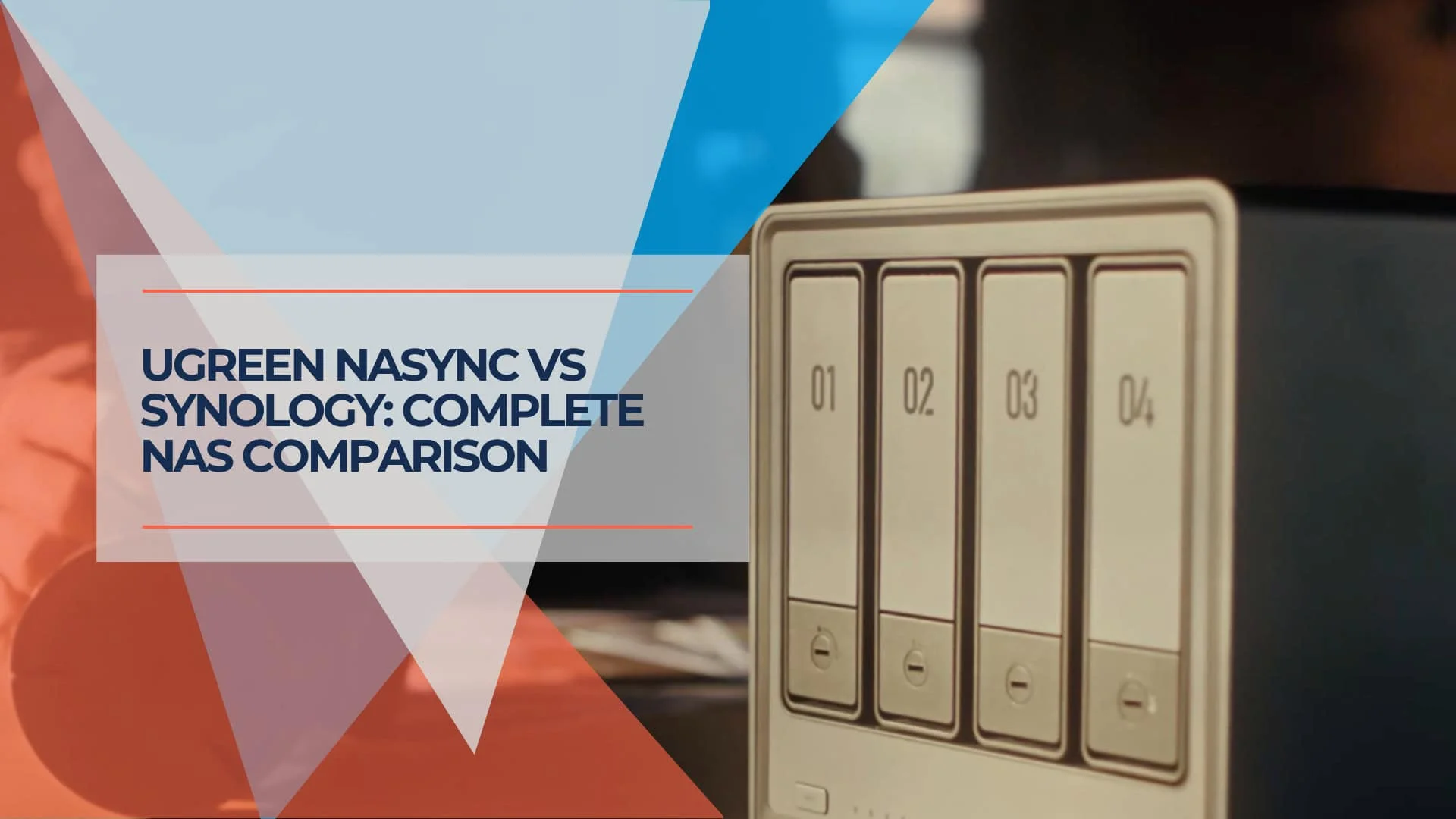
Ugreen vs Synology NAS 2026: Local AI Powerhouse vs Established Reliability
Is the new Ugreen iDX6011 Pro worth $2,599? We compare its 96 TOPS AI Engine against the reliable Synology DS1825+ to see if Local AI justifies the price tag.
13 min read

Best NAS for Small Business 2026: Synology, UGREEN & UniFi Compared
Compare the top NAS systems for small business in 2026. An honest look at Synology DS925+, UGREEN NASync DXP4800 Plus, and UniFi UNAS Pro with specs, pricing, and real-world considerations.
11 min read

Business Hardware Refresh Planning Guide for 2026
Updated Jan 2026: Business hardware refresh planning guide covering lifecycle assessment, budget forecasting, AI PC readiness, modular systems, and staged rollout strategies for small businesses.
15 min read