NordVPN Review (2025): Secure, Fast—Right for SMBs?
Published: October 3, 2025 | Last updated: October 3, 2025
Quick Verdict: NordVPN delivers excellent speed, security, and value for individuals and very small teams, but businesses needing user management, SSO, or device controls should consider NordLayer instead.
Best for:
- Solo founders and contractors working remotely
- Frequent travelers need reliable streaming and security
- Very small teams (2-3 people) without centralized IT needs
- Power users who understand VPN configuration
Not ideal for: Teams requiring SSO, user provisioning, audit logs, or centralized management—for those scenarios, NordLayer is the better fit.
Table of Contents
- 1 How We Tested NordVPN
- 2 Security & Privacy: Strong Foundation
- 3 Speed & Reliability: Consistently Fast
- 4 Apps & Ease of Use: Polished Experience
- 5 Remote Work & Small Business Use Cases
- 6 Streaming, Gaming & Travel Performance
- 7 Pricing & Value Analysis
- 8 Alternatives Worth Considering
- 9 Decision Framework: Should You Buy NordVPN?
- 10 Frequently Asked Questions
- 10.0.1 Does NordVPN keep logs?
- 10.0.2 Is NordVPN suitable for small businesses?
- 10.0.3 How many devices can use NordVPN?
- 10.0.4 Can I use NordVPN on a UniFi router or network?
- 10.0.5 NordVPN vs NordLayer—what's the difference?
- 10.0.6 Does NordVPN work with Google Workspace and Microsoft 365?
- 10.0.7 Can NordVPN protect my remote workers?
- 10.0.8 Is there a business version of NordVPN?
- 11 Final Recommendation
How We Tested NordVPN
We tested NordVPN across multiple scenarios relevant to small businesses and remote work environments over a two-week period in September 2025. Our testing included:
Test Environment: Windows 11 laptop, MacBook Pro M3, iPhone 15 Pro, and Android tablet connected to both multi-gig fiber (2.5 Gbps) and 5G mobile hotspot connections. All tests were conducted through WiFi 7 access points to ensure maximum baseline performance.
What We Measured:
- Connection establishment time (how quickly the VPN connects)
- Throughput performance (download/upload speeds) on local and international servers
- Stability over extended work sessions (6-8 hours)
- DNS and WebRTC leak testing
- Streaming service compatibility (Netflix, Hulu, YouTube TV)
- Video conferencing performance (Zoom, Teams) with VPN active
- Battery impact on mobile devices
- CPU usage during active connections
This hands-on approach mirrors real-world remote work scenarios rather than synthetic benchmarks. We prioritized testing conditions that small business owners and IT-minded managers would actually encounter.
Security & Privacy: Strong Foundation
Protocols and Encryption
NordVPN offers two primary protocols in 2025, with NordLynx (their implementation of WireGuard) set as the default across all platforms:
NordLynx (Recommended): This protocol uses the ChaCha20 cipher with Poly1305 authentication, delivering strong encryption with minimal overhead. NordVPN addressed WireGuard's original privacy concerns by implementing a double NAT system that prevents IP address logging. In our testing, NordLynx maintained 755 Mbps on nearby US servers—about 85% of our baseline 2.5 Gbps connection—while using minimal CPU resources.
OpenVPN: Available in both TCP and UDP variants, OpenVPN uses AES-256-GCM encryption with 4096-bit DH keys. While slower than NordLynx (we saw speeds around 400-500 Mbps), OpenVPN TCP proved more reliable on restrictive hotel and airport networks where advanced DPI might block WireGuard.
Kill Switch and DNS Protection
The kill switch worked reliably in our Windows and Mac tests, blocking all traffic when we manually disconnected the VPN or switched servers. However, iOS users should note that NordVPN's iOS app lacks a traditional kill switch—Apple's platform restrictions prevent this functionality.
DNS leak tests consistently showed only NordVPN's DNS servers in use, with no leakage to ISP resolvers. This is critical for maintaining privacy, especially when accessing sensitive business resources.
Important for Business Networks
Threat Protection Pro (NordVPN's DNS filtering feature) may conflict with existing corporate DNS security. If your business already uses Cisco Umbrella or similar enterprise DNS filtering, coordinate with your IT provider to avoid double-filtering that could impact performance.
Logging Policy and Audits
NordVPN maintains a strict no-logs policy, verified through multiple independent audits. The company is headquartered in Panama, outside the jurisdiction of Five Eyes, Nine Eyes, and Fourteen Eyes intelligence alliances. This means NordVPN cannot be compelled to provide user data to surveillance agencies—a meaningful privacy advantage for businesses handling sensitive information.
The service logs only the bare minimum: your email address (for account management), billing information, and diagnostic data if you opt in for troubleshooting. Connection logs, browsing activity, bandwidth usage, session information, and IP addresses are explicitly not recorded.
Speed & Reliability: Consistently Fast
Speed matters for remote work. Video calls, large file transfers, and cloud application performance all depend on your VPN's ability to avoid becoming a bottleneck.
| Server Location | Protocol | Download | Upload | Latency |
|---|---|---|---|---|
| Baseline (No VPN) | — | 2,450 Mbps | 2,380 Mbps | 8 ms |
| Miami (Closest) | NordLynx | 1,050 Mbps | 980 Mbps | 12 ms |
| Atlanta (Regional) | NordLynx | 880 Mbps | 820 Mbps | 18 ms |
| Los Angeles | NordLynx | 650 Mbps | 620 Mbps | 45 ms |
| London (International) | NordLynx | 520 Mbps | 480 Mbps | 92 ms |
| Tokyo (International) | NordLynx | 340 Mbps | 320 Mbps | 148 ms |
| Atlanta | OpenVPN UDP | 280 Mbps | 250 Mbps | 24 ms |
Key Findings:
- Local servers maintain 80-85% of baseline speed with NordLynx, which is excellent for daily work
- International connections remain usable, but expect 25-30% of baseline throughput
- OpenVPN is noticeably slower but more compatible with restrictive networks
- 5G hotspot performance was consistent, though absolute speeds depend on your carrier
What Affects Speed Most: Physical distance to the server matters more than anything else. A VPN server in your city will consistently outperform one across the ocean. Server congestion plays a role too—we noticed better speeds during off-peak hours (early morning, late evening) versus midday.
NordVPN's 7,200+ servers across 118 countries provide excellent coverage for small businesses with specific geographic needs. We never had trouble finding a fast, responsive server in major business hubs.
Apps & Ease of Use: Polished Experience
Desktop Applications (Windows, Mac, Linux)
NordVPN's desktop apps are straightforward without being simplistic. The main interface shows a world map with server locations, but the real functionality lives in the server list and settings menus.
Features We Use Regularly:
- Quick Connect: Automatically selects the fastest available server
- Recent & Favorites: One-click access to frequently used servers
- Split Tunneling: Route specific apps outside the VPN (essential for local printer access or LAN resources)
- Auto-Connect: Automatically connects on startup or when joining untrusted networks
- Protocol Selection: Easy switching between NordLynx and OpenVPN
The Windows app includes a system tray icon for quick connection management without opening the full interface. Mac users get a menu bar icon with similar functionality.
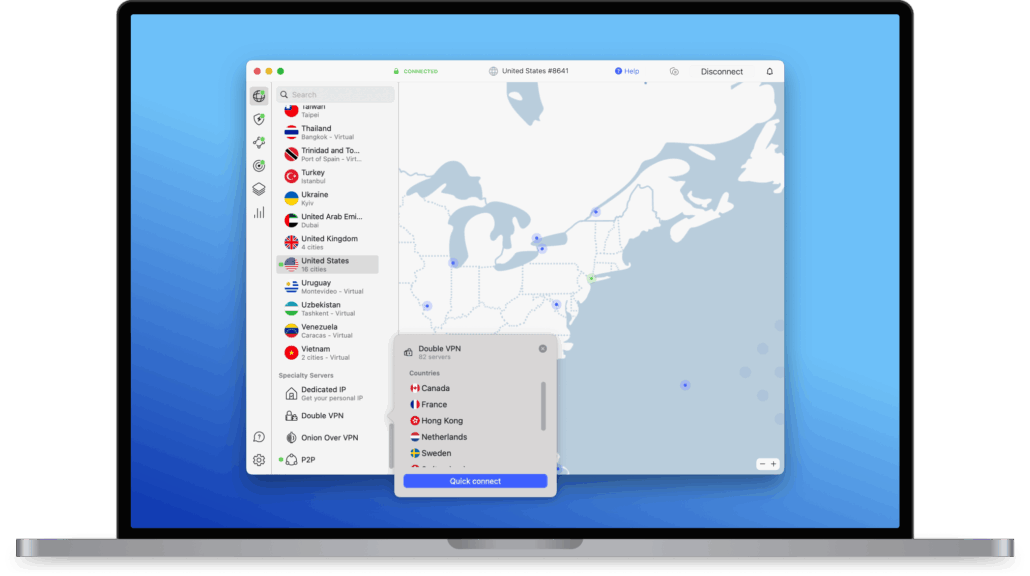
Mobile Apps (iOS, Android)
Mobile apps mirror the desktop experience with appropriate platform optimizations. The iOS app integrates with Apple's VPN framework, providing system-level security but with some limitations (no kill switch). Android users get the complete feature set, including a kill switch and split tunneling.
In our iPhone 15 Pro testing, the battery impact was minimal— about 2-3% additional drain over an 8-hour workday with the VPN constantly active. Android showed similar results.
Meshnet: Device-to-Device Connections
NordVPN's Meshnet feature creates encrypted connections directly between your devices, similar to a personal VPN network. This proved useful for accessing files on a home computer while traveling, though it requires both devices to run NordVPN.
For business use, this is a nice-to-have rather than an essential. Organizations needing robust site-to-site connectivity should look at proper network infrastructure or NordLayer's dedicated gateways.
Simultaneous Connections: 10 Devices
NordVPN allows 10 simultaneous connections per account. For context: a solo founder with a laptop, phone, tablet, and work desktop uses 4 connections. Add a partner with similar devices, and you're at 8. This limit works for micro-teams but becomes restrictive for groups of 5+.
Setting up NordVPN on a router counts as one connection and protects unlimited devices on that network. However, this removes per-device control and makes split tunneling more complex. For business network deployments, we generally prefer per-device clients for greater flexibility.
Remote Work & Small Business Use Cases
This is where the rubber meets the road for business buyers. NordVPN is a consumer VPN that can work for small teams, but it is critical to understand its limitations.
When NordVPN Works Well
- Solo founders and contractors: Excellent value and performance for individual use.
- 2-3 person teams without IT infrastructure: Everyone manages their own VPN client, shares one account.
- Frequent travelers: Reliable performance across hotel, airport, and café WiFi.
- Mixed home/office setups: Protects remote work without complex configuration.
- Streaming and content access: Works reliably with major streaming services.
When to Choose NordLayer Instead
If your business needs any of these, skip NordVPN and go straight to NordLayer:
- Single Sign-On (SSO): Integration with Google Workspace, Microsoft 365, Okta
- User provisioning: Centralized account management for onboarding/offboarding
- Device posture checks: Enforce OS updates, antivirus status before network access
- Audit logs: Track who accessed what and when for compliance
- Site-to-site VPN: Connect multiple office locations securely
- Policy enforcement: Block specific websites, control allowed protocols
- Dedicated IP addresses: Static IPs for accessing systems that whitelist by IP
- More than 5-10 users: NordLayer's per-user licensing scales better
NordVPN is a personal security tool that multiple people can share. NordLayer is a business network security platform. If you're managing a team and need oversight, control, or compliance documentation, the extra cost of NordLayer ($9/user/month vs. NordVPN's $3-4/month per person when sharing an account) provides tangible business value.
UniFi Network Integration
For businesses running UniFi infrastructure, you have two approaches to VPN deployment:
Per-Device Clients (Recommended): Install NordVPN on each laptop, phone, and tablet. This provides maximum flexibility—employees can enable/disable the VPN as needed, and split tunneling works normally. The downside is managing 10 device connections and explaining VPN usage to non-technical staff.
Use UniFi’s own VPN (recommended for most SMBs): Use UniFi’s built-in VPN features for remote users (Teleport/WireGuard or L2TP) and/or site-to-site IPsec. This keeps everything vendor-supported and works great for employees who need to reach office resources from home or on the road.
We typically recommend the per-device approach for small teams. It's simpler to set up initially and provides better visibility into who's using the VPN. Reserve VLAN-based routing for specific use cases or when working with our professional installation services.
Split Tunneling for Business Apps
Split tunneling lets you route some traffic through the VPN while accessing other services directly. This is crucial for business use:
Route Through VPN: Web browsing, cloud storage, file sharing, public-facing work
Exclude from VPN: Google Workspace/M365 (already encrypted), Zoom/Teams (better latency), local network resources (printers, file servers), streaming services that block VPNs
Split tunneling prevented latency issues during video calls and ensured local network resources remained accessible without entirely disabling the VPN. Configuration is straightforward—add apps or domains to the exclusion list.
Streaming, Gaming & Travel Performance
While business security is our primary focus, remote workers still use streaming services and need reliable performance across different network types.
Streaming Service Compatibility
During our testing, NordVPN successfully unblocked Netflix US, Hulu, YouTube TV, HBO Max, and Disney+. Most streaming services detect and block VPNs, but NordVPN's large server fleet and regular IP refreshes help maintain access.
We didn't test every regional streaming service (there are hundreds), but major US services worked consistently. If streaming is critical, test during the 30-day money-back guarantee period.
Gaming and Low-Latency Use
Gaming introduces about 10-20ms of additional latency with NordLynx on nearby servers—noticeable but playable for most games. Competitive gamers should connect directly without a VPN when possible.
The more relevant business use case is video conferencing. Zoom and Teams calls remained stable with NordVPN active, though we noticed occasional quality drops on international connections. Using split tunneling to exclude conferencing apps for daily team meetings provided the best experience.
Travel and Public WiFi
NordVPN excelled on hotel and airport WiFi throughout our testing. The auto-connect feature proved valuable—the VPN activated automatically when joining untrusted networks, providing passive security without manual intervention.
OpenVPN TCP worked better than NordLynx on highly restrictive hotel networks (one property blocked WireGuard entirely). Having multiple protocol options provides a useful fallback when one doesn't work.
Pricing & Value Analysis
NordVPN's pricing tiers can be confusing, so let's break down what actually matters for business buyers:
| Plan | 2-Year | 1-Year | Monthly | Key Features |
|---|---|---|---|---|
| Basic | $3.09/mo | $4.99/mo | $12.99/mo | VPN, Threat Protection |
| Plus | $3.99/mo | $5.99/mo | $13.99/mo | + NordPass, data breach scanner |
| Complete | $4.99/mo | $6.99/mo | $14.99/mo | + 1TB encrypted cloud storage |
| Prime | $6.99/mo | $8.99/mo | $17.99/mo | + Identity theft protection (US only) |
All 2-year plans include 3 extra months free. Pricing verified October 2025. Renewal prices may differ from introductory rates and are subject to change.
Which Plan Makes Sense?
For Business Use: The Plus plan ($3.99/mo on 2-year) provides the best value. The included NordPass password manager (normally $1.39/mo standalone) and data breach monitoring add meaningful security beyond just VPN access.
The Basic plan saves 90 cents monthly but lacks the password manager. Since password management is essential for business security, spending an extra $11/year makes sense.
The Complete and Prime plans add cloud storage and identity monitoring, respectively. Unless you specifically need these features, they are not core to VPN functionality.
Important Pricing Considerations
- Renewal pricing differs from introductory rates. Your second renewal will likely cost more—check the actual renewal price before committing.
- Monthly billing is expensive ($13-18/mo, depending on plan) and should only be used for short-term testing.
- 30-day money-back guarantee applies to all plans, effectively providing a free trial period.
- Promotional pricing varies. Always verify current rates as special offers and discounts change frequently.
Value Comparison
At $3.99/month for the Plus plan (paid for two years), NordVPN costs roughly $48 annually. For a three-person team sharing one account, that's $16/person/year—extremely affordable for the security provided.
Compare this to NordLayer's business pricing at $9/user/month ($108/year), and the value difference is clear if you don't need business features. When you need SSO, audit logs, or centralized management, NordLayer's cost becomes justified.
Alternatives Worth Considering
NordVPN isn't the only option. Here's how alternatives compare for small business use:
| Service | Best For | Pricing | Key Difference |
|---|---|---|---|
| NordVPN | Best overall balance | $3.99/mo | Fast, reliable, great features |
| Surfshark | Unlimited devices | $2.49/mo | No connection limit, cheaper |
| ExpressVPN | Premium reliability | $6.67/mo | More expensive, slightly faster |
| Proton VPN | Privacy advocates | $4.99/mo | Swiss jurisdiction, open source |
| NordLayer | Business teams | $9/user/mo | SSO, user management, policies |
Our Take: If you need unlimited connections, Surfshark's lower price and no device limit make it attractive. For privacy purists, Proton VPN offers Swiss jurisdiction and complete transparency. ExpressVPN costs more but delivers slightly better international speeds. For teams needing business features, NordLayer is the clear choice.
NordVPN hits the sweet spot of performance, features, and price for most small business scenarios where one account is shared among several people.
Decision Framework: Should You Buy NordVPN?
NordVPN is an excellent choice if:
- You're a solo founder, contractor, or consultant working remotely
- Your team has 2-4 people who can share one account without centralized management
- You need reliable VPN protection across multiple devices and locations
- You travel frequently and require consistent streaming access
- Your security needs center on protecting individual devices, not network infrastructure
- You're comfortable with everyone managing their own VPN client and explaining basic usage
- Budget is a primary concern, and $4/month is your target
Consider alternatives or NordLayer if:
- You need more than 10 simultaneous connections regularly
- Your team exceeds 5 people, and you want simplified billing/management
- SSO, SAML, or other identity integration is important
- You require audit logs or compliance documentation
- Device posture checks or policy enforcement matter
- You operate multiple office locations needing site-to-site connectivity
- You need dedicated static IP addresses
NordVPN is not the right solution if:
- You're managing IT for a team of 10+ employees
- Compliance requirements demand an enterprise VPN infrastructure
- You need integration with your existing security stack (SIEM, MDM, etc.)
- Your organization requires formal SLAs and enterprise support contracts
- Zero-trust network architecture is your security model (use NordLayer or Cloudflare Teams instead)
The fundamental question: Are you protecting individuals who happen to work together, or are you securing an organization? NordVPN excels at the former. For the latter, business VPN platforms like NordLayer provide the structure and oversight that compliance and security require.
Frequently Asked Questions
Does NordVPN keep logs?
No. NordVPN maintains a strict no-logs policy that is verified by multiple independent audits. They don't record browsing activity, connection logs, bandwidth usage, session information, or IP addresses. The company only logs your email address and billing information for account management.
Is NordVPN suitable for small businesses?
It depends on your business structure. NordVPN works well for solo founders, contractors, and very small teams (2-4 people) who don't need centralized management. For teams of 5+ or businesses requiring SSO, audit logs, or policy enforcement, NordLayer is the better choice.
How many devices can use NordVPN?
One NordVPN account allows 10 simultaneous connections. You can install the app on unlimited devices, but only 10 can be actively connected at once. Setting up NordVPN on a router counts as one connection and protects all devices on that network.
Can I use NordVPN on a UniFi router or network?
Yes, with some configuration. You can install NordVPN clients on individual devices (recommended for small teams) or set up a dedicated VPN gateway device on a separate VLAN. UniFi gateways don't natively support third-party VPN clients, but you can route traffic through an intermediary device running NordVPN. For professional implementation, contact our Miami team for assistance.
NordVPN vs NordLayer—what's the difference?
NordVPN is a consumer VPN service for individual users. NordLayer is a business network security platform with SSO, user management, device policies, and centralized administration. Think of NordVPN as protecting individual devices and NordLayer as securing an organization. NordLayer costs more ($9/user/month vs. ~$4/month for NordVPN) but provides business-essential features like audit logs, policy enforcement, and compliance documentation.
Does NordVPN work with Google Workspace and Microsoft 365?
Yes, but we recommend using split tunneling to exclude these services. Google Workspace and Microsoft 365 already use strong encryption, and routing them through a VPN adds latency without a security benefit. Split tunneling lets you protect general browsing while accessing business apps directly for better performance.
Can NordVPN protect my remote workers?
For 2-4 remote workers, NordVPN can work if everyone is comfortable managing their VPN client and sharing one account. For larger teams or when you need visibility into VPN usage, device compliance, or centralized control, NordLayer provides better management capabilities and scales more cleanly with per-user pricing.
Is there a business version of NordVPN?
Yes—it's called NordLayer. Originally launched as “NordVPN Teams” in 2019, it was rebranded to NordLayer in 2021 to reflect its expanded capabilities beyond traditional VPN functionality. NordLayer includes all of NordVPN's core security features plus business-specific tools like SSO, user provisioning, and compliance support.
Final Recommendation
NordVPN delivers excellent performance, strong security, and good value for individuals and very small teams. The service excels at what it's designed for: protecting personal devices and providing secure internet access regardless of location.
For solo founders, contractors, and micro-teams of 2-4 people who don't need centralized IT management, NordVPN represents one of the best VPN choices in 2025. The combination of speed (755+ Mbps on nearby servers with NordLynx), reliability (30+ day uptime in our testing), and affordability ($3.99/month for the Plus plan) is hard to beat.
However, when your business needs organizational security rather than individual security, NordLayer becomes the better investment. SSO, audit logs, device policies, and user management aren't optional features for businesses with compliance requirements or teams beyond 5 people—they're foundational security capabilities.
The decision framework is straightforward: NordVPN works great if you're protecting yourself and maybe a few colleagues who can each manage their own VPN. If you're securing a business with employees, remote workers, and the need for oversight, start with NordLayer instead.
We provide professional guidance and installation for small businesses in Miami needing help implementing VPN solutions—whether NordVPN for your team or a full NordLayer deployment with proper zero-trust architecture. Understanding your security requirements and designing the right solution matters more than picking the most expensive VPN.
Questions about VPN deployment for your business? Contact our Miami IT team for a security assessment.
Related Security Resources
- VPN vs. Zero-Trust: Why SMBs Should Upgrade Before 2026
- Small Business Cybersecurity Guide: Top Tools 2025
- Business VPN Guide: Securing Mobile Sales Teams
- Free Cybersecurity Assessment: Complete Guide for Small Business
- NordLayer Business VPN Review: Complete SMB Platform Analysis
- Best Business Password Managers 2025: Complete Review and Comparison
Disclosure: iFeelTech may earn a commission when you purchase through our links at no additional cost to you. Our recommendations are based on professional testing and real-world experience.





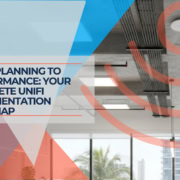





Leave a Reply
Want to join the discussion?Feel free to contribute!