Best UniFi WiFi 7 AP for Small Business (By Office Size & Uplink)
Compare UniFi WiFi 7 access points for business: U7 Pro vs U7 Pro XG vs U7 Pro XGS. Model selector, infrastructure requirements, and office-size recommendations.
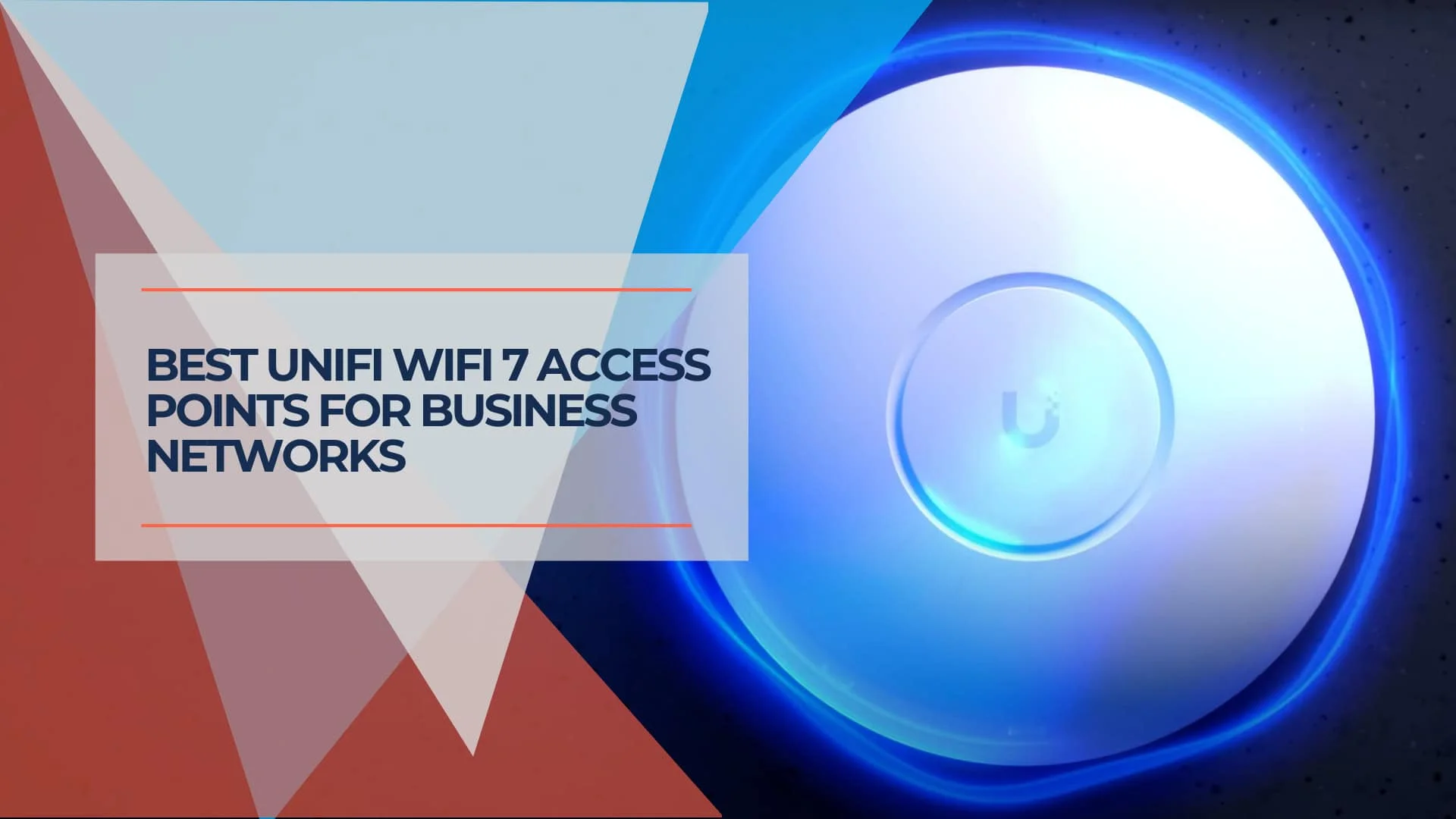
Bottom Line
UniFi's WiFi 7 lineup delivers enterprise-grade wireless performance at competitive price points, starting at $189 for the U7 Pro. With 802.11be standard support, 6 GHz connectivity, and integrated security features through CyberSecure, these access points provide compelling value for businesses seeking professional networking capabilities without traditional enterprise complexity and costs.
Executive Summary: UniFi WiFi 7 Performance and Value
Ubiquiti's UniFi WiFi 7 access point family represents a significant step forward in business wireless networking, combining the latest 802.11be standard with practical implementation at accessible price points. Our testing and deployment experience across multiple business environments reveals a product lineup that successfully bridges the gap between consumer wireless equipment and traditional enterprise solutions.
The standout feature of this generation is the integration of WiFi 7's technical improvements with UniFi's established ecosystem advantages. Channel bandwidth expands to 320 MHz on the 6 GHz band, theoretical speeds reach impressive levels across multiple spatial streams, and Multi-Link Operation capabilities promise improved reliability once implemented via software updates.
Pricing remains competitive within the business wireless market, with the entry-level U7 Lite starting at approximately $139 and the flagship E7 Enterprise priced at $499. When combined with UniFi's CyberSecure service, which costs $99 annually, businesses gain access to enterprise-grade threat protection typically reserved for much higher-cost solutions.
Quick Model Selector: Find Your Ideal WiFi 7 AP
Choosing the right WiFi 7 access point depends on your office size, infrastructure, and specific requirements. Use this table to quickly identify the best match for your business needs.
| Your Scenario | Recommended AP | Why This Model | Price |
|---|---|---|---|
| Small office (<15 users) with basic needs | U7 Lite | Budget-friendly WiFi 7 on 2.4/5 GHz (no 6 GHz) | $99 |
| Small office (<15 users) future-proofing | U7 Pro ⭐ | Full tri-band WiFi 7 with 6 GHz, 2.5 GbE uplink | $189 |
| Medium business (15–50 users) standard setup | U7 Pro ⭐ | Best value for most offices, 300+ clients | $189 |
| Medium business (15–50 users) with 10GbE switches | U7 Pro XG | Eliminates uplink bottleneck, 10 GbE connectivity | $199 |
| Large office (50–100 users) high-density | U7 Pro Max | 4×4 MIMO on 5 GHz, spectral scanning, 500+ clients | $279 |
| Large office (50–100 users) with 10GbE infrastructure | U7 Pro XGS | 10 GbE + 4×4 MIMO + spectral scanning | $299 |
| Enterprise (100+ users) maximum performance | E7 Enterprise | 10 spatial streams, 10 GbE, metal enclosure | $499 |
| High RF interference (dense urban, multi-tenant) | U7 Pro XGS | Dedicated spectral scanning radio for interference detection | $299 |
| Conference rooms frequent video calls | U7 Pro or U7 Pro Wall | Low latency, reliable, wall-mount option available | $189-$199 |
| Warehouses/large spaces coverage priority | U7 LR | Extended range optimization | $159 |
| Outdoor patios, construction sites | U7 Pro Outdoor | IP67 weather protection, AFC support | $279 |
Key Decision Factors:
- Uplink Infrastructure: If you have 10 GbE switches, consider XG or XGS models to prevent bottlenecks
- Client Density: 300+ clients = U7 Pro/XG; 500+ clients = U7 Pro Max/XGS or E7 Enterprise
- RF Environment: High interference areas benefit significantly from the XGS's dedicated spectral scanning radio
- Budget vs. Future-Proofing: U7 Pro offers the best value; upgrade to XG/XGS only if infrastructure or environment demands it
WiFi 7 Technology Foundation: What Actually Matters for Business
WiFi 7, officially designated as IEEE 802.11be, introduces several technical improvements that translate to practical benefits for business environments. Understanding these capabilities helps evaluate whether the investment in new wireless infrastructure provides tangible value for specific use cases. For a broader context on business networking decisions, our comprehensive UniFi business network guide provides detailed implementation strategies.
Real-World Performance Improvements
The most significant advancement comes through 320 MHz channel bandwidth on the 6 GHz band, effectively doubling the data pathway compared to WiFi 6E's maximum 160 MHz channels. In practical terms, this translates to improved performance for bandwidth-intensive applications like video conferencing, large file transfers, and cloud-based collaboration tools.
Enhanced Quality of Service (QoS) mechanisms provide more granular control over network traffic prioritization. This proves particularly valuable in mixed-use environments where personal devices, IoT equipment, and business-critical applications compete for wireless bandwidth.
While currently pending software implementation, Multi-Link Operation (MLO) will enable devices to connect simultaneously across multiple frequency bands. This capability promises increased throughput and improved reliability by automatically distributing traffic based on real-time band conditions.
6 GHz Band Advantages
The 6 GHz frequency band provides 1,200 MHz of additional spectrum, effectively tripling available wireless bandwidth compared to traditional 2.4 GHz and 5 GHz bands combined. More importantly for business deployments, the reduced device population on 6 GHz creates a cleaner RF environment with minimal interference from legacy equipment.
Coverage characteristics on 6 GHz require planning consideration. While signals provide excellent performance within typical office environments, range limitations compared to lower frequencies mean strategic access point placement becomes more critical for optimal coverage.
Device compatibility continues expanding rapidly. Most business laptops and smartphones released in 2024-2025 include 6 GHz capability, though legacy devices will continue operating on traditional bands during typical business refresh cycles.
UniFi 7 Innovations: U7 Pro Max | U7 Pro Wall | U7 Outdoor
Complete UniFi WiFi 7 Product Lineup: Detailed Analysis
Flagship Series: U7 Access Points
UniFi U7 Pro – The Business Standard
Price: $189 | Streams: 6 spatial streams (2×2:2 tri-band) | Rating: ⭐ Best Value
Key Features:
- Full WiFi 7 support (6 GHz operation)
- 140 m² (1,500 ft²) coverage area
- 300+ connected devices
- 2.5 GbE uplink port
Performance Analysis: The U7 Pro establishes itself as the baseline recommendation for standard office deployments. Balancing price and performance, it delivers robust connectivity for typical density environments. The 2×2 MIMO configuration on all bands proves sufficient for most business client devices, which rarely exceed 2×2 capabilities.
Best For: General office upgrades, retail environments, and deployments requiring cost-effective 6 GHz coverage.
UniFi U7 Pro XG – The 10GbE Upgrade
Price: $199 | Streams: 6 spatial streams (2×2:2 tri-band) | Special Feature: 10 GbE uplink
Key Features:
- Full WiFi 7 support (6 GHz operation)
- 10 GbE RJ45 uplink port (supports 1/2.5/5/10 Gbps)
- 140 m² (1,500 ft²) coverage area
- 300+ connected devices
- PoE+ (802.3at) power @ 22W max
- 30% thinner profile with enhanced thermal design
- Available in white or black
Performance Analysis: The U7 Pro XG removes the uplink bottleneck that can constrain WiFi 7 performance. While sharing the same 6-stream (2×2:2 tri-band) configuration as the standard U7 Pro, the 10 GbE connectivity ensures that your wired infrastructure can handle aggregate wireless throughput when multiple high-bandwidth clients connect simultaneously. The upgraded thermal architecture with metal base heatsink allows for fanless, silent operation in a slimmer form factor—ideal for professional environments where acoustics matter.
The $10 premium over the standard U7 Pro makes this model compelling for businesses that have already invested in multi-gigabit switching infrastructure or plan to deploy 10 GbE backbone connectivity. While the 2.5 GbE uplink on the standard U7 Pro suffices for many deployments, environments with consistent multi-gigabit wireless demand benefit from the XG's enhanced backhaul capacity.
Best For: Medium businesses with 10GbE infrastructure, video production environments, offices with multiple simultaneous high-bandwidth users, and future-proof deployments planning multi-gig network upgrades.
Introducing: U7 Pro XG and XGS
UniFi U7 Pro Max – High-Density Performer
Price: $279 | Streams: 8 spatial streams | Special Feature: Spectral scanning
Key Features:
- Enhanced 4×4 MIMO on 5 GHz band
- Dedicated spectral scanning radio
- 160 m² (1,750 ft²) coverage area
- 500+ connected devices
Performance Analysis: The "Max" designation delivers tangible benefits in high-density scenarios. The additional spatial streams on the 5 GHz band significantly improve aggregate throughput when multiple clients connect simultaneously. The dedicated scanning radio provides continuous interference monitoring without interrupting client traffic, a critical feature for challenging RF environments.
Best For: Conference centers, high-density open offices, auditoriums, and environments with significant interference challenges.
UniFi U7 Pro XGS – High-Density with Spectral Scanning
Price: $299 | Streams: 8 spatial streams (2×2 on 2.4/6GHz, 4×4 on 5GHz) | Special Features: 10 GbE + dedicated spectral scanning radio
Key Features:
- Full WiFi 7 support across all three bands
- 10 GbE RJ45 uplink port (supports 1/2.5/5/10 Gbps)
- Dedicated spectral scanning radio for real-time interference detection
- Enhanced 4×4 MIMO on 5 GHz band for superior throughput
- 160 m² (1,750 ft²) coverage area
- 500+ connected devices
- PoE++ (802.3bt) power @ 29W max
- 30% thinner profile with metal base heatsink
- Available in white or black
Performance Analysis: The U7 Pro XGS represents the pinnacle of UniFi's mid-tier WiFi 7 lineup (short of the Enterprise series). The 4×4 MIMO configuration on the 5 GHz band delivers 8.6 Gbps maximum throughput—double the 4.3 Gbps of the standard U7 Pro and XG models. This enhanced spatial streaming capability significantly improves aggregate throughput when multiple high-performance clients connect simultaneously.
The defining characteristic of the XGS is its dedicated spectral scanning radio. Unlike standard access points that must interrupt client traffic to scan for interference and optimize channel selection, the XGS continuously monitors the RF environment in real-time. This proves invaluable in challenging deployments: dense urban offices with competing networks, multi-tenant buildings, environments near microwave ovens or other 2.4 GHz interference sources, and locations where optimal channel selection directly impacts user experience.
Combined with the 10 GbE uplink, the XGS ensures no bottlenecks constrain performance—whether on the wireless side (4×4 MIMO) or the wired backbone (10 Gbps). The PoE++ requirement (802.3bt) reflects the higher power demands of the additional radio and enhanced MIMO capabilities, necessitating compatible switching infrastructure.
Best For: High-density environments (conference centers, open offices with 50+ concurrent users), interference-heavy RF environments (urban areas, multi-tenant buildings), enterprise deployments requiring maximum performance and reliability, and businesses future-proofing for demanding wireless applications.
Introducing: U7 Pro XG and XGS
Introduction to Enterprise Performance
UniFi E7 Enterprise – Maximum Performance
Price: $499 | Streams: 10 spatial streams | Rating: Ultimate Performance
Key Features:
- Massive 10 spatial streams (2.4/5/6 GHz distribution)
- 10 GbE uplink port for unrestricted throughput
- Metal enclosure for thermal management and shielding
- Advanced antenna array for precise beamforming
Performance Analysis: The E7 Enterprise removes the uplink bottleneck entirely with its 10 GbE interface. Designed for environments where wireless performance must rival wired connections, this model supports massive client density and extreme throughput requirements.
Best For: Media production studios, technology campuses, high-demand enterprise environments, and locations requiring 10 GbE backbone connectivity.
Introducing: Enterprise 7 WiFi
UniFi U7 Long-Range (LR) – Extended Coverage
Price: $159 | Streams: 6 spatial streams (2×2:2 tri-band) | Focus: Coverage optimization
Key Features:
- Optimized antenna design for extended range
- Full WiFi 7 feature support, including 6 GHz
- Balanced power consumption and performance
- Ideal for reducing access point count in large spaces
Performance Analysis: The U7 LR prioritizes coverage area over maximum throughput density, making strategic sense for businesses with large open areas or challenging RF environments. While client capacity remains lower than flagship models, the extended range capabilities reduce infrastructure requirements.
Real-world deployment shows adequate coverage in warehouse environments, large retail spaces, and manufacturing facilities where ceiling-mounted access point placement options may be limited.
Best For: Warehouses, manufacturing facilities, large retail stores, environments where minimizing access point infrastructure is prioritized over maximum density performance.
UniFi U7 Lite – Budget-Conscious Entry
Price: $99 | Streams: 4 spatial streams (2×2:2 dual-band) | Bands: 2.4 GHz + 5 GHz only
Key Features:
- WiFi 7 benefits on traditional frequency bands
- No 6 GHz support keeps costs accessible
- Compatible with existing PoE infrastructure
- Full UniFi ecosystem integration and management
Performance Analysis: The U7 Lite provides an accessible entry point into WiFi 7 technology for budget-conscious deployments. While lacking 6 GHz capability, the access point still benefits from 802.11be improvements in channel efficiency and QoS management on traditional bands.
For businesses where current device inventory lacks 6 GHz support, the U7 Lite offers a practical upgrade path that provides immediate benefits while maintaining cost control.
Best For: Small offices, budget-conscious deployments, phased upgrade strategies, and environments where 6 GHz capability is not immediately required.
Specialized Installation Models
UniFi U7 Pro Wall – Wall-Mount Solution
Price: $199 | Installation: Wall-mounted | Features: Tri-band with optimized antenna pattern
The U7 Pro Wall adapts flagship performance for wall-mount installations, providing optimal signal coverage for environments where ceiling mounting is impractical. The compact form factor maintains aesthetic appeal while delivering professional wireless performance.
Best For: Hotel guest rooms, classroom environments, conference rooms requiring discrete installation, and retrofit projects with limited ceiling access.
UniFi U7 In-Wall (IW) – Integrated Solution
Price: $149 | Installation: Standard wall gang box | Features: Wireless + integrated switching
The U7 IW combines WiFi 7 access point functionality with integrated Ethernet switching in a standard wall gang box form factor. This design enables wireless connectivity and wired device support in individual rooms or workspaces.
Best For: Hotel installations, student housing, and individual offices requiring both wireless and wired connectivity in a single-wall installation.
Outdoor and Weather-Resistant Models
UniFi U7 Pro Outdoor – All-Weather Performance
Price: $279 | Rating: IP67 weather protection | Features: AFC support for extended 6 GHz range
Key Features:
- Weatherproof construction for continuous outdoor operation
- Automated Frequency Coordination (AFC) for enhanced 6 GHz performance
- Integrated directional antennas with mounting flexibility
- Extended operating temperature range for challenging environments
Performance Analysis: The U7 Pro Outdoor extends WiFi 7 capabilities to challenging environmental conditions while maintaining full feature compatibility. AFC support enables enhanced 6 GHz performance in regions where this feature is regulatory-approved.
Best For: Restaurant patios, outdoor retail areas, campus environments, industrial facilities, and construction sites requiring professional outdoor connectivity.
UniFi U7 Outdoor – Standard Outdoor Model
Price: $199 | Features: Weather-resistant design for basic outdoor applications
The U7 Outdoor provides cost-effective WiFi 7 connectivity for outdoor environments where maximum performance is not required but weather protection and modern wireless standards are essential.
Best For: Budget-conscious outdoor coverage, guest WiFi for outdoor spaces, temporary installations requiring weather protection.
Don't Bottleneck Your WiFi 7: Infrastructure Requirements
Investing in WiFi 7 access points delivers maximum value only when your underlying network infrastructure can support their capabilities. The most common performance limitation comes not from the access points themselves, but from inadequate uplink connectivity, insufficient PoE power budgets, or suboptimal cabling. Understanding these requirements prevents expensive deployments from operating at reduced capacity.
Uplink Requirements: Preventing the 2.5 GbE Bottleneck
WiFi 7's enhanced throughput capabilities can exceed traditional gigabit uplinks by significant margins. The U7 Pro's 2.5 GbE port provides adequate headroom for most deployments, but environments with multiple simultaneous high-bandwidth clients benefit from 10 GbE connectivity.
Uplink Guidance by Model:
- U7 Lite, U7 LR, U7 Pro: 2.5 GbE uplink sufficient for typical office environments with moderate concurrent usage
- U7 Pro XG, U7 Pro XGS: 10 GbE uplink required to prevent bottlenecks in high-bandwidth scenarios
- E7 Enterprise: 10 GbE uplink mandatory—the access point's capabilities far exceed lower-speed connections
The practical impact becomes evident when multiple clients transfer large files, stream 4K video, or participate in high-quality video conferences simultaneously. A 2.5 GbE uplink can become saturated with just 5-10 high-performance clients operating at WiFi 7 speeds, while a 10 GbE connection provides headroom for 30+ concurrent high-bandwidth users.
For businesses planning WiFi 7 deployments, evaluate current switching infrastructure capacity. If existing switches lack multi-gigabit PoE ports, budget for infrastructure upgrades alongside access point purchases. Our 2.5 Gigabit Ethernet upgrade guide provides detailed planning strategies for transitioning to multi-gig networking.
Switch Requirements: PoE+ and PoE++ Considerations
UniFi WiFi 7 access points require Power over Ethernet for both power delivery and data connectivity. Understanding power budget requirements prevents deployment failures and ensures reliable operation.
PoE Requirements by Model:
- U7 Lite, U7 Pro, U7 Pro XG, U7 LR: PoE+ (802.3at) – 25.5W available power per port
- U7 Pro XGS, U7 Pro Max, E7 Enterprise: PoE++ (802.3bt) – 51W (Type 3) or 71.3W (Type 4) per port
Most modern UniFi switches support PoE+, making standard models straightforward to deploy. The XGS and Max models' PoE++ requirement necessitates either newer switch models or strategic port allocation on switches with limited PoE++ ports.
Recommended UniFi Switches for WiFi 7:
- For 2.5GbE deployments: UniFi Pro Max switches with multi-gig PoE+ ports
- For 10GbE deployments: UniFi switches with 10G SFP+ uplinks and PoE++ support for XG/XGS models
Calculate total PoE budget requirements before deployment. A 24-port switch supporting 8-12 PoE++ devices alongside standard PoE+ ports provides flexibility for mixed deployments.
Cable Infrastructure: Cat6 Minimum, Cat6a for 10GbE
Ethernet cabling determines maximum achievable speeds and distance limitations. WiFi 7's multi-gigabit requirements demand proper cable specifications.
Cable Requirements:
- For 2.5 GbE (U7 Lite, U7 Pro, U7 LR): Cat5e minimum, Cat6 recommended for future-proofing
- For 10 GbE (U7 Pro XG, U7 Pro XGS, E7): Cat6a required (up to 100m), Cat7 optional for harsh environments
Cat6 cable technically supports 10 GbE but only to 55 meters—insufficient for many commercial installations. Cat6a provides full 100-meter 10GBASE-T support, making it the practical choice for 10 GbE deployments.
Installation Considerations:
- Verify existing cable plant specifications before planning 10 GbE access point deployments
- Budget for cable replacement in older buildings where Cat5e predominates
- Consider plenum-rated cable for air-handling spaces per building codes
- Test installed cable with certification equipment to verify performance capabilities
For comprehensive cabling guidance, including connector types and installation best practices, consult structured cabling resources or engage professional installers for complex deployments.
Power Over Ethernet Planning
Beyond per-port power requirements, total switch power budget capacity determines how many access points a single switch can support.
PoE Budget Planning Example:
- 24-port switch with 400W PoE budget
- 8× U7 Pro @ 21W each = 168W
- 4× U7 Pro XGS @ 29W each = 116W
- Total: 284W (leaves 116W headroom)
This configuration allows for additional devices or future expansion. Switches with insufficient power budgets may require PoE injectors for specific ports or deployment of fewer access points per switch with network topology adjusted accordingly.
Frequently Asked Questions
What's the best UniFi WiFi 7 AP for a small office (under 15 people)?
For small offices under 15 users, the U7 Pro ($189) offers the best balance of features and value. It provides full WiFi 7 support including 6 GHz operation, 300+ client capacity (well beyond small office needs), and 2.5 GbE uplink connectivity. The U7 Lite ($99) serves budget-conscious deployments but lacks 6 GHz support, limiting future-proofing value. Unless your infrastructure already includes 10 GbE switching, the standard U7 Pro's 2.5 GbE uplink provides adequate performance for small office bandwidth requirements.
Which WiFi 7 AP should I choose for a 50-person office?
A 50-person office requires consideration of both client density and infrastructure capabilities. For standard office environments with typical 2.5 GbE switching, the U7 Pro ($189) handles 300+ clients comfortably. However, if your office has 10 GbE switching infrastructure or experiences high simultaneous bandwidth usage (video production, large file transfers, extensive cloud applications), upgrade to the U7 Pro XG ($199) to eliminate uplink bottlenecks. For high-density open offices where 50+ users occupy a single large space, consider the U7 Pro XGS ($299) with its 4×4 MIMO on 5 GHz and dedicated spectral scanning radio.
Do I need 10GbE uplinks for WiFi 7 access points?
Not necessarily, but it depends on your usage patterns and client density. Most small to medium offices function well with 2.5 GbE uplinks (U7 Pro). The 10 GbE uplink becomes valuable when:
- You have 30+ concurrent high-bandwidth users on a single access point
- Your office regularly transfers large files wirelessly (video production, CAD environments)
- You're future-proofing for increasing bandwidth demands
- You've already invested in 10 GbE switching infrastructure
For typical office applications (email, web browsing, standard video conferencing), the U7 Pro's 2.5 GbE uplink rarely becomes a bottleneck.
What's the difference between U7 Pro, U7 Pro XG, and U7 Pro XGS?
U7 Pro ($189): 6 streams (2×2:2 tri-band), 2.5 GbE uplink, 300+ clients. Best value for most offices.
U7 Pro XG ($199): Identical wireless specs to U7 Pro BUT with 10 GbE uplink. Choose this if you have 10 GbE switches and want to eliminate uplink bottlenecks. Only $10 more than U7 Pro.
U7 Pro XGS ($299): 8 streams (4×4 on 5 GHz), 10 GbE uplink, dedicated spectral scanning radio, 500+ clients. Premium model for high-density environments and interference-heavy locations. Requires PoE++ power (not just PoE+).
The key differentiators: uplink speed (2.5 vs 10 GbE), 5 GHz MIMO configuration (2×2 vs 4×4), and presence/absence of dedicated spectral scanning radio.
Can I mix WiFi 7 and WiFi 6 access points in the same network?
Yes, UniFi's unified management platform seamlessly supports mixed WiFi generations within the same network. This enables phased deployment strategies where you upgrade high-traffic areas to WiFi 7 while maintaining WiFi 6 access points in lower-priority zones. Client devices automatically connect to the strongest compatible signal, and the UniFi Network application manages all access points through a single interface. This approach allows budget management while gaining immediate WiFi 7 benefits in upgraded areas. Just ensure SSID names and security settings remain consistent across all access points for seamless roaming.
How many WiFi 7 access points do I need for my office?
Access point quantity depends on office square footage, construction materials, and client density rather than WiFi generation alone. As a general guideline: each U7 Pro covers approximately 140 m² (1,500 ft²) in typical office environments with standard drywall construction. For a 5,000 ft² office, plan for 3-4 access points with some overlap for seamless roaming. Concrete, metal studs, and equipment rooms reduce coverage area significantly. High-density environments (open offices with 50+ users) may require additional access points even within coverage range to prevent per-AP client overload. Use UniFi's Design Center tool for detailed coverage planning based on your specific floor plan and construction materials.
Can existing devices connect to WiFi 7 networks?
Yes, WiFi 7 access points maintain full backward compatibility with WiFi 5 (802.11ac) and WiFi 6 (802.11ax) devices on 2.4 GHz and 5 GHz bands. Clients automatically negotiate the highest mutually supported protocol. The 6 GHz band requires WiFi 6E or WiFi 7 capable devices—older devices simply won't see or attempt to connect to 6 GHz SSIDs. Most business laptops and smartphones manufactured after 2023 include 6 GHz support, and device compatibility continues expanding rapidly. Legacy device populations will continue operating on traditional bands during typical 3-5 year business refresh cycles, making WiFi 7 access points a sound future-proofing investment even with current device inventories.
Should I upgrade all access points to WiFi 7 at once or implement gradually?
Phased deployment offers the most practical approach for most businesses. Start with high-traffic zones, conference rooms, and areas experiencing current performance challenges. This strategy allows budget management while delivering immediate benefits in upgraded areas. UniFi's unified management accommodates mixed WiFi generations seamlessly during transition periods—your network doesn't require uniform access point models to function optimally. A typical phased approach might upgrade main office areas first (6-12 months), followed by secondary spaces (12-18 months), with final infrastructure refresh completing within 24 months. This timeline aligns with budget cycles while ensuring modern coverage where it matters most.
Conclusion: Making the WiFi 7 Decision
UniFi's WiFi 7 access point lineup successfully delivers enterprise-grade wireless capabilities at business-friendly price points. The combination of 802.11be standard features, 6 GHz spectrum access, and integrated security through CyberSecure creates compelling value propositions for businesses seeking modern wireless infrastructure.
The range of available models addresses diverse business requirements, from budget-conscious small office deployments using the U7 Lite to mission-critical enterprise environments leveraging the E7 Enterprise's advanced capabilities. Specialized models for outdoor, wall-mount, and in-wall installations provide deployment flexibility for challenging environments.
Key decision factors include current device compatibility with 6 GHz and WiFi 7 features, infrastructure readiness for PoE+ and enhanced uplink requirements, and business requirements for advanced security and management capabilities. The phased deployment approach enables gradual migration while maintaining business continuity.
For businesses planning wireless infrastructure investments in 2025, UniFi WiFi 7 access points provide a practical path to modern wireless capabilities without the complexity and costs traditionally associated with enterprise networking solutions.
For guidance on WiFi 7 planning and implementation specific to your business requirements, schedule a network assessment to discuss optimal deployment strategies and product selection.
Affiliate Disclosure: This article contains affiliate links. If you make a purchase through these links, we may earn a small commission at no extra cost to you.
Related Articles
More from UniFi Networks
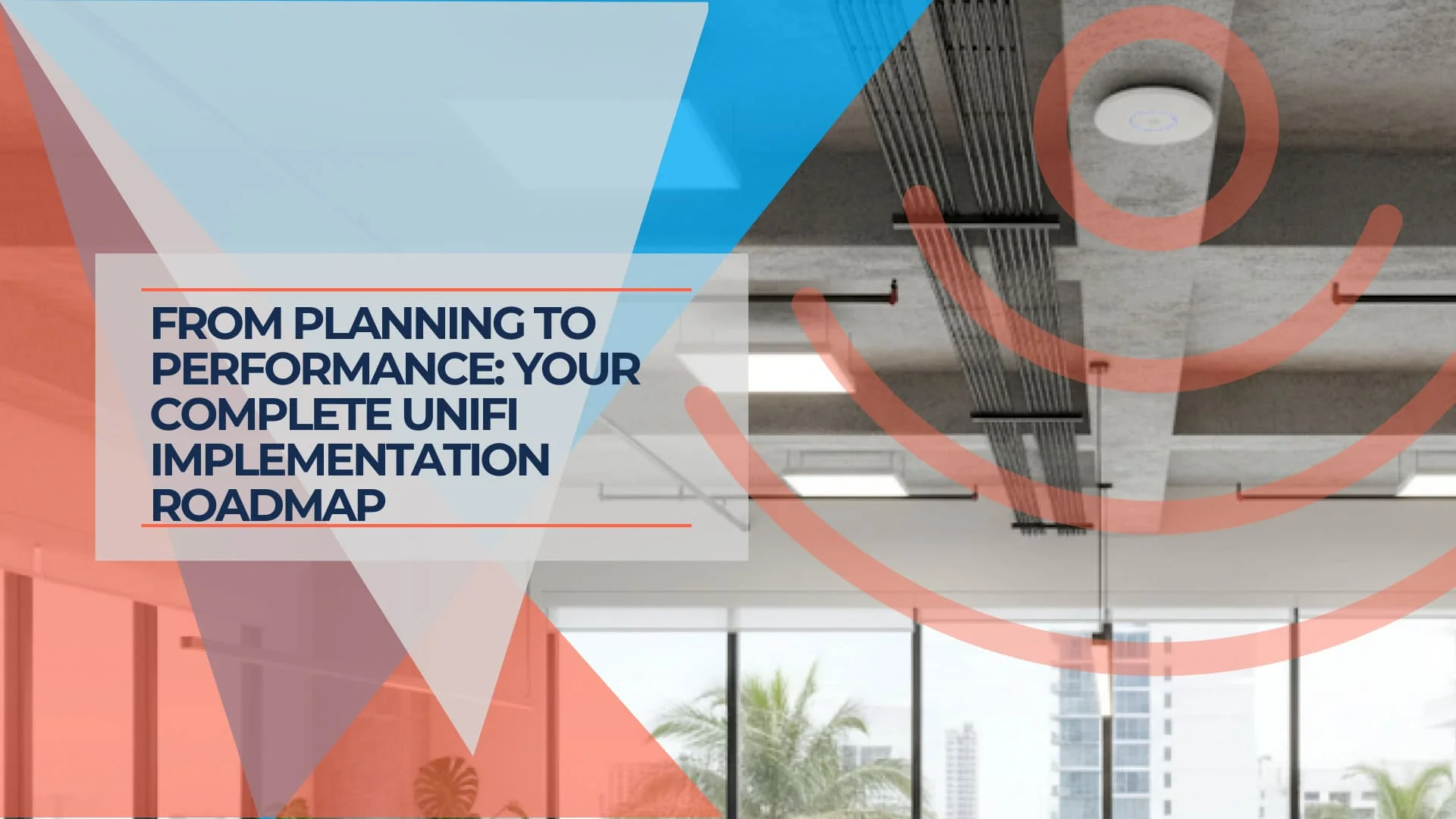
Professional UniFi Network Design Guide: Planning Modern Office Infrastructure
Complete guide to professional UniFi network design. Learn coverage planning, WiFi 7 deployment, structured cabling, and equipment selection for modern office infrastructure.
18 min read

UniFi Travel Router Review: Purpose-Built Portable Networking for Teams on the Move
In-depth UniFi Travel Router review with real-world field deployment focus. Covers Teleport VPN, camera integration, power bank compatibility, and when to choose the UTR vs Express 7.
18 min read

UniFi U7 Lite vs U7 Pro: Which WiFi 7 Access Point Should You Buy?
Compare the $99 U7 Lite and $189 U7 Pro WiFi 7 access points. Detailed specs, 6 GHz differences, deployment scenarios, and practical recommendations to help you choose.
11 min read
