Proton Pass Business Review 2025: Password Management & Secure Documentation for Small Business
Comprehensive Proton Pass Business review after 2 years of implementation. Password management, encrypted notes for project documentation, pricing analysis, and implementation guide for small businesses.

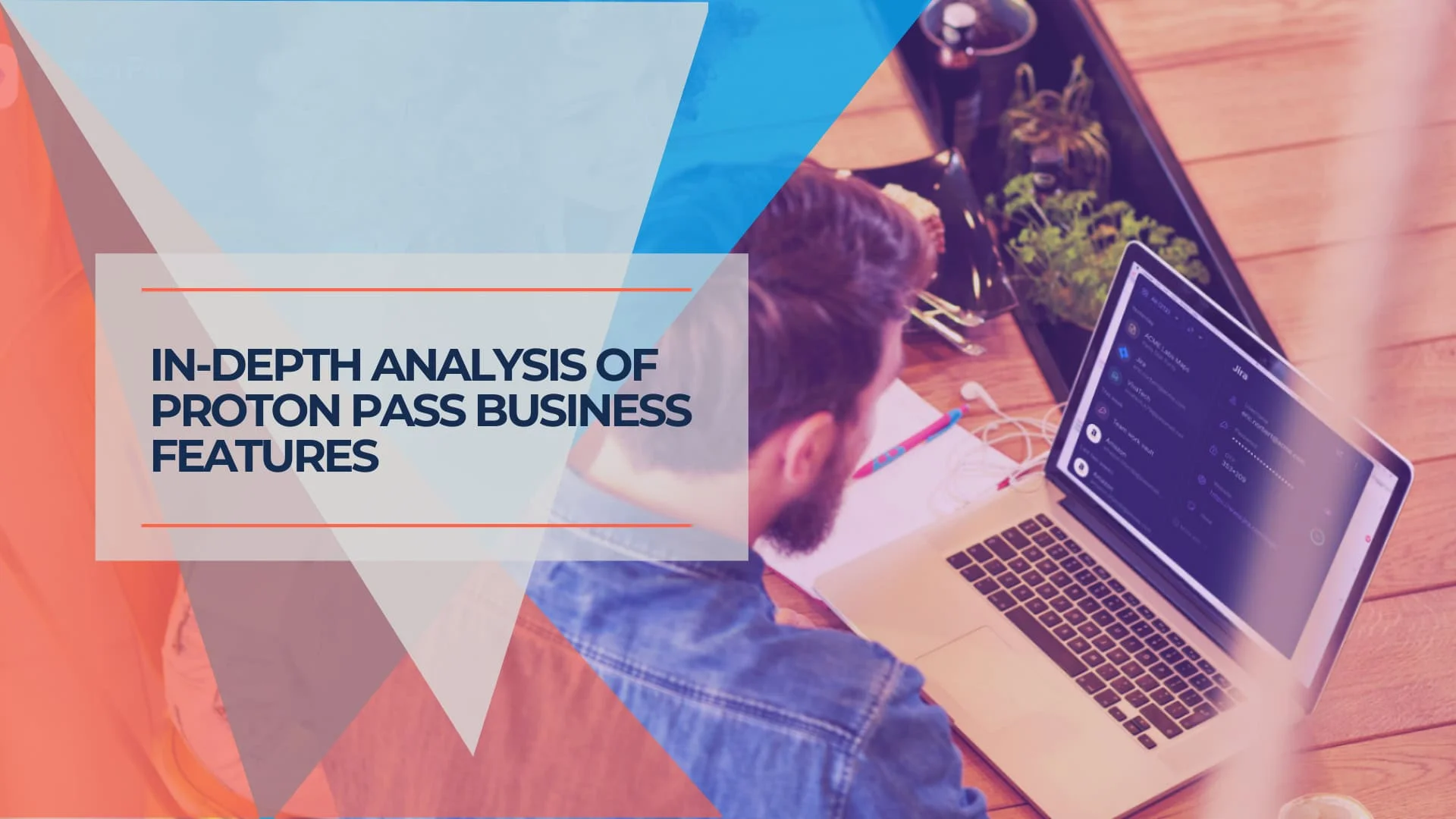
Since its launch, Proton Pass Business has matured into a comprehensive enterprise password management solution. After two years of real-world implementation across small business technology deployments, we've found it excels not just as a password manager but also as a secure project documentation platform.
This Proton Pass Business review examines the platform's security architecture, pricing structure (starting at $1.99/user/month), and practical implementation considerations based on our direct experience using it for network installations, office setups, and client information management.
Implementation Insight
After two years of using Proton Pass across multiple small business technology deployments in South Florida, we've discovered its most valuable application extends beyond password management: end-to-end encrypted project documentation. The secure notes feature, combined with vault sharing, provides a solution for the sensitive information management gap that traditional note-taking tools and password managers both fail to address. This review draws from our direct implementation experience deploying Proton Pass for network installations, office setups, and secure client information management.
Affiliate Disclosure: This article contains affiliate links. If you make a purchase through these links, we may earn a small commission at no extra cost to you.
Quick Assessment
| Aspect | Details |
|---|---|
| Rating | 9.4/10 |
| Best For | Organizations prioritizing data privacy, Swiss legal protection, and secure project documentation |
| Price | $1.99-$4.49/user/month (annual billing) |
| Key Strength | Zero-knowledge encryption of passwords and metadata, with excellent secure notes capability |
| Main Limitation | Newer market presence means some enterprise features are still under development |
Bottom Line: Proton Pass Business delivers enterprise-grade password security with genuine privacy protection at highly competitive pricing. The ecosystem integration advantage makes it particularly valuable for organizations adopting Proton's broader productivity platform, while the encrypted notes feature provides a unique solution for secure project documentation that traditional password managers don't address.
What Is Proton Pass Business?
Proton Pass Business is the enterprise offering from Proton AG, the Swiss company that pioneered privacy-focused business tools with Proton Mail. Launched as part of Proton's expanding business ecosystem, Pass Business provides password management specifically designed for organizations requiring demonstrable privacy protection beyond what mainstream password managers offer.
The platform distinguishes itself through three key differentiators: Swiss legal jurisdiction providing stronger privacy protections than many alternatives, end-to-end encryption that extends to all metadata (not just passwords), and integration with Proton's broader business ecosystem for organizations seeking unified security across email, calendar, storage, VPN, and password management.
Core Capabilities
Password Management Fundamentals:
- Unlimited password, credit card, and secure note storage across all business tiers
- Browser extensions for Chrome, Firefox, Edge, and Safari
- Native mobile applications for iOS and Android with biometric unlock
- Desktop applications for Windows, macOS, and Linux
- Automatic synchronization across all devices
Business-Specific Features:
- Up to 50 vaults per user (Professional and Business Suite plans)
- Vault sharing with up to 10 people per vault
- Granular access controls (view, edit, manage permissions)
- Administrative dashboard for user management and policy enforcement
- Activity logging and audit trails for compliance requirements
- SCIM and SAML integration for identity provider synchronization
Integrated Security Tools:
- Built-in two-factor authentication (2FA) authenticator with automatic autofill
- Unlimited hide-my-email aliases for privacy protection
- Dark Web Monitoring scanning for compromised credentials
- Proton Sentinel advanced account protection (Professional and Business Suite plans)
- Password health monitoring and weak password alerts
- Passkey support for passwordless authentication
Why Companies Need a Business Password Manager 2025
Beyond Passwords: Using Proton Pass for Secure Project Documentation
While most organizations view Proton Pass primarily as a password manager, our two years of implementation experience revealed a more powerful use case: end-to-end encrypted project documentation and sensitive information management.
Real-World Implementation: IT Project Documentation
When our team deploys new business technology infrastructure—setting up offices, implementing email systems, configuring cloud services, or installing network equipment—we generate substantial sensitive information: router login credentials, WiFi passwords, vendor account details, license keys, API tokens, configuration notes, and installation procedures.
Traditional approaches create security vulnerabilities:
- Installation notes scattered across email, Slack, or text files
- Passwords written on sticky notes or unsecured documents
- Configuration details buried in multiple locations
- Team members unable to find critical information during troubleshooting
- Security gaps when organizing documentation after project completion
Our Workflow: Security-First Documentation
Step 1: Create Project Vault
We create a dedicated Proton Pass vault for each new implementation before starting work. For example: "Miami Beach Office Network Installation – November 2025"
Step 2: Document as You Deploy
Every sensitive detail goes directly into encrypted notes within the vault:
- UniFi router admin credentials and local IP addresses
- ISP account information and static IP configurations
- WiFi network names, passwords, and VLAN configurations
- Email server settings and DNS records
- Cloud service API keys and integration credentials
- Vendor support phone numbers and account IDs
- Installation procedures and configuration decisions
Step 3: Share with Project Team
The vault is shared only with technicians working on that specific project. When the installation is complete, we adjust access permissions—keeping the vault available for future maintenance while removing temporary team members.
Step 4: Long-Term Secure Reference
Two years later, when troubleshooting network issues or performing upgrades, all critical information remains instantly accessible in its original secure location. No need to search through old emails or recreate lost passwords.
Why This Approach Works
Security by Default: Sensitive information is encrypted from the moment it's documented, not after project completion when organizing scattered notes.
Team Collaboration: Multiple technicians can access the same secure vault during implementation, eliminating unsafe credential sharing via email or messaging apps.
Knowledge Retention: When team members leave or transition to other projects, institutional knowledge remains securely documented rather than lost.
Compliance Documentation: For regulated industries requiring documentation of who accessed what and when, Proton Pass activity logs provide the necessary audit trails.
Client Confidence: When clients ask how we handle sensitive information, demonstrating end-to-end encrypted documentation builds trust that traditional note-taking cannot match.
Notes Feature Implementation Details
Proton Pass notes support limited markdown formatting, allowing structured documentation with headers, lists, and code blocks. The unlimited storage capacity means even comprehensive installation procedures—including network diagrams, configuration scripts, and troubleshooting steps—fit comfortably within individual notes.
Each note can contain up to 25,000 characters, sufficient for detailed technical documentation. The search functionality works across all note content, making information retrieval fast even with hundreds of documented projects.
Implementation Tip
Create standardized note templates for common project types. For network installations, we use a template that includes sections for Network Equipment Credentials, ISP Information, WiFi Configuration, Security Camera Details, VoIP Setup, and Troubleshooting Contacts. This consistency improves team efficiency and ensures nothing is forgotten during documentation.
Use Cases Beyond IT Projects
The secure notes approach extends to numerous business scenarios:
- Client Onboarding: Store client-specific access credentials, account details, and communication preferences in dedicated vaults
- Vendor Management: Document vendor portal logins, support contacts, contract details, and escalation procedures
- Emergency Procedures: Maintain encrypted documentation of critical system access for disaster recovery scenarios
- Compliance Records: Store security assessment findings, penetration test results, and remediation documentation
- Development Projects: Securely document API keys, database credentials, staging environment access, and deployment procedures
After two years of using Proton Pass primarily for this secure documentation workflow rather than traditional password management, we've found the platform's combination of encrypted storage, team collaboration, and granular access controls addresses a gap that conventional password managers and note-taking tools leave unfilled.
Ecosystem Integration Advantage
| Standalone Password Manager | Proton Pass Business (within Business Suite) |
|---|---|
| Separate vendor for email | Encrypted Proton Mail with password-protected emails |
| Third-party VPN required | Integrated Proton VPN (10 connections per user) |
| External cloud storage | Secure Proton Drive (1 TB per user) |
| Calendar via other providers | Encrypted Proton Calendar with meeting scheduling |
| Multiple security policies | Unified security framework across all services |
Security Analysis
Zero-Knowledge Encryption Architecture
Proton Pass implements end-to-end encryption that protects not only password fields but all associated metadata, including usernames, website URLs, and secure notes. This comprehensive approach prevents Proton itself—or anyone with access to Proton's infrastructure—from accessing any stored information, a level of privacy that exceeds competitors who encrypt only password fields while leaving metadata accessible.
All cryptographic operations occur locally on user devices before data is transmitted to Proton's servers. User credentials never reach Proton's infrastructure in unencrypted form; instead, data is encrypted on the device and transmitted in encrypted form.
Advanced Encryption Standards:
- AES-256-GCM encryption for all stored items, providing both confidentiality and authenticity verification
- bcrypt password hashing offering superior security compared to PBKDF2 implementations used by some competitors
- Hardened Secure Remote Password (SRP) protocol, limiting attackers to one password guess per attempt, even with network interception capabilities
- Per-vault encryption keys ensure shared vaults remain isolated from other organizational data
Independent Security Validation
Proton Pass underwent a comprehensive independent security audit by Cure53, a German security firm with extensive experience investigating browser extensions and password managers, throughout May and June 2023. Cure53 assessed all Proton Pass mobile applications, browser extensions, and the underlying API, commending the platform for its "extensive and thorough security assessment."
In July 2025, Proton achieved its first SOC 2 Type II certification, conducted by Schellman, an independent auditing firm. The audit examined whether Proton had implemented strong security controls and whether those controls were consistently followed in practice.
Additional certifications include ISO 27001 certification (achieved May 2024), representing the international standard for information security management systems, and GDPR compliance under the Swiss Federal Act on Data Protection. The company also supports HIPAA requirements for healthcare organizations.
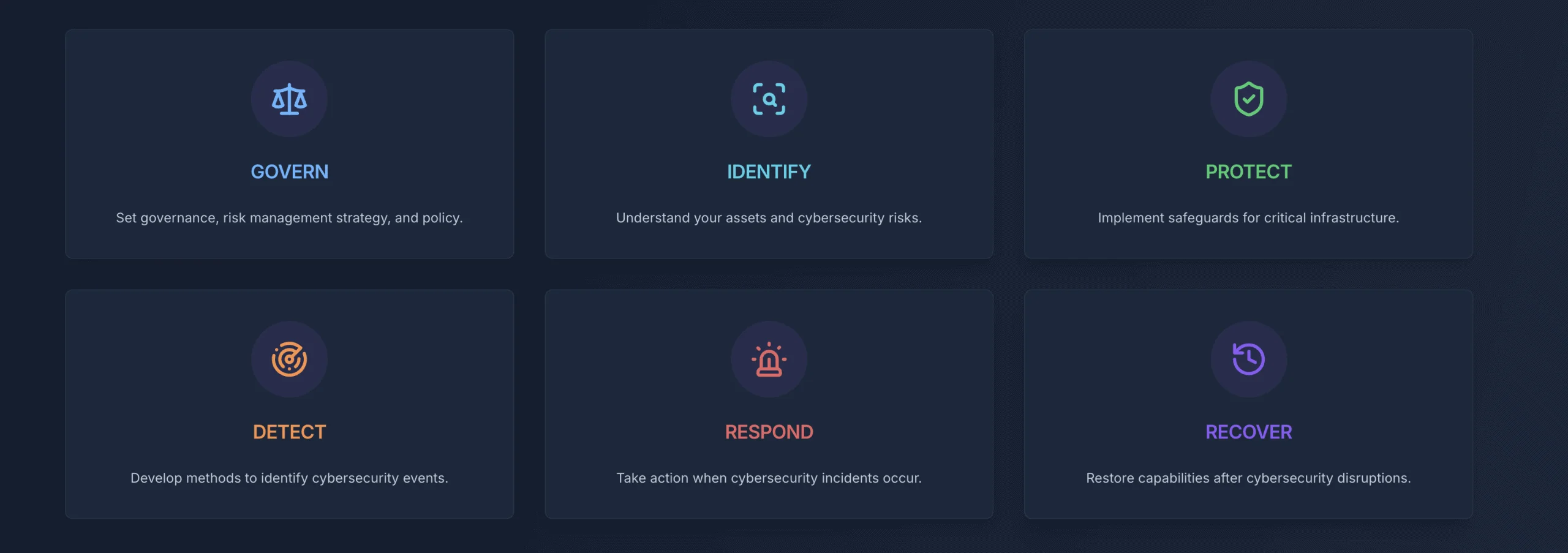
NIST Framework Alignment
For organizations implementing NIST Cybersecurity Framework guidelines, Proton Pass addresses multiple control areas:
Govern: Administrative panel provides comprehensive user management, policy enforcement, and access controls. Activity logging supports governance and risk management processes through detailed audit trails.
Identify: The Security dashboard provides visibility into password health and potential vulnerabilities. Dark Web Monitoring identifies when stored credentials appear in data breaches.
Protect: End-to-end encryption, multi-factor authentication, password generation, and secure sharing provide comprehensive protective measures. Proton Sentinel adds AI-powered account protection against takeover attempts.
Detect: Activity monitoring, breach alerts, and usage logging provide detection capabilities for password-related security incidents.
Respond: Administrative controls enable rapid response, including immediate access revocation, password change enforcement, and session termination.
Recover: Emergency access features, account recovery procedures, and business continuity capabilities ensure organizations maintain access during security incidents.
Implementation Analysis
Requirements Assessment
Technical Prerequisites:
- Modern web browsers supporting current security standards (Chrome, Firefox, Edge, Safari)
- Mobile devices running iOS 12+ or Android 8+ for mobile applications
- Network connectivity for cloud-based synchronization
- Identity provider infrastructure for SCIM/SAML integration (Professional and Business Suite plans)
Organizational Readiness:
- Clear password policy framework and security requirements documentation
- Employee training resources and user adoption strategy
- Administrative capacity for user management and policy enforcement
- Migration planning for existing password management solutions
Implementation Timeline
Week 1-2: Foundation Setup
- Administrator account creation and organizational configuration
- Identity provider integration (SCIM/SAML) if required
- Administrative policy establishment and security controls configuration
- Pilot user group selection and initial deployment planning
Week 3-4: Pilot Deployment
- Pilot user training and account provisioning
- Password import from existing password managers (supports 1Password, LastPass, Bitwarden, and others)
- Vault structure creation and sharing permission configuration
- User feedback collection and workflow optimization
Month 2: Organization-Wide Rollout
- Phased deployment to remaining user groups with comprehensive training
- Legacy password system migration and consolidation
- Policy enforcement activation and compliance monitoring implementation
- Usage analytics and adoption tracking with targeted user support
Month 3: Optimization and Advanced Features
- User adoption analysis and additional training for low-engagement users
- Advanced feature implementation (hide-my-email aliases, 2FA authenticator integration)
- Security posture assessment and policy refinement
- Integration expansion with business applications
South Florida Implementation Note
For businesses in Miami-Dade and Broward counties, we provide hands-on Proton Pass deployment support, including on-site training, vault organization strategy, and integration with existing IT infrastructure. Our team has implemented Proton Pass for healthcare practices, legal firms, accounting offices, and technology companies throughout South Florida, addressing industry-specific compliance requirements including HIPAA and PCI-DSS documentation needs.
Common Implementation Challenges and Solutions
Challenge: Browser Extension Compatibility with Complex Login Forms
Problem: Some business applications use non-standard login forms or multi-step authentication that the Proton Pass browser extension doesn't autofill correctly.
Solution: For problematic systems, save credentials in Proton Pass but access them manually by opening the extension and copying credentials. Document these exceptions during implementation so team members know which systems require manual credential entry. In our experience, approximately 5-10% of business applications require manual credential access.
Challenge: Team Members Forgetting Master Passwords
Problem: Users accustomed to browser-saved passwords or staying permanently logged in struggle with remembering Proton Pass master passwords.
Solution: Implement a master password policy requiring passphrases (4-5 random words) rather than complex passwords, which are more secure and memorable. Consider requiring biometric unlock on mobile devices to reduce master password entry frequency.
Challenge: Vault Organization Complexity
Problem: Organizations struggle to determine optimal vault structure, leading to either too many vaults (confusing) or too few (insufficient access control).
Solution: Start with a simple organization: Client Vaults (one per major client), Internal Systems (company infrastructure), Vendor Access (external service accounts), and Team Resources (shared tools). Refine vault structure after 30-60 days based on actual usage patterns.
Challenge: Secure Notes Format Consistency
Problem: Different team members document information inconsistently, making notes difficult to use during troubleshooting.
Solution: Create standardized templates for everyday documentation needs. Save templates as example notes that team members can copy and customize. This consistency dramatically improves information retrieval efficiency.
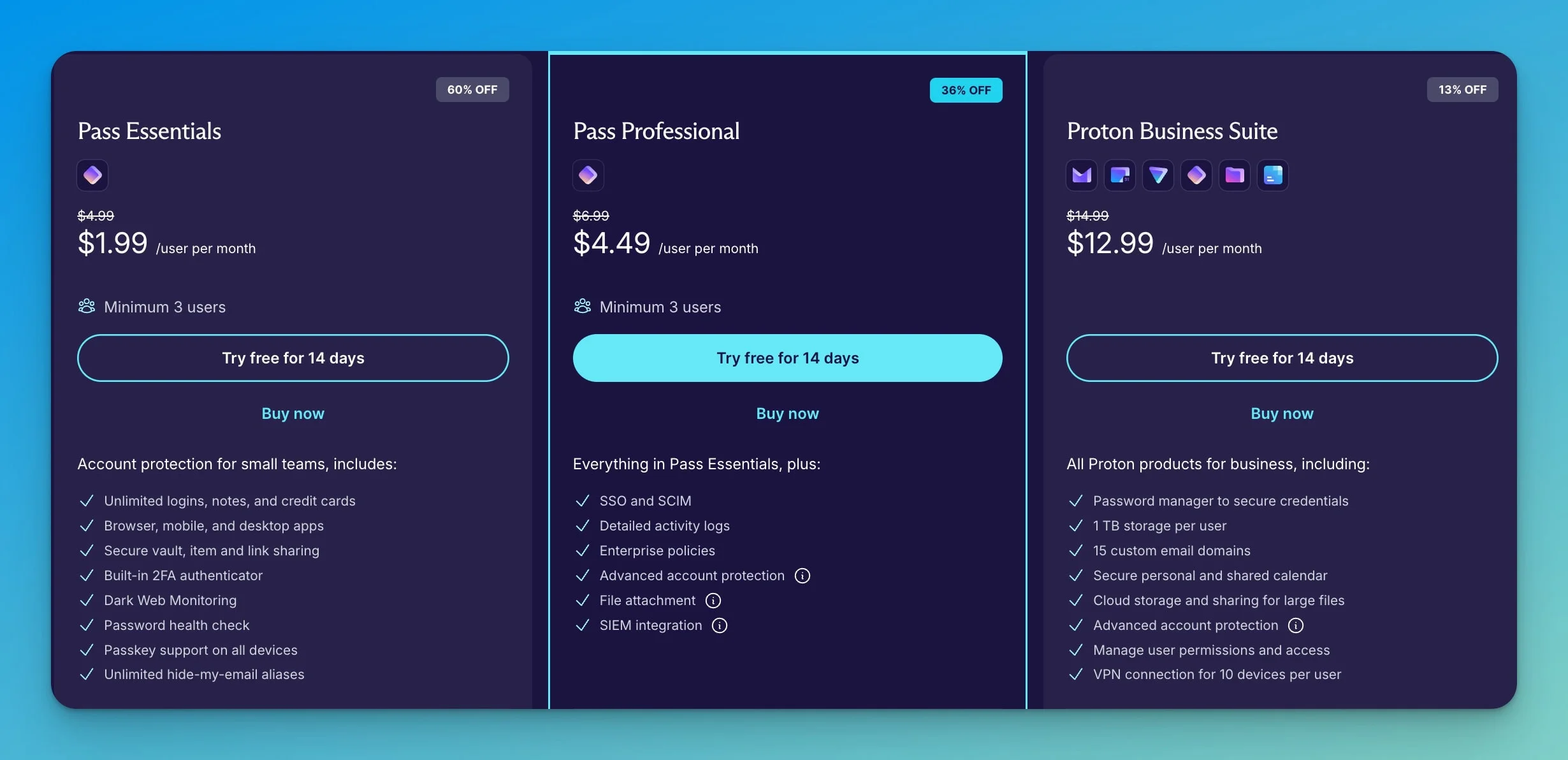
Pricing and Value Analysis
Current Pricing Structure (November 2025)
Pass Essentials
- Annual billing: $1.99 per user per month ($23.88/year total) — 60% savings
- Monthly billing: $4.99 per user per month
- Minimum: 3 users
- Features: Unlimited logins, notes, credit cards; unlimited vaults with secure sharing; unlimited hide-my-email aliases; Dark Web Monitoring; built-in 2FA authenticator; passkey support; 14-day free trial
Pass Professional (Recommended)
- Annual billing: $4.49 per user per month ($53.88/year total) — 36% savings
- Monthly billing: $6.99 per user per month
- Minimum: 3 users
- Features: Everything in Essentials plus SSO/SCIM integration; detailed activity logs; enterprise security policies; Proton Sentinel advanced protection; file attachments; SIEM integration; priority support; 14-day free trial
Proton Business Suite
- Annual billing: $12.99 per user per month ($155.88/year total) — 13% savings
- Monthly billing: $14.99 per user per month
- Minimum: 3 users
- Features: All Pass Professional features plus Proton Mail (1 TB storage), Proton Calendar, Proton Drive (1 TB), Proton VPN (10 connections per user), unified administrative dashboard
Enterprise Plan
- Custom pricing for organizations with 5,000+ users
- Dedicated account management and implementation support
- Contact sales for pricing
Total Cost of Ownership Analysis
Small Business (10 users)
- Pass Essentials: $238.80/year (75% less than 1Password Business at $959/year)
- Pass Professional: $538.80/year (44% less than 1Password Business)
- Business Suite: $1,558.80/year (includes email, calendar, storage, VPN)
Medium Business (50 users)
- Pass Essentials: $1,194/year
- Pass Professional: $2,694/year
- Business Suite: $7,794/year
Large Organization (200 users)
- Pass Essentials: $4,776/year
- Pass Professional: $10,776/year
- Business Suite: $31,176/year
Value Proposition Analysis
For organizations adopting or already using Proton's business ecosystem, the Business Suite represents exceptional value by consolidating email, calendar, storage, VPN, and password management into a single privacy-focused platform. The $12.99/user/month pricing includes:
- Password management typically costing $7-8/user/month standalone
- Business VPN typically costing $8-12/user/month
- Encrypted email typically costing $6-12/user/month
- Cloud storage (1 TB) typically costing $8-12/user/month
Organizations requiring only password management will find Pass Essentials at $1.99/user/month and Pass Professional at $4.49/user/month competitively priced against NordPass ($3.59-5.39/user/month), Bitwarden ($4-6/user/month), and 1Password Business ($7.99/user/month).
For comprehensive productivity platforms, see our detailed Proton Business Suite review, which examines the integrated approach including email, calendar, storage, and VPN.
Alternative Comparisons
| Feature | Proton Pass Business | 1Password Business | Bitwarden Business | NordPass Business |
|---|---|---|---|---|
| Annual Cost/User | $1.99-4.49/mo | $7.99/mo | $4.00-6.00/mo | $3.59-5.39/mo |
| Monthly Billing | $4.99-6.99/mo | $9.99/mo | $5.00-7.00/mo | $4.99-7.49/mo |
| Encryption | AES-256-GCM | AES-256 | AES-256 | XChaCha20 |
| Open Source | Yes (full codebase) | No | Yes | No |
| Built-in 2FA | Yes | No | Yes | Yes |
| Hide-my-email | Unlimited aliases | Limited | No | Limited |
| Security Audits | Cure53 (public) | Multiple (private) | Multiple (public) | Limited disclosure |
| Jurisdiction | Switzerland | USA/Canada | USA | Lithuania |
| SOC 2 Type II | Yes (July 2025) | Yes | Yes | Yes |
| Vault Limits | 50 vaults (Pro) | Unlimited | Unlimited | Good |
| Ecosystem Integration | Full Proton suite | Standalone | Standalone | Nord Security products |
Proton Pass's combination of zero-knowledge encryption, Swiss jurisdiction, and open-source transparency provides organizations with a unique security profile.
Real-World Use Case
Case Study: Remote-First Technology Startup (35 employees)
Challenge: A rapidly growing startup with globally distributed team members needed comprehensive security tools, including password management, VPN, and secure communication. Managing multiple vendors and security policies created administrative overhead.
Solution: Proton Business Suite deployment provided unified password management, encrypted email, secure cloud storage, and VPN access under a single administrative framework. SCIM integration with the existing identity provider (Okta) automated user provisioning and deprovisioning.
Outcome: Consolidated security spending from $47/user/month (separate password manager, VPN, email, storage) to $12.99/user/month while improving security posture. The unified administrative dashboard reduced security management time by approximately 60%. Annual savings of $14,294 while gaining Swiss privacy protection.
Need Implementation Support?
Our team helps South Florida businesses implement secure password management and encrypted documentation systems. We provide:
- Proton Pass deployment and vault organization strategy
- Password migration from existing systems
- Team training on secure documentation workflows
- Integration with your existing IT infrastructure
Schedule a free consultation to discuss your security requirements.
Our Recommendation
Ideal For:
Organizations Within or Considering Proton Ecosystem Businesses already using or evaluating Proton Mail, Drive, or VPN will find exceptional value in Business Suite's unified approach, which seamlessly integrates password management into existing workflows.
Privacy-Conscious Organizations Companies handling sensitive information or operating in industries where client privacy is paramount (healthcare, legal, financial, journalism) benefit from Swiss jurisdiction, zero-knowledge encryption, and transparent security practices.
Regulatory Compliance Requirements Organizations requiring demonstrable compliance with GDPR, HIPAA, ISO 27001, or NIS2 find Proton's certifications, audit trails, and comprehensive documentation valuable for compliance demonstrations.
Budget-Aware Small Teams Small businesses (3-25 users) seeking enterprise-grade security without premium pricing find Pass Essentials at $1.99/user/month or Pass Professional at $4.49/user/month highly cost-effective.
Consider Alternatives If:
Maximum Feature Maturity Required Organizations requiring the most polished user interfaces, extensive third-party integrations, or mature enterprise features may find 1Password Business more suitable despite higher costs.
Standalone Password Management Preferred Teams not interested in Proton's broader ecosystem and requiring only password management may find Bitwarden or NordPass offer comparable features without ecosystem coupling.
Extensive Customer Support Critical Organizations requiring immediate phone support or extensive onboarding assistance may prefer competitors offering premium support tiers, as Proton primarily provides email support.
A Balanced Perspective
Greatest Strengths
Transparent Security Architecture Open-source codebase, public security audits, and detailed security documentation provide transparency that proprietary competitors cannot match.
Swiss Privacy Protection Swiss legal jurisdiction provides stronger privacy protections than many alternatives, with demonstrable resistance to data access requests from foreign governments.
Ecosystem Integration Value For organizations adopting Proton Business Suite, the combination of password management, encrypted email, secure storage, calendar, and VPN at $12.99/user/month represents exceptional value.
Competitive Pricing Structure Pass Essentials at $1.99/user/month and Pass Professional at $4.49/user/month offer enterprise features at affordable pricing for small businesses.
Privacy-First Business Model Subscription-based revenue ensures user privacy remains the primary business incentive rather than data monetization.
Primary Limitations
Newer Market Presence While Proton has operated since 2014, Proton Pass launched more recently than established competitors like 1Password (2005) or LastPass (2008).
Feature Development Pace Certain advanced capabilities, such as CLI access, folder organization within vaults, and advanced autofill for complex forms, remain on the development roadmap.
Limited Third-Party Integrations Fewer direct integrations with business applications compared to more established competitors, though core SCIM/SAML capabilities address primary identity management needs.
Learning Curve for Ecosystem Organizations adopting full Business Suite face larger change management requirements than standalone password manager deployments.
Bottom Line Assessment
Proton Pass Business succeeds in delivering enterprise-grade password security with genuine privacy protection at competitive pricing. The platform particularly excels for organizations prioritizing transparent security practices, regulatory compliance, and Swiss privacy jurisdiction over feature richness and ecosystem maturity.
For businesses already invested in or evaluating Proton's broader productivity ecosystem, Pass Business represents a natural extension that provides unified security management and exceptional value. The platform's open-source transparency, independent security audits, and recent SOC 2 Type II certification demonstrate Proton's commitment to verifiable security rather than marketing claims.
Frequently Asked Questions About Proton Pass Business
Is Proton Pass Business worth it for small businesses?
Yes, Proton Pass Business is worth it for small businesses prioritizing security and privacy, particularly at the $1.99/user/month Essentials tier or $4.49/user/month Professional tier. After two years of implementation, we've found the value extends beyond password management—the encrypted notes feature provides secure project documentation that traditional tools don't offer. For teams of 10 users, the annual cost of $238.80 (Essentials) or $538.80 (Professional) is 44-75% less than 1Password Business while providing comparable security.
How does Proton Pass compare to 1Password for business use?
Proton Pass Business offers stronger privacy protection through Swiss jurisdiction and zero-knowledge encryption of all metadata (not just passwords), while 1Password provides more mature features and third-party integrations. Proton Pass costs $1.99-$4.49/user/month versus 1Password's $7.99/user/month. For organizations prioritizing privacy and cost-effectiveness, Proton Pass is compelling. For teams requiring extensive integrations and polished interfaces, 1Password may justify the premium.
Can Proton Pass handle secure notes for project documentation?
Yes, and this is one of Proton Pass's most underutilized features. Each note supports up to 25,000 characters with limited markdown formatting, sufficient for comprehensive technical documentation. We use secure notes extensively for network installation details, configuration procedures, and client-specific information. The notes are end-to-end encrypted like passwords, searchable across all vaults, and shareable with team members.
Does Proton Pass work for HIPAA compliance?
Proton Pass supports HIPAA compliance requirements through its end-to-end encryption, audit trails, and access controls. The platform provides technical safeguards to protect electronic health information (ePHI). However, organizations must implement proper administrative controls, conduct risk assessments, and sign a Business Associate Agreement with Proton.
How long does Proton Pass implementation take?
Basic implementation takes 1-2 weeks for small teams (under 10 users), including admin setup, user training, and password import. Complete deployment with vault organization, policy configuration, and team adoption typically requires 4-6 weeks. Organizations with existing password managers can use import tools supporting 1Password, LastPass, Bitwarden, and other standard formats.
What happens to shared vaults when employees leave?
Administrators can immediately revoke user access to all vaults through the admin dashboard. When a user is removed, they instantly lose access to all shared vaults. Best practice includes rotating credentials for sensitive systems when team members depart. The activity logs document what each user accessed, supporting security reviews during offboarding.
Can Proton Pass import passwords from other password managers?
Proton Pass supports importing from 1Password, LastPass, Bitwarden, Dashlane, Keeper, and other prominent password managers. The import process uses CSV files exported from your current password manager. We recommend importing in batches of 200-300 passwords for large datasets to avoid timeout issues.
Does Proton Pass work offline?
Yes, Proton Pass caches encrypted vault data locally, allowing password access without internet connectivity. Changes made offline sync automatically when connectivity is restored. The mobile apps and browser extensions both support offline access. However, initial vault decryption after a fresh installation requires an internet connection.
How many vaults can you create in Proton Pass Business?
Pass Essentials and Pass Professional both allow up to 50 vaults per user, each shared with up to 10 people. This structure provides substantial flexibility for organizing passwords by client, project, department, or security level. Most small businesses use 5-15 vaults.
What's the difference between Proton Pass and Proton Business Suite?
Proton Pass (Essentials or Professional) provides password management only. Proton Business Suite ($12.99/user/month) includes Pass Professional plus encrypted email (1 TB storage), calendar, cloud storage (1 TB), and VPN (10 connections per user). For organizations needing comprehensive privacy-focused productivity tools, Business Suite offers exceptional value.
Can you try Proton Pass Business before purchasing?
Yes, all Proton Pass Business plans offer a 14-day free trial with full feature access and no credit card required. This provides adequate time to test the platform with real workflows, import existing passwords, configure vault structures, and train team members.
Is Proton Pass open source?
Proton Pass is fully open source, meaning the entire codebase is publicly available for independent security review. This transparency allows security researchers to verify encryption implementation rather than trust vendor claims. Cure53 has independently audited the codebase, with results published publicly.
This review is based on two years of hands-on implementation experience and current product offerings, pricing, and features as of November 2025. Information verified through Proton's official documentation, independent security audit reports, and recent certifications.
Related Resources:
Related Articles
More from Business Software

Proton Business Suite Review 2025: Privacy-First Productivity Platform
Comprehensive Proton Business Suite review covering all 5 services: encrypted email, calendar, 1TB cloud storage, VPN, and password management. SOC 2 Type II certified. $12.99/user/month.
16 min read

Proton Business Suite Review 2024: The Ultimate Guide for Privacy
Comprehensive review of Proton Business Suite for organizations seeking privacy-focused email, cloud storage, VPN, and password management. Compare features, pricing, and security.
12 min read

Tresorit vs Proton Drive: Which Encrypted Cloud Storage is Right for Your Business?
Detailed comparison of Tresorit and Proton Drive for business use. Pricing, features, compliance capabilities, and real-world scenarios to help you choose the right encrypted cloud storage.
14 min read