Microsoft Office 365 vs. Google Workspace for Businesses
Last Updated on April 4, 2023
In today's business world, having access to powerful, reliable productivity tools is essential for success. Microsoft Office 365 and Google Workspace are two leading platforms that provide businesses with various tools and services to streamline workflows, enhance collaboration, and increase efficiency. This article will delve deep into the key features, benefits, and differences between these two platforms to help you decide which is best for your organization.
Table of Contents
Introduction to Microsoft Office 365
Microsoft Office 365 is a cloud-based suite of productivity applications designed to cater to businesses of all sizes. It includes the familiar and widely used Microsoft Office applications, such as Word, Excel, PowerPoint, and Outlook, and additional collaboration, communication, and file storage tools. In addition, office 365 is available in various subscription plans, making it adaptable to the unique needs of different organizations.

Key features of Microsoft Office 365 include:
- A full suite of productivity applications, such as Word, Excel, PowerPoint, and Outlook
- OneDrive for Business, which offers cloud storage and file-sharing capabilities
- Teams, a powerful collaboration and communication platform
- Advanced security and compliance features
Introduction to Google Workspace
Google Workspace, formerly Google Apps for Work, is a collection of cloud-based productivity and collaboration tools designed for businesses. It offers an integrated platform that includes Gmail, Google Drive, Google Docs, Google Sheets, Google Slides, Google Calendar, and other applications. Google Workspace aims to provide a seamless and intuitive user experience, emphasizing real-time collaboration and streamlined workflows.
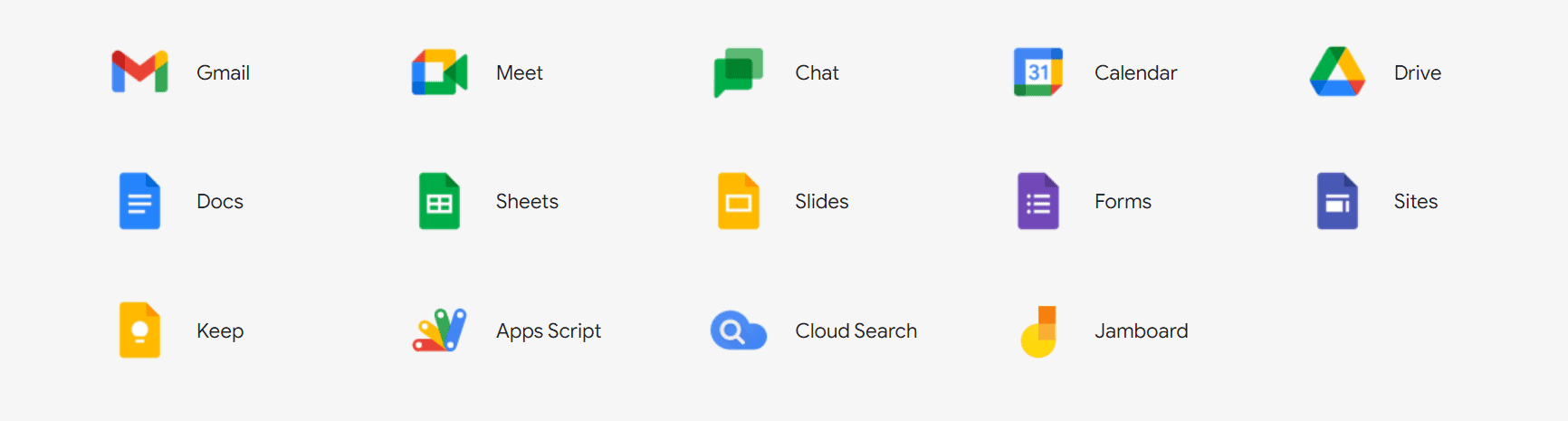
Key features of Google Workspace include:
- A suite of productivity applications, including Docs, Sheets, Slides, and Calendar
- Gmail for Business, a customizable and secure email solution
- Google Drive for file storage and sharing
- Meet and Chat for real-time communication and collaboration
- Robust security and privacy features
Comparing Core Productivity Applications
Word Processing
Microsoft Word has been the industry standard for word processing for decades. It offers a wide range of formatting and editing features, making it a powerful tool for creating professional documents. In addition, the cloud-based version of Word in Office 365 allows for real-time collaboration, enabling multiple users to work on a document simultaneously.
Google Docs is a popular alternative to Word, providing a lightweight and intuitive interface for creating and editing documents. It is built with real-time collaboration and offers excellent document sharing and commenting support.
Spreadsheets
Microsoft Excel is a powerful spreadsheet application with advanced data analysis capabilities. It supports complex formulas, data visualization, and an extensive library of add-ons for additional functionality. As a result, excel is ideal for businesses requiring in-depth analysis and data manipulation.
Google Sheets is Google Workspace's answer to Excel, providing a user-friendly interface for creating and editing spreadsheets. While it may not be as feature-rich as Excel, it offers seamless collaboration and sharing capabilities. As a result, Google Sheets is well-suited for small to medium-sized businesses with specific data analysis needs.
Presentations
Microsoft PowerPoint has long been the go-to application for creating professional presentations. With comprehensive design and formatting options, PowerPoint allows users to create visually appealing and engaging presentations. In addition, office 365's cloud-based version enables real-time collaboration and easy sharing of presentation files.
Google Slides is a lightweight alternative to PowerPoint, offering a straightforward approach to creating presentations. It is designed for simplicity and collaboration, making it a popular choice for teams working together on presentations quickly and efficiently.
Collaboration and Communication Tools
Microsoft Office 365 and Google Workspace offer powerful collaboration and communication tools that help teams stay connected and work together more effectively.
Microsoft Teams is the central hub for teamwork in Office 365. It offers an integrated platform for chat, video conferencing, file sharing, and collaborating on documents in real time. In addition, it can be customized with third-party integrations and provides a range of features designed to enhance team productivity.
Google Meet and Google Chat are Google Workspace's primary communication tools. Google Meet is a video conferencing solution that enables teams to hold meetings and webinars. At the same time, Google Chat offers a secure and easy-to-use platform for team messaging and collaboration.
Integration with Third-Party Services
Microsoft Office 365 and Google Workspace offer extensive integration capabilities with third-party services and applications. This enables organizations to tailor their productivity suites to their needs and workflows. Some popular integrations include project management tools, CRM systems, and marketing automation platforms.
Microsoft Office 365 offers various integrations through its AppSource marketplace, which hosts multiple third-party applications and services designed to work seamlessly with Office 365 products. In addition, Microsoft's Power Platform, consisting of Power Apps, Power Automate, and Power BI, also enables users to build custom solutions and automate workflows.
Google Workspace provides a similar ecosystem of third-party integrations through the Google Workspace Marketplace. Users can browse and install various apps and services that enhance and extend the functionality of Google Workspace applications. Additionally, Google Workspace supports Google Apps Script, a scripting language that allows users to create custom solutions and automate tasks within the platform.

Security and Compliance
Security and compliance are critical factors when considering a cloud-based productivity suite for your organization.
Microsoft Office 365 includes robust security features designed to protect your data and ensure industry standards and regulations compliance. Some of these features include:
- Advanced Threat Protection (ATP) for email and files
- Data Loss Prevention (DLP) policies
- Multi-Factor Authentication (MFA)
- Compliance Manager for managing and monitoring compliance across your organization
Google Workspace also offers comprehensive security and privacy features to safeguard your organization's data. Some key security features include:
- Advanced phishing and malware protection
- Data Loss Prevention (DLP) for Gmail and Google Drive
- Security critical enforcement for two-factor authentication
- Google Vault for data retention and eDiscovery
Pricing and Plans
Microsoft Office 365 and Google Workspace offer various pricing plans to accommodate organizations of different sizes and requirements. Office 365 plans range from the basic Office 365 Business Essentials to the comprehensive Office 365 E5 plan, which includes advanced security and analytics features.
Google Workspace offers a tiered pricing structure, with plans ranging from the entry-level Business Starter to the comprehensive Enterprise plan, which provides additional security and data management features.
It's essential to carefully evaluate your organization's specific needs and select a plan that offers the necessary tools and features at the best value.
Conclusion
Choosing between Microsoft Office 365 and Google Workspace depends on your organization's needs, requirements, and preferences. Both platforms offer a range of powerful productivity tools, collaboration features, and integrations with third-party services.
Office 365 may be the preferred choice for organizations that rely heavily on the advanced features of Microsoft's productivity applications. At the same time, Google Workspace may be better suited to businesses looking for a more streamlined, collaboration-focused platform.
Ultimately, the decision will depend on thoroughly assessing your organization's workflows, requirements, and infrastructure. By evaluating these factors and considering the comprehensive comparison in this article, you can make an informed decision about the best productivity suite for your business.

Expert Migration and IT Support
When it comes to implementing the right productivity suite for your organization, iFeeltech IT Services is your trusted partner. Our team of experienced professionals specializes in providing seamless Google Workspace and Microsoft 365 migration services, ensuring a smooth and hassle-free transition for your business.
Why Choose iFeeltech IT Services?
- Customized Solutions: We understand that every organization has unique needs and requirements. Our team collaborates with you to develop tailored migration plans and support services to meet your goals and objectives.
- Expertise: Our certified professionals have extensive experience in Google Workspace and Microsoft 365 migrations, ensuring your organization benefits from best practices and industry-leading knowledge.
- Comprehensive Support: We offer ongoing IT support and maintenance services to help you maximize the value of your chosen productivity suite. Our dedicated team is available to assist with any issues or questions that may arise, providing prompt and efficient resolutions.
- Training and Adoption: iFeeltech IT Services ensures that your employees are well-equipped to use your new productivity suite effectively. We offer comprehensive training and resources to facilitate a smooth adoption process, helping your team get up to speed quickly.
By choosing iFeeltech IT Services, you can trust that your organization is in good hands. Our commitment to customer satisfaction and industry expertise ensures a successful transition, empowering your business to achieve greater productivity and efficiency.
Contact iFeeltech today to discuss your organization's needs and discover how we can help you maximize your cloud investment.



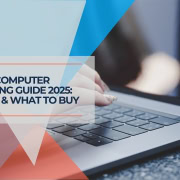
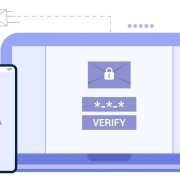






Leave a Reply
Want to join the discussion?Feel free to contribute!