The Best Web Browsers for 2024: Chrome vs Edge vs Firefox vs Safari
Last Updated on March 24, 2024
Think about how much time you spend in your web browser. A lot, right? From work emails to catching up on the news to indulging in a bit of online shopping… your browser sees it all! But are you truly getting the most out of it? Is it helping you work smarter, keeping your data safe, and making your online life easier?
In 2024, choosing the right browser isn't a one-and-done decision. It's about finding something that levels up your whole online experience. Maybe that means unbeatable speed, ironclad privacy, or clever tools that save you serious time.
Ready to take your browser game to the next level? Let's explore the best options and find the one that makes a real difference for you.
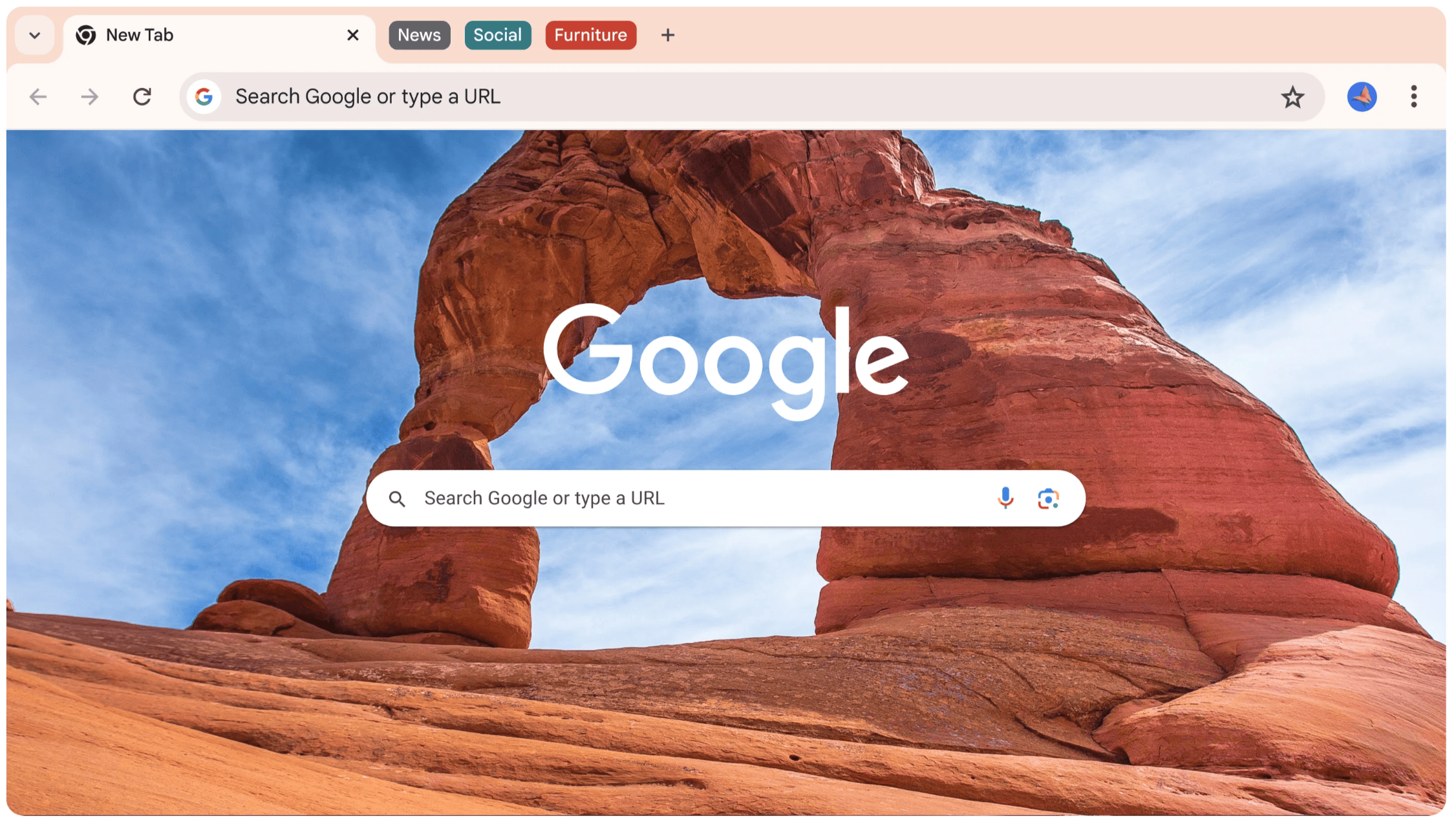
Table of Contents
Google Chrome
The reigning champ of the browser world, Google Chrome embodies speed and the sheer power of its connection to the Google universe. Whether you're a Gmail fan, love Google Maps, or spend your days in Google Docs, Chrome makes it all a seamless experience. And let's not forget the massive extensions library – want to block ads, organize passwords, and supercharge your productivity? There's an add-on for that and thousands more!
However, Chrome's deep ties to Google's data collection practices raise privacy concerns for some users, a trade-off to be aware of alongside all its benefits.
Pros
- Speed king: If you hate waiting for websites to load, Chrome is your friend.
- Google galore: Heavily use Google services? Chrome makes it incredibly easy.
- Endless add-ons: With Chrome's Extensions store, you can customize your browser to your heart's content.
Cons
- Privacy trade-off: Chrome is linked to Google's data collection practices, which is a concern for some users.
- Resource-hungry: All that speed and those extensions can make Chrome a memory hog, especially on older machines.
Best for:
- Users who rely heavily on Google services (Gmail, Drive, YouTube, etc.) or who are Google Workplace subscribers.
- Anyone who craves pure speed and a massive library of add-ons
- Those less concerned about how their browsing data might be used

Microsoft Edge
Microsoft Edge is on the rise, delivering a surprisingly balanced browser experience. It's designed for performance, staying light on its feet even with plenty of tabs open – a godsend for multitaskers! Edge is intertwined with Microsoft services, so it's ideal for those in that ecosystem. But what is the real draw lately?
Clever AI features, like Copilot, can summarize articles, write text for you, or offer brainstorming bursts when you hit a creative block. Think of Edge as your versatile online sidekick that is constantly learning new tricks.
Pros
- Light and speedy: Edge flies, even on less powerful machines.
- Handy built-in features: Take notes on websites, use the read-aloud function for multitasking, or enjoy a limited free VPN for some extra security.
- Cool AI tools: Edge's Copilot can summarize articles, generate ideas, or even compose text for you – perfect for a quick brainstorming boost.
Cons
- Newer kid on the block: Competitors might have a few niche features, and Edge is still catching up.
- Customization limits: While you can personalize Edge, it's not as flexible as other browsers.
Best for:
- Anyone seeking the balance between speed, innovative features, and easy integration with Windows.
- Users want a little AI assistance with their writing or research tasks.
- Those who prefer to stay within the Microsoft 365 ecosystem of services.
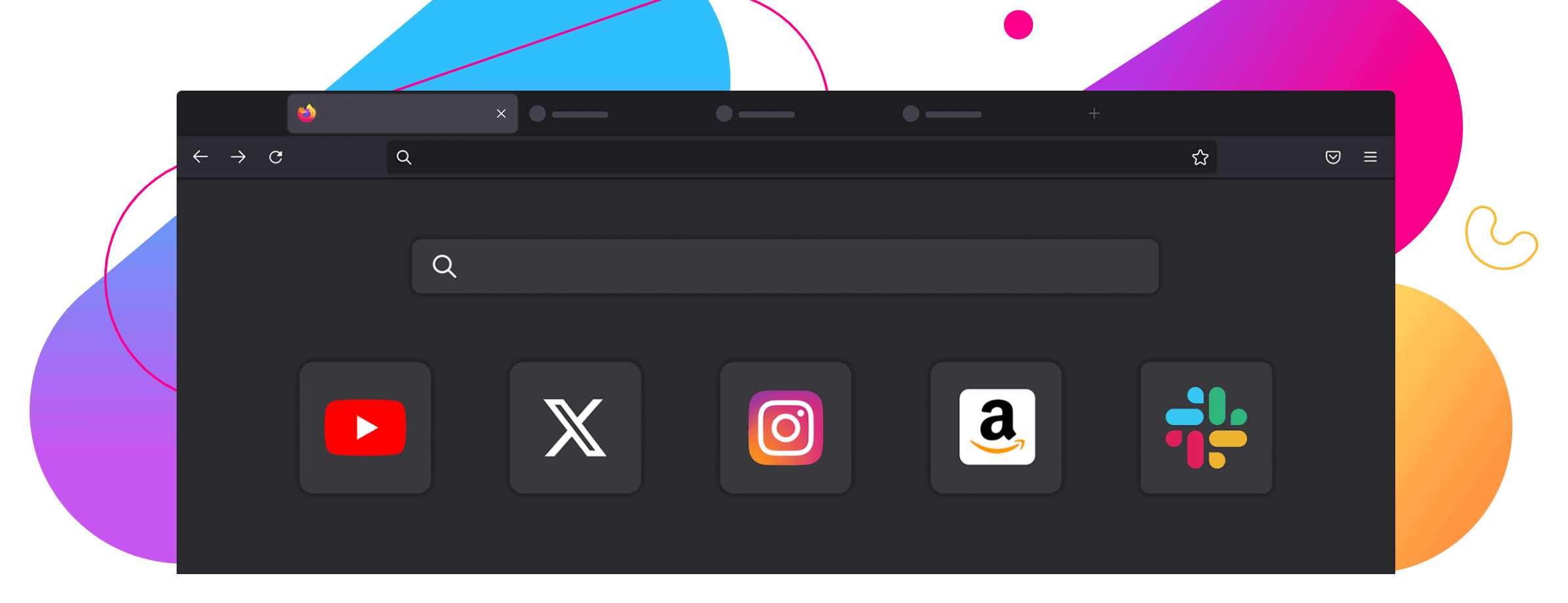
Mozilla Firefox
Firefox, the internet freedom fighter, puts your privacy front and center. Worried about sneaky trackers following your every move online? Firefox gives you precise control and clear ways to see what's being blocked. But it's not just about defense: Firefox is all about customization, with themes, extensions, and features like its built-in PDF editor letting you tailor your browsing to fit your workflow. Sometimes, all those privacy shields can impact speed slightly, but for many, it's a worthwhile trade-off.
Pros
- Privacy powerhouse: Firefox offers detailed controls to block trackers, manage cookies, and protect your online identity.
- Customization is central: Tweak the interface and add security extensions… Firefox is your oyster!
- Unique features: Enjoy a built-in PDF editor, password manager (with paid upgrade), and features that guard against pesky crypto-miners lurking on websites.
Cons
- Can feel slower: Sometimes, all those privacy features might mean a slight slowdown with many open tabs. This is often a small price to pay for peace of mind.
Best for:
- Privacy-conscious users who demand control over how their data is used (or not used!).
- Anyone who loves customizing their browser with themes and extensions.
- Users who want features that are different from the mainstream, like editing PDFs within the browser.
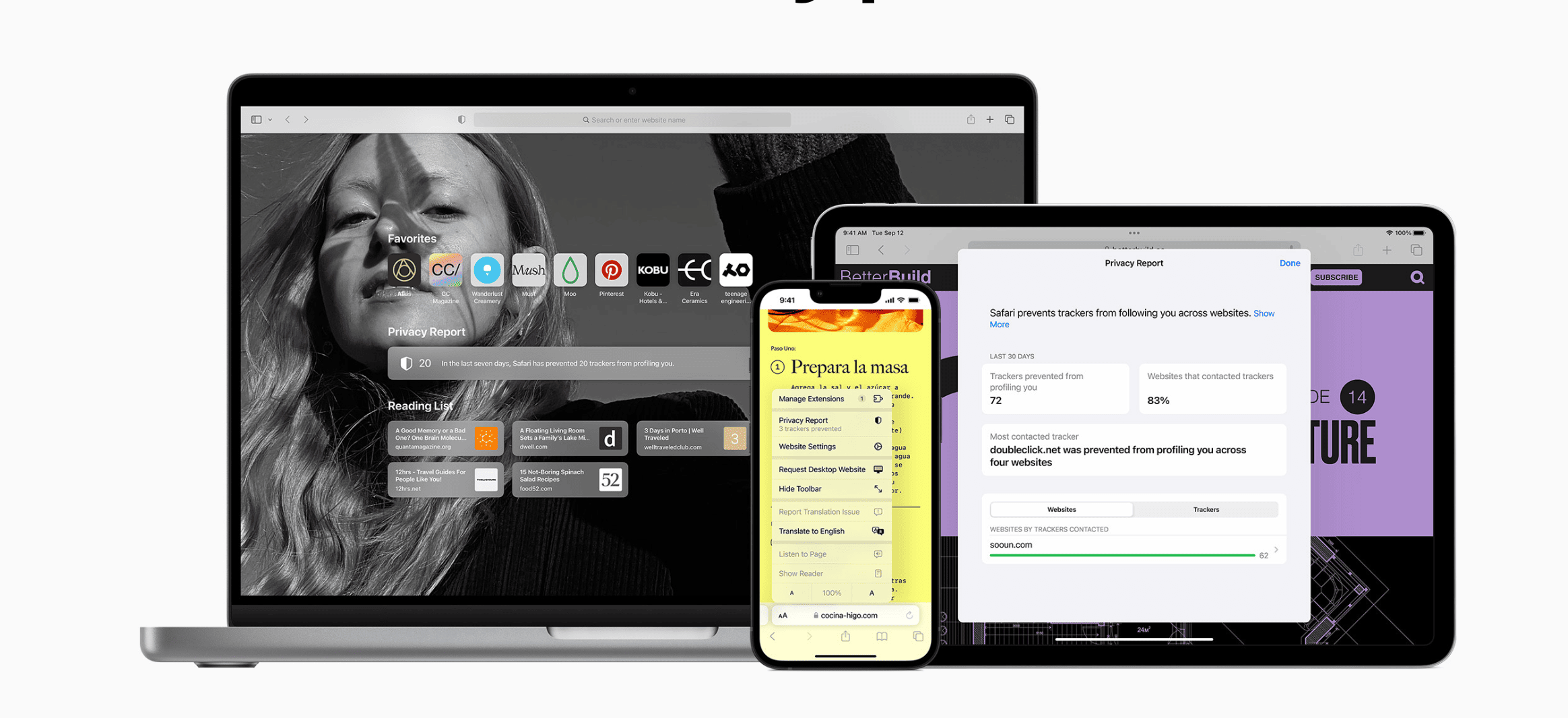
Apple Safari
If Apple is your world, Safari is built to be your perfect browser companion. Its focus on speed, especially for Mac users, combined with robust security features, creates a worry-free experience. Safari effortlessly keeps your passwords, bookmarks, and browsing history synced across all your Apple devices, allowing you to switch between iPhone, iPad, and Mac without missing a beat. Expect the signature Apple touch: clean design and a focus on protecting your data while letting you focus on the web itself, not the browser around it.
Pros
- Apple family vibes: Your bookmarks, history, and passwords sync effortlessly across all your devices.
- Privacy-focused: Safari has strong features to block trackers and keep your browsing habits private.
- Optimized for Macs: It delivers excellent speed and battery life for those working on MacBooks.
Cons
- It is not ideal for everyone: Safari is less flexible and has fewer extensions if you use Windows.
- Apple Only: You get the most out of Safari if Apple makes all your devices.
Best for:
- Apple enthusiasts want a fast, secure browser that plays beautifully across all their devices.
- Users who prioritize privacy and a clean, distraction-free browsing experience.
- Anyone using a Mac, as Safari is optimized to sip power and keep your computer running smoothly.
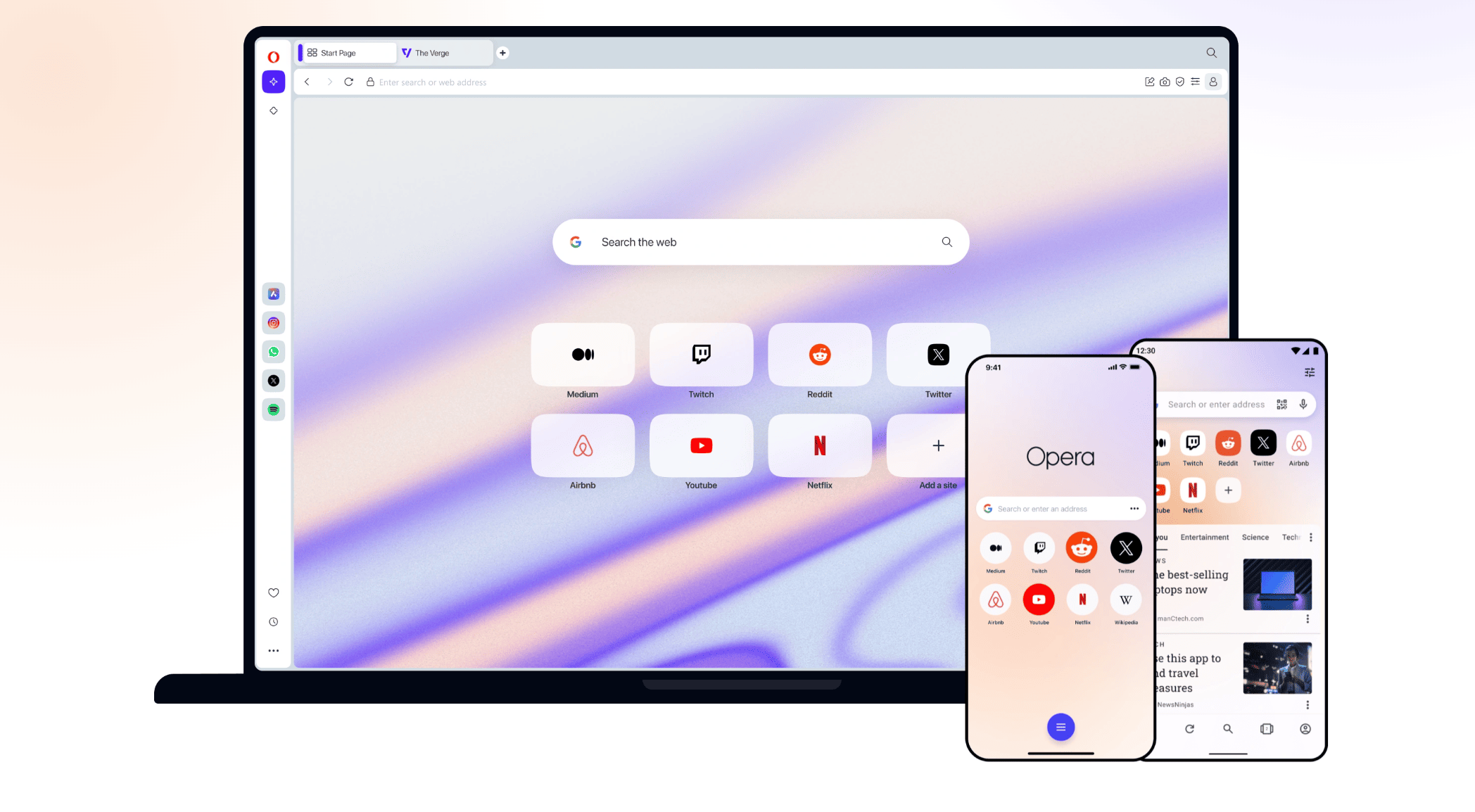
Opera
Opera dares to be different, and its fans love it for that. It excels at organization with its visual bookmarking system, which is perfect for anyone who needs to corral tons of favorite websites. Opera also champions a unique sidebar where you can pin WhatsApp, Facebook Messenger, or other apps – a multitasking dream! Toss in security perks like a built-in ad-blocker, tracker protection, and a free VPN. Opera becomes a secure, convenient, and customizable choice for those who want a little extra flavor in their browsing experience.
Pros
- Bookmarking boss: Opera makes organizing and finding your favorite websites incredibly easy.
- Social sidebar: Pin WhatsApp, Facebook Messenger, or other apps to a sidebar within your browser for convenient multitasking.
- Security suite: Opera has a built-in ad-blocker, tracker blocker, and even a free VPN for extra privacy.
Cons
- Slightly different feel: If you're coming from other browsers, the interface might take getting used to.
- Smaller add-on pool: Opera's extension library, while growing, isn't as vast as Chrome or Firefox.
Best for:
- Users want a secure browser with built-in features to stay organized and connected.
- Opera is excellent for those who rely on social media and messaging apps alongside their browsing.
- Opera could be a good choice for those who love trying out new features.
Notable Alternatives and Niche Browsers
The big browsers offer a lot, but sometimes you want something different. Let's take a quick look at some popular alternatives that cater to specific needs:
- Brave: If privacy is your top priority, Brave leads the pack. It aggressively blocks ads and trackers by default and even has the potential to earn you cryptocurrency through its unique rewards system. Note that this aggressive blocking can break some websites.
- Vivaldi: Ever wished you could build your browser? Vivaldi comes pretty close! It's all about customization and includes built-in notes, email, and tab management features (stacking, tiling… you name it).
- Tor Browser: For those seeking ultimate anonymity online, Tor is the go-to. It routes your traffic through multiple layers of encryption, making it tough to track. Remember, this extreme privacy comes with a big speed sacrifice.
- DuckDuckGo Browser: Check out their browser if you love the privacy-focused DuckDuckGo search engine. It emphasizes simplicity, keeping your browsing data safe, and helping you avoid those slightly creepy ads that seem to follow you around the web.
Important Note: This is just a taste! Alternative browsers are always popping up, so consider doing some research if you have a super specific need your usual browser doesn't meet.
Key Features to Consider
With so many great options, how do you decide? Focus on the features that matter most to how you use the internet! Consider these key aspects:
Privacy:
- Do you want strong ad and tracker blocking?
- Is a built-in VPN important for secure browsing on public WiFi?
- How much control do you want over what data the browser stores about you?
Security:
- Look for features like malware and phishing protection.
- Does the browser automatically update to patch any security holes?
- Are password management tools helpful for you?
Performance:
- Do you often have tons of tabs open? (Look for a browser that manages memory well)
- Is pure speed your top priority?
- Is your computer older or less powerful? (Resource-light browsers will be your friend)
Customization:
- Do you love tweaking themes, extensions, and the overall look?
- Would handy built-in features (notes, calculators) improve your workflow?
Ecosystem Integration:
- Do you heavily rely on services from a specific company (Apple, Google, Microsoft)?
- How important is it that your browser syncs seamlessly across all your devices?
Choosing the Best Browser for You
The “best” browser is the one that fits your needs like a glove! Consider these common user profiles:
- The Privacy Warrior: Firefox or Brave are top contenders if shielding your online activity is paramount. The Tor Browser is the go-to for extreme anonymity, but be aware of its speed limitations.
- The Multitasker: Chrome and Edge are great if you live in your browser with many open tabs. Vivaldi is worth a look if you crave detailed control over how your tabs are organized.
- The Apple Enthusiast: Safari is the obvious choice if deeply embedded in the Apple ecosystem.
- The Simplicity Seeker: DuckDuckGo's browser is a strong contender for a clean experience and strong privacy without much customization.
- The Feature Enthusiast: Edge is fun to watch with its innovative AI tools, while Opera packs in many built-in extras.
- Trying Something New: Brave, Vivaldi, and Opera each offer unique features and approaches to browsing that might spark your interest.
Conclusion
Remember, no single browser will magically be perfect for everyone in 2024. The good news is that browsers are often free! Feel free to experiment until you find your ideal sidekick for exploring the ever-changing world of the web. And since updates happen frequently, revisit your choice to see if another browser has evolved to suit your needs even better.



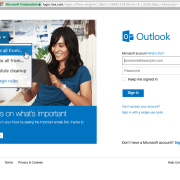



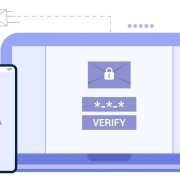



Leave a Reply
Want to join the discussion?Feel free to contribute!