The Best Small Business Software in 2024: Our Expert Guide
Last Updated on March 16, 2024
Does choosing the right business software feel like a labyrinth filled with endless options? Are you losing valuable time and money on tools that don't fit your needs? It's a problem faced by countless small business owners.
Don't worry – this comprehensive guide is here to cut through the noise. We're revealing the top software picks for small businesses in 2024. Consider this your ultimate toolkit for saving time, growing efficiently, and streamlining your operations. Ready to dive in?
KEY TAKEAWAYS
| Software Category | Top Recommendations | When It's Most Essential | Key Decision Factors |
|---|---|---|---|
| Accounting & Finance | QuickBooks Online, Xero, FreshBooks | Tracking income and expense, simplifying taxes, and managing client invoices | Inventory needs, user access needs, other tool integration |
| CRM | HubSpot CRM, Salesforce, Zoho CRM | Managing customer relationships, streamlining sales, nurturing leads | Businesses needing growth, complex automation, or rapid-scale sales |
| Project Management | Asana, Trello, Monday.com | Efficient collaboration, setting deadlines, tracking milestones | Projects with clear timelines, tasks, or those with multiple teammates |
| Productivity & Collaboration | Google Workspace, Microsoft 365, Slack | Seamless file sharing, real-time documents, efficient team communication | Remote teams, prioritizing ease of use, need Google or MS suites |
| Marketing Automation | Mailchimp, ActiveCampaign, HubSpot Marketing Hub | Segmenting, lead nurturing, automating campaigns | Moving beyond newsletters, integrating campaigns with CRM is valuable |
| Communication | Zoom, Slack, Microsoft Teams | Reliable video meetings, chat, screen sharing for demos | Frequent client meetings, remote consultations, teams need group discussions |
| Cloud Storage & Backup | Dropbox, Google Drive, Backblaze | Secure data storage, remote access, protection from local hard drive loss | Teams and individuals need files anywhere, especially large content |
| Help Desk & IT Support | Zendesk, Freshdesk, Jira Service Management | Streamlining tickets, building help pages, managing IT problems | Lots of support volume, IT-focused work, or Jira usage in development |
| AI Tools | Google Gemini, ChatGPT, Jasper AI, Grammarly, Otter AI, DALL-E 2 | Automating tasks, content creation, market research, and more | Streamlining repetitive work, boosting marketing with limited skills, needing original visuals |

Table of Contents
- 1 Accounting & Finance
- 2 AI Tools for Small Businesses
- 3 CRM: Managing Your Customer Lifeline
- 4 Project Management
- 5 Productivity & Collaboration
- 6 Marketing & Sales Automation
- 7 Communication Tools
- 8 Cloud Storage & Backup
- 9 Help Desk & Customer Support
- 10 SMB Automation Tools
- 11 Wrapping It Up!
- 12 Small Business Software Questions Answered
- 13 Glossary
Accounting & Finance
Robust accounting software isn't just about tax time – it's about understanding your money's flow, improving cash flow, and making informed decisions. It should track income and expenses, streamline invoicing, and simplify the often-dreaded taxes!
Here are our top recommendations for small business accounting software in 2024:
- QuickBooks Online: It's the market leader for good reason. QuickBooks scales from sole proprietor to growing business, offering different pricing tiers to meet your needs. It handles robust accounting features like inventory tracking and multi-currency support.
- Xero: This cloud-based platform is designed with ease of use in mind. If you don't need all the bells and whistles of QuickBooks, Xero is a more streamlined option and is especially popular for invoicing and basic bookkeeping.
- Freshbooks: Ideal for freelancers and service-based businesses, FreshBooks prioritizes client project management alongside invoicing and time tracking. Its intuitive interface and dedicated mobile app make it a good choice for on-the-go business owners.
Other Noteworthy Accounting Software Options:
- Wave: A free accounting option offering basic features if you're on a tight budget.
- Zoho Books: A powerful alternative within the Zoho ecosystem of tools.
Decision Guide – Finding Your Perfect Accounting Fit:
- Do you need inventory tracking? If so, QuickBooks Online or Zoho Books may be better than simpler options.
- How many users need access? Some platforms have per-user fees that scale upwards.
- Must it integrate with other software? Check compatibility with payment gateways, CRMs, and any industry-specific tools you already use.
Read: Top 10 Accounting Software for Small Businesses in 2024

AI Tools for Small Businesses
Artificial Intelligence (AI) isn't just for tech giants. Even small businesses are unlocking productivity gains, better decision-making, and new service offerings with the right AI tools. From content generation to customer service, here's how businesses are integrating AI for a competitive edge:
Top AI Tools Worth Exploring:
- Google Gemini: Google's suite of AI tools is expanding rapidly. Gemini provides powerful text creation and writing assistance with applications across sales emails, content summarization, and even brainstorming new ideas. [Explore its capabilities further based on what's available as it updates rapidly]
- ChatGPT: This powerful, conversational AI offers creative potential for small businesses. ChatGPT can draft website copy, create basic marketing campaigns, or help brainstorm potential solutions to client issues. https://chat.openai.com/chat
- Jasper AI: With a strong focus on marketing copy, Jasper AI excels at generating social media posts, product descriptions, blog content, and email headlines. Businesses short on in-house writers can tap into this resource. https://jasper.ai/
- FlexClip: This user-friendly online video editor offers a suite of AI-powered features to streamline content creation, including automatic subtitles, text-to-speech, and even text-to-video generation. It is ideal for creating engaging marketing videos, social media content, or presentations without extensive editing expertise. https://www.flexclip.com/
Other Important AI Tools for SMBs
- GrammarlyGO: AI-powered grammar and spelling checks go beyond your basic word processor. This helps your brand voice sound professional across business communications and website content. https://www.grammarly.com/
- Otter AI: Live meeting transcription helps boost accessibility and creates easily searchable records of brainstorming sessions. https://otter.ai/
- DALL-E 2 (and other AI image generators): Need an original website icon? Or an illustration for your blog post? AI image generators are evolving quickly and becoming more intuitive for generating specific and relevant visual content. https://openai.com/dall-e-2/
Decision Guide – Making AI Work for You
- What tasks are repetitive or time-consuming? AI excels at tasks like summarizing data, drafting initial customer communications, or analyzing client sentiment on social media.
- Are you limited in marketing talent? AI can streamline the creation of effective copy for various platforms.
- Do you need help with research? Some AI tools summarize key topics or gather competitor data efficiently, streamlining your research process.
Important Note: As with any software, human oversight is crucial. AI is a powerful assistant but won't replace strategic thinking!

CRM: Managing Your Customer Lifeline
Think of your CRM as the central hub for managing the full lifecycle of your customer relationships. From the first cold email to a closed deal – and hopefully, even turning those customers into loyal evangelists for your brand – a good CRM is an invaluable tool.
Here are our top CRM software choices for small businesses:
- HubSpot CRM: HubSpot offers a fantastic free plan to get started. As your business grows, its powerful marketing and sales automation features scale alongside you. HubSpot makes growth-focused inbound marketing strategies feel more accessible. [Link to Hubspot: https://www.hubspot.com/]
- Salesforce: The giant of CRMs, though its robust capabilities often come with enterprise-level costs. If you're a rapidly scaling business or foresee the need for incredibly deep customization, Salesforce could be a worthy (though certainly not budget-friendly) investment. [Link to Salesforce: https://www.salesforce.com/]
- Zoho CRM: Zoho provides a balance of affordability and flexibility with both free and paid plans. Its customization options and integrations across the Zoho suite help build a system aligned with your unique business needs. [Link to Zoho CRM: https://www.zoho.com/crm/]
Other Worthwhile Choices:
- Pipedrive: A clean interface focused on visually showing your sales pipeline stages. Good for sales teams needing clear visibility. [Link to Pipedrive: https://www.pipedrive.com/]
- Insightly: Offers project management features interwoven with its CRM functionality. [Link to Insightly: https://www.insightly.com/]
Decision Guide – Picking the Right CRM Fit:
- Simplicity vs. Complexity: Do you need a streamlined sales pipeline or extensive custom fields and intricate automation?
- Marketing Needs: Is integration with your email marketing and ad campaigns a major concern? HubSpot excels at this, while some smaller CRMs have less depth.

Project Management
Whether you're juggling a client website build, product launch, or any complex task breakdown, well-chosen project management software brings focus and order. It enables collaboration, helps define timelines, and tracks progress towards those all-important deadlines.
Here's our shortlist of favorites for small businesses:
- Asana: Asana prioritizes a user-friendly, highly visual layout. If your projects rely on tasks with clear dependencies or specific timelines, Asana's visually appealing flow could be the perfect fit. https://asana.com/]
- Trello: This champion of the ‘Kanban board’ approach is beloved for simplicity and flexibility. Ideal for smaller projects or teams comfortable with self-management rather than intricate reporting. https://trello.com/]
- Monday.com: Highly customizable with varying views (including Gantt charts for timeline lovers!). Great for businesses needing intricate control over workflows, managing various project complexities seamlessly. https://monday.com/]
Other Great Options Worth a Look:
- Basecamp: A pioneer known for straightforward collaboration and communication features. https://basecamp.com/]
- ClickUp: Packed with features and known for granular control. If you crave customization, ClickUp is one to explore. https://clickup.com/]
Decision Guide – How to Find ‘The One'
- Visuals Matter: Are Kanban boards your jam, or do you need linear timelines? Different project management layouts work better for different brains.
- Feature Depth: Some businesses need simple task lists. Others might require robust reporting and detailed resource allocation tools.

Productivity & Collaboration
In a world of deadlines and distributed teams (not to mention constant distractions), productivity software is your superpower. These tools facilitate seamless work across locations, easy file sharing, and real-time collaboration.
Here are our top recommendations:
- Google Workspace: Workspace (formerly G Suite) is a solid contender for affordability and integration within the Google ecosystem. Gmail, Drive, Docs, Calendar, and other Google classics offer strong functionality, allowing easy collaboration (especially if your team leans heavily on Google Docs). https://workspace.google.com/
- Microsoft 365: You have the familiar powerhouses of Word, Excel, and PowerPoint paired with Microsoft's collaborative suite, including OneDrive and Teams. It's the go-to if your business runs on traditional Microsoft file formats and desktop app functionality. https://www.microsoft.com/en-us/microsoft-365
- Slack: This workhorse of communication keeps internal discussions happening. Think of it as an organized team chats with channels, file sharing, and direct messaging for fast-paced team needs. https://slack.com/
Other Powerhouse Productivity Tools:
- Notion: This workspace tool prioritizes flexibility. It is ideal for teams wanting to build a highly customized internal knowledge base alongside document collaboration. https://www.notion.so/
- Dropbox Paper: A clean way to create collaborative documents (but lacks the breadth of Notion or full Google Workspace). https://www.dropbox.com/paper: https://www.dropbox.com/paper
Decision Guide – Choosing Your Productivity Dream Team:
- File Compatibility: Are you primarily using Google formats (Docs, Sheets), traditional Microsoft Office suites, or a mix?
- Built-in Video: Is the ability to jump immediately into meetings with screen sharing vital, or do you use a separate video tool?

Marketing & Sales Automation
Marketing automation allows you to streamline campaigns, capture leads, and build personalized customer journeys. These tools, from basic email newsletters to intricate funnels, make marketing more targeted and efficient.
Our top recommended marketing automation software in 2024:
- Mailchimp: If you're diving into email marketing, Mailchimp's user-friendly interface and free plan make it an accessible starting point. As your needs grow, it offers basic automation capabilities for targeted campaigns. https://mailchimp.com/
- ActiveCampaign: This automation powerhouse lets you build highly targeted and customized funnels. From simple sequences to incredibly complex, ‘if this, then that' style campaigns, ActiveCampaign is built for serious growth. https://www.activecampaign.com/
- HubSpot Marketing Hub: With its deep integration into HubSpot's CRM, the Marketing Hub excels at creating data-driven personalized campaigns. This is an all-in-one option for businesses that heavily use HubSpot's suite across sales and marketing. https://www.hubspot.com/products/marketing
Other Noteworthy Marketing Automation Tools:
- Keap (formerly Infusionsoft): Another robust funnel-building option focused on customer segmentation. https://keap.com/
- ConvertKit: Popular with creators and bloggers, ConvertKit is known for its ease of use within this niche. https://convertkit.com/
Decision Guide – Which Tool Fits Your Marketing Strategy?
- Email vs. Complex Automation: Does your focus start and end with email newsletters, or do you envision intricate campaign automation across channels?
- CRM Integration: Does seamless connection with your existing CRM take priority? HubSpot excels in this arena, while others may have varying capabilities.

Communication Tools
With distributed teams, virtual meetings, and a need for fast communication, the right tools can make all the difference. It's about connecting team members across locations while simplifying how both client questions and internal discussions happen.
Here are our best communication tools for small businesses:
- Slack: Previously mentioned for its role in productivity, Slack's versatility makes it equally excellent for real-time team communication. Channels keep discussions organized, file sharing simplifies collaboration, and offers screen sharing and calling options.
- Zoom: Zoom has become synonymous with video conferencing for good reason. It prioritizes reliable meeting quality and intuitive screen sharing – an essential feature for presentations, demos, or virtual training sessions. https://zoom.us/
- Microsoft Teams: For businesses invested in the Microsoft 365 ecosystem, Teams provides a powerful one-stop-shop with chat, file sharing, and video meetings all tightly integrated.
Further Communication Contenders:
- Google Meet: Easy to access, often part of Google Workspace. Excellent for businesses wanting simple video conferencing without extra fuss. https://meet.google.com/
- Discord: Originally popular with gamers, it evolved into powerful team communication with voice, video, and text channels. https://discord.com/
- GoToMeeting: A strong video meeting contender alongside Zoom, with various feature-rich plans to fit most business needs. https://www.goto.com/meeting
Decision Guide – How Will You Communicate?
- Screen Sharing Focus: If you do many demos or training sessions virtually, prioritize tools known for clear, lag-free sharing.
- File Transfer Needs: Do you need to share large files regularly within the communication app? Some platforms impose size restrictions.
- Existing Tech Stack: Again, integration matters. Some tools play much more nicely with Microsoft-centric setups, others with Google, etc.

Cloud Storage & Backup
Cloud storage platforms let you access your files from anywhere and provide that critical backup to avoid catastrophic data loss when local drives inevitably fail. Think of this category as your insurance policy against tech mishaps!
Here's our top lineup for small business cloud storage and backup:
- Dropbox: Its seamless file syncing made it a pioneer in cloud storage. Robust plans offer varying storage needs, which is great for teams relying on a centralized, easily accessible place for file collaboration. https://www.dropbox.com/
- Google Drive: If you already use Google Workspace, Drive comes bundled. Great for collaboration on Google file formats, with an affordable pricing structure suitable for smaller storage needs.
- Backblaze: This platform champions unlimited backup storage at a surprisingly competitive price. A priority when disaster recovery is paramount or if you regularly store large media files. https://www.backblaze.com/
Other Players in the Cloud Storage Field:
- OneDrive: Microsoft's counterpart to Google Drive, offers strong functionality with Office 365 integration. https://www.microsoft.com/en-us/microsoft-365/onedrive/online-cloud-storage
- Box: An enterprise-level contender focusing on business management capabilities and collaboration alongside traditional storage. https://www.box.com/
- pCloud: A cloud storage solution prioritizing flexibility and lifetime plan offerings instead of the monthly subscription model. https://www.pcloud.com/
Decision Guide – Protecting Your Data Wisely
- Storage Needs: Are you storing a few gigabytes of docs or hundreds of gigabytes of video assets? The pricing for large backups scales quickly.
- Offline Access: Does your workflow require local file access in case of lost internet? Many tools offer this syncing capability.
- Cost Models: Subscription plans vs. lifetime offerings differ drastically. Analyze the long-term costs of various providers to fit your budget.

Help Desk & Customer Support
Whether you need internal IT support or manage external client requests, a system for organizing troubleshooting and knowledge sharing is essential. Powerful help desk software makes tackling even a high volume of support tickets an organized, efficient process rather than an overwhelming scramble.
Here are our top recommendations for streamlined support:
- Zendesk: This robust platform excels in handling substantial support volume. Features like self-service knowledge bases and robust ticketing make it powerful for medium to large enterprises. https://www.zendesk.com/
- Freshdesk: User-friendliness and affordability are a hallmark of Freshdesk. It offers basic yet efficient ticketing options ideal for smaller businesses without complex, in-depth knowledge base setups. https://freshdesk.com/
- Jira Service Management: Ideal for development-focused IT teams, as Jira excels at ticket assignment, incident management, and aligning problem-solving with existing developer workflows. https://www.atlassian.com/software/jira/service-management
Other Help Desk and IT Solutions to Consider:
- Intercom: Best for integrating support functions directly into websites or in-app chat options. https://www.intercom.com/
- Zoho Desk: Part of the Zoho suite, making it convenient to use Zoho as your business tools backbone. https://www.zoho.com/desk/
- ManageEngine ServiceDesk Plus: Provides a wide range of advanced features for IT-intensive companies. https://www.manageengine.com/products/service-desk/
Decision Guide – Is It About External Tickets or Internal IT?
- Phone Support Alongside Tickets: Some platforms offer direct phone support lines. If this is key for your client-facing services, prioritize those providers.
- Knowledge Base Creation: Do you need an easily accessible self-service setup for FAQs? Not every platform excels in this, so pay attention!
- Integration with Developer Tools: Jira's strength lies here. If your workflow heavily involves tickets linked to bug tracking, etc., it's hard to beat.
Please note: The world of customer support tools gets quite specific to use case. We may need a separate, focused guide dedicated to that topic for nuanced support software or deeper enterprise requirements.

SMB Automation Tools
While not software in the traditional sense, these concepts deserve attention as they significantly impact software adoption and success within your team.
- Integration Power (Focus on Zapier): Often, the true benefit of software comes from connecting your favorite tools. Zapier (and similar automation platforms like Integromat) lets you set up workflows so tasks happen automatically between various apps. For example, submitting a new lead form creates a contact in your CRM. We could dedicate a short section highlighting the importance of seamless automation and provide resources for learning more about platforms like Zapier. https://zapier.com/
- Security First (Best Practices): Even a brief focus on cybersecurity tips will help your readers make smart choices for software. Touching on strong passwords, multi-factor authentication, and regularly backing up data within cloud workspaces reminds businesses (even small ones!) they need to consider security with every tool choice. We can link out to further in-depth security resources when needed.
- The Human Element (Training Matters): Even the best tool falters if nobody adopts it properly. A couple of paragraphs emphasize the importance of proper training and ongoing learning, which helps businesses understand the ‘soft skill' component essential for seeing a proper return on their software investments.
Wrapping It Up!
A brief conclusion emphasizing the ongoing nature of finding the right software stack would be beneficial. This guide provides a springboard, but as your business evolves and changes, be open to trying new tools and re-evaluating your setup annually.
We could also mention seeking the help of a consultant specializing in small business tech optimization if your workflow and software needs feel particularly complex. We don't want to overload readers but make it clear there's support available along their journey of finding the perfect tech to match their evolving needs.
| Software Category | Key Research Data (2024 & Beyond) | Source |
|---|---|---|
| Accounting & Finance | 60% of SMBs still utilize spreadsheets for bookkeeping despite potential inefficiencies. | Intuit Report (2024) |
| CRM | 88% of SMBs cite CRM systems as crucial for customer retention and upselling potential. | Salesforce Study (2023) |
| Project Management | SMBs lose an estimated 30% of revenue due to workplace inefficiencies. | Asana Research (2023) |
| Productivity & Collaboration | 91% of SMBs expect increased reliance on collaborative platforms within the next year. | McKinsey Global Survey (2024) |
| Marketing Automation | 75% of marketers using automation see positive ROI within a year. | EmailMonday Study (2023) |
| Communication | 62% of SMBs rely on video conferencing solutions for internal and external communications. | Zoom Market Insights (2024) |
| Cloud Storage & Backup | 95% of new digital workloads by 2025 are predicted to run on cloud-native platforms. | Gartner Forecast (2023) |
| Help Desk & IT Support | SMBs prioritizing self-service options reduced support costs by up to 30%. | Zendesk Benchmark Report (2023) |
Ready to Supercharge Your Business with the Right Tech? Let iFeelTech Be Your Guide.
We get it. Finding the right software stack feels like navigating a jungle while blindfolded. You're not just buying tools but choosing technologies that power your success. It's essential to get it right.
That's where iFeelTech shines. Based right here in Miami, we're more than just an IT support team. We're your partners in growth.
Why work with us?
- Personalized Solutions: We take the time to understand your unique needs. Forget cookie-cutter recommendations – we only suggest what fits YOUR business.
- Cutting-Edge Expertise: Our team stays on top of the latest software and cloud solutions. Our IT knowledge means you get the best, not just what's popular.
- Focus on Results: We don't just sell tech. We work tirelessly to ensure your software investments give you an unbeatable competitive edge.
Take Charge and Feel Confident: Get Started Today
- Get Actionable Advice: Schedule a free consultation. Let us know your pain points, and we'll create a tailor-made tech roadmap.
- Insider Knowledge: Download our free guide, “The Business Owner's Essential Guide to Smart Software Investment.” It's packed with proven strategies.
- Stay Ahead of the Curve: Subscribe to our newsletter for the latest tech trends, software reviews, and tips customized for Miami businesses.
Don't waste another minute on tech headaches. Choose iFeelTech as your technology partner in the South Florida business community. Let's create a winning tech strategy – together!
Small Business Software Questions Answered
Im overwhelmed by software choices. How do I know where to even start?
Focus on your biggest pain points first. Are you struggling to track income? Wasting time on repetitive tasks? Identify what's causing bottlenecks in your business, then start your software search (accounting, automation, etc.). This guide outlines top categories, so start by finding the section focused on your major problems.
Isnt free software good enough for small businesses?
Free versions are great for testing the waters. However, they often lack feature depth and support or limit the number of users as you grow. Assess if that free accounting option scales properly as your business does – the headaches caused by switching tools mid-growth can outweigh the initial savings.
How do I ensure different software tools talk to each other?
This is where automation platforms like Zapier shine! They streamline communication across your tools. Look for mentions of “Zapier integrations” on your chosen software's features. Explore Zapier tutorials before committing to your tools, ensuring they play nicely with your needs.
Do I need software for EVERY part of my business?
Not necessarily! Start with what tackles your immediate needs, gradually adding solutions as you can afford them. Remember, the best software setup isn't having many tools but ones you and your team use consistently.
Cloud-based or on-premise software? Whats better for small businesses?
Without strict compliance or specific security needs, cloud-based is often ideal for small businesses. You save on IT costs, get automatic updates, and have the flexibility to work from anywhere. However, be sure to examine the backup policies of your chosen provider.
Do I need my website builder/e-commerce platform to integrate with everything else?
This depends on your business. It's essential if you need real-time stock levels to update automatically or client payment info going directly to your accounting software. A standalone website setup can work if everything is managed manually, but you may miss out on efficiency as you scale.
Should I prioritize specific software if Im in a certain industry (e.g., healthcare, construction)?
Absolutely! This guide covers general business needs, but most industries have niche software tailored toward them (think electronic medical records vs. project bidding software). A quick search for “[your industry] software recommendations” is often helpful.
Glossary
- Accounting Software: Tools designed to manage your business's finances, including income and expenses, invoicing, tax preparation, and financial reporting. Examples include QuickBooks Online, Xero, and FreshBooks.
- AI (Artificial Intelligence): Computer systems that can perform tasks generally thought to require human-level intelligence, including learning, reasoning, and problem-solving. AI tools can automate tasks, improve decision-making, and offer innovative services for businesses.
- Automation: Using software or technology to perform tasks with minimal human input. Streamlines repetitive processes, allowing businesses to save time and improve efficiency.
- Cloud Storage: Online storage is accessible via the Internet. Allows saving files and documents remotely for secure access from any connected device. Examples include Dropbox, Google Drive, and Backblaze.
- CRM (Customer Relationship Management): Software that manages customer interactions and potential leads. CRMs centralize customer data, help streamline sales processes, and foster relationship-building. Popular CRMs include HubSpot CRM, Salesforce, and Zoho CRM.
- Customer Support Software (Help Desk Software): Specialized tools that handle customer support tickets, questions, and requests. These often feature knowledge bases for customer self-service and tools for internal IT. Examples include Zendesk, Freshdesk, and Jira Service Management.
- Data-Driven: Using facts, statistics, or insights from analyzed data to guide decision-making processes within a business.
- Income and Expenses: Accounting terms. Income refers to revenue earned by a business. Expenses are the costs incurred to operate and generate that revenue.
- Integration: Connecting different software programs or systems, enabling them to share and exchange data. This creates greater seamlessness for different functions in your business.
- Inventory Tracking: A feature often found in accounting or dedicated inventory software that monitors stock levels, automates reordering processes, and allows businesses to make better supply chain decisions.
- Invoicing: Creating and sending bills to customers, an essential function managed by accounting software or a dedicated invoicing tool.
- Lead: A potential customer who shows interest in a product or service but hasn't completed a purchase or become a client.
- Marketing Automation: Technology simplifies marketing campaigns across multiple channels (email, social media, etc.). Lets businesses personalize communication, target leads, and boost efficiency. Popular examples are Mailchimp, ActiveCampaign, and HubSpot Marketing Hub.
- Multi-Currency Support: A feature in accounting software allowing businesses to track financial transactions in different currencies. This is common for companies with a global clientele.
- Productivity Software: Tools designed to help individuals and teams work more efficiently. It encompasses collaborative work suites, communication apps, and file-sharing platforms like Google Workspace, Microsoft 365, and Slack.
- Project Management Software: Provides structure for managing complex projects. These tools allow assigning tasks, tracking progress, and setting timelines, often enabling visualization of workflows. Examples include Asana, Trello, and Monday.com.
- Return on Investment (ROI): Measures the financial performance of an investment. In software, it refers to the gain received (like time saved and revenue generated) by adopting a particular tool compared to the costs involved.
- SaaS (Software as a Service): A software distribution model where users use a subscription model to access applications over the internet. Eliminates the need for users to install or maintain software locally.
- Scalability: Refers to the ability of software to grow and adapt alongside your business needs as you add customers, increase operations, or require added features.
- Workflows: Sequences of steps involved in a business process. Workflow analysis assists in identifying bottlenecks or areas where automation could streamline operations.

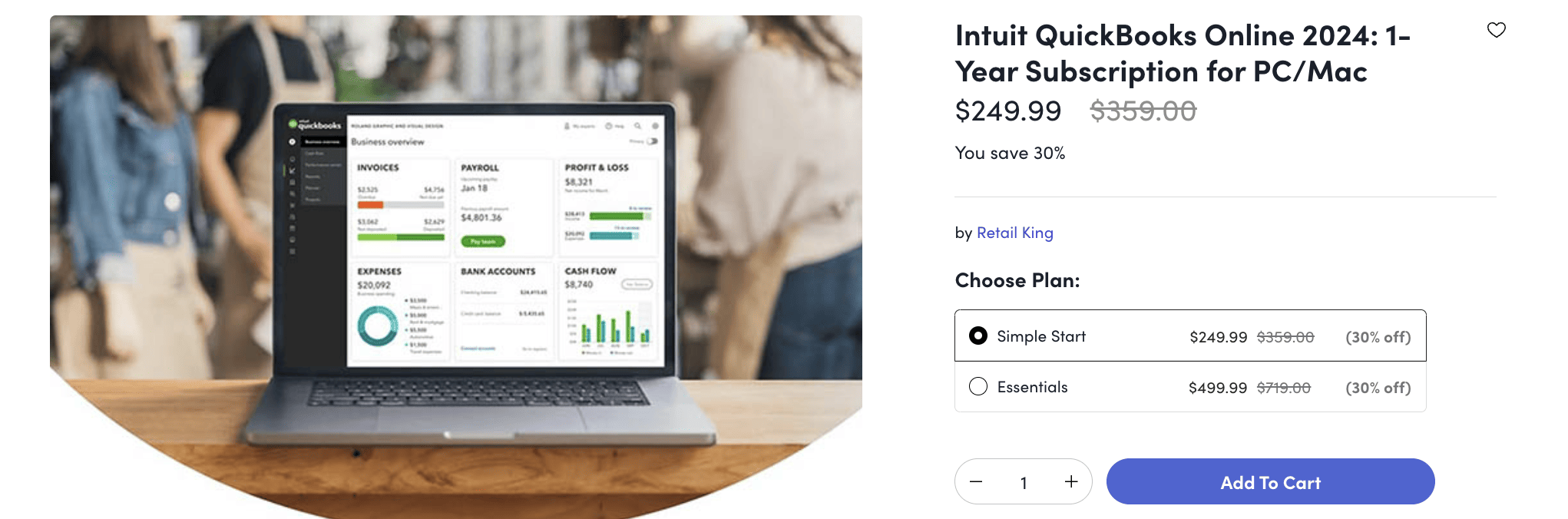







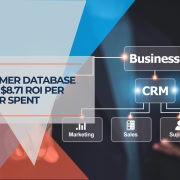


Leave a Reply
Want to join the discussion?Feel free to contribute!