ARM vs. x86: Which Processor is Best for Business Laptops?
Comprehensive comparison of ARM and x86 processor architectures for business laptops. Battery life, performance, software compatibility, and real-world use cases to help you choose the right laptop.

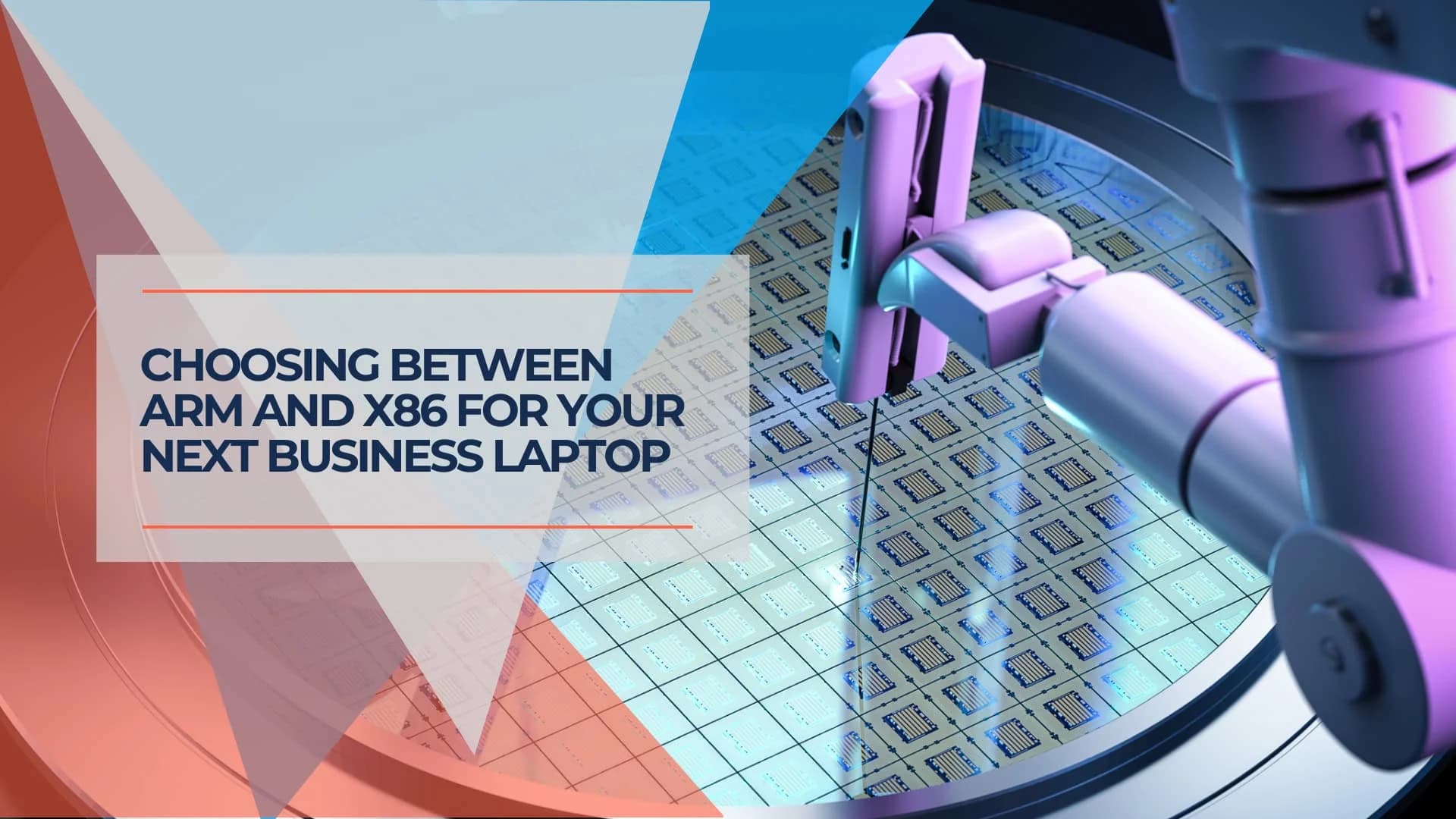
When selecting a business laptop, one of the most critical decisions is choosing between ARM and x86 processor architectures. Each architecture offers distinct advantages, from energy efficiency and portability to raw computational power and software compatibility. With ARM processors gaining traction through innovations like Apple's M4/M5 series and Qualcomm's Snapdragon X2 Elite, and x86 processors maintaining their stronghold with Intel's Panther Lake (Core Ultra Series 3) and AMD's Ryzen AI 400 series, professionals now have more options than ever.
The landscape has shifted significantly in early 2026. ARM-based systems now deliver exceptional battery life (20+ hours) at competitive prices ($800-$1,000), while x86 has largely closed the efficiency gap with Intel's Panther Lake claiming 27-hour battery life. The Apple MacBook Air M4 exemplifies ARM's maturity as a desktop replacement, while Windows on ARM has improved significantly with enhanced emulation and native app support.
This article provides a detailed comparison of ARM and x86 architectures, exploring their key differences, AI PC capabilities, real-world use cases, and future trends. By the end, you'll have a clear understanding of which architecture is best suited to your business needs.
Affiliate Disclosure: This article contains affiliate links. If you make a purchase through these links, we may earn a small commission at no extra cost to you.
Key Takeaways: ARM vs x86
ARM (Snapdragon X2 / Apple M4/M5):
- Battery Life: 20-25+ hours real-world use with exceptional efficiency
- Performance: Competitive for most workflows with excellent single-thread performance
- AI/NPU: 45-50 TOPS optimized for on-device AI
- Software: 15-25% emulation penalty on legacy x86 apps but native support growing rapidly
- Price: $800-$1,000 (entry Snapdragon X Plus) or $1,200+ (Apple M4/M5)
- Best For: Budget-conscious buyers prioritizing battery life and modern SaaS workflows
x86 (Intel Panther Lake / AMD Ryzen AI 400):
- Battery Life: 20-27 hours with gap largely closed for office tasks
- Performance: Superior raw multi-core power for demanding tasks like simulations
- AI/NPU: 50+ TOPS with better support for local LLMs and AI workloads
- Software: Excellent compatibility with all legacy software and enterprise tools
- Price: $1,200+ for premium models
- Best For: Users needing zero compatibility friction or maximum NPU+GPU performance
Understanding ARM and x86 Architectures
The distinction between ARM and x86 lies in their fundamental design principles. These architectures have shaped computing for decades, each excelling in specific areas.
ARM Architecture: Efficiency-First Design
ARM processors use a Reduced Instruction Set Computing (RISC) model that prioritizes energy efficiency. By 2026, ARM has matured significantly in the laptop space with Apple's M4/M5 series and Qualcomm's Snapdragon X2 Elite/Plus. These chips integrate CPUs, GPUs, NPUs, and memory into a single System on Chip (SoC), delivering 20-25+ hour battery life while maintaining competitive performance for most business workflows.
The mainstream MacBook Air M4 remains the volume choice for most business buyers, while the high-end MacBook Pro 14-inch with M5 targets power users. Windows ARM options include the Microsoft Surface Laptop 7 (Snapdragon X Elite) and Samsung Galaxy Book5 Pro.
x86 Architecture: Power and Compatibility
x86 processors use a Complex Instruction Set Computing (CISC) model optimized for versatility and raw computational power. Intel's Panther Lake (Core Ultra Series 3) and AMD's Ryzen AI 400 series represent a major efficiency leap for x86, with Intel claiming 27-hour battery life—effectively closing the gap with ARM for office workloads. x86 maintains its edge in multi-core performance, legacy software compatibility, and NPU capabilities (50+ TOPS).
Leading x86 business laptops include the Lenovo ThinkPad X1 Carbon Gen 13, HP EliteBook 1040 G11, and Dell Latitude 5440.
Key Differences Between ARM and x86
Power Efficiency & Battery Life
The battery life gap has largely closed by 2026. ARM processors (Snapdragon X2, Apple M4/M5) deliver 20-25+ hours of real-world use, maintaining their efficiency advantage. However, Intel's Panther Lake architecture claims up to 27 hours of video playback (approximately 16-18 hours of mixed office use including Teams calls, web browsing, and document editing), effectively matching ARM for typical office workloads.
For intensive tasks like video rendering or simulations, x86 still consumes more power under load, but the difference is now negligible for most business users. ARM remains the value champion for all-day battery life at lower price points ($800-$1,000 for Snapdragon X Plus laptops).
When planning your hardware refresh cycle, battery life should be a key consideration for mobile workers and field teams.
Performance
x86 processors (Intel Panther Lake, AMD Ryzen AI 400) maintain their edge in raw multi-core computational power, making them ideal for tasks like large-scale simulations, virtual machines, or multi-threaded data analysis.
ARM processors have closed the gap significantly. Apple's M4/M5 chips deliver exceptional single-thread performance and competitive multi-core results for most business workflows. Snapdragon X2 handles everyday productivity, web development, and light creative work without compromise. For 80% of business users, ARM performance is now indistinguishable from x86 in daily use.
Software Compatibility
x86's extensive software ecosystem remains its strongest advantage. All legacy enterprise applications, proprietary tools, and specialized software run natively without performance penalties. This makes x86 the safe choice for businesses with established IT infrastructure or niche software requirements.
ARM compatibility has improved substantially with Windows 11 24H2 updates (late 2025). The enhanced Prism emulator reduces the performance penalty on legacy x86 apps to 15-25%, down from 30-40% in earlier versions. However, some legacy drivers, anti-cheat software, and older enterprise tools still fail on ARM. Apple's macOS ecosystem has near-complete native ARM support for major business applications.
Before purchasing an ARM Windows laptop, verify your critical business applications are compatible using Microsoft's Windows 11 compatibility checker. For detailed guidance on running legacy apps on ARM, see our Windows 11 Pro vs Enterprise guide.
AI & NPU Performance
The "AI PC" wars are in full swing by 2026, with Neural Processing Units (NPUs) becoming a key differentiator:
- ARM (Snapdragon X2): 45-50 TOPS, optimized for on-device AI tasks like real-time transcription, background blur, and image processing
- x86 (Intel Panther Lake): 50+ TOPS NPU, better support for local Large Language Models (LLMs) and privacy-focused AI workloads
- AMD Ryzen AI 400: Competitive NPU performance with strong GPU integration
For businesses running local AI models for data privacy or offline AI features, x86 currently has better software support and tooling. ARM excels at power-efficient AI tasks integrated into the OS. Learn more about whether Copilot+ PCs are worth the investment for your business.
Price & Value
ARM has become the value champion:
- Entry ARM (Snapdragon X Plus): $800-$900 for 20+ hour battery life
- Premium ARM (Apple M4/M5): $1,200-$2,000+ for best-in-class performance and build quality
- Premium x86 (Panther Lake/Ryzen AI 400): $1,200-$2,500+ for maximum compatibility and NPU performance
For budget-conscious businesses prioritizing battery life and modern SaaS workflows, ARM offers exceptional value. x86 commands a premium for zero-friction compatibility and maximum performance. When planning your IT budget, factor in the total cost of ownership including software licensing and compatibility requirements.
Real-World Use Cases: Which Architecture Fits Your Needs?
The choice between ARM and x86 often depends on specific professional needs:
1. General Office Tasks
For everyday productivity tasks like word processing, spreadsheets, email, and web browsing, ARM-based laptops are an excellent choice due to their energy efficiency and portability. The MacBook Air M4 and Surface Laptop 7 provide 20+ hours of battery life without sacrificing performance for typical office work.
2. Creative Workflows
Creative professionals working with video editing or 3D rendering often benefit from the raw power of x86-based laptops equipped with discrete GPUs. However, high-performance ARM devices like the MacBook Pro 14-inch with M4 Pro/Max chips are becoming increasingly competitive in this space.
3. Software Development
Developers may prefer x86 laptops like the Lenovo ThinkPad X1 Carbon for compatibility with legacy tools, Docker containers, or enterprise environments. Those working within Apple's ecosystem or on cross-platform web/mobile projects may find ARM-based devices like the MacBook Air M4 equally capable.
4. Fieldwork and Mobility
Professionals who travel frequently or work in the field benefit from the extended battery life of ARM-based laptops. Their lightweight design further enhances portability.
5. High-Performance Computing
For tasks requiring significant processing power—such as simulations or running virtual machines—x86 remains the go-to option due to its ability to handle compute-heavy workloads efficiently.
Quick Decision Guide
Choose ARM (Snapdragon X2 / Apple M4/M5) if:
- You work primarily in browser-based apps (SaaS) or Microsoft 365
- You need 20+ hours of real-world battery on a budget (under $1,000)
- You require 5G/LTE connectivity (ARM laptops still lead here)
- You want fanless, silent operation for quiet environments
- Your workflow is 90%+ modern, cloud-native applications
- You prioritize portability and lightweight design for travel
Choose x86 (Intel Panther Lake / AMD Ryzen AI 400) if:
- You rely on legacy proprietary enterprise software or old drivers
- You need maximum NPU performance for local AI and heavy GPU workloads (CAD/Video)
- You are deploying a standardized fleet and need absolute zero compatibility friction
- You run virtual machines or Docker containers extensively
- You need the absolute highest multi-core performance for simulations or data analysis
- Your business has established IT infrastructure built around x86
Future Trends in Processor Development
The competition between ARM and x86 has reached a new equilibrium in 2026:
- Efficiency Convergence: Intel's Panther Lake and AMD's Ryzen AI 400 have largely closed the battery life gap, making the choice less about efficiency and more about ecosystem and compatibility
- AI PC Standardization: NPUs are now standard across both architectures, with 45-50+ TOPS becoming the baseline for business laptops. The focus is shifting to software support and AI tooling
- ARM Price Advantage: With entry-level Snapdragon X Plus laptops at $800-$900, ARM is becoming the value leader for budget-conscious businesses
- Native ARM Software: Windows on ARM has reached a tipping point with Windows 11 24H2, reducing emulation penalties and expanding native app support
- Sustainability Focus: Both architectures are prioritizing energy efficiency, but ARM's lower power consumption at idle still gives it an edge for businesses with sustainability goals
Looking ahead to 2027, expect further convergence in performance and efficiency, with differentiation shifting to AI capabilities, software ecosystems, and total cost of ownership.
Conclusion
Final Verdict
By 2026, the ARM vs x86 decision is less about performance or battery life (both are excellent) and more about ecosystem fit and budget:
- Choose ARM if you want exceptional value ($800-$1,000), 20+ hour battery life, and work primarily in modern SaaS/cloud applications
- Choose x86 if you need zero compatibility friction with legacy software, maximum NPU+GPU performance, or are maintaining existing IT infrastructure
For 80% of business users, ARM (especially Snapdragon X2) now offers the best value proposition. For the remaining 20% with specialized software or performance needs, x86 remains the safe choice.
For more insights into top-performing business laptops featuring both architectures, visit our comprehensive guide to the best business laptops of 2026. If you need help selecting the right specifications for your team, check our business computer specs guide.
Get Hardware Consultation Computer ServicesRelated Articles
More from Business Hardware

Dell XPS 14 (2026) Review: Finally the Windows MacBook Pro We Wanted?
Dell's return to form delivers: physical function keys return, etched trackpad, and up to 27-hour battery life. Complete XPS 14 review with Intel Core Ultra Series 3 vs MacBook Pro M5 comparison.
20 min read

Top 10 Best Business Laptops 2026: Our Tested Picks for Every Budget
We tested 15+ business laptops to find the 10 best for 2026. From the $649 ThinkPad E14 to the $2,499 Dell Precision — ranked by value, performance, and reliability for small business.
33 min read

Surface Laptop 7 Review 2026: Is It Still Worth Buying?
18-month long-term review of the Surface Laptop 7 with Snapdragon X Elite. Real-world battery life, app compatibility in 2026, vs MacBook Air M4 comparison, and current pricing guidance.
14 min read