Building a Modern Apple Office: A Complete Setup Guide for Small to Medium Businesses
Small and medium businesses today face a common challenge: creating a professional technology environment that supports productivity while remaining cost-effective. Many organizations find themselves managing a patchwork of devices from different manufacturers, leading to compatibility issues, security gaps, and increased support costs.
This guide examines how to build a cohesive office technology environment centered around Apple's M4-powered devices, enterprise-grade networking, and professional conferencing solutions. We'll explore real-world configurations, costs, and implementation strategies based on current market options.
Key Takeaways: Quick Decision Guide
| Your Business Need | Best Apple Device | Network Foundation | Investment Range | Primary Benefit |
|---|---|---|---|---|
| Front desk/Reception | M4 iMac 24″ | Single U7 Pro access point | $2,000-$2,500 | Professional appearance + simplicity |
| Mobile sales team | MacBook Air 13″ | UDM Pro Max + 2-3 U7 Pro | $4,000-$6,000 | Portability + all-day battery |
| Creative professionals | MacBook Pro 16″ + external displays | High-speed backbone | $6,000-$8,000 | Raw performance + screen real estate |
| Space-efficient office | Mac Mini + quality monitors | Centralized switching | $1,500-$2,500 | Flexibility + cost efficiency |
| Conference-heavy business | Any Mac + 75″ display + Poly Studio | Priority: reliable Wi-Fi 7 | $8,000-$12,000 | Professional video presence |
| 15+ person office | Mixed configuration | UDM Pro Max + 4-6 access points | $25,000-$45,000 | Scalable ecosystem integration |
Table of Contents
- 1 Why Consider an Apple-Centered Office Setup?
- 2 Current Apple Business Hardware: What's Available in 2025
- 3 Building Enterprise-Grade Networking with UniFi
- 4 Conference Room Technology: Making Video Calls Professional
- 5 Workstation Configurations for Different Roles
- 6 Implementation Strategy: A Practical Approach
- 7 Cost Analysis: Understanding the Investment
- 8 Ongoing Management and Support
- 9 Planning for Future Growth
- 10 Making the Decision: Is This Approach Right for Your Business?
Why Consider an Apple-Centered Office Setup?
Apple's ecosystem offers distinct advantages for business environments, particularly in areas where seamless integration matters most. Unlike mixed-vendor approaches, Apple devices share common security protocols, file formats, and management tools.
Consider the typical workflow challenges many offices face: employees struggle to connect different devices to conference room displays, file sharing requires multiple platforms, and IT support becomes complex when managing various operating systems and hardware brands.
An integrated approach addresses these pain points directly. When devices use consistent protocols and interfaces, daily tasks become more straightforward, and employees spend less time troubleshooting technology.
Current Apple Business Hardware: What's Available in 2025
Apple's latest M4 chip generation offers significant performance improvements while maintaining energy efficiency. Here's what's currently available for business deployment:

The M4 iMac: All-in-One Simplicity
The 24-inch iMac with M4 chip starts at $1,299 and now includes 16GB of RAM as standard—a notable upgrade from previous generations. The display offers 4.5K resolution with 500 nits of brightness, which is suitable for professional work, including detailed graphics and presentations.
The iMac works particularly well for:
- Reception and front desk areas, where space is limited
- Executive offices where aesthetics matter
- Departments that prefer minimal cable management
- Users who rarely need to work away from their desk
Available in multiple colors, the iMac can complement various office design schemes while providing professional performance. With Apple Intelligence integration, these devices offer AI-powered productivity features that streamline daily workflows. The base model with 16GB RAM and 256GB storage represents a solid value for most business applications.
MacBook Air M4: Portable Productivity
Apple recently reduced the MacBook Air's starting price to $999 for the 13-inch model and $1,199 for the 15-inch version, both now including 16GB of RAM standard. Battery life reaches up to 18 hours under typical usage, and the new models support two external displays—a significant upgrade for users who need expanded screen real estate.
The choice between 13-inch and 15-inch models often comes down to usage patterns. Sales teams and frequent travelers typically prefer the 13-inch model for its portability, while users who work with spreadsheets, presentations, or multiple applications simultaneously often benefit from the 15-inch screen.

MacBook Pro M4: Performance for Demanding Tasks
The MacBook Pro targets users with more intensive computing needs. Its 14-inch model starts at $1,599. Video editing, software development, financial modeling, and CAD applications all benefit from the Pro's additional processing power and enhanced cooling system.
The Pro models also offer more port options and support for higher-resolution external displays, making them suitable for users who need extensive peripheral connections. Current pricing on the 14-inch M4 model and 16-inch M4 Pro configuration reflects Apple's positioning of these as professional-grade devices.
Mac Mini M4: Flexible Desktop Computing
The redesigned Mac mini maintains its $599 starting price while significantly reducing its footprint to just 5×5 inches. This makes it particularly useful for:
- Desk setups where users provide their own monitors
- Digital signage and information displays
- Conference rooms paired with large displays
- Server closets and infrastructure applications
The small size and energy efficiency make the Mac mini a versatile option for businesses that need computing power without the space requirements of traditional desktop systems. The standard M4 configuration with 16GB RAM provides excellent value for most business applications.
Building Enterprise-Grade Networking with UniFi
Professional networking infrastructure forms the foundation of any modern office. Consumer routers and access points often struggle with business demands like multiple simultaneous video calls, large file transfers, and numerous connected devices.
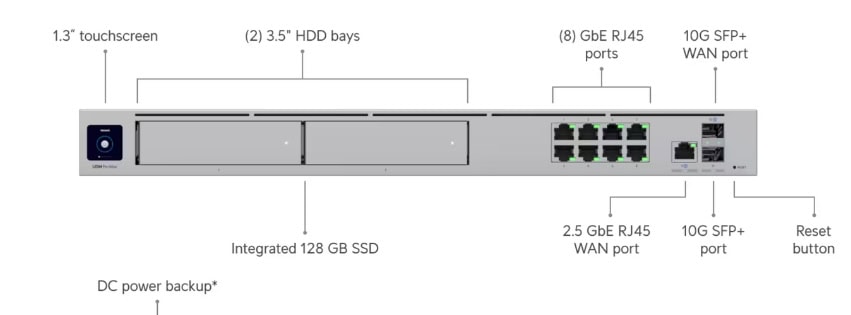
The UniFi Dream Machine Pro Max
At $599, the UniFi Dream Machine Pro Max handles routing at 5 Gbps with full security features enabled. It supports up to 200 UniFi devices and 2,000 client connections, making it suitable for small to medium businesses planning for growth.
Key features include:
- Built-in firewall with threat detection
- Integrated video surveillance management
- Centralized network monitoring and control
- Automatic failover capabilities with a secondary unit
For businesses looking to upgrade their existing network infrastructure, the UDM Pro Max provides a comprehensive solution that scales with organizational growth. The current market pricing reflects its enterprise-grade capabilities at a business-friendly cost.

Wi-Fi 7 with UniFi U7 Pro Access Points
The U7 Pro access points, priced at $189 each, bring Wi-Fi 7 technology to business environments. Each unit covers approximately 1,500 square feet and supports over 300 concurrent connections. These access points require Power over Ethernet (PoE+) for both power and data transmission, simplifying installation while ensuring reliable connectivity.
For most offices:
- 1,500 sq ft or less: One U7 Pro typically provides adequate coverage
- 3,000 sq ft: Two to three units ensure consistent performance
- 5,000+ sq ft: Four to six units strategically placed eliminate dead zones
The 6GHz band support reduces interference, particularly important in dense office buildings where multiple networks compete for spectrum. Current U7 Pro availability varies based on demand for these newer Wi-Fi 7 units.
Conference Room Technology: Making Video Calls Professional
Remote work and hybrid arrangements have made video conferencing essential for most businesses. However, many conference rooms still rely on laptop webcams and speakers, creating poor experiences for remote participants.
Display Selection: Samsung Business Options
For conference rooms, display choice affects both functionality and professional appearance. Samsung offers several business-appropriate options:
Samsung Neo QLED QN90D (75-inch): $2,500-$3,500
This consumer display works well for conference rooms, offering 4K resolution and bright, clear images suitable for presentations. While not specifically designed for business use, it provides excellent value for standard conference room applications. The QN90D model represents current pricing for this tier.
Samsung QB75R Commercial Display: $2,000-$2,500
Designed specifically for business environments, this display includes features like 24/7 operation ratings, commercial warranty terms, and integration with video conferencing platforms like Cisco WebEx. The QB75R commercial series offers enterprise-grade reliability.
Samsung The Frame: $3,000-$4,000
For client-facing conference rooms where aesthetics matter, The Frame displays artwork when not in use, maintaining a professional appearance between meetings. The 75-inch Frame model combines functionality with sophisticated design.

Audio and Video: Poly Studio Solutions
The Poly Studio 4K videobar combines a single unit's camera, microphone, and speaker functions.
Key features include:
- 4K video resolution for clear image quality
- Automatic speaker tracking and framing
- Noise cancellation for cleaner audio
- Compatibility with major video platforms (Teams, Zoom, WebEx)
Installation requires only a single USB connection to a computer, simplifying setup and reducing cable management complexity. The Poly Studio 4K system provides professional-grade conferencing capabilities without complex installation requirements.
Workstation Configurations for Different Roles
Effective office design matches technology to actual work patterns. Here are proven configurations for common business roles:
Executive and Administrative Roles
M4 iMac Configuration:
- 24-inch display with built-in camera for video calls
- Wireless keyboard and mouse for a clean desk appearance
- 16GB RAM, 512GB storage is typically sufficient
- Total cost: approximately $1,700
This setup works well for users who primarily work with email, documents, presentations, and web-based applications.
Mobile Professionals and Sales Teams
MacBook Air Configuration:
- 13-inch for maximum portability or 15-inch for a larger screen
- 16GB RAM standard, consider 512GB or 1TB storage
- External monitor for office use
- Total cost: $1,200-$1,800, depending on storage and accessories
Sales teams particularly benefit from the long battery life and quick wake-from-sleep features.
Creative and Technical Staff
MacBook Pro or Mac Mini + External Displays:
- MacBook Pro for users who need portable power
- Mac Mini + large displays for stationary workstations
- 24GB or 32GB RAM for intensive applications
- Total cost: $2,000-$4,000, depending on configuration
Users working with video, graphics, software development, or data analysis typically need additional processing power.
Implementation Strategy: A Practical Approach
Rolling out new technology requires planning to minimize disruption while ensuring successful adoption.
Phase 1: Infrastructure (Weeks 1-2)
Start with the networking infrastructure, as it affects all other systems. Professional cable installation, switch placement, and access point mounting create the foundation for everything else.
Consider hiring certified installers for networking components. While UniFi systems are designed for easier management than traditional enterprise equipment, proper initial setup prevents ongoing issues. For businesses in South Florida, professional network cabling services can ensure optimal performance and future expandability.
Phase 2: Core Systems (Weeks 3-4)
Deploy conference room technology and key workstations next. This allows employees to begin experiencing the benefits while the full rollout continues.
Configure central management systems during this phase, including user accounts, security policies, and backup procedures.
Phase 3: Workstation Rollout (Weeks 5-6)
Replace employee workstations in groups, providing training and support as needed. Apple's Migration Assistant simplifies moving data from existing systems, but plan time for employees to adjust to any workflow changes.
Cost Analysis: Understanding the Investment
Technology investments require a clear understanding of both initial costs and ongoing value.
Sample 15-Person Office Configuration
Infrastructure:
- UniFi Dream Machine Pro Max: $599
- Network switches and cabling: $2,500
- U7 Pro access points (3 units): $567
- Installation and configuration: $2,000
- Infrastructure total: $5,666
Workstations:
- M4 iMacs (4 units): $6,800
- MacBook Air systems (7 units): $8,400
- MacBook Pro systems (3 units): $4,800
- Mac Mini setups (1 unit): $600
- Workstation total: $20,600
Conference Room:
- 75-inch Samsung display: $3,000
- Poly Studio videobar: $1,200
- Installation and integration: $800
- Conference room total: $5,000
Total investment: $31,266
Return on Investment Considerations
Technology improvements typically generate returns through:
- Reduced time spent on technical issues
- Improved meeting efficiency and client experiences
- Lower IT support requirements
- Enhanced employee productivity and satisfaction
Quantifying these benefits varies by organization, but many businesses report noticeable improvements in daily operations within the first quarter after implementation.
Ongoing Management and Support
Apple devices generally require less ongoing maintenance than mixed environments, but proper management practices ensure continued smooth operation.
Apple Business Manager
Apple Business Manager provides centralized device management, automated software updates, and security policy enforcement. The platform allows IT administrators to configure devices before deployment and maintain consistent settings across the organization.
UniFi Network Management
UniFi systems use a single management interface for the entire network. Regular firmware updates, usage monitoring, and capacity planning help maintain optimal performance as the business grows.
Support Resources
Apple offers business support options, including AppleCare+ for enterprise customers. UniFi provides extensive documentation and community resources, plus professional support options for complex deployments.
Planning for Future Growth
Technology investments should accommodate business growth and changing requirements.
Scalability Considerations
- Additional access points for expanded coverage areas
- Network capacity planning for increased device counts
- Storage and backup capacity as data volumes grow
- Integration with new software platforms and services
Technology Evolution
Wi-Fi 7 features like Multi-Link Operation will activate through firmware updates. Apple continues developing new capabilities for existing M4 devices through macOS updates. Planning for these improvements helps maximize investment value over time.
Making the Decision: Is This Approach Right for Your Business?
An Apple-centered office setup works particularly well for businesses that:
- Value consistent user experiences across devices
- Need reliable video conferencing and presentation capabilities
- Want to reduce IT complexity and support requirements
- Serve clients where professional appearance matters
- Plan to grow and need scalable technology infrastructure
Organizations with specialized software requirements, strict budget constraints, or existing investments in other platforms may need different approaches.
The key is matching technology choices to actual business needs rather than pursuing the latest features or lowest initial costs. When properly implemented, integrated systems like this Apple-UniFi combination often provide better long-term value than piecemeal solutions, even with higher upfront investments.
For businesses ready to move forward, starting with a pilot implementation in a conference room or small department allows testing the approach before full deployment. This measured strategy reduces risk while demonstrating real-world benefits to decision-makers and employees alike.











Leave a Reply
Want to join the discussion?Feel free to contribute!