Is 10GbE Worth It? Complete Guide for Small Business Networks
Decide whether 10 Gigabit Ethernet is right for your business. Compare 2.5GbE vs 10GbE, explore verified parts lists for switches, NICs, and cabling, plus common pitfalls to avoid.


Key Takeaway
For most small businesses, 2.5GbE offers better value than 10GbE. It's 2.5× faster than Gigabit, works with existing Cat5e cabling, and costs a fraction of 10G gear. Reserve 10GbE for specific high-bandwidth needs like video production, virtualization servers, or NAS deployments with 4+ users simultaneously accessing large files.
Every business eventually asks: should we upgrade to 10 Gigabit Ethernet? The technology promises 10× the speed of standard Gigabit networking, but the real question isn't about raw speed—it's about whether your workflows actually benefit from that capacity, and whether the cost makes sense.
This guide helps you evaluate whether 10GbE is the right investment for your situation.
Quick Decision: 2.5GbE vs 10GbE
Before diving into details, here's a practical decision framework:
| Your Situation | Recommendation | Why |
|---|---|---|
| General office with 5-20 employees | 2.5GbE | Web apps, email, and documents don't saturate 1G |
| NAS backup for 1-5 users | 2.5GbE | Meaningful upgrade at 1/5th the cost |
| WiFi 7 access points deployment | 2.5GbE | Most APs have 2.5G uplinks, not 10G |
| Video editing team (4K/8K) | 10GbE | Large project files need sustained throughput |
| Virtualization/hypervisor hosts | 10GbE | VMs benefit from low latency, high IOPS |
| NAS with 6+ simultaneous heavy users | 10GbE | Concurrent access can saturate 2.5G |
The 80/20 Rule
~80% of small businesses will get the most value from 2.5GbE upgrades at key bottleneck points. The remaining 20%—typically media production, data-intensive operations, or virtualization workloads—genuinely benefit from 10GbE.
Real-World Speed Comparison
Understanding what these speeds mean in practice:
| Task | 1 Gbps | 2.5 Gbps | 10 Gbps |
|---|---|---|---|
| 100GB file transfer | 13.3 min | 5.3 min | 1.3 min |
| 1TB backup to NAS | 2.2 hours | 53 min | 13 min |
| 4K video project (200GB) | 26.7 min | 10.7 min | 2.7 min |
For most office work (documents, web apps, email), even 1 Gbps is rarely saturated. The benefits of faster networking show up in file transfers, backups, and media work.
When 10GbE Makes Sense
Video Production & Media
If your team regularly edits 4K or 8K footage, 10GbE is worth considering. A single 4K ProRes stream can consume 1-2 Gbps, and editing software performs better with low-latency storage access. Multiple editors accessing a shared NAS simultaneously can saturate 2.5GbE.
Virtualization Workloads
Hypervisor hosts (ESXi, Proxmox, Hyper-V) benefit significantly from 10GbE connectivity to shared storage. VM migrations, backups, and concurrent disk I/O all improve with higher bandwidth and lower latency.
High-Density NAS Access
A Synology NAS or similar device serving 6+ users simultaneously with large files (CAD drawings, scientific datasets, video assets) can become a bottleneck at 2.5GbE speeds.
10GbE Parts List
Switches
Here's the current UniFi 10GbE switch lineup with verified pricing:
| Model | 10GbE Ports | Uplinks | PoE | Price | Best For |
|---|---|---|---|---|---|
| USW-Pro-XG-8-PoE | 8× RJ45 | 2× 10G SFP+ | 155W | $499 | Small deployments, NAS + workstations |
| USW-Pro-XG-10-PoE | 10× RJ45 | 2× 10G SFP+ | 400W | $699 | Growing offices |
| USW-Pro-XG-24-PoE | 16× RJ45 + 8× 2.5G | 2× 25G SFP28 | 720W | $1,799 | Full 10G backbone |
| USW-Aggregation | — | 8× 10G SFP+ | — | $269 | SFP+ only (fiber/DAC) |
| USW-Flex-XG | 4× RJ45 | 1× 1G (PoE input) | — | $299 | Desktop/edge deployments |
Budget Pick
The USW-Aggregation at $269 is the most affordable way to add 10G connectivity if you're willing to use SFP+ transceivers or DAC cables instead of RJ45.
Network Interface Cards (NICs)
For connecting computers to your 10GbE network:
| Type | Options | Notes |
|---|---|---|
| PCIe Cards | Intel X550-T2 (2-port), ASUS XG-C100C | Reliable for workstations/servers |
| Thunderbolt Adapters | OWC Thunderbolt 10G, CalDigit Connect 10G | $150-200, for laptops without PCIe |
| NAS Add-in Cards | Synology E10G22-T1-Mini | Upgrades compatible Synology units |
Cabling
10GbE is more demanding on cable quality than Gigabit:
| Cable Type | Max Distance at 10G | Notes |
|---|---|---|
| Cat6 | 55 meters | Works for short runs; can drop to 33-37m in cable bundles |
| Cat6a | 100 meters | Full-distance support, recommended |
| Cat7 | 100 meters | Shielded, typically overkill |
| Cat5e | ❌ Not supported | Max 2.5GbE only |
Cabling Reality Check
Many buildings are wired with Cat5e. If rewiring isn't in your budget, 2.5GbE is your ceiling on those cable runs. Upgrading to Cat6a is often the hidden cost of 10GbE deployments.
SFP+ Modules & DAC Cables
For switch-to-switch connections or devices with SFP+ ports:
| Type | Use Case | Max Distance |
|---|---|---|
| DAC (Direct Attach Copper) | Switch-to-switch in same rack | 1-7 meters |
| 10G-SR (Short Range) | Multimode fiber (OM3/OM4) | 300-400 meters |
| 10G-LR (Long Range) | Single-mode fiber | Up to 10 km |
DAC cables are the most cost-effective option for short runs—they're essentially SFP+ connectors with a short copper cable between them, no transceivers needed.
Common 10GbE Pitfalls
1. Forgetting About Heat
10GbE RJ45 ports consume significantly more power than SFP+ ports and generate substantial heat. This affects:
- Adapter longevity (Thunderbolt 10G adapters can get uncomfortably hot—RJ45 transceivers can reach 65°C/150°F)
- Switch rack density and cooling requirements
- Power consumption at scale
Note: 10GBASE-T (RJ45) also has slightly higher latency than SFP+ (fiber/DAC) due to signal encoding overhead. For latency-sensitive workloads like live video or real-time applications, SFP+ is preferred.
2. Ignoring the Rest of the Chain
Your network is only as fast as its slowest link. A 10GbE switch doesn't help if:
- Your NAS has a Gigabit port
- Your computer lacks a 10G NIC
- Your cabling is Cat5e
3. Underestimating Cable Runs
That "short run" to the server room might be longer than you think. Measure before committing to Cat6 (55m limit at 10G).
UniFi 10GbE Switch Options
For those who decide 10GbE is the right choice, Ubiquiti's UniFi ecosystem offers integrated management and solid performance.
USW-Pro-XG-8-PoE: Compact 10G
The USW-Pro-XG-8-PoE packs 8 × 10GbE RJ45 ports plus 2 × 10G SFP+ uplinks in a compact form factor. At $499, it's designed for:
- Connecting a NAS + 4-6 workstations at full 10G speed
- PoE++ output (155W budget) for high-power devices
- Layer 3 switching capabilities
USW-Pro-XG-24-PoE: Full 10G Backbone
For larger deployments, the USW-Pro-XG-24-PoE at $1,799 provides:
- 16 × 10GbE RJ45 ports
- 8 × 2.5GbE ports
- 2 × 25G SFP28 uplinks for aggregation
- 720W PoE+++ budget for high-power devices
- Layer 3 switching with full UniFi integration
Which Ubiquiti UniFi Switch is Right for Me?
Upgrading Your NAS to 10GbE
One of the most practical 10GbE upgrades is connecting your NAS to the network at full speed.
When NAS + 10GbE Makes Sense
- 6+ simultaneous users accessing large files
- Video editing workflows pulling footage directly from NAS
- VM storage served over iSCSI
- Frequent large backups where time matters
Direct Connection Option
For a single workstation, you can connect directly to a 10GbE-capable NAS without a switch. This provides a dedicated 10G link at minimal cost—just two NICs and a Cat6a cable.
Setup note: Direct connections require manual static IP configuration on both devices (e.g., 10.0.0.1 and 10.0.0.2 on a /24 subnet).
Synology 10GbE Upgrade Cards
Many Synology NAS models support 10GbE add-in cards:
- E10G22-T1-Mini — 10GBase-T in a compact card
- E10G21-F2 — Dual 10G SFP+ ports
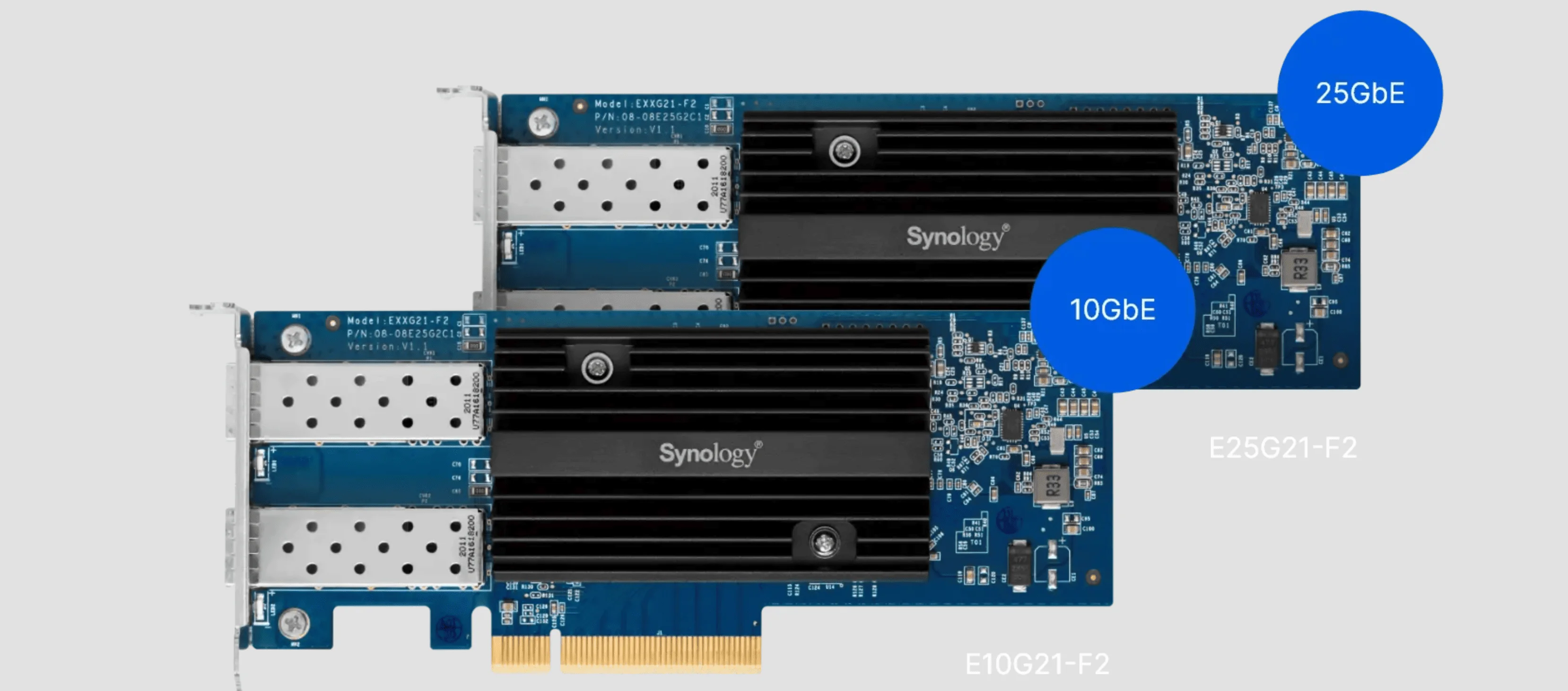
Conclusion
Bottom Line
Start with 2.5GbE for most small business upgrades. It delivers meaningful performance improvements at a fraction of 10G costs and works with existing Cat5e cabling. Deploy 10GbE selectively where you have verified bottlenecks—typically NAS-to-switch connections, video editing workstations, and virtualization hosts.
The right approach is often a hybrid: 2.5GbE for general office connectivity, with 10GbE links at specific high-bandwidth points. This gets you 80% of the benefit at 20% of the full 10G deployment cost.
Frequently Asked Questions
Is 10GbE worth it for a small business?
For most small businesses, 2.5GbE offers better value. It's significantly cheaper, works with existing Cat5e cabling, and provides a meaningful upgrade from Gigabit. Reserve 10GbE for specific high-bandwidth needs like video production or virtualization.
What cable do I need for 10 Gigabit Ethernet?
Cat6a is recommended for 10GbE runs up to 100 meters. Cat6 works for shorter runs under 55 meters. Cat5e does not support 10GbE—it maxes out at 2.5GbE.
Can I use SFP+ without fiber?
Yes. DAC (Direct Attach Copper) cables connect SFP+ ports without fiber optics. They're ideal for switch-to-switch connections within the same rack (1-7 meters typical).
What's the difference between 10G RJ45 and SFP+ switches?
RJ45 switches use standard Ethernet cables but generate more heat and consume more power. SFP+ switches are more flexible (fiber or DAC) and run cooler, but require transceivers or special cables.
Do I need to upgrade my whole network to 10GbE?
No. Upgrade selectively at bottleneck points. A common setup: 10GbE between your NAS and switch, 2.5GbE or Gigabit to workstations. Your network auto-negotiates speeds between different devices.
How far can 10GbE run on copper?
With Cat6a: 100 meters. With Cat6: approximately 55 meters. Single-mode fiber (10G-LR) can reach 10 km for long-distance links.
Will my existing Cat5e cabling work for 10GbE?
No. Cat5e supports up to 2.5GbE maximum. For 10GbE, you need Cat6 (short runs) or Cat6a (full 100m distance). Rewiring costs are often the hidden expense in 10GbE deployments.
What's the cheapest way to get 10GbE?
The USW-Aggregation at $269 provides 8 × 10G SFP+ ports if you're comfortable using DAC cables or fiber. For RJ45, the USW-Pro-XG-8-PoE at $499 is the entry point.
Affiliate Disclosure: This article contains affiliate links. If you make a purchase through these links, we may earn a small commission at no extra cost to you.
Related Articles
More from Network Infrastructure

2.5 Gigabit vs. 10 Gigabit: Why 2.5 GbE Might Be the Best Choice for Your Network
Comprehensive comparison of 2.5 Gigabit vs 10 Gigabit Ethernet. Learn why 2.5 GbE offers the best value for most home and small business networks.
10 min read

Cat6A Wiring Diagram Guide (2026): T568B Pinout, Termination & PoE++
Complete Cat6A wiring diagram guide with T568A and T568B pin assignments, field termination techniques, and professional best practices for WiFi 7, PoE++, and 10 Gigabit Ethernet installations.
15 min read

Multi-Gig Network Upgrade Guide for Small Business: 2.5G, 5G & 10G in 2026
Complete guide to upgrading your small business network to multi-gigabit speeds. Learn whether 2.5G, 5G, or 10GbE is right for you, what it costs, and how to implement it over existing infrastructure.
35 min read