UniFi vs TP-Link Omada: Our Honest Assessment for Small Business (WiFi 7 Edition)
Published: October 30, 2025 | Last updated: October 30, 2025
Key Takeaway: After deploying both UniFi and TP-Link Omada systems across multiple business environments, we primarily recommend UniFi for most small to medium businesses. This isn't about one platform being universally superior—both systems deliver reliable networking with excellent WiFi 7 offerings. Our preference stems from device selection flexibility, proven long-term reliability in our deployments, and the level of local support we can provide. However, TP-Link Omada remains a capable platform that works well in specific scenarios, particularly for businesses with existing TP-Link infrastructure, budget constraints, or specific technical requirements. Both platforms now offer compelling WiFi 7 access points at competitive price points.
We're often asked why we primarily deploy UniFi networks rather than TP-Link Omada. This is a fair question that deserves a transparent answer. As network professionals working with small—to medium-sized businesses throughout Miami and South Florida, our equipment recommendations directly impact our clients' operations and our own support obligations. This article explains our reasoning while providing an honest assessment of both platforms.
You've likely encountered both names if you're researching business networking solutions. UniFi (manufactured by Ubiquiti Networks) and TP-Link Omada both offer software-defined networking platforms designed for business use. They share similar management approaches, comparable feature sets, and often compete at similar price points. Understanding the meaningful differences requires looking beyond marketing specifications to real-world deployment experience.
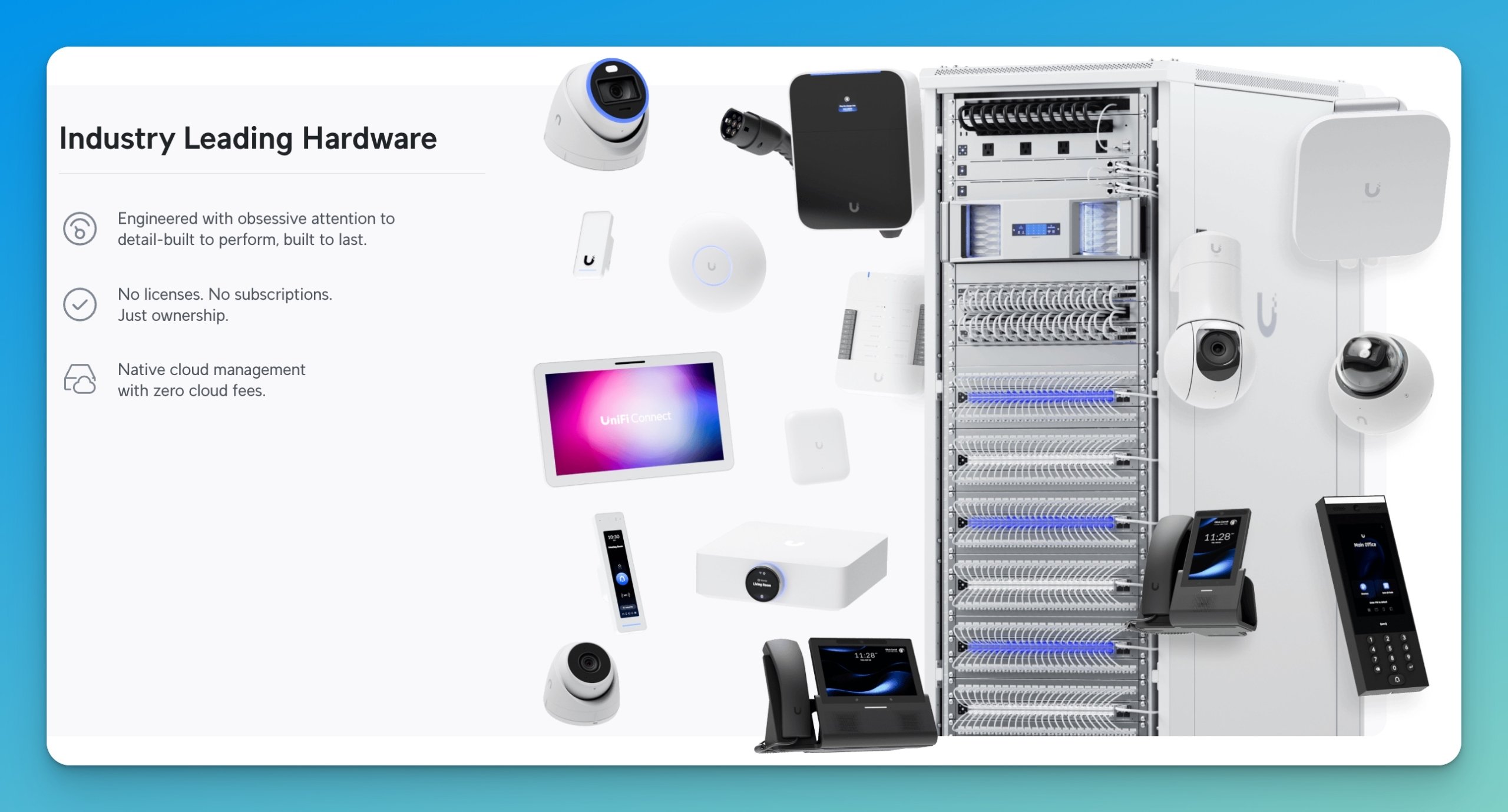
Table of Contents
- 1 Our Primary Recommendation: UniFi Networks
- 2 Understanding TP-Link Omada
- 3 Current Industry Considerations
- 4 Scenarios Where Clients Choose TP-Link Omada
- 5 How We Support Both Platforms
- 6 Making the Best Decision for Your Business
- 7 Our Honest Bottom Line
- 8 Next Steps
- 9 Frequently Asked Questions
- 9.0.1 Is TP-Link Omada as reliable as UniFi for business use?
- 9.0.2 Should I choose dual-band or tri-band WiFi 7 access points?
- 9.0.3 Can I mix UniFi and TP-Link Omada equipment in the same network?
- 9.0.4 What happens to my TP-Link Omada network if regulations change?
- 9.0.5 Is the free Omada cloud controller as good as UniFi's controller?
- 9.0.6 How much does professional WiFi 7 installation cost compared to WiFi 6?
- 9.0.7 Can you migrate from TP-Link Omada to UniFi later if needed?
- 9.0.8 Does UniFi's ecosystem integration really matter for small businesses?
- 9.0.9 Why do you carry UniFi replacement parts but not Omada parts?
Our Primary Recommendation: UniFi Networks
We deploy UniFi networking equipment for approximately 85% of our business installations. This preference developed through years of deployment experience rather than manufacturer relationships or marketing influence.
Device Selection and Ecosystem Flexibility
UniFi offers a broader hardware ecosystem that gives us flexibility when designing networks for diverse business environments. As of October 2025, the UniFi product line includes over 60 active hardware models across gateways, switches, access points, cameras, and accessories. This range allows precise specification matching rather than compromising on requirements.
Consider a recent installation for a 4,500 square foot office with mixed usage requirements. We needed high-density WiFi coverage for a conference room, standard coverage for administrative areas, and outdoor connectivity for a loading dock. The Unifi U7 Pro Wall addressed the conference room requirements, while more cost-effective WiFi 7 models served other areas. TP-Link Omada's smaller product range would have required choosing between over-specification or under-specification for several zones. For businesses considering WiFi 7 deployment strategies, this flexibility in access point selection becomes particularly valuable.
This flexibility extends beyond access points. UniFi's gateway options range from the Cloud Gateway Max for smaller offices to the Dream Machine Pro Max for operations requiring significant throughput and multiple VLANs. Our network design approach benefits from having appropriate hardware available at each scale point.
Reliability Through Real-World Deployment
Our oldest UniFi installations date back to 2018. These systems continue operating reliably with regular firmware updates and minimal hardware failures. This seven-year track record in production environments provides confidence when recommending the platform for new clients.
UniFi systems receive regular software updates that add features without requiring hardware replacement. A security gateway deployed in 2020 continues receiving updates that improve performance and add capabilities. This longevity matters for businesses planning infrastructure investments with five to seven-year service lives.
Hardware reliability statistics from our managed installations show failure rates below 3% annually across access points and switches. Most failures occur within the first 90 days (covered by warranty), with very few requiring replacement after the first year. This reliability reduces our support burden and minimizes client disruption.
US-Based Company Considerations
Ubiquiti Networks operates as a US-based company with American headquarters and a transparent corporate structure. For businesses concerned about network equipment sourcing—particularly those in regulated industries or working with government contracts—this provides clarity around supply chain and corporate governance.
This consideration has become more relevant as businesses evaluate their technology suppliers. While we avoid making broad generalizations about manufacturing origin, some clients specifically request US-headquartered vendors for their network infrastructure. UniFi satisfies this requirement; TP-Link Omada does not.
The regulatory environment around networking equipment continues evolving. US-based companies navigate these regulations directly rather than through intermediaries, potentially reducing compliance uncertainty for clients in sensitive industries.
Integrated Ecosystem Benefits
UniFi's ecosystem extends beyond networking to include security cameras, access control, and environmental monitoring. While not every client needs these additional systems, the integration capability provides value when they do.
A client recently expanded from basic networking to include security cameras. Because they already operated a UniFi network with a compatible gateway, adding cameras required only purchasing the camera hardware and enabling UniFi Protect software. There was no additional NVR purchase, no separate management interface, and no integration complications. The system expansion took less than a day rather than a week-long project with a separate security vendor.
This integration reduces complexity in several ways. Single login credentials access all systems. One support contact handles all technical issues. Network and security policy configuration happens in one location. For clients building comprehensive systems, these benefits compound over time.
Local Support We Can Provide
Our team maintains extensive UniFi deployment experience. We understand the platform's behaviors, common issues, optimal configurations, and troubleshooting procedures. This expertise translates to faster problem resolution and better system optimization for clients.
When a client contacts us with network issues, we can typically identify UniFi-specific problems remotely and resolve them quickly. Our technicians carry common UniFi replacement parts and understand typical failure modes. This responsiveness reduces downtime and maintains business continuity.
We also maintain relationships with Ubiquiti's professional support channels. When we encounter unusual issues, we can escalate effectively and work directly with manufacturer support to resolve problems. This access benefits our clients through faster resolution of complex technical issues.
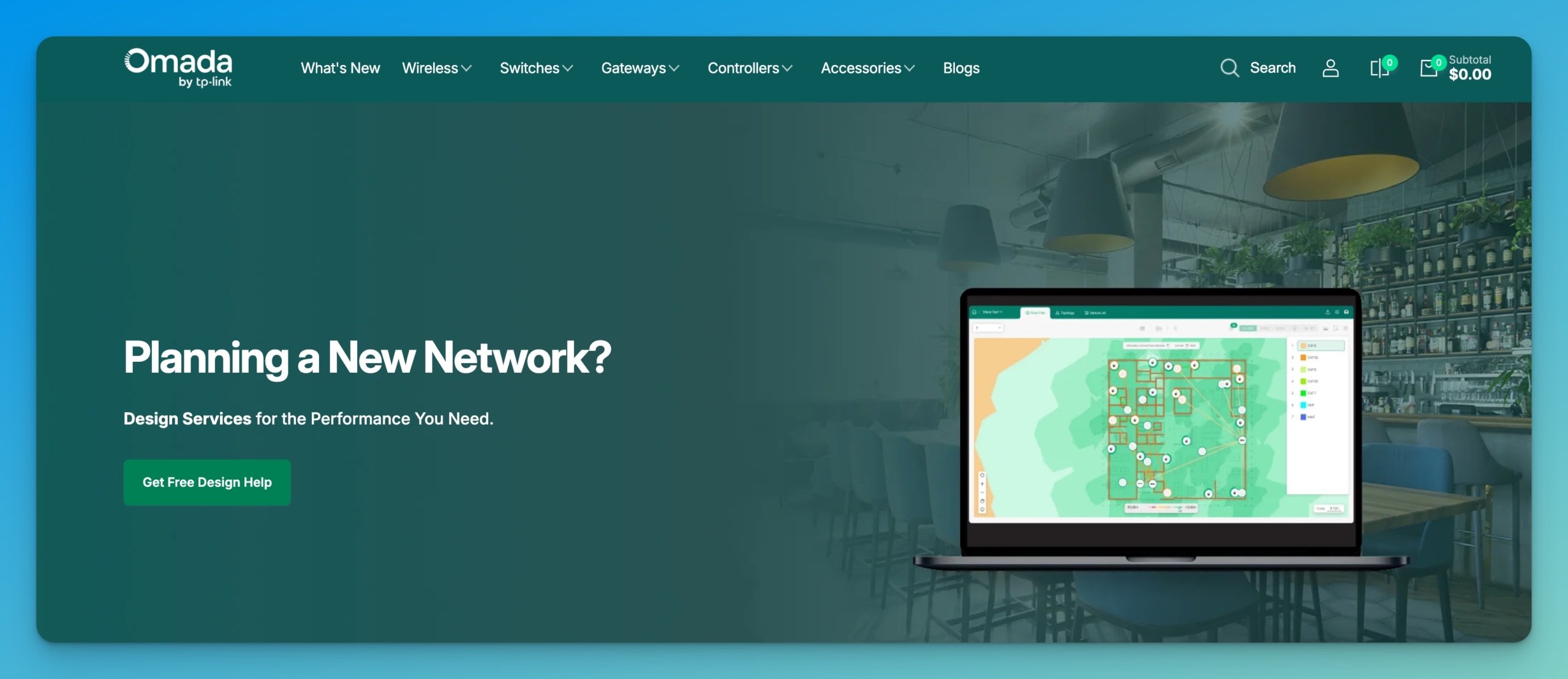
Understanding TP-Link Omada
TP-Link Omada represents a capable alternative to UniFi. The platform delivers reliable networking, offers competitive pricing, and includes features that appeal to technically proficient administrators. Understanding what Omada does well helps explain where it fits in the business networking landscape.
What TP-Link Omada Does Well
Omada's free cloud controller represents a significant architectural advantage. Unlike UniFi, which requires purchasing hardware to run the controller software or maintaining a server, Omada provides free cloud hosting for network management. This eliminates controller hardware costs and simplifies initial deployment.
The Omada SDN platform includes built-in VPN server functionality across most hardware models. UniFi concentrates VPN capabilities in gateway devices, while Omada distributes these features more broadly throughout the product line. This architectural difference can reduce hardware requirements for businesses requiring extensive VPN access.
TP-Link's interface design follows conventional networking approaches. Administrators familiar with traditional enterprise networking equipment often find Omada's configuration logic more predictable than UniFi's simplified approach. This familiarity reduces the learning curve for experienced network administrators.
Hardware reliability appears solid based on industry reports and limited deployment experience. While we haven't accumulated the same long-term data as with UniFi, Omada equipment in our test environments has performed reliably. Other service providers we know who deploy Omada report generally positive experiences with hardware dependability.
2025 WiFi 7 Pricing Comparison
Current business deployments in 2025 should consider WiFi 7 equipment for future-proofing and performance. Here's how comparable WiFi 7 systems compare for a typical small office deployment:
Example Configuration: 3,000 sq ft Office – WiFi 7
Requirements: Gateway/router with VPN, managed 2.5G PoE switch, three WiFi 7 access points
UniFi WiFi 7 Configuration (~$1,035):
- Cloud Gateway Ultra: $129
- Switch Pro 8 PoE (2.5G uplinks): $349
- Three U7 Pro access points: $189 each ($567 total)
- Controller: Free (runs on gateway)
- Cloud access: Free
TP-Link Omada WiFi 7 Configuration (~$754):
- ER707-M2 Multi-Gig VPN Router: $95
- TL-SG2210MP managed 2.5G PoE switch: $149
- Three EAP772 access points: $170 each ($510 total)
- Controller: Free (cloud-hosted)
- Cloud access: Free
Budget WiFi 7 Option – Omada Entry-Level (~$605):
- ER707-M2 Multi-Gig VPN Router: $95
- TL-SG2210MP managed 2.5G PoE switch: $149
- Three EAP723 dual-band access points: $90 each ($270 total)
- Controller: Free (cloud-hosted)
- Cloud access: Free
This comparison reveals interesting dynamics in the WiFi 7 market. UniFi maintains roughly 15-17% (pricing gap is closing) higher pricing for tri-band WiFi 7 equipment with 6GHz support. However, TP-Link Omada offers a compelling budget option with the EAP723—a dual-band WiFi 7 access point without 6GHz that delivers WiFi 7's performance improvements on 2.4GHz and 5GHz bands at a lower cost.
The EAP723's lack of 6GHz limits its maximum theoretical speeds and means it won't benefit from the cleaner 6GHz spectrum, but for businesses where budget is the primary constraint and 6GHz client devices are limited, it provides an entry point to WiFi 7 technology that UniFi doesn't currently match. The professional WiFi 7 implementation approach varies significantly based on whether you choose entry-level dual-band or full tri-band access points.
For businesses requiring 6GHz support, the pricing gap narrows considerably—UniFi's U7 Pro at $189 compares to Omada's EAP772 at approximately $170, making the platforms nearly equivalent in cost while offering different ecosystem benefits.
Where We See Omada Working Successfully
Omada works well in specific deployment contexts. Businesses with existing TP-Link infrastructure can expand their networks cost-effectively within the Omada ecosystem. The platform's technical capabilities reliably support standard business networking requirements.
Organizations with experienced network administrators who prefer traditional configuration approaches often appreciate Omada's interface design. The system provides extensive manual control over network parameters, which appeals to administrators who want precise configuration authority.
Budget-conscious deployments where every dollar matters can benefit from Omada's lower entry costs, particularly with the EAP723 WiFi 7 option. When a business needs functional WiFi 7 networking without 6GHz requirements or additional ecosystem features, Omada delivers appropriate value.
Current Industry Considerations
Several broader industry factors influence networking equipment decisions in 2025. These considerations extend beyond technical capabilities to include questions about supply chain, regulatory environment, and corporate governance.
Networking Equipment Supply Chain Discussions
The technology industry continues examining supply chain implications for network infrastructure. These discussions involve multiple factors, including manufacturing location, corporate headquarters, data handling practices, and regulatory compliance.
TP-Link operates as a Chinese company, with manufacturing primarily located in China. Ubiquiti maintains US headquarters and diversified manufacturing across multiple countries, including Vietnam and Taiwan. These differences matter to some businesses based on their security requirements, regulatory obligations, or corporate policies.
We avoid making broad recommendations based solely on manufacturing origin. However, we acknowledge that some clients—particularly those in healthcare, finance, legal services, or government contracting—face explicit requirements regarding technology supplier selection. These requirements often specify US-headquartered companies or exclude equipment from certain countries.
Regulatory Environment
The regulatory landscape for networking equipment remains fluid. Various government agencies periodically update guidance regarding equipment security, supply chain transparency, and vendor evaluation criteria. Businesses should consider how regulatory changes might affect their installed infrastructure.
UniFi's US corporate structure provides direct regulatory compliance channels. When new security standards or certification requirements emerge, Ubiquiti addresses them through American regulatory processes. TP-Link navigates these requirements as a foreign company, which can introduce additional complexity or timing considerations.
The vendor's regulatory positioning can affect audit processes and certification requirements for businesses with compliance obligations—HIPAA, PCI DSS, CMMC, or other frameworks. Some compliance assessors specifically inquire about networking equipment suppliers and their corporate structure.
How Businesses Are Thinking About This
Client conversations about networking equipment increasingly include supply chain and governance questions. These discussions happen alongside traditional considerations like features, price, and performance.
Some businesses explicitly exclude networking equipment from certain manufacturers based on corporate policy. Others conduct individual risk assessments that weigh multiple factors, including technical capabilities, price, manufacturer location, and support quality. A growing number of businesses are requesting documentation about equipment sourcing and corporate structure for their compliance records.
We present these considerations factually during our network security assessments without making blanket recommendations. Different businesses reach different conclusions based on their specific circumstances, risk tolerance, and regulatory environment.
Scenarios Where Clients Choose TP-Link Omada
Despite our UniFi preference, we recognize situations where TP-Link Omada makes sense for specific clients. Understanding these scenarios helps businesses make appropriate decisions for their unique circumstances.
Existing TP-Link Infrastructure
Businesses already operating TP-Link networking equipment can expand cost-effectively within the Omada ecosystem. Replacing functioning equipment solely to change vendors rarely makes financial sense. When existing TP-Link hardware works reliably and meets current needs, adding Omada management provides better value than complete infrastructure replacement.
This situation typically arises when businesses outgrow consumer-grade TP-Link equipment and need management capabilities without replacing working hardware. Omada controllers can manage mixed TP-Link equipment, including some older models, providing an upgrade path that preserves existing investment.
Specific Technical Requirements
Some technical requirements align better with Omada's architecture. The distributed VPN capabilities mentioned earlier represent one example. Businesses needing extensive site-to-site VPN connections might find Omada's approach more cost-effective than purchasing multiple UniFi gateways with VPN capabilities.
Omada's configuration approach appeals to administrators who want detailed control over network parameters. While UniFi simplifies many decisions, some IT administrators prefer Omada's more granular control. This preference reflects different administrative philosophies rather than technical superiority.
Budget Constraints and Value Decisions
Cost represents a legitimate decision factor. When budget limitations constrain options and Omada delivers required functionality at a lower cost, the financial advantage matters. The EAP723 dual-band WiFi 7 access point at $90 provides a particularly compelling entry point for businesses wanting WiFi 7 technology without significant investment.
However, we encourage looking beyond the initial purchase price to the total cost of ownership. Support costs, potential downtime, expansion expenses, and eventual replacement cycles all factor into actual system cost. Sometimes, spending a moderate amount more initially reduces long-term expenses.
Regulatory Flexibility
Businesses without specific regulatory requirements regarding equipment sourcing or vendor headquarters location have more flexibility in platform selection. If supply chain considerations don't apply to your operations, they shouldn't artificially constrain your options.
Organizations in less regulated industries or those without government contracting obligations can evaluate platforms purely on technical merit, features, price, and support quality. These businesses might reasonably conclude that Omada meets their needs appropriately.
How We Support Both Platforms
While we primarily deploy UniFi networks, we provide support for clients operating TP-Link Omada systems. Our approach differs based on platform familiarity and deployment volume.
UniFi Support Services
Our UniFi support includes comprehensive network design, installation, configuration, ongoing monitoring, and troubleshooting. We maintain an inventory of common UniFi replacement parts and understand the platform's typical issues and optimal configurations. This expertise enables rapid problem resolution and proactive system optimization.
We provide remote monitoring for UniFi networks, identifying potential issues before they affect operations. Our team receives alerts when network conditions deviate from normal parameters, allowing us to address problems proactively rather than reactively.
We offer local installation and support services for businesses in Miami and South Florida. Our technicians arrive with appropriate equipment, knowledge, and experience to deploy UniFi systems efficiently. This local presence reduces deployment time and provides reliable support when issues arise.
TP-Link Omada Support Approach
We provide basic support for TP-Link Omada systems but acknowledge our limited experience with the platform. Our Omada support focuses on standard configuration tasks, basic troubleshooting, and addressing common issues. Complex problems may require additional research time or manufacturer support involvement.
We generally don't stock Omada replacement parts, meaning hardware failures require ordering and shipping time. This doesn't make Omada support impossible, but it introduces longer resolution times than UniFi deployments, where we typically carry common replacement components.
We perform thorough pre-deployment planning for businesses specifically requesting Omada installations to ensure we understand requirements and can deliver an appropriate configuration. We're transparent about our greater UniFi experience while committing to professional Omada deployment when clients choose that platform.
Making the Best Decision for Your Business
Selecting networking equipment involves weighing multiple factors against your specific business requirements, constraints, and priorities. Neither UniFi nor TP-Link Omada represents a universally correct choice—the optimal platform depends on your situation.
Key Decision Factors
Consider UniFi When You Value:
- Extensive device selection for precise requirement matching
- Proven long-term reliability across diverse deployments
- US-headquartered vendor for regulatory or policy reasons
- Integrated ecosystem for security cameras, access control, etc.
- Local support from experienced providers
- Future expansion flexibility
- Full tri-band WiFi 7 with 6GHz support across multiple price points
Consider TP-Link Omada When You Have:
- Existing TP-Link infrastructure to expand
- Budget constraints with clear functional requirements
- Need for entry-level WiFi 7 without 6GHz (EAP723)
- Experienced network administrators preferring traditional interfaces
- Specific technical requirements Omada addresses well
- No regulatory constraints regarding equipment sourcing
- Simple networking needs without complex future expansion
Questions to Ask Your IT Provider
When evaluating networking platforms with potential service providers, ask these questions to understand their experience and support capabilities:
- How many installations of each platform have you completed?
- What is your typical response time for technical issues?
- Do you stock replacement parts for the recommended platform?
- How do you handle after-hours emergencies?
- What monitoring services do you provide?
- Can you provide references from similar businesses?
Provider experience and support quality often matter more than marginal technical differences between platforms. A well-supported Omada network delivers better results than a poorly supported UniFi network.
Looking Beyond Initial Deployment
Network infrastructure typically serves businesses for five to seven years. Consider not just immediate needs but likely requirements over that timeframe. Will your business expand? Add locations? Increase employee count? Integrate additional systems?
Platform selection impacts future capabilities and costs. Choose equipment that accommodates reasonable growth and evolution without requiring complete replacement. Our scalable network planning approach helps businesses avoid outgrowing infrastructure prematurely.
The Role of Professional Assessment
Generic comparisons help understand platform differences, but they can't replace an assessment of your specific environment and requirements. Business networking involves more variables than product specifications can capture.
Professional network design considers factors like building layout, usage patterns, security requirements, budget constraints, growth plans, and existing infrastructure. These factors often influence platform selection more than feature checklists.
We provide consultation for businesses evaluating networking options. This assessment examines your situation and includes platform recommendations based on your requirements rather than generic comparisons. We offer on-site evaluations for Miami-area companies to explore the physical environment and existing infrastructure.
Our Honest Bottom Line
We deploy UniFi networks for most clients because the platform aligns well with how we serve small to medium businesses. The broader device selection helps us match requirements precisely. The proven reliability reduces our support burden. The US corporate structure satisfies client regulatory needs. The ecosystem integration provides growth options. Our deep platform experience enables better support.
This doesn't make UniFi objectively superior to TP-Link Omada in all circumstances. Omada represents a capable platform that works well for specific situations. The free cloud controller, competitive WiFi 7 pricing, budget-friendly EAP723 option, and VPN capabilities appeal to certain businesses and use cases.
When clients specifically request Omada or when we assess that it genuinely suits their situation better, we deploy and support it professionally. Our UniFi preference reflects what works best for most of our client base, not universal platform superiority.
The meaningful difference isn't usually between UniFi and Omada—it's between professional network deployment with ongoing support and consumer equipment without proper configuration. When implemented correctly, both UniFi and Omada deliver business-grade networking. The platform matters less than proper design, installation, configuration, and support.
Next Steps
If you're evaluating networking options for your business, we recommend clearly understanding your requirements, constraints, and priorities. Consider not just immediate needs but likely evolution over several years.
We provide professional network assessment and deployment services for businesses in Miami and South Florida. Whether you choose UniFi, Omada, or another platform, proper implementation matters more than brand selection.
We're happy to discuss your specific situation, answer questions about platform options, and provide honest recommendations based on your needs rather than our preferences. Good networking decisions start with understanding your actual requirements and available options.
Frequently Asked Questions
Is TP-Link Omada as reliable as UniFi for business use?
Both platforms deliver reliable networking when properly deployed. UniFi has a longer track record in production environments, but we've observed that Omada performs reliably in deployments. Reliability depends more on proper installation and configuration than on inherent platform differences.
Should I choose dual-band or tri-band WiFi 7 access points?
This depends on your client devices and budget. Tri-band WiFi 7 with 6GHz (UniFi U7 Pro at $189 or Omada EAP772 at $170) provides cleaner spectrum and higher speeds for compatible devices. Dual-band WiFi 7 (Omada EAP723 at $90) delivers WiFi 7 performance improvements on 2.4GHz and 5GHz at a lower cost but lacks 6GHz benefits. If your budget is tight and you have limited 6GHz devices, dual-band can work well.
Can I mix UniFi and TP-Link Omada equipment in the same network?
While technically possible using standard networking protocols, mixing platforms eliminates the unified management benefits that make these systems valuable. If you need features from both platforms, choose one as your primary system and use standard networking equipment for specific requirements that neither platform addresses well.
What happens to my TP-Link Omada network if regulations change?
When regulations change, existing installed equipment typically receives grandfather provisions. However, future expansion or replacement might face new requirements. Businesses concerned about regulatory changes should consult legal counsel about their specific situation and obligations.
Is the free Omada cloud controller as good as UniFi's controller?
Both controllers provide network management, monitoring, and configuration capabilities. Omada's free cloud hosting eliminates hardware costs but requires internet connectivity for management access. UniFi's controller can run locally on a gateway or server, providing management even during internet outages. Each approach has advantages depending on specific requirements.
How much does professional WiFi 7 installation cost compared to WiFi 6?
Installation labor costs are similar since both WiFi generations require comparable configuration and physical installation work. WiFi 7 equipment costs approximately 15-20% more than equivalent WiFi 6 hardware, but this gap is narrowing. The performance improvements and future-proofing benefits often justify the modest additional investment for businesses planning 5-7 year infrastructure lifecycles.
Can you migrate from TP-Link Omada to UniFi later if needed?
Yes, but migration requires replacing hardware since the platforms aren't compatible. Configuration settings don't transfer between systems. Migration typically makes sense during planned hardware refresh cycles rather than replacing functioning equipment. Plan your initial platform selection to minimize the likelihood of needing migration.
Does UniFi's ecosystem integration really matter for small businesses?
It depends on your needs. Businesses using only networking rarely utilize ecosystem benefits. However, companies that are adding security cameras, access control, or environmental monitoring appreciate unified management. Consider not just current needs but likely requirements over the system's service life.
Why do you carry UniFi replacement parts but not Omada parts?
Our inventory decisions reflect deployment volume and support obligations. We maintain UniFi parts because we support numerous UniFi installations and want to minimize client downtime. As we deploy more Omada systems, we may adjust our parts inventory. However, our primary platform focus remains UniFi based on what serves most clients best.
Understanding networking platform options helps businesses make informed decisions about infrastructure investments. Whether you choose UniFi, TP-Link Omada, or another solution, proper design, installation, and ongoing support deliver better results than brand selection alone.
For businesses seeking professional networking services in Miami and South Florida, we provide honest assessments and quality implementation regardless of platform choice. Our goal is helping businesses operate reliably and securely rather than pushing specific equipment brands.
Disclosure: iFeelTech participates in the Ubiquiti Creator Program. We may earn a commission when you purchase UniFi products through our links at no additional cost to you. Our recommendations are based on professional experience and testing. We also participate in affiliate programs with other manufacturers mentioned in this article.

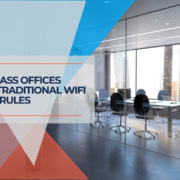

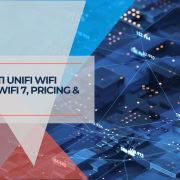







Leave a Reply
Want to join the discussion?Feel free to contribute!