How to Stay Safe on Public Wifi.
Last Updated on February 28, 2023
Public Wi-Fi is a convenient way to stay connected when you're out and about. Whether in a coffee shop, airport, or hotel, you can easily connect to the internet without using your mobile data. However, public Wi-Fi can also be dangerous, as it's often unsecured and can leave your personal information vulnerable to hackers. In this article, we'll share some tips and tricks on how to stay safe on public Wi-Fi.
Table of Contents
Use a Virtual Private Network (VPN)
A Virtual Private Network (VPN) is a service that encrypts your internet connection, making it more secure. When you use a VPN on public Wi-Fi, all of your internet traffic is routed through an encrypted tunnel, making it more difficult for hackers to intercept your personal information. Here are some tips for using a VPN on public Wi-Fi:
- Choose a reputable VPN service: Many VPN services are available, so choosing one with a good reputation and a solid privacy policy is essential.
- Install the VPN software on all of your devices: To ensure that all of your internet traffic is encrypted, you should install the VPN software on all of your devices, including your laptop, phone, and tablet.
- Connect to a VPN server in a secure location: When you connect to a VPN server, ensure it's located in a secure location, such as a country with strong privacy laws.
Best VPN Providers for Public Wi-Fi
While many VPN providers are available, not all services are created equal. When choosing a VPN provider for public Wi-Fi, it's essential to consider factors such as speed, security, privacy, and ease of use. Here are some of the best providers to consider:
- NordVPN: NordVPN is a popular VPN provider known for its strong encryption, fast speeds, and user-friendly interface. NordVPN has a strict no-logs policy, meaning they don't collect or store any information about your online activity. NordVPN also has a feature called CyberSec, which blocks ads and malware.
- ProtonVPN: ProtonVPN is a VPN provider that strongly emphasizes privacy and security. ProtonVPN uses strong encryption and has a strict no-logs policy. ProtonVPN also offers a free plan, making it a good option for those who want to try a VPN without committing to a subscription.
- CyberGhost: CyberGhost is a VPN provider with fast speeds, strong encryption, and a user-friendly interface. CyberGhost has a strict no-logs policy and is based in Romania, which has strong privacy laws. CyberGhost also has a feature called NoSpy servers, which are located in a secure data center and are only accessible to CyberGhost users.
- ExpressVPN: ExpressVPN is a VPN provider known for its fast speeds and strong encryption. ExpressVPN has a strict no-logs policy and offers a wide range of server locations. ExpressVPN also has a feature called TrustedServer, which runs its servers entirely on RAM, ensuring that no data is stored on the server's hard drive.
When choosing a VPN provider, it's important to research and pick a provider that fits your needs. While the VPN providers listed above are all reputable and offer strong security and privacy features, many others are available.

Avoid Unsecured Networks
An unsecured network is a Wi-Fi network that doesn't require a password. These networks are often found in public places like coffee shops and airports. Connecting to an unsecured network can be dangerous, as hackers can easily intercept your internet traffic and steal your personal information. Here are some tips for avoiding unsecured networks:
- Check the network name: Before connecting to a Wi-Fi network, make sure that the network name (also known as the SSID) matches the name of your business or establishment.
- Ask an employee for the network password: If the network requires a password, ask an employee for the password instead of using a public password written on a sign or flyer.
- Use your mobile data: If you're unsure about the security of a Wi-Fi network, it's best to use your mobile data instead.
Use Secure Websites
A secure website is a website that uses encryption to protect your personal information. When you visit a secure website, your internet traffic is encrypted, making it more difficult for hackers to intercept your personal information. Here are some tips for using secure websites on public Wi-Fi:
- Look for the padlock icon: When on a website, look for the padlock icon in the address bar. If the padlock is closed, the website is secure.
- Use HTTPS: Ensure the website's address starts with “https://” instead of “http://”. The “s” stands for secure and indicates that the website uses encryption.
Turn Off Sharing
File sharing is a feature that allows other devices on the same network to access files on your device. This feature can be dangerous on public Wi-Fi, as it allows hackers to access your files. Here are some tips for turning off file sharing on public Wi-Fi:
- Disable file sharing on your device: Most devices have a setting that allows you to turn off file sharing. Check your device's settings to see how to disable file sharing.
Windows
To disable file and print sharing on Windows 10, open the Control Panel, click on “View network status and tasks” under “Network and Internet,” and select “Change advanced sharing settings.” Then, click on “Turn off file and printer sharing” and save your changes.
macOS
To disable file and print sharing on macOS 10.9 or later, go to the Apple menu and click “System Preferences.” Then, click on the “Sharing” icon and make sure that “File Sharing” and “Printer Sharing” are unchecked in the list on the left. Close the window when you're finished.

Use a Firewall
A firewall is a software program that blocks unauthorized access to your device. Using a firewall on public Wi-Fi can help protect your device from hackers and other threats. Here are some tips for using a firewall on public Wi-Fi:
- Enable your device's firewall: Most devices come with a built-in firewall. Confirm your device's firewall is turned on to protect against unauthorized access.
- Use a third-party firewall: If your device doesn't have a built-in firewall, you can download a third-party firewall program. Many free and paid firewall programs are available, so research the one that's right for you.
Conclusion
In conclusion, public Wi-Fi can be a convenient way to stay connected while on the go, but it can also be dangerous. Following the tips and tricks outlined in this article can help protect your personal information and stay safe on public Wi-Fi. Always use a VPN, avoid unsecured networks, use secure websites, turn off sharing, and use a firewall. With these precautions, you can enjoy the benefits of public Wi-Fi without risking your personal information.
If you're concerned about the safety of your business's Wi-Fi network, consider upgrading to a professionally installed wireless network. Our team of experts can help you design and install a secure, reliable, and fast wireless network that meets the needs of your business. Contact us today to learn more about our wireless installation services and how we can help you stay safe and secure online.

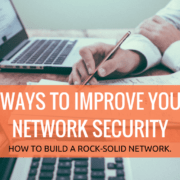




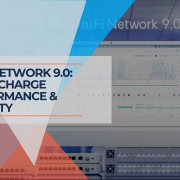
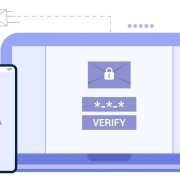


Leave a Reply
Want to join the discussion?Feel free to contribute!