10 IT Requirements For Setting Up Your Home Office
Last Updated on March 2, 2022
If you want to set up a comfortable and stable home office, it's necessary to consider the technical aspects of your space. Here are some tips for creating a tech-friendly environment:
Table of Contents
Benefits of Working from Home
The home office has become increasingly common over the past decade. However, its big boom only started at the beginning of 2020 due to the pandemic.
It is now clear to many companies that working from home is not a passing trend but a valuable tool that can increase productivity. Even as the epidemic has somewhat decreased, the home office has remained a popular work option.
Home office setups can be a great way to improve productivity. They provide a comfortable and familiar workspace, which can help you focus and get your work done. Additionally, home offices can save you money on commuting costs.
Home Office Basics
From a computing perspective, specific technical requirements must be in place to work efficiently outside the office. These include:
- a strong internet connection
- adequate security measures
- and proper remote access tools
With the right tools in place, employees can easily access their files and applications from anywhere in the world.
In this article, we'll discuss the essential technical aspects of setting up a home office, as well as the potential problems you may encounter and how to address them. We'll also look at some of the most common issues companies face when their employees work from home.
Company Laptop or Home Computer
Some companies may choose to allow employees to use their home computers for work purposes, but it is essential to be aware of any security risks that may be present when working from home.
A safer solution for your employees is to buy a company computer. Then, the IT team can configure these devices with the necessary security features and access restrictions to protect company data.
If a company computer is not available, employees have no choice but to allow access to the company network from a home device. Unfortunately, this is a less secure, less controllable way to work than providing a company asset. Lacking the security and controls of a company-issued device, using a personal device for work may put corporate data at risk.

IT Requirements
Here are a few simple things we can do to create a safer telecommuting environment for employees:
Access Control
Corporate devices should be limited to authorized users to maintain security policies already in place. Permissions and folder accesses need to be set up correctly. By doing this, you can help ensure the security of your company's data.
Secure Access
For employees to access the corporate network, access should require credentials, including passwords and PINs. This measure helps employees maintain security practices that reduce the risk of cyberattacks. In addition, if employees lose or forget their credentials, resetting passwords or PINs requires an authentication process, which helps protect corporate data.
Multi-factor authentication
MFA is an important security measure to protect your remote logins. This extra layer of security uses a one-time code in addition to your password to authenticate your login.
Endpoint Security
To help protect your business devices and data, deploy a multi-layered, comprehensive endpoint protection solution. Also, remember to secure your mobile devices, as they can also be at risk of attack.
Secure Network Connection
Require employees to connect only via secured password-protected WiFi. In addition, restrict conducting work or transferring data on public, unsecured WiFi networks.
Data encryption
Encryption is a critical security measure for businesses that handle confidential data. By encrypting your data, you can protect it from unauthorized access and comply with data protection regulations. In addition, remote management of encryption allows company experts to maintain control over your data security.
Backup Plan
Backups are essential for protecting your data. The best solution is to set up automatic backups at regular intervals to ensure that your data is always safe. These backups are automated on internal company networks and servers, but they may not be configured on a remote device at home. Therefore, it is important to ensure that employees do not store company data on personal computers and always save the files they need for work on the company network.
Collaboration
When determining which collaboration tools to introduce for remote working, it's important to consider your team's specific needs. For example, video conferencing, chat, and conference calls are great options for boosting productivity and communication.
IT Support
To meet the needs of remote workers, companies must prioritize their technology infrastructure. Remote workers need to know how and where they can access their IT department and that support has to be easy, fast, and intuitive.
Secure VPN
A VPN connection is needed to create a stable, safe home office for companies with a central internal server. A VPN connection can provide a secure, private network for employees working from home. Companies need to understand their needs before implementing a VPN to put in place the necessary infrastructure. By doing so, they can create a home office environment that is both secure and efficient.
In conclusion
While the perks of a home office are great, you still need to make sure you have the right tools to ensure a safe and secure work environment away from the main office.
If you are unsure of the best solution for your company or make your home office the most accessible and safest place to work, our team is here to assist you. We have a range of IT solutions that can cater to your specific needs and help you reach your goals. Contact us today to learn more.

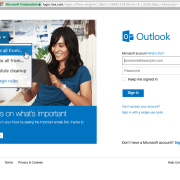

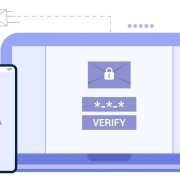







Leave a Reply
Want to join the discussion?Feel free to contribute!