How to Stop Employee Data Breaches: 2025 Guide
Last Updated on May 24, 2025
Employee-related data breaches continue to be a significant concern for businesses of all sizes. According to recent cybersecurity research, 83% of organizations reported at least one insider attack in 2024. As work environments evolve and digital infrastructure expands, understanding and mitigating employee-related security risks has become an essential component of business operations.
This guide examines current trends in employee-caused data breaches and provides practical strategies for small and medium-sized businesses to strengthen their data protection measures.
Table of Contents
- 1 Key Takeaways: Employee Data Breach Prevention
- 2 Current Data on Employee Security Incidents
- 3 Three Main Types of Employee Security Incidents
- 4 Financial Impact and Response Times
- 5 Practical Protection Measures
- 6 Framework Alignment and Standards
- 7 Infrastructure Considerations
- 8 Building an Effective Security Program
- 9 Emerging Considerations
- 10 Implementation Recommendations
Key Takeaways: Employee Data Breach Prevention
| Risk Factor | Impact | Primary Defense | Implementation Priority |
|---|---|---|---|
| Negligent Employees | 55% of incidents | Security awareness training + clear policies | High – Start immediately |
| Stolen Credentials | Factor in 67% of breaches | Multi-factor authentication + password management | Critical – Deploy within 30 days |
| Departing Staff | 35% increase in data theft | Automated access revocation systems | High – Essential for HR process |
| Remote Work Gaps | 91% of executives see increased risk | Endpoint monitoring + VPN requirements | Medium – Ongoing implementation |
| Privileged Users | $4.99M average cost per incident | Privileged Access Management (PAM) | Critical – Immediate audit needed |
| Detection Delays | 85 days average containment time | User behavior analytics + SIEM | Medium – Build monitoring capability |
Current Data on Employee Security Incidents
The landscape of employee-related security incidents has shifted in recent years. IBM's 2024 Cost of a Data Breach Report found that internal threat actors are responsible for 35% of data breaches, representing an increase from 20% in 2023. The average cost of a data breach reached $4.88 million in 2024, marking a 10% increase from the previous year.
Key findings from recent studies include:
- Research shows that 12% of employees took sensitive intellectual property when leaving their organizations
- Verizon's 2024 Data Breach Investigations Report indicates that 57% of companies experience over 20 insider-related security incidents annually
- Human error is involved in 68% of data breaches, according to the same Verizon study
The shift toward remote and hybrid work arrangements has contributed to these trends. Current data shows that 12.7% of U.S. employees work fully remotely, with projections suggesting that 22% of the workforce will work remotely by 2025.
Three Main Types of Employee Security Incidents
Employee security incidents generally fall into three categories, each requiring different prevention strategies:
1. Unintentional Security Mistakes
Ponemon Institute research indicates that 55% of insider threat incidents are caused by employee negligence or mistakes. These incidents typically involve:
Remote Work Security Gaps: Employees accessing company data from personal devices or unsecured networks. A study found that 91% of executives observed increased cyberattacks due to remote working arrangements.
Information Handling Errors: This includes sending sensitive information to incorrect recipients or using unauthorized file-sharing services. Data shows that 23% of error-related breaches involve publishing errors.
Technology Misuse: As organizations adopt new tools, employees may inadvertently expose data. Recent findings show that unsanctioned third-party work on corporate devices increased by nearly 200%.
2. Compromised Employee Credentials
Cybersecurity research indicates that stolen credentials are a factor in 67% of data breaches. These situations occur when:
- External attackers obtain employee login information through phishing
- Social engineering tactics succeed in extracting password information
- Weak authentication practices make accounts vulnerable to unauthorized access
3. Intentional Data Misuse
Statistics show that 25% of insider threat incidents involve deliberate misuse of access by employees or authorized individuals. These cases are often driven by:
- Financial motivations, which account for 89% of malicious insider incidents
- Workplace disputes or termination-related conflicts
- Competition-related theft or espionage
Data from 2022 showed a 35% increase in data theft incidents involving departing employees, a trend that has continued into 2024.
Financial Impact and Response Times
The costs associated with employee-related breaches extend beyond immediate remediation. IBM Security research found that insider attacks cost an average of $4.99 million per incident. Additionally, the average annual cost of insider-led cyber incidents reaches $16.2 million for affected organizations.
Detection and containment remain challenging, with Ponemon Institute data showing that insider incidents take an average of 85 days to contain, an increase from 77 days in 2021.
Practical Protection Measures
Access Management and Controls
Zero Trust Implementation: Modern security frameworks recommend assuming that all users and devices represent potential threats, requiring continuous verification of identity and device security before granting access to resources.
Privileged Access Management: Organizations should implement comprehensive management of accounts with elevated permissions, including:
- Regular discovery and inventory of privileged accounts
- Multi-factor authentication for sensitive system access
- Session monitoring for users with administrative privileges
- Time-limited access provisioning when appropriate
Departure Procedures: Implementing automated systems to revoke access immediately upon employee separation helps prevent unauthorized data access by former employees.
Employee Education and Awareness
Research indicates that 32% of security incidents involve inadequate employee awareness as a contributing factor. Effective training programs should include:
- Regular cybersecurity education tailored to current threat patterns
- Practical exercises, such as simulated phishing attempts
- Clear documentation of data handling procedures
- Guidance on secure use of new technologies and AI tools
Detection and Monitoring Systems
User Behavior Analytics: These systems establish normal patterns of user activity and flag unusual behavior that may indicate security concerns.
Security Information and Event Management (SIEM): Industry research identifies SIEM as one of the top five tools for managing insider risks, alongside user training, data loss prevention, privileged access management, and user behavior analytics.
Data Protection Fundamentals
Encryption and Classification: Implementing encryption for data storage and transmission, combined with appropriate classification systems based on information sensitivity.
Data Loss Prevention (DLP): These solutions can identify and prevent unauthorized data transfers across various channels, including email, cloud services, and removable storage devices.
Framework Alignment and Standards
Organizations can benefit from aligning their security practices with established frameworks. The NIST Cybersecurity Framework 2.0 provides structured guidance for managing cybersecurity risks, including those posed by insider threats.
The framework's five core functions—Identify, Protect, Detect, Respond, and Recover—offer a systematic approach to addressing employee-related security risks.
Infrastructure Considerations
Robust network infrastructure supports effective security monitoring and controls. Businesses may benefit from upgrading network infrastructure to support advanced security tools and ensure adequate bandwidth for encrypted communications.
Proper network security implementation helps prevent unauthorized access that could compromise sensitive information through both external and internal threats.
Building an Effective Security Program
Assessment and Planning
Begin with a comprehensive evaluation of current security measures and potential vulnerabilities. Gartner research projects that half of all medium and large enterprises will adopt formal insider threat programs by 2025, compared to 10% in 2023.
Technology Selection and Implementation
Choose security tools that provide appropriate coverage for your organization's needs:
- Endpoint detection and response systems
- Cloud access security monitoring
- Data loss prevention solutions
- Security awareness training platforms
Policy Development
Establish clear, enforceable policies covering:
- Acceptable use of technology and data
- Security requirements for remote work
- Incident reporting procedures
- Consequences for policy violations
Ongoing Monitoring and Improvement
Current data shows that 46% of organizations plan to increase investment in insider risk programs during 2024. Regular assessment and adjustment of security measures help ensure continued effectiveness.
Emerging Considerations
The security landscape continues to evolve with technological advancement. Recent surveys indicate that 46% of senior security professionals expect generative AI to increase organizational vulnerability to attacks.
Organizations should prepare for:
- AI-enhanced social engineering targeting employees
- Evolving credential theft techniques
- Third-party integration vulnerabilities
- Changing regulatory requirements for data protection
Implementation Recommendations
Employee-caused data breaches represent a significant business risk that requires systematic attention. Current research shows that 76% of organizations have observed increased insider threat activity over five years, while less than 30% believe they have adequate tools to address these risks.
Effective protection requires combining technology solutions with employee education, clear policies, and continuous monitoring. Organizations that implement comprehensive approaches can significantly reduce their exposure to employee-related security incidents.
For businesses seeking to understand how security measures integrate with broader modernization efforts, our digital transformation guide provides additional context on building resilient technology foundations.
iFeeltech helps businesses in the Miami area implement practical cybersecurity measures tailored to their operational requirements. Our team provides guidance on network infrastructure, security assessments, and comprehensive protection strategies designed to address both external and internal threats.
For consultation on cybersecurity implementation and support, contact our team. We assist South Florida businesses in developing security programs that address current threat patterns while supporting business objectives.





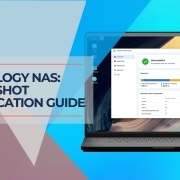





Leave a Reply
Want to join the discussion?Feel free to contribute!