Tresorit Review 2026: Is Zero-Knowledge Encryption Worth the Premium?
Comprehensive Tresorit review covering zero-knowledge encryption, Swiss privacy protection, secure file sharing, business compliance features, and pricing. Find out if this premium secure cloud storage is right for you.


Cloud storage has become essential for keeping documents accessible across devices while enabling collaboration. Security and privacy considerations are critical when choosing a storage solution. After testing Tresorit across multiple devices and workflows for several months, this review examines whether its zero-knowledge encryption architecture justifies the premium pricing and performance trade-offs in 2026.
Affiliate Disclosure: This article contains affiliate links. If you make a purchase through these links, we may earn a small commission at no extra cost to you.
Bottom line: Tresorit is one of the most secure encrypted cloud storage options in 2026, with independently audited zero-knowledge architecture and Swiss privacy law protection. But it comes with real trade-offs in sync speed and pricing.
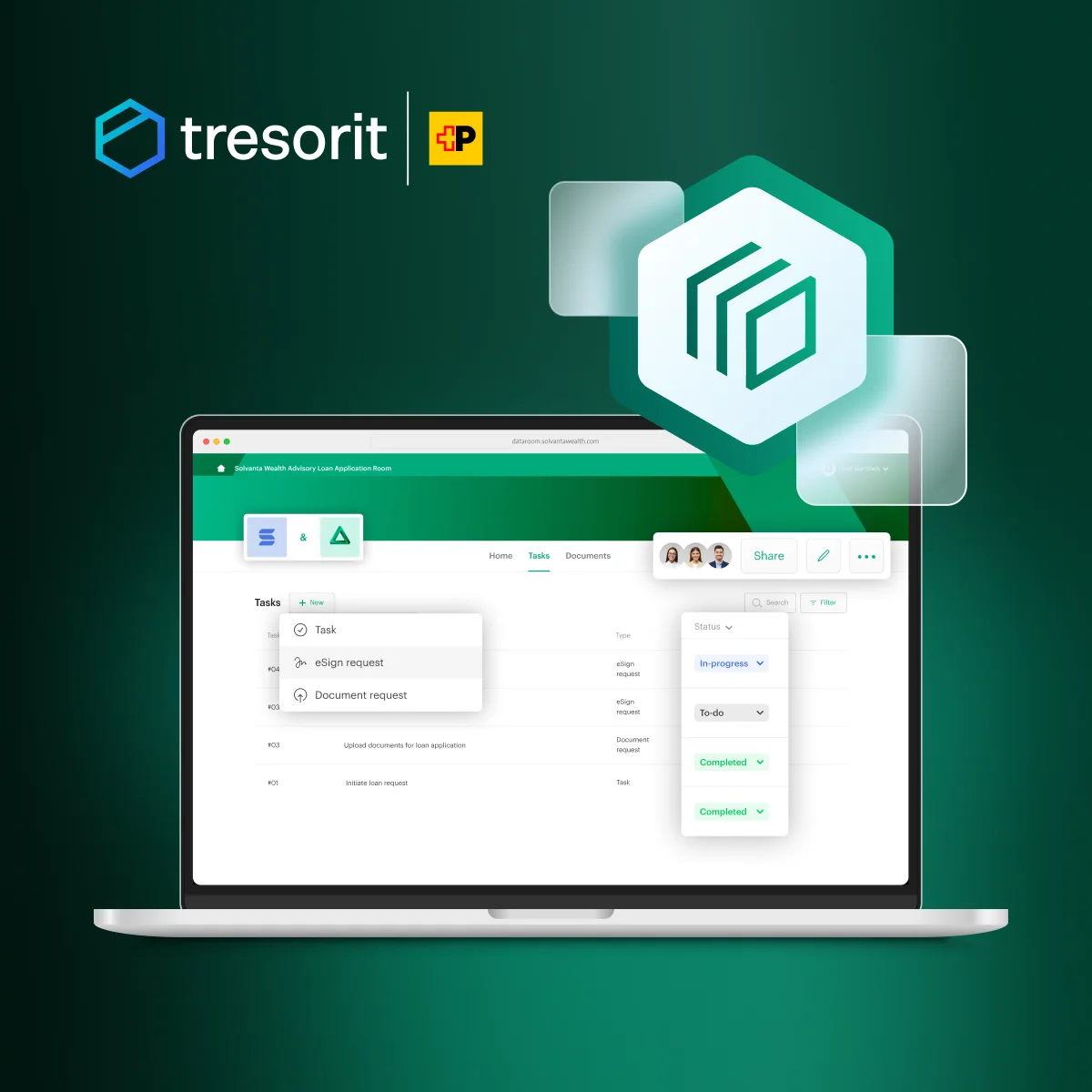
Tresorit
Swiss zero-knowledge encrypted cloud storage for privacy-conscious professionals and businesses.
- AES-256 client-side encryption
- Swiss privacy jurisdiction
- HIPAA & GDPR compliance
- Secure file sharing with granular controls
*Price at time of publishing
Key Takeaways
| Aspect | What You Should Know |
|---|---|
| Security Approach | Files are encrypted on your device before uploading—no one at Tresorit can access your unencrypted data |
| Privacy Advantage | Swiss-based service operates under stronger privacy laws than US-based alternatives |
| Ideal Use Cases | Healthcare providers, legal professionals, financial advisors, and privacy-conscious individuals |
| Cost Perspective | Premium pricing reflects security focus—the free Basic plan lets you test before committing |
| Performance Trade-off | No block-level sync—changing 1 byte in a 1GB file re-uploads the entire file |
| Collaboration Balance | Secure sharing with granular permission controls for team collaboration |
| Try Before You Buy | Start with the free 3GB Basic plan to experience zero-knowledge encryption firsthand |
| Migration Tip | Move files in organized batches rather than all at once for a smoother transition |
Tresorit's Security Architecture: A Deep Dive
Tresorit uses client-side encryption as its core architecture. Files are encrypted on your device before upload, with encryption keys stored locally rather than on Tresorit's servers. Here's how every layer of that security model works in practice.
Zero-Knowledge Encryption: How It Works
At the heart of Tresorit's security model is what's called "zero-knowledge" encryption. Your files are encrypted on your own device before they ever leave it. The encryption keys that can unlock your data stay with you, not with Tresorit.
Tresorit employs trusted encryption standards for this process:
- AES-256 encryption for your files -- the same level used by financial institutions and government agencies
- RSA-4096 encryption for secure key exchange when sharing files
- TLS protocol for secure data transmission
Each file gets its own unique encryption key, adding an extra layer of protection beyond what many cloud services provide.
During testing, this created a noticeably different experience from standard cloud storage. The encryption process happens locally on your computer, which takes longer than standard uploads but ensures files are protected before transmission. The practical benefits are significant:
- Your files are already protected before they travel across the internet
- Sensitive information remains unreadable during transmission and storage
- Even if someone gained access to Tresorit's servers, they would only find encrypted data without the means to read it
- No passwords or encryption keys are sent to Tresorit's servers
This approach proved particularly valuable when working with sensitive client information on guest Wi-Fi networks. Knowing the files were encrypted before transmission provided reassurance, even on untrusted networks.
The Swiss Privacy Foundation
Tresorit's headquarters in Switzerland places it under Swiss privacy laws, which are among the most robust globally. Critically, Swiss jurisdiction means Tresorit is not subject to the US CLOUD Act, which can compel US-based providers to grant government access to user data.
For professionals working with clients internationally or individuals concerned about data sovereignty, this legal framework provides protection beyond technical encryption alone.
Security Credentials That Matter
Tresorit has earned ISO 27001:2022 certification, validated by TÜV Rheinland. This internationally recognized standard confirms that Tresorit maintains comprehensive security protocols throughout its organization.
Additionally, independent security assessments by Ernst & Young included penetration testing and code review. Their analysis verified that Tresorit's design effectively prevents the company from accessing user content -- confirming the zero-knowledge claims that form the cornerstone of the service's privacy promise.
Our Score: 4/5
Tresorit -- Secure File Exchange & Collaboration
Pros:
- Industry-leading security with client-side encryption
- Comprehensive compliance with multiple regulatory frameworks
- Secure file sharing with granular permission controls
- Swiss privacy protection and data residency options
- Independent security audits by Ernst & Young
- Advanced administrative tools for business users
Cons:
- Premium pricing higher than mainstream competitors
- No block-level sync -- entire files re-upload on any change (critical for large files)
- Slower file synchronization compared to services like Dropbox
- Interface complexity might deter casual users
Multiple Layers of Protection
Tresorit adopts a "defense-in-depth" security model with multiple protective layers rather than relying on a single security measure. If one layer is compromised, others remain in place to protect your data.
Multi-Layered Security
- Network security tools to prevent unauthorized access
- Anti-malware systems to protect against digital threats
- Security monitoring to detect suspicious activities
- Behavior analytics to identify unusual access patterns
- Physical security measures at data centers
Choose Where Your Data Lives
For individuals and businesses with specific privacy needs, Tresorit offers data residency options. This feature allows you to select the geographic region where your encrypted data is stored, with choices including Switzerland and other privacy-friendly locations.
This flexibility is particularly valuable for healthcare data, ensuring information remains in appropriate jurisdictions for compliance purposes.
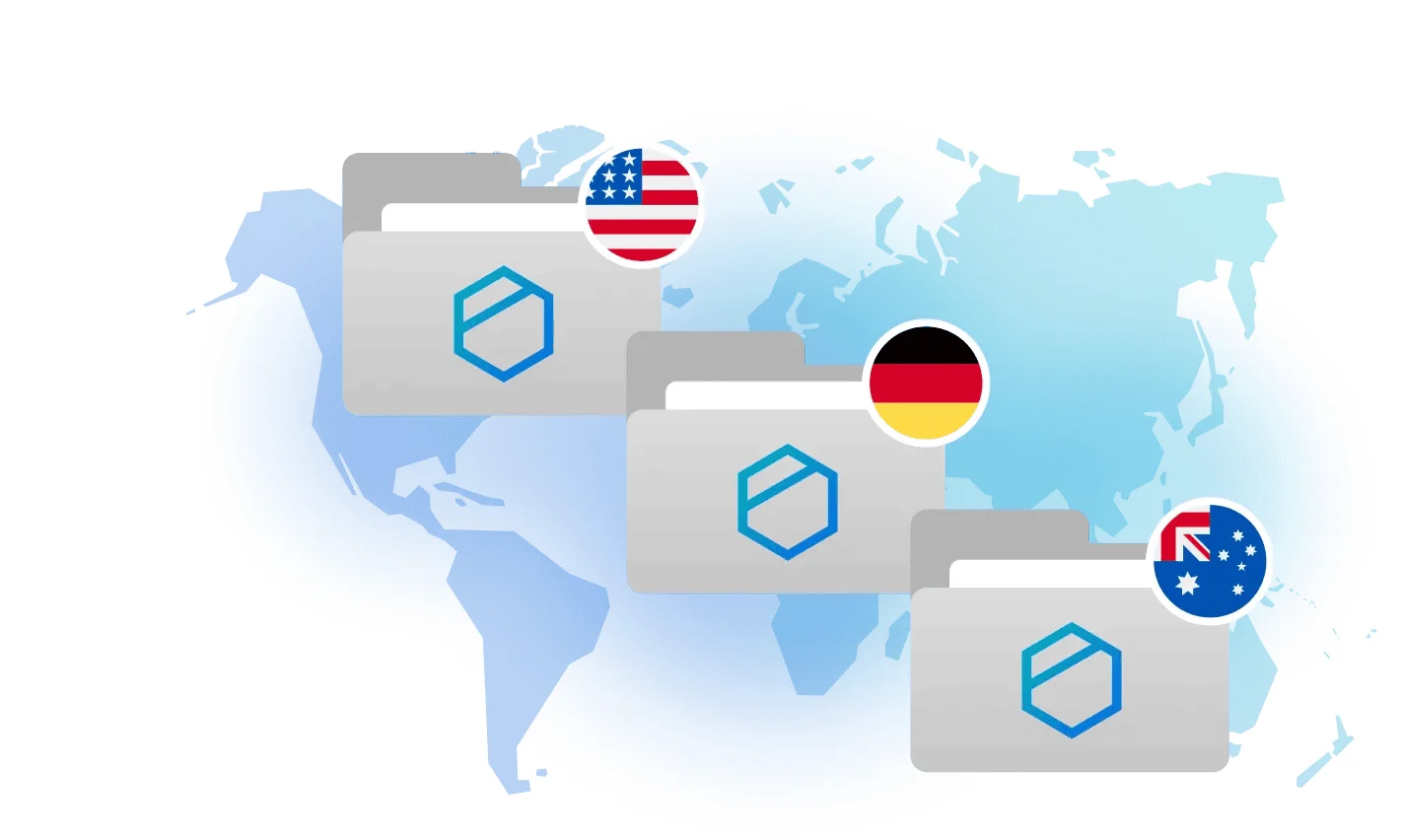
The Speed Trade-off: No Block-Level Sync
Critical Performance Limitation
Tresorit does not support block-level (differential) sync due to its encryption architecture. This has significant implications for how files are uploaded and synchronized:
- Full file re-upload on any change: If you modify a single sentence in a 1GB document, Tresorit re-uploads the entire 1GB file, not just the changed portion
- Impact on large files: Video editors, photographers, and users working with large databases will experience substantially slower sync times compared to Dropbox or Google Drive
- Bandwidth considerations: Users with limited or metered internet connections should be aware of this limitation
Why this happens: Because files are encrypted on your device before upload, Tresorit cannot detect which specific blocks of a file have changed—it only knows the entire encrypted file has been modified.
Who this affects most:
- Video editors working on large project files
- Developers with large binary files or databases
- Users frequently updating large spreadsheets or presentations
- Anyone on slow or metered internet connections
This is a fundamental trade-off between security and performance. Services like Dropbox can analyze file contents to upload only changed portions, but this requires server-side access to unencrypted data—something Tresorit's zero-knowledge architecture explicitly prevents.
Secure File Sharing and Collaboration Tools
Secure file storage requires collaboration capabilities. During testing, Tresorit's sharing and collaboration features maintained security while enabling teamwork.
Secure Sharing Links with Enhanced Controls
When sharing files with others, Tresorit provides secure links with additional protection options:
| Feature | How It Works | Practical Benefit |
|---|---|---|
| Password protection | Recipients must enter a password to access shared files | Ensures only intended recipients can view sensitive content |
| Expiration dates | Links automatically become inactive after a specified time | Prevents indefinite access to sensitive documents |
| Download limits | Restricts how many times a file can be downloaded | Controls distribution of confidential information |
| Access tracking | Shows when recipients view or download shared content | Provides visibility into document access |
| Email notifications | Alerts you when someone accesses your shared files | Keeps you informed about document activity |
These options provide precise control over file access and duration. During testing with tax documents, expiration dates and access tracking added security without complicating the sharing process.
Permission Management for Teams
For ongoing collaboration with colleagues, Tresorit allows you to set granular permissions that determine precisely what team members can do with shared files:
- View-only access for reference materials that shouldn't be modified
- Edit permissions for collaborative documents that require team input
- Admin rights for team leaders who need to manage access for others
- Revocable access that can be adjusted as team needs change
Secure Workspaces with "Tresors"
Tresorit organizes files in secure spaces called "tresors" (the German word for vault). These function similarly to folders but with added security features:
- End-to-end encryption for all content
- Synchronized access across team members' devices
- Detailed activity logs showing who modified files and when
- Ability to recover previous versions of documents
Cooperative Links for External Collaboration
Working with partners outside your organization presents unique security challenges. Tresorit addresses this with Cooperative Links, which enable secure two-way collaboration even with people who don't have Tresorit accounts.
With these links, external collaborators can:
- View documents securely in their browser
- Edit files if you grant permission
- Upload new content to your secure workspace
- Collaborate without creating their own Tresorit account
Tresorit Send: Secure Large File Transfer
Tresorit Send is a standalone tool that lets you send large encrypted files to anyone -- even non-Tresorit users -- without requiring them to create an account. Think of it as a secure alternative to WeTransfer:
- Send up to 5GB of encrypted files per transfer for free
- Recipients access files via a secure link in their browser
- End-to-end encryption protects files during transfer and download
- No Tresorit account required for recipients
- Set password protection and expiration dates on shared links
This is a useful entry point for testing Tresorit's encryption without committing to a full plan, and a practical tool for one-off secure file transfers.
Business Applications and Compliance
Finding cloud storage that meets compliance requirements is essential for businesses operating in regulated industries or handling sensitive information. Tresorit offers features specifically designed to address these business needs.
Meeting Regulatory Standards
Tresorit supports compliance with numerous regulatory frameworks that govern data protection:
- GDPR: Meets European data protection requirements with appropriate controls
- HIPAA: Provides the security features healthcare organizations need for patient data
- CCPA/CPRA: Aligns with California's consumer privacy regulations
- Additional frameworks: Supports CJIS, FINRA, ITAR, NIS2, and TISAX requirements
This comprehensive compliance coverage means you can implement Tresorit confidently. The company also offers Business Associate Agreements (BAAs) for healthcare organizations requiring HIPAA compliance.
Industry-Specific Applications
Healthcare
Medical practices and healthcare providers use Tresorit to securely share patient files between facilities while maintaining HIPAA compliance. The encrypted environment protects sensitive medical records during both storage and transmission.
Legal Services
Law firms leverage Tresorit to create secure client portals for document exchange. The detailed access logs provide an audit trail that helps maintain chain of custody for sensitive case documents.
Financial Services
Financial advisors and institutions use Tresorit to exchange confidential financial plans and statements with clients. The expiring links and access controls add protection when sharing sensitive financial data.
Administrative Controls and Oversight
For IT administrators and security teams, Tresorit provides comprehensive tools to manage user access and monitor activity:
- User provisioning and de-provisioning
- Device approval and remote wipe capabilities
- Detailed activity logs for security monitoring
- Policy enforcement across organization accounts
- Integration with Active Directory for streamlined user management
Document Workflow with eSign Integration
Tresorit includes an integrated eSign solution that allows you to manage the entire document lifecycle in one secure environment:
- 16 free e-signatures included as a starter allowance with paid plans (additional signatures require paid add-on)
- Send documents for electronic signature directly from Tresorit
- Maintain end-to-end encryption throughout the signing process
- Collect legally binding signatures without switching between platforms
- Store signed documents securely in your encrypted workspace
For users requiring more signatures, Tresorit offers eSign add-on packages at additional cost.
Tresorit eSign Demo
Tresorit Across Your Devices
Effective cloud storage needs to be accessible wherever you work. Tresorit provides secure access to your files across multiple platforms while maintaining consistent security.
Desktop Experience
Tresorit offers dedicated applications for all major desktop operating systems:
- Windows: Full-featured app with seamless integration into File Explorer
- macOS: Native application that works with macOS Finder
- Linux: Both graphical interface and command-line options for technical users (Note: GUI has dependency issues with Wayland; CLI requires technical setup)
The desktop applications allow you to select which folders to synchronize to your computer, giving you control over local storage usage. Changes made to files automatically sync across your devices.
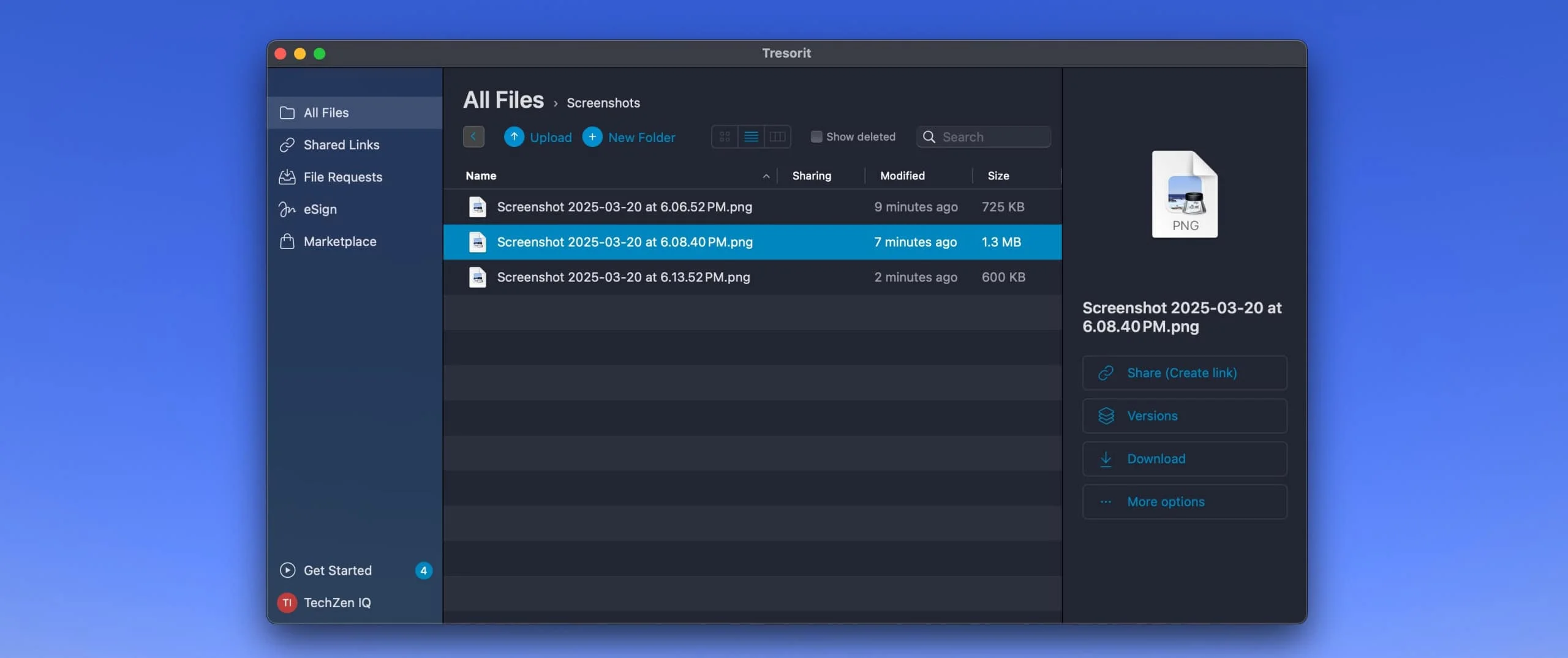
Mobile Access to Your Files
When you're away from your desk, Tresorit's mobile apps for iOS and Android keep your files accessible:
- Securely browse all your documents
- Download files for offline access
- Upload new files and photos directly from your device
- Share documents securely while on the go
- Automatic photo backup for additional protection
Web Browser Accessibility
For times when you need to access files from a computer without Tresorit installed, the web interface provides a convenient solution:
- Access your files from any modern web browser
- No software installation required
- Same end-to-end encryption protection
- Ability to upload, download, and share files
Tresorit Drive: Cloud Access Without Local Storage
Tresorit Drive offers an innovative approach to accessing your cloud files:
- Access files as if they were on a local drive
- Files remain in the cloud until opened, saving local storage space
- Changes save directly to the cloud
- Work with large files without downloading them entirely
Drive vs. Sync: Choose the Right Mode
Tresorit Drive (virtual/streaming): Best for archiving and accessing large file collections without consuming local disk space. Files stream on-demand but may have slight lag when opening.
Tresorit Sync (local folders): Best for active work files you modify frequently. Files are stored locally for instant access, with changes syncing to the cloud.
Recommendation: Use Drive for reference materials and archives; use Sync for active projects to avoid lag.
Productivity Integrations
Cloud storage shouldn't exist in isolation from your other tools. Tresorit integrates with popular productivity applications to create a seamless workflow while maintaining security standards.
Email Integration for Secure Sharing
Microsoft Outlook Add-in
- Replace traditional email attachments with secure Tresorit links
- Encrypt entire email content with a single click
- Set access permissions directly from your email interface
- Track when recipients access your shared files
- Works with both desktop Outlook and Outlook 365
Gmail Add-in
- Chrome extension that integrates directly with your Gmail interface
- Share files securely without leaving your email workflow
- Apply expiration dates and password protection to shared links
- Avoid the file size limitations of traditional email attachments
- Monitor when recipients view or download your files
Microsoft Teams Integration
For organizations using Microsoft Teams for communication, Tresorit's integration enhances file sharing:
- Access and share Tresorit files directly within Teams channels
- Maintain end-to-end encryption for files shared in Teams
- Keep sensitive documents protected while collaborating in chat
- Combine Teams' communication tools with Tresorit's security features
Authentication and Identity Management
Single Sign-On Options:
- Integration with Microsoft Entra ID (formerly Azure AD)
- Support for Google Workspace SSO
- Compatibility with Okta identity management
- Streamlined authentication while maintaining security
Active Directory Synchronization:
- Automatically sync users and groups from Active Directory
- Simplify user management for IT departments
- Assign "tresor" memberships based on AD groups
- Automate onboarding and offboarding processes
Security Monitoring Integration
For organizations with sophisticated security operations, Tresorit integrates with Microsoft Sentinel:
- Send Tresorit activity logs to Microsoft Sentinel
- Incorporate file access events into security monitoring
- Create alerts for suspicious file activity
- Centralize security monitoring across platforms
Pricing Plans: Finding the Right Fit
Understanding Tresorit's pricing structure helps you identify the plan that best matches your needs and budget.
Personal Plans Overview
| Plan | Monthly Price (Billed Annually) | Storage | Max File Size | Key Features |
|---|---|---|---|---|
| Basic | Free | 3GB | 500MB | Basic secure file access and sharing |
| Personal Lite | $4.75 | 50GB | 2GB | Secure file sharing, multi-device access |
| Personal Essential | $11.99 | 1TB | 15GB | Enhanced file sharing capabilities |
| Professional | $27.49 | 4TB | 15GB | Advanced sharing, encrypted file requests |
The free Basic plan offers a good introduction to Tresorit's security features, though with limited storage and file size restrictions. For most individual users, the Personal Essential plan provides a balanced option with sufficient storage.
Business Plans Comparison
| Plan | Price per User (Monthly, Billed Annually) | Min Users | Storage per User | Max File Size | Notable Features |
|---|---|---|---|---|---|
| Business | $19.00 | 3 | 2TB per user (6TB pooled) | 15GB | Admin controls, secure collaboration |
| Professional | $27.49 | 1 | 4TB | 15GB | Single-user business option |
| Enterprise | Custom pricing | 50+ | Custom | 20GB | SSO, advanced integration, personalized support |
Business plans require a minimum of three users for most tiers, with the exception of the Professional plan which works for individual business users.
Free Trial and Basic Plan
If you're considering Tresorit but want to test it before committing, the company offers both a free Basic plan and a 14-day free trial of their paid plans.
Basic Plan Includes
- 3GB of secure storage
- Core end-to-end encryption features
- Basic file-sharing capabilities
- Access across multiple devices
- No time limitation
How Tresorit Compares to Competitors
Understanding how options compare helps you make an informed decision when choosing a cloud storage solution.
Security Comparison with Major Providers
| Provider | Encryption Approach | Provider Access to Data | Privacy Jurisdiction |
|---|---|---|---|
| Tresorit | End-to-end, client-side | No access (zero-knowledge) | Switzerland |
| Dropbox | Server-side encryption | Technical ability to access | United States (CLOUD Act) |
| Google Drive | Server-side encryption | Can scan content for various purposes | United States (CLOUD Act) |
| OneDrive | Server-side encryption | Potential access to content | United States (CLOUD Act) |
Tresorit's zero-knowledge approach provides a fundamental privacy advantage—the service cannot access your unencrypted files even if requested by authorities.
User Experience Trade-offs
- File synchronization: Services like Dropbox often provide faster initial uploads due to block-level sync technology. Tresorit's encryption process can result in slightly slower performance.
- Third-party integration: Mainstream providers typically offer more extensive integration with third-party apps. Tresorit focuses on business productivity tools while emphasizing security.
- Interface simplicity: Dropbox and Google Drive are praised for straightforward interfaces. Tresorit's interface includes more security options that some users might find initially more complex.
Other Security-Focused Alternatives
Sync.com:
- Also offers zero-knowledge encryption
- Generally more affordable than Tresorit
- Strong security features but fewer business-oriented tools
Proton Drive:
- Swiss-based with similar privacy advantages
- Part of the Proton privacy ecosystem (including Proton Mail)
- Newer service with developing feature set
Tresorit vs. Proton Drive: 2026 Comparison
Both services are Swiss-based with zero-knowledge encryption, but they target different users:
| Feature | Tresorit | Proton Drive |
|---|---|---|
| Privacy Jurisdiction | Switzerland | Switzerland |
| Encryption | Zero-knowledge, client-side | Zero-knowledge, client-side |
| Free Plan | 3GB | 5GB |
| Paid Plan (Individual) | $11.99/mo (1TB) | $9.99/mo (500GB) or included with Proton Unlimited |
| Max File Size | 15GB (Pro/Business) | 25GB |
| Business Admin Tools | Extensive (AD integration, device management, detailed logs) | Basic (growing) |
| Folder Sync | Full desktop sync with selective folders | Desktop sync available |
| Ecosystem Integration | Standalone storage + eSign | Proton Mail, Calendar, VPN, Pass included in bundle |
| Compliance Certifications | ISO 27001:2022, HIPAA BAA available | ISO 27001, GDPR compliant |
| Best For | Businesses needing compliance, advanced admin controls, and mature collaboration features | Individuals wanting integrated privacy ecosystem (email + storage + VPN) at lower cost |
Verdict: Tresorit excels for business users requiring robust admin controls and compliance features. Proton Drive offers better value for individuals who want an integrated privacy ecosystem with email, calendar, and VPN included.
For a detailed business-focused comparison, see our Tresorit vs Proton Drive business guide.
Tresorit as a Boxcryptor Replacement
Boxcryptor was acquired by Dropbox in 2022 and discontinued its standalone product in 2023. If you were a Boxcryptor user looking for a replacement, Tresorit is one of the strongest options:
Why Tresorit works as a Boxcryptor alternative:
- Same core promise: Client-side encryption before files leave your device
- Standalone solution: Unlike Boxcryptor (which encrypted files on other cloud services), Tresorit is a complete cloud storage + encryption platform
- Stronger architecture: Tresorit's zero-knowledge model means the company itself cannot access your data -- Boxcryptor's server-based key management had a theoretical vulnerability
- Swiss jurisdiction: Not subject to US CLOUD Act (Boxcryptor was German-based, then acquired by US company Dropbox)
The trade-off: Boxcryptor let you keep using Dropbox/Google Drive with an encryption layer. Tresorit requires migrating your files to their platform entirely. If you need to stay on Dropbox, consider Cryptomator (free, open-source) as a closer Boxcryptor replacement.
For users who valued Boxcryptor's encryption and are willing to switch platforms, Tresorit is an upgrade in every security dimension.
Where Tresorit Stands Out
- Compliance features: Extensive support for regulatory requirements makes it appropriate for highly regulated industries
- Business collaboration: Secure sharing and permission controls specifically designed for business environments
- Administrative controls: Comprehensive tools for managing team access and monitoring usage
- Swiss privacy protection: Location in a jurisdiction with strong privacy laws
Tresorit - Introducing the User Experience
Getting Started with Tresorit
If you've decided to try Tresorit, getting set up properly helps you make the most of its security features from day one.
Setup Process Overview
- Create your account: Start by signing up for Tresorit's free Basic plan or 14-day trial
- Download the application: Install Tresorit on your primary device (computer, phone, or tablet)
- Create your first "tresor": This encrypted folder will store and sync your files
- Set a strong password: Choose a unique, complex password (see critical warning below)
- Install on additional devices: Download Tresorit on other devices for consistent access
CRITICAL: Password Recovery Impossible
Losing your password means permanent data loss. This is not a bug—it's a feature of zero-knowledge encryption.
- Tresorit cannot reset your password or recover your data
- There is no "forgot password" recovery option that preserves your files
- If you lose your password, your encrypted files become permanently inaccessible
- Action required: Store your password in a reputable password manager immediately
This is the price of true zero-knowledge security. Your encryption keys are derived from your password and never leave your device. Without your password, the mathematical encryption cannot be reversed—even by Tresorit.
Migrating from Other Cloud Services
Step-by-Step Migration Approach:
- Download files from your current provider: Start by downloading your files to your local computer
- Organize before uploading: Take this opportunity to organize files into logical groups
- Create tresors for different categories: Set up separate tresors for different types of content
- Upload to Tresorit: Move your files into the appropriate tresors
- Verify successful migration: Check that all files have uploaded correctly before deleting from your previous service
For larger collections of files, consider migrating in batches to make the process more manageable.
Best Practices for Maximum Security
Security Best Practices
- Use a password manager: Generate and store strong, unique passwords for your Tresorit account
- Enable two-factor authentication: Add this additional security layer to prevent unauthorized access
- Be selective about sharing permissions: Only grant edit access when necessary; use view-only sharing when possible
- Set expiration dates for shared links: Avoid leaving sensitive documents accessible indefinitely
- Regularly review access logs: Monitor who has accessed your shared files
- Keep your applications updated: Ensure you're running the latest version of Tresorit on all devices
Organizing Your Secure Workspace
- Create tresors by project or department: Separate work files into logical categories
- Use descriptive naming conventions: Clear names make files easier to find
- Consider access needs when structuring: Group files that will be shared with the same people
- Utilize the "favorite" feature: Mark frequently accessed files for quicker access
- Take advantage of Tresorit Drive: Use this feature for large collections that you don't need stored locally
Who Should NOT Use Tresorit?
While Tresorit excels in security and privacy, it's not the right solution for everyone. Here are specific use cases where Tresorit's limitations make it a poor fit:
❌ Video Editors and Creative Professionals
Why not: The lack of block-level sync means editing a 50GB video project file will re-upload the entire 50GB on every save. This makes Tresorit impractical for:
- Video editing workflows (Premiere Pro, Final Cut Pro, DaVinci Resolve)
- Large Photoshop/Illustrator files with frequent iterations
- 3D modeling and CAD files
- Audio production with large project files
Better alternative: Dropbox or Google Drive with their block-level sync technology.
❌ Users with Slow or Metered Internet
Why not: Without differential sync, even small changes trigger full file re-uploads. On slow connections (< 10 Mbps upload) or metered/capped data plans, this becomes prohibitively expensive and time-consuming.
Impact: A 5GB spreadsheet with one cell changed = 5GB upload every time.
❌ Budget-Conscious Individual Users
Why not: At $11.99/month for 1TB, Tresorit is 2-3x more expensive than mainstream alternatives:
- Google One: $9.99/month for 2TB
- Dropbox Plus: $11.99/month for 2TB (with better sync performance)
- Proton Drive: $9.99/month for 500GB (but includes email, VPN, calendar)
Who should pay the premium: Only if Swiss privacy laws and zero-knowledge encryption are critical requirements for your threat model.
❌ Users Who Forget Passwords
Why not: There is no password recovery. Forgetting your password means permanent data loss. If you don't use a password manager or have a history of password recovery requests, Tresorit is too risky.
❌ Teams Needing Extensive Third-Party Integrations
Why not: Tresorit focuses on security over ecosystem breadth. Limited integrations compared to:
- Google Workspace (Docs, Sheets, Slides, Meet)
- Microsoft 365 (Word, Excel, PowerPoint, Teams deep integration)
- Dropbox (Slack, Zoom, Adobe, 300+ app integrations)
Conclusion: Is Tresorit Right for You?
After months of testing Tresorit across multiple devices and workflows, it delivers on its core promise: client-side encryption with Swiss privacy protection. However, the block-level sync limitation and premium pricing mean it's not for everyone.
Final Verdict
Tresorit excels at:
- Zero-knowledge architecture: Client-side encryption with AES-256, ISO 27001:2022 certified
- Swiss jurisdiction: Not subject to US CLOUD Act; operates under Swiss Federal Data Protection Act
- Compliance readiness: HIPAA BAA available, GDPR compliant, supports FINRA, ITAR, NIS2
- Business admin controls: Active Directory integration, device management, granular access logs
- Cross-platform support: Windows, macOS, Linux (with caveats), iOS, Android
Critical limitations:
- No block-level sync: Full file re-upload on any change (deal-breaker for large files)
- Premium pricing: $11.99/mo for 1TB vs. competitors at $9.99/mo for 2TB
- No password recovery: Lost password = permanent data loss
- Limited integrations: Focused on security over ecosystem breadth
Best for:
- Healthcare providers needing HIPAA compliance
- Legal firms requiring audit trails and chain of custody
- Financial advisors handling sensitive client data
- Businesses in regulated industries (GDPR, FINRA, ITAR)
- Users whose threat model requires Swiss privacy laws
Not for:
- Video editors or creative professionals (block-level sync critical)
- Users with slow/metered internet connections
- Budget-conscious individuals (Proton Drive offers better value)
- Teams needing extensive third-party app integrations
The free 3GB Basic plan lets you test the zero-knowledge encryption model before committing. Start with non-critical files to evaluate sync performance on your internet connection.
Tresorit's security architecture is sound, but the performance trade-offs are real. The lack of block-level sync isn't a minor inconvenience—it's a fundamental limitation that makes Tresorit unsuitable for certain workflows. If your use case aligns with Tresorit's strengths (compliance, Swiss privacy, business controls) and you can work within its constraints (no differential sync, premium pricing), it's a solid choice. Otherwise, evaluate Proton Drive for individuals or stick with Dropbox/Google Drive with additional encryption layers.
Prices verified February 2026. Tresorit pricing may vary by region and plan.
Related Articles
More from Business Software
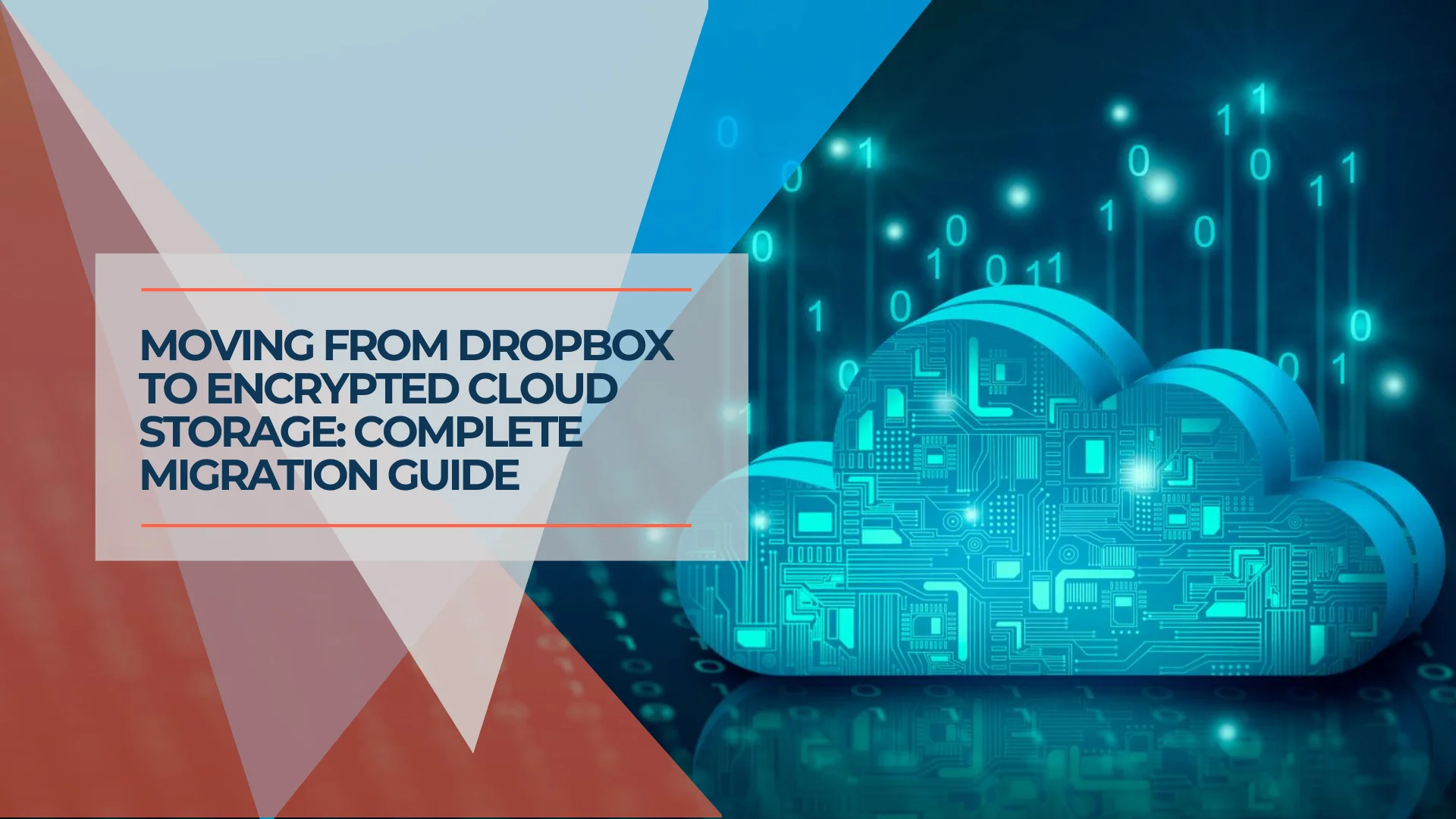
Moving from Dropbox to Encrypted Cloud Storage: Complete Migration Guide
Step-by-step guide to switching from Dropbox to zero-knowledge encrypted storage like Tresorit, pCloud, or Proton Drive. Includes migration planning, team training, and compliance documentation.
16 min read

Tresorit vs Proton Drive: Which Encrypted Cloud Storage is Right for Your Business?
Detailed comparison of Tresorit and Proton Drive for business use. Pricing, features, compliance capabilities, and real-world scenarios to help you choose the right encrypted cloud storage.
19 min read

iDrive vs Backblaze Business 2026: Which Cloud Backup Is Right for Your Team?
Head-to-head comparison of iDrive and Backblaze for business cloud backup. We compare pricing for 5-50 users, server backup, compliance, recovery options, and ease of use.
21 min read