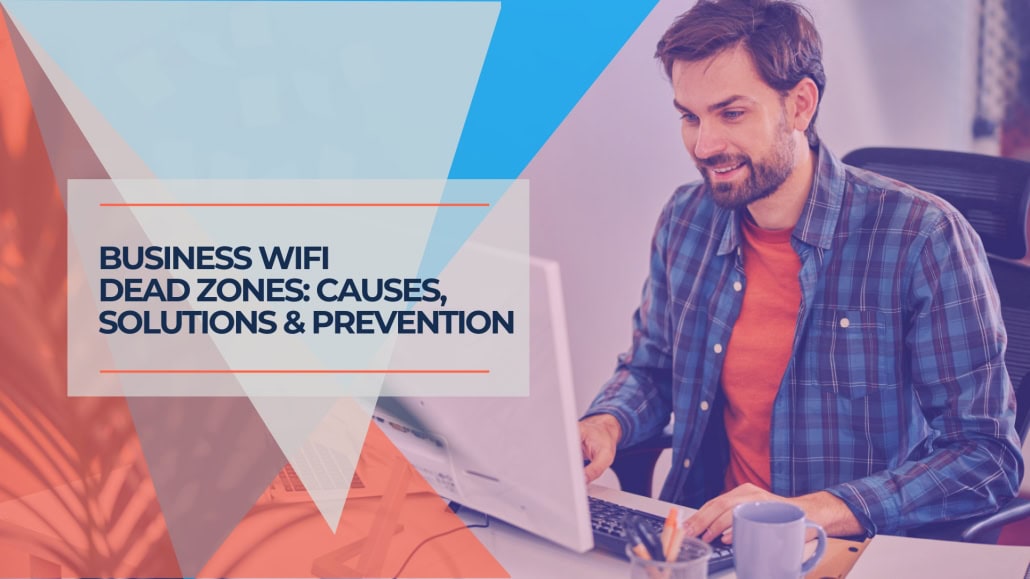Key Takeaway: After installing hundreds of business networks, we've identified conference rooms, areas behind glass walls, and spaces with concrete construction as the most common WiFi dead zone culprits. The solution isn't always more access points—it's strategic placement based on building materials and business priorities.
WiFi dead zones in business environments affect more than basic connectivity. When a video conference fails during a client presentation or employees cannot access cloud applications in certain areas, these connectivity gaps directly impact productivity and professional reputation.
Based on our experience deploying wireless networks for over 100 South Florida businesses, we've developed a systematic approach to identifying and eliminating dead zones that focuses on business impact rather than technical specifications. This guide provides practical, room-by-room solutions that address the most common connectivity challenges in modern office environments.
Table of Contents
- 1 Understanding Business WiFi Dead Zones
- 2 Professional Assessment Methodology
- 3 Room-by-Room Dead Zone Solutions
- 4 Quick Fixes vs. Permanent Solutions
- 5 Business Impact Assessment
- 5.1 Productivity Impact Metrics
- 5.2 Return on Investment Calculation
- 5.3 ROI Framework
- 5.4 WiFi Dead Zone Elimination Tool
- 6 Professional Installation Benefits
- 7 Implementation Timeline and Planning
- 8 Future-Proofing Your WiFi Investment
- 9 Frequently Asked Questions
- 9.1 How do I know if I have WiFi dead zones in my office?
- 9.2 Can I fix dead zones by just adding more access points?
- 9.3 Why do conference rooms always seem to have WiFi problems?
- 9.4 How much does it cost to eliminate dead zones in a typical office?
- 9.5 Do newer WiFi 7 access points really handle more devices?
- 9.6 How long does it take to fix dead zone problems?
- 10 Conclusion
Understanding Business WiFi Dead Zones
A WiFi dead zone is any area where wireless connectivity is insufficient for normal business operations. Unlike residential environments, where dead zones might simply mean slower streaming, business dead zones can disrupt essential functions like video conferencing, cloud application access, and mobile device connectivity.
Primary Causes of Business Dead Zones
Building Material Interference
Different construction materials affect wireless signals in predictable ways:
- Concrete walls: Can reduce signal strength by 60-90%
- Glass partitions: Block signals despite appearing transparent
- Metal structures: Create complete signal barriers
- Brick construction: Attenuates signals significantly
- Drywall: Minimal impact on signal propagation
Insufficient Coverage Planning
Many businesses experience dead zones because their wireless networks were designed for basic internet access rather than modern demands like video conferencing, cloud applications, and high-density device usage.
Interference Sources
Common business environment interference includes:
- Multiple overlapping networks in office buildings
- Industrial equipment and machinery
- Microwave ovens in break rooms
- Bluetooth devices and wireless peripherals
Professional Assessment Methodology
Our standard workflow for eliminating dead zones begins with comprehensive site analysis using professional tools and real-world testing.
Step 1: Digital Planning with UniFi Design Center
Professional Planning Process
1. Floor Plan Upload: Import accurate architectural drawings into the UniFi Design Center
2. Scale Setting: Establish precise measurements for accurate coverage modeling
3. Material Mapping: Draw walls and assign correct materials (concrete, drywall, glass, brick)
4. Coverage Simulation: Generate heat maps showing predicted signal strength
The extra time invested in accurate material mapping pays dividends in deployment success. We've learned that even small offices benefit from this detailed planning approach.
Step 2: Real-World Testing with WiFiman
After initial planning, we conduct on-site surveys using Ubiquiti's WiFiman mobile application:
- Signal Strength Mapping: Walk through spaces with professional testing equipment
- AR Heat Map Creation: Use LiDAR-equipped devices for augmented reality signal visualization
- Performance Testing: Measure actual throughput, latency, and roaming performance
- Problem Area Identification: Document specific locations with connectivity issues
For comprehensive network planning guidance, our office network blueprint guide covers infrastructure requirements in detail.
Room-by-Room Dead Zone Solutions
Conference Rooms: The Critical Priority
Conference rooms represent the highest-impact dead zone risk in business environments. Video conferences through Zoom, Teams, and Meet are essential business functions, and connectivity issues in these spaces are immediately noticeable to clients and stakeholders.
Common Conference Room Challenges:
- Glass walls are blocking signals from the hallway access points
- High device density during meetings
- Multiple network connections behind large displays
- Expectation of reliable performance for presentations
Professional Solution: Dedicated Access Points
For conference rooms, we install a UniFi Access Point U7 Pro Wall ($249) to ensure reliable connectivity regardless of external access point placement.
Why Wall-Mounted APs Work:
- Eliminates glass partition interference
- Provides dedicated bandwidth for meeting room devices
- Ensures consistent performance during presentations
- Supports multiple display connections and wireless screen sharing
Implementation Details:
- Mount the access point on the wall behind the main display
- Connect to the existing network infrastructure behind the display
- Configure a dedicated SSID for meeting room devices if needed
- Test thoroughly with actual video conferencing scenarios
Open Office Areas: Coverage and Capacity
Modern open office environments require a careful balance between coverage and capacity. While device load is rarely the limiting factor with current WiFi 7 technology, proper access point placement ensures consistent performance across large spaces.
Planning Considerations:
- Account for furniture and workspace barriers
- Consider future layout changes and office growth
- Plan for high-density areas like collaborative spaces
- Ensure seamless roaming between access points
Recommended Solution:
Ceiling-mounted UniFi Access Point U7 Pro ($189) units provide optimal coverage for most open office environments. Each unit supports up to 160m² (1,750 ft²) and 500+ concurrent devices.
Private Offices and Enclosed Spaces
Individual offices and enclosed workspaces often experience dead zones when located far from central access points or separated by multiple walls.
Assessment Strategy:
- Test signal strength from existing access points
- Identify specific applications requiring reliable connectivity
- Evaluate whether signal strength or throughput is the limiting factor
- Consider the cost-effectiveness of additional access points vs. alternative solutions
Solution Options:
- Signal Extension: Additional ceiling-mounted access points for large office areas
- Targeted Coverage: Wall-mounted units for specific problem areas
- Mesh Connectivity: Strategic placement to ensure seamless coverage
Warehouse and Industrial Spaces
Large warehouse and industrial environments present unique challenges due to metal shelving, machinery, and expansive coverage areas.
Special Considerations:
- Metal shelving creates significant signal barriers.
- High ceilings affect optimal access point placement
- Industrial equipment can cause interference
- Mobile devices and barcode scanners require consistent connectivity
Industrial Environment Solutions
High-Gain Access Points: Use access points with enhanced antenna designs for improved range and penetration
Strategic Placement: Install access points to minimize interference from metal structures
Redundant Coverage: Ensure overlapping coverage areas to maintain connectivity during equipment movement
Outdoor and Semi-Outdoor Areas
Patios, loading docks, and outdoor work areas require specialized solutions for reliable connectivity.
Environmental Factors:
- Weather resistance and IP rating requirements
- Extended range needs for large outdoor areas
- Integration with indoor network infrastructure
- Power and connectivity logistics
Recommended Approach:
Install UniFi Access Point U7 Pro Outdoor ($329) units with proper weatherproofing and strategic placement to extend indoor network coverage to outdoor work areas.
Quick Fixes vs. Permanent Solutions
Understanding when to implement temporary measures versus comprehensive solutions helps businesses address immediate needs while planning for long-term network improvements.
Immediate Quick Fixes
Temporary Solutions
- Access Point Relocation: Move existing equipment to better positions
- Channel Optimization: Adjust wireless channels to reduce interference
- Power Level Adjustment: Increase transmission power within regulatory limits
- Obstacle Removal: Relocate furniture or equipment blocking signals
Permanent Infrastructure Solutions
Professional Network Design:
- Comprehensive site survey and analysis
- Strategic access point placement based on business requirements
- Integration with existing network infrastructure
- Scalable design for future business growth
Implementation Best Practices:
- Use professional-grade equipment designed for business environments
- Ensure proper power infrastructure (PoE+ switches)
- Implement centralized management and monitoring
- Plan for ongoing maintenance and optimization
Our comprehensive UniFi business network guide provides detailed information on professional implementation strategies.
Business Impact Assessment
When evaluating dead zone solutions, consider immediate costs and long-term business impact.
Productivity Impact Metrics
Measurable Business Benefits:
- Reduced IT support calls related to connectivity issues
- Improved video conference quality and reliability
- Faster access to cloud applications and services
- Enhanced mobile device productivity throughout the office
Cost-Benefit Analysis:
A properly designed wireless network typically pays for itself through improved productivity within 6-12 months. When evaluating investment options, consider the cost of employee time lost to connectivity issues.
Return on Investment Calculation
ROI Framework
Cost Factors:
- Professional site survey and design: $500-$2,000
- Access point hardware: $189-$499 per unit
- Installation and configuration: $200-$500 per access point
- Network infrastructure upgrades: Variable based on existing setup
Benefit Calculations:
- Employee productivity improvement: 2-5% typical increase
- Reduced IT support time: 50-75% fewer connectivity issues
- Improved client satisfaction: Significant but unmeasurable value
- Future-proofing: 5-7 year equipment lifecycle
WiFi Dead Zone Elimination Tool
Professional assessment tool for identifying and eliminating WiFi dead zones in business environments
Based on 100+ professional network installations and dead zone eliminations
Step 1: Office Space Information
Step 2: Current WiFi Problems & Dead Zones
Select all areas where you're experiencing connectivity issues. Each selection helps us understand your specific environment:
Conference Room Dead Zones
Video calls drop, poor signal during meetings, glass walls blocking WiFi
Glass-Enclosed Spaces
Private offices behind glass, reception areas with glass partitions
Distant Areas & Corners
Dead zones in corners, areas far from current access points
Concrete/Masonry Areas
Basement areas, spaces near concrete walls, storage rooms
Multi-Floor Coverage Issues
Poor connectivity between floors, stairwells, mezzanines
Outdoor Work Areas
Patios, loading docks, outdoor workspaces, courtyards
High Device Density Areas
Slow speeds when many devices connect, training rooms, open collaboration areas
Equipment Interference
Metal shelving, machinery, equipment that blocks or interferes with WiFi
Poor Device Roaming
Devices don't switch access points smoothly, drop connections when moving
Step 3: Critical Business Requirements
Your Customized Dead Zone Elimination Plan
Important Planning Note
This tool provides rough estimates based on general deployment principles. For accurate professional planning, use the UniFi Design Center with your actual floor plan, or contact us to review your specific requirements.
Factors like building materials, interference sources, and specific layout details significantly impact optimal access point placement and quantities.
Ready to Eliminate Your Dead Zones?
Get professional assessment and installation for guaranteed dead zone elimination throughout South Florida.
Schedule Free Assessment Call (305) 741-4601Disclosure: iFeelTech participates in the Ubiquiti Creator Program. We may earn a commission when you purchase UniFi products through our links at no additional cost to you. Our recommendations are based on professional experience and testing.
Professional Installation Benefits
While some businesses attempt DIY dead zone solutions, professional installation provides significant advantages for comprehensive problem resolution.
Expertise and Experience
Professional installers bring real-world experience from hundreds of deployments, understanding how different environments affect wireless performance and knowing which solutions work best for specific business types.
Comprehensive Approach
Rather than addressing individual dead zones in isolation, professional installation takes a holistic approach to network design, ensuring optimal performance throughout the entire business environment.
Ongoing Support and Optimization
Professional installations include ongoing support, performance monitoring, and optimization services to maintain optimal network performance as business needs evolve.
Implementation Timeline and Planning
Phase 1: Assessment and Planning (Week 1)
- Professional site survey and analysis
- Network design and equipment specification
- Cost estimation and project planning
- Client approval and scheduling
Phase 2: Infrastructure Preparation (Week 2)
- Power infrastructure assessment and upgrades
- Network backbone preparation
- Equipment procurement and staging
- Pre-installation testing and verification
Phase 3: Installation and Configuration (Week 3)
- Access point installation and mounting
- Network configuration and optimization
- Performance testing and validation
- Staff training and documentation
Phase 4: Optimization and Support (Week 4+)
- Performance monitoring and fine-tuning
- User feedback collection and addressing
- Documentation and knowledge transfer
- Ongoing support and maintenance planning
Future-Proofing Your WiFi Investment
WiFi 7 Technology Benefits
Modern WiFi 7 access points provide significant advantages over previous generations:
- Increased Capacity: Support for 500+ concurrent devices per access point
- Enhanced Performance: 6 GHz band operation for interference-free connectivity
- Improved Reliability: Multi-Link Operation (MLO) capabilities coming via software updates
- Future Compatibility: Support for emerging business applications and IoT devices
For detailed information on the latest UniFi WiFi 7 technology, see our complete WiFi 7 business implementation guide.
Scalability Planning
When implementing dead zone solutions, consider future business growth and technology evolution:
- Plan access point placement for potential office expansions
- Ensure network infrastructure can support additional access points
- Consider bandwidth requirements for emerging applications
- Plan for device growth and changing usage patterns
Frequently Asked Questions
Find answers to common questions about eliminating WiFi dead zones in business environments. Don't see your question? Contact us for personalized assistance.
How do I know if I have WiFi dead zones in my office?
Common signs include dropped video calls in certain areas, slow file uploads/downloads in specific locations, employee complaints about connectivity in particular rooms, and devices showing low signal strength or frequent disconnections. Use the WiFiman mobile app to conduct a basic signal strength survey throughout your office.
Can I fix dead zones by just adding more access points?
Not necessarily. Simply adding access points without proper planning can create interference and actually worsen performance. The key is strategic placement based on building materials, business requirements, and proper network design. Sometimes repositioning existing equipment or addressing interference sources is more effective than adding hardware.
Why do conference rooms always seem to have WiFi problems?
Conference rooms often have connectivity issues because they're enclosed spaces with glass walls that block wireless signals, high device density during meetings, and applications like video conferencing that require consistent performance. Installing a dedicated wall-mounted access point specifically for the conference room typically resolves these issues.
How much does it cost to eliminate dead zones in a typical office?
Costs vary based on office size and complexity, but typical solutions range from $1,500-$5,000 for small offices (5-15 employees) to $5,000-$15,000 for larger spaces (25-50 employees). This includes professional assessment, equipment, and installation. The investment typically pays for itself through improved productivity within 6-12 months.
Do newer WiFi 7 access points really handle more devices?
Yes, WiFi 7 access points can technically support 500+ concurrent devices, but in most business environments, device density isn't the limiting factor. The real benefits are improved performance per device, better handling of bandwidth-intensive applications, and future-proofing for emerging technologies. Even busy offices rarely approach the device limits of modern access points.
How long does it take to fix dead zone problems?
Simple solutions like repositioning equipment or adjusting settings can be implemented within a few hours. Comprehensive solutions involving new access point installation typically take 2-3 weeks from assessment to completion, including planning, equipment procurement, installation, and optimization.
Conclusion
Eliminating WiFi dead zones in business environments requires more than technical knowledge—it demands an understanding of how connectivity impacts business operations and employee productivity. After hundreds of network installations, we've learned that successful dead zone elimination focuses on business priorities rather than technical specifications.
Conference rooms, glass-enclosed spaces, and areas with concrete construction consistently present the greatest challenges, but targeted solutions using professional-grade equipment and strategic placement provide reliable resolution. The key is comprehensive assessment, proper planning, and implementation that considers both immediate needs and future business growth.
For businesses experiencing connectivity issues, professional assessment and strategic implementation typically provide better long-term value than ad-hoc solutions. Investment in proper wireless infrastructure pays dividends through improved productivity, reduced IT support requirements, and enhanced professional reputation with clients and stakeholders.
Need help identifying and eliminating dead zones in your business? Our team provides comprehensive WiFi assessments and professional installation services throughout South Florida. Contact us to schedule your network evaluation.
Disclosure: iFeelTech participates in the Ubiquiti Creator Program. We may earn a commission when you purchase UniFi products through our links at no additional cost to you. Our recommendations are based on professional experience and testing.