The Most Common Ways that Malware Infects Computers
Last Updated on October 21, 2022
Malware is a type of software that is developed to harm or disable a computer. There are many ways that malware can infect a computer, including through email attachments, internet downloads, and infected websites. Once malware is installed, it can cause countless problems, including disrupting the regular operation of the computer, stealing personal information, and even destroying data.
Here are some of the most common ways that malware can infect a computer:
Table of Contents
Phishing Email
Cybercriminals often use social engineering to trick people into downloading malicious files. This can be accomplished by sending an email with an attachment that appears to be a shipping invoice, tax refund, or fake bank statement.
The email may say that the user can only receive the message or money by opening the attachment. Unfortunately, this can trick people into downloading malware onto their computers without realizing it.
Sometimes it's easy to spot malicious emails with poor spelling and grammar or from weird email addresses you've never seen before. However, it's also possible for these emails to look just like they came from a real company or a friend.
That's why it's essential to be careful about what links you click on and what information you share, even if an email looks legitimate. Of course, if you're ever unsure, you can always contact the company or person directly to double-check.
Some malware can break into email accounts and send malicious emails to all contacts they find.
To reduce the chance of infection:
- If you're unsure who sent an email – or something about it seems fishy – don't open it.
- If you receive an email with an unexpected link, do not click on it. Instead, if it looks like it came from a reputable business organization, and you think it is real, open your web browser and look up the organization's website from your saved favorites or an internet search.
- When you receive an email with an attachment, you should never open it if you don't know what it is. Even if it looks like it's from a trusted source, it could be a virus or malware that will infect your computer. So if you're not expecting an attachment, delete the email immediately.
Compromised Websites
Attackers can use websites that have been hacked or compromised to infect a computer with malware.
When visiting a website, hackers try to exploit the browser's security vulnerabilities to infect the computer with malicious software. The website may be malicious itself, or it may be an otherwise reputable site that has been compromised.
Security vulnerabilities can be caused by a number of factors, including programming errors, configuration errors, and design flaws. Therefore, keeping software up-to-date and carefully configuring systems is essential to prevent attackers from exploiting vulnerabilities.
It is crucial to keep all software, antivirus application, and especially your web browser, up to date and remove any unused software, including unused browser extensions and plugins.
Using a modern browser such as Microsoft Edge, Google Chrome, Firefox, or Opera and keeping it up to date can reduce the chances of getting malware in this way.
Bundled Applications
Some malware can come bundled with other programs. These include software from third party websites and files shared on peer-to-peer networks. Malware can also be embedded in legitimate programs, such as freeware or shareware.
Some programs install other software that security software may detect as unwanted. This can include toolbars and programs that display additional web advertising. If you uncheck the appropriate box during installation, you can usually opt out of installing these types of additional software. Luckily most security software protects against unwanted applications.
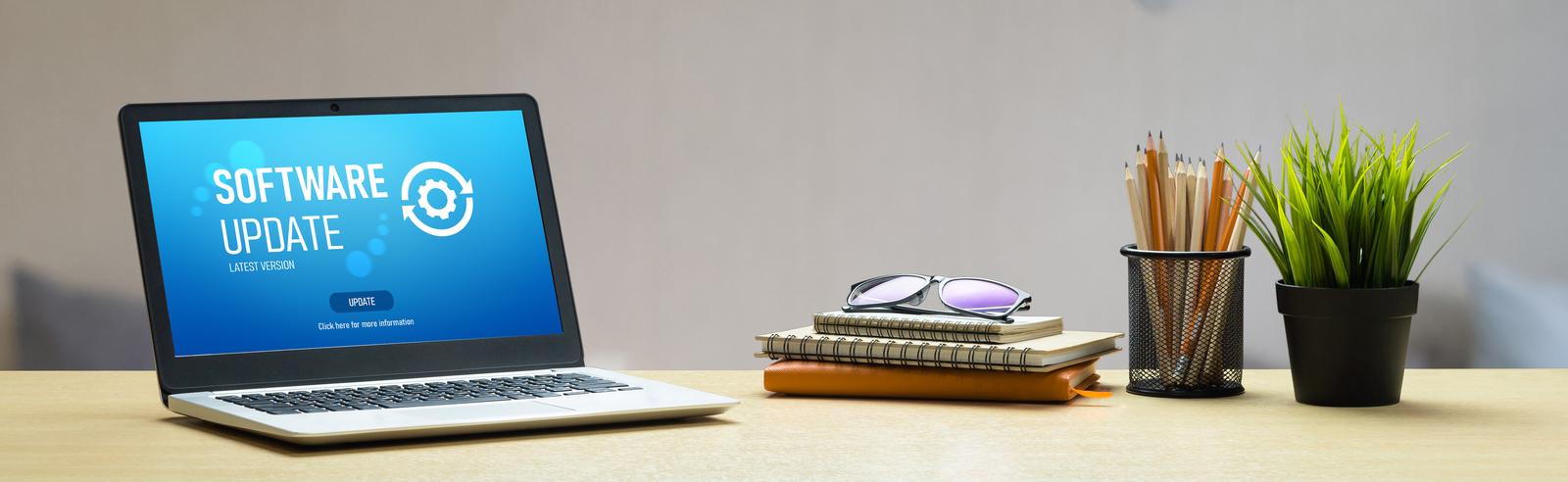
Pirated Software
Software piracy is the unauthorized copying or use of copyrighted software. It is a serious problem for the software industry, and it is something that should be avoided.
There are many ways to pirate software, including using illegal key generators or downloading cracked versions of the software from the internet. Using pirated software or illegal key generators can have several consequences, including being fined or jailed.
It is also important to note that pirated software can also put your computer at risk, as it may be infected with malware. Therefore, always buy your software from the official app store or directly from a particular company to ensure you use a legal copy. Avoiding software piracy is the best way to ensure that you use software safely and legally.
in Conclusion
You can protect your system by installing antivirus and anti-malware software and keeping it up-to-date. This will help to protect your system against known threats and vulnerabilities. In addition, you should keep your operating system and software up-to-date with the latest security patches. By taking these simple steps, you can help to keep your system safe from malware and other threats.
Don't hesitate to contact us if you're worried about your organization's cyber security posture. We'll be happy to provide a free consultation to help you identify potential vulnerabilities and recommend solutions. Cyber security is an important issue, and we take it seriously. We'll work with you to ensure your organization is as secure as possible.
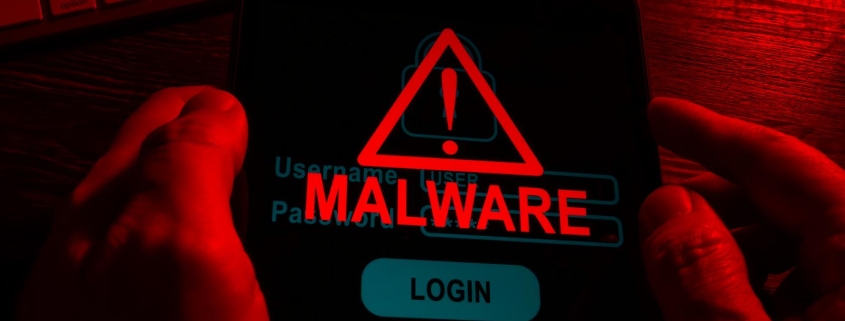









Leave a Reply
Want to join the discussion?Feel free to contribute!