Boost Business Efficiency with Microsoft 365 Web Apps
Last Updated on March 14, 2023
Microsoft 365 Web Apps: The Ultimate Solution for Cost-Effective and Streamlined Business Operations
Organizations constantly seek ways to improve operations and save costs. With the help of Microsoft 365 web apps, businesses can streamline their processes and save significant amounts of time and money. This article will explore the benefits and drawbacks of using Microsoft 365 web apps and how it is the ultimate solution for cost-effective and streamlined business operations.
Table of Contents
Key Takeaways:
- Microsoft 365 web apps provide a cost-effective solution for businesses to streamline operations and save money.
- Benefits include accessibility, streamlined collaboration, and constant updates, while drawbacks include reliance on the internet and limited features.
- Businesses can customize their subscription according to their specific needs and budget to take full advantage of the benefits offered by Microsoft 365 web apps.
Benefits of Using Microsoft 365 Web Apps
Cost-effective
Microsoft 365 web apps are significantly cheaper than their desktop counterparts, making them a perfect option for small and medium-sized businesses on a tight budget. By subscribing to Microsoft 365 web apps, companies can save considerable money that would otherwise have been spent on the desktop version.
Streamlined Collaboration
Collaborating on documents in real-time has never been easier. Multiple users can work on the same document simultaneously, making it easy to streamline workflows and get work done faster. This feature is handy for businesses that require teamwork and frequent collaborations.
Accessibility
Access from any device with an internet connection makes it easier for businesses to support remote work and flexible work arrangements. With web apps, employees can work from anywhere, which is incredibly convenient for companies with remote employees.
Drawbacks of Using Microsoft 365 Web Apps
Limited Features
While Microsoft 365 web apps offer many of the features available in the desktop versions of Office apps, some advanced features may be missing. This can disadvantage businesses that rely heavily on these advanced features. However, the online versions are constantly updated with new features, and they are not far behind their desktop versions.
Dependence on the Internet
Microsoft 365 web apps require a stable internet connection to function correctly. This can be a challenge for businesses in areas with poor internet connectivity.
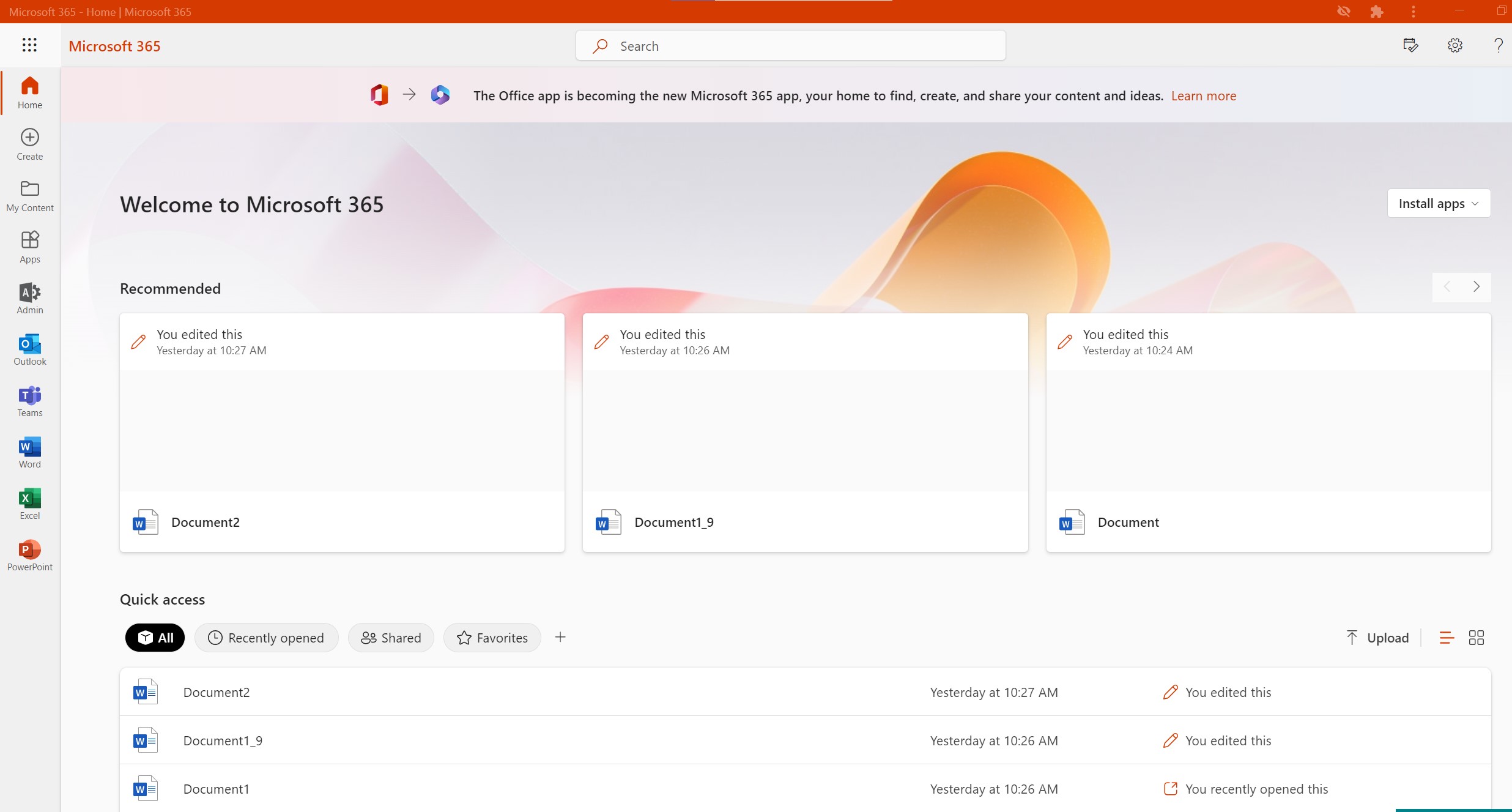
How to Access Microsoft 365 Web Apps
To access the Microsoft 365 online apps, users log in to portal.office.com using their existing Microsoft credentials. This page acts as an “online desktop” that can be customized to meet daily needs.
The online portal has a “Quick access” feature at the bottom, which includes Recently Opened, Shared, and Favorites. Recently Opened contains the most recently accessed documents from the online portal and the local Microsoft Office installation. Shared includes all files shared through the 365 portal or collaborative tools such as Teams or OneDrive. Finally, favorites are customizable, allowing users to flag documents for easy access.
Users can access their applications through the portal's quick access buttons or the app launcher, including all software available. While online applications lack some advanced features and add-ins, they are constantly updated with new features.
The Progressive Web Applications (PWA) method lets users create desktop icons and launch apps at startup like standard local installations. Installing the PWA version of an app is easy:
- Open the software in the 365 portal.
- Click browser settings, then Apps.
- Finally, Install.
Users can configure options like “pin to taskbar,” “pin to start,” “create a desktop shortcut,” and auto-start on device login.
Limitations of Microsoft 365 Web Apps
There are limitations to the Microsoft 365 online app model. For example, poor internet connectivity or reliance on OneDrive or SharePoint cloud storage can hinder access, and certain file types and macros can't be edited in the online editions of 365. However, the software-specific limitations of online applications are advanced features that only a small subset of users may notice.
Customizing Your Subscription to Meet Your Business Needs.
Despite these limitations, Microsoft 365 web apps provide significant cost savings to businesses. Organizations with less than 300 users can save thousands of dollars annually by opting for the Business Basic licensing instead of the Business Standard licensing.
For larger organizations, using a customized licensing model that fits their needs is ideal. If you're worried about whether you're getting the best value from your Microsoft subscription, there's no need to fret. There are many ways to customize your subscription to meet your business needs.
Conclusion
In conclusion, Microsoft 365 web apps are a game-changer for businesses looking to streamline operations and save costs. While there are some limitations to the online app model, the benefits of cost savings, flexibility, and improved collaboration far outweigh the drawbacks.
With constant updates and new features being added to the online applications, it's clear that Microsoft is committed to providing businesses with the best value and user experience. By customizing your subscription to fit your business needs, you can take full advantage of the Microsoft 365 web apps' benefits and transform how your business operates.
FAQs
- What are Microsoft 365 web apps? Microsoft 365 web apps are online versions of Microsoft Office apps like Word, Excel, and PowerPoint that can be accessed from any device with an internet connection.
- What are the benefits of using Microsoft 365 web apps? Some benefits of using Microsoft 365 web apps include cost-effectiveness, streamlined collaboration, and accessibility from any device.
- What are the drawbacks of using Microsoft 365 web apps? Some disadvantages of using Microsoft 365 web apps include limited features and dependence on a stable internet connection.
- How can businesses customize their Microsoft 365 subscription to meet their specific needs? Companies can customize their Microsoft 365 subscription by choosing the appropriate licensing model and customizing it according to their specific departmental requirements.
- Can Microsoft 365 web apps be used for remote work? Yes, Microsoft 365 web apps can be used for remote work as they can be accessed from any device with an internet connection.
Looking to migrate to Microsoft 365 and take advantage of all its benefits? Our team of IT experts can help you seamlessly transition to the cloud, ensuring minimal disruption to your business operations. We offer comprehensive migration and support services tailored to your needs, including data migration, user training, and ongoing technical support.
Don't miss out on the cost savings, improved collaboration, and accessibility that Microsoft 365 can bring to your business. Contact us today to learn more.

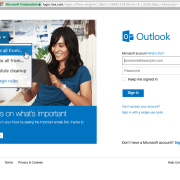
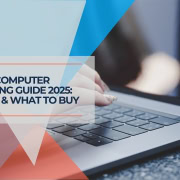








Leave a Reply
Want to join the discussion?Feel free to contribute!