Microsoft 365 Unveils AI-Driven Copilot for Next-Level Efficiency and Collaboration
Last Updated on March 17, 2023
Generative capabilities are making their way into the world of business applications, and Microsoft is joining the trend. In response to Google's recent announcement about adding generative AI tools to its popular productivity products, Microsoft has revealed its plans to integrate Copilot 365 enhancements into its Microsoft 365 Business software suite. The Redmond-based company aims to make things easier for users of Microsoft 365 apps, such as Teams, Word, Outlook, and Excel, by combining the capabilities of large language models with data from the Microsoft Graph.
Table of Contents
Microsoft's Copilot Integration
Microsoft 365 Apps
Microsoft's Copilot integration aims to enhance the user experience across various Microsoft 365 apps, including Teams, Word, Outlook, and Excel. These enhancements will streamline the process of creating emails, presentations, and other documents, increasing efficiency for businesses.
Microsoft Graph
The Microsoft Graph is essential to the Copilot integration, as it provides access to data from calendars, email, chats, documents, and meetings. By leveraging this data, Copilot's AI capabilities can provide relevant suggestions and assistance to users, improving overall productivity.
Limitations and Challenges
Although the large language models (LLM) that power Copilot's AI capabilities are advanced, Microsoft acknowledges that the technology is not perfect. As a result, users may encounter inaccurate results, similar to the chatbot built into Bing search. However, as the technology continues to develop, the performance and accuracy of AI-powered features will improve.
AI-Enabled Features
Microsoft is incorporating AI-enabled features into a range of applications, including Dynamics 365 Sales, Viva Sales, Dynamics 365 Customer Service, Dynamics 365 Customer Insights, Dynamics 365 Marketing, Dynamics 365 Business Central, and Microsoft Supply Chain Center. These features will automate repetitive tasks, such as identifying external issues affecting the supply chain and sending automated alerts in the form of emails. In addition, algorithms will pull data from various sources, including CRM, ERP, data entered by marketers, publicly accessible internet data, and other company information.
Business Chat Chatbot
Features and Capabilities
The Business Chat chatbot is another AI-powered tool Microsoft introduces to assist with organizational workflows. This chatbot can summarize information from meeting notes, recent customer contacts, calendar entries, and more, providing concise reports to the team via email or presentation.
Role in Organizational Workflows
With access to a wealth of organizational information, the Business Chat chatbot can effectively search for answers to questions about company processes and workflows, streamlining communication and problem-solving within the organization.
Copilot in Power Platform
Low-code/No-code Software Development
Microsoft also introduces Copilot in the Power Platform, a low-code/no-code software development environment. This integration will enable developers to easily create custom applications, further expanding the capabilities of Microsoft's business solutions.
Conclusion
Microsoft's integration of generative AI capabilities into its business applications demonstrates its commitment to providing cutting-edge tools for its customers. As these AI-powered features become more accurate and efficient, businesses can expect significant productivity and workflow management improvements.
Discover the future of technology with iFeeltech! Explore our blog for the latest insights on groundbreaking tech news and IT service-related topics. Keep your business ahead of the curve—subscribe now and join the iFeeltech community!

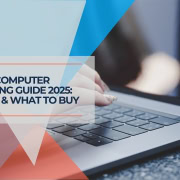

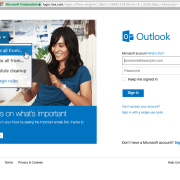







Leave a Reply
Want to join the discussion?Feel free to contribute!