Is Data Clutter Costing You? Spring Clean Your Business
Last Updated on March 25, 2024
Think about how much paperwork you used to keep in filing cabinets years ago. Now, most of that paperwork is probably electronic files. Businesses today generate massive amounts of data – emails, documents, customer records, and so on! While it's tempting to think digital storage is limitless, clutter accumulates just as quickly in the digital world. That clutter can cost money and put your business at risk.
That's where data spring cleaning comes in! Think of it like a good decluttering session for your home office but for your business's data. It's a chance to streamline, protect valuable information, and get your digital house in order.
Key Takeaways:
| Area of Focus | Key Takeaway |
|---|---|
| Cost Savings | Old data isn't free! Regularly review and clean your cloud storage to cut unnecessary expenses. |
| Security | Don't let forgotten accounts or outdated software become gateways for hackers. Prioritize proactive security cleaning. |
| Compliance | Know the rules! Create (or revisit) a data retention policy specific to your industry to avoid costly fines. |
| Productivity | A cluttered digital workspace slows everyone down. Clean data means faster access to the information you need. |
| Ongoing Process | Spring cleaning shouldn't just happen in spring! Schedule regular digital decluttering sessions for ongoing efficiency. |
Table of Contents
Why Data Spring Cleaning Matters Now
Data spring cleaning might not sound glamorous, but in 2024, it's absolutely critical for businesses of all sizes. Here's why:
- Cost Savings: Did you know most cloud storage services charge you based on how much data you keep? Older files you never access still take up space and drive up costs. A thorough data cleaning can bring surprising savings on your cloud storage bill.
- Enhanced Security: Cyberattacks are on the rise, and ransomware – malware that holds your data hostage – is a major threat. Outdated software, unused accounts, and forgotten data stores create vulnerabilities for hackers to exploit. Cleaning up reduces your risk.
- Legal Compliance: Depending on your industry, regulations govern how long you can keep certain data types. For example, healthcare providers might need to retain patient records for several years but not indefinitely. Data spring cleaning helps you stay compliant and avoid potential fines.
- Productivity Boost: It's a massive time drain when employees dig through mountains of outdated files to find what they need. Cleaning up your digital storage makes it faster and easier to find the right information, improving productivity across the board.
Your Data Spring Cleaning Checklist
Before you start deleting files, there's one crucial step:
- Backup First: Always create a secure backup of your essential business data before making major changes. This could be on an external hard drive, a separate cloud service, or both for maximum safety.
Now, let's get cleaning!
- Review Data Policies: If you don't have one, create a data retention policy. This outlines how long different data types should be kept based on legal requirements and your business needs. You can find resources and templates online to help you with this.
- Cloud Cleanup: Go through your cloud storage (like Google Drive, OneDrive, or Dropbox) and identify:
- Old versions of files
- Redundant data (multiple copies of the same document)
- Projects that were never completed
- Files that are no longer relevant
- Account Audit: Look at all the user accounts connected to your business systems. Deactivate accounts for former employees and contractors immediately. Unused accounts are a huge security risk.
- Software Purge: Uninstall any software that you no longer use. Outdated software is full of security holes that hackers can easily exploit. Update your software to the latest versions to ensure you have all the security patches.
- Physical Decluttering: Don't forget about old paperwork containing sensitive information! Invest in secure shredding services. And if you have obsolete electronics (old hard drives, computers, etc.), recycle them through an e-waste recycler (find e-waste recyclers).
Software Tools to Simplify the Process
While a manual approach is essential for a thorough data cleanup, software tools can streamline the process and make maintaining an organized digital workspace easier. Here are two readily available options:
- Microsoft PC Manager: This free tool for Windows users offers features like one-click performance boosts, comprehensive storage cleanup, startup app management, and security checks. It's a great way to quickly identify areas where you can free up space and optimize your system.
- Mac OS Storage Manager: Built into your Mac, this tool gives you a visual breakdown of how your storage space is being used. It offers recommendations for large files you might want to delete or move to cloud storage, making it an easy starting point for your data cleanup.
Remember: These tools are helpful, but consider them a supplement to the more in-depth data spring cleaning outlined earlier in this article. For in-depth customization and more powerful features, you have plenty of 3rd party options, although these require a paid subscription.
Beyond the Basics
Now that you've tackled the initial cleanup, here's how to dig even deeper:
- Tech Stack Review: Take a hard look at all the software and tools your business uses. Are there any subscriptions you could cancel? Often, there are overlapping tools or things you signed up for but never fully utilize. Consolidating can save both money and streamline processes.
- Automate for the Future: Data lifecycle management tools can streamline future cleanups. These tools can help automatically archive old data or delete it according to your predefined policies. Researching popular solutions in this space might be a worthwhile investment.
- Employee Training: Data spring cleaning shouldn't be a one-time event. Educate your employees about data organization best practices and encourage them to manage their files and emails proactively. This helps maintain the order you've worked so hard to create.
Conclusion
Data spring cleaning should be ongoing, but the benefits are well worth it. Reduced costs, a stronger security posture, legal compliance, and improved productivity add to a healthier, more efficient business.
Make this a yearly practice, and enjoy the peace of mind of a clean, well-organized digital workspace.






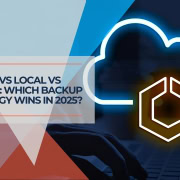




Leave a Reply
Want to join the discussion?Feel free to contribute!