Windows 10 Support Ending: Your Action Plan
Last Updated on April 16, 2024
Brace Yourself: Windows 10 Support Ends in 2025 – What Businesses and Techies Need to Know
The countdown is on. While it may seem like a distant concern, Microsoft will officially end support for its widely used Windows 10 operating system on October 14, 2025. This means that your business or personal devices running Windows 10 will no longer receive critical security patches and updates. For business owners and tech enthusiasts alike, this deadline is far too important to ignore. Let's explore what this means and what your next steps should be.
Table of Contents
Windows 10: The End of an Era
Microsoft's Support Deadline
Microsoft has been transparent about its lifecycle policy for Windows 10. The end-of-support date, October 14, 2025, has been set for some time. Understanding this deadline and planning your upgrades or transitions is essential.
The Big Notification
Many Windows 10 users, particularly those with older hardware, have begun seeing an unavoidable full-screen notification regarding the end of support. Microsoft aims to inform users and encourage a move to Windows 11. However, it’s important to note that this notification primarily targets devices that do not meet the hardware requirements for Windows 11.
| Requirement | Specification |
|---|---|
| Processor | 1 GHz or faster with 2 or more cores, 64-bit |
| RAM | 4 GB |
| Storage | 64 GB or larger |
| System firmware | UEFI, Secure Boot capable |
| TPM | Version 2.0 |
| Graphics card | DirectX 12 or later with WDDM 2.0 driver |
| Display | High definition (720p) larger than 9″ diagonally |
| Internet and Account | Microsoft account and internet connectivity |
These are the minimum requirements, and upgrading from Windows 10 version 2004 or later is recommended. For more detailed information, visit the Microsoft Windows 11 specifications page.
Why Does Support Ending Matter?
Security Risks
Think of your operating system as a fortress protecting your valuable digital assets. Once support ends, the fortress gates remain open. Windows 10 becomes increasingly vulnerable to cyberattacks, malware, and data breaches without regular security updates. Hackers seek out such outdated systems, knowing they can exploit unpatched vulnerabilities. Ignoring this issue exposes your business or personal data to significant risk.
Compatibility Issues
Software and hardware developers naturally focus their compatibility efforts on the latest operating systems as technology advances. Eventually, newer programs, devices, and peripherals may struggle to function correctly (or not at all) on an unsupported version of Windows 10. If you're forced into unexpected upgrades, this can lead to productivity issues, frustration, and additional expenses.
Your Options as a Windows 10 User
Navigating the end of Windows 10 support can seem complex, but knowing your options provides clarity. Each potential path has pros and cons, depending on your business needs or personal preferences. Let's explore your choices and help you make the most informed decision.
Upgrade to Windows 11
For many, the most straightforward path is upgrading to Windows 11, which ensures continued support and security updates—before doing so, check if your current device meets the system requirements. If your computer is incompatible, you must explore other options.
Buy a New PC
Sometimes, purchasing a new PC is the most practical way to ensure a smooth transition to Windows 11. Modern computers are often faster, more efficient, and come pre-loaded with Windows 11. While this option might cost more upfront, you can find budget-friendly solutions to meet various business needs. Compare Windows 11 Devices.
Switch to Linux
For tech-savvy individuals and businesses seeking customization and cost-effectiveness, switching to Linux is a great alternative. Linux offers a secure, stable, and free open-source operating system. Popular beginner-friendly distributions like Ubuntu and Linux Mint provide a relatively smooth transition for those used to the Windows environment.
Continue Using Windows 10 (With Extreme Caution)
While possible, continuing to use Windows 10 past its support deadline is strongly discouraged due to the heightened security risks. This option should be reserved for users with advanced technical knowledge and only in specific circumstances where other immediate action is impossible.
Additional Information
Microsoft's Extended Security Updates (ESU) Program
Microsoft offers a paid program called Extended Security Updates (ESU), primarily aimed at businesses. However, it's important to understand two things:
1) This program comes with a significant cost, and
2) Microsoft has not yet announced pricing or plans for home users.
Beyond the Basics
Deciding on Windows 10's end-of-life involves more than just a new operating system. Consider the potential costs of migrating data, ensuring software compatibility with a new system, and possibly investing in employee training to ensure a smooth transition.
The upcoming end of support for Windows 10 is a timely reminder that technology is constantly evolving. Proactively planning your transition, whether an upgrade, a new purchase, or exploring an alternative like Linux, will help minimize potential disruptions to your business or personal workflow.
While the end of Windows 10 might initially feel like a looming challenge, approaching it with knowledge and preparation can ensure a seamless transition. Remember, delaying this decision only amplifies potential security risks. By understanding your options and planning your move strategically, you can protect your business or personal data and continue to embrace the benefits of up-to-date technology.
FAQ: Understanding Windows 11 Upgrades, Alternatives, and User Options
My computer is old. Can I still upgrade to Windows 11?
Unfortunately, it depends. Microsoft has strict minimum system requirements for Windows 11. Check them carefully to ensure they match your device's specifications. If your computer doesn't meet the criteria, you must consider a new PC or switch to a suitable Linux distribution.
I do not want to buy a new computer. What are my options?
You have a few choices:
– Upgrade compatible hardware: If some aspects of your computer don't meet Windows 11 requirements, you can upgrade individual components (e.g., RAM, processor) to compatibility. Consult a tech expert to explore this.
-Explore Linux: Linux is a great free alternative with user-friendly options for Windows users. Research suitable distributions for your needs.
Are there any workarounds to install Windows 11 on unsupported hardware?
While unofficial workarounds exist, Microsoft strongly advises against them. They could lead to system instability and compatibility issues, and you won't receive updates or support from Microsoft.
How much will Microsoft Extended Security Updates (ESU) cost for home users?
Unfortunately, Microsoft hasn't yet announced pricing details for home users. Keep an eye on their official announcements for updates. Expect the cost to be significant.
What happens if I ignore the warnings and continue using Windows 10 after the support ends?
Your computer will still function but becomes increasingly vulnerable to cyberattacks, viruses, and malware. Hackers specifically target outdated systems. Additionally, you might encounter compatibility issues with new software or hardware.
Can I switch to Linux and keep my existing files and programs?
File transfer is usually straightforward between operating systems. However, most Windows programs won't work natively on Linux. The good news is that Linux alternatives are often available for popular software (e.g., LibreOffice instead of Microsoft Office). Research carefully to find the right equivalents for your needs.

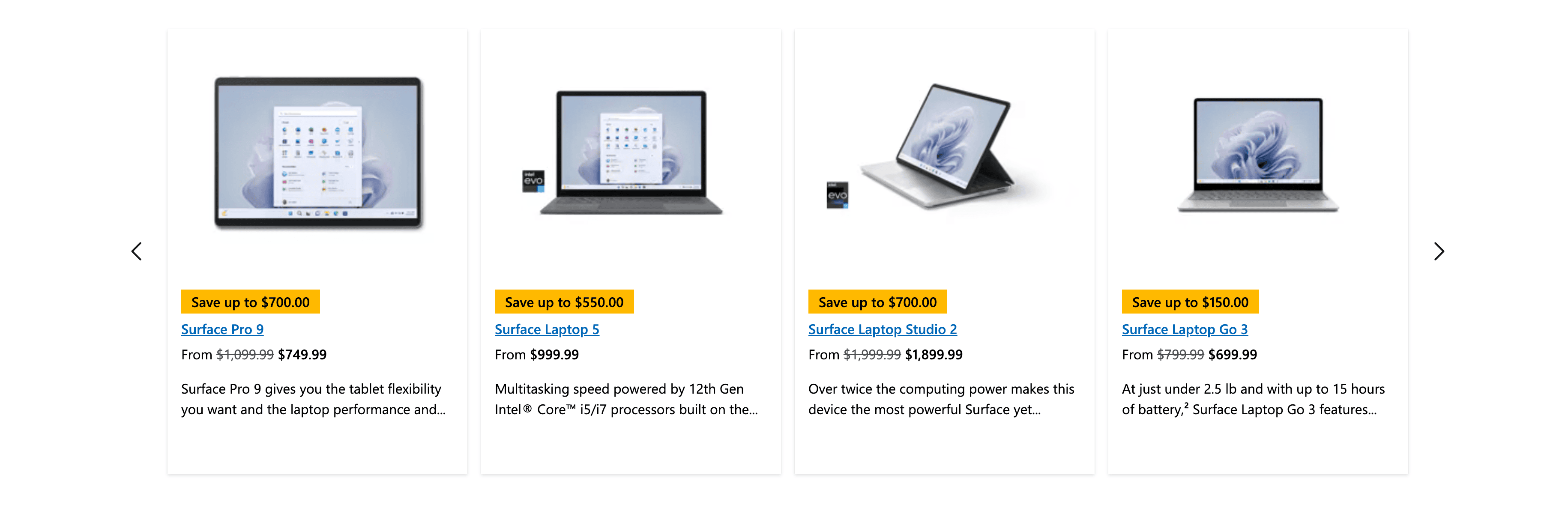










Leave a Reply
Want to join the discussion?Feel free to contribute!