Synology DS923+ Business NAS: Your 2023 Review
Last Updated on August 19, 2023
Table of Contents
Introduction to Synology DS923+ NAS
In the modern business landscape, data is more than just a collection of numbers and text—it is the lifeblood of an organization. A reliable, secure, and efficient storage solution becomes paramount as businesses generate a lot of data. Enter the Synology DS923+ NAS—a powerhouse designed to meet the rigorous demands of today’s fast-paced business environment.
The Synology DS923+ is not just another Network Attached Storage (NAS) device; it is a comprehensive solution that acts as the central hub for all your business data. With its robust hardware and versatile software capabilities, it is engineered to streamline data management, enhance collaboration, and secure critical business information.
Importance of a NAS for Businesses
In today's age of frequent data breaches and costly downtime, it is imperative that businesses have a secure and reliable data storage solution. The Synology DS923+ NAS is more than just a storage device – it is a dedicated file server that offers centralized storage, easy accessibility, and robust security features essential for businesses of all sizes.
With a NAS system, businesses can:
- Centralize their data storage, making management and backup more streamlined.
- Enable seamless collaboration among employees, regardless of where they are located.
- Implement robust security measures, including encryption and regular backups, to protect sensitive business data.
Hardware Overview
Specifications and Features
A dual-core AMD Ryzen R1600 CPU powers the Synology DS923+ and comes with 4GB of DDR4 RAM, which is expandable up to 32 GB. This ensures the device can handle multiple tasks efficiently, making it ideal for businesses with high data processing needs.
One of the standout features of the DS923+ is its support for both 2.5-inch and 3.5-inch drives, with a maximum total internal storage capacity of 72TB (using four 18TB drives). This massive storage capacity is a boon for businesses that handle large volumes of data, such as video production companies or architectural firms that work with large design files.
Additionally, the DS923+ features:
- Two 1Gbps LAN ports for network connectivity
- Two M.2 NVMe SSD slots for fast caching
- An eSATA port for connecting external storage devices
- A network upgrade slot for optional 10Gbps connectivity
Comparison with Previous Models
Compared to its predecessor, the DS920+, the DS923+ boasts a significant upgrade in terms of processing power, thanks to its AMD Ryzen CPU. This results in faster data processing and smoother multitasking capabilities—a critical feature for businesses that can’t afford data access or transfer delays.
Furthermore, the DS923+ introduces the option for 10Gbps network connectivity through an upgrade slot, a feature absent in the DS920+. This allows for faster data transfer rates, which is essential for businesses requiring real-time access to large datasets.
Expandability Options
One of the key advantages of the Synology DS923+ is its expandability. Recognizing that businesses and their data needs grow, Synology designed the DS923+ with scalability in mind.
The DS923+ can be connected to a Synology DX517 expansion unit for businesses that foresee their storage needs increasing. This allows for an additional 80TB of storage, providing a total raw capacity of up to 152TB when fully expanded. This expandability level ensures that your DS923+ can grow with it as your business grows without requiring a complete overhaul of your storage infrastructure.
Moreover, the inclusion of M.2 NVMe SSD slots allows businesses to significantly boost the performance of their NAS by enabling SSD caching. This is particularly beneficial for businesses that require high-speed access to their data, such as those involved in video editing or large-scale data analysis.
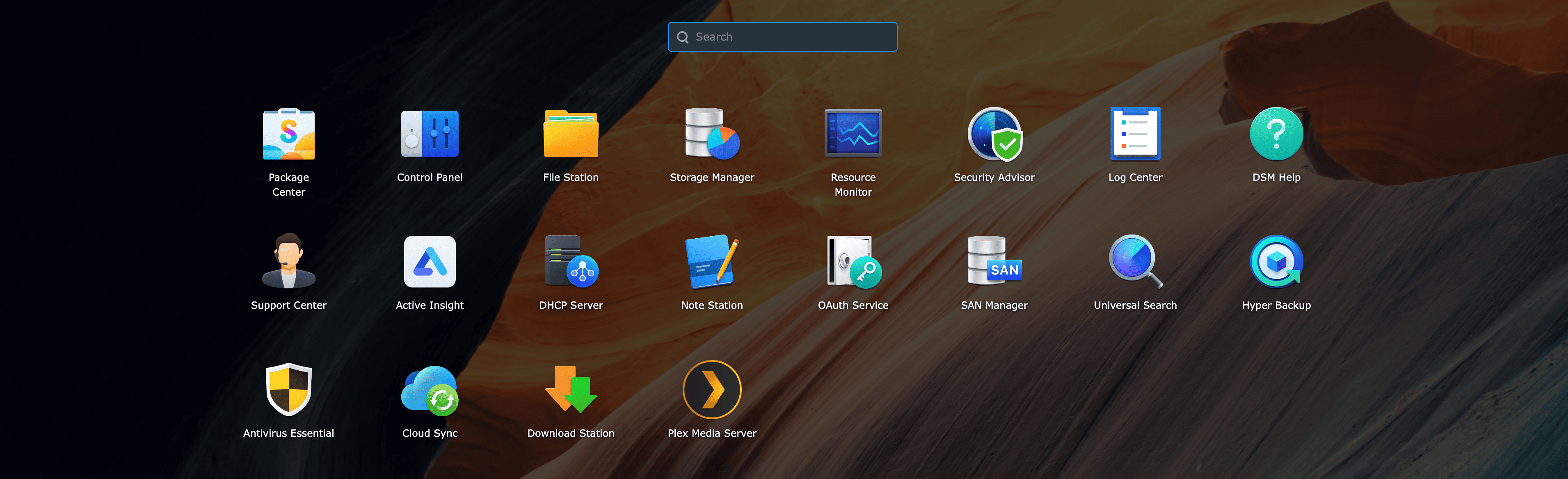
Software Capabilities
DSM Operating System Overview
At the heart of the Synology DS923+ lies the DiskStation Manager (DSM), Synology's proprietary operating system. Designed with a user-friendly interface that resembles a desktop environment, DSM makes managing your NAS a breeze, even if you're not a tech expert. It is the command center of your NAS, allowing you to configure, monitor, and manage all aspects of your device.
DSM is not just about storage; it’s a full-fledged operating system with a suite of applications designed to enhance productivity, safeguard your data, and enable collaboration. Regular updates from Synology ensure you are always equipped with the latest features and security patches.
Key Applications and Uses
The DS923+ is more than a storage device; it’s a versatile platform that can serve various roles within your business, thanks to the extensive app catalog available through DSM. Here are some of the key applications and their uses:
- Synology Drive: A private cloud solution that enables seamless file syncing and sharing, acting as your secure alternative to public cloud services.
- Surveillance Station: Transform your DS923+ into a surveillance hub, securely managing IP cameras and recording footage.
- Virtual Machine Manager: Run various virtual machines on your NAS, from Windows to Linux, turning it into a multi-purpose server.
- Active Backup for Business: A comprehensive backup solution that protects your entire business environment, from PCs to servers.
Security Features
In today’s digital age, security is important, and the DS923+ is built with this in mind. Here are some of the robust security features of the DSM:
- Data Encryption: DSM provides military-grade encryption for your data at rest, ensuring your sensitive business information is secure.
- Two-Factor Authentication (2FA): Add an extra layer of security to your NAS by requiring a second step of verification when logging in.
- Firewall and Auto Block: Control access to your NAS by blocking unauthorized IP addresses and setting up firewall rules.
- Regular Security Updates: Synology frequently releases security patches to protect against new and evolving threats.
Performance Analysis
File Transfer Speeds
The DS923+ is engineered for speed, ensuring that slow data transfers never hold back your business operations. With support for 10Gbps Ethernet through an upgrade module, it is capable of handling large file transfers at blazing speeds, which is essential for businesses that work with high-resolution media files or large datasets.
CPU and RAM Usage
Powered by an AMD Ryzen R1600 CPU and equipped with up to 32GB of DDR4 RAM, the DS923+ is built to handle multiple tasks simultaneously without a hitch. Whether running a virtual machine, serving media files, or backing up your business infrastructure, the DS923+ remains responsive and efficient.
Network Performance
With dual 1Gbps LAN ports that support Link Aggregation, the DS923+ ensures reliable and fast network connectivity. Link Aggregation allows both ports to be used concurrently, improving network efficiency and providing redundancy in case one link fails. For businesses that require even faster network speeds, the DS923+ can be upgraded to support 10Gbps Ethernet connectivity.
User Experience
Setup and Configuration
Setting up the Synology DS923+ is a straightforward and hassle-free process, designed with both tech-savvy and non-technical users in mind. The device comes with a quick start guide that walks you through the initial setup. Simply connect the NAS to your network, power it on, and use the Synology Assistant tool to locate the device on your network. From there, the DSM setup wizard guides you through the configuration process, from creating an admin account to setting up storage volumes and network settings. It’s a plug-and-play experience that gets your business up and running in no time.
User Interface and Accessibility
The DiskStation Manager (DSM), Synology's proprietary OS, boasts a clean, intuitive, and user-friendly interface that resembles a desktop environment. This makes navigation and management of your NAS remarkably simple. Whether setting up shared folders, managing user permissions, or configuring a backup task, the actions feel familiar, like using a regular computer. Accessibility features, such as screen readers and keyboard navigation, are also built into the system, ensuring that all users, regardless of their abilities, can effectively use the DS923+.
Mobile App Experience
Synology offers a suite of mobile apps, including DS File, DS Photo, and DS Cloud, allowing you to access and manage your NAS from anywhere using your smartphone or tablet. These apps are designed with a focus on user experience, offering a clean and intuitive interface that mirrors the ease of use found in the DSM. Whether you are viewing important files on the go, monitoring your surveillance cameras, or just checking the status of your NAS, the mobile experience is seamless and efficient.
Pros and Cons
Advantages of DS923+
- Powerful Performance: With its AMD Ryzen processor and expandable RAM, the DS923+ is built to handle intensive tasks effortlessly, making it ideal for businesses with high data processing needs.
- Scalability: As your business grows, so can your DS923+. Its expandability options, including additional drive bays via expansion units and RAM upgrades, ensure your NAS can evolve with your business.
- Robust Security Features: From military-grade encryption to two-factor authentication and regular security updates, the DS923+ is designed to protect your business’s most valuable asset—its data.
- Versatile Software Capabilities: With the DSM and its extensive app catalog, the DS923+ can serve various roles within your business, from a file server to a surveillance hub or a virtual machine host.
Limitations and Drawbacks
- Initial Cost: The DS923+ is a premium NAS solution, and its initial cost may be a significant investment for smaller businesses. However, it is important to consider this as a long-term investment in your business’s data management and security.
- Learning Curve for New Users: While the DSM is designed to be user-friendly, new users, especially those unfamiliar with NAS systems, may need time to understand and utilize all the features fully.
Price and Value Proposition
Cost of DS923+
The Synology DS923+ is positioned as a premium NAS solution, reflecting its robust features and capabilities. While the initial cost of the DS923+ may vary depending on the retailer, it's priced at $599 on Amazon; it is generally priced to reflect its positioning as a high-performance, business-oriented NAS solution. It is important to note that the cost of the unit itself is just the starting point; businesses may also invest in additional hard drives, RAM upgrades, and potential expansion units.
Comparison with Competitors
Compared to other NAS solutions, the DS923+ stands out for its blend of performance, scalability, and software capabilities. Competing brands may offer lower-priced options, but often at the cost of reduced performance, fewer features, or a less intuitive user experience. The DS923+ is designed to be a comprehensive solution, offering businesses a single, centralized platform for all their data needs and a unique value proposition in the crowded NAS market.
Is it Worth the Investment?
For businesses that prioritize data security, performance, and scalability, the DS923+ represents a sound investment. Its high-performance hardware, extensive software capabilities, and robust security features are designed to meet the demanding needs of modern businesses. While the initial cost may be higher than other options, the DS923+ is built to grow with your business, potentially saving you from more costly upgrades down the line. In terms of long-term value, the DS923+ is designed to be a central part of your business’s data strategy for years to come.
Conclusion
Summary of Key Points
- The Synology DS923+ is a powerful, scalable, and secure NAS solution to meet modern businesses' diverse and demanding needs.
- It features a robust AMD Ryzen processor, expandable RAM, and extensive storage capacity, ensuring high performance and responsiveness.
- The DS923+ runs on Synology's intuitive and feature-rich DiskStation Manager (DSM) operating system, which offers a suite of applications to enhance productivity, safeguard data, and enable collaboration.
- While the initial cost of the DS923+ is a significant investment, its long-term value proposition as a comprehensive and scalable data management solution is compelling for businesses of all sizes.
Final Verdict and Recommendation
In an age where data is a critical asset for every business, the Synology DS923+ stands as a formidable ally. It is more than just a storage device; it is a comprehensive data management solution that empowers businesses to secure, manage, and leverage their data effectively.
For businesses looking for a NAS that can do more than just store files—a NAS that can serve as the backbone of a comprehensive data strategy—the Synology DS923+ is highly recommended. It is an investment not just in a piece of hardware but in the future of your business’s data security, accessibility, and overall success.
Frequently Asked Questions
How easy is it to set up the Synology DS923+?
The Synology DS923+ is designed for easy setup. It comes with a quick start guide that walks you through the initial setup process, and the DiskStation Manager (DSM) setup wizard guides you through configuring your NAS. It is designed to be a plug-and-play experience, making it accessible for both tech-savvy and non-technical users.
Can the DS923+ scale as my business grows?
Absolutely. The DS923+ is designed with scalability in mind. You can easily expand its storage capacity by connecting it to a Synology DX517 expansion unit. Additionally, its RAM is upgradeable, allowing it to handle more demanding tasks as your business grows.
How secure is the data stored on the DS923+?
The DS923+ offers robust security features, including military-grade data encryption, two-factor authentication, firewall and auto-block features, and regular security updates from Synology. These features are designed to protect your sensitive business data.
What kind of performance can I expect from the DS923+?
The DS923+ is powered by a dual-core AMD Ryzen R1600 CPU and comes with 4GB of DDR4 RAM, which is expandable up to 32 GB. It supports 10Gbps Ethernet connectivity through an upgrade module, ensuring fast data transfer speeds. It is built to handle multiple tasks efficiently, making it ideal for businesses with high data processing needs.
Is the DS923+ suitable for remote work setups?
Yes. The DS923+ is equipped with features like Synology Drive, which acts as a private cloud solution, allowing employees to access and collaborate on files securely from anywhere, making it an excellent solution for remote or hybrid work setups.
What is the cost of ownership for the DS923+?
The initial cost of the DS923+ covers the NAS unit itself. Additional costs may include hard drives for storage, potential RAM upgrades, and optional expansion units for increased storage capacity. It’s important to consider these factors when calculating the total cost of ownership.
Can the DS923+ serve as a backup solution for my business?
Yes. The DS923+ supports comprehensive backup solutions, including the Active Backup for Business application, which can protect your entire business environment, from PCs to servers. It can serve as a central backup hub, ensuring that your business data is secure and recoverable.
How does the new Synology DiskStation DS923+ compare to the previous model, DS920+?
The new Synology DiskStation DS923+ offers similar features to the DS920+ with a 4-bay DiskStation design, but it has added enhancements like additional NVMe slots, 10Gbe, and SSD support, which greatly improve its performance. The overall design of the DS923 is identical to the DS920, with the power button and the front of the DS923 having almost the same placement.
How does the 4-bay storage pool work in the Synology DS923+ NAS?
The 4-bay storage pool in the DS923+ allows users to install up to four NAS drives, including supports for Seagate Ironwolf. These drives can be configured in Synology Hybrid Raid (SHR) for balanced performance and data protection.
What benefits do NVMe and M.2 slots provide in the DiskStation DS923+?
The new DiskStation DS923+ has two M.2 NVMe slots, providing blazing-fast NVMe SSD caching. This gives you accelerated IOPS performance and reduces latency, which is especially crucial for data-intensive applications and multitasking. Thus, the M.2 NVMe SSD slots make the DS923+ one of the best Synology NAS servers, ideal for personal and professional needs.
What kind of ports does the Synology DS923+ feature?
The DiskStation DS923+ comes equipped with two 1GbE ports, and with the addition of a third-party adapter like the Synology E10G22-T1-Mini, it also supports 10GbE functionality, making it one of the best NAS for Plex transcoding and other network-intensive operations.
Can I run a Plex Server on the Synology DS923+?
Yes, the Synology DS923+ is undoubtedly among the best NAS for Plex. You can easily set up a Plex server on the DS923+ for smooth streaming using Synology's DiskStation Manager (DSM). Its powerful AMD processor allows efficient Plex transcoding, ensuring a high-quality media server experience.
Does the Synology DiskStation DS923+ support SSD drives?
Yes, in addition to standard HDDs, the new Synology DiskStation DS923+ also supports SSDs. It can accommodate up to two SSDs for caching to enhance the system's overall performance.
How is the AMD processor useful in the Synology DS923+?
The AMD processor in the DS923+ enhances the capabilities of this NAS. It allows for smoother multi-tasking and better handles high-intensity operations like Plex transcoding. This makes DS923+ one of the best Synology NAS for media streaming and heavy data processes.
How do the two 1GbE ports improve the functionality of the Synology DS923+ NAS?
The two 1GbE ports present in DS923+ provide increased bandwidth and improved network efficiency. When used with a capable switch, the ports allow for link aggregation, increasing available bandwidth and improving performance during high-traffic situations.
How does Synology DiskStation Manager (DSM) interface work with DS923+?
The Synology DiskStation DS923+ runs the brand's proprietary DiskStation Manager (DSM) interface. DSM provides an intuitive interface for managing your NAS's features and data. Features like the storage pool can be easily managed through DSM, making it user-friendly.
Is Synology DS923+ a good option for setting up a Media server?
Thanks to the enhanced processor, multiple ethernet ports, and NVMe drive support, the Synology DS923+ provides excellent performance for a Media server. It is especially great when running Plex, offering smooth streaming and transcoding abilities.





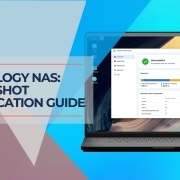


Leave a Reply
Want to join the discussion?Feel free to contribute!