Streamline Your Office with a Multi-Gigabit Network Upgrade
Last Updated on February 13, 2024
Table of Contents
- 1 Should You Choose 2.5Gbe or 10Gbe for Your Multi-Gigabit Office?
- 2 The Case for 2.5Gbe as a Stepping Stone
- 3 Why 10Gbe Might Still Be the Long-Term Goal
- 4 Choosing the Right Multi-Gigabit Strategy for Your Office
- 5 Additional Network Considerations
- 6 Building a 2.5Gbe Network with Ubiquiti Unifi
- 7 FAQs about Upgrading to a Multi-Gigabit Office
Should You Choose 2.5Gbe or 10Gbe for Your Multi-Gigabit Office?
The world of office networking is rapidly changing. Gone are the days when a sluggish 1 Gigabit per second (1Gbe) connection was acceptable. With internet service providers rolling out affordable Multi-Gigabit plans and cloud services becoming the norm, upgrading your internal network is crucial to keep pace.
But here's a question that might be on your mind: should you jump directly to the blazing-fast 10Gbe standard, or is the more accessible 2.5Gbe a better fit for your current needs?
For a while, it seemed 10Gbe was poised to be the next big leap in office networking. However, a combination of factors is slowing its widespread adoption. That's where 2.5Gbe shines – it offers a significant speed boost for most offices and an easier upgrade path.
Let's explore the pros and cons of each to help you determine the best Multi-Gigabit strategy for your business.
| Key Takeaways | |
|---|---|
| Speed Choice | 2.5Gbe offers a significant, cost-effective boost for most offices. 10Gbe remains the target for heavy data transfer or future-proofing needs. |
| Compatibility | Many offices can leverage existing Cat5e cabling for 2.5Gbe over shorter runs, saving rewiring costs. |
| Planning | Analyze current file sizes, cloud services, and user count to determine if 2.5Gbe suffices or if investing in 10Gbe is necessary. |
| Phased Upgrades | A hybrid approach (2.5Gbe for most, 10Gbe for key infrastructure) allows for manageable upgrades over time. |
The Case for 2.5Gbe as a Stepping Stone
If you're eager to unlock faster network speeds without a complex and expensive overhaul, 2.5Gbe offers compelling advantages:
- Cost-Effectiveness: One of the biggest hurdles to widespread 10Gbe adoption is cost. 2.5Gbe switches, network cards, and cables are generally much more affordable, making it a budget-friendly way to get your office off the 1Gbe bottleneck.
- Compatibility with Existing Wiring: If your office building already has Cat5e cabling (common in many installations), chances are you can use it for 2.5Gbe over shorter distances. This dramatically reduces upgrade costs and eliminates the disruption of major rewiring.
- Significant Speed Boost: Think of 2.5Gbe as the ‘sweet spot' for many offices. It's a massive 2.5x increase over traditional 1Gbe connections. This means faster file transfers for large design projects, seamless 4K/8K video streaming, and effortless cloud application performance.
- Lower Power and Reduced Noise: Compared to some 10Gbe components, 2.5Gbe often requires less power. This results in less heat generation, making it suitable for quieter office environments and lowering your electricity bill in the long run.
For the majority of offices looking to significantly boost productivity without breaking the bank, 2.5Gbe delivers an enticing value proposition.
Why 10Gbe Might Still Be the Long-Term Goal
While 2.5Gbe shines for its immediate accessibility, 10Gbe remains enticing for specific scenarios and future-proofing:
- Maximum Headroom: If your office handles massive data loads – think video editing studios, 3D modelers, or scientific labs – 10Gbe's fourfold increase over 2.5Gbe can make a noticeable difference in transferring huge files and maintaining snappy network responsiveness.
- Data Centers and Network Backbones: A network is only as fast as its slowest link. If your office has a dedicated server room or high-demand internal applications, using 10Gbe or faster standards on these core parts of your network infrastructure ensures you don't create bottlenecks.
- Decreasing Costs: 10Gbe technology is maturing, and component prices are gradually becoming more competitive. While currently more expensive than 2.5Gbe, 10Gbe could become increasingly cost-effective in the coming years.
If you heavily rely on real-time data transfers, anticipate explosive growth in your network size, or have the budget for building the ultimate future-ready infrastructure, exploring 10Gbe makes sense.
Choosing the Right Multi-Gigabit Strategy for Your Office
The best path to a faster office network isn't one-size-fits-all. Consider these factors to find the optimal solution for your needs:
- Assess Your Current Requirements: Do you regularly work with large video files and backups or rely heavily on cloud-based design apps? How many users simultaneously access high-bandwidth resources? These details reveal whether 2.5Gbe is sufficient or 10Gbe's higher throughput is vital.
- Budget Considerations: Be realistic about how much you can invest. 2.5Gbe upgrades will likely be the most affordable. Conversely, the investment jumps significantly if rewiring is needed, and several core switches must be 10Gbe.
- The Potential for Hybrid Solutions: A blend of both speeds isn't uncommon. Most desktops benefit tremendously from 2.5Gbe while reserving 10Gbe for specific power users, crucial servers, or backbone network connections can be very effective.
Analyze your usage patterns and growth expectations alongside your budget. This helps establish whether 2.5Gbe provides the best immediate value, if aiming for long-term 10Gbe makes sense, or if a combination serves you best.
Additional Network Considerations
When making the move to Multi-Gigabit, don't neglect these factors:
- Harnessing the Full Speed with WiFi: To make the most of your faster network, your wireless access points must support the latest WiFi generation (WiFi 6 or the even newer WiFi 7). These advanced standards provide the wireless speeds necessary to take full advantage of your new Multi-Gigabit wiring.
- Choosing the Right Cabling: While some existing Cat5e installations can support 2.5Gbe for shorter distances, using at least Cat6 cabling is recommended whenever possible. For new 10Gbe infrastructure or to be future-ready, go with Cat6a or even Cat7/Cat8 cabling for maximum longevity.
Think of your network upgrade holistically. Your wiring, wireless access points, and end-user devices must keep pace to avoid creating new chokepoints down the line.
Building a 2.5Gbe Network with Ubiquiti Unifi
Ubiquiti Unifi offers a compelling and streamlined path to 2.5Gbe upgrades. Here's an example setup leveraging some of their popular devices:
- Central Router/Firewall: The UDM Pro SE's 2.5Gbe WAN port ensures you can effectively use your Multi-Gigabit internet plan.
- Multi-Gigabit Access Points: Unifi WiFi 6 or WiFi 7 access points with 2.5Gbe LAN ports (like the U6 Enterprise or newer models) allow your wireless devices to reach their full speed potential.
- Power over Ethernet (PoE) Switch: Unifi offers multiple PoE switches with 2.5Gbe ports to connect your access points, desktop computers, IP cameras, and other wired devices and conveniently supply them with power.
- Note on Costs: While prices fluctuate, your estimate of around $1500 for a basic setup is in the ballpark. Remember that the number of devices, wiring distances, and specific switch models (number of ports needed) will influence the total cost.
| Device Type | Model | Ports | Port Speeds | PoE | Wi-Fi | Price (Approx.) |
|---|---|---|---|---|---|---|
| Switch | USW-Pro-Max-24-PoE | 24 | 16x GbE, 8x 2.5Gbe, 2x 10G SFP+ | PoE+, PoE++ | N/A | $$$ |
| Access Point | U7-Pro | 1 | 2.5Gbe | PoE+ (Input) | WiFi 7 | $$ |
| Router/Gateway | UDM SE | 8 | 1x 2.5G WAN, 7x 1G LAN | PoE+ (1 Port) | N/A | $$ |
Alternative Brands: It's important to state that Ubiquiti is just one example. Companies like TP-Link Omada, Aruba, and others also offer affordable 2.5Gbe or Multi-Gigabit capable networking equipment.
Exploring product lines like Ubiquiti Unifi is a great way to discover convenient, budget-friendly solutions for transitioning to a faster 2.5Gbe network.
FAQs about Upgrading to a Multi-Gigabit Office
My office doesnt handle huge files. Do we really need this upgrade?
Even without massive file transfers, there are benefits. Snappier cloud application performance, seamless, high-quality video conferencing, and backing up computers become significantly faster. It also future-proofs your network for more advanced devices and services down the line.
Can I get started with 2.5Gbe and upgrade to 10Gbe later?
Definitely! Most 2.5Gbe switches and access points will still work perfectly on a 10Gbe network. This lets you budget upgrades in stages without needing a complete equipment overhaul later.
Can I do this upgrade myself, or do I need a network professional?
This depends on your comfort level and the complexity of your setup. Swapping out a few switches and access points is relatively straightforward for someone with moderate IT knowledge. Larger offices with VLANs, custom configurations, or rewiring needs might benefit from consulting an expert.
Do my computers need special network cards for 2.5Gbe or 10Gbe?
Newer computers might have these speeds built-in. For older PCs, you'll likely need to add a compatible Network Interface Card (NIC) to take full advantage of Multi-Gigabit speeds.
Will upgrading my office network speed up my internet connection?
Not directly. An upgrade ensures your internal network won't bottleneck your internet speed. To see faster downloads/uploads from the internet, you'll also need a Multi-Gigabit plan from your ISP.
Is Multi-Gigabit worth it for a small office with only a few computers?
Even small offices can experience improved productivity if they rely heavily on cloud apps, video calls, or local file sharing. Consider your business workflows and growth plans to make an informed decision.
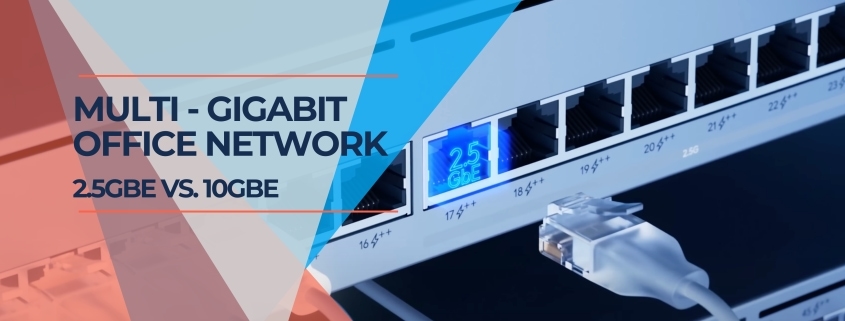
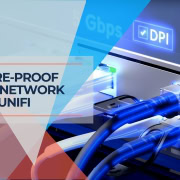









Leave a Reply
Want to join the discussion?Feel free to contribute!