Windows Home vs Pro for Business: What You Actually Need
Business-focused Windows 11 Home vs Pro comparison. Discover which edition you need based on remote work, encryption, and team management requirements, with clear buying guidance for small businesses.

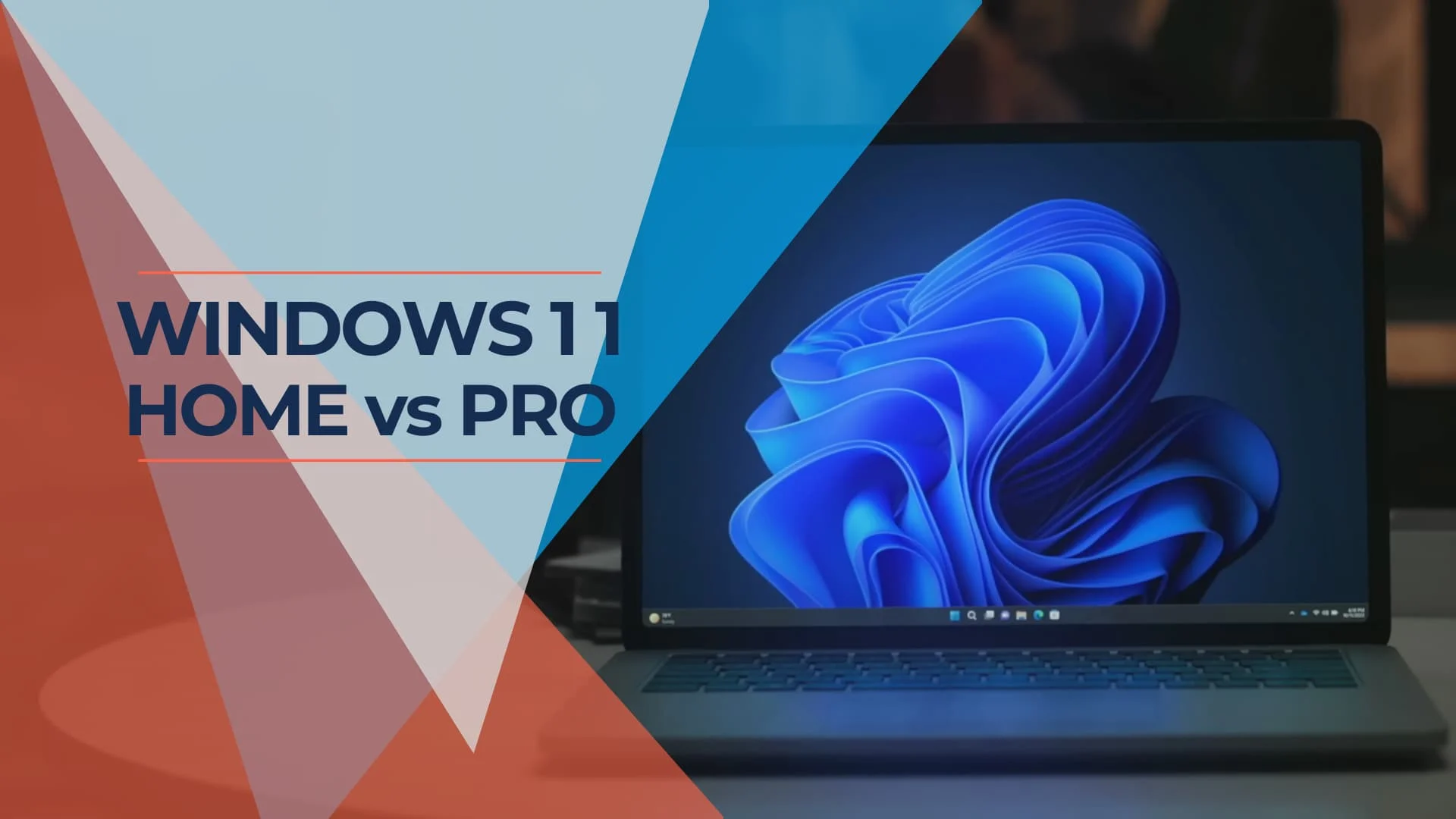
Quick Answer
Windows 11 Home ($139) covers most personal computing needs with core security and productivity features. Windows 11 Pro ($199) adds business-grade capabilities, including domain joining, BitLocker encryption, Remote Desktop hosting, and Group Policy management. With the Windows 11 24H2 update bringing new AI features and Copilot+ PC support, understanding these edition differences helps you choose the right version for 2026 and beyond.
Business Outcome Decision Matrix
Choose your Windows 11 edition based on your specific business needs and outcomes:
| Your Business Need | Home | Pro | Recommended For |
|---|---|---|---|
| Remote work access to office PC | ❌ | ✅ | Pro required to host Remote Desktop connections |
| Data encryption for compliance | Basic only | Full BitLocker | Pro essential for HIPAA, PCI-DSS, GDPR |
| Managing team of 3+ employees | ❌ | ✅ | Pro for Group Policy, domain join |
| Solo freelancer, no compliance | ✅ | Optional | Home works; upgrade if you add encryption needs |
| Hybrid workforce coordination | ❌ | ✅ | Pro for centralized management tools |
| Testing/development environments | ❌ | ✅ | Pro for Hyper-V virtualization |
| Mobile device data protection | Basic | ✅ | Pro for BitLocker on laptops |
| Personal/home office use | ✅ | Optional | Home sufficient for non-business scenarios |
Quick Decision Rule: If you answer "yes" to any of these, choose Pro:
- Do you employ others or plan to?
- Must you comply with industry regulations?
- Do employees need to access work PCs remotely?
- Do you handle customer financial or health data?
Windows 11 Home vs Pro: Side-by-Side Comparison
| Feature | Home | Pro |
|---|---|---|
| Price (New License) | $139 | $199 |
| Maximum RAM Support | 128 GB | 2 TB |
| BitLocker Encryption | ❌ | ✅ |
| Remote Desktop (Host) | ❌ | ✅ |
| Domain Join (Active Directory) | ❌ | ✅ |
| Group Policy Management | ❌ | ✅ |
| Hyper-V Virtualization | ❌ | ✅ |
| Windows Sandbox | ❌ | ✅ |
| Windows Information Protection | ❌ | ✅ |
| Assigned Access (Kiosk Mode) | ❌ | ✅ |
Feature Decision Table: Matching Business Needs to Windows Editions
Understanding which features solve which business problems helps you make an informed decision:
| Business Need | Required Feature | Home | Pro | Why It Matters |
|---|---|---|---|---|
| Remote workforce | Remote Desktop (host) | ❌ | ✅ | Built-in secure access without third-party tools |
| Data breach protection | BitLocker encryption | Basic | Full | Protects against physical theft of devices |
| Compliance requirements | BitLocker + audit controls | ❌ | ✅ | Required for HIPAA, PCI-DSS, SOC 2 |
| Multiple employee management | Group Policy + Domain Join | ❌ | ✅ | Centralized control of security settings |
| Software development | Hyper-V virtualization | ❌ | ✅ | Test across OS versions without separate hardware |
| Untrusted software testing | Windows Sandbox | ❌ | ✅ | Isolated environment that resets after each use |
| Public-facing terminals | Kiosk Mode | ❌ | ✅ | Lock devices to single application |
| Data leak prevention | Windows Information Protection | ❌ | ✅ | Prevent accidental sharing of business data |
| Team coordination | Azure AD integration | Limited | Full | Unified identity across cloud services |
Small Business Shortcut
If your business has any of these characteristics, skip straight to Pro:
- 3 or more employees using company devices
- Handle customer payment information (credit cards, banking)
- Medical, legal, or financial services firm
- Employees work from home and need to access office computers
- Subject to industry compliance standards
The $60 price difference is negligible compared to compliance fines or security breach costs.
Current Pricing and Value Analysis (December 2025)
Understanding the cost difference helps frame the value proposition for each edition.
Official Pricing Structure
- Windows 11 Home: $139 (new license)
- Windows 11 Pro: $199 (new license) – Available on Amazon for ~$150
- Home to Pro Upgrade: $99 – Available on Amazon
Grey Market Option: Third-party retailers like StackSocial often sell Windows 11 Pro licenses for $50-80. While these work and activate successfully, they operate in a legal grey area. For business use, we recommend purchasing from Microsoft or authorized retailers (Amazon, Newegg) for guaranteed support and compliance.
Cost Consideration
If you start with Home and later upgrade to Pro, you'll pay $238 total ($139 + $99), which is $39 more than buying Pro initially. This makes starting with Pro the more cost-effective choice if you anticipate needing Pro features within the first year.
What the $60 Price Difference Covers
The Pro edition adds capabilities that primarily benefit business operations, development work, and advanced security requirements. A Microsoft-commissioned study found that businesses using Windows 11 Pro laptops reported measurable workflow improvements compared to Windows 10 devices, attributed to enhanced multitasking capabilities, security features, and centralized management tools.
To put the investment in perspective: if your time is valued at $25 per hour, the Pro upgrade represents approximately 2.5 hours of billable work. For businesses, Pro's efficiency gains typically recover this cost within the first year through improved productivity and reduced security incidents.
Educational and Volume Licensing Options
Students and Educators: Many educational institutions provide free or discounted Windows licenses through academic programs like Microsoft Azure Dev Tools for Teaching or institutional volume licensing agreements. Check with your school's IT department before purchasing a retail license.
Businesses: Organizations purchasing multiple licenses should explore Microsoft's volume licensing programs, which offer significant per-unit discounts and simplified license management for fleets of 5 or more devices.
What Both Editions Include
Before examining the differences, it's important to understand that Windows 11 Home and Pro share the same core experience and most features that define Windows 11.
Interface and Productivity:
- Redesigned Start Menu with centered taskbar (can be left-aligned)
- Snap Layouts and Snap Groups for organizing multiple windows
- Virtual Desktops for separating work contexts
- Widgets panel for at-a-glance information
- Enhanced multitasking features
Security Fundamentals:
- Windows Security with Microsoft Defender Antivirus
- Windows Hello biometric authentication
- Secure Boot and TPM 2.0 requirement
- Controlled folder access and ransomware protection
- Windows Update automatic security patching
Connectivity and Integration:
- Microsoft 365 integration (with subscription)
- OneDrive cloud storage integration
- Quick Settings panel for system controls
- Voice typing and improved accessibility features
- DirectX 12 Ultimate for gaming
- Auto HDR on supported displays
Both editions provide a complete, secure computing environment for typical personal and small business use cases. The hardware requirements are identical for both editions.
What's New in Windows 11 (24H2 Update)
The Windows 11 24H2 update, released in late 2024, brought significant new features to both Home and Pro editions. Understanding these additions helps contextualize what you're getting with either version.
New Features in Both Editions
Connectivity and Hardware:
- Wi-Fi 7 support for faster wireless networking
- Bluetooth LE Audio with improved hearing aid compatibility
- HDR background support for dynamic desktop images
Productivity Improvements:
- File Explorer now creates 7z and TAR archives natively
- Text labels return to taskbar buttons (configurable)
- Sudo for Windows enables elevated commands from standard terminals
- Energy Saver mode works on both laptops and desktops
- Voice Clarity for AI-powered background noise removal in calls
Phone Link Enhancements:
- Improved Android device integration
- Use phone as webcam
- Better file access across devices
Copilot+ PC Features (Hardware Dependent)
Copilot+ PCs represent a new category of Windows devices with dedicated AI hardware. These features require a Neural Processing Unit (NPU) capable of 40+ TOPS and work on both Home and Pro editions:
- Recall (Preview): Search your computing history by describing what you were looking at
- Live Captions: Real-time transcription with translation from 44 languages to English
- Windows Studio Effects: Enhanced video call features including background blur, auto-framing, and eye contact correction
- Cocreator in Paint: Generate images from sketches and text prompts
- Click to Do: AI-powered screen analysis with suggested actions
Copilot+ Note
Copilot+ features are hardware-dependent, not edition-dependent. A Windows 11 Home laptop with an NPU will have access to these AI features, while a Pro laptop without the required hardware will not. When shopping for new hardware, look for "Copilot+ PC" branding if these features interest you.
Windows 11 Pro: Exclusive Features Explained
Windows 11 Pro includes additional capabilities designed for business environments, IT management, and advanced security requirements.
1. BitLocker Drive Encryption
What It Does: BitLocker encrypts your entire drive, making data unreadable without the correct authentication. If someone physically steals your laptop or removes the hard drive, they cannot access your files without your encryption key.
Who Needs It:
- Mobile professionals: Laptop users who work from multiple locations
- Regulated industries: Healthcare, finance, legal, and other sectors with compliance requirements (HIPAA, PCI-DSS, GDPR)
- Businesses with sensitive data: Companies storing customer information, financial records, or proprietary data
- Remote workers: Employees working from home or public spaces
Alternative for Home Users: Windows 11 Home includes device encryption on computers with modern hardware (similar protection but with less administrative control). You can also use third-party encryption tools like VeraCrypt, though these lack Windows integration.
2. Remote Desktop (Host Capability)
What It Does: Remote Desktop allows you to access your Pro computer from another device anywhere with an internet connection. You can work from your desktop computer while traveling, or IT staff can troubleshoot issues without physical access to the machine.
Who Needs It:
- Remote workers: Access office computers from home
- IT support teams: Provide remote assistance without third-party tools
- Multi-location businesses: Access specific computers at branch offices
- Development teams: Access powerful workstations from lightweight devices
Alternative for Home Users: Windows 11 Home can connect TO other computers via Remote Desktop but cannot host connections. Third-party tools like TeamViewer, Chrome Remote Desktop, or AnyDesk provide similar functionality across both editions.
3. Domain Join and Active Directory
What It Does: Pro computers can join an organization's Active Directory domain, enabling centralized user management, single sign-on across network resources, and consistent policy enforcement across all domain-joined devices.
Who Needs It:
- Established businesses: Organizations with existing Windows Server infrastructure
- IT-managed environments: Companies requiring centralized user authentication
- Compliance-driven organizations: Industries requiring audit trails and access controls
- Multi-site enterprises: Businesses with distributed locations needing unified management
Alternative for Home Users: No direct alternative exists for Home edition. Small businesses without Active Directory can use Azure AD (cloud-based) with Windows 11 Home, though with limited functionality.
4. Group Policy Management
What It Does: Group Policy allows IT administrators to configure and enforce settings across multiple computers from a central location. This includes security settings, software installation, desktop configurations, and access restrictions.
Who Needs It:
- IT departments: Managing settings for multiple users and computers
- Businesses with compliance requirements: Enforcing security policies consistently
- Organizations with standardized configurations: Maintaining consistent desktop environments
- Companies with high security needs: Restricting access to system features and settings
5. Hyper-V Virtualization
What It Does: Hyper-V creates virtual machines that run complete operating systems within Windows. This allows you to test software in isolated environments, run different operating systems, or develop applications across multiple platforms without separate physical computers.
Who Needs It:
- Software developers: Testing applications across different OS versions
- IT professionals: Creating test environments without dedicated hardware
- Security researchers: Analyzing potentially dangerous software safely
- Businesses running legacy applications: Maintaining older software versions in isolated environments
Alternative for Home Users: Third-party virtualization tools like VirtualBox (free), VMware Workstation Player (free for personal use), or VMware Workstation Pro (paid) work on Windows 11 Home with similar functionality.
6. Windows Sandbox
What It Does: Windows Sandbox creates a temporary, isolated Windows environment for testing untrusted software. When you close the Sandbox, any changes made are discarded, protecting your main system from potential malware or unwanted changes.
Who Needs It:
- Users downloading software from unknown sources
- Security-conscious individuals opening email attachments
- IT professionals quickly testing configuration changes
- Software testers verifying installation procedures
7. Assigned Access (Kiosk Mode)
What It Does: Assigned Access locks a computer to run only one application, converting it into a dedicated-purpose device. Users cannot access the Start menu, other apps, or system settings.
Who Needs It:
- Retail businesses: Point-of-sale terminals and customer-facing displays
- Hospitality industry: Check-in kiosks and information displays
- Public spaces: Library catalog systems or public information terminals
- Manufacturing: Production monitoring stations
8. Increased Hardware Capacity
Windows 11 Pro supports up to 2 TB of RAM and 2 physical CPUs, compared to Home's 128 GB RAM and 1 CPU limit. While most users won't approach these limits, workstation users running complex simulations, large-scale data analysis, or professional content creation may benefit from the additional capacity.
Real-World Use Cases and Recommendations
For Personal and Home Office Users
When Home Edition Is Sufficient
- General computing: Web browsing, email, document editing, media consumption
- Home office work: Independent contractors, freelancers without complex IT needs
- Students: Academic work, research, and personal projects
- Gaming: All gaming features are identical between Home and Pro
- Content creation: Photo and video editing for personal or small business use
Consider Pro If You
- Work remotely: Need to access your home computer from other locations
- Handle sensitive client data: Freelancers in healthcare, legal, or financial services need encryption
- Travel frequently with your laptop: BitLocker provides essential protection for mobile devices
- Work with virtual machines: Developers or tech enthusiasts who need local testing environments
For Small Business Owners
Choose Pro If Your Business:
- Stores customer data requiring encryption
- Has compliance obligations (HIPAA, PCI-DSS, or other regulations)
- Operates with employees in multiple locations
- Uses company-owned devices needing consistent configurations
- Plans to grow beyond 5 employees
Our experience implementing small business network infrastructure consistently shows that businesses benefit from the Pro edition when they reach approximately 3-5 employees or when handling regulated data, regardless of size.
For Established Businesses and Enterprises
Pro Is Essential For:
- Domain-joined networks with Active Directory integration
- Centralized IT management with Group Policy
- Security compliance programs requiring BitLocker encryption
- Standardized deployments with consistent management capabilities
- Remote support requirements using built-in Remote Desktop
Mixing Home and Pro editions within the same organization creates management complexity and security gaps. For businesses with professional IT oversight, standardizing on Pro edition across all devices simplifies administration and ensures consistent security policies.
For Developers and Technical Professionals
Pro Provides Important Capabilities:
- Hyper-V virtualization for testing across different operating systems
- Windows Sandbox for safely testing potentially problematic software
- Remote Desktop for accessing development machines from anywhere
- Domain join for connecting to corporate development environments
- Increased RAM support for running multiple VMs simultaneously
What Most Small Businesses Should Buy: 3 Simple Rules
Cut through the complexity with these decision rules based on hundreds of business deployments:
Rule 1: Team Size Threshold
3 or more employees = Windows 11 Pro
Once you have 3+ people, the management overhead of Home edition becomes problematic. You need consistent security policies, centralized updates, and standardized configurations. A single security incident from inconsistent settings costs far more than the Pro upgrade price.
Cost breakdown: $60 extra per device × 3 employees = $180 total investment for centralized management that prevents security gaps.
Rule 2: Regulated Data = Always Pro
If you must comply with HIPAA, PCI-DSS, GDPR, SOC 2, or similar regulations, Pro is non-negotiable.
Compliance frameworks explicitly require full-disk encryption with administrative controls—that's BitLocker, which is Pro-exclusive. The basic device encryption in Home doesn't meet regulatory requirements.
Reality check: A single HIPAA violation fine starts at $100-$50,000 per record. The $60 Pro upgrade is insurance, not an expense.
Rule 3: Solo Freelancers Can Start with Home
If you're working alone without compliance requirements, Home works initially.
However, plan to upgrade to Pro if any of these happen:
- You hire your first employee or contractor
- You start handling regulated customer data
- You need to access your office computer while traveling
- A client requires encryption for their data
Smart approach: If you anticipate any of the above within 12 months, buy Pro from the start. You'll save the $39 premium that comes from upgrading Home→Pro versus buying Pro initially ($139 + $99 = $238 vs $199 for Pro).
Bottom Line for Small Business
Most small businesses should default to Windows 11 Pro unless you're genuinely a solo operation with no compliance needs and no growth plans. The management, security, and remote work capabilities pay for themselves within months through improved productivity and reduced security incidents.
Exception: Single-person businesses doing creative work (photography, graphic design) without regulatory requirements can safely use Home and upgrade later if circumstances change.
Windows 10 End of Support: What It Means Now
Support Status
October 14, 2025: Windows 10 mainstream support ended. Systems no longer receive security patches for newly discovered vulnerabilities.
Extended Security Updates (ESU) Options:
- Free for Year 1: Sync your PC settings via Windows Backup to the cloud, or redeem 1,000 Microsoft Rewards points
- Paid option: $30/year per device if you don't use the free methods
- Requirements: Windows 10 version 22H2 and a Microsoft Account
ESU provides security updates through October 2026 but is not intended as a long-term solution.
If You're Still on Windows 10
For Personal Users:
- Evaluate hardware compatibility using Microsoft's PC Health Check tool
- Choose the edition that meets your needs for the next 3-5 years
- Consider your encryption and remote access requirements when deciding between Home and Pro
- Budget for potential hardware upgrades if your current system doesn't meet requirements
For Businesses:
- Prioritize migrating remaining Windows 10 systems
- Standardize on Windows 11 Pro for centralized management and security
- Plan for hardware refresh cycles if devices don't meet Windows 11 requirements
- Consider current compliance requirements when selecting editions
Organizations still running Windows 10 should treat migration as urgent given the security implications of running unsupported software.
Making Your Purchase Decision
Where to Buy
Direct from Microsoft:
- Guaranteed authentic licenses
- Full support access
- Easy digital delivery
- No ambiguity about terms
Authorized Retailers (Amazon, Newegg, Walmart):
- Competitive pricing
- Same official licensing as Microsoft
- Retail licenses that transfer between compatible devices
- May offer bundled deals with hardware
For businesses, consider:
- Microsoft Volume Licensing: For 5+ licenses, volume programs offer cost savings and simplified management
- OEM Licenses: When purchasing new computers, OEM-installed Windows is typically less expensive than buying separate licenses
- Microsoft 365 Business Premium: Includes Windows 11 Enterprise upgrade rights along with productivity and security tools
Understanding License Types
Retail License:
- Can transfer between computers (one active installation at a time)
- Purchased from Microsoft or authorized retailers
- Includes full support from Microsoft
- More expensive but more flexible
OEM License:
- Tied to the specific computer it's first installed on
- Cannot transfer to a new computer
- Typically less expensive than retail
- Support provided by the hardware manufacturer
Volume License:
- For businesses purchasing multiple licenses
- Simplified management and deployment
- May include Software Assurance benefits
- Requires minimum purchase quantities
Frequently Asked Questions
Can I upgrade from Home to Pro after installation?
Yes, you can upgrade Windows 11 Home to Pro at any time. The upgrade costs $99 and can be purchased directly through the Microsoft Store or from authorized retailers. The upgrade process takes about 10-15 minutes and doesn't require reinstalling Windows or your applications. You'll keep all your files, settings, and programs.
How long does the Windows 11 Home to Pro upgrade take?
The actual upgrade process takes 10-15 minutes from start to finish, with a single reboot required. Here's the timeline:
- Purchase and activation: 2-3 minutes to buy the upgrade license and enter the product key
- Download and verification: 3-5 minutes for Windows to verify the license and download necessary files
- Installation: 5-7 minutes for the upgrade to apply
- Reboot: 1-2 minutes for your computer to restart
Your computer remains usable during most of the process (except the reboot). There's no need to back up files beforehand—the upgrade preserves all data, applications, and settings. However, closing important work before starting is advisable.
Pro tip: The upgrade happens entirely in the background. You can schedule it during a coffee break and return to a Pro-enabled system with all your work exactly as you left it.
Do I need Pro for business use?
It depends on your specific requirements. Small businesses (1-5 people) without domain networks can often use Home edition successfully. However, businesses requiring encryption for compliance, centralized management, domain integration, or Remote Desktop hosting should use Pro edition. If you're unsure, consider starting with Pro to avoid upgrade costs later when your needs expand.
Does Windows 11 Pro run faster than Home?
No, there is no performance difference between Home and Pro editions in day-to-day use. Both use the same core operating system and run applications identically. The difference lies in available features, not speed. Performance depends on your hardware specifications, not your Windows edition.
Can Windows 11 Home join a business domain?
No, Windows 11 Home cannot join traditional Active Directory domains. This is a Pro-exclusive feature. However, Home edition can join Azure AD (Microsoft's cloud-based identity service), which provides some similar capabilities for cloud-first organizations. For businesses with on-premises Active Directory, Pro edition is required.
Is Hyper-V virtualization available in Home edition?
No, Hyper-V is exclusive to Windows 11 Pro. However, Home edition users can use third-party virtualization software like VirtualBox (free), VMware Workstation Player (free for personal use), or VMware Workstation Pro (paid). These alternatives provide similar functionality with slightly different features and performance characteristics.
How much RAM can each edition support?
Windows 11 Home supports up to 128 GB of RAM, while Pro can handle up to 2 TB. For most users—including gamers, content creators, and typical business users—Home's 128 GB limit is more than sufficient. The 2 TB limit only matters for specialized workstations running large-scale simulations, data analysis, or professional 3D rendering with multiple VMs.
What is BitLocker and do I really need it?
BitLocker encrypts your entire drive, protecting data if your computer is stolen or lost. You need it if you: travel with a laptop containing sensitive data, work in regulated industries (healthcare, finance, legal), store customer information, or have compliance requirements. Windows 11 Home includes basic device encryption on compatible hardware, but BitLocker provides more administrative control and is often explicitly required for compliance purposes.
Can I use Remote Desktop with Home edition?
Windows 11 Home can connect TO other computers using Remote Desktop, but cannot HOST connections (allow other devices to connect to it). If you need to access your computer remotely from other locations, you need Pro edition or third-party alternatives like TeamViewer, Chrome Remote Desktop, or AnyDesk.
Can I mix Home and Pro licenses in my business?
Technically yes, but this creates management complexity and security inconsistencies. Home edition computers cannot join domains, receive Group Policy settings, or be managed through the same tools as Pro devices. For businesses with professional IT oversight, standardizing on Pro edition across all devices simplifies administration and ensures consistent security policies.
Will my current software work with Windows 11?
Microsoft reports that over 99.7% of Windows 10 applications are compatible with Windows 11. Most modern software works seamlessly, but it's advisable to verify compatibility for business-critical applications during your evaluation period. Microsoft offers Desktop App Assure to help businesses resolve any compatibility issues at no additional cost.
What happens after Windows 10 support ends?
After October 14, 2025, Windows 10 will no longer receive security updates, leaving systems increasingly vulnerable to newly discovered threats. Microsoft offers Extended Security Updates for $30 per year for consumers as a temporary bridge, but this is not intended as a long-term solution. Organizations should plan Windows 11 migration well before the deadline.
Should I buy Windows 11 now or wait for Windows 12?
Microsoft has not announced Windows 12 and appears committed to Windows 11 as a long-term platform with regular feature updates. With Windows 10 support ending in October 2025, waiting is not advisable from a security perspective. Windows 11 is mature, stable, and will receive updates and support for years to come.
How do I upgrade from Home to Pro without reinstalling Windows?
The upgrade process is straightforward and preserves all your data:
- Purchase upgrade license: Buy the $99 upgrade from the Microsoft Store (Settings → System → Activation → "Upgrade your edition of Windows") or purchase a Windows 11 Pro product key from authorized retailers
- Enter product key: Go to Settings → System → Activation → Change product key, then enter your 25-character Windows 11 Pro key
- Automatic upgrade: Windows will verify the key and automatically initiate the upgrade, which takes 10-15 minutes
- Single reboot: Your computer will restart once to complete the upgrade
- Verify: After restart, confirm you're running Pro by checking Settings → System → About
All your files, applications, settings, and user accounts remain intact. No backup or reinstallation is required, though backing up important data before any system change is always prudent.
Can I manage remote employees with Windows 11 Home?
No, Windows 11 Home lacks the essential tools for remote employee management:
What you cannot do with Home:
- Apply Group Policy to enforce security settings remotely
- Join devices to your Active Directory or Azure AD domain
- Centrally manage Windows updates across employee devices
- Deploy software or configurations remotely
- Monitor device compliance with security policies
- Use Remote Desktop to access employee computers for IT support
What this means: Each Home edition device must be managed individually, creating security gaps and administrative overhead. An employee could disable antivirus, skip updates, or misconfigure security settings without IT knowing.
For businesses with remote employees, Windows 11 Pro is essential. The centralized management capabilities prevent security incidents and drastically reduce IT support time.
What licensing options exist for small businesses buying 5+ licenses?
Small businesses purchasing multiple Windows 11 licenses have several cost-effective options:
Microsoft Volume Licensing (5+ licenses):
- Open License program offers 5% discount on 5+ licenses
- Includes centralized license management portal
- Software Assurance option provides upgrade rights and support benefits
- Contact Microsoft partner or authorized reseller for quotes
OEM Licenses (with new hardware):
- Purchase computers with Windows 11 Pro pre-installed
- Typically $50-80 less expensive than retail licenses
- License tied to specific hardware (non-transferable)
- Best option when refreshing hardware fleet
Microsoft 365 Business Premium ($22/user/month):
- Includes Windows 11 Enterprise upgrade rights
- Also provides Office 365, advanced security, device management
- Makes sense if you need both productivity suite and OS licensing
- Enterprise edition adds additional security features beyond Pro
Recommendation: For 5-10 devices, purchase OEM with new hardware or retail Pro licenses. For 10+ devices or growing teams, consider Microsoft 365 Business Premium for comprehensive coverage.
How does BitLocker compare to third-party encryption for business use?
BitLocker (Pro-exclusive) offers significant advantages over third-party encryption tools for businesses:
BitLocker Advantages:
- Native integration: Seamless with Windows, no performance overhead
- TPM integration: Hardware-based key storage prevents key extraction
- Group Policy management: Centrally configure encryption settings across all devices
- Compliance recognition: Explicitly meets HIPAA, PCI-DSS, GDPR requirements
- Recovery key management: IT can manage recovery keys centrally via Active Directory
- No additional cost: Included with Windows 11 Pro license
Third-party encryption (VeraCrypt, Symantec, etc.):
- Works on Windows 11 Home if needed
- Often lacks centralized management without enterprise tier
- May require additional per-device licensing costs
- Can introduce compatibility or performance issues
- Auditors may require proof of compliance certification
For business use, BitLocker is the clear choice due to integration, manageability, and explicit compliance recognition. Third-party solutions make sense only for Home edition users or specialized use cases requiring cross-platform encryption.
Can I use Windows 11 Home in a domain environment?
Windows 11 Home has limited domain capabilities that create significant business limitations:
What Home cannot do:
- Join traditional Active Directory domains (Pro-exclusive feature)
- Authenticate against on-premises domain controllers
- Receive Group Policy Objects (GPOs) from domain servers
- Access file shares that require domain authentication
- Use single sign-on across domain resources
What Home can do (with limitations):
- Join Azure AD (Microsoft Entra ID) for cloud-only environments
- Access Microsoft 365 apps with organizational accounts
- Use cloud-based device management via Intune (limited features)
- Connect to VPN for network access (but without domain authentication)
Real-world impact: If your business uses on-premises servers, shared drives, or Windows Server infrastructure, Home edition computers become isolated devices. Employees must use local accounts instead of domain accounts, can't access domain resources, and can't be managed through your existing IT tools.
Bottom line: Businesses with Active Directory infrastructure require Windows 11 Pro. Cloud-first businesses using only Microsoft 365 and cloud services might function with Home, but you'll still miss Group Policy and advanced management features.
Final Recommendations
Our Recommendation Summary
Choose Windows 11 Home for personal computing, entertainment, home office work without complex IT needs, and when minimizing software costs is a priority.
Choose Windows 11 Pro for business use with sensitive data, regulated industries, remote work requirements, software development, or any scenario requiring centralized management.
Start with Home and plan to upgrade if you're uncertain about long-term requirements but want to minimize upfront costs (understanding the total will be $39 more than buying Pro initially).
With Windows 10 support ending October 14, 2025, now is the appropriate time to evaluate which edition positions you best for secure, productive computing over the next several years. The $60 price difference becomes less significant when viewed as a multi-year investment in the appropriate tools for your computing environment.
For businesses specifically, the efficiency gains, security enhancements, and management capabilities of Windows 11 Pro typically justify the additional cost within the first year through reduced security incidents, improved remote work capabilities, and simplified IT administration.
Need Help With Your Windows 11 Migration?
Planning a Windows 11 migration for your business? Our team provides comprehensive support for businesses in Miami and remotely nationwide, including:
- Hardware compatibility assessment and recommendations
- Edition selection guidance based on your specific requirements
- Deployment planning and execution
- Data backup and migration services
- Post-migration support and optimization
Affiliate Disclosure: This article contains affiliate links. If you make a purchase through these links, we may earn a small commission at no extra cost to you.
Related Articles
More from IT Guides
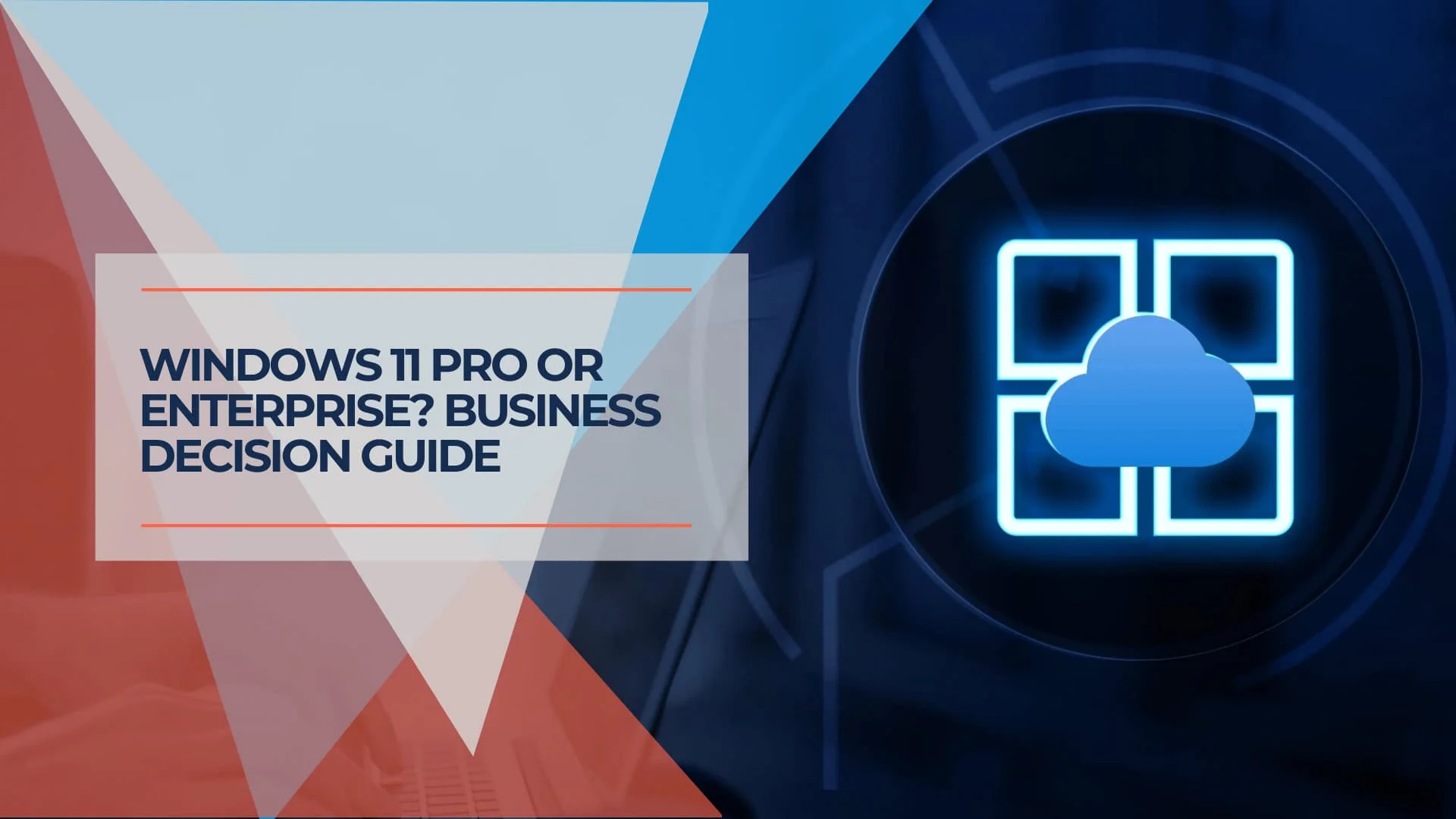
Windows 11 Pro vs Enterprise: Complete Business Guide 2025
Windows 11 Pro costs $146 one-time vs Enterprise at $84-144/year. Compare features, security, and management to choose the right edition for your business.
22 min read

My Experience with Microsoft Windows in 2025 (and What to Expect Going Into 2026)
Windows 11 Pro assessment from IT frontlines: account requirements, update reliability, feature bloat, and when to consider alternatives.
15 min read
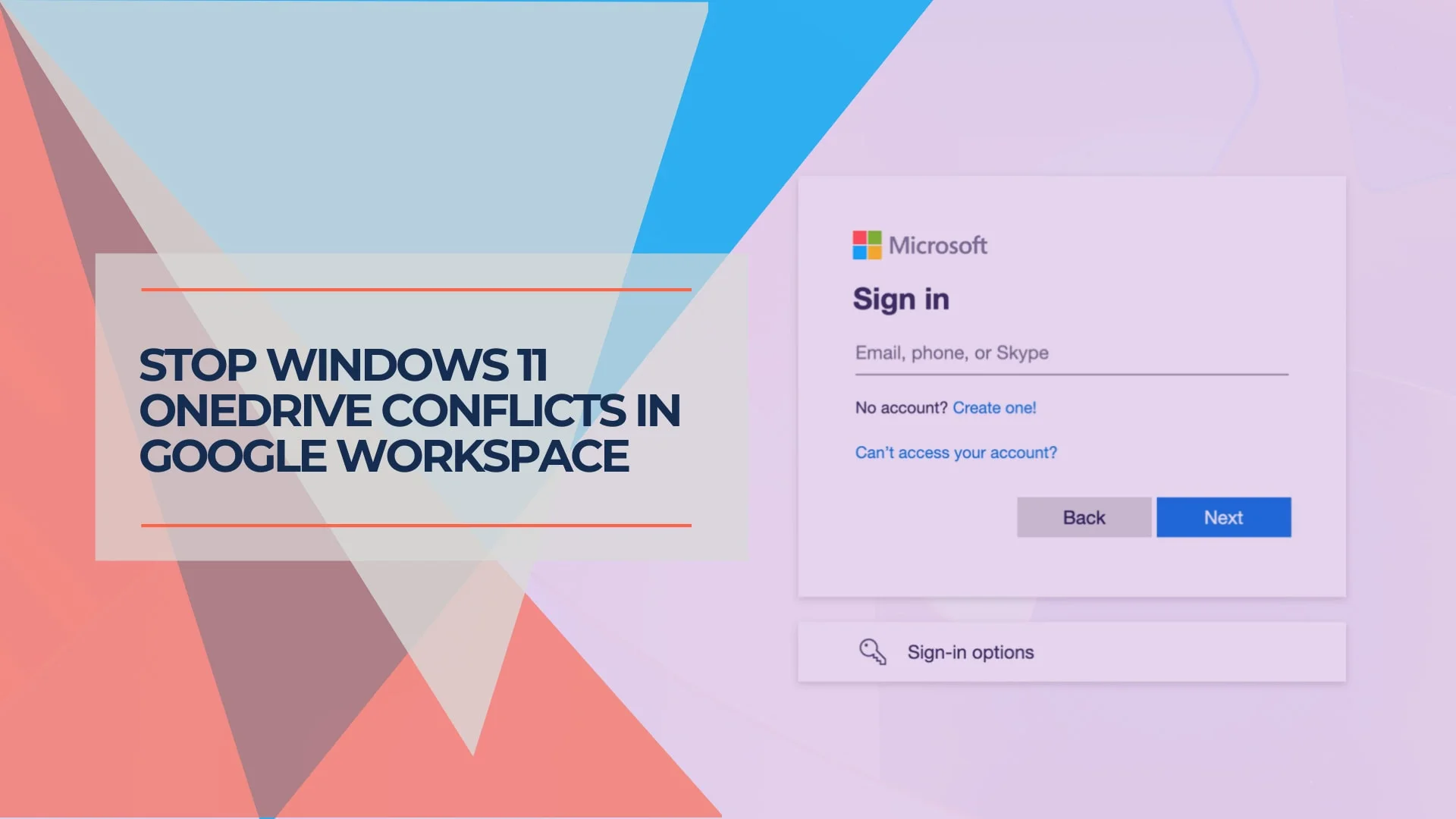
Managing Windows 11 with Google Workspace: Preventing Unwanted Microsoft Service Integration
Windows 11 automatically enables OneDrive and Edge, conflicting with Google Workspace. Learn practical solutions to control your business environment.
17 min read