Ransomware Protection: Essential Cybersecurity for SMBs
Last Updated on May 25, 2025
Ransomware attacks have evolved from simple nuisances to sophisticated operations that can cripple businesses overnight. With cybercriminals targeting organizations of all sizes, protecting your business requires a comprehensive, multi-layered approach that goes far beyond basic antivirus software.
This guide provides actionable strategies to fortify your business against ransomware attacks, from foundational security measures to advanced threat prevention techniques.
Table of Contents
- 1 Understanding Modern Ransomware Threats
- 2 Essential Foundation: Backup and Recovery Strategy
- 3 Advanced Email Security and User Training
- 4 Network Segmentation and Access Controls
- 5 Endpoint Protection and System Hardening
- 6 Cloud Security and Software Management
- 7 Incident Response and Business Continuity
- 8 Leveraging AI and Advanced Technologies
- 9 Regulatory Compliance and Standards
- 10 Quick Wins: Immediate Security Improvements
- 11 External Resources and Professional Support
- 12 Professional IT Security Services
- 13 Conclusion: Building Ransomware Resilience
Understanding Modern Ransomware Threats
Ransomware has become increasingly sophisticated, with attackers employing tactics like double extortion (stealing data before encryption), targeting backup systems, and using artificial intelligence to identify vulnerabilities. Today's ransomware operators often spend weeks or months inside networks before launching their attacks, making prevention and early detection crucial.
The financial impact extends beyond ransom payments—businesses face operational downtime, regulatory fines, legal costs, and lasting reputational damage. Recovery can take months, making prevention your most cost-effective security investment.
Essential Foundation: Backup and Recovery Strategy
Implement the 3-2-1-1 Rule
Your backup strategy forms the backbone of ransomware resilience:
- 3 copies of critical data
- 2 different storage types (cloud and physical)
- 1 offsite location (geographically separated)
- 1 air-gapped backup (completely disconnected from networks)
Test Recovery Procedures Regularly
Schedule quarterly restoration drills to ensure your backups function correctly and your team knows the recovery process. Document recovery time objectives (RTO) and recovery point objectives (RPO) for different business functions.
Protect Your Backups
Use immutable backup storage where possible, implement access controls with privileged account management, and maintain offline backups that ransomware cannot reach. Consider comprehensive backup and data recovery tactics that specifically address ransomware scenarios.
Advanced Email Security and User Training
Deploy Multi-Layered Email Protection
- Advanced threat protection with sandboxing capabilities
- DMARC, SPF, and DKIM authentication protocols
- Link protection that scans URLs in real-time
- Attachment scanning with behavioral analysis
Comprehensive Security Awareness Training
Regular training should cover:
- Phishing recognition across email, SMS, and voice calls
- Social engineering tactics commonly used by attackers
- Incident reporting procedures without fear of punishment
- Simulation exercises using real-world scenarios
Understanding common scams and threats helps employees recognize sophisticated attack attempts that technical controls might miss.
Network Segmentation and Access Controls
Implement Zero Trust Architecture
- Micro-segmentation to limit lateral movement
- Just-in-time access for administrative functions
- Continuous authentication based on user behavior
- Device compliance verification before network access
Secure Remote Work Infrastructure
With distributed workforces, remote work cybersecurity becomes critical. Implement VPN solutions, endpoint detection and response (EDR) tools, and secure configuration management for remote devices.
Physical Network Security
Don't overlook physical network security best practices that prevent unauthorized access to your infrastructure. Proper cable management and access controls complement your digital security measures.
Endpoint Protection and System Hardening
Advanced Endpoint Detection and Response (EDR)
Modern EDR solutions provide:
- Behavioral analysis to detect unusual process activity
- Machine learning capabilities for unknown threat detection
- Automated response to contain threats quickly
- Forensic capabilities for incident investigation
System Configuration Hardening
- Disable unnecessary services and ports
- Remove default accounts and change default passwords
- Implement application allowlisting where feasible
- Regular vulnerability assessments with prompt patching
Privileged Access Management (PAM)
Limit administrative privileges using role-based access controls, implement just-in-time elevation for specific tasks, and maintain detailed audit logs of all privileged activities.
Cloud Security and Software Management
Secure Cloud Configurations
Whether using Microsoft 365 or Google Workspace, proper configuration is essential:
- Multi-factor authentication for all accounts
- Conditional access policies based on risk factors
- Data loss prevention (DLP) rules
- Regular security assessments of cloud configurations
Software Lifecycle Management
Maintain an inventory of all software and implement automated patch management where possible. For critical business applications like QuickBooks Online, follow specific security best practices to protect financial data.
Third-Party Risk Management
Assess the security posture of vendors and partners, implement contractual security requirements, and monitor for breaches in your supply chain that could affect your organization.
Incident Response and Business Continuity
Develop a Comprehensive Incident Response Plan
Your plan should include:
- Clear roles and responsibilities for incident response team members
- Communication protocols for internal and external stakeholders
- Decision trees for different types of incidents
- Recovery procedures with specific timelines
Establish Communication Protocols
Prepare templates for notifying customers, partners, and regulatory bodies. Identify legal counsel familiar with cybersecurity incidents and consider cyber insurance coverage that includes business interruption protection.
Practice Makes Perfect
Conduct tabletop exercises quarterly to test your incident response plan. Include scenarios like what to do if attacked by ransomware and practice decision-making under pressure.
Leveraging AI and Advanced Technologies
AI-Powered Security Solutions
Artificial intelligence can enhance your security posture through:
- Predictive threat analysis using machine learning algorithms
- Automated incident response for common attack patterns
- Behavioral baseline establishment for users and systems
- Advanced threat hunting capabilities
Explore AI-powered cybersecurity solutions designed specifically for small and medium businesses.
Network Infrastructure Considerations
Ensure your network infrastructure can support advanced security tools. Consider multi-gigabit network upgrades that provide the bandwidth needed for real-time security monitoring and rapid incident response.
Regulatory Compliance and Standards
Implement Security Frameworks
Consider adopting established frameworks like:
- NIST Cybersecurity Framework 2.0 for comprehensive risk management
- ISO 27001 for information security management systems
- CIS Controls for practical security implementation
- Industry-specific standards relevant to your business
Understanding NIST CSF 2.0 implementation can help structure your security program effectively.
Documentation and Audit Trails
Maintain detailed documentation of security policies, procedures, and incident responses. Regular audits help identify gaps and demonstrate compliance with regulatory requirements.
Quick Wins: Immediate Security Improvements
For businesses seeking rapid security improvements, focus on these quick cybersecurity wins:
- Enable MFA everywhere possible
- Update and patch all systems immediately
- Implement DNS filtering to block malicious domains
- Configure automatic backups with offline copies
- Deploy endpoint protection on all devices
- Train employees on basic security awareness
- Implement password management solutions
- Enable logging and monitoring on critical systems
- Segment networks to limit attack spread
- Create incident response procedures with clear contact information
External Resources and Professional Support
For comprehensive threat intelligence and best practices, refer to authoritative sources like the Cybersecurity and Infrastructure Security Agency (CISA) StopRansomware initiative, which provides detailed guidance and real-time threat information.
The SANS Institute offers extensive research and training materials for developing robust ransomware defense strategies.
Professional IT Security Services
While many security measures can be implemented in-house, complex environments often benefit from professional expertise. Managed IT services can provide 24/7 monitoring, rapid incident response, and specialized knowledge that many businesses lack internally.
Consider professional assessment of your current security posture, especially if you're implementing significant changes or operate in highly regulated industries.
Conclusion: Building Ransomware Resilience
Protecting against ransomware requires a comprehensive approach that combines technology, processes, and people. Start with fundamental security hygiene—regular backups, software updates, and employee training—then build additional layers of protection based on your specific risk profile.
Remember that ransomware protection is an ongoing process, not a one-time implementation. Threats evolve constantly, and your defenses must adapt accordingly. Regular assessments, updated procedures, and continuous employee education form the foundation of long-term ransomware resilience.
The investment in comprehensive ransomware protection pays dividends not only in avoiding costly attacks but also in building customer trust, ensuring business continuity, and creating competitive advantages in an increasingly digital marketplace.
Need help implementing these ransomware protection strategies? Contact our cybersecurity experts for a comprehensive security assessment tailored to your business needs.
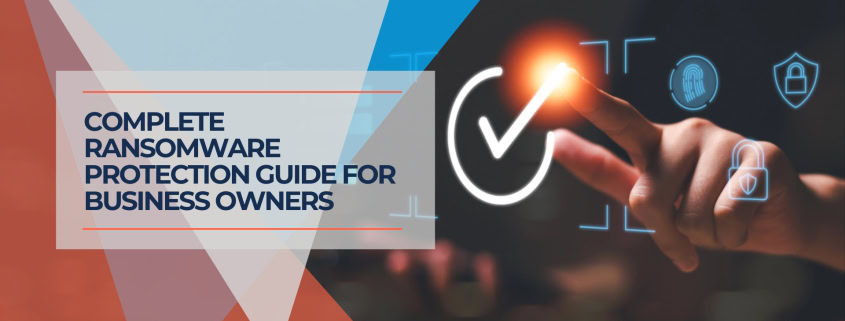




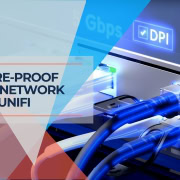





Leave a Reply
Want to join the discussion?Feel free to contribute!