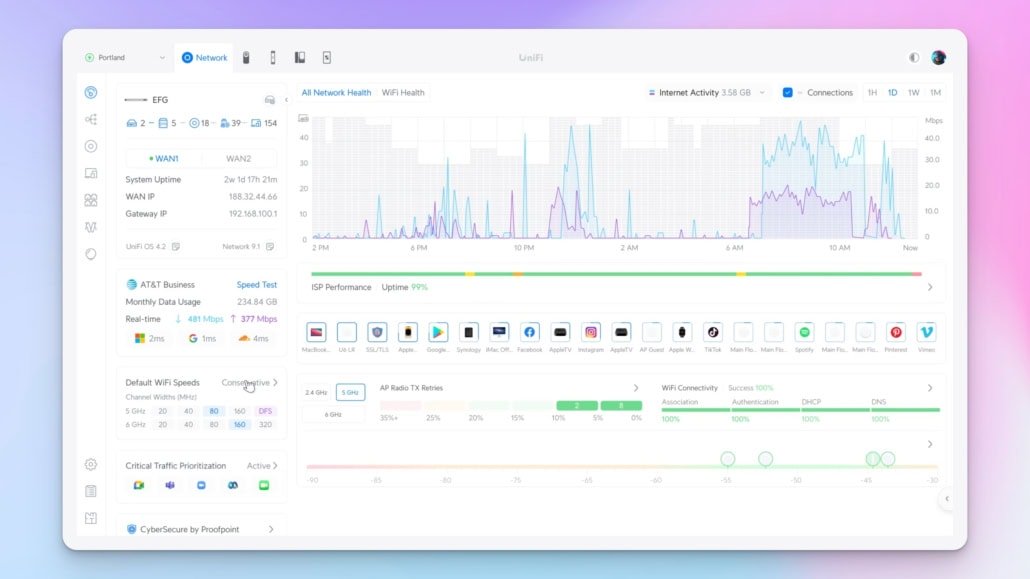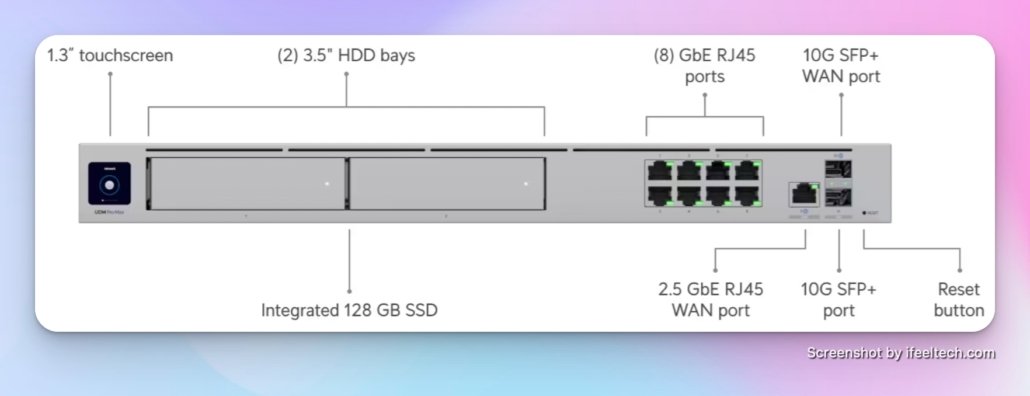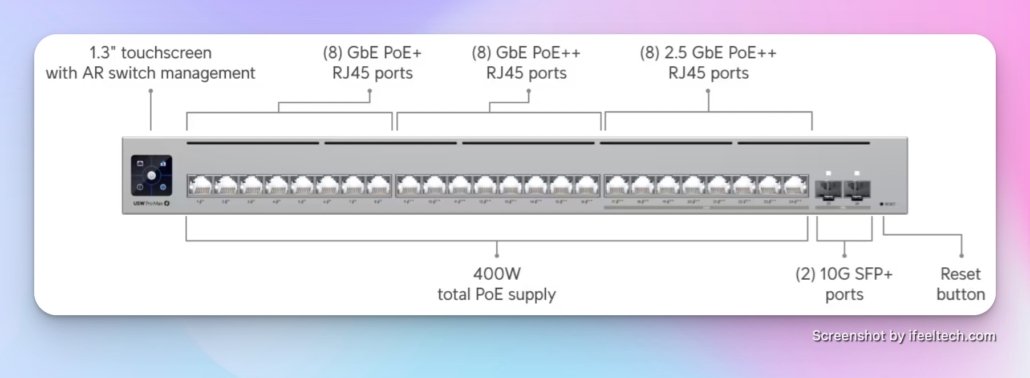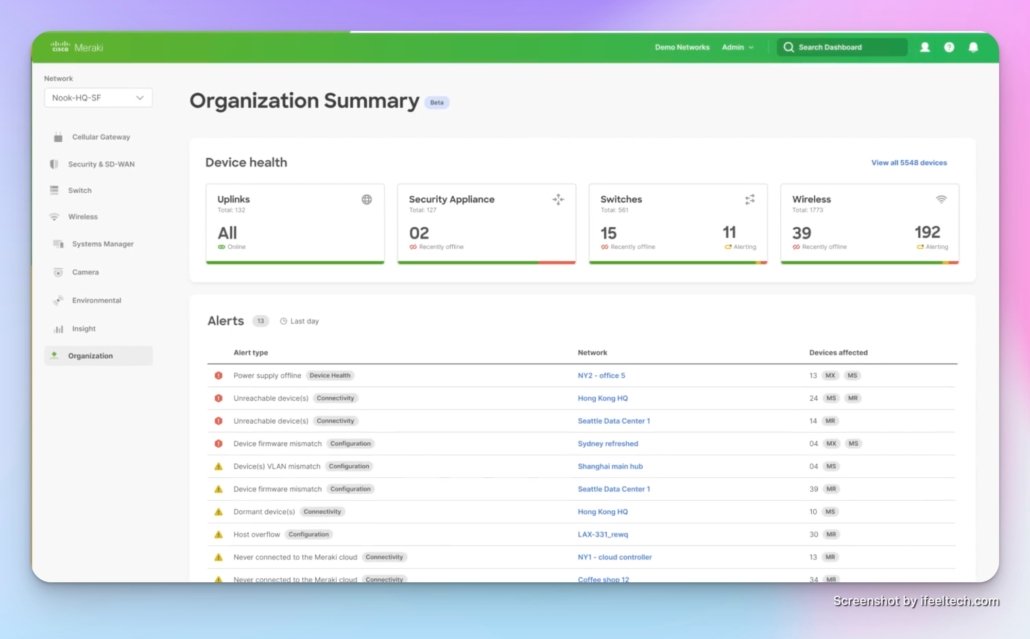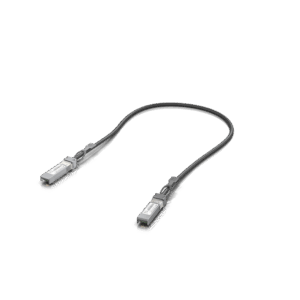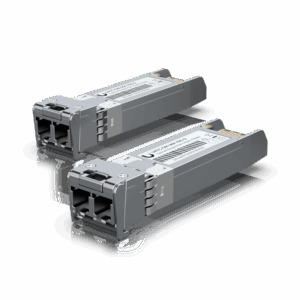Published: November 2, 2025 | Last updated: November 2, 2025
Key Takeaway: The UniFi Dream Machine Pro Max is a capable all-in-one device, but running CyberSecure security features alongside multiple AI cameras with 4K recording can push compute resources to 70-80% utilization. For camera-heavy deployments with 10 or more AI-enabled cameras, a dedicated Network Video Recorder provides better resource allocation and improved long-term scalability.
The UniFi Dream Machine Pro Max is Ubiquiti's flagship all-in-one network solution. It combines routing, security, UniFi Protect camera management, and UniFi Talk communication services in a single 1U rackmount device. At $599, it delivers impressive capabilities for businesses seeking consolidated network infrastructure.
However, planning becomes important as deployments scale, particularly when combining enterprise-grade security features with extensive camera systems. Understanding the device's compute resource allocation helps avoid performance bottlenecks and ensures your infrastructure can grow with your business needs.
Understanding Compute Resource Allocation
The Dream Machine Pro Max includes substantial hardware improvements over previous models: enhanced CPU performance, 8GB of DDR4 RAM, and dual 3.5-inch drive bays for RAID storage. These specifications support up to 200 UniFi devices and 2,000 client connections while maintaining 5 Gbps routing throughput with the enabled Intrusion Prevention System (IPS) features.
Different UniFi applications consume varying amounts of these resources. Network routing and basic firewall operations maintain a relatively low baseline load. The CyberSecure security platform, introduced in 2024 and enhanced throughout 2025, adds moderate resource requirements when running its 55,000+ threat signature library with weekly updates.
UniFi Protect with AI-enabled cameras represents the most compute-intensive application. Modern AI detection features require significant processing power to analyze motion patterns, object recognition, and behavioral anomalies. When recording in 4K resolution across multiple cameras simultaneously, both CPU and storage I/O demands increase substantially.
Resource Consumption Breakdown
| Application | Typical Resource Impact | Scaling Considerations |
|---|---|---|
| Network Routing & Firewall | Low to Moderate | Increases with client count and firewall complexity |
| CyberSecure IDS/IPS | Moderate | Maintains 5 Gbps throughput with full signature library |
| UniFi Protect (Standard Cameras) | Moderate | Scales with camera resolution and recording settings |
| UniFi Protect (AI Cameras, 4K) | High | Significant impact with 10+ cameras |
| UniFi Talk | Low | Minimal impact for typical business use |
CyberSecure as an Enterprise Security Platform
CyberSecure by Proofpoint has matured significantly since its introduction in 2024. The service enhances the Dream Machine Pro Max's built-in security capabilities with continuously updated threat intelligence, positioning the device as a serious enterprise security appliance at a $99 annual subscription cost.
Security Capabilities
The platform provides comprehensive protection through multiple layers. The standard CyberSecure subscription includes over 55,000 threat signatures across 53 categories, with 30 to 50 new signatures added weekly. This real-time threat intelligence comes from Proofpoint's global security network and the Microsoft Active Protections Program (MAPP).
Advanced features include deep packet inspection at wire speed, application-aware filtering beyond simple port-based rules, and Cloudflare-powered content filtering with granular category controls. Geographic IP blocking restricts access from high-risk regions, while behavioral anomaly detection identifies unusual network patterns that may indicate compromise.
CyberSecure is particularly valuable because all processing occurs locally on the gateway hardware. Unlike cloud-based security solutions, which introduce latency and potential privacy concerns, the Dream Machine Pro Max maintains full data privacy while processing security decisions at the network edge.
Resource Requirements
Running CyberSecure with its complete signature library at 5 Gbps IPS throughput requires consistent CPU and memory allocation. The Dream Machine Pro Max handles this load effectively for most deployments, maintaining the advertised performance specifications under normal operating conditions.
For businesses prioritizing comprehensive network security, CyberSecure provides excellent value. Its $99 annual cost delivers enterprise-grade threat protection comparable to solutions costing significantly more from traditional security vendors.
UniFi Protect with AI Cameras: The Resource Challenge
Modern UniFi cameras, particularly those with AI detection capabilities, represent a significant technological advancement. These cameras analyze video streams in real-time for person detection, vehicle recognition, and package monitoring, providing actionable alerts rather than simply recording footage.
AI Detection Processing
While AI cameras perform some processing locally, the Dream Machine Pro Max coordinates the overall UniFi Protect system, manages recordings, handles remote access, and processes notifications. Each AI camera adds an incremental load to the system.
Recording in 4K resolution compounds resource demands. Higher-resolution video requires more storage bandwidth and increases the amount of data the system processes during playback and event review. The Dream Machine Pro Max's dual drive bays support RAID 1 configuration for data protection, but RAID operations themselves consume additional system resources.
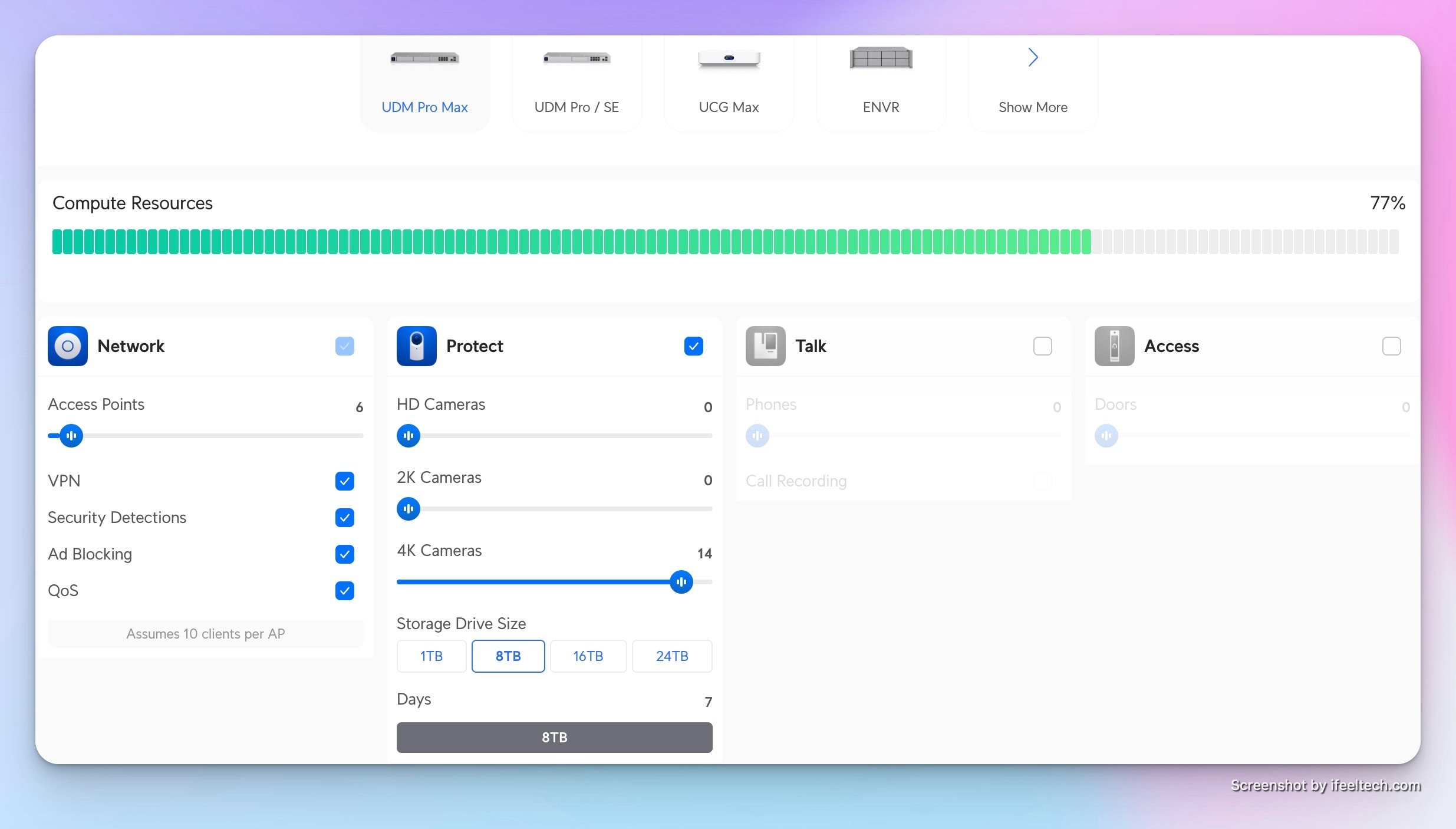
Real-World Resource Impact
In practice, deployments with 12 to 15 AI cameras recording in 4K can push the Dream Machine Pro Max to 70-80% compute utilization when CyberSecure is also running. This utilization level remains within operational parameters, but leaves limited headroom for traffic spikes, firmware updates, or system expansion.
The performance implications become noticeable during peak usage periods. Camera event processing may experience slight delays, the web interface might respond more slowly, and remote access through the UniFi mobile app could feel less responsive during high-activity periods.
When Resource Competition Becomes a Concern
The question isn't whether the Dream Machine Pro Max can run both CyberSecure and an extensive Protect system simultaneously—it can. The question is whether this represents the optimal architecture for your specific deployment.
Warning Signs
Several indicators suggest your system is approaching capacity limits. Sustained compute utilization above 70% during regular business hours indicates limited headroom. If the management interface becomes noticeably slower when reviewing camera footage, the system may be struggling with I/O demands. Delayed camera event notifications or longer recording search times suggest processing bottlenecks.
More critically, if you plan to add more cameras within the next 12 to 18 months, considering alternative architectures now avoids future migration complexity. Migrations become more challenging as your camera count increases and your historical footage library grows.
Business Impact Considerations
For businesses where security camera footage serves critical functions—loss prevention, incident investigation, liability protection—system performance and reliability become paramount. Separating camera recording from network security functions provides redundancy and ensures each system can perform optimally.
Deployment Scenarios and Decision Framework
Different business environments have different needs. The following scenarios help identify which architecture fits your situation.
Scenario 1: All-in-One Configuration (Well-Suited)
- Small to medium office supporting 50 users or fewer
- 8 or fewer cameras, mix of AI and standard models
- Basic CyberSecure security features are utilized
- Budget optimization prioritized
- Simplified management preferred over maximum scalability
For these environments, the Dream Machine Pro Max delivers excellent value. The all-in-one approach simplifies management, reduces equipment count, and allows moderate growth. Total compute utilization typically remains between 40% and 60% under normal conditions, leaving comfortable headroom for expansion.
Scenario 2: Separated Architecture (Better Long-Term)
- Medium business supporting 50 to 150 users
- 10 or more AI cameras, primarily 4K recording
- Full CyberSecure features required for compliance or security policy
- Growth planned within the next 24 months
- Camera system considered business-critical
Separating the camera system to a dedicated UniFi Network Video Recorder provides several advantages. The Dream Machine Pro Max dedicates complete resources to network routing, firewall operations, and threat prevention. The standalone NVR optimizes specifically for video recording and camera management. Each system operates at lower utilization levels with greater headroom for expansion.
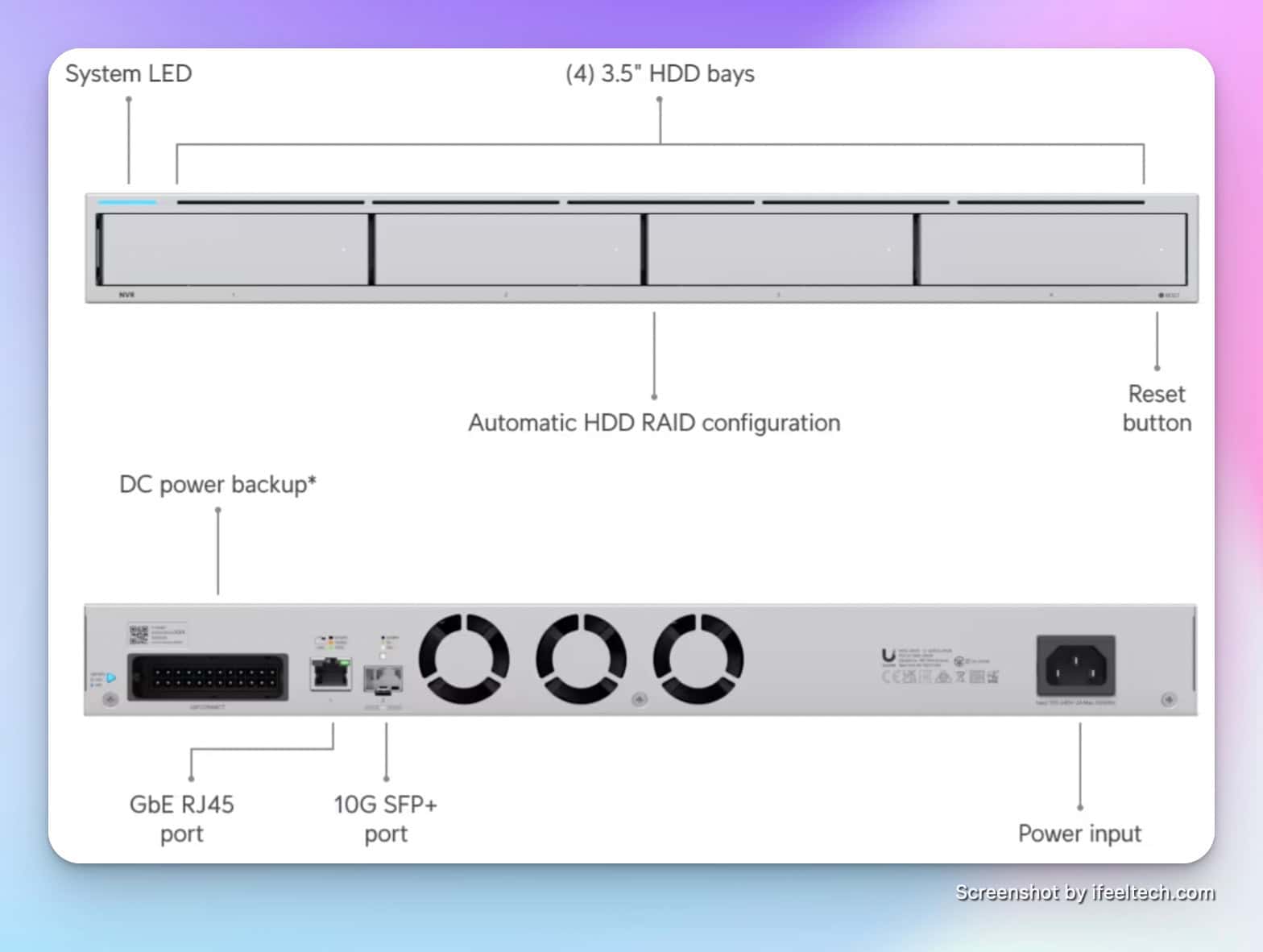
Scenario 3: Enterprise-Scale Deployment
- Large deployment supporting 150+ users
- 20+ cameras across multiple buildings or floors
- Enterprise-grade security requirements with maximum CyberSecure protection
- Regulatory compliance needs (HIPAA, PCI-DSS, etc.)
- Maximum flexibility and redundancy required
Consider the UniFi Enterprise Fortress Gateway paired with appropriate NVR capacity at this scale. The Enterprise Fortress Gateway provides 12.5 Gbps routing performance, supports CyberSecure Enterprise with 95,000+ threat signatures, and includes redundant power supply options. Pair this with the UNVR Pro or UNVR Enterprise, depending on camera count and retention requirements.
Standalone Network Video Recorder Options
Ubiquiti offers four standalone NVR options, each designed for different deployment scales and requirements. Understanding the capabilities of each model helps match your infrastructure to both current needs and future growth plans.
UNVR Instant: Entry-Level All-in-One
Released in September 2025, the UNVR Instant addresses small to medium camera deployments at an accessible price point. It provides a complete camera management solution for focused installations at $199 without storage (or $699 as a kit with four cameras and 1TB drive).

UNVR Instant Specifications
Camera Capacity: 6 4K cameras or 15 HD cameras
Networking: 6-port integrated PoE switch plus 1 uplink port
Storage: Single 3.5-inch drive bay (up to 24TB)
Additional Features: HDMI ViewPort, compact desktop form factor
Form Factor: Desktop (220 x 220 x 47mm)
Price: $199 diskless, $699 with 4-camera kit
The integrated PoE switch distinguishes the UNVR Instant from rackmount models. Small deployments no longer require separate switching infrastructure for camera power, reducing equipment count and simplifying installation. The compact desktop form factor works well for offices without rack infrastructure. This consolidation removes significant complexity for businesses installing their first professional camera system.
The single drive bay limits long-term retention compared to multi-bay models, but proves sufficient for most small office scenarios with 30-day retention requirements. The UNVR Instant supports UniFi Protect and UniFi Access applications, making it suitable for combined surveillance and door access control deployments.
UNVR: Standard Rackmount Solution
The standard UNVR at $299 suits medium deployments requiring greater storage capacity and camera count. Its 1U rackmount design fits standard network racks alongside other infrastructure, making it appropriate for businesses with existing rack-mounted equipment.

UNVR Specifications
Camera Capacity: 18 4K cameras or 60 HD cameras
Storage: 4 drive bays (3.5-inch, supports 2.5-inch with adapter)
RAID Support: RAID 1 or RAID 5 configurations
Recording Capacity: Approximately 30 days for 18 4K cameras (with appropriate drives)
Networking: 1 Gigabit Ethernet port
Form Factor: 1U rackmount
Price: $299
The four-bay configuration provides flexibility for balancing storage capacity against data protection. RAID 1 mirroring protects against single drive failure, while RAID 5 offers similar protection with greater usable capacity. The 1U form factor maximizes rack space efficiency for businesses with limited rack real estate.
This model represents the sweet spot for many medium business deployments, providing sufficient camera capacity for most single-location installations while maintaining a manageable cost. The standard UNVR handles typical office surveillance requirements effectively without the premium pricing of larger models.
UNVR Pro: Professional Multi-Building Deployments
The UNVR Pro, priced at $499, targets larger installations requiring extended retention periods or supporting numerous cameras across multiple buildings or floors. The additional drive bays provide substantial storage expansion capability compared to the standard UNVR.

UNVR Pro Specifications
Camera Capacity: 24 4K cameras or 70 HD cameras
Storage: 7 drive bays (3.5-inch, supports 2.5-inch with adapter)
RAID Support: RAID 1, RAID 5, or RAID 6 configurations
Recording Capacity: Approximately 60 days for 24 4K cameras (with appropriate drives)
Networking: 1 Gigabit Ethernet port
Form Factor: 2U rackmount
Price: $499
The seven-bay design enables RAID 6 configuration, which protects against simultaneous failure of two drives—important for deployments where recorded footage holds significant business or legal value. Extended retention capabilities make this model suitable for businesses with compliance requirements specifying 60 to 90-day retention periods.
Organizations managing 15 to 25 cameras typically find the UNVR Pro provides comfortable headroom for expansion. The 2U form factor accommodates the additional drive bays while remaining manageable in standard rack configurations. This model works well for retail locations, industrial facilities, or professional offices requiring comprehensive coverage.
UNVR Enterprise: Maximum Scale and Redundancy
The Enterprise Network Video Recorder, priced at $1,999, serves large-scale deployments requiring maximum camera capacity, extended retention, and enterprise-grade reliability features. This top-tier model addresses scenarios where surveillance infrastructure represents critical business systems.

UNVR Enterprise Specifications
Camera Capacity: 70 4K cameras or 210 HD cameras
Storage: 16 drive bays (2.5-inch and 3.5-inch support)
RAID Support: RAID 1, RAID 5, RAID 6, and RAID 10 configurations
Recording Capacity: Months of retention for large camera deployments (drive-dependent)
Networking: 2x 10G SFP+ ports plus 1x 10 GbE RJ45 port
Power Redundancy: Dual hot-swappable power supplies
Form Factor: 3U rackmount
Price: $1,999
The sixteen-bay architecture supports massive storage arrays that retain months or even years of footage from extensive camera deployments. Advanced RAID configurations, including RAID 10, provide both performance optimization and robust data protection for mission-critical surveillance systems.
Dual 10 Gigabit networking interfaces support high-bandwidth scenarios, including real-time monitoring of dozens of 4K streams simultaneously or integration with network infrastructure requiring high-speed connectivity. The redundant power supply system eliminates single points of failure, ensuring continuous operation even during power supply maintenance or failure.
This model suits enterprise environments, including corporate campuses, large retail operations, industrial facilities, educational institutions, or any deployment where surveillance system uptime and data integrity represent critical requirements. The substantial camera capacity accommodates multi-building deployments or facilities requiring dense camera coverage.
NVR Selection Guidance
Choosing the appropriate NVR model requires evaluating several factors beyond immediate camera count. Consider your retention requirements, growth trajectory, and surveillance system's business criticality.
| Model | Best For | Key Advantage | Price |
|---|---|---|---|
| UNVR Instant | Small offices, 4-6 cameras, no rack infrastructure | Integrated PoE switch, desktop form factor | $199 |
| UNVR | Medium offices, 10-18 cameras, rack-mounted infrastructure | RAID support, compact 1U design | $299 |
| UNVR Pro | Larger facilities, 15-25 cameras, extended retention needs | Seven drive bays, RAID 6 support, 60+ day retention | $499 |
| UNVR Enterprise | Enterprise deployments, 30+ cameras, mission-critical systems | Massive storage, redundant power, 10G networking | $1,999 |
Plan for approximately 25-30% more capacity than your immediate requirements to accommodate future growth without requiring hardware replacement. For deployments where recorded footage serves legal, compliance, or liability protection functions, prioritize models offering RAID protection and consider the Enterprise model's redundant power supplies for maximum uptime.
Cost-Benefit Analysis: All-in-One vs. Separated
Understanding the financial implications helps make informed infrastructure decisions.
Initial Investment Comparison
| Configuration | Equipment | Total Cost |
|---|---|---|
| All-in-One (10 cameras) | UDM Pro Max + 2x 4TB drives | $739 |
| Separated (10 cameras) | UDM Pro Max + UNVR Instant + 4TB drive | $858 |
| Separated (20 cameras) | UDM Pro Max + UNVR + 4x 4TB drives | $1,178 |
| Separated (25 cameras) | UDM Pro Max + UNVR Pro + 7x 6TB drives | $1,588 |
| Enterprise (50 cameras) | UDM Pro Max + UNVR Enterprise + 12x 8TB drives | $3,838 |
The separated architecture adds $119 to $439 for small to medium deployments. Enterprise-scale configurations represent a significant investment but provide capabilities unavailable in smaller models. These include redundant power supplies, 10 Gigabit networking, and massive storage arrays supporting extended retention for dozens of cameras.
Long-Term Value Considerations
The value of separation extends beyond initial hardware costs. System performance remains consistent as your deployment grows. The Dream Machine Pro Max operates at 30-40% utilization instead of 70-80%, extending hardware lifespan and maintaining responsive management. If a hardware failure occurs, only one system is affected, rather than losing both network and camera functionality simultaneously.
Future expansion becomes straightforward. Adding cameras only impacts the NVR, not your entire network infrastructure. If you eventually need to upgrade routing capacity, you can replace the gateway without migrating your camera system. This modularity reduces upgrade complexity and associated costs.
Architecture Implementation Best Practices
Following established practices ensures smooth implementation, whether deploying new infrastructure or migrating from an all-in-one configuration.
Network Design Considerations
Place the standalone NVR on its dedicated VLAN separate from user traffic and general business systems. This isolation improves security by limiting camera system exposure and preventing video traffic from impacting other network operations. Use appropriate switch infrastructure with sufficient PoE budget for your camera count—PoE switches with high wattage capacity ensure reliable camera operation.
Consider future cable infrastructure needs during initial deployment. Running structured cabling to potential camera locations during construction or renovation costs significantly less than adding cables later. Plan for 25-30% more camera positions than your immediate needs require.
Migrating Existing Deployments
For businesses already running cameras on their Dream Machine Pro Max, migration to a standalone NVR requires planning but proceeds straightforwardly. The UniFi Protect application allows camera adoption from one console to another. Plan the migration during off-hours to minimize business impact.
Back up your current camera settings and configurations before beginning migration. Adopt cameras to the new NVR one at a time, verifying functionality before proceeding to the next. Historical footage remains accessible on the Dream Machine Pro Max until you're confident in the new system's operation.
For deployments of 10 to 15 cameras, the entire migration process typically completes within a few hours. Our UniFi installation experience throughout South Florida shows that proper planning minimizes downtime to less than 30 minutes per camera.
Case Study: Medium-Sized Office Deployment
A professional services firm with 75 employees approached us regarding network performance concerns. Their existing Dream Machine Pro Max effectively supported their network infrastructure, but they had recently expanded their camera system from 8 to 15 AI cameras recording in 4K. The compute resource dashboard showed sustained 75-80% utilization.
Initial Configuration
The deployment included CyberSecure with full threat signatures, 15 AI cameras distributed across two floors, RAID 1 configuration with two 4TB drives, and UniFi Talk supporting their VoIP system. During business hours, particularly during peak activity periods, users noticed slower network response times and occasional delays in camera event notifications.
Architecture Revision
We implemented a separate architecture by adding a UNVR with four 6TB drives. The migration occurred over the weekend, transferring all cameras to the new NVR. We maintained the Dream Machine Pro Max for routing, security, and UniFi Talk functions. The entire process, including testing and verification, was completed in approximately six hours.
Results
Post-migration monitoring showed immediate improvements. The Dream Machine Pro Max compute utilization dropped to 35-40% under normal load. Camera event processing became noticeably faster, with notification delays eliminated. The web interface's responsiveness improved significantly during high-traffic periods. The firm gained capacity for an additional 10 cameras as they plan to build an expansion in 2026.
The performance improvements validated the architectural decision. The firm reported better overall system reliability and appreciated the separated architecture's operational flexibility.
Planning Your Infrastructure Investment
Making the right architecture decision requires understanding your current needs and anticipated growth trajectory.
Assessment Checklist
- Current camera count and planned additions within 18 months
- Camera types (standard vs. AI) and recording resolution requirements
- CyberSecure features needed for security policy or compliance
- User count and network traffic patterns
- Budget allocation for initial deployment and future expansion
- Business criticality of camera system availability
- IT support resources available for system management
Making the Decision
If your assessment shows fewer than 8 cameras with no significant growth planned, the all-in-one approach makes sense. The Dream Machine Pro Max handles this load comfortably while providing excellent value and simplified management.
The separated architecture provides better long-term value for deployments approaching or exceeding 10 AI cameras, particularly when recording in 4K. The additional upfront investment purchases performance headroom, operational flexibility, and straightforward expansion capability.
Organizations with compliance requirements or those treating their camera system as business-critical infrastructure should strongly consider separation from the start. The operational benefits and reduced risk justify the incremental cost.
Frequently Asked Questions
Can I upgrade the compute resources on the Dream Machine Pro Max?
No, the Dream Machine Pro Max's CPU and memory are not user-upgradeable. The device's specifications are fixed at manufacture. Planning for appropriate capacity from the beginning avoids future migration needs.
What happens if my system exceeds 100% compute utilization?
Systems approaching 100% utilization experience performance degradation rather than complete failure. Symptoms include slower interface response, delayed camera event processing, longer search times for recorded footage, and potential dropped frames during recording. The system remains functional but operates suboptimally.
Can I migrate cameras to a standalone NVR without downtime?
Yes, with proper planning. Cameras can be moved individually or in groups, maintaining operation on the original system until successfully adopted by the new NVR. Most businesses complete migration during off-hours to minimize any potential impact, but the process doesn't require complete downtime.
Is the cost of a separate NVR worth the investment?
For deployments with 10 or more AI cameras, the return on investment typically manifests within the first year through improved system performance, reduced troubleshooting time, and greater expansion flexibility. The separated architecture often extends the gateway and NVR's useful lifespan by reducing sustained high utilization.
Does UniFi Talk significantly impact system resources?
UniFi Talk consumes minimal resources for typical business VoIP usage. Even organizations with 20-30 phones see negligible impact on overall system utilization. Talk should not be a primary factor in the separation decision unless running an unusually large call center operation.
Should I consider the Enterprise Fortress Gateway instead?
The Enterprise Fortress Gateway makes sense for organizations requiring maximum routing performance (12.5 Gbps), supporting 300+ devices, needing CyberSecure Enterprise features, or requiring redundant power supplies. For most small to medium businesses, the Dream Machine Pro Max provides sufficient capacity at a better value. The Enterprise Fortress Gateway typically makes sense at the 150+ user scale or when specific compliance requirements mandate its additional capabilities.
Can I use the Dream Machine Pro Max for cameras and add the NVR later?
Absolutely. Many deployments start with the all-in-one approach and migrate to a separated architecture as they grow. The UniFi platform's flexibility supports this evolution. However, planning for eventual separation from the beginning—proper VLAN design, adequate switch infrastructure—simplifies future migration.
How do I monitor compute resource utilization on my system?
Access the UniFi OS console through your web browser and navigate to the System section. The dashboard displays real-time compute resource utilization, memory usage, and storage statistics. Monitor these metrics over several days to understand typical utilization patterns rather than making decisions based on momentary peaks.
When should I consider the Enterprise NVR instead of standard models?
The UNVR Enterprise makes sense for deployments exceeding 30 cameras, facilities requiring months of retention, multi-building campuses, or situations where surveillance system uptime represents a critical business requirement. The redundant power supplies, 10 Gigabit networking, and sixteen drive bays justify the $1,999 investment for large-scale professional deployments. Most small to medium businesses find the UNVR or UNVR Pro sufficient for their needs.
Next Steps for Your Deployment
Understanding computing resource allocation is an important aspect of UniFi infrastructure planning. The Dream Machine Pro Max offers excellent capabilities for consolidated deployments, while knowing when to separate functions ensures long-term performance and scalability.
Our team provides comprehensive network design and implementation services for businesses in South Florida, considering UniFi deployments or evaluating existing infrastructure. We assess your specific requirements, recommend appropriate architecture, and handle professional installation with ongoing support.
Whether you're planning a new deployment or optimizing existing infrastructure, proper architecture decisions made early prevent future complications and ensure your network infrastructure effectively supports business growth.
Related Resources
Explore our comprehensive guides for additional planning assistance:
- Professional UniFi Network Design Guide – Complete infrastructure planning framework
- Small Business Network Setup Guide – Fundamental networking concepts and implementation
- What's New in UniFi for 2025 – Latest platform features and capabilities
- Small Business Cybersecurity Software Guide – Comprehensive security tool comparison
Do you need assistance planning your UniFi deployment or evaluating your current infrastructure? Contact our team for a personalized assessment and implementation proposal.
Disclosure: iFeelTech participates in the Ubiquiti Creator Program. We may earn a commission when you purchase UniFi products through our links at no additional cost to you. Our recommendations are based on professional experience and testing.