What You Need to Know if You’re Still Using Microsoft Office 2013
Last Updated on February 20, 2017
Effective March 1, 2017, Microsoft will no longer be updating or offering new features for their Office 2013 Suite. If you are still using Office 2013, continue reading to be informed of what that means for your business and what options you have to make sure that your company stays as up-to-date as possible.
Table of Contents
What’s Left Behind
Some things are being left behind in Office 2013 by Microsoft for Office 2016. That includes language packs, client applications, and feature updates. That means if you primarily use your Office 2013 suite for creating documents and nothing else, you might be ok for a while longer.
However, if you use any of the more advanced features that Office has to offer, you should seriously consider an upgrade.
What’s Affected
The Office 2013 packages that will no longer be supported include Office 365 Pro Plus, Business, Small Business Premium, Visio Pro, and Project Pro subscriptions.
The good news is that all of these subscriptions are being offered as part of the Office 2016 packages so that you can upgrade quickly and easily and avoid any downtime.
What’s Not Affected
The only features that Microsoft will continue to offer its users are critical security updates. These will extend through April 10, 2018, which means that if you’re not able to upgrade yet, you can keep using Office 2013 safely for a little while longer yet.
What to do Next
The best course of action now is to go ahead and upgrade to Office 2016. You will get many great features and will be able to enjoy regular updates as they continue to develop it. To make your transition to Office 2016 seamless, Microsoft is offering a service known as FastTrack migration, which will help you make the move to your new Microsoft Office program.
If you are in Miami and need to get your business upgraded, iFeeltech offers fast, reliable migration services with no downtime.
Requirements of Office 2016
Before making the leap to Microsoft Office 2016, you’ll want to ensure that your computer systems can handle it. The minimum system requirements of Office 2016 are:
1 GHz processor
2GB RAM
3 GB of available disk space
1280 x 800 screen resolution
Windows 7 OS, or above
Features of Office 2016
Some of the features of Microsoft Office 2016 that are making it a huge hit for many businesses already are the ability to search the web for information from your document in Word, Excel, and PowerPoint, and the numerous collaborative features such as Delve, Office 365 Planner, and Skype integrations.
All of these features are designed with the businessman in mind so that you can take your company to the next level in efficiency and productivity.
Something important to note about Office 2016 is that it does not support Microsoft Exchange Servers from 2007 or earlier. That means that if you have an older mail server, you will also need to upgrade that before or during your Office 2016 upgrade to ensure that there will not be a lapse in service. Even with this one drawback, upgrading to Office 2016 from 2013 is clearly still a great business move for any sized business who wants to keep their competitive edge.
If you are a business owner in Miami Florida and want to learn how to bring your company network up to speed, let us know and schedule a free consultation. Let one of our Microsoft certified technicians will sort out any IT related issues you may have in no time.
Still not convinced, check out the TOP 6 reasons to upgrade in the video below:
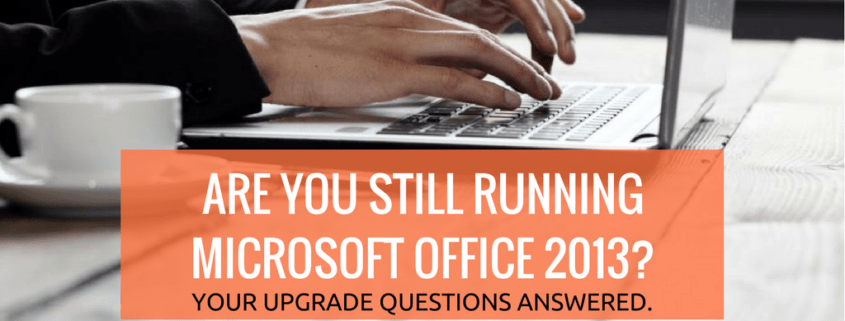

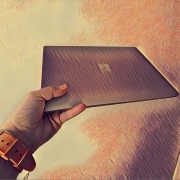








Leave a Reply
Want to join the discussion?Feel free to contribute!