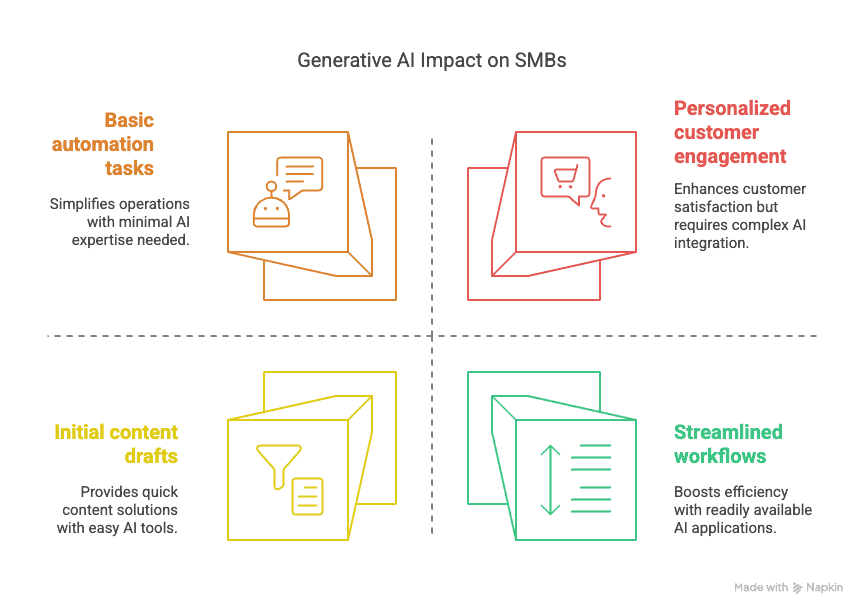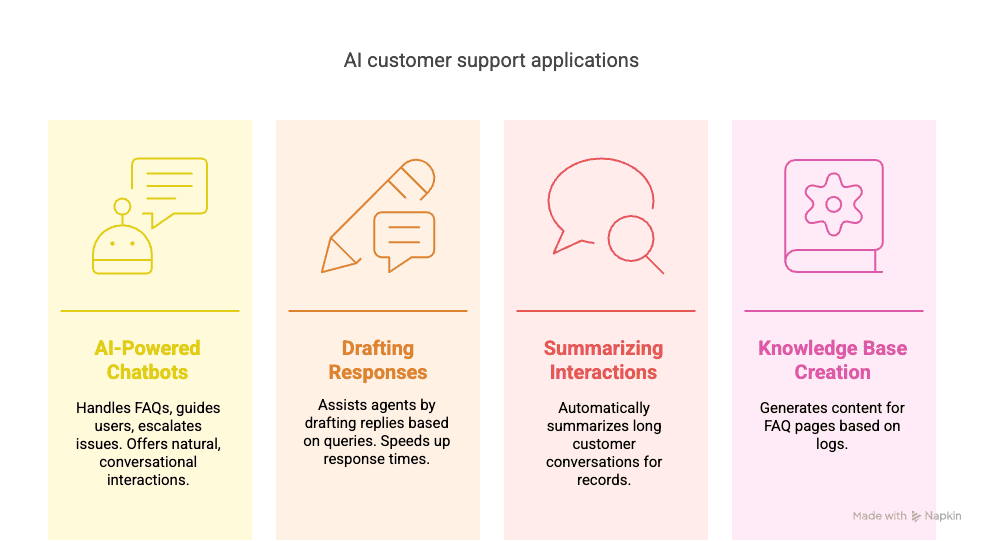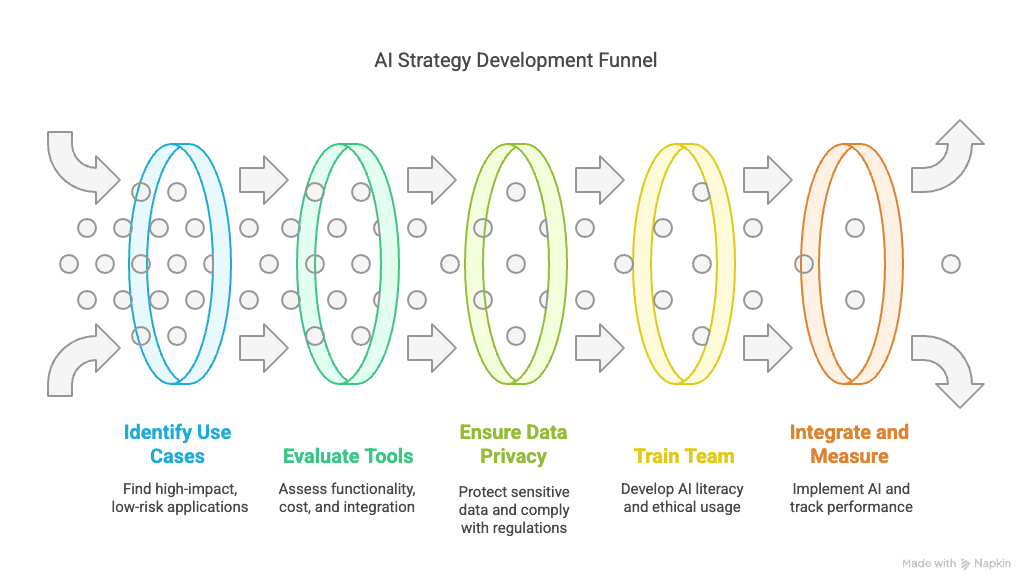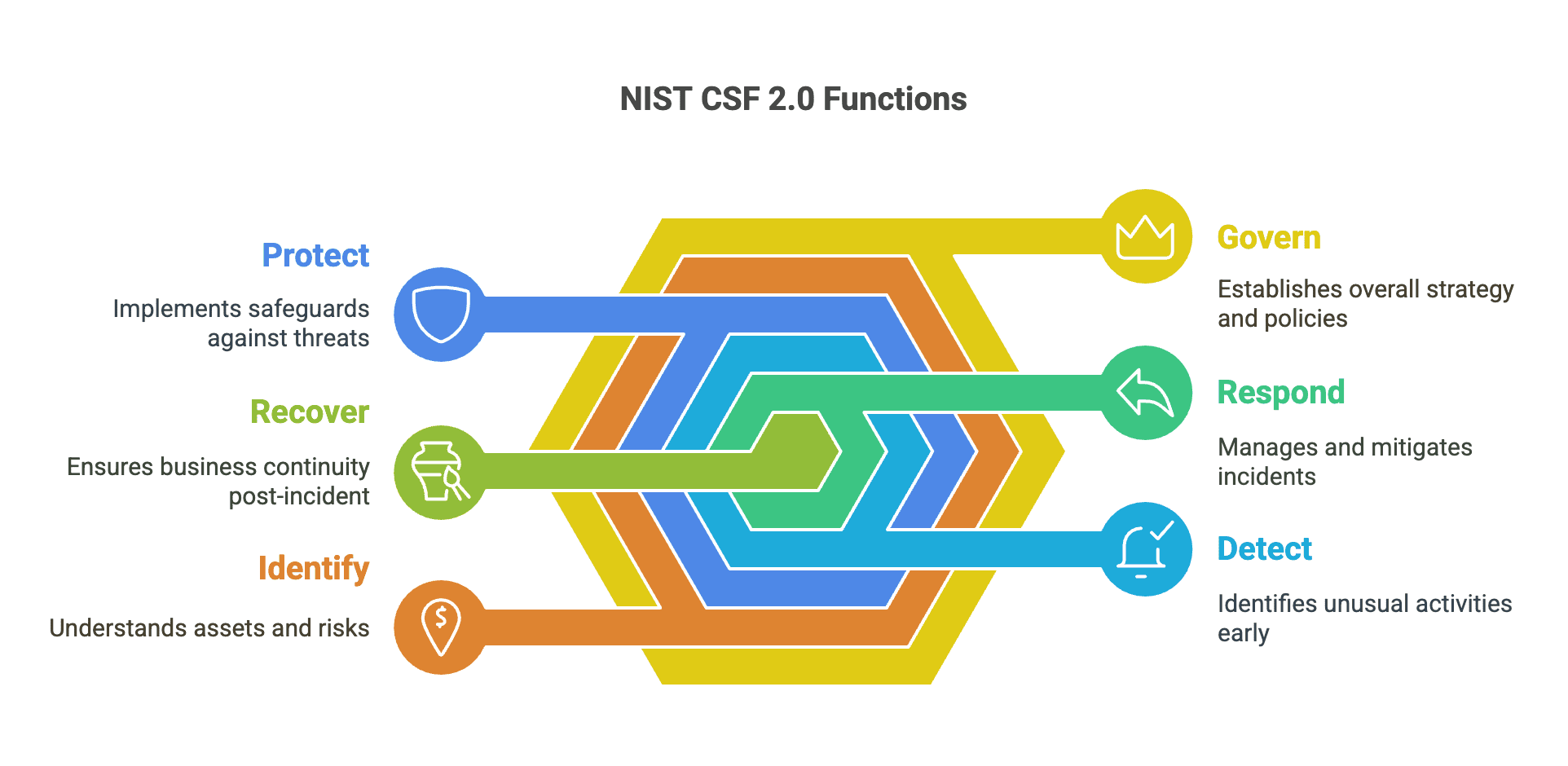Published: September 2025 | Last Updated: September 2025
Key Takeaway: The StackSocial QuickBooks Desktop Pro Plus 2024 deal offers genuine short-term savings at $199.97 versus $699 retail, but comes with support limitations and future uncertainty. QuickBooks Online provides better long-term value for most growing businesses despite higher monthly costs, particularly given Intuit's discontinuation of new Desktop subscriptions.
Small business owners face a common dilemma when choosing accounting software: opt for the immediate savings of a discounted “lifetime” QuickBooks Desktop license from StackSocial, or invest in the subscription-based QuickBooks Online for long-term flexibility and support.
The StackSocial deal, currently priced at $199.97 for QuickBooks Desktop Pro Plus 2024, represents a 71% discount from the $699 retail price. Meanwhile, QuickBooks Online ranges from $20 to $275 monthly, with promotional discounts typically offering 50% off the first three months for new customers.
This comprehensive analysis examines both options to help you make an informed decision based on your business needs, budget, and growth plans.
Understanding the StackSocial QuickBooks Deal
What You're Actually Getting
The StackSocial offering provides QuickBooks Desktop Pro Plus 2024 as a “lifetime license” for Windows and Mac users. This represents a particularly valuable opportunity since Intuit stopped selling new Desktop subscriptions on September 30, 2024, making third-party resellers like StackSocial one of the few remaining sources for Desktop versions.
Key Details:
- Software: QuickBooks Desktop Pro Plus 2024 (Windows and Mac versions available)
- Current Price: $199.97 (down from previous $249.99 pricing)
- Users: Single user license
- Installation: Up to two PCs or Macs (not simultaneously)
- Updates: Included through the authorized reseller
- Support: Provided by StackSocial, not Intuit
The Fine Print Considerations
Several important limitations distinguish this deal from a standard QuickBooks purchase:
Support Structure: Customer support comes from StackSocial rather than Intuit's official support team. StackSocial maintains positive customer reviews with a 4.2-star rating on Trustpilot, though some users report longer resolution times for technical issues compared to direct vendor support.
Update Sustainability: While updates are currently included, long-term availability depends on the reseller arrangement. Given that Intuit discontinued new Desktop subscriptions in September 2024, future update support represents a key uncertainty for this deal.
Licensing Validation: The software is delivered through an Intuit ProAdvisor license registered under an authorized reseller. Some users have reported needing phone verification during activation, which is manageable but adds an extra step to the setup process.
QuickBooks Online: The Subscription Alternative
Current Pricing Structure (September 2025)
QuickBooks Online implemented significant price increases in 2025, with new customers seeing increases effective July 1, 2025, and existing customers experiencing changes from August 1, 2025:
| Plan | Regular Price | Promotional Price | Users | Key Features |
|---|---|---|---|---|
| Solopreneur | $20/month | $10/month (3 months) | 1 | Income/expense tracking, invoicing |
| Simple Start | $38/month | $19/month (3 months) | 1 | + Sales tax, 1099 management |
| Essentials | $65/month | $32.50/month (3 months) | 3 | + Bill management, time tracking |
| Plus | $115/month | $57.50/month (3 months) | 5 | + Inventory, project profitability |
| Advanced | $275/month | $137.50/month (3 months) | 25 | + Custom user roles, workflow automation |
Promotional pricing typically applies to the first 3 months for new customers
Long-term Cost Analysis
The subscription model's cumulative cost varies significantly based on your chosen plan:
- Solopreneur: $240/year regular pricing
- Simple Start: $456/year regular pricing
- Essentials: $780/year regular pricing
- Plus: $1,380/year regular pricing
- Advanced: $3,300/year regular pricing
Feature Comparison: Desktop vs Online
QuickBooks Desktop Pro Plus 2024 Strengths
Local Data Control: All financial information remains on your computer rather than cloud servers, appealing to businesses with specific security or privacy requirements.
No Internet Dependency: Full functionality without internet connectivity, beneficial for businesses in areas with unreliable internet or those preferring offline operations.
One-Time Cost: There are no recurring fees for basic functionality after the initial purchase.
Comprehensive Features: Includes inventory management, job costing, fixed asset tracking, and 200+ built-in reports.
QuickBooks Online Advantages
Accessibility: Access your data from any device with internet connectivity, enabling remote work and mobile management.
Automatic Updates: Continuous feature improvements and security updates without manual intervention.
Multi-User Collaboration: Simultaneous access for multiple team members and seamless accountant collaboration.
Integration Ecosystem: Connect with hundreds of third-party applications for enhanced functionality.
Bank Feeds: Real-time bank synchronization for automatic transaction import and reconciliation.
Mobile Applications: Full-featured iOS and Android apps for on-the-go financial management.
The Changing QuickBooks Landscape
An important factor in evaluating the StackSocial deal is understanding Intuit's strategic shift away from Desktop software. On September 30, 2024, Intuit discontinued sales of new QuickBooks Desktop Pro Plus, Premier Plus, and Mac Plus subscriptions to new customers. Only QuickBooks Desktop Enterprise remains available for new purchases directly from Intuit.
This policy change makes the StackSocial deal particularly significant as one of the remaining ways to obtain Desktop versions. However, it also raises questions about long-term viability and support for Desktop products as Intuit focuses resources on its cloud-based QuickBooks Online platform.
For businesses seeking alternatives to both options, comprehensive accounting software comparisons can help identify solutions that better match specific requirements and budget constraints.
Alternative Options Worth Considering
Xero: The International Competitor
Xero offers compelling advantages for specific business types:
Pricing: Plans start at $20/month with unlimited users across all tiers
Strengths: Strong multi-currency support, excellent third-party integrations, intuitive interface
Best For: Growing teams, international businesses, and companies prioritizing collaboration
Wave: The Free Alternative
Wave provides comprehensive accounting functionality at no cost:
Pricing: Free core accounting, with paid services for payroll ($45/month) and payments (2.9% + $0.60 per transaction)
Strengths: Complete double-entry accounting, professional invoicing, and expense tracking
Best For: Freelancers, micro-businesses, startups with tight budgets
Wave vs QuickBooks: Cost Comparison
For basic accounting needs, Wave's free plan provides similar functionality to QuickBooks Simple Start ($456/year), representing potential savings of hundreds of dollars annually for qualifying businesses.
Decision Framework by Business Type
StackSocial Desktop Deal Makes Sense If:
- You operate as a solo entrepreneur with simple bookkeeping needs
- Your business requires offline access to financial data
- You prefer one-time purchases over ongoing subscriptions
- Your accounting requirements are stable and unlikely to change significantly
- You're comfortable with limited support options and potential future migration
QuickBooks Online Is Better For:
- Multi-user businesses requiring collaborative access
- Companies with remote workers or multiple locations
- Businesses prioritizing integration with other software systems
- Organizations expecting growth that may require additional features
- Users who value continuous updates and official support
Consider Alternatives When:
- Budget is the primary concern: Wave offers comprehensive free functionality
- Team collaboration is essential: Xero provides unlimited users at a lower cost
- International operations: Xero excels in multi-currency management
- Simple invoicing focus: FreshBooks offers streamlined project-based billing
Real-World Cost Scenarios
Scenario 1: Solo Consultant
StackSocial Desktop: $199.97 one-time cost
QuickBooks Online Solopreneur: $240/year ongoing
Wave: $0/year for basic needs
Verdict: Wave offers the best value, StackSocial is reasonable for desktop preference
Scenario 2: Growing 5-Person Agency
StackSocial Desktop: $199.97 one-time + potential additional licenses
QuickBooks Online Plus: $1,380/year with 5 users included
Xero Growing: $480/year with unlimited users
Verdict: Xero provides the best value for team collaboration
Scenario 3: Established Service Business (15 employees)
StackSocial Desktop: Limited scalability for team access
QuickBooks Online Advanced: $3,300/year with advanced features
Xero Established: $960/year with full functionality
Verdict: Xero offers substantial cost savings while meeting enterprise needs
Technical Considerations and Limitations
StackSocial Deal Limitations
Platform Availability: Available for both Windows and Mac users, though each requires a separate license for cross-platform teams
Single User Restriction: Additional licenses required for team members at $199.97 each
Version Lock: Limited to 2024 version features without future major upgrades
Migration Complexity: Moving to different software requires data conversion and potential compatibility issues
QuickBooks Online Considerations
Internet Dependency: Requires a stable internet for full functionality
Subscription Fatigue: Ongoing monthly costs may concern budget-conscious users
Feature Limitations: Some advanced Desktop features are unavailable online
Data Portability: Exporting data for migration can be complex
Expert Recommendations
Based on a comprehensive analysis of features, pricing, and business requirements:
Choose StackSocial Desktop if: You're a solo business owner with stable, simple accounting needs who prefers one-time purchases and doesn't require cloud access or team collaboration.
Choose QuickBooks Online if: You anticipate business growth, need multi-user access, value continuous updates and official support, or require integration with other business systems.
Consider Alternatives if: Budget constraints are primary (Wave), team collaboration is essential (Xero), or you need industry-specific features not available in QuickBooks.
Looking Ahead: Future-Proofing Your Choice
Technology Trends to Consider
The accounting software landscape continues evolving toward cloud-based solutions with AI integration, automated categorization, and enhanced mobile functionality. Desktop software increasingly represents a legacy approach, though it maintains relevance for specific use cases.
Exit Strategy Planning
Regardless of your choice, maintain regular data backups and understand migration pathways to alternative solutions. Business requirements change, and flexibility in switching platforms provides a valuable optionality.
Final Verdict
The StackSocial QuickBooks Desktop deal represents genuine value for specific use cases—primarily solo users with stable accounting needs who prefer one-time purchases and can work within a single-platform environment. However, for most growing businesses, QuickBooks Online or alternatives like Xero and Wave provide better long-term value through enhanced functionality, support, and scalability.
The decision ultimately depends on your specific circumstances: current needs, growth projections, team size, and comfort level with ongoing subscriptions versus one-time purchases. To make the most strategic choice, consider your three-year business outlook rather than just immediate cost savings.
Given Intuit's discontinuation of new Desktop subscriptions, the StackSocial deal may represent one of the last opportunities to obtain Desktop versions at reasonable pricing, making the decision more time-sensitive than in previous years.
Action Items for Decision Making
- Assess your three-year growth projections and team size expectations
- Evaluate the importance of multi-user access and cloud functionality
- Consider taking advantage of free trials for QuickBooks Online, Xero, and Wave
- Consult with your accountant about their software preferences and familiarity
- Factor in the total cost of ownership beyond just software licensing fees
Frequently Asked Questions
Is the StackSocial QuickBooks deal legitimate?
Yes, the deal is legitimate and provides genuine QuickBooks Desktop Pro Plus 2024 software. However, it's delivered through a reseller arrangement rather than directly from Intuit, which affects support and may create potential complications.
Can I upgrade from the StackSocial Desktop version to QuickBooks Online later?
Yes, but you'll need to export your data and import it into QuickBooks Online. This process may require data cleanup and reformatting, and you'll lose access to the Desktop version's specific features.
How do long-term costs compare between the Desktop and Online versions?
The StackSocial Desktop deal ($199.97 one-time) becomes cost-effective compared to QuickBooks Online subscriptions after 6-10 months, depending on your chosen plan. However, this doesn't account for potential future upgrade needs, team expansion, or feature limitations.
Which option is better for working with accountants?
Most accountants prefer QuickBooks Online due to real-time access, automatic backups, and collaborative features. Desktop versions require file sharing and coordination for accountant access.
Are there free alternatives that provide similar functionality?
Wave Accounting offers comprehensive free accounting functionality, including invoicing, expense tracking, and financial reporting. It's suitable for many small businesses but lacks some advanced features available in QuickBooks.