Best CRM Software in 2024: A Comprehensive Guide for SMBs
Last Updated on February 24, 2024
Picture this: your sales team is bogged down by spreadsheets, customer information is scattered, and leads seem to slip through the cracks. It's frustrating, and it's holding your business back. That's where a CRM (Customer Relationship Management) system comes in! Think of a CRM as your business's central hub for managing everything related to your customers. From initial contact to closed deals (and hopefully, into loyal advocates), a CRM keeps you organized and on track.
Table of Contents
- 1 The CRM Advantage: Supercharge Your Small or Medium-Sized Business
- 2 What Exactly Is a CRM, and What Can It Do for You?
- 3 Finding the Right Fit: It's Not One-Size-Fits-All
- 4 CRM Software Deep Dives
- 4.1 HubSpot CRM: Powerhouse for Growth-Focused SMBs
- 4.2 Salesforce: The Customizable Behemoth
- 4.3 Zoho CRM: Balancing Features With a Budget-Friendly Approach
- 4.4 Pipedrive: Your Sales Pipeline, Crystal Clear
- 4.5 Monday.com: Where CRM Meets Collaboration
- 4.6 Salesflare: Automation for the B2B Sales Team
- 4.7 Samdock CRM: The Appsumo Plus Bargain
- 4.8 Insightly: CRM Meets Project Management
- 4.9 Freshsales: User-Friendly CRM with Powerful Automation
- 4.10 Keap (formerly Infusionsoft): Marketing Automation Powerhouse
- 5 Key SMB Concerns: Your CRM Questions Answered
- 6 Choosing Your Ideal CRM
- 7 Free Trials and Demos: Your Test Drive Before Committing
- 8 Conclusion
- 9 FAQ: Your CRM Questions Answered
The CRM Advantage: Supercharge Your Small or Medium-Sized Business
At iFeeltech, we've worked with hundreds of businesses on their CRM journeys. Choosing and often migrating to a CRM platform isn't always easy. Established companies with years of scattered customer data face particular challenges. Rest assured, most CRMs aim to make the migration process as smooth as possible. Still, prepare for some work!
Getting organized takes effort. However, younger businesses and startups often have an advantage: they can start fresh and build their customer database directly within a CRM solution. Regardless of your company's age, the benefits of an organized CRM tool are immense for your business and your customers.
KEY TAKEAWAYS
| Key Takeaway | Why It Matters |
|---|---|
| CRMs power up your business. | They streamline sales, improve customer relationships, and provide data-driven insights for better decisions. |
| It's NOT one-size-fits-all. | Choose the CRM that aligns with your specific needs, budget, and team's tech comfort. |
| Free trials are your friend. | Don't commit before testing! See how the CRM feels in actual use. |
| Ease of use is crucial. | A complex CRM no one uses is worthless. Prioritize intuitive interfaces and good support. |
| Think long-term. | Can the CRM grow with your business? Avoid needing to switch platforms later. |
What Exactly Is a CRM, and What Can It Do for You?
At its core, a CRM system is one of the most important business software that provides a structured way to:
- Centralize Contact Information: No more digging through inboxes or notes; all customer details are in one place.
- Track Sales Progress: Visualize where every lead or deal stands in your pipeline.
- Analyze Data: Analyze sales trends, customer behavior, and team performance with reports.
But that's just the start. The benefits of using a CRM for your SMB go much deeper:
- Streamlined Sales: Eliminate time-wasting manual tasks and focus on selling.
- Stronger Customer Relationships: Have the right information at hand for personalized interactions.
- Data-Driven Decisions: Spot patterns and make better strategic choices.
- Scalability: CRMs can grow with you, adding features as your needs evolve.
Finding the Right Fit: It's Not One-Size-Fits-All
The world of CRM software is vast, which is both exciting and a bit overwhelming. Choosing the right CRM for your SMB requires careful consideration. Factors like cost, complexity, the features you need, and how easy it is for your team to use all play a crucial role.
Let's explore the fundamental components of any CRM solution and narrow down the list of the best CRM software for 2024, which will simplify the process of assessing your choices.
CRM Software Deep Dives
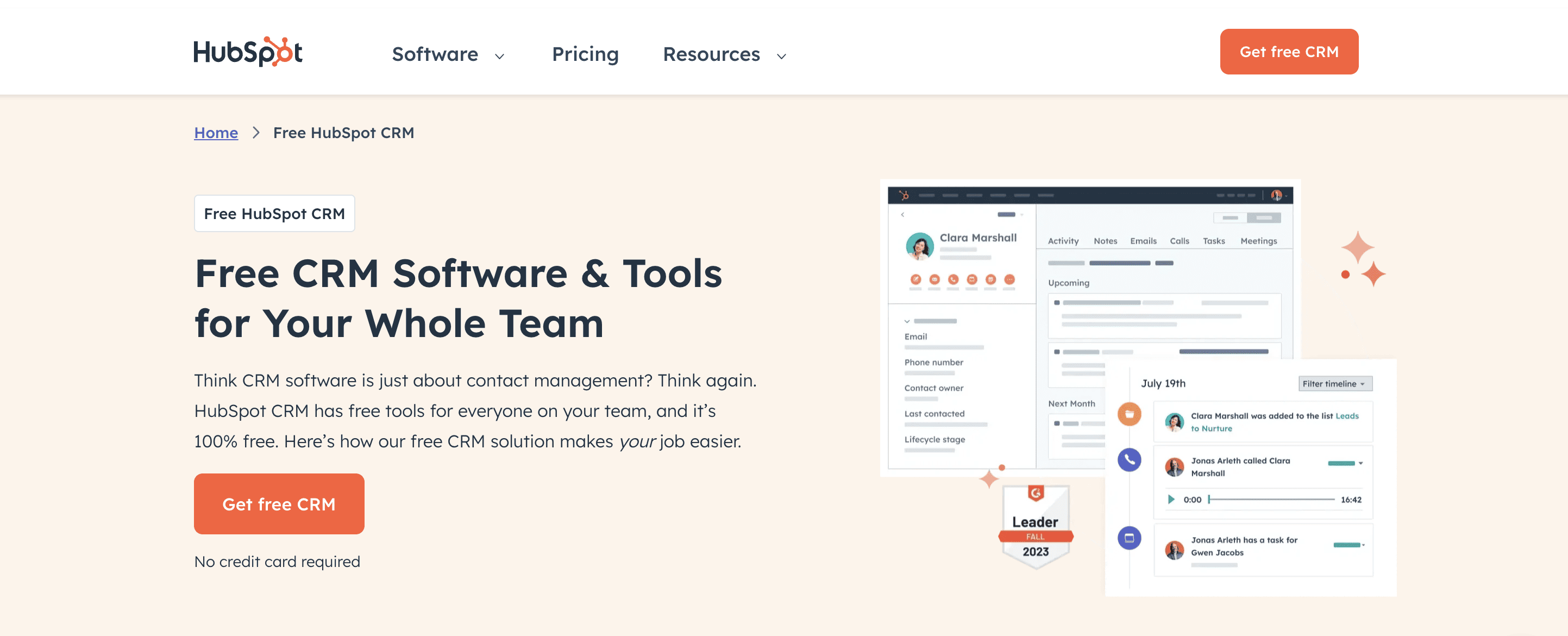
HubSpot CRM: Powerhouse for Growth-Focused SMBs
HubSpot CRM is a popular choice for small and medium-sized businesses, and for good reason. It offers a fantastic free plan to get you started, a user-friendly interface, and powerful capabilities that expand as your business grows.
- Main Features:
- Contact management
- Marketing automation (email campaigns, lead capture forms)
- Sales tools (deal tracking, task management)
- Reporting
- Customer service hub (ticketing, live chat – available in paid plans)
- Pros:
- An excellent free plan that's more robust than many competitors
- Intuitive to use, reducing the learning curve
- Scales smoothly, with paid tiers adding more advanced features
- Cons:
- It can become expensive as you access higher-level features
- For very small teams, some functionality might feel like overkill
Best For: Growth-minded SMBs that want to align sales and marketing efforts for long-term success. HubSpot's tools foster a focus on inbound marketing and a seamless customer journey.
User Reviews/Sentiment: HubSpot generally gets praised for its ease of use, but some users note that advanced features come at a higher price point. (You can add a specific quote from a review site here)
Price Range: Free to $1600.00/month for small teams.
Link: https://www.hubspot.com/
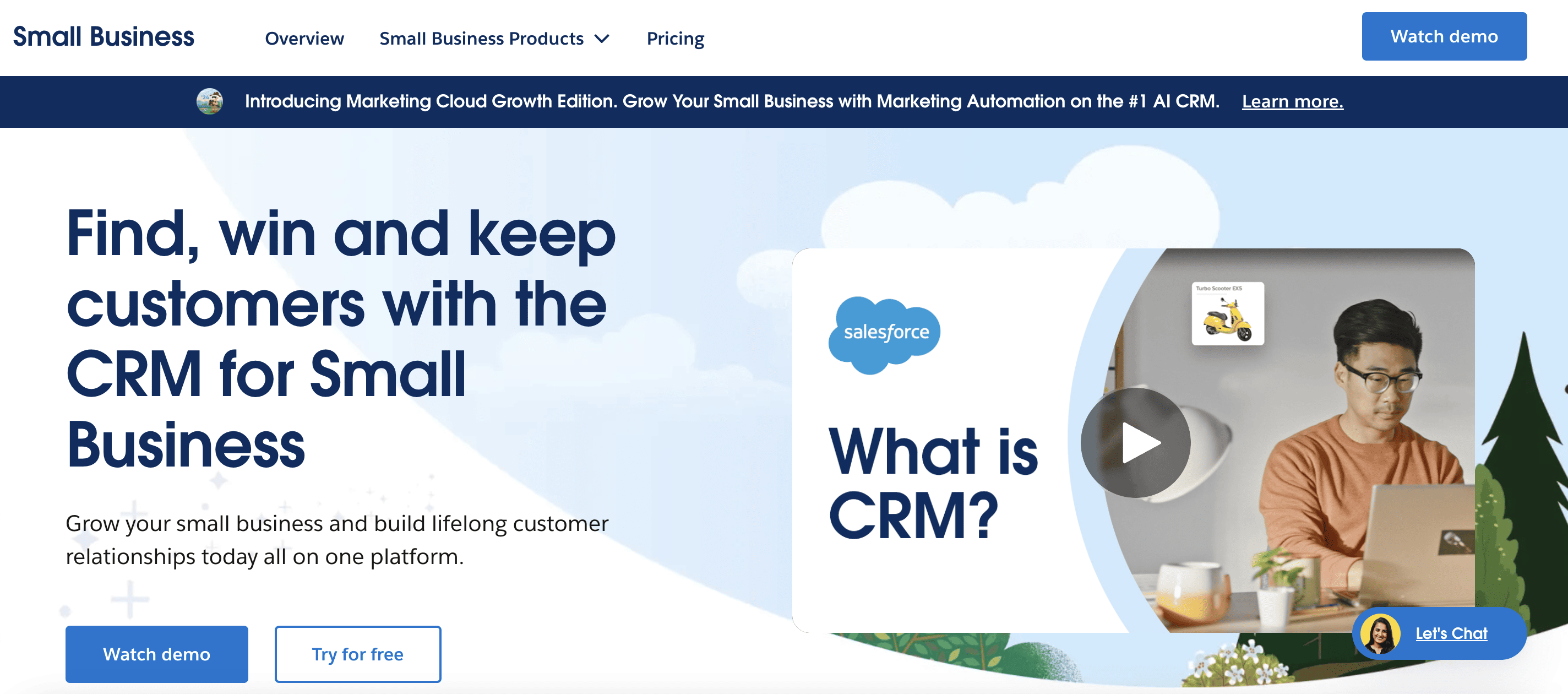
Salesforce: The Customizable Behemoth
Salesforce is the undisputed leader in the CRM market, known for its immense capabilities, extensive customization, and vast ecosystem of apps and integrations. It's a popular choice for larger businesses and enterprises.
- Main Features:
- Robust sales and marketing tools (lead management, campaign tracking)
- Deep customization options
- App marketplace (Salesforce AppExchange) for added functionality
- Powerful analytics and reporting
- Pros:
- Industry-leading features and flexibility to adapt to complex needs
- If you can dream it, Salesforce can likely do it (with the right setup)
- Cons:
- Often very expensive, especially for smaller businesses
- It has a steeper learning curve compared to simpler CRMs
- It has the potential to be overly complex if you don't need its full power
Best For: Rapidly scaling businesses or enterprises with highly specific requirements and a budget to match the CRM's complexity. It's the go-to if you foresee needing extremely tailored workflows and integrations.
User Reviews/Sentiment: Users often rave about Salesforce's power but express that utilizing its full potential requires significant investment in setup and training. (Include a specific quote if you find one).
Price Range: Starter $25.00/month to $$$+
Link: https://www.salesforce.com/
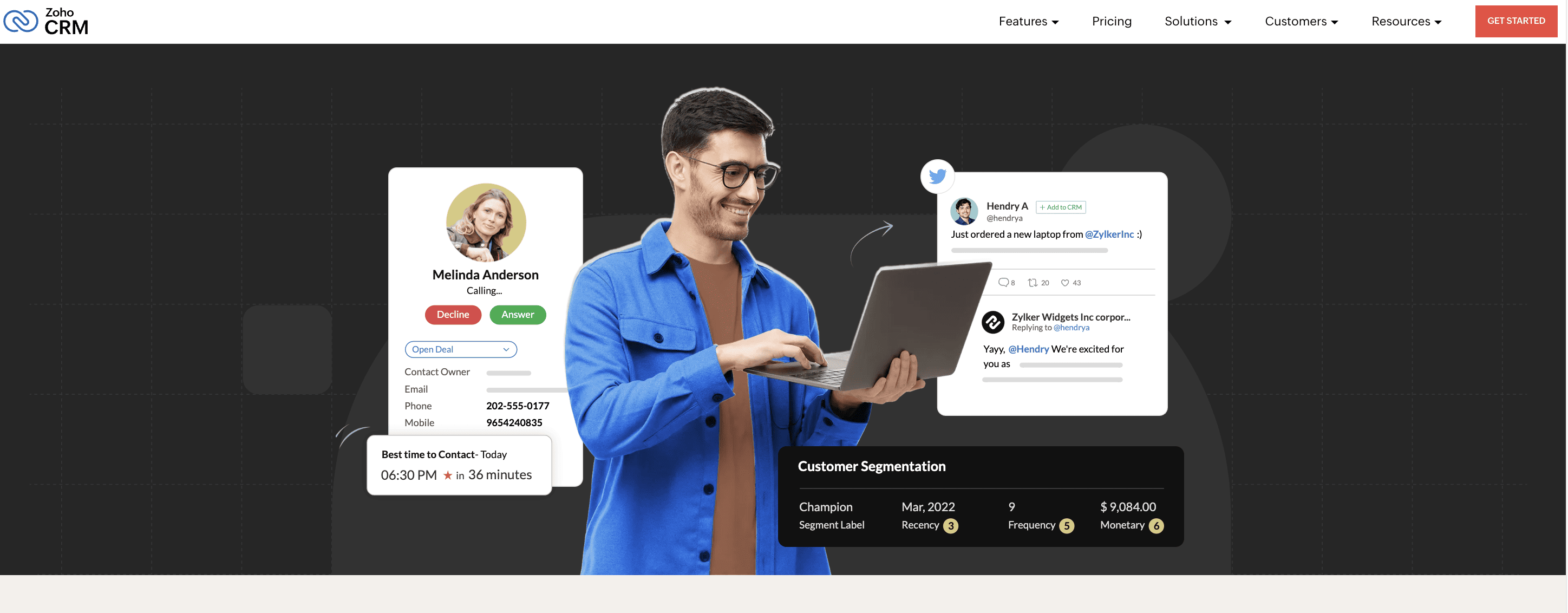
Zoho CRM: Balancing Features With a Budget-Friendly Approach
Zoho CRM aims to provide a good mix of customization and affordability. It's particularly attractive if you already use other products within the Zoho suite of business tools.
- Main Features:
- Contact management
- Lead management
- Workflow automation
- Analytics
- Integrations with the Zoho Suite (Zoho Projects, Zoho Desk, etc.)
- Pros:
- Offers a decent free plan to get started.
- Affordable paid plans with a good range of features
- Strong integration with other Zoho products for a streamlined workflow
- Cons:
- Some features can be less intuitive to use than competitors.
- The interface can feel somewhat cluttered as you unlock more options.
Best For: Businesses seeking a good mix of features and price, especially those already using Zoho tools. It's a strong option for those who want their CRM to play nicely with project management, helpdesk, or other Zoho offerings.
User Reviews/Sentiment: Zoho CRM is often praised for its value but sometimes criticized for a less streamlined user experience compared to alternatives. (Add a specific review quote here).
Price Range: Free to $$+
Link: https://www.zoho.com/crm/
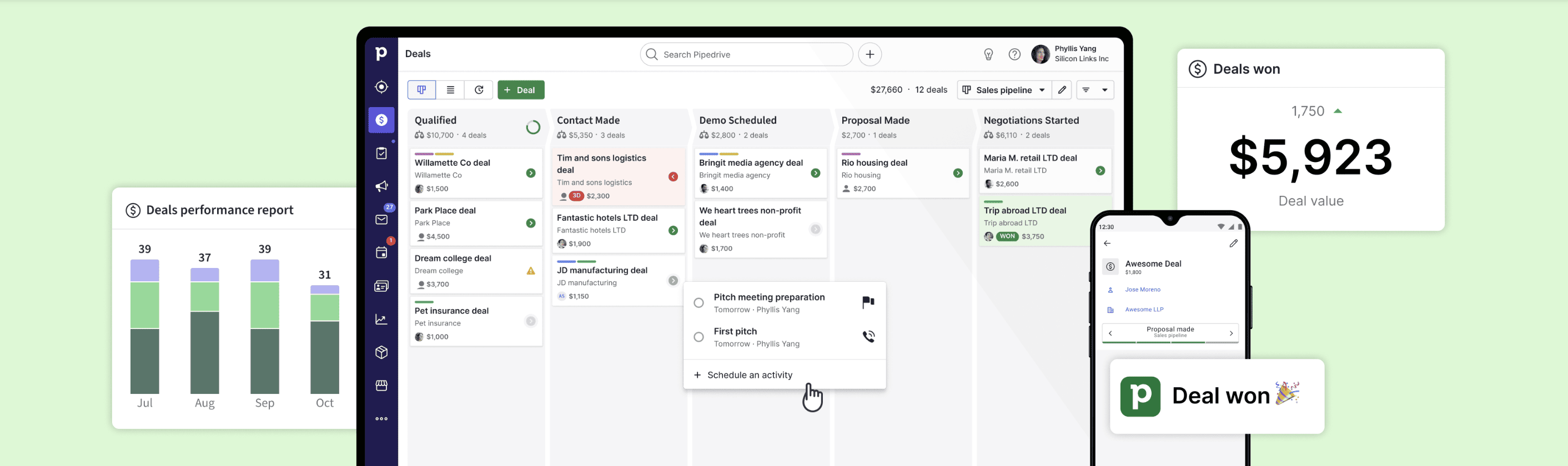
Pipedrive: Your Sales Pipeline, Crystal Clear
Pipedrive stands out with its emphasis on a clean interface and a highly visual sales pipeline. If seeing where each deal stands at a glance is crucial for your team, this CRM is worth a close look.
- Main Features:
- Visual sales pipeline with drag-and-drop deal management
- Activity tracking to log calls, emails, and tasks
- Email integration
- Reporting
- Pros:
- An intuitive interface makes it easy to track deals
- Focus on pipeline clarity helps sales teams stay organized
- Customizable to fit your specific sales process
- Cons:
- Offers fewer advanced marketing automation features compared to broader CRMs
- Reporting tools have some limitations in depth.
Best For: Sales teams prioritizing a visual, no-nonsense representation of their pipeline. Great for those who want simplicity over a vast array of features.
User Reviews/Sentiment: Pipedrive often gets praised for its ease of use but is noted as not ideal if you need complex reporting or in-depth marketing tools. (Add a specific review quote).
Price Range: Essential $15.00 to $$+
Link: https://www.pipedrive.com/
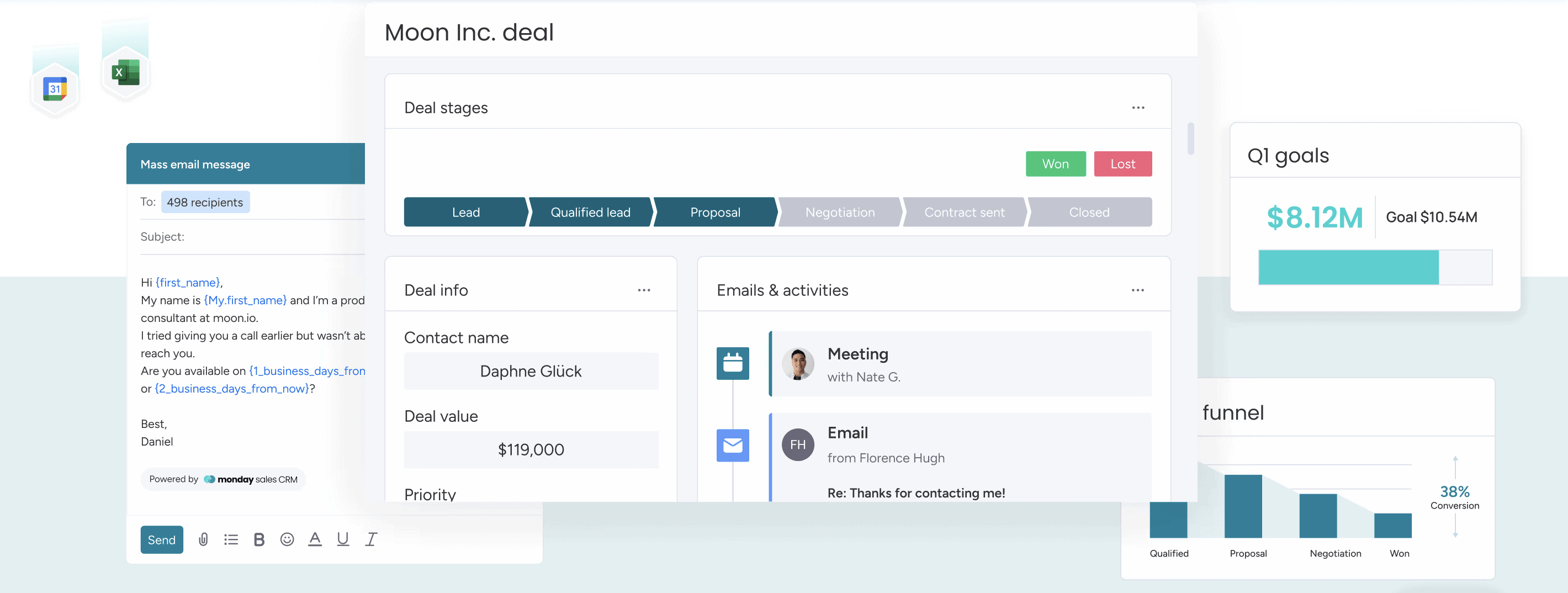
Monday.com: Where CRM Meets Collaboration
Monday.com goes beyond traditional CRM boundaries. It offers a highly customizable workspace to manage projects, track sales pipelines, collaborate with your team, and much more.
- Main Features:
- Customizable workspaces with boards, tables, timelines, etc.
- Sales pipeline management
- Automation tools
- Collaboration features (comments, file sharing)
- Pros:
- Incredible flexibility to adapt to various business needs
- A visually appealing interface promotes a sense of productivity
- Great for teams who need CRM features alongside project management, task tracking, etc.
- Cons:
- Pricing can add up if you need many users or advanced features
- CRM functionality might feel less robust than dedicated CRM software
Best For: Teams need a versatile platform that blends CRM capabilities with collaboration and project management tools. It's particularly strong if your work involves a mixture of sales and other task-oriented workflows.
User Reviews/Sentiment: Monday.com users often love its visual appeal and flexibility but sometimes express that its CRM-specific features aren't as in-depth as competitors entirely focused on sales. (Add a specific review quote).
Price Range: Starting Free to $$+
Link: https://monday.com/crm.
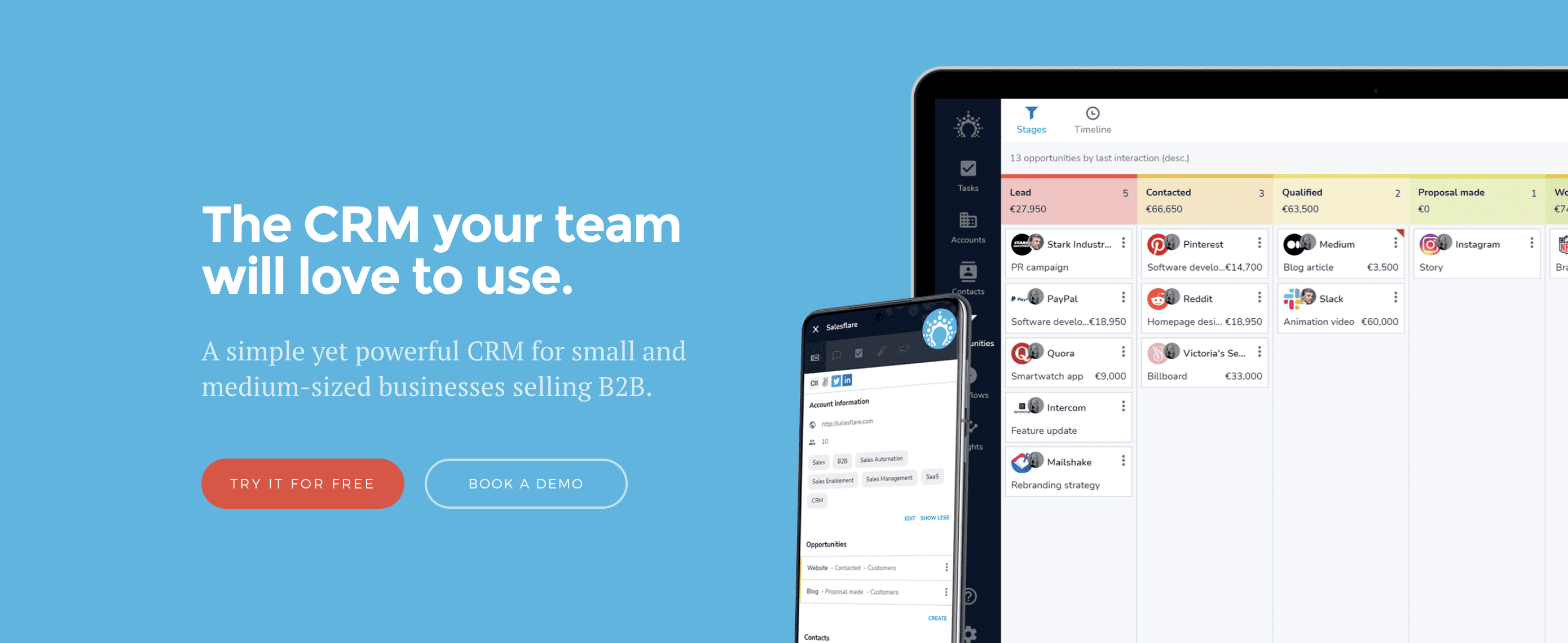
Salesflare: Automation for the B2B Sales Team
Salesflare positions itself as a CRM designed to minimize manual data entry for sales teams. If automating repetitive tasks and getting to the heart of selling is appealing, this Sales CRM could be a good fit.
- Main Features:
- Focus on sales automation (e.g., automatically populating contact info from emails)
- Contact management
- Pipeline tracking
- Email integration (works seamlessly with common email providers)
- Pros:
- Easy to set up and get started
- Saves time by automating many routine sales tasks
- Good integration with common email and calendar tools
- Cons:
- It has a narrower range of features for marketing and analytics compared to broader CRMs
- Offers less customization than some of its competitors
Best For: B2B SMBs that value a streamlined, no-frills sales process. It's ideal for teams who want to minimize administrative work and focus on building relationships.
User Reviews/Sentiment: Salesflare is often praised for its simplicity and time-saving features but might get critiqued for lacking the breadth of features some businesses need. (Add a specific review quote).
Price Range: Starting $29.00/month to $$
Link: https://salesflare.com/.
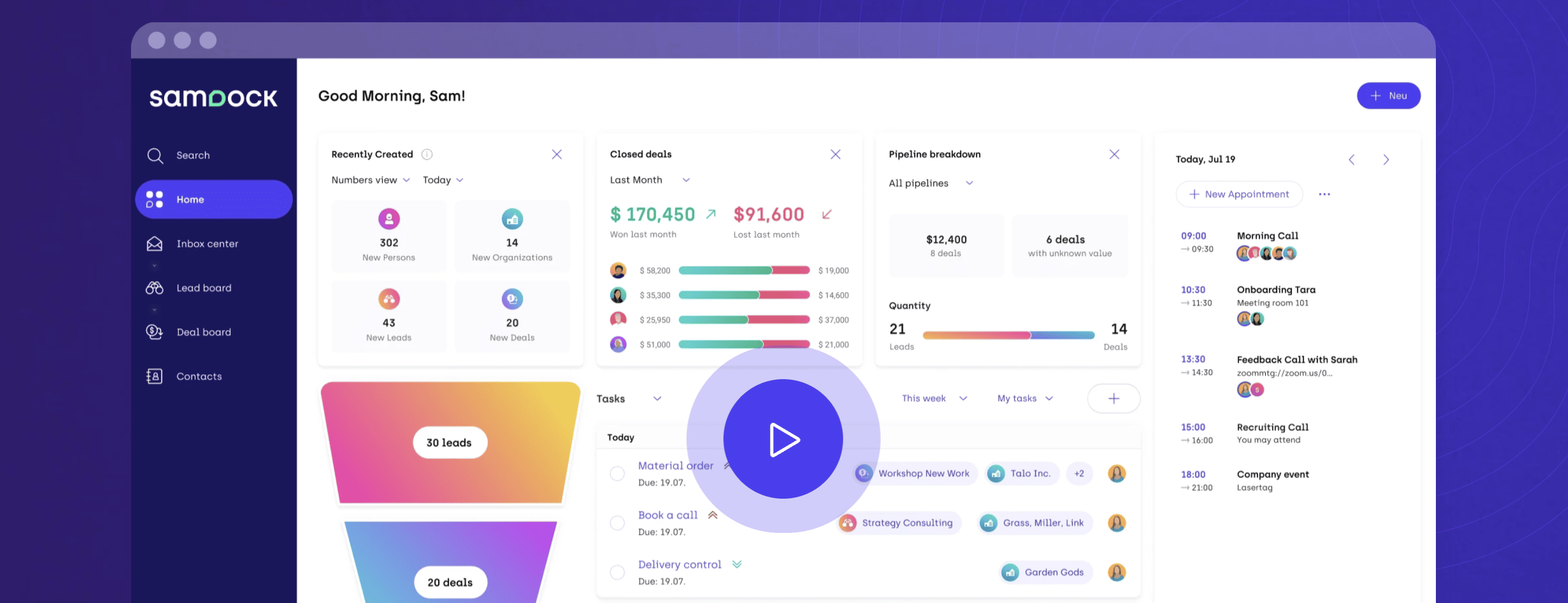
Samdock CRM: The Appsumo Plus Bargain
Samdock CRM stands out due to its potential affordability with an Appsumo Plus lifetime deal. This is worth considering if you're an Appsumo Plus subscriber and need barebones CRM functionality.
- Main Features:
- Basic contact management
- Deal tracking
- Email integration
- Limited reporting
- Pros:
- Very affordable with the Appsumo Plus lifetime deal
- Straightforward if you need minimal CRM features
- Cons:
- Far less functionality compared to more robust CRMs
- It may not be the best fit for scaling businesses due to its limited feature set
Best For: Budget-conscious SMBs or solopreneurs who need just the essentials of contact management and deal tracking. It is particularly attractive for those already subscribed to Appsumo Plus.
User Reviews/Sentiment: Finding user reviews might be a challenge, as Samdock is a more niche offering (highlight this if you can't find many).
Price Range: Starting $149/LifeTime
Link: https://appsumo.com/products/marketplace-samdock/
Important Note: The availability and terms of Appsumo deals can change over time. Make sure to verify the current status of the Samdock CRM offer before making a decision.
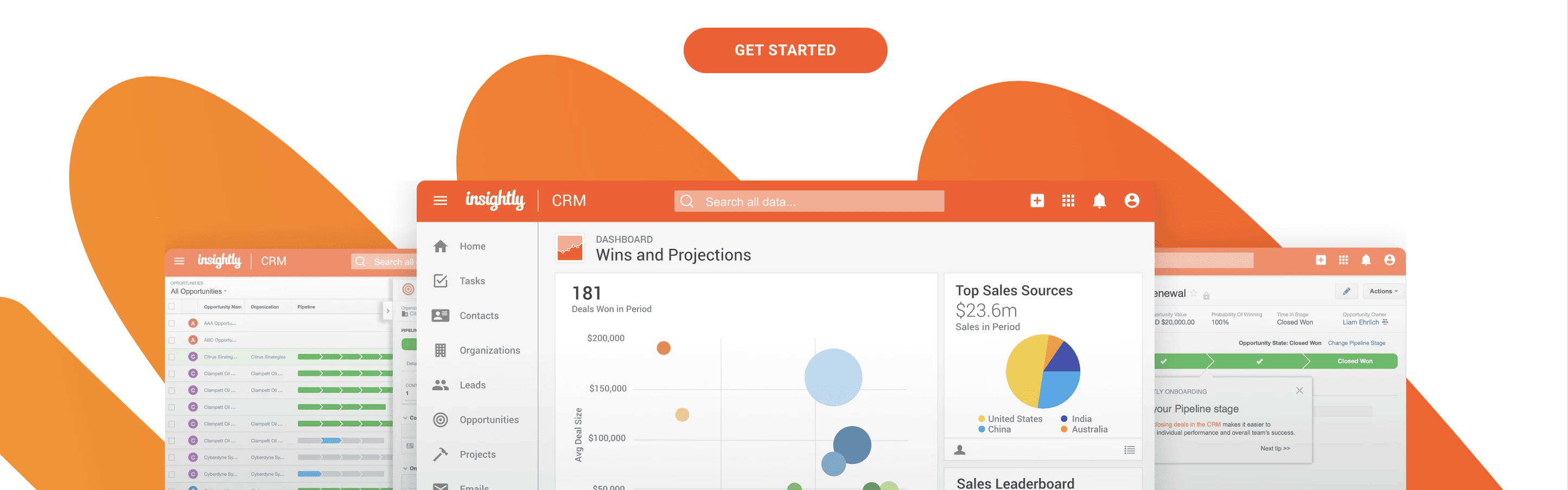
Insightly: CRM Meets Project Management
Insightly offers a unique advantage by integrating project management features and CRM capabilities. This makes it a compelling choice for businesses where sales activities and project tasks are closely intertwined.
- Main Features:
- Contact management
- Sales pipeline
- Project management (task tracking, timelines)
- Marketing automation (more limited than dedicated platforms)
- Reporting
- Pros:
- Combines CRM and project management tools in one system
- Offers both free and paid plans to accommodate different budgets
- Cons:
- Some users find the interface a bit dated compared to slicker competitors
- It can be less intuitive to navigate than some other CRM options
Best For: SMBs that need CRM functionality and assistance with managing projects. It's also a good starting point due to its free plan.
User Reviews/Sentiment: Insightly's mixed reviews often reflect the trade-off between its dual functionality and a potentially less polished user experience. (Add a specific review quote here).
Price Range: Free to $$+
Link: https://www.insightly.com/.
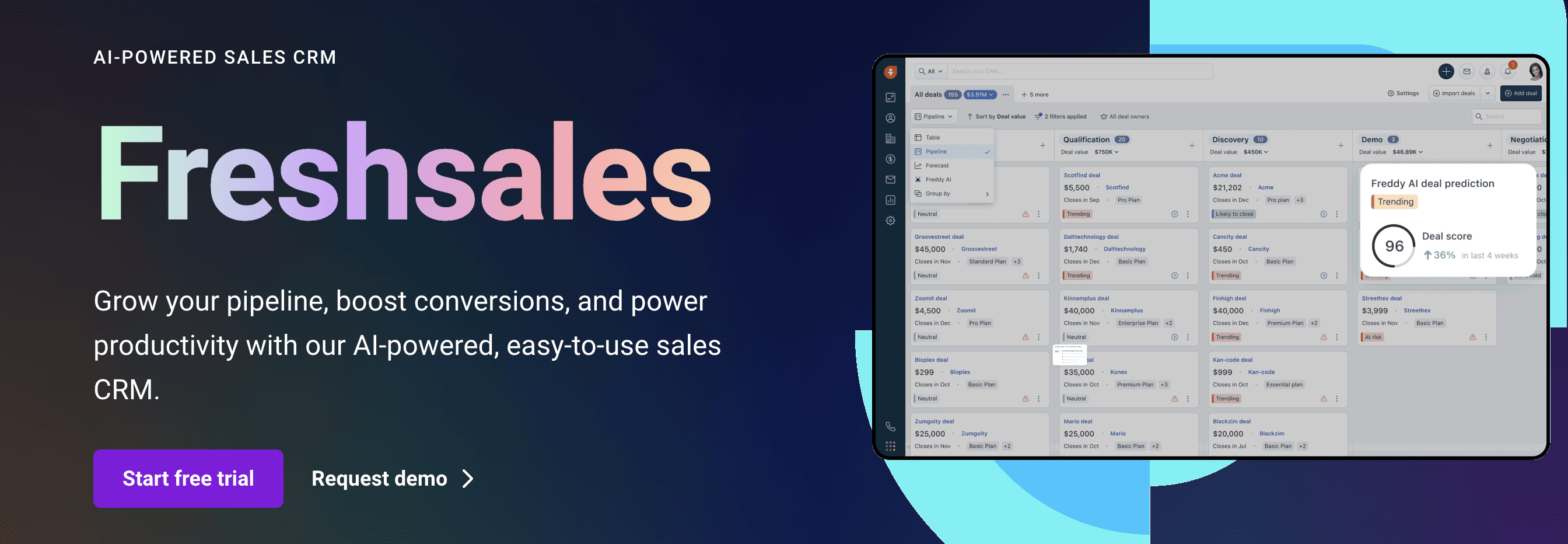
Freshsales: User-Friendly CRM with Powerful Automation
Freshsales puts an emphasis on being easy to use and includes features to help SMBs scale efficiently. It offers a balance of intuitive design and powerful automation capabilities.
- Main Features:
- Contact management
- Lead scoring (helps prioritize the most promising leads)
- Sales automation
- Built-in phone and email tools
- Reporting
- AI-powered sales insights
- Pros:
- Clean, user-friendly interface
- Strong automation features for streamlining sales processes as you grow
- Includes AI-based tools to guide sales decisions
- Cons:
- Less customizable at lower pricing tiers
- Higher subscription tiers can get expensive for larger teams
Best For: SMBs seeking a user-friendly CRM that helps them automate tasks and make smarter sales decisions. Its scalability makes it a good option for businesses anticipating growth.
User Reviews/Sentiment: Freshsales often gets praised for its ease of use and the power of its automation features, though pricing at higher tiers is sometimes a concern. (Add a specific review quote here).
Price Range: Free to $$+
Link: https://www.freshworks.com/freshsales-crm/
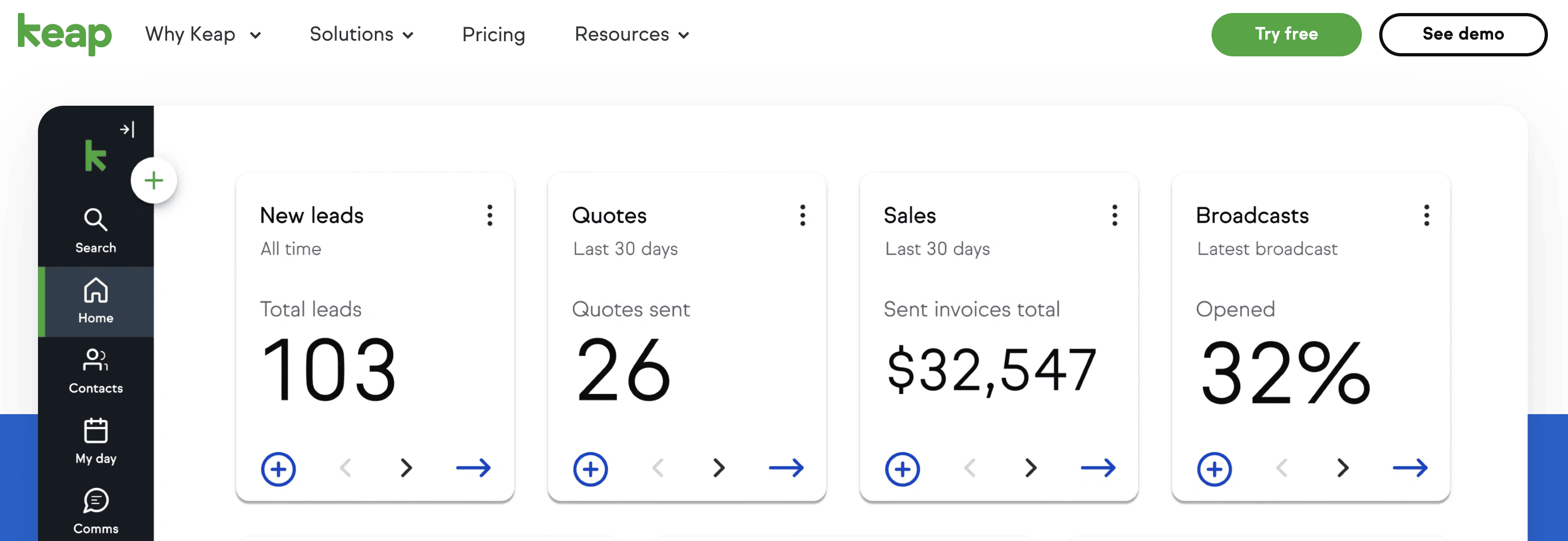
Keap (formerly Infusionsoft): Marketing Automation Powerhouse
Keap stands out with its extensive marketing automation features. This CRM deserves a close look if your business model relies heavily on email campaigns, lead nurturing, and automated workflows.
- Main Features:
- Robust marketing automation with complex campaign builders
- Sales pipeline management
- Contact management
- Appointment scheduling
- Payments functionality
- Pros:
- Powerful marketing automation capabilities for complex campaigns
- Great for businesses built around email marketing and nurturing leads
- Includes payment processing for convenience
- Cons:
- It has a steeper learning curve than some beginner-friendly CRMs
- There is less emphasis on visual pipeline management compared to options like Pipedrive
Best For: SMBs that heavily leverage email marketing and want extensive marketing automation tools alongside basic CRM features. It's ideal for those comfortable building complex automated sequences.
User Reviews/Sentiment: Keap users often praise its marketing power but sometimes find it less intuitive and may critique its customer support. (Include a specific quote if possible).
Price Range: Starts at $159/month to $$+
Link: https://keap.com/
Key SMB Concerns: Your CRM Questions Answered
Cost vs. Value:
- Justifying the Investment: CRMs boost productivity by eliminating manual tasks, streamlining communication, and keeping deals organized. This translates to more closed sales and happier customers. Focus on the potential ROI, not just the price tag.
- Budgeting: Prices vary greatly. CRMs like Zoho or Insightly offer free plans to get started. Basic paid plans might range from $10-30 per user/month. More robust platforms can cost $50+ per user/month—factor in your team size and the must-have features.
Ease of Use:
- Tech Comfort: CRMs like HubSpot and Salesflare are known for being easy to learn. Good CRMs offer onboarding guides, tutorials, and support. Don't let fear of technology derail the benefits!
- Setup Time: Simpler CRMs often get you up and running in days, even hours. More complex ones might take a few weeks of setup and training. Factor in potential downtime while your team adapts.
Scalability:
- The Pitfalls of ‘Free': Free plans are enticing but often have limitations on storage, users, or features. Assess if these limits will hinder your growth.
- Modular Pricing: CRMs like Salesforce and Freshsales let you start with basics and add modules as your business grows. This helps control costs while gaining features when you need them.
Integrations:
- A Connected Workflow: CRMs should integrate with your existing tech stack. Check if they play nicely with your email (Gmail, Outlook), accounting (Quickbooks, Xero), or marketing tools (Mailchimp, etc.).
- Seamless Data Flow: When your CRM and other tools “talk,” you eliminate double data entry, saving time and reducing errors.
Data Security:
- Protecting Your Assets: Reputable CRMs prioritize security. Ask about encryption, data breach protocols, and any industry compliance (like HIPAA for healthcare).
- Cloud Concerns: Cloud-based CRMs offer convenience but raise security questions. Inquire about their security measures, data backup procedures, and where data is stored.
Additional Tips:
- Don't Overbuy: It's tempting to get the CRM with ALL the bells and whistles, but you might not need them. This complicates things and increases costs. Consider your particular use case. Focus on your core needs first.
- Think Long-Term: Where do you see your business in a year or two? Choose a CRM with the potential to flex to those future needs.
Choosing Your Ideal CRM
You've done your homework: you understand your needs, the CRM landscape, and the factors to consider. Now, let's translate that knowledge into a confident decision.
Recap of Key Factors:
- Functionality: Does it have the tools you need to streamline your sales and customer management?
- Budget: Does the price align with the value it brings? Are there flexible payment options as your team grows?
- Ease of Use: Can your team quickly adopt it, or will it cause frustration? A good CRM guides users, not hinders them.
- Scalability: Will it keep up as your business expands, or will you face limitations down the road?
- Integration: Does it fit seamlessly with your existing tools to streamline your workflow?
Prioritizing Your Needs:
- Must-Haves vs. Nice-to-Haves: Create a clear list. This instantly cuts down your options and helps you avoid being swayed by features you don't genuinely need.
- Balancing Cost and Features: Be realistic. A free CRM plan might be tempting but will cripple you if it lacks the tools your business needs to thrive. Consider growth potential alongside your current budget.
The Importance of User Experience (UX):
- Your Team is the Key: A CRM's best features are useless if your team refuses to use it. Look for CRMs with intuitive interfaces, helpful onboarding resources, and responsive support.
- The Hidden Cost of Bad UX: Struggling with a clunky CRM wastes time, demoralizes staff, and hurts customer relationships – the opposite of why you invest in a CRM!
Future-Proofing Your Choice:
- Envision Your Growth: Think beyond the current moment. Will this CRM still support you in a year, or will you need a painful migration to another platform?
- Room to Breathe: Choose a CRM software with flexibility – add-on features, integrations, or customizable elements – to support your evolving needs.
Free Trials and Demos: Your Test Drive Before Committing
Think of trials and demos as test-driving a car before you buy. They are invaluable ways to see if a CRM truly meets your needs and feels right for your team.
The Power of Hands-On Experience:
- Functionality Check: Do the features live up to their descriptions on paper? Can you easily perform your core tasks within the CRM?
- User Experience: Is the interface as intuitive as you hoped? Does the workflow feel logical for your team?
- Support Test: Can you access tutorials, documentation, or live support when you have questions during the trial?
What to Look For in a Demo:
- Tailored to Your Pain Points: The demo should address the specific problems you aim to solve with a CRM.
- Your Questions Matter: Have a list of questions ready about features, integrations, or how the CRM might handle your unique workflows.
- Team Input: If possible, involve team members from different roles (sales, tech, decision-makers) in the demo for well-rounded feedback.
Tips for Maximizing Trials/Demos
- No Obligation: Don't feel pressured to commit. This is your chance to evaluate the fit without risk.
- Set Goals: Beforehand, decide what you want to test during the trial (specific features, ease of setup, etc.)
- Active Participation: Don't just watch a demo; ask questions and experiment with the software yourself!
Conclusion
Choosing the right CRM is a significant investment that will significantly impact how your business grows and manages customer relationships. Here's a quick recap to keep in mind!
- The Advantage: CRMs boost productivity, enhance customer experiences, and streamline sales processes.
- Your Needs Matter: Prioritize the functionality that aligns with your business requirements.
- Think Long-Term: Choose a CRM that has the capacity to support your growth ambitions.
- Trials Rock!: Take full advantage of the free trials and demos most of the best CRM software platforms offer.
You're now equipped with the knowledge to confidently explore CRM options and select the perfect fit for your SMB! Remember, there's a CRM designed to streamline your customer relationships and boost your bottom line.
Need Further Guidance? If you have questions regarding CRMs, other business software, implementation, or support, don't hesitate to contact the iFeeltech team. We're ready to answer your questions and customize the perfect IT solutions for your company.
FAQ: Your CRM Questions Answered
Im overwhelmed by the number of CRM software options. Where do I even start?
You're not alone! Start small. First, list your top 3 pain points – things you struggle with in managing customers (e.g., forgetting follow-ups, disorganized client info, etc.). Then, look for CRMs that directly target those issues.
Does my small business really need a CRM? Cant I just use spreadsheets?
You could, but it gets messy fast! CRMs save time with automation, store customer details in one place, and provide insights spreadsheets can't match. Even a free CRM often beats spreadsheets long-term.
Im on a tight budget. Are there good free CRM options?
Yes! CRMs like Zoho, HubSpot, and Freshsales offer decent free plans. Just be mindful of limitations (number of users, storage, etc.). Free is great to start, but you may need to upgrade as your needs grow.
My sales team hates clunky software Any recommendations for easy to use CRMs?
Absolutely! User-friendliness is key for getting your team to actually use the CRM. Look into HubSpot, Freshsales, and Salesflare. Don't underestimate the importance of good onboarding and support, either!
What core features should I expect in a CRM even a basic one?
At a minimum, look for:
– Contact management (centralized customer data)
– Deal/pipeline tracking (visualizing sales progress)
– Simple reporting (how many leads, closed deals, etc.)
Besides sales, how else can a CRM benefit my business?
That depends on the CRM's features! Some CRMs include:
– Marketing automation: Email campaigns, lead magnets
– Customer support ticketing: Manage customer issues
– Project management features: Great for task tracking alongside sales
Expand Your Tech Toolkit: More Resources for Your SMB
Did you love learning about CRMs? We have many resources to help you streamline your business operations and embrace the latest technology. Check out these guides:
Master Your Finances:
Dive into our Best Accounting Software for Small Business guide for stress-free bookkeeping.
Get the Edge with AI:
Learn how AI Tools Can Help Your Small Business thrive, covering everything from automation to smarter marketing.
All-Around Tech Help:
Discover even more solutions in our comprehensive Small Business Software Guide.



Leave a Reply
Want to join the discussion?Feel free to contribute!