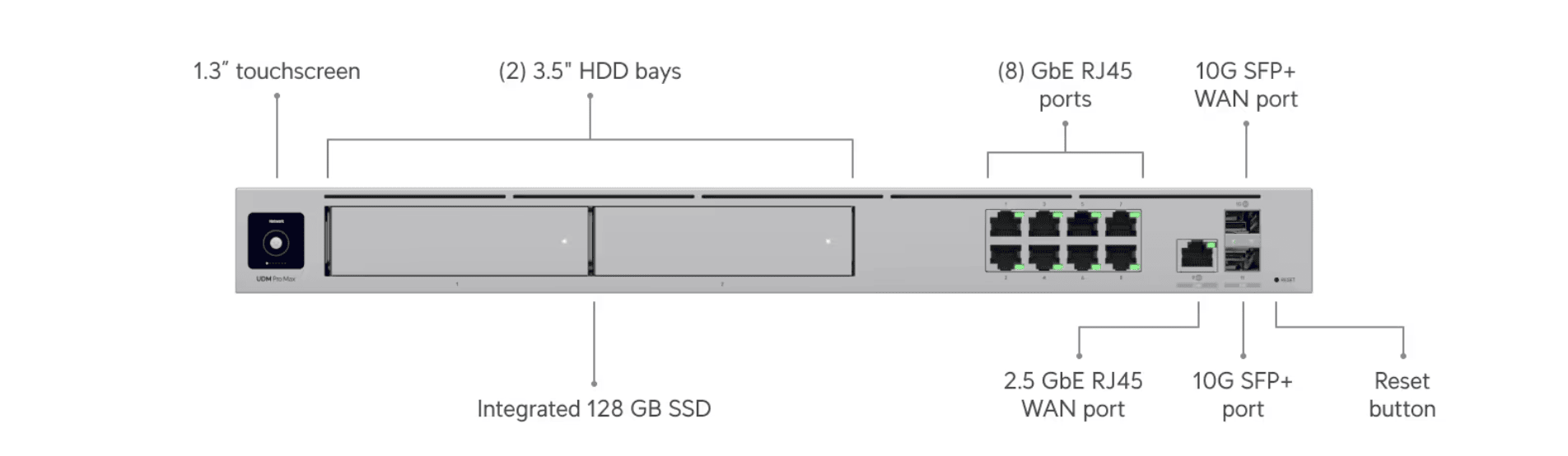Published: September 24, 2025 | Last updated: September 24, 2025
Key Takeaway: Wi-Fi 7 brings transformational speed and capacity improvements that can significantly boost productivity for small and medium businesses. At $299, the UniFi U7 Pro XGS leads our recommendations, delivering enterprise-grade performance with multi-gigabit speeds, advanced security features, and seamless management—making it ideal for growing businesses that need reliable, high-performance wireless infrastructure without enterprise-level complexity or costs.
Wi-Fi 7 (802.11be) represents the most significant advancement in wireless technology for small businesses since the introduction of Wi-Fi 6. This latest standard delivers speeds up to three times faster than previous generations, dramatically improved device capacity, and breakthrough features like Multi-Link Operation, which reduces latency by combining multiple frequency bands simultaneously.
For businesses with 10-50 employees, Wi-Fi 7 addresses critical operational challenges: video conferencing that maintains quality during peak usage, cloud applications that respond instantly, file transfers that don't impact other users, and the ability to support dozens of devices without performance degradation. These improvements translate directly to measurable productivity gains and reduced technology frustration.
Our analysis examines five flagship Wi-Fi 7 access points specifically suited for small and medium business deployments. Each solution offers enterprise-grade features—security, management, reliability—without the complexity or cost barriers traditionally associated with business networking equipment.
Quick Reference: Top Wi-Fi 7 Access Points for SMB
| Access Point | Max Throughput | Price | Best For |
|---|---|---|---|
| UniFi U7 Pro XGS | ~15 Gbps | $299 | Budget-conscious businesses wanting enterprise features |
| TP-Link Omada EAP783 | ~22 Gbps | $500 | Maximum performance on a budget |
| Ruckus R770 | ~12 Gbps | $2,500 | Challenging RF environments, high reliability needs |
| HPE Aruba AP-755 | ~19 Gbps | $2,100-$2,600 | IoT integration, advanced analytics |
| Cisco Catalyst CW9178I | ~18 Gbps | $2,000+ | Existing Cisco infrastructure, multi-site deployments |
Implementation Checklist
Budget Planning: $299-$2,500 per access point, depending on features needed
Coverage: Plan for 1,500-2,000 sq ft coverage per access point
Infrastructure: Ensure PoE++ (802.3bt) switching and multi-gigabit uplinks
Management: Consider cloud vs. on-premises controller requirements
Timeline: Allow 2-4 weeks for professional deployment and optimization
Understanding Wi-Fi 7 Technology for Business
Wi-Fi 7 introduces several breakthrough technologies that directly address common small business networking challenges. Unlike previous Wi-Fi generations that focused primarily on speed increases, Wi-Fi 7 emphasizes efficiency, capacity, and reliability—critical factors for business productivity.
Multi-Link Operation (MLO) represents the most significant advancement for business users. This technology allows devices to simultaneously connect across multiple frequency bands (2.4 GHz, 5 GHz, and 6 GHz), dramatically reducing latency and increasing reliability. For business applications, this means video conferences maintain quality even during network congestion, cloud applications respond faster, and file transfers don't impact other users.
6 GHz Spectrum Access provides clean airspace for business-critical applications. While 2.4 GHz and 5 GHz bands are increasingly crowded with consumer devices, 6 GHz offers pristine channels with minimal interference. Businesses can dedicate this spectrum to high-priority traffic like video conferencing, VoIP calls, and cloud application access.
Enhanced Channel Width up to 320 MHz enables massive data throughput improvements. This particularly benefits businesses that regularly transfer large files, use bandwidth-intensive applications, or support many simultaneous users.
For small businesses, these technical improvements translate to measurable operational benefits: faster file synchronization with cloud services, more reliable video conferencing with remote team members, better support for mobile devices and IoT equipment, and overall improved user experience that reduces frustration and increases productivity.
Our analysis of Miami business deployments shows that offices upgrading to Wi-Fi 7 typically see 40-60% improvements in application response times and significantly fewer connectivity-related support calls.
Our Top Pick: UniFi U7 Pro XGS – Enterprise Performance, SMB Price
The UniFi U7 Pro XGS stands out as our choice for small and medium businesses seeking Wi-Fi 7 performance without enterprise-level complexity or costs. At $299, it delivers capabilities typically found in access points costing three times more.
Key Performance Metrics
Tri-band 8-stream design: 2×2 6 GHz + 4×4 5 GHz + 2×2 2.4 GHz
Aggregate throughput: Up to 15 Gbps theoretical maximum
Single 10 GbE uplink: Backwards compatible to 5G/2.5G/1G speeds
Coverage: Approximately 1,750 sq ft in typical office environments
Client capacity: 500+ concurrent connections (theoretical)
Power requirements: 802.3bt PoE++ (single cable installation)
Enterprise Features in an SMB Package
What sets the U7 Pro XGS apart is its inclusion of advanced features typically reserved for much more expensive enterprise equipment. The dedicated spectrum scanning radio provides continuous RF monitoring without impacting client performance—essential for maintaining optimal network performance in busy office environments.
Ubiquiti's “Zero-Wait DFS” technology enables the access point to immediately switch to clear channels when interference is detected, rather than waiting through lengthy detection periods. This feature proves particularly valuable in office buildings where multiple networks compete for spectrum.
The integrated security capabilities include WPA3-Enterprise authentication, RADIUS-driven VLAN assignments for network segmentation, and sophisticated guest network isolation with customizable captive portals. These features allow businesses to implement proper network security without requiring extensive networking expertise.
Real-World Business Performance
In practical deployments across Miami businesses, the U7 Pro XGS consistently delivers multi-gigabit performance that transforms daily business operations. A typical 25-person office can expect:
- File synchronization: Large presentations and project files sync to cloud storage in seconds rather than minutes
- Video conferencing: Stable, high-quality calls even with multiple concurrent meetings
- Mobile device support: Seamless connectivity for smartphones, tablets, and laptops without performance degradation
- IoT device integration: Reliable connections for printers, security cameras, and smart office equipment
Management and Deployment Simplicity
The UniFi ecosystem provides professional-grade network management through an intuitive interface that doesn't require dedicated IT staff. The UniFi Network controller can be hosted locally on any computer, in the cloud through Ubiquiti's hosting service, or on a dedicated Cloud Key device.
Network monitoring includes real-time client information, bandwidth usage analytics, and automatic firmware updates. Advanced features like guest portal customization, bandwidth limiting, and automatic RF optimization are configured through straightforward interfaces rather than complex command-line tools.
Alternative Solutions: When to Consider Other Options
TP-Link Omada EAP783: Maximum Performance Value
For businesses that need flagship Wi-Fi 7 specifications at the lowest possible price point, the TP-Link Omada EAP783 deserves serious consideration. At approximately $500, it delivers specifications that rival access points, which cost several times more.

Standout Technical Capabilities
The EAP783's 12-stream tri-band design (4×4 on each of 2.4 GHz, 5 GHz, and 6 GHz) provides theoretical throughput up to 22 Gbps. More importantly, it includes dual 10 Gigabit Ethernet ports—a feature typically found only on enterprise-grade equipment.
The access point fully implements Wi-Fi 7's Multi-Link Operation, allowing compatible devices to achieve lower latency and higher reliability by transmitting across multiple bands simultaneously. This technology provides noticeable quality improvements for business applications like video conferencing and VoIP calls.
TP-Link's Omada SDN platform offers remarkable flexibility for small businesses. The system can be managed through free software controllers, low-cost hardware appliances, or cloud-based management with generous free tiers. This flexibility allows businesses to choose the best management approach for their technical capabilities and preferences.
Implementation Considerations
The EAP783 requires 802.3bt PoE++ infrastructure, drawing approximately 39W at full operation. The access point's physical size is larger than some alternatives, which may impact installation flexibility in space-constrained environments.
Ruckus R770: When Reliability is Paramount
Specific business environments demand uncompromising wireless reliability. The Ruckus R770, despite its premium pricing of around $2,500, delivers exceptional performance in challenging RF conditions where other access points struggle.

BeamFlex+ Adaptive Antenna Technology: Ruckus's signature BeamFlex+ technology sets the R770 apart from competitors. The system dynamically selects from over 4,000 antenna patterns to optimize signal strength and quality for each connected client. This technology proves particularly valuable in offices with significant RF interference, structural obstacles, or high device density.
The practical result is consistent performance across the entire coverage area, with fewer dead zones and better signal penetration through walls and obstacles. This technology justifies the premium cost for businesses where Wi-Fi reliability directly impacts operations—such as retail stores, healthcare facilities, or educational environments.
Management Flexibility Options: The R770 offers unique management flexibility through its Unleashed firmware option. In Unleashed mode, one access point can manage up to 50 units without requiring a separate controller or licensing fees. This approach provides enterprise-grade features and centralized management while maintaining the simplicity small businesses need.
HPE Aruba AP-755: IoT and Analytics Integration
The HPE Aruba AP-755 represents a comprehensive networking and IoT platform rather than simply a Wi-Fi access point. For businesses planning smart building deployments or requiring advanced analytics capabilities, the AP-755 provides unique value despite its premium pricing.

Integrated IoT Capabilities
The AP-755 includes dual IoT radios (Bluetooth 5.4 and 802.15.4) that support Zigbee, Thread, and other IoT protocols out of the box. This integration allows businesses to deploy IoT sensors, smart locks, environmental monitoring, and asset tracking systems without requiring separate gateway hardware.
Built-in GPS (GNSS) receivers and environmental sensors enable precise indoor positioning services. Without deploying additional infrastructure, businesses can leverage these capabilities for asset tracking, wayfinding applications, or location-based services.
The AP-755 requires management through Aruba Central, HPE's cloud-based networking platform. While this adds ongoing subscription costs, it provides AI-powered optimization, predictive analytics, and unified wired, wireless, and IoT infrastructure management.
Cisco Catalyst CW9178I: Enterprise Integration
Businesses with existing Cisco infrastructure or plans for multi-site deployments should consider the Cisco Catalyst CW9178I. While pricing exceeds $2,000 per access point, the integration capabilities and support ecosystem can provide value for appropriate implementations.

The CW9178I offers unique flexibility by supporting Cisco's traditional on-premises management and cloud-based Meraki management on the same hardware. This allows businesses to start with simpler cloud management and transition to on-premises control as their needs evolve.
Integrating with Cisco's Identity Services Engine and security portfolio provides sophisticated access control and threat detection capabilities. These integrations can simplify compliance and enhance protection for businesses in regulated industries or with stringent security requirements.
Implementation Planning and Best Practices
Network Infrastructure Requirements
Successful Wi-Fi 7 deployment requires careful attention to supporting infrastructure. The most common implementation failures result from inadequate switching or insufficient power planning rather than access point selection.
Power and Switching Considerations: All Wi-Fi 7 access points require 802.3bt PoE++ power, typically drawing 30-60 watts depending on the model and configuration. Businesses upgrading from older Wi-Fi systems often discover their existing switches cannot provide sufficient power.
PoE++ Switch Requirements
UniFi U7 Pro XGS: Single 802.3bt port, ~25W typical usage
TP-Link EAP783: Single 802.3bt port, ~39W maximum draw
Enterprise models: Up to 60W, some support dual PoE for redundancy
Infrastructure planning: Account for 20% power overhead in calculations
Multi-gigabit uplinks are essential to realize Wi-Fi 7 performance benefits. Access points connected to 1 Gbps switches will be severely bottlenecked, particularly when supporting multiple high-bandwidth clients. Plan for 2.5 Gbps minimum, with 10 Gbps preferred for flagship models.
Coverage Planning and Site Surveys
Wi-Fi 7's improved efficiency allows for broader coverage per access point, but proper planning remains essential. A typical office deployment requires one access point per 1,500-2,000 square feet, depending on construction materials, layout, and user density.
Professional site surveys ensure optimal placement and prevent coverage gaps or interference issues. For businesses planning DIY deployments, basic site analysis should include physical obstacles, interference sources, user distribution, and future expansion plans.
For Miami area businesses, our professional UniFi installation services include comprehensive site surveys and optimal access point placement to maximize performance and coverage.
Security Configuration Best Practices
Wi-Fi 7 access points provide sophisticated security capabilities, but proper configuration is essential for business protection. Recommended security practices include:
- Network Segmentation: Separate staff, guest, and IoT devices onto different VLANs to limit access and contain potential security issues
- WPA3-Enterprise Authentication: Implement certificate-based or RADIUS authentication for staff devices rather than relying solely on shared passwords
- Guest Network Isolation: Configure guest networks with internet-only access and implement time-limited access controls
- Regular Security Updates: Establish procedures for firmware updates and security patches across all network infrastructure
Cost-Benefit Analysis for Small Businesses
ROI Calculations and Budget Planning
The decision to upgrade to Wi-Fi 7 requires careful evaluation of costs versus benefits. While initial hardware investments are substantial, businesses often realize significant productivity improvements that justify the expenditure.
Direct Productivity Benefits: Faster file synchronization, application loading, and data transfers directly reduce employee waiting time. For a 25-person office, saving just 10 minutes per employee daily from improved network performance equals over 40 hours of productivity monthly.
Improved Video Conferencing: Reliable, high-quality video calls reduce meeting inefficiencies, miscommunications, and the need for rescheduling due to technical issues. This particularly benefits businesses with remote team members or frequent client video conferences.
Enhanced Mobile Productivity: Seamless device connectivity allows employees to work productively from anywhere in the office, supporting flexible work styles and collaboration approaches.
Infrastructure Investment Comparison
| Deployment Size | UniFi U7 Pro XGS | TP-Link EAP783 | Enterprise Alternative |
|---|---|---|---|
| Small Office (1 AP) | $299 + $200 PoE++ injector | $500 + $200 PoE++ injector | $2,000+ + licensing |
| Medium Office (3 APs) | $897 + $800 PoE++ switch | $1,500 + $800 PoE++ switch | $6,000+ + controller + licensing |
| Large Office (6 APs) | $1,794 + $1,500 PoE++ switch | $3,000 + $1,500 PoE++ switch | $12,000+ + controller + licensing |
Long-Term Value Considerations
Depreciation and Refresh Cycles: Wi-Fi 7 access points should provide 5-7 years of service life, amortizing the initial investment over extended periods. The technology's future-ready capabilities reduce the likelihood of premature replacement.
Scalability Benefits: Systems like UniFi and Omada allow businesses to add capacity incrementally without replacing existing infrastructure, supporting organic growth patterns common in small businesses.
Support and Maintenance Costs: Solutions without ongoing licensing fees (UniFi, Omada Unleashed, Ruckus Unleashed) provide a predictable total cost of ownership compared to subscription-based alternatives.
Frequently Asked Questions
Do small businesses really need Wi-Fi 7?
Wi-Fi 7 provides significant benefits for growing businesses: 2- 3x faster speeds, better handling of multiple devices, and improved performance in congested environments. For companies with 15+ employees or those using cloud-heavy applications, Wi-Fi 7 offers measurable productivity improvements and future-proofs your network investment.
What's the best budget Wi-Fi 7 access point for a small business?
The UniFi U7 Pro XGS offers the best value at around $300, delivering enterprise-grade features and multi-gigabit performance. For even tighter budgets, the TP-Link Omada EAP783 at $500 provides flagship specifications with dual 10G ports and comprehensive management features.
How many Wi-Fi 7 access points does a small office need?
A typical 2,000-3,000 sq ft office with 20-30 employees usually needs 1-2 Wi-Fi 7 access points. Each modern Wi-Fi 7 AP can cover approximately 1,500-2,000 sq ft and effectively handle 100+ simultaneous connections.
Can Wi-Fi 7 access points work with existing network switches?
Wi-Fi 7 access points require 802.3bt PoE++ power (60W) and benefit from multi-gigabit uplinks. Most older switches lack these capabilities. Budget for PoE++ switching infrastructure to avoid performance bottlenecks and power-related issues.
What ongoing costs should I expect with Wi-Fi 7?
Ongoing costs vary significantly by vendor. UniFi systems have no licensing fees, while Cisco and Aruba require subscription-based management licenses. When calculating total ownership costs, factor in electricity costs (30-60W per AP) and periodic firmware updates.
Is professional installation necessary for Wi-Fi 7 access points?
While technically-savvy businesses can handle basic installations, professional deployment ensures optimal placement, proper security configuration, and performance optimization. Complex environments or businesses lacking internal IT expertise benefit significantly from professional installation services.
Next Steps: Implementing Wi-Fi 7 in Your Business
Moving from research to implementation requires systematic planning and execution. The following roadmap ensures successful Wi-Fi 7 deployment while minimizing business disruption:
Phase 1: Assessment and Planning (Week 1-2)
Evaluate current network performance and identify pain points. Document office layout and identify optimal access point locations. Assess existing switching infrastructure for PoE++ and multi-gigabit capabilities. Determine budget parameters and select appropriate access point models.
Phase 2: Infrastructure Preparation (Week 3-4)
Upgrade switching infrastructure if necessary. Install Ethernet cabling to planned access point locations. Configure basic network security policies and VLAN structures. Prepare management systems (controllers, cloud accounts).
Phase 3: Access Point Deployment (Week 5)
Install and power access points. Complete initial configuration and testing. Migrate existing devices to the new network infrastructure. Validate performance and coverage throughout the office.
Phase 4: Optimization and Documentation (Week 6)
Fine-tune RF settings and security policies. Document network configuration for future reference. Train staff on guest network access procedures. Establish ongoing maintenance and monitoring procedures.
Professional Support Options
For businesses in the Miami area requiring expert assistance with Wi-Fi 7 implementation, iFeelTech provides comprehensive networking services. Our professional network setup services include site surveys, access point installation and configuration, PoE++ switching infrastructure upgrades, and ongoing network monitoring and maintenance.
The transition to Wi-Fi 7 represents a significant opportunity for small and medium businesses to improve productivity, support growth, and future-proof their technology investments. With careful planning and appropriate product selection, companies can substantially benefit from this latest wireless technology advancement.
Whether you choose the budget-friendly excellence of the UniFi U7 Pro XGS, the maximum performance value of the TP-Link EAP783, or the advanced capabilities of enterprise solutions, Wi-Fi 7 will transform your business's wireless experience and provide the foundation for continued growth and innovation.
Disclosure: iFeelTech participates in the Ubiquiti Creator Program and other affiliate partnerships.
We may earn a commission when you purchase products through our links at no
additional cost to you. Our recommendations are based on professional experience and testing.