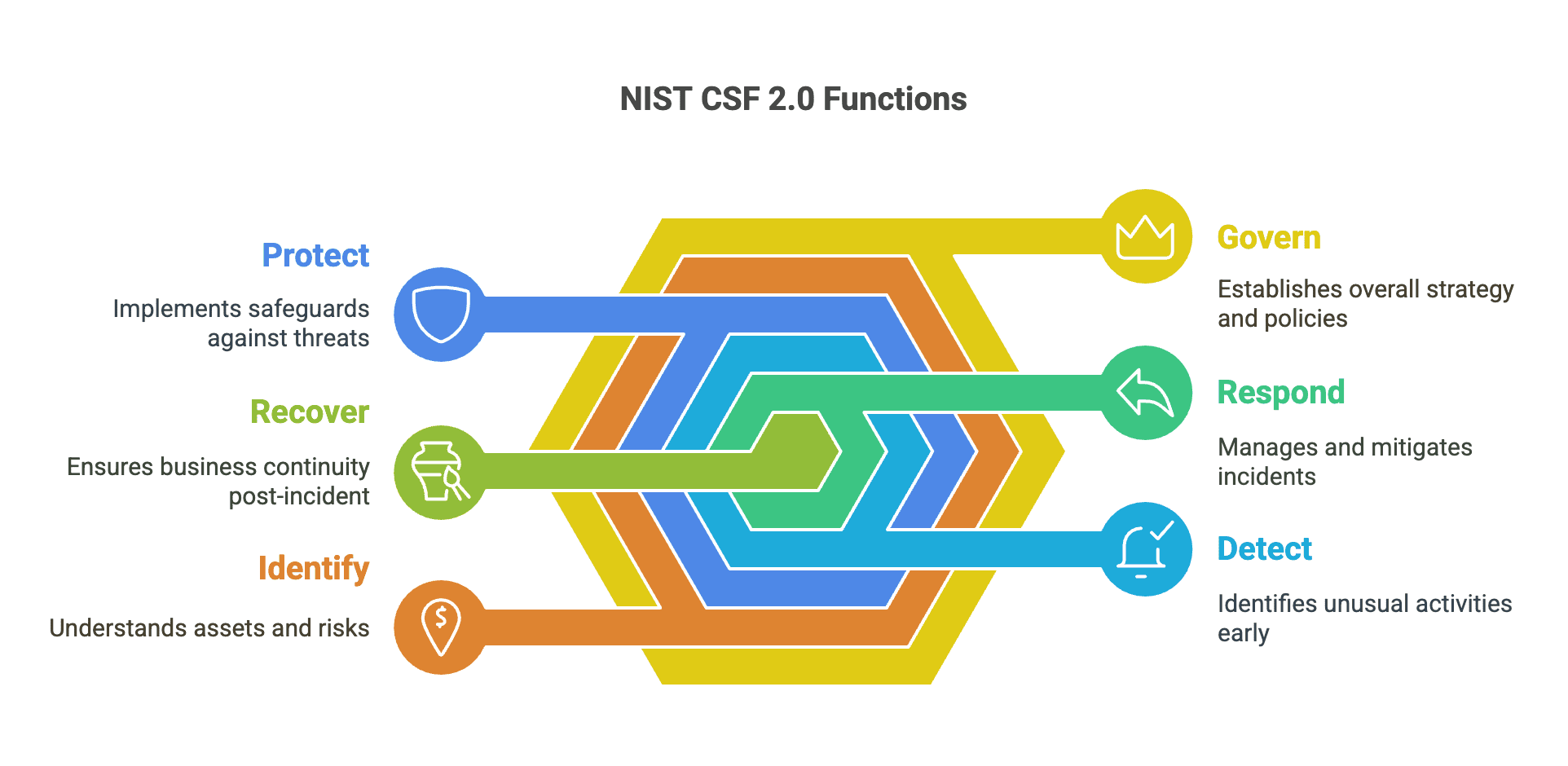Published: September 4, 2025 | Last updated: September 4, 2025
Key Takeaway: Business owners often struggle to distinguish between normal computer performance issues and actual cybersecurity incidents, leading to delayed responses or unnecessary concern. This guide provides a systematic diagnostic framework to help you identify the warning signs of a genuine security breach versus routine technical problems, with actionable checklists and clear guidance on when a professional cybersecurity assessment becomes necessary.
The question “Are we being hacked, or are our computers just slow?” has become increasingly common as businesses navigate the complex landscape of modern technology challenges. With 43% of all cyberattacks targeting small businesses and attacks occurring every 11 seconds, accurate diagnosis has become critically important. Distinguishing between legitimate performance degradation and malicious activity requires understanding subtle but important differences in system behavior patterns.
Modern business networks exhibit symptoms that can indicate routine technical issues or active security threats. The key lies in recognizing specific patterns, understanding the context of these symptoms, and knowing when to escalate concerns to cybersecurity professionals. This guide provides the diagnostic framework necessary to make these important distinctions confidently. For background on cybersecurity fundamentals, review our detailed security foundation guide.
Understanding the Current Threat Landscape
The cybersecurity environment facing businesses in 2025 presents significant challenges. Small and medium-sized enterprises bear a disproportionate burden, with 46% of all cyber breaches impacting businesses with fewer than 1,000 employees. More concerning, 82% of ransomware attacks specifically target companies with fewer than 1,000 employees, while 37% of ransomware victims have fewer than 100 employees.
These statistics reflect cybercriminals' strategic shift toward smaller organizations, recognizing that 71% of small businesses acknowledge their cyber defenses aren't strong enough, while 74% manage cybersecurity without sufficient training. This creates a challenging environment where businesses face advanced threats while lacking the expertise to distinguish between everyday operational issues and active security incidents. Understanding current threat assessment methodologies helps contextualize these risks.
Important Context: The Cost of Misdiagnosis
Misidentifying security incidents carries severe consequences. One in five small businesses would go out of business if an attack cost as little as $10,000 in damages, while 60% of small businesses experiencing cyber attacks close within six months. Conversely, treating routine performance issues as security emergencies wastes resources and creates unnecessary operational disruption.
Network-Level Diagnostic Indicators
Network behavior provides reliable early indicators for distinguishing between performance issues and security compromises. Understanding these patterns enables quick, accurate assessment of potential threats.
Suspicious Traffic Patterns vs. Bandwidth Limitations
Security Indicators: Asymmetrical Traffic Patterns
Genuine security compromises create distinctive traffic characteristics that differ markedly from bandwidth limitations. Compromised networks exhibit disproportionate outbound activity to unfamiliar destinations, particularly increased data transfers to unrecognized IP addresses or domains. These patterns indicate potential data exfiltration attempts rather than routine network congestion.
Key warning signs include:
- Unrecognized IP Communications: Network logs showing consistent communication with IP addresses having no clear association with legitimate business services
- Unusual Outbound Volume: Notable increases in data leaving your network, especially during off-hours or to suspicious destinations
- Persistent External Connections: Ongoing communication attempts to unauthorized external servers or domains
Performance Issues: Symmetrical Degradation
Legitimate performance problems typically affect both inbound and outbound traffic equally, creating predictable patterns related to bandwidth limitations, hardware constraints, or infrastructure problems. These issues manifest as consistent slowdowns across all network functions rather than targeted anomalies.
Characteristics of performance-related slowdowns:
- Consistent Patterns: Slowdowns that correlate with peak usage times, specific applications, or hardware limitations
- Symmetrical Impact: Both upload and download speeds affected proportionally
- Predictable Triggers: Performance degradation linked to identifiable causes like large file transfers, video conferences, or system updates
DDoS Attacks vs. Infrastructure Overload
Distributed Denial-of-Service attacks create performance degradation that differs from typical system overload. DDoS attacks overwhelm networks with connection attempts from multiple IP addresses simultaneously, causing sudden performance drops due to volume overload rather than gradual degradation from legitimate usage.
| Indicator | DDoS Attack | Infrastructure Overload |
|---|---|---|
| Onset Pattern | Suddenly, a noticeable performance drop | Gradual degradation over time |
| Connection Sources | Multiple unfamiliar IP addresses | Known user devices and services |
| Recovery Pattern | Abrupt cessation when the attack stops | Gradual improvement as load decreases |
| Service Provider Status | ISP confirms network stability | ISP may report regional issues |
System and File-Level Diagnostics
System behavior analysis provides important insights for distinguishing between hardware-related problems and malicious interference. These indicators often provide clear evidence of security compromise versus routine technical issues.
File System Compromise Indicators
Ransomware and Encryption Attacks
File accessibility issues serve as important indicators distinguishing security breaches from storage problems. Ransomware attacks create specific patterns: previously accessible files suddenly becoming unavailable, files requiring unexpected passwords, or widespread file corruption without corresponding hardware failures.
Definitive ransomware indicators:
- Ransom Messages: Text files or desktop backgrounds demanding payment for file decryption
- File Extension Changes: Documents with altered extensions or encrypted formats
- Systematic Encryption: Multiple file types affected simultaneously across different directories
- Functional System Infrastructure: The Operating system remains partially functional to facilitate payment negotiations
Hardware Storage Problems
Legitimate storage issues manifest differently from malicious file encryption, with patterns correlating to hardware degradation or system configuration problems.
Hardware-related file issues:
- Progressive Degradation: File problems that worsen gradually over time
- Sector-Specific Errors: File corruption limited to specific disk areas or partitions
- System Error Messages: Operating system reporting disk errors, bad sectors, or hardware failures
- Consistent Failure Patterns: Similar file types or locations affected predictably
System Behavior Anomalies
Unexpected system behaviors provide additional differentiation markers between security incidents and routine technical problems. Malicious interference creates erratic patterns that differ from predictable hardware or software issues.
Security-Related System Anomalies:
- Unexplained Reboots: Frequent, unscheduled system restarts without user initiation or scheduled updates
- Desktop Environment Changes: Wallpaper modifications, new desktop icons, or altered system settings without user action
- Process Irregularities: Unknown programs running in the background, unusual CPU usage patterns, or unfamiliar network connections
- Security System Alerts: Antivirus or security software generating specific threat notifications
Hardware/Software-Related Issues:
- Predictable Failures: System problems that correlate with specific applications, hardware stress, or environmental factors
- Consistent Error Patterns: Repeatable issues that occur under similar circumstances
- Gradual Performance Decline: Steady degradation over time rather than sudden changes
- Hardware Diagnostic Confirmation: System diagnostic tools confirming component failures or compatibility issues
Account Access and Authentication Analysis
Authentication anomalies provide some of the clearest indicators of security compromise, as cybercriminals specifically target these systems to gain unauthorized access to business resources.
Credential Compromise Indicators
Account access issues require careful analysis to distinguish between user error, system configuration problems, and genuine security breaches. Compromised credentials create specific patterns that differ markedly from routine authentication problems.
Security Breach Indicators
- Sudden Account Lockouts: Previously working credentials failing without user password changes
- Unauthorized Security Changes: Password resets, security question modifications, or backup email changes without user authorization
- Unusual Login Patterns: Access attempts during off-hours, from unrecognized locations, or using unfamiliar devices
- Multi-Account Impact: Multiple user accounts are experiencing similar authentication issues simultaneously
- Privilege Escalation: User accounts gaining unexpected administrative access or permissions
System Configuration Issues
- Consistent Failure Patterns: Authentication problems affecting all users equally or following system updates
- Service-Wide Outages: Login issues correlating with known service provider problems or maintenance windows
- Predictable Triggers: Authentication failures linked to specific applications, network changes, or infrastructure modifications
- Administrative Confirmation: IT personnel confirming system configuration changes or known technical issues
Email System Compromise
Email systems represent prime targets for cybercriminals. Small businesses receive the highest rate of targeted malicious emails, affecting 1 in 323 businesses. Email compromise exhibits specific characteristics that differentiate it from server issues or configuration problems.
Email Security Compromise Indicators:
- Unauthorized Sent Messages: Strange emails appearing in sent folders without user knowledge
- Email Rule Modifications: Automatic forwarding, filtering, or deletion rules created without user authorization
- Contact Complaints: Business contacts reporting odd messages or requests from compromised accounts
- Increased Spam Volume: Sudden influx of threatening or extortion emails
- Missing Email Notifications: Expected emails not arriving due to malicious filtering rules
Diagnostic Checklist
This systematic checklist enables business owners to assess potential security incidents versus performance issues methodically. Use this framework to gather evidence before making escalation decisions.
Phase 1: Initial Assessment (5-10 minutes)
Network Behavior Check:
- □ Monitor network traffic for unusual outbound connections
- □ Check for communication with unrecognized IP addresses
- □ Verify internet connectivity stability with the service provider
- □ Document timing and patterns of performance issues
System Status Review:
- □ Check for unexpected system reboots or shutdowns
- □ Review running processes for unfamiliar programs
- □ Examine the desktop environment for unauthorized changes
- □ Verify security software status and recent alerts
File System Integrity:
- □ Test access to important business files and documents
- □ Check for ransom messages or suspicious text files
- □ Verify file extensions and formats remain unchanged
- □ Confirm backup system accessibility and integrity
Phase 2: Authentication and Access Analysis (10-15 minutes)
Account Security Review:
- □ Test login credentials for all important business accounts
- □ Review recent login activity for unusual patterns
- □ Check for unauthorized password reset notifications
- □ Verify security settings and backup contact information
Email System Examination:
- □ Review the sent folder for messages not created by users
- □ Check email rules and forwarding settings
- □ Verify contact complaints about suspicious messages
- □ Monitor for increased spam or threatening emails
Application Behavior Assessment:
- □ Test important business applications for normal functionality
- □ Check for unexpected error messages or behaviors
- □ Verify cloud service connectivity and synchronization
- □ Confirm database and file server accessibility
Phase 3: Evidence Documentation (5-10 minutes)
Incident Documentation:
- □ Screenshot any error messages or suspicious activities
- □ Record timestamps of unusual events or behaviors
- □ Document affected systems, users, and applications
- □ Preserve system logs and network activity records
Impact Assessment:
- □ Identify potentially compromised data or systems
- □ Assess business operation disruption level
- □ Determine customer or client impact potential
- □ Evaluate regulatory compliance implications
When to Call Cybersecurity Professionals
Knowing when to escalate potential security incidents to professional cybersecurity experts can mean the difference between containment and catastrophe. Clear escalation criteria help business owners make informed decisions about when internal assessment capabilities are insufficient.
Professional Escalation Required
Escalation Triggers
Confirmed Security Incidents:
- Ransom Messages: Any demand for payment to restore access to files or systems
- Data Exfiltration Evidence: Confirmed unauthorized data transfers to external locations
- System Compromise Confirmation: Security software detecting active malware or intrusion attempts
- Widespread File Encryption: Multiple file types are affected simultaneously across different systems
Regulatory and Compliance Concerns:
- Sensitive Data Exposure: Potential compromise of customer financial information, healthcare records, or personal data
- Regulatory Reporting Requirements: Incidents that may require notification to regulatory bodies or customers
- Legal Implications: Potential breach of contractual obligations or compliance requirements
Business Impact:
- Operational Shutdown: Security incidents are preventing normal business operations
- Customer-Facing Systems: Compromise of websites, customer databases, or service platforms
- Financial System Access: Unauthorized access to banking, payment processing, or financial management systems
Professional Assessment Recommended
Escalation Consideration Factors
Advanced Attack Indicators:
- Persistent Threats: Evidence of long-term, stealthy network infiltration
- Multi-Vector Attacks: Simultaneous compromise attempts across different systems or entry points
- Social Engineering Campaigns: Coordinated attempts to manipulate employees for unauthorized access
Internal Capability Limitations:
- Technical Expertise Gaps: Incidents requiring forensic analysis or specialized security knowledge
- Resource Constraints: Security events exceeding internal team capacity or availability
- Evidence Preservation Needs: Situations requiring a proper chain of custody for potential legal proceedings
Uncertainty Factors:
- Ambiguous Symptoms: Multiple indicators that could suggest either performance issues or security compromise
- Recurring Incidents: Repeated security alerts or suspicious activities despite remediation attempts
- Third-Party Involvement: Potential compromise involving vendors, partners, or service providers
Professional Service Selection Criteria
Choosing appropriate cybersecurity professionals requires understanding different service types and their capabilities. The urgency and nature of the incident should guide selection decisions. For detailed guidance, consult our guide to selecting security partners.
| Service Type | Best For | Response Time | Typical Cost Range |
|---|---|---|---|
| Emergency Response | Active attacks, ransomware, and data breaches | 1-4 hours | $300-500/hour |
| Forensic Investigation | Evidence collection, breach analysis | 24-48 hours | $200-400/hour |
| Security Assessment | Vulnerability evaluation, risk analysis | 1-2 weeks | $5,000-15,000 |
| Managed Security | Ongoing monitoring, prevention | Quick setup | $100-300/month per user |
Preventive Measures and Ongoing Monitoring
Implementing systematic preventive measures reduces both the likelihood of security incidents and the difficulty of distinguishing between performance issues and genuine threats. Proactive monitoring creates baseline behavior patterns that make anomaly detection more reliable.
Monitoring Infrastructure
Network Traffic Analysis
Implementing basic network monitoring tools enables real-time detection of suspicious traffic patterns. Modern business routers and security appliances provide built-in monitoring capabilities that can identify unusual communication patterns without requiring specialized expertise.
Key monitoring components:
- Bandwidth Usage Tracking: Establish baseline patterns for normal business operations using professional network monitoring tools
- Connection Logging: Monitor outbound connections to identify unauthorized external communication
- Device Inventory: Maintain current lists of authorized devices and their typical network behavior
- Access Point Monitoring: Track WiFi connections and identify unauthorized device access attempts with comprehensive monitoring solutions
System Health Baselines
Establishing normal system performance baselines enables quick identification of anomalous behavior that could indicate security compromise or hardware issues.
Baseline establishment areas:
- Performance Metrics: Document normal CPU usage, memory consumption, and disk activity patterns
- Application Behavior: Record typical startup times, response patterns, and resource usage for important business applications
- User Activity Patterns: Understand normal login times, access patterns, and typical user behavior
- System Update Schedules: Maintain records of planned maintenance, updates, and configuration changes
Employee Training and Awareness
Employee training is an important preventive measure because human error accounts for 95% of cybersecurity breaches. Effective training programs help staff recognize potential threats and understand proper escalation procedures.
Training Components:
- Phishing Recognition: Regular simulated phishing exercises to improve threat identification skills using structured training programs
- Password Security: Implementation of strong password policies and multi-factor authentication
- Incident Reporting: Clear procedures for reporting suspicious activities or potential security concerns
- Social Engineering Awareness: Training to recognize manipulation attempts and unauthorized information requests
Essential Security Tools for Business Protection
Implementing appropriate security tools creates a foundation for both threat prevention and accurate incident diagnosis. Modern businesses benefit from layered security approaches that combine endpoint protection, network monitoring, and backup solutions.
Endpoint Protection Solutions
Business-grade endpoint protection provides real-time threat detection and system monitoring capabilities that help distinguish between performance issues and security incidents.
Recommended Solutions:
- Enterprise Antivirus: Bitdefender GravityZone offers comprehensive endpoint protection with advanced threat detection
- Password Management: 1Password Business provides secure credential management and breach monitoring
- Backup Security: Acronis Cyber Protect combines backup and cybersecurity in one solution
- Vulnerability Assessment: Tenable Nessus provides professional vulnerability scanning capabilities
Network Security Infrastructure
Professional network equipment with built-in security features provides the foundation for network monitoring and threat detection.
Network Security Components:
- Business Firewall: UniFi Dream Machine Pro Max provides enterprise-grade network security with built-in threat detection
- Network Monitoring: Professional UniFi network solutions offer comprehensive traffic analysis and monitoring
- Secure Access: Proton Business VPN ensures secure remote access without performance degradation
Conclusion: Building Confidence in Security Assessment
Distinguishing between routine performance issues and genuine security threats requires systematic analysis, clear diagnostic criteria, and understanding when professional expertise becomes necessary. The framework presented in this guide provides business owners with the tools to make informed decisions about potential security incidents while avoiding delayed responses to genuine threats and unnecessary concern over routine technical issues.
The key to successful incident assessment lies in pattern recognition and correlation analysis. Security compromises typically create multiple simultaneous indicators across different system layers—network anomalies, file system irregularities, authentication problems, and application malfunctions occurring together. Conversely, performance issues usually exhibit predictable patterns with logical relationships to hardware limitations, software conflicts, or infrastructure constraints.
With 60% of small businesses closing within six months of experiencing cyber attacks, accurate diagnosis remains essential for business continuity. The systematic approach outlined in this guide, combined with appropriate professional support when needed, enables businesses to navigate these challenges effectively while maintaining operational efficiency and security.
- Remember: A professional assessment is always preferable to a delayed response when in doubt.
- Document everything: Proper incident documentation enables effective professional consultation
- Establish baselines: Understanding normal system behavior makes anomaly detection more reliable.
- Train your team: Employee awareness remains the most effective defense against cyber threat.s
By implementing these diagnostic frameworks and maintaining appropriate professional relationships, businesses can respond effectively to security incidents and performance issues while building resilient, secure operational environments supporting long-term success.
Frequently Asked Questions
How quickly should I respond to suspected security incidents?
For confirmed security incidents (ransom messages, unauthorized access), immediate response is critical—contact cybersecurity professionals within the first hour. Complete the diagnostic checklist within 30 minutes for suspicious but unclear symptoms, then escalate if uncertainty remains.
What's the difference between slow computers and a cyber attack?
Slow computers typically affect all operations equally and correlate with hardware limitations or software conflicts. Cyber attacks create asymmetrical patterns—unusual outbound network traffic, selective file corruption, or authentication issues without corresponding hardware problems.
Should I disconnect from the internet if I suspect an attack?
If ransomware or active data exfiltration is confirmed, immediately disconnect the affected systems. If the symptoms are unclear, document the situation first—premature disconnection can destroy evidence needed for proper assessment and recovery.
How much does a professional cybersecurity assessment cost?
Emergency response typically costs $300-500 per hour, while comprehensive security assessments range from $5,000-15,000. However, considering that 60% of breached small businesses close within six months, professional assessment often represents a minimal cost compared to potential losses.
Can I prevent these diagnosis challenges with better security tools?
Implementing business-grade security solutions like endpoint protection, network monitoring, and proper backup systems creates clear baselines and alerts that make distinguishing between performance issues and security incidents much easier.
What should I do if my employees report suspicious computer behavior?
Take all employee reports seriously and use the systematic diagnostic checklist provided in this guide. Employee observations often give the first indication of security compromise, and proper investigation can prevent minor incidents from becoming major breaches.
Affiliate Disclosure: This article contains affiliate links to cybersecurity and networking products. iFeelTech may earn a commission from purchases made through these links at no additional cost to you. All recommendations are based on our independent research and testing. Full disclosure policy.