Top 10 Accounting Software for Small Businesses in 2024
Last Updated on March 16, 2024
Imagine effortlessly tracking every dollar in and out of your business, saying goodbye to tax-season panic, and having instant access to the financial insights you need to make smart business decisions. Sound too good to be true? It's not! The right accounting software can make this a reality. Unfortunately, spreadsheets and overflowing shoeboxes full of receipts just aren't going to cut it in the modern business world.
Accounting software transforms your finances from a headache to a powerful tool. It saves you time, gives you peace of mind, and uncovers hidden growth opportunities. The trick is finding the perfect fit. There's no one-size-fits-all solution.
This comprehensive guide will summarize 10 of the top accounting software options for small businesses in 2024. From well-known giants to budget-conscious stars, we'll explore features, pros, cons, and pricing so you can find the software that works with your needs.
Table of Contents
- 1 Insights from the Field
- 2 Top Tier & Widely Used Choices
- 3 QuickBooks Online
- 4 Xero
- 5 FreshBooks
- 6 Best Accounting Software Runner-Ups
- 7 Zoho Books
- 8 BILL.com
- 9 Wave Accounting
- 10 Sage 50 Cloud Accounting
- 11 NetSuite ERP
- 12 AccountEdge Pro
- 13 Kashoo
- 14 Bonus Pick: ZipBooks
- 15 Conclusion
- 16 FAQ
- 17 Glossary of Accounting Software Terms
Insights from the Field
An IT Support Perspective on Accounting Software
With over 20 years of IT support for small businesses, we've witnessed firsthand the challenges and triumphs of selecting the right accounting software. Businesses grapple with transitioning from outdated solutions, ensuring security, and integrating with their other tools. However, the payoff is evident in how streamlined accounting fosters business growth.
Here are some key observations from our experience:
- Established Businesses and Legacy Software: Many of our long-standing clients began with the desktop version of QuickBooks. Upgrading to online versions provided efficiency while maintaining data continuity crucial for financial health.
- Startups Seeking Flexibility: Newer businesses often opt for nimble solutions like Wave Accounting or BILL.com. These platforms minimize initial software investment and cater to evolving needs as startups scale.
- The “Pain Point” Factor: Regardless of business size or industry, we frequently see struggles around complex user interfaces, limited integration, and ensuring adequate data security. Choosing software that prioritizes ease of use and aligns with specific workflows significantly diminishes these issues.
Important Considerations:
- Your Team's Tech Comfort: Don't disregard the learning curve of new software. Matching user-friendliness to your team's tech savviness ensures efficient adoption.
- Security as a Priority: Whether cloud-based or desktop, safeguarding your financial data must be at the forefront of your decision. Thoroughly review security features and policies.
- Growth Potential: The ideal software scales with your business. Projecting future needs, from inventory management to team collaboration, prevents software change down the road.
Let's explore the top contenders in detail – with your unique needs in mind, let's find the perfect accounting tool to fuel your business journey.
Top Tier & Widely Used Choices
These powerful players dominate the accounting software scene for a reason. They offer comprehensive features, scalability, and a strong track record.
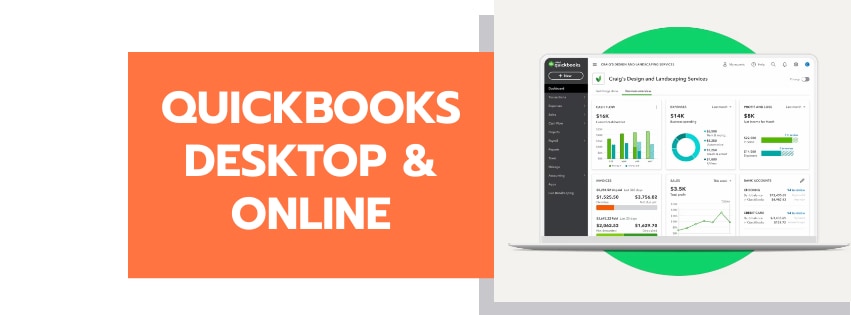
QuickBooks Online
QuickBooks Online is the undisputed heavyweight champion of accounting software. It's the go-to choice for millions of businesses, providing the tools to handle everything from basic bookkeeping tasks to complex financial reporting.
Main Features:
- Invoicing and Payments: Create professional invoices, track payments, and even accept online payments directly within the software.
- Expense Tracking: Easily categorize expenses, capture receipts with your phone, and manage bills to ensure you never miss a due date.
- Reporting: Generate essential financial reports (like Profit & Loss, Balance Sheet, and Cash Flow Statement) to get a clear snapshot of your business health.
- Inventory Management: Select QuickBooks plans to offer robust inventory tracking features, vital for businesses selling physical products.
- Tax Tools: Simplifies tax prep with estimated tax calculations and reports tailored to tax time.
Best Use Cases:
- Businesses of almost any size seek flexibility and scalability in their accounting solution.
- Companies need detailed financial insights and advanced reporting options.
- Businesses heavily integrated with other Intuit products like payroll and payment processing.
Pros
- Huge Third-Party Integration Marketplace: Expand QuickBooks' functionality by seamlessly connecting to your favorite CRM, project management tools, and more.
- Mature Software: QuickBooks benefits from frequent updates, improvements, and a massive user base that drives innovation.
- Excellent Mobile App: Manage your finances on the go with a well-designed app for both iOS and Android.
Cons
- Can Be Overwhelming: The sheer number of features might intimidate businesses with basic accounting needs.
- Higher Price Point: QuickBooks Online tends to be slightly more expensive than some budget-focused alternatives.
Customer Sentiment
QuickBooks is generally well-received, although some users mention a learning curve associated with its rich features. Occasional hiccups with customer service are also sometimes reported.
Price Range:
Plans start around $30/month, with higher tiers offering more features like inventory management and project tracking.
| Plan | Monthly Cost (Promo/New) | Users | Features |
|---|---|---|---|
| Simple Start | $30 ($15) | 1 | Basic features include receipt capture, mileage tracking, etc. |
| Essentials | $60 ($30) | 3 | Simple Start features include bill management, time tracking, etc. |
| Plus | $90 ($45) | 5 | Essential features include project profitability, inventory tracking, etc. |
| Advanced | $200 ($100) | 25 | Plus, features include custom user access, advanced reporting, etc. |
Important Considerations:
- Promotions: QuickBooks frequently offers discounts, especially for new users. Always check their website for the latest deals.
- Needs vs. Price: Assess your business needs carefully. Choosing a higher-priced plan that you don't fully utilize isn't cost-effective.
- Scaling: Consider potential growth. If you anticipate needing more features or users soon, a slightly higher-priced plan might be a better long-term investment.
- Training: Although there is a slight learning curve, there are many online resources available to help you get started. Check out our beginner's guide to QBO.

Xero
Xero stands out from the crowd with its stunning interface and emphasis on user-friendliness. If the word “accounting” gives you shivers, Xero's approach may ease your concerns.
Main Features:
- Invoicing & Payments: Similar to QuickBooks, offering customizable invoice templates and payment tracking.
- Expense Tracking & Bank Reconciliation: Xero excels at making bank reconciliation a breeze, saving you tons of time.
- Reporting: Generates key financial reports, though reporting customization options might be slightly less in-depth compared to QuickBooks.
- Inventory Management: This is an excellent tool for businesses that need to track their stock levels.
- Project Tracking: A handy feature that helps link income and expenses directly to specific projects.
Best Use Cases
- Businesses that prioritize a user-friendly accounting experience above all else.
- Companies with inventory needs or those wanting basic project management features built into their accounting software.
- International businesses, such as Xero, have strong multi-currency support.
Pros
- Clean, Beautiful Interface: Makes accounting far less intimidating and improves efficiency.
- Superb Bank Reconciliation Tools: Saves significant time and helps catch potential errors.
- Unlimited Users: On higher plans, this facilitates collaboration with your bookkeeper or accountant.
Cons
- Fewer Integrations: Xero's app marketplace isn't as extensive as QuickBooks'.
- Limited Payroll Options: In the US, Xero's payroll options may not meet all businesses' needs.
Customer Sentiment
Very positive overall, with users consistently praising Xero's intuitive design and ease of use.
Price Range:
Plans start around $15/month, scaling with features needed.
| Plan | Price (Promo First 3 Months) | Send Invoices & Quotes | Enter Bills | Reconcile Bank Transactions | Capture Bills with Hubdoc | More Features |
|---|---|---|---|---|---|---|
| Early | $3.75 | Limited | Limited | Yes | Yes | Some Available |
| Growing | $10.50 | Unlimited | Unlimited | Yes | Yes | More Available |
| Established | $19.50 | Unlimited | Unlimited | Yes | Yes | Most Available |
Important Considerations:
- Payroll Limitations: Xero's US payroll is only full-service with the partner app Gusto.
- Invoice & Bill Limits: The Starter plan limits the number of invoices and bills you can send and enter per month. Consider transaction volume in your choice.
- International Focus: Xero excels in multi-currency features if you do business across borders.
READ THE QUICK-START GUIDE HERE: Xero Accounting 2024: Your Quick-Start Guide
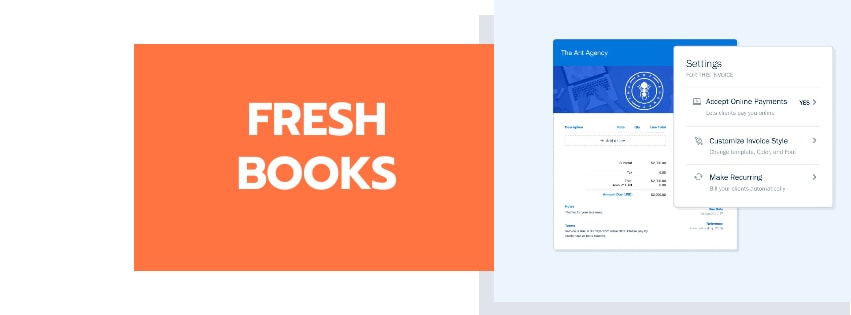
FreshBooks
FreshBooks stands out as the go-to accounting software for freelancers, service-based businesses, and companies that want powerful project management tools integrated with their accounting.
Main Features
- Invoicing and Payments: With FreshBooks, creating beautiful, customizable invoices is a breeze. It also streamlines payment processing.
- Expense Tracking: Easily categorize expenses and manage bill payments.
- Time Tracking: Built-in time tracking makes it simple to invoice clients for hourly work.
- Project Management: Collaborate with your team on projects, track progress, and link billable hours directly within the platform.
- Client Portal: Provides a secure space for clients to view and pay invoices, enhancing communication.
Best Use Cases
- Freelancers and independent contractors who need to track time and invoice clients seamlessly.
- Service-based businesses (consultants, agencies, etc.) that value integrated project management features.
- Companies want a more client-centric experience with collaboration tools.
Pros
- Superb Invoicing Customization: Design professional invoices that accurately reflect your brand.
- User-Friendly Interface: FreshBooks shares Xero's focus on making accounting approachable for non-accountants.
- Excellent Client Collaboration Tools: Strengthens communication and streamlines the billing process.
Cons
- Limited Inventory Management: If you sell physical products, FreshBooks might not be the perfect fit.
- Reporting Depth: Reporting is less extensive than solutions like QuickBooks Online or Xero.
Customer Sentiment
FreshBooks is loved by its target audience of freelancers and service providers. However, businesses with more complex needs may find they outgrow the platform.
Price Range
Plans start around $19/month, with increasing features like team member access in higher tiers.
| Plan | Price (Promo First 6 Months) | Clients | Recurring Invoices | Proposals | Accounting Reports | Advanced Features |
|---|---|---|---|---|---|---|
| Lite | $7.60 | Up to 5 | No | No | Basic | No |
| Plus | $13.20 | Up to 50 | Yes | Yes | Enhanced | No |
| Premium | $24.00 | Unlimited | Yes | Yes | Enhanced | Yes, including project profitability |
| Select | Custom Pricing | Unlimited | Yes | Yes | Enhanced | Yes, with additional premium features |
Important Considerations
- Client-Centric Focus: FreshBooks stands out by limiting active clients for each plan. If you serve numerous clients, higher tiers are necessary.
- Team Collaboration: Adding members with access incurs additional monthly fees on most plans.
- Customization: Premium and Select plans increase customization for invoices, emails, and more.
Select Plan: Requires contacting FreshBooks directly for customized pricing tailored to your business needs.
Best Accounting Software Runner-Ups
These options may not be as widely recognized as our ‘top tier,' but they boast dedicated users and excel in specific areas.
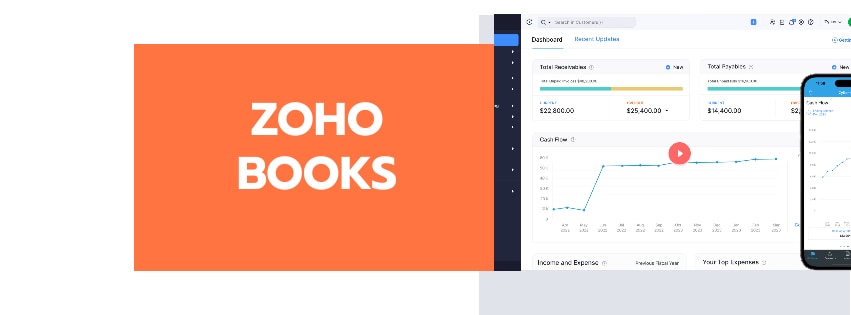
Zoho Books
Zoho Books integrates seamlessly with the broader Zoho ecosystem of business tools. It provides a wide range of plans, caters to businesses of varying budgets, and can work well for international companies.
Main Features
- Invoicing & Payments: Comprehensive invoicing, recurring invoices, and online payment options.
- Expense Tracking & Reporting: Standard features to manage expenses and view financial reports.
- Automation: Zoho Books allows you to set up workflows and automatic reminders to help save time.
- Zoho Apps Integration: Offers seamless connection with other Zoho apps like Zoho CRM, Zoho Projects, and more.
Best Use Cases
- Businesses are already using other Zoho products and desiring tight integration.
- Companies with diverse needs may benefit from the wider Zoho suite of tools.
- International businesses that need multicurrency capabilities.
Pros
- Scalability: Offers a range of plans to accommodate business growth.
- Cost-Effective: This can be competitive for smaller businesses due to Zoho's vast software ecosystem.
- Strong Support: Zoho is known for its responsive customer support.
Cons
- Interface and Navigation: Some users find it less intuitive than Xero.
- Third-Party Integrations: Less extensive than QuickBooks.
Customer Sentiment
Generally positive, though some users report a steeper learning curve.
Price Range
It starts with affordable plans for low-volume businesses, scaling up for more features.
Important Considerations:
- Workflows: Zoho Books offers automation features even in the Standard plan, albeit with limitations as you tier up.
- User Scaling: Each plan significantly increases the number of users granted access to your Zoho Books organization.
- Zoho Ecosystem: If you already use other Zoho products, integrating tightly with Zoho Books may increase its appeal.
- International Needs: Consider Zoho Books if you work extensively with multiple currencies, as it's included across all plans.
Note: Additional “add-ons” (such as extra bank accounts or automated payment reminders) can be purchased separately and further customize your Zoho Books setup.
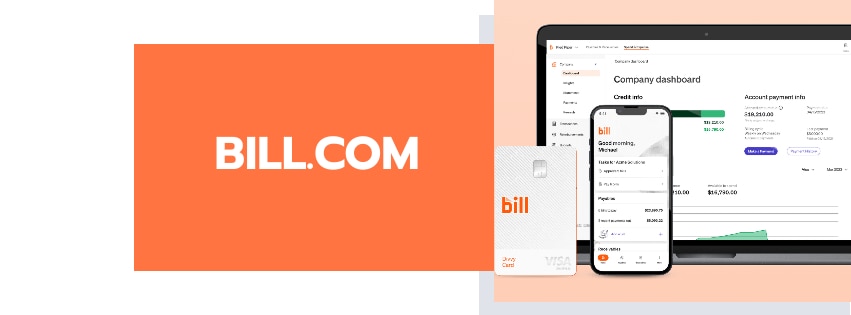
BILL.com
BILL.com spotlights accounts payable (AP) and accounts receivable (AR) automation. It streamlines the often-tedious processes of paying bills and managing incoming payments.
Main Features
- AP Automation: Simplify bill payments, approvals, and digital document storage.
- AR Automation: Send invoices, set up recurring payments, and easily manage collections.
- Intelligent Data Capture: Uses AI to extract and categorize data from bills and invoices, reducing manual entry.
- Integrations: BILL.com connects with popular accounting software like QuickBooks and Xero.
Best Use Cases
- Businesses with high-volume AP and AR that want process streamlining and time savings.
- Companies seeking greater control and visibility over cash flow.
Pros
- Significant Time Savings: Automating bill payments and invoice management saves significant staff time.
- Reduces Errors: Minimizes manual entry, making processes less prone to mistakes.
- Improves Vendor Relationships: Timely and accurate payments strengthen vendor relations.
Cons
- Feature Focus: BILL.com specializes in AP and AR, not a full-fledged accounting solution.
- Price: This can be on the higher end, especially for businesses with large transaction volumes.
Customer Sentiment
Users praise the time saved and streamlined processes, though some may find pricing a consideration.
Price Range
Offers different plans based on features and transaction volume. It's best to contact BILL.com for personalized pricing for your business.
Important Considerations:
- Transaction Volume: Your monthly bill total directly reflects the number of invoices and payments BILL.com handles. Estimate usage carefully to select a suitable plan.
- Multi-currency: International payment capabilities are available as an optional add-on across plans.
- Growth Potential: If your business anticipates rapid growth, choose a plan that allows for increased transactions without excessive overage fees.
- Customization: Corporate plans and larger enterprises might necessitate contacting BILL.com directly for tailoring.
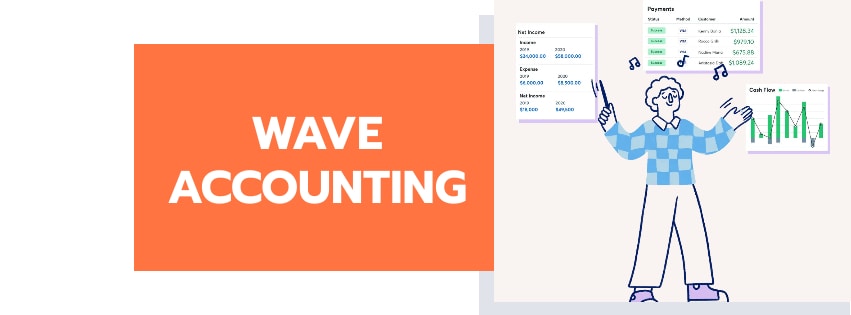
Wave Accounting
Wave Accounting stands out with its free core accounting features. This might be a smart starting point if you're on a tight budget.
Main Features
- Invoicing and Payments: Create invoices and accept online payments (with transaction fees).
- Expense Tracking: Record and categorize expenses for clear financial tracking.
- Basic Reporting: Access standard financial reports to monitor business performance.
- Double-Entry Accounting: Ensures bookkeeping accuracy by adhering to fundamental accounting principles.
Best Use Cases
- Freelancers and very small businesses need core accounting on a strict budget.
- Sole proprietors who handle a limited volume of transactions.
Pros
- Free: The “no cost” aspect is its biggest draw for budget-conscious users.
- Ease of Use: Wave Accounting has a relatively straightforward interface.
- Good Foundation: While lacking advanced features, it handles accounting basics soundly.
Cons
- Limited Features: Functionality is significantly less comprehensive compared to paid options.
- Transaction Fees: Wave charges fees for online payments and payroll processing.
- Lack of Inventory & Project Management: This may necessitate extra tools if these functions are required.
Customer Sentiment
Generally positive for its target audience, however, users acknowledge its limitations.
Price Range
Wave's core accounting functions are free. They offer paid add-ons for payroll, payment processing, and premium support.
Important Considerations:
- Free Foundation: Wave's core accounting features are free, making it a compelling option for budget-conscious users.
- Transaction-Based Fees: Wave charges each time you accept payments. Per-transaction costs can add up based on volume.
- Payroll Considerations: Payroll is an additional paid service from Wave with a base monthly fee and charges per employee or contractor paid.
- Simplicity vs. Features: Wave's appeal lies in ease of use. If you need robust reporting or inventory management, other options might be a better fit.
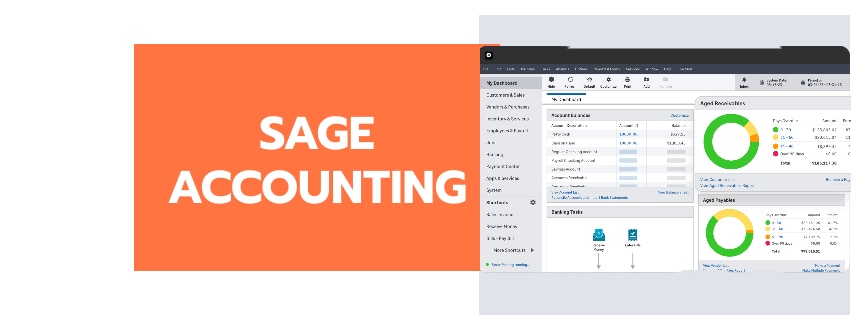
Sage 50 Cloud Accounting
Sage 50 Cloud Accounting blends desktop software heritage with cloud connectivity, focusing on ease of use for smaller businesses.
Main Features
- Basic Accounting & Invoicing: Handles core bookkeeping functions.
- Cash Flow Management: Tools to track cash flow and improve financial visibility.
- Limited Inventory Management: Basic inventory functionality in a higher plan.
- Bank Reconciliation: Simplify account reconciliation workflows.
Best Use Cases
- Businesses prefer the familiarity of a desktop environment but desire some cloud convenience.
- Primarily solo users or very small teams needing core accounting without complexities.
- Companies do not require complex inventory management or sophisticated reporting.
Pros
- User-Friendly Interface: Sage's desktop roots shine here, prioritizing easy navigation.
- Affordability: Typically, it is more budget-friendly than cloud solutions targeted at enterprise needs.
- Simplified Functionality: This can be appealing if advanced features overwhelm less accounting-minded businesses.
Cons
- Desktop Restrictions: Updates and collaborative access can be less smooth than pure cloud software.
- Limited Users: Plans focus on single-user access, and scaling to multi-user may be impractical.
- Feature Depth: This may not cover niche industry needs or complex reporting.
Customer Sentiment
Mixed. Positive for simplicity, however, users facing growth often need to migrate to more powerful solutions.
Pricing
Annual subscription with options for single vs. multi-year commitment for slight savings. Add-on costs for features like payroll or Microsoft 365 integration.
Important Considerations:
- Limited Scalability: Sage 50cloud's current plan structure emphasizes single-user access. Larger teams or high-growth businesses might find it restrictive.
- Future Updates: As a primarily desktop solution, future updates or feature changes might not be as streamlined or frequent as pure cloud-based competitors.
- Add-on Costs: Carefully factor in the costs of Sage 50cloud Payroll and Microsoft 365 integration if these are essential to your business needs.
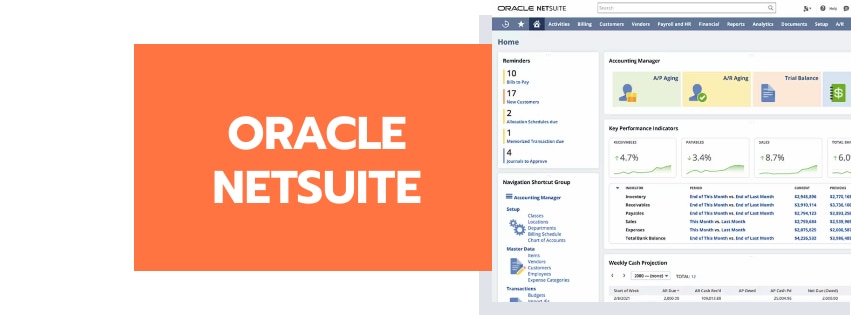
NetSuite ERP
NetSuite ERP is a cloud-based comprehensive business management solution geared towards larger businesses. It encompasses accounting and includes inventory management, CRM, and e-commerce functionalities.
Main Features
- In-Depth Accounting & Reporting: Robust tools for businesses requiring sophisticated financial management.
- Inventory Management: Powerful inventory tracking with real-time updates.
- CRM & E-commerce: Provides full functionality to manage customer relationships and online sales.
- Extensive Customization: Adapts to complex business processes and unique reporting needs.
Best Use Cases
- Established and growing businesses needing a single system to manage front- and back-office operations.
Pros
- Scalability: Grows with your business and can be customized as your needs evolve.
- Data Consolidation: Offers a centralized data repository for business-wide insights.
Cons
- Significant Cost: NetSuite ERP carries a hefty price tag, suitable for companies with a larger budget.
- Implementation Complexity: Setup and onboarding can be complex and may require specialized assistance.
Customer Sentiment
It is well-regarded for its power, though users note an initial investment in setup and customization.
Price Range
NetSuite requires contacting their sales team for custom pricing quotes tailored to your needs.
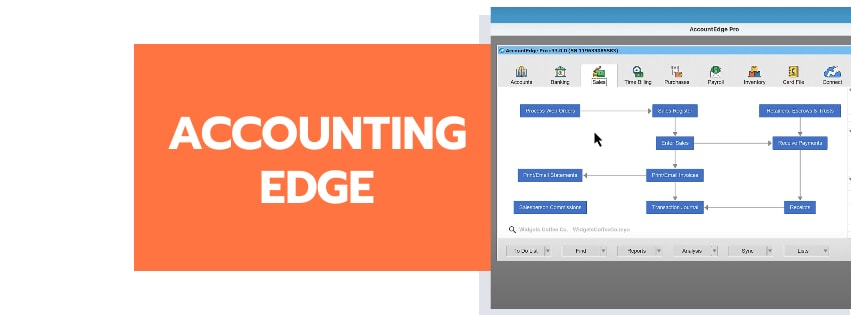
AccountEdge Pro
AccountEdge Pro continues its legacy as a desktop-based accounting solution while adopting a subscription model. It targets users comfortable with a traditional software interface and prioritizing on-premises data control.
Main Features
- Invoicing & Expenses: Core accounting functions for streamlined bookkeeping.
- Inventory Management: Includes robust inventory tracking, purchase orders, and analysis tools.
- Time Billing & Payroll (Add-on): Time tracking and integrated payroll processing, but available for an additional monthly fee.
- Desktop-Based: Software is installed directly on local machines, ensuring full control over data.
Best Use Cases
- Businesses with strong inventory management requirements.
- Companies desiring a traditional desktop accounting experience.
- Users on a stricter budget opt for locally installed software.
Pros
- Robust Inventory Features: Ideal if detailed inventory control is a business cornerstone.
- Cost-Effective Entry Point: The pro tier offers affordability compared to monthly subscriptions common in cloud-based software.
- Familiar Interface: If migrating from older desktop software, ease of transition can be appealing.
Cons
- Limited Scalability: A single-user-centric and desktop environment might hinder growing teams.
- Less Intuitive: Potential for a steeper learning curve compared to modern cloud-based accounting software.
- Add-on Costs: While payroll is optional, it increases expenses, especially if paired with multiple workstations.
Customer Sentiment
Generally positive among its target audience. Praised for reliability and inventory tools. Some note the desire for greater feature modernization.
Pricing
- $20/month for a single-user subscription.
- Payroll module: Additional $20/month.
- Further costs are possible for add-ons like bank feeds and remote access.
Important Considerations:
- Desktop Environment: Ensure comfort with local data storage and potentially less frequent updates compared to cloud-based solutions.
- Add-Ons Factor: Assess the importance of payroll or features like bank feeds, as they will directly influence operating costs.
- Long-Term Needs: AccountEdge Pro may become restrictive for fast-scaling businesses due to desktop and single-user structure.
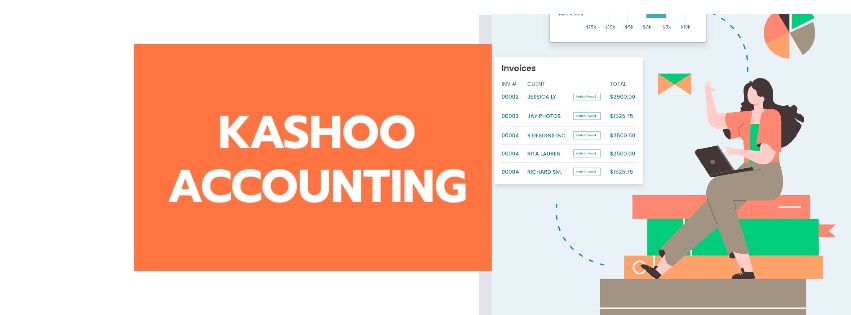
Kashoo
Kashoo remains true to its roots, emphasizing its exceptionally user-friendly interface. It's particularly valuable for those who find accounting intimidating and manage bookkeeping for several entities.
Main Features
- Simplified Invoicing & Expense Tracking: Streamlined features make it effortless to record income and expenses.
- Bank Reconciliation: Easy tools to tie transactions to bank statements.
- Basic Reporting: Generates essential financial summaries.
- Client Bookkeeping: Ability to manage accounts for multiple clients/businesses within one dashboard.
Best Use Cases
- Freelancers, solopreneurs, and agencies that juggle bookkeeping for different projects or clients.
- Small businesses who dislike the complexity and jargon common in some accounting software.
- Individuals prioritize a visual and intuitive approach to their financials.
Pros
- Unmatched Ease of Use: Kashoo stands out for its clean design and emphasis on clear navigation.
- Client Management: Simplifies bookkeeping when balancing separate accounts for various clients.
- Affordability: Pricing remains very budget-friendly, offering excellent value.
Cons
- Limited Feature Depth: Less suited for intricate reporting or robust inventory management.
- Potential Outgrowing: If complex financial analysis needs to arise in the future, migration to a more powerful tool might be necessary.
Customer Sentiment
Generally positive user reviews. Consistently praised for its intuitive nature and suitability for non-accountants.
Pricing
- A single flat rate ($20/month or $199/year) simplifies decision-making.
- Offers additional features like Kashoo Payments or multi-currency support (at added cost).
Important Considerations:
- Feature Focus: Prioritize absolute beginner-friendliness above needing extensive analysis tools.
- Scope of Clients: If serving a large and expanding pool of clients, ensure Kashoo's multi-business structure aligns with your needs.
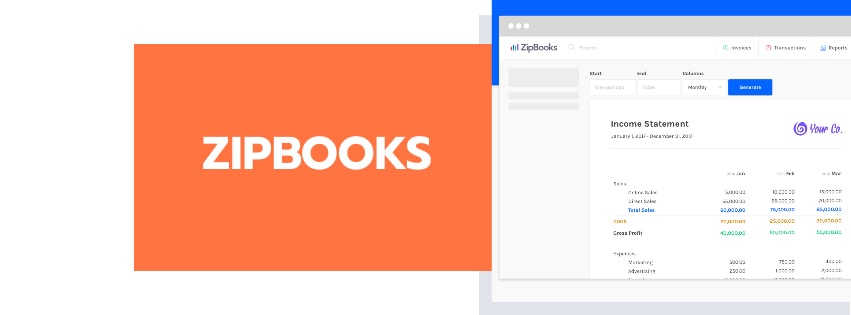
Bonus Pick: ZipBooks
ZipBooks stands out with its robust free plan and streamlined feature set. This could be exceptionally appealing for budget-conscious startups or freelancers in the early stages.
Main Features
- Invoicing & Basic Payment Processing: Create professional invoices and accept online payments for free (fees apply for enhanced processing options).
- Expense Tracking: Categorize and record business expenses.
- Reporting: Generates key insights into business health.
- Time Tracking: Track billable hours (particularly useful for solopreneurs and service-based models).
Best Use Cases
- Startups and freelancers focused on core accounting functions and a free starting point.
- Businesses with relatively uncomplicated invoicing and reporting needs.
Pros
- Excellent Free Plan: Offers strong foundational accounting tools, perfect for early-stage businesses.
- Ease of Use: The uncluttered interface makes handling everyday bookkeeping tasks intuitive.
Cons
- Limited Inventory & Project Management: ZipBooks may not be sufficient if these features are essential.
- Advanced Payment Processing has Fees: If accepting numerous online payments, factor in transaction fees impacting profitability.
Pricing
- Starter Plan: Free
- Smarter Plan: $15/month
- Sophisticated Plan: $35/month
Paid plans unlock more advanced time tracking, automation, and reporting.
Conclusion
Finding Your Perfect Accounting Match
Choosing the right accounting software can be a game-changer for your small business. Remember, the benefits go beyond the software itself:
- Time Saved: Eliminate the stress of manual bookkeeping and tax-time scrambles.
- Financial Clarity: Instant insights into your business finances drive informed decisions.
- Growth Potential: The right software provides a foundation for scaling your business without additional headaches.
Key Questions to Consider:
- What are my absolute must-have features? Is it robust invoicing, inventory, or seamless bank reconciliation?
- What's my budget? Excellent options exist at various prices, and one-time deals on platforms like AppSumo might offer incredible value.
- How tech-savvy am I? Options range from super user-friendly to those requiring coding knowledge. Be honest about your comfort level.
- Can the software grow with me? While changing software is possible, it's disruptive. Consider scalability.
Important Note:
Your accountant or accounting firm can play a crucial role in this decision.
- Established Businesses: Consistency may be crucial for long-term data analysis. Your accountant could be the best guide here.
- Startups and Freelancers: You often have more flexibility starting from scratch! Don't neglect free trials and demos—they're essential.
The good news? No matter your business size or niche, accounting software is designed to streamline your financial life. The first step is identifying your requirements. From there, take advantage of the resources available to confidently navigate this decision.
I hope this comprehensive guide provided valuable knowledge in your search for the ideal accounting software solution to help your business thrive!
FAQ
Demystifying Accounting Software for Small Businesses
Im just starting out - is accounting software truly necessary?
Yes, even early-stage businesses benefit from foundational accounting tools. Free options like Wave Accounting streamline the basics, establish good habits, and simplify tax season. As you grow, the right software helps avoid costly bottlenecks down the line.
QuickBooks seems everywhere. Is it automatically the best?
QuickBooks is a powerful leader, but “best” depends on your specific needs. If you crave extreme ease of use, Xero may be a better fit. Need robust inventory management on a budget? AccountEdge Pro could be worth exploring. Don't simply default to the loudest name – assess what matters most to YOUR business.
My budget is tight. Are there decent free options?
Absolutely! Wave Accounting offers core accounting for free. ZipBooks also has a strong free plan. Be aware of potential limitations and if transaction fees might apply within certain features you need.
Do I need cloud-based accounting, or will desktop software do?
This depends on factors like collaboration needs and data security preferences. Consider:
– Team Access: Cloud solutions (QuickBooks Online, Xero) excel in shared access.
– Updates: Cloud software typically updates more seamlessly.
– Local Control: Desktop solutions like AccountEdge Pro might be preferred if you prioritize complete control over your data.
I struggle with technology. Do user-friendly solutions exist?
Yes! Kashoo is widely praised for its simplicity. If the jargon of typical accounting software scares you, even FreshBooks and Wave maintain a low learning curve. Don't let perceived complexity intimidate you – trials and demos are your friend!
Does my industry matter when choosing software?
Sometimes. If you have specialized inventory needs (retail, manufacturing), look for software that excels in this area. Sage 50cloud caters to constructors. Often, add-ons or integrations further address niche requirements.
Can my accountant help me choose accounting software?
They absolutely should! Your accountant knows your business deeply, and might highlight needs you hadn't considered. Additionally, ensuring compatibility with their preferred systems eases collaboration.
Glossary of Accounting Software Terms
- Accounting Software: Computer programs that streamline financial record-keeping, reporting, and everyday tasks vital to healthy business management.
- Accounts Payable (AP): Money your business owes to others (vendors, bills, etc.). Accounting software often includes AP automation to manage this efficiently.
- Accounts Receivable (AR): Payments due to your business (customer invoices, etc.). Strong AR features assist in tracking and streamlining collections.
- Bank Reconciliation: Ensuring your internal financial records accurately match your official bank statements. Many solutions feature tools to make this less tedious.
- Cloud-Based: Software hosted on remote servers, accessed via the internet (e.g., QuickBooks Online). Eliminates local installation and offers anywhere access.
- Desktop-Based: Software you install directly on your computer (e.g., AccountEdge Pro). Often implies local data storage, which some may prefer.
- Double-Entry Accounting: Foundational bookkeeping method. Each transaction impacts at least two accounts, maintaining financial balance (debits and credits).
- Inventory Management: Features for tracking stock levels, purchase orders, and analyzing inventory data. Crucial if you sell physical products.
- Invoicing: The process of creating and issuing bills to clients. Software aids in design, automated reminders, and payment tracking.
- Payroll: Functions relating to calculating and processing employee pay, taxes, and benefits. It may be built-in or offered as a paid add-on module.
- Reporting: Generation of financial summaries. Includes standard reports like Profit & Loss, Balance Sheet, Cash Flow Statement, and those you can customize for deeper insights.
Additional Considerations
- Scalability: Assess whether the software's features and pricing plans allow growth without disrupting the switch.
- Integrations: Your accounting software can ‘talk' to other tools you use (CRM, project management), saving manual data transfers.
- Customer Support: Varies vastly between vendors. Research responsiveness and support resources (tutorials, knowledge bases) are readily available.

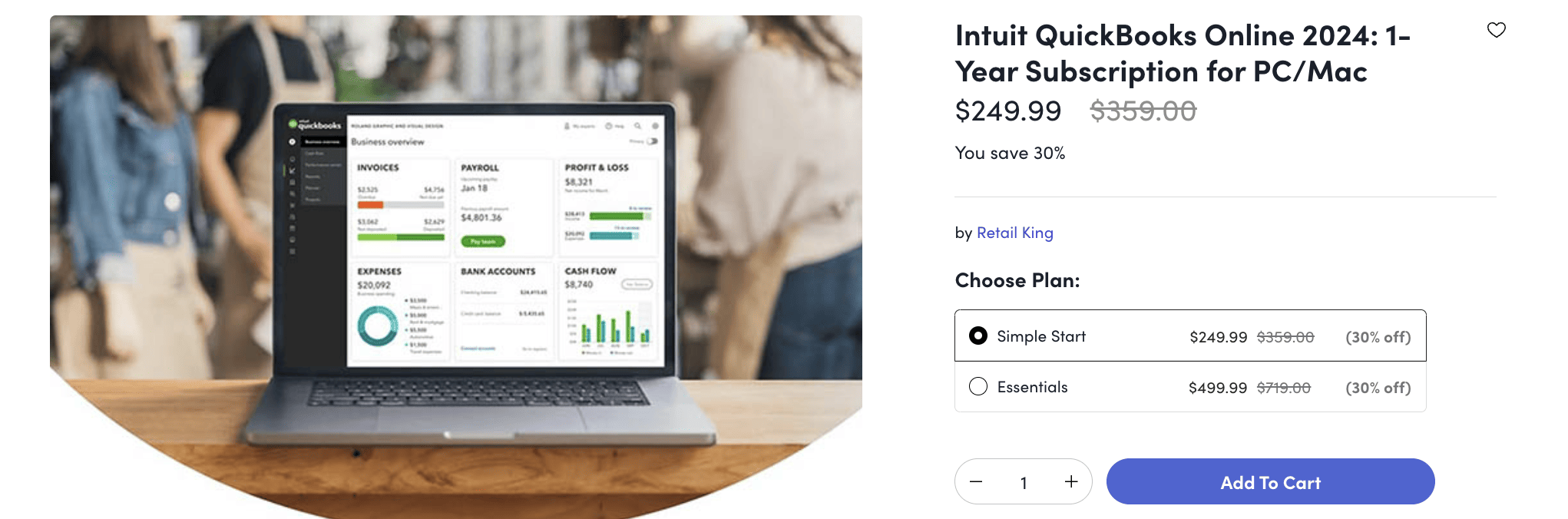



Leave a Reply
Want to join the discussion?Feel free to contribute!