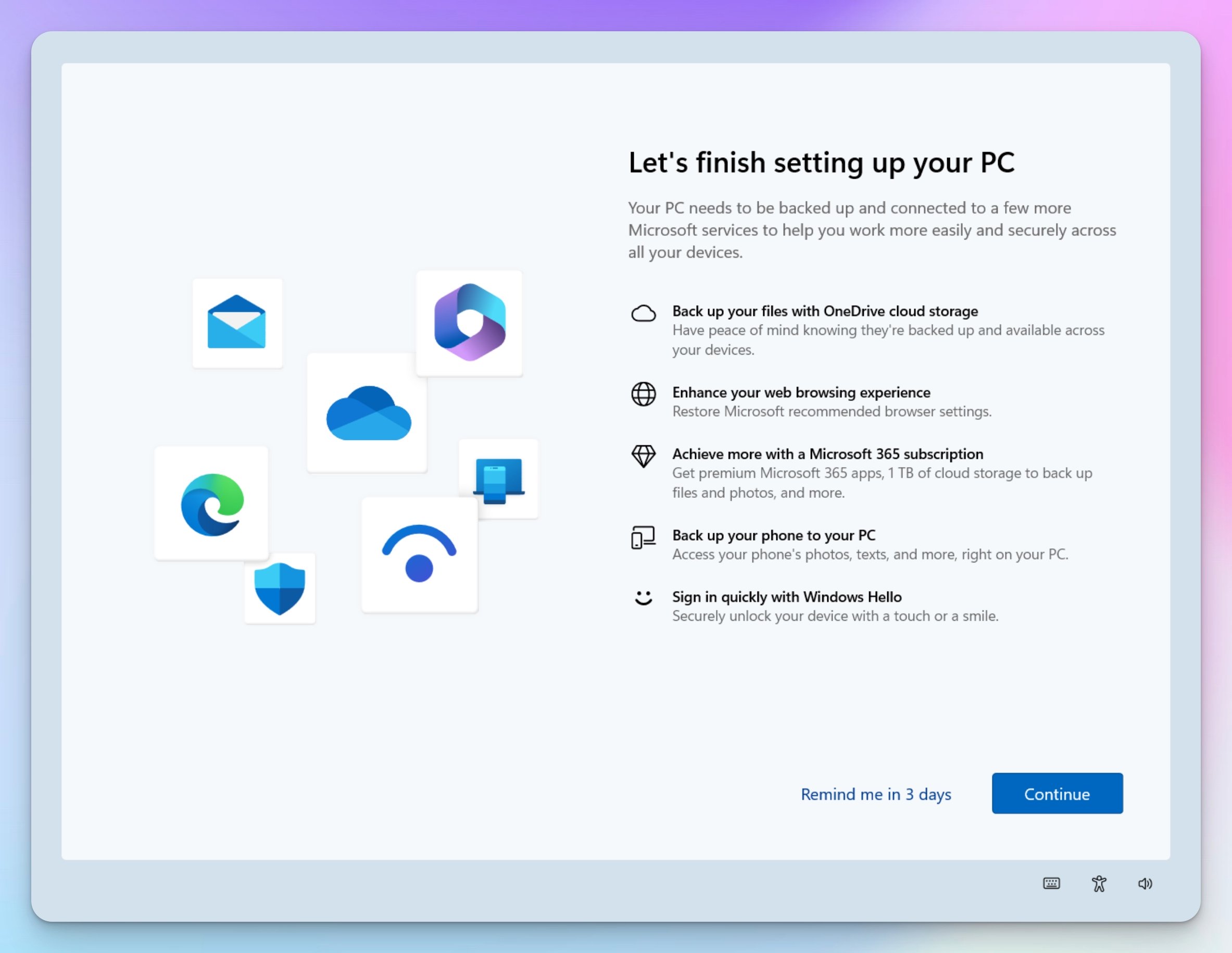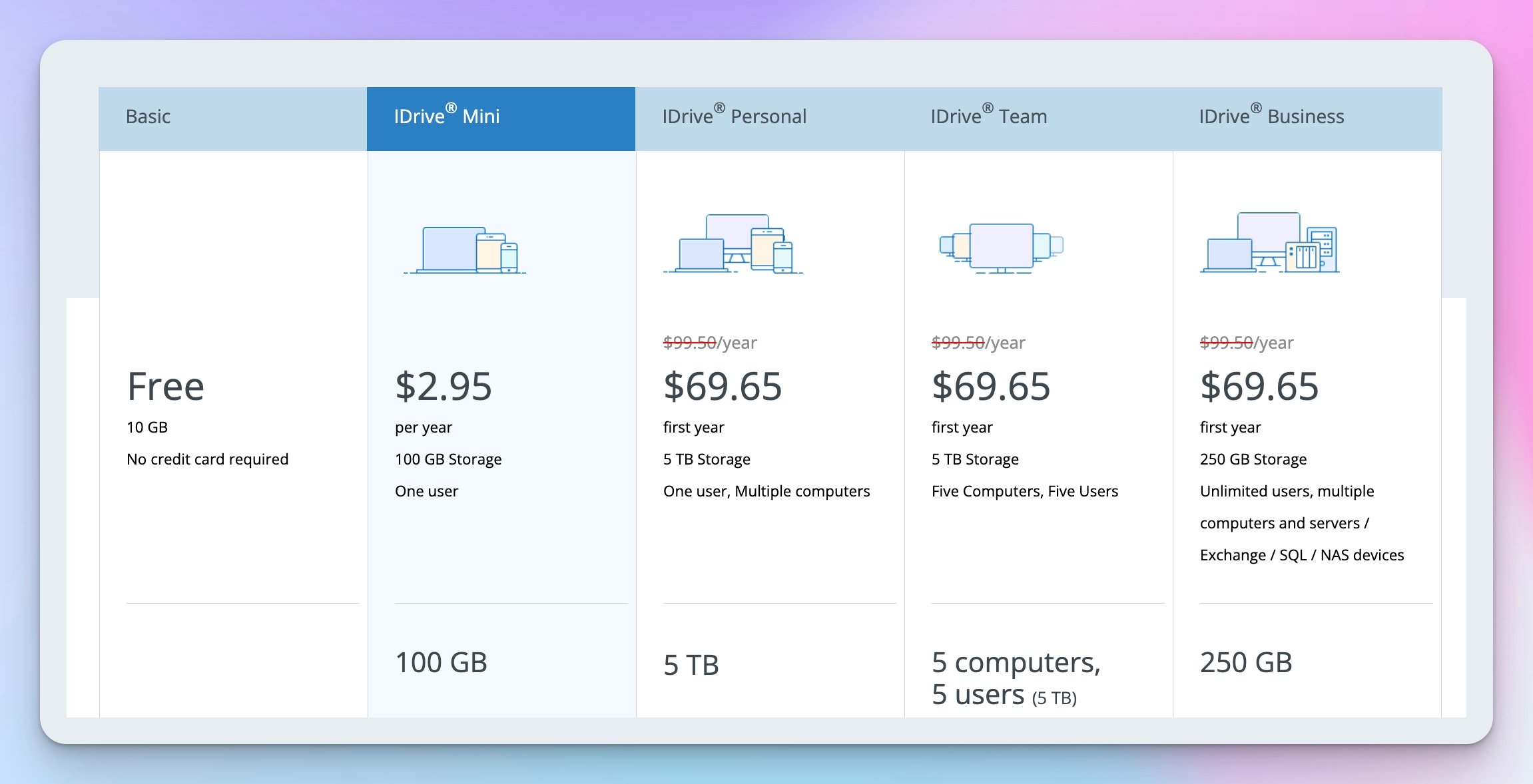Published: October 2025 | Last updated: October 2025
Key Takeaway: After installing Starlink for multiple Miami businesses, our experience shows that wired internet (AT&T Fiber or Comcast Business) consistently outperforms Starlink for speed, latency, and reliability. Starlink excels as a backup connection or in rural areas where traditional options aren't available, but it shouldn't replace fiber or cable as your primary business internet when those services are accessible.
- Wired connections (fiber/cable) deliver superior speed and significantly lower latency for business applications
- Starlink Business pricing structure changed significantly in 2025, with plans now ranging from $65-$540/month for Local Priority
- Miami's hurricane season creates unique reliability considerations for both satellite and traditional connections
- 5G business internet often provides better value than Starlink in areas with unreliable cable service
Understanding the Starlink Business Reality
Starlink has generated significant attention in the business community, and we've fielded numerous inquiries from Miami businesses interested in satellite internet. The impressive satellite technology has created genuine interest in wireless internet alternatives. However, after installing and evaluating Starlink Business for several clients, our real-world experience reveals important considerations that business owners need to understand before investing.
The fundamental question isn't whether Starlink works — it does. The question is whether it works better than your alternatives, and for most Miami businesses with access to fiber or cable internet, the answer is no. This doesn't diminish Starlink's technological achievement; it simply reflects the physics of data transmission and the maturity of terrestrial infrastructure in urban and suburban markets.
For Miami businesses specifically, our comprehensive business internet guide compares all major providers, including AT&T Fiber, Comcast Business, and wireless alternatives, to help you make an informed decision based on your location and requirements.
Our Installation Experience: What We've Learned
We've installed Starlink for businesses in scenarios ranging from backup connections to primary service in areas with problematic cable infrastructure. These installations have provided valuable insights into where Starlink excels and falls short compared to traditional business internet options in Miami.
Understanding proper network infrastructure and installation best practices is crucial, whether you're deploying Starlink or traditional business internet, as the internal network configuration significantly impacts performance regardless of your internet source.
Installation Snapshot: Mixed Results
Our experience with Starlink installations has revealed a consistent pattern. When businesses have access to reliable AT&T Fiber or Comcast Business cable, Starlink cannot compete on the metrics that matter most for business operations: consistent low latency, symmetrical speeds for fiber, and predictable performance during peak business hours.
However, Starlink has proven valuable in two specific scenarios: as a failover backup connection for business continuity planning, and in locations where cable service experiences frequent interruptions or fiber isn't available. In these cases, Starlink provides connectivity that wouldn't otherwise exist at business-grade performance levels.
If you're uncertain which internet solution best fits your Miami business location, schedule a consultation with our team to assess your specific requirements, verify provider availability, and design an optimal connectivity strategy, including backup planning.
Starlink Business: 2025 Pricing and Plans
Starlink Business uses a Priority data structure with two main categories: Local Priority for businesses operating within a single country or regional travel, and Global Priority for maritime or international operations. Understanding this structure is essential for accurate budget planning and avoiding unexpected overages.
Current Starlink Business Pricing Structure
Local Priority Plans (Single Country/Regional Travel)
Local Priority 50GB: $65/month
- 50GB priority data allocation
- Download speeds: 40-220 Mbps, typical range
- Upload speeds: 10-20 Mbps
- Latency: 25-60ms
- After priority data: Throttled to 1 Mbps
- Additional data: +50GB for $25 or +500GB for $125
Local Priority 500GB: $165/month
- 500GB priority data allocation
- Same performance specs as 50GB tier
- Suitable for light business use
- Additional data available at same rates
Local Priority 1TB: $290/month
- 1TB (1,000GB) priority data allocation
- Same performance specs
- Minimum recommended for regular business operations
- Best for businesses using cloud applications moderately
Local Priority 2TB: $540/month
- 2TB (2,000GB) priority data allocation
- Same performance specs
- Recommended for data-intensive business operations
- 24/7 business support included
- Service level agreement provided
Global Priority Plans (Maritime/Worldwide)
Global Priority 50GB: $250/month
Global Priority 500GB: $650/month
Global Priority 1TB: $1,150/month
Global Priority 2TB: $2,150/month
Note: Global Priority plans are designed for maritime and international operations. Miami-based businesses typically use Local Priority plans unless traveling internationally or operating vessels. Additional data blocks: +50GB for $100 or +500GB for $500.
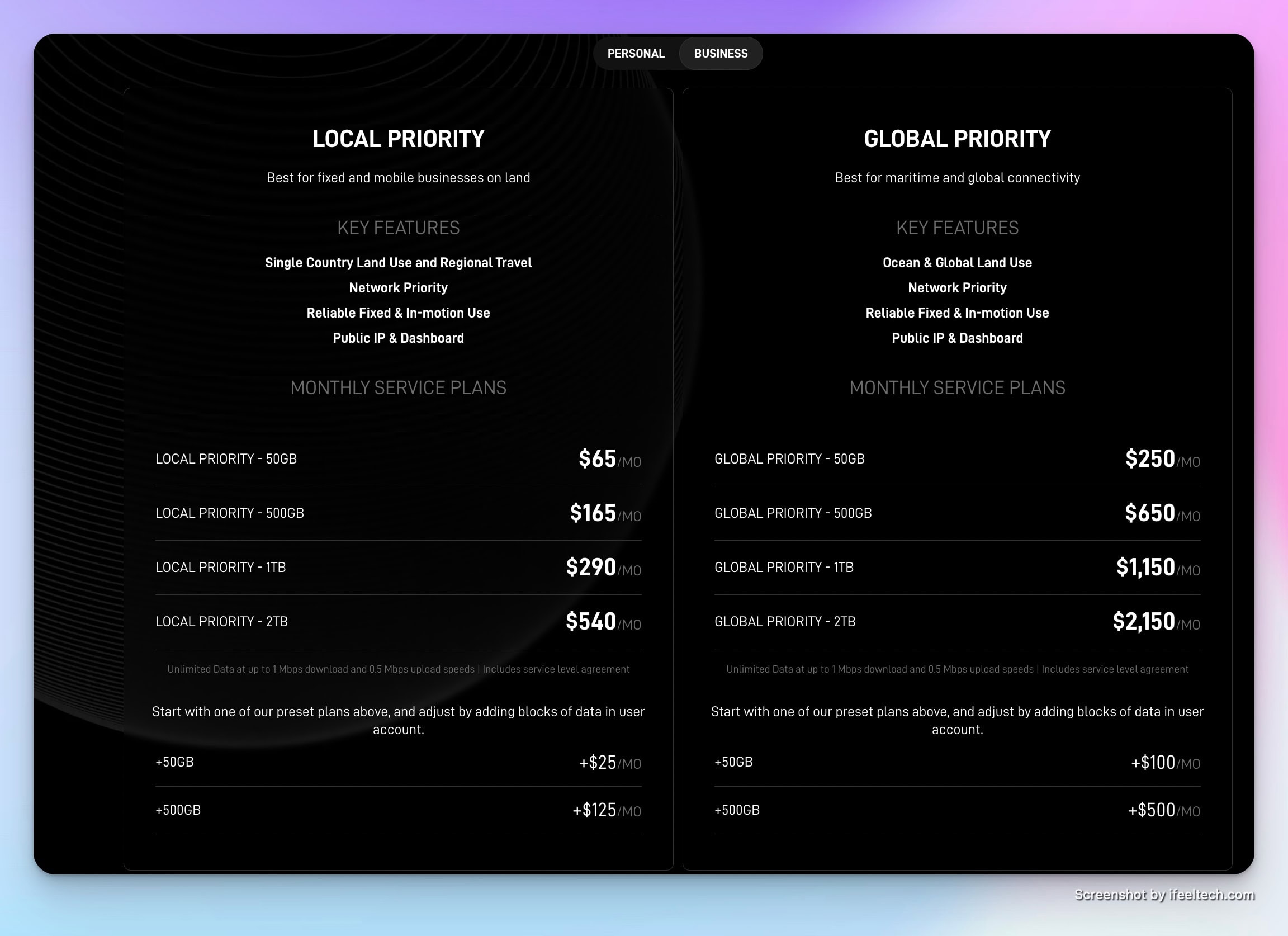
Equipment Costs: The Hidden Investment
Beyond monthly service fees, Starlink Business requires substantial upfront equipment investment, which significantly impacts the first-year total cost of ownership.
| Equipment Type | Cost | Best For |
|---|---|---|
| Standard Business Dish | $599-699 | Most business installations |
| High-Performance Dish | $2,500 | Extreme weather areas, mobile applications |
Important: Data Cap Reality
Starlink Business Priority plans include hard data caps with severe throttling after exceeding your priority data allocation. Once you exceed your data limit, speeds drop to 1 Mbps — effectively unusable for business operations. This throttling makes it critical to accurately estimate your monthly data consumption before committing to a tier. A small business using cloud applications, video conferencing, and file synchronization can easily consume 3-5TB monthly, requiring the $540/month 2TB tier or expensive data top-ups at $25-125 per increment.
First-Year Cost Analysis
Understanding the total first-year investment provides a clearer comparison with traditional ISPs. Note that equipment costs are one-time, while Miami's established providers typically include installation and equipment in monthly fees:
| Expense Category | Local 500GB | Local 1TB | Local 2TB |
|---|---|---|---|
| Equipment (Dish) | $599-699 | $599-699 | $599-699 |
| Monthly Service (12 months) | $1,980 | $3,480 | $6,480 |
| Shipping & Setup | ~$50 | ~$50 | ~$50 |
| Estimated Electricity (50-75W) | ~$100 | ~$100 | ~$100 |
| First-Year Total | $2,729-2,829 | $4,229-4,329 | $7,229-7,329 |
Miami Business Internet: Direct Cost Comparison
This table compares the actual costs and performance specifications you can expect from each provider in Miami, based on our installation experience with dozens of local businesses:
| Provider & Plan | Download / Upload | Monthly Cost | Setup Cost | Data Cap |
|---|---|---|---|---|
| AT&T Fiber 1 GIG | 1000/1000 Mbps | $160/mo | Free installation | None |
| Comcast Business 500 | 500/50-300 Mbps* | $90-165/mo | Professional installation included | None |
| Starlink Local Priority 1TB | 40-220 / 10-20 Mbps | $290/mo | $599-699 equipment | 1TB hard cap |
| Starlink Local Priority 2TB | 40-220 / 10-20 Mbps | $540/mo | $599-699 equipment | 2TB hard cap |
| T-Mobile 5G Business | 50-300 Mbps variable | $70/mo | Gateway included | Unlimited** |
*Comcast upload speeds vary by location based on infrastructure upgrades. Recent installations in Brickell and Coral Gables have achieved 300+ Mbps upload.
**T-Mobile may deprioritize heavy users during network congestion, but does not enforce hard caps.
Miami Traditional ISP Options: AT&T Fiber and Comcast Business
Miami businesses primarily choose between two established providers for wired internet service. Understanding their current offerings, pricing, and availability helps create an accurate comparison against Starlink Business.
AT&T Business Fiber: The Speed Leader
Over the past three years, AT&T has significantly expanded fiber availability across Miami-Dade County. Where available, AT&T Business Fiber delivers exceptional value with symmetrical speeds and competitive pricing.
AT&T Business Fiber Plans (Miami 2025)
Business Fiber 300: Starting at $55/month
- 300 Mbps symmetrical (same upload/download)
- No data caps
- Suitable for 5-10 employees
Business Fiber 500: Starting at $65/month
- 500 Mbps symmetrical
- No data caps
- Handles 10-25 employees comfortably
Business Fiber 1 Gig: $160/month (standard pricing)
- 1,000 Mbps symmetrical
- No data caps
- Built-in 5G backup on some plans
- Supports 25-50+ employees
Bundle Discount: $40/month with qualifying AT&T wireless service
Our consistent experience with AT&T Fiber installations shows reliable performance, true symmetrical speeds that benefit businesses with significant upload requirements, and latency typically under 10ms — critical for VoIP phone systems, video conferencing, and cloud application responsiveness.
Our detailed assessment of business network setup considerations explores how different internet connection types integrate with your internal infrastructure and what equipment specifications matter most for optimal performance.
Comcast Business: Widespread Availability
Comcast maintains the most extensive business network coverage in Miami, making its service available at addresses where AT&T Fiber isn't yet available. Recent infrastructure upgrades have improved upload speeds significantly on many routes.
Comcast Business Plans (Miami 2025)
Business Internet 300: Starting at $79.99/month
- 300 Mbps download / up to 35-300 Mbps upload (location dependent)
- 5-year price guarantee available
- SecurityEdge included
Business Internet 500: Starting at $89.99/month
- 500 Mbps download / up to 50-300 Mbps upload
- Suitable for most small businesses
Business Gigabit: Starting at $299.99/month
- 1,250 Mbps download / up to 35-300 Mbps upload
- Premium tier for high-bandwidth operations
The key Comcast advantage is availability — if AT&T Fiber isn't at your address yet, Comcast Business provides reliable high-speed connectivity throughout Miami-Dade County. Upload speeds vary significantly by location, depending on recent infrastructure upgrades, with newer installations in areas like Brickell and Coral Gables achieving symmetrical or near-symmetrical performance.
Performance Comparison: Real-World Business Usage
Raw speed specifications tell only part of the story. Business internet performance depends on consistency, latency, and reliability under actual working conditions. Our installation experience across Miami provides insight into how these services perform when your team depends on them.
Latency: The Hidden Performance Factor
Latency measures the time data takes to travel from your business to its destination. Lower latency creates more responsive experiences for VoIP calls, video conferences, cloud applications, and remote desktop sessions.
Typical Latency by Provider (Miami)
AT&T Fiber: 1-10ms
- Exceptional responsiveness for all business applications
- Ideal for VoIP phone systems
- Best choice for remote desktop and terminal services
Comcast Business: 5-20ms
- Excellent for most business applications
- Works well for video conferencing and VoIP
- Minimal noticeable difference from fiber for typical usage
Starlink Business: 15-40ms
- Acceptable for most applications, but noticeably higher
- VoIP calls may experience occasional quality variations
- Gaming and real-time applications show measurable lag
T-Mobile 5G Business: 20-40ms
- Suitable for general business use
- Variable based on network congestion
- Usually better than Starlink in urban areas
The 15-50ms latency difference between fiber/cable and Starlink might seem minor, but it compounds during interactive sessions. Video conference participants on Starlink often experience slight delays in conversation flow, making natural dialogue more difficult than the near-instantaneous response of fiber connections.
Upload Speed: The Business Differentiator
Many businesses focus exclusively on download speeds, but upload performance determines how effectively your team can share files, conduct video conferences, back up data to the cloud, and collaborate on shared documents.
| Service Type | Upload Speed | Best For |
|---|---|---|
| AT&T Fiber | Symmetrical (matches download) | Architecture firms, video production, and heavy cloud usage |
| Comcast Business (upgraded areas) | 300+ Mbps (near-symmetrical) | Most businesses with regular cloud application usage |
| Comcast Business (older infrastructure) | 35-50 Mbps | Basic business operations, email, and web browsing |
| Starlink Business | 10-20 Mbps | Rural areas without alternatives |
Starlink's limited upload speed creates bottlenecks for businesses that regularly upload large files, conduct multi-party video conferences, or synchronize substantial data to cloud storage. A 1GB file upload that takes 2 minutes on AT&T Fiber or upgraded Comcast Business requires 7-14 minutes on Starlink Business — a significant productivity difference that compounds across daily operations.
Weather Impact: Miami's Reality
Miami's frequent thunderstorms and hurricane season create unique considerations for satellite internet reliability. Our real-world monitoring during Florida's wet season reveals important performance patterns.
Starlink Weather Performance
Light to Moderate Rain: Minimal impact
- Service continues normally during typical afternoon showers
- No noticeable speed reduction
- Business operations unaffected
Heavy Thunderstorms: Noticeable degradation
- 20-40% speed reduction during intense rainfall
- Occasional brief interruptions (30-60 seconds)
- Service resumes quickly as storm cells pass
Hurricane Conditions: Equipment protection required
- The dish must be brought indoors to prevent damage
- Service unavailable during sustained high winds
- Resumes immediately when the equipment is reinstalled after a storm
AT&T Fiber and Comcast Business cable services continue functioning during heavy rain without performance degradation. However, they depend on electrical infrastructure that hurricane-force winds can damage, potentially creating multi-day outages during major storms. Starlink's advantage during hurricane recovery is immediate service availability once power returns, while cable infrastructure may require repair work before service restoration.
The Data Cap Challenge: Hidden Cost Reality
Starlink Business's hard data caps with severe throttling represent the most significant practical limitation for business use. Understanding typical business data consumption helps prevent budget surprises and service degradation.
Typical Business Data Consumption
| Business Activity | Monthly Data Usage | Notes |
|---|---|---|
| 5 employees, basic office work | 500-800 GB | Email, web browsing, basic cloud apps |
| 10 employees, moderate cloud usage | 1.5-2.5 TB | Office 365, video conferencing, file sync |
| 15 employees, heavy cloud usage | 3-5 TB | CAD/design software, large file transfers |
| Continuous video monitoring/recording | 5-10+ TB | Security cameras uploading to the cloud |
Most Miami businesses using modern cloud applications consume 2-4TB monthly, placing them squarely in Starlink's $540/month 2TB tier with a high risk of overages. The additional data costs ($25 per 50GB or $125 per 500GB) can quickly push monthly expenses to $700-900 for businesses that underestimate their usage.
Compare this to AT&T Fiber and Comcast Business, which impose no data caps regardless of consumption. Your business can use 10TB, 20TB, or more monthly without additional charges or throttling — a critical difference for growing businesses with expanding cloud infrastructure requirements.
When Starlink Makes Sense for Business
Despite our general recommendation favoring fiber or cable for Miami businesses, specific scenarios exist where Starlink provides genuine value or becomes the optimal choice.
Primary Use Case: Backup Connectivity
Starlink as Business Continuity Solution
Businesses that cannot tolerate internet downtime benefit from Starlink as an automatic failover backup. This configuration uses AT&T Fiber or Comcast Business as the primary connection with Starlink, providing immediate failover during outages.
- Critical operations continue during cable infrastructure problems
- Hurricane recovery time reduced from days to minutes
- Diversified infrastructure protects against single-point failures
- Most cost-effective Starlink business use case
For this scenario, consider the 500GB or 1TB Local Priority tier — sufficient for emergency operations without the expense of the 2TB plan. When comparing network infrastructure options, understanding the broader landscape of enterprise networking equipment helps contextualize the total technology investment required for reliable business connectivity with proper failover capabilities.
Rural and Remote Locations
Starlink transforms connectivity options from dial-up or DSL speeds to broadband performance for businesses beyond Miami's urban and suburban core, where AT&T Fiber and Comcast Business don't reach.
Agricultural and Rural Operations
Miami-Dade's agricultural areas, particularly western Homestead and rural regions beyond Kendall, often lack fiber or cable service. For these locations, Starlink provides the only viable business-grade internet option. The 40-220 Mbps speeds that seem limited compared to urban fiber represent a transformative improvement over the previously available 10-25 Mbps DSL connections (or no service at all).
Temporary and Mobile Operations
Construction sites, temporary offices, outdoor events, and mobile operations benefit from Starlink's portability and rapid deployment. Setting up service takes 30-60 minutes compared to the 1-2 week lead time for traditional ISP installation.
- Construction project offices that relocate periodically
- Outdoor events requiring temporary connectivity
- Emergency response operations
- Marine and vessel-based businesses (using Global Priority plans)
Alternative: T-Mobile 5G Business Internet
Before committing to Starlink in areas with unreliable cable service, consider T-Mobile 5G Business Internet as a middle-ground option. It often provides superior value at $70/month with no data caps and typically better latency than Starlink.
T-Mobile 5G Business: Quick Overview
Pricing: $70/month
- No data caps or throttling
- Gateway equipment included
- No installation fees
Performance (Miami urban areas):
- Download: 50-300 Mbps (highly location-dependent)
- Upload: 10-50 Mbps
- Latency: 20-40ms
Best For:
- Areas with unreliable or unavailable wired service
- Businesses within strong T-Mobile coverage areas
- Budget-conscious businesses needing unlimited data
- Backup connectivity at a fraction of Starlink's cost
T-Mobile's signal strength varies dramatically by location. Before assuming Starlink is your only wireless option, request a T-Mobile 5G Business trial to test actual performance at your address. In many Miami neighborhoods with good T-Mobile coverage, 5G Business delivers comparable or better performance than Starlink at 1/4 the monthly cost.
Installation Considerations
Professional installation determines whether your internet service performs optimally or creates ongoing frustration. Both Starlink and traditional ISPs require proper setup, but the approaches differ significantly.
Starlink Installation: DIY vs Professional
Starlink markets itself as user-installable, and temporary setups for basic use require minimal technical knowledge. However, permanent business installations demand professional expertise for optimal results.
DIY Installation (30-60 minutes)
- Suitable for temporary setups and ground-level placement
- Starlink app guides placement for a clear sky view
- Basic connectivity was established quickly
- Limited weather protection and cable management
Professional Business Installation (3-4 hours)
- Proper roof mounting with weatherproof attachments
- Professional cable routing through the building envelope
- Surge protection installation for Miami lightning conditions
- Network integration with existing infrastructure
- Multi-WAN router configuration for failover capability
- Optimal dish placement accounting for obstructions
Miami's building codes, insurance requirements, and hurricane exposure make professional installation highly recommended for permanent business deployment. Improper roof penetrations create leak risks, while inadequate mounting can result in hurricane damage or complete dish loss during storm events.
Traditional ISP Installation
AT&T Fiber and Comcast Business provide professional installation as standard service. Technicians handle all equipment placement, configure business-grade routers, run necessary cabling, and verify performance before completion.
Typical Installation Timeline:
- Service order to installation: 5-14 days
- Installation time: 2-4 hours
- The technician handles all setup and testing
- Equipment included in the monthly service fee
Network Integration Requirements
Regardless of your internet choice, internal network infrastructure determines whether you can fully utilize the connection speed you're paying for. Many businesses focus exclusively on internet service selection while neglecting the internal network configuration that enables performance.
- Router Capability: Your business router must support the internet speed tier you purchase
- Switch Infrastructure: Internal network switches should provide gigabit connectivity to workstations.
- WiFi Coverage: Wireless access points must support modern standards for multi-device environments
- Cable Quality: Cat6 or better cabling for gigabit speeds throughout the office
Businesses with remote employees or mobile teams should also consider their remote access security strategy, as satellite internet's variable latency can impact VPN performance differently than traditional wired connections.
Ongoing Maintenance and Support
Internet service reliability depends on both the provider's infrastructure and proper equipment maintenance. Understanding support differences helps set realistic expectations.
Starlink Business Support
Support Availability: 24/7 for 2TB tier, limited hours for lower tiers
Primary Support Method: Online ticket system and app-based troubleshooting
Common Maintenance:
- Obstruction Checks: Verify clear sky view, trim vegetation as needed
- Dish Cleaning: Remove debris, dust, and accumulated grime that reduces signal quality
- Cable Inspection: Check for damage, especially after storms
- Performance Monitoring: Track speeds and latency for degradation patterns
Traditional ISP Support
AT&T Fiber and Comcast Business provide 24/7 phone support with local service technicians available for on-site repairs. Infrastructure problems typically receive faster resolution because the provider owns and maintains the physical network infrastructure.
Typical Response Times:
- Service Interruption: 4-24 hours for technician dispatch
- Equipment Failure: Same-day or next-day replacement
- Performance Issues: Remote diagnostics followed by on-site visit if needed
Miami-Specific Recommendations
Based on our experience deploying internet solutions across Miami-Dade County, we have made location-specific recommendations that account for infrastructure availability, weather considerations, and local connectivity patterns.
By Miami Location Type
Downtown/Brickell/Coral Gables
Best Choice: AT&T Fiber (widely available, excellent performance)
Alternative: Comcast Business (universal availability)
Starlink Role: Backup only if business continuity is critical
Why: Both AT&T and Comcast have mature, reliable infrastructure with competitive pricing. Starlink cannot match the performance or value in these areas.
Miami Beach/Coastal Areas
Best Choice: Breezeline, Comcast Business, AT&T Fiber (expanding)
Hurricane Consideration: Starlink backup is more valuable near the coast
Starlink Role: Considered as backup for hurricane resilience
Why: Coastal businesses face higher hurricane risk. Despite the higher cost, Starlink's rapid recovery after power restoration makes it valuable for business continuity planning.
For comprehensive guidance on protecting your technology during hurricane season, see our weather-resilient business hardware setup guide, which covers power protection, equipment placement, and backup planning specific to Miami's climate challenges.
West Miami-Dade/Suburban
Best Choice: Check AT&T Fiber first, Comcast Business if unavailable
Alternative: T-Mobile 5G Business ($70/month) if there is a good signal
Starlink Role: Primary if wired options unreliable, backup otherwise
Why: Infrastructure quality varies significantly. Test T-Mobile 5G before committing to Starlink if cable service has reliability issues.
Rural/Agricultural Areas
Best Choice: Starlink Business (often only viable option)
Alternative: T-Mobile 5G if coverage reaches the location
Fiber/Cable: Check availability, but expect limited options
Why: Starlink may be the only way to achieve business-grade speeds beyond the urban core. The cost premium is justified when the alternative is 10 Mbps DSL or no service at all.
Essential Equipment for Professional Internet Infrastructure
Whether you choose Starlink, AT&T Fiber, or Comcast Business, proper network equipment and power protection are essential for reliable business operations. Based on our installation experience, these components matter most for business internet infrastructure.
Network Failover and Management
Multi-WAN Routing for Backup Connectivity
If you're using Starlink as a backup connection (which we recommend for most Miami businesses with access to wired internet), you need routing equipment that can automatically failover between primary and backup connections. The UniFi Cloud Gateway Ultra provides business-grade automatic failover between multiple internet connections, ensuring your operations continue seamlessly if your primary connection fails.
For larger businesses or those requiring higher throughput, the UniFi Cloud Gateway Max supports multiple 10-gigabit connections and can load-balance traffic across multiple internet sources for optimal performance.
Power Protection
UPS Systems for Miami's Power Challenges
Miami's frequent thunderstorms and occasional power disruptions make Uninterruptible Power Supply (UPS) systems essential for protecting your internet equipment and maintaining connectivity during brief outages. For Starlink installations specifically, power protection is critical as the satellite dish and router consume 50-75 watts continuously.
We recommend the APC Smart-UPS 2200VA for businesses running both primary internet equipment and network infrastructure. This enterprise-grade UPS provides 120 minutes of runtime for typical network equipment loads and includes automatic voltage regulation to protect against Miami's power fluctuations.
For smaller installations or home offices, the CyberPower CP1500 offers excellent value with 90 minutes of runtime for a typical router, modem, and Starlink dish setup.
Professional Installation Services
While Starlink markets itself as DIY-installable, permanent business installations require professional mounting, proper cable routing, surge protection, network integration, and failover configuration. For Miami businesses, hurricane-resistant mounting and weatherproofing are particularly important.
Frequently Asked Questions
Can Starlink replace cable internet for my business?
Technically, yes, but we don't recommend it if you have access to reliable AT&T Fiber or Comcast Business cable. Wired connections deliver superior speed, lower latency, and more consistent performance for most business applications. Starlink works best as a backup or in locations without wired options.
How does Starlink perform during Miami thunderstorms?
Starlink continues working without issues during light to moderate rain. Heavy thunderstorms cause 20-40% speed reduction and occasional brief interruptions lasting 30-60 seconds. Service typically resumes quickly as storm cells pass. This weather sensitivity makes it less reliable than fiber or cable for businesses that cannot tolerate interruptions.
Is Starlink worth $290/month (1TB tier) when T-Mobile 5G costs $70/month?
Not for most businesses in areas with good T-Mobile coverage. T-Mobile 5G Business delivers comparable speeds, lower latency, unlimited data without hard caps, and costs about one-quarter as much as Starlink's minimum practical business tier. Starlink makes sense over 5G only in rural areas beyond cell tower range or when you need the portability features that satellite provides.
Can I use Starlink as my primary internet during hurricane season?
Yes, but with important caveats. Starlink continues functioning during storms if the dish isn't physically damaged, and service resumes immediately when power returns. However, you must protect the equipment by bringing it indoors during hurricane-force winds. We recommend using Starlink as backup rather than primary — maintain wired service for daily operations and switch to Starlink only during infrastructure damage.
What happens when I exceed my Starlink Business data allowance?
After exceeding your priority data allocation (ranging from 50GB to 2TB for Local Priority plans), Starlink throttles your speed to 1 Mbps. This throttling effectively makes the connection unusable for business operations. You must purchase additional priority data at $25 per 50GB or $125 per 500GB or wait until the next billing cycle. Carefully estimate your monthly usage before selecting a tier — businesses using cloud applications, video conferencing, and file synchronization commonly consume 3-5TB monthly.
How long does Starlink Business installation take?
Self-installation for temporary setup takes 30-60 minutes. Professional permanent installation for business use (including proper roof mounting, cable routing, surge protection, and network integration) typically requires 3-4 hours. Allow extra time for optimal dish placement if your location has obstruction challenges. Traditional ISP installation (AT&T Fiber or Comcast Business) takes 2-4 hours and includes professional equipment setup.
Can I get AT&T Fiber at my Miami business address?
AT&T Fiber availability varies significantly across Miami-Dade County. Visit att.com/business and enter your exact address to check serviceability. Coverage has expanded substantially over the past three years, but some areas still await fiber deployment. If AT&T Fiber isn't available, Comcast Business maintains the most extensive network coverage across Miami and serves as the primary alternative.
Is Starlink good enough for VoIP phone systems?
Starlink's 25-60ms latency is acceptable for VoIP but not ideal. Traditional fiber (5-10ms) or cable (10-20ms) provides better voice quality and reliability. Businesses heavily dependent on phone systems should choose wired connections. If Starlink is your only option, it will work for VoIP, but expect occasional quality degradation during weather events or network congestion.
Conclusion: Making the Right Choice for Your Business
After installing internet solutions for dozens of Miami businesses and specifically testing Starlink Business in various scenarios, our recommendation is straightforward: choose wired internet (AT&T Fiber or Comcast Business) whenever it's available and reliable at your location. Fiber or cable's superior speed, lower latency, consistent performance, and often lower cost make it the clear choice for most businesses.
Starlink represents a remarkable technological achievement and serves critical needs in rural areas where wired infrastructure doesn't reach. For businesses beyond traditional infrastructure, Starlink transforms connectivity possibilities. Additionally, Starlink provides valuable backup connectivity for business continuity planning, which is particularly important for Miami businesses concerned about hurricane-related infrastructure damage.
However, Starlink Business marketing materials may create expectations that exceed the service's practical value for urban and suburban businesses with access to modern fiber or cable infrastructure. The 25-60ms latency, variable speeds during peak hours, weather sensitivity, data cap throttling, and higher total cost make it less suitable than AT&T Fiber or Comcast Business for daily business operations when those services are available.
Consider T-Mobile 5G Business as a middle ground — it costs about one-quarter what Starlink does ($70 vs $290+ monthly for comparable usage), delivers comparable or better performance in urban areas, includes unlimited data without throttling, and provides lower latency. For businesses in areas with unreliable cable but good cell coverage, 5G often represents the best wireless alternative.
Your Action Plan
- Check AT&T Fiber availability at your address first
- If fiber is unavailable, evaluate Comcast Business's availability and service quality
- If cable service is unreliable, test the T-Mobile 5G signal strength
- Consider Starlink only if the above options don't meet requirements
- For hurricane preparedness, add Starlink as a backup to the primary wired connection
Need help selecting the right internet solution for your Miami business? Our team has installed and optimized internet connectivity for businesses throughout Miami-Dade County. We'll evaluate your location, assess available options, and recommend the solution best fits your operational requirements and budget.