Wave Accounting Review 2026: Best for Freelancers & Micro-Businesses (Skip If You Need Inventory)
Wave Accounting review for 2026: free forever for freelancers and service businesses under $100K. Compare Wave vs QuickBooks vs Xero. Skip Wave if you need inventory tracking or advanced features.

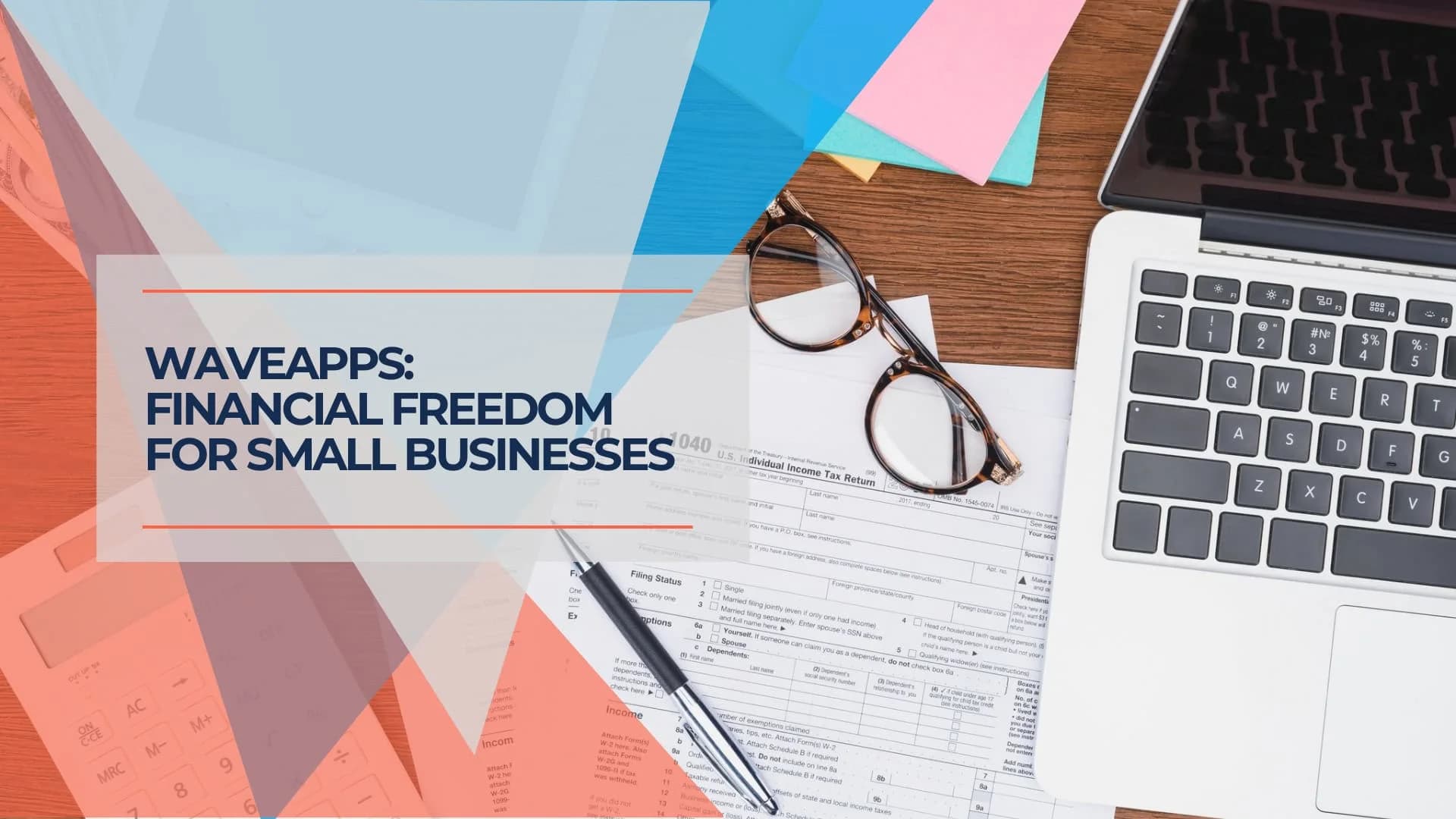
Key Finding
Wave Accounting remains the leading free accounting solution for businesses under $50K annual revenue, offering unlimited invoicing and bookkeeping at no cost. The Pro plan ($19/month) adds bank transaction automation and receipt scanning, making it competitive with paid alternatives costing 2-3x more.
Quick Comparison: Wave vs Xero vs QuickBooks (December 2025)
| Feature | Wave (Free) | Wave Pro | Xero Early | QuickBooks Simple Start |
|---|---|---|---|---|
| Monthly Cost | $0 | $19 | $25 | $38 |
| Best For | Freelancers, micro-businesses | Growing service businesses | International businesses | Businesses with inventory |
| Unlimited Invoicing | ✓ | ✓ | ✗ (20/month limit) | ✓ |
| Bank Auto-Import | ✗ | ✓ | ✓ | ✓ |
| Receipt Scanning | ✗ | ✓ Unlimited | ✓ (5/month limit) | ✓ Unlimited |
| Inventory Tracking | ✗ | ✗ | ✗ | ✓ |
| Multi-User Access | ✗ | ✓ | ✗ (1 user) | ✓ |
| Time Tracking | ✗ | ✗ | ✗ | ✓ |
| Annual Revenue Sweet Spot | Under $50K | $50K-$100K | $100K+ | $100K+ |
Quick Decision Guide
Choose Wave if: You're a freelancer, consultant, or service business under $100K revenue with no inventory needs.
Choose Xero if: You work internationally, need multi-currency support, or plan to scale past $100K revenue.
Choose QuickBooks if: You sell physical products, need inventory tracking, or require time tracking for billable hours.
Managing business finances presents consistent challenges for small business owners and freelancers. Between expense tracking, invoice management, and tax preparation, financial administration can consume significant time that could be better spent on core business activities. Wave Accounting addresses these challenges through an integrated suite of financial tools designed specifically for businesses without dedicated accounting staff.
Affiliate Disclosure: This article contains affiliate links. If you make a purchase through these links, we may earn a small commission at no extra cost to you.
What is Wave Accounting?
Wave Accounting is a cloud-based financial management platform that has been serving small businesses, freelancers, and solopreneurs since 2010. The platform distinguishes itself through a genuinely robust free tier that includes unlimited invoicing and accounting records—a rarity among business software providers.
The platform was acquired by H&R Block in 2019 and has since partnered with Check for payroll infrastructure, expanding its capabilities while maintaining its core free offering. As of December 2025, Wave serves over 2 million small businesses globally.
Our 5-Year Experience with Wave
We initially adopted Wave as a backup solution when using Mint for personal finance tracking. After Mint's discontinuation, Wave became our primary financial tool. The platform handles our transaction logging and generates comprehensive reports for our bookkeeper, saving approximately 3-4 hours monthly in manual data entry.
Best Suited For
- Micro-businesses with annual revenue under $100,000
- Service-based businesses without inventory requirements
- Independent contractors and consultants
- Freelancers requiring professional invoicing capabilities
- Businesses with 1-9 employees seeking cost-effective solutions
Core Features Analysis
Accounting Capabilities
Wave's accounting system operates on double-entry bookkeeping principles, ensuring accurate financial records suitable for tax compliance and business analysis.
Included Features
- Unlimited transaction recording
- Income and expense categorization
- Bank reconciliation tools
- Multi-currency support (160+ currencies)
- Chart of accounts customization
- Sales tax tracking and reporting
Financial Reports Available
| Report Type | Purpose | Update Frequency |
|---|---|---|
| Profit & Loss Statement | Revenue and expense analysis | Real-time |
| Balance Sheet | Asset, liability, and equity overview | Real-time |
| Cash Flow Statement | Money movement tracking | Real-time |
| Accounts Receivable Aging | Outstanding invoice monitoring | Daily |
| Accounts Payable Aging | Bill payment tracking | Daily |
| Sales Tax Summary | Tax collection reporting | Real-time |
Bank Connection Details
The Pro plan ($19/month) includes automatic bank transaction imports through Plaid integration. Transactions appear within 1-2 business days and can be categorized manually or through Wave's machine learning suggestions.
Starter plan users must manually enter transactions, which works adequately for businesses with under 50 monthly transactions but becomes inefficient at higher volumes.
Professional Invoicing System
Wave's invoicing functionality receives consistent praise in user reviews, offering capabilities that compete with dedicated invoicing platforms.
Starter Plan (Free):
- Unlimited invoice creation and delivery
- Customizable templates with logo and brand colors
- Recurring invoice automation
- Mobile invoice creation via iOS/Android apps
- Multi-currency invoicing
- Manual payment reminders
- Wave branding on invoices
Pro Plan ($19/month):
- All Starter plan features
- Automated late payment reminders
- Removal of Wave branding
- Batch invoice actions
- Advanced customization options
The invoice editor uses a drag-and-drop interface that allows positioning of business logos, adjusting color schemes, and customizing line item descriptions. Templates save automatically, enabling quick invoice generation for repeat clients.
Integrated Payment Processing
Wave Payments allows businesses to accept credit cards, bank transfers, and Apple Pay directly through invoices, eliminating the need for separate payment processing accounts.
Payment Processing Fees (December 2025)
| Payment Method | Starter Plan | Pro Plan (First 10 Transactions) |
|---|---|---|
| Visa, Mastercard, Discover | 2.9% + $0.60 | 2.9% + $0 |
| American Express | 3.4% + $0.60 | 3.4% + $0 |
| Bank Transfer (ACH) | 1% ($1 minimum) | 1% ($1 minimum) |
Processing Timeline:
- Credit card payments: 1-2 business days
- Bank transfers: 1-7 business days
Payment integration automatically reconciles payments with outstanding invoices, eliminating manual bookkeeping for received payments.
Payroll Management
Wave Payroll operates as a separate add-on service with pricing based on business location and service level.
Payroll Pricing (December 2025)
| Location | Monthly Base | Per Person | Tax Filing Included |
|---|---|---|---|
| US Tax Service States* | $40 | $6 | Yes |
| US Self-Service States | $20 | $6 | No |
| Canada | $25 CAD | $6 CAD | Yes |
Tax service states: AZ, CA, FL, GA, IL, IN, MN, NY, NC, TN, TX, VA, WA, WI
Payroll Features
- Direct deposit processing
- Automatic tax calculations
- W-2 and 1099 form generation
- Employee portal for pay stub access
- Garnishment and benefits deductions
- Workers' compensation reporting
Tax service states include automatic tax payment and filing, while self-service states require manual tax submission using Wave's calculated amounts.
Meet Wave
Wave Accounting Pricing Structure 2026
Starter Plan: $0/month
The free plan provides comprehensive accounting and invoicing functionality suitable for businesses with straightforward financial needs.
Included in Free Plan
- Unlimited invoices, estimates, and receipts
- Unlimited expense and income tracking
- Unlimited bill management
- Basic financial reporting
- Mobile app access
- Customer and vendor management
- Manual transaction entry
Limitations
- No automatic bank imports for new users
- Self-service support only (help center and chatbot)
- Wave branding on invoices
- No automated payment reminders
- Single user access
- Manual receipt uploads (no OCR processing)
Pro Plan: $19/month ($170/year with annual billing)
The Pro plan adds automation features that save time for growing businesses while maintaining an affordable price point.
Additional Features:
- Automatic bank transaction import
- Smart transaction categorization
- Unlimited receipt scanning with OCR
- Automated late payment reminders
- Multi-user access with permission levels
- Branded invoices (no Wave logo)
- First 10 monthly transactions: waived per-transaction fees on credit cards
- Priority email and live chat support
Cost Analysis: Pro Plan Value
For a business processing 50 transactions monthly with 10 online payments:
| Feature | Time Saved Monthly | Annual Value |
|---|---|---|
| Auto bank import | 2 hours | $960 (at $40/hour) |
| Receipt scanning | 1 hour | $480 |
| Payment reminders | 30 minutes | $240 |
| Total Annual Value | 42 hours | $1,680 |
| Pro Plan Cost | – | $228 |
| Net Savings | – | $1,452 |
Optional Add-Ons
Receipts by Wave: $8/month
- Included free in Pro plan
- Unlimited receipt uploads
- Automatic data extraction
- Mobile and email upload options
Wave Advisors: Starting at $149/month
- Dedicated bookkeeping support
- Monthly financial statement preparation
- Tax preparation assistance
- Business advisory services
Invoicing and Online Payments with Wave
Comprehensive Feature Comparison
Wave vs QuickBooks Online vs Xero
| Feature | Wave Pro | QuickBooks Simple Start | Xero Early |
|---|---|---|---|
| Monthly Cost | $19 ($0 free option) | $38 | $25 |
| Unlimited Invoicing | ✓ | ✓ | ✗ (20 invoice limit) |
| Bank Connections | ✓ (Pro only) | ✓ | ✓ |
| Receipt Scanning | ✓ | ✓ | ✓ (5/month limit) |
| Inventory Tracking | ✗ | ✓ | ✗ |
| Time Tracking | ✗ | ✓ | ✗ |
| Project Tracking | ✗ | ✓ | ✗ |
| Multi-Currency | ✓ (160+) | ✗ | ✓ |
| Mobile App Rating | 3.9/5 | 4.7/5 | 4.4/5 |
| Third-Party Integrations | Limited | Extensive | Extensive |
| Best For | Service businesses, freelancers | Growing businesses with inventory | International businesses |
Key Competitive Insights
Wave's Advantages
- Strongest free plan available in the market
- Lower monthly cost than comparable alternatives
- Excellent for businesses under $50K annual revenue
- Strong invoicing capabilities at all price tiers
Where Competitors Excel
- QuickBooks: Inventory management, project tracking, extensive integrations
- Xero: Superior multi-currency handling, better mobile experience, scalability
- FreshBooks: Time tracking, project profitability, client portal
Limitations and Considerations
Feature Constraints
Growth Ceiling
Wave works well for businesses with annual revenue under $100,000 and fewer than 10 employees. Beyond this threshold, reporting, automation, and feature depth limitations become more apparent.
Notable Missing Features:
- Inventory management and COGS tracking
- Project-based accounting and profitability
- Time tracking for billable hours
- Purchase order management
- Audit trail functionality
- Advanced reporting customization
- Batch transaction editing
- Class/department tracking
Integration Limitations:
Wave offers fewer third-party integrations compared to QuickBooks or Xero. Available integrations include:
- Etsy (for e-commerce sellers)
- Shoeboxed (receipt management)
- PayPal (payment processing)
- Zapier (limited automation)
Businesses requiring extensive software ecosystem connections may find Wave's integration options restrictive.
Support Considerations
| Plan | Available Support | Response Time |
|---|---|---|
| Starter (Free) | Help center, chatbot | Self-service |
| Pro | Email, live chat, help center | 24-48 hours |
| Payroll customers | Phone, email, chat | 12-24 hours |
Implementation Guidance
Getting Started with Wave
Initial Setup Process (2-3 hours)
- Account Creation: Register using a business email address
- Business Profile: Enter business name, industry, and location
- Chart of Accounts: Review and customize default account categories
- Bank Connection: Link business accounts (Pro plan) or prepare for manual entry
- Invoice Template: Design a branded invoice using drag-and-drop editor
- Tax Configuration: Set up applicable sales tax rates and rules
Best Practices for Wave Users
Recommended Workflow
- Weekly: Review and categorize imported transactions
- Monthly: Reconcile bank accounts and review financial reports
- Quarterly: Generate profit & loss statements for tax planning
- Annually: Export comprehensive financial data for tax preparation
Optimization Tips:
- Create Transaction Rules: Set up automatic categorization for recurring expenses
- Use Memo Fields: Add context to transactions for easier year-end review
- Regular Backups: Export financial data quarterly for redundancy
- Invoice Numbering: Establish a consistent invoice numbering system
- Customer Database: Maintain complete customer information for efficient invoicing
When to Upgrade to Pro
The Pro plan becomes cost-effective when:
- Processing 100+ monthly transactions manually
- Sending 10+ monthly invoices with online payments
- Requiring multiple user access
- Needing automated payment reminders
- Wanting professional invoice appearance (no Wave branding)
Break-Even Analysis
If automatic bank imports save 2 hours monthly at $40/hour value, the Pro plan ($19/month) pays for itself in time savings alone. Receipt scanning adds additional efficiency for expense-heavy businesses.
Frequently Asked Questions
Is Wave Accounting Really Free?
Yes, Wave's Starter plan is completely free with no time limits or hidden fees. The free plan includes unlimited invoicing, expense tracking, and basic financial reporting. Revenue comes from optional paid services (payment processing fees, payroll, Pro plan upgrades) rather than forcing users into paid tiers.
Can Wave Handle 1099 Contractors?
Yes, Wave can manage 1099 contractors through its payroll add-on. If you subscribe to Wave Payroll ($20-40/month base fee), Wave will automatically generate and file 1099-NEC forms for contractors you pay through the system. You'll need to collect W-9 forms from contractors to ensure accurate tax reporting. If you don't use Wave Payroll, you can still track contractor payments as vendor expenses but will need to file 1099 forms manually.
Does Wave Work If I Sell Physical Products with Inventory?
No, Wave is not recommended for product-based businesses. Wave lacks native inventory tracking, which means you cannot track stock levels, calculate COGS automatically, or manage product variants. If you sell physical products, choose QuickBooks Online (which includes comprehensive inventory management) or use a specialized e-commerce platform like Shopify alongside your accounting software.
Can Multiple Team Members Access My Wave Account?
Yes, but only with the Pro plan ($19/month). Pro subscribers can add unlimited users with different permission levels: Admin (full access), Editor (can create and edit transactions), Viewer (read-only), and Payroll Manager (payroll access only). The free Starter plan is limited to single-user access, so you can't share access with bookkeepers or team members without upgrading.
Is Wave Good for Etsy or E-commerce Sellers?
Wave has limited capabilities for e-commerce sellers. While Wave offers a basic Etsy integration to import sales data, it lacks inventory tracking and multi-channel order management. For Etsy sellers with low volume (under 50 orders/month), Wave can work for basic bookkeeping. However, sellers with inventory, multiple sales channels, or higher volumes should use QuickBooks Online or platforms like Shopify that integrate with purpose-built accounting software.
Should I Use Wave If I Plan to Scale Past $100K Revenue?
Probably not. Wave works best for businesses under $100K annual revenue. As you approach or exceed $100K, you'll likely need features Wave doesn't offer: advanced reporting, class/department tracking, project profitability, inventory management, and more robust integrations. Consider starting with Xero or QuickBooks Online if you anticipate rapid growth. Wave's strength is being a free starting point, with clear migration paths available when your business outgrows its capabilities.
Can Wave Track Billable Hours for Client Projects?
No, Wave does not include time tracking functionality. If you bill clients by the hour or need to track project time, you'll need to use a separate time tracking tool (like Harvest or Toggl) and manually enter billable hours into Wave invoices. For businesses where time tracking is central (consultants, agencies, professional services), consider FreshBooks or QuickBooks Online, which include built-in time tracking.
What's the Difference Between Free and Pro Plans?
The Pro plan ($19/month) adds automatic bank transaction imports, receipt scanning with OCR, automated payment reminders, multi-user access, and removal of Wave branding from invoices. The free Starter plan requires manual transaction entry but still provides unlimited invoicing and accounting capabilities.
Does Wave Work for Product-Based Businesses?
Wave lacks built-in inventory management, making it less suitable for businesses selling physical products. Service-based businesses, freelancers, and consultants find Wave's features well-aligned with their needs. Product sellers should consider QuickBooks Online or similar platforms with inventory tracking.
Can Multiple Users Access Wave Accounting?
Pro plan subscribers can add unlimited users with different permission levels (Admin, Editor, Viewer, Payroll Manager). The free Starter plan is limited to single-user access. This collaboration feature allows business owners to provide access to bookkeepers or team members handling financial tasks.
How Does Wave Handle Sales Tax?
Wave supports sales tax tracking and reporting for US and Canadian businesses. Users can set up multiple tax rates for different jurisdictions and apply them automatically to invoices. Wave generates sales tax reports but does not file tax returns—businesses remain responsible for submitting collected taxes to tax authorities.
Is Wave Accounting Secure?
Wave uses bank-level security, including 256-bit SSL encryption, automatic data backups, and secure data centers. The platform partners with Plaid for bank connections, using read-only access without storing banking credentials. Wave is certified under SOC 2 Type II standards for data security.
Can I Import Data from Other Accounting Software?
Wave allows importing contacts (customers and vendors), charts of accounts, and bank transactions via CSV. Complete accounting history import from other platforms (QuickBooks, Xero) requires manual CSV file preparation, as Wave doesn't offer direct migration tools. The process typically requires 2-4 hours for businesses with 1-2 years of history.
What Happens If I Outgrow Wave?
Wave provides data export functionality for all transactions (CSV format), customer and vendor lists (CSV), financial reports (PDF or CSV), and invoice history (PDF archive). This exportable data facilitates migration to more robust platforms like QuickBooks Online or Xero when business complexity requires additional features.
Does Wave Integrate with Banking Apps?
Pro plan users connect banks through Plaid, which supports 10,000+ financial institutions, including major banks, credit unions, and credit card companies. Connections require online banking credentials and work with checking accounts, savings accounts, and credit cards. Connections typically sync daily, with transactions appearing within 1-2 business days.
How Does Wave Compare to FreshBooks?
FreshBooks ($30/month) offers more advanced features, including time tracking, project profitability, and client portals, making it better suited for service businesses billing by the hour. Wave provides superior value for businesses with straightforward invoicing needs and limited budgets.
Can I Accept International Payments?
Wave supports invoicing in 160+ currencies and accepts international credit card payments through its payment processing. However, Wave Payments currently only deposits funds to US and Canadian bank accounts. International businesses receive funds in local currency, which is automatically converted to account currency.
What Mobile Features Does Wave Offer?
The Wave mobile app (iOS and Android) provides full invoice creation and sending, receipt photo capture and upload, payment acceptance and tracking, dashboard overview of business finances, and customer and vendor management. The app doesn't offer complete parity with desktop functionality for complex transactions or detailed report generation.
Is Wave Suitable for Non-Profit Organizations?
Wave functions adequately for small non-profits with straightforward financial needs. However, it lacks non-profit-specific features like fund accounting, donor management, grant tracking, and restricted fund reporting. Non-profits with complex reporting requirements should consider dedicated non-profit accounting solutions.
Final Assessment
Wave Accounting delivers substantial value for its target market: micro-businesses, freelancers, and service-based operations with straightforward financial needs. The platform's free core features and affordable paid upgrades create an accessible entry point for professional financial management.
When Wave Is the Right Choice
- Annual revenue under $100,000
- Service-based business model without inventory
- Fewer than 10 employees
- Straightforward invoicing and expense tracking needs
- Limited budget for financial software
- Comfortable with primarily digital support resources
When to Consider Alternatives
- Product-based business requiring inventory management
- Need for detailed project accounting and profitability tracking
- Time tracking for billable hours
- Complex multi-department reporting requirements
- Extensive third-party software integration needs
- More than 10 employees or rapid growth trajectory
The platform's greatest strength is removing financial barriers for small businesses to establish professional accounting practices. The free Starter plan provides capabilities that would cost $30-50 monthly with competitors, while the Pro plan at $19/month remains competitive with alternatives costing significantly more.
Wave's limitations become apparent as businesses grow in complexity, but these constraints rarely present obstacles for the target audience of freelancers and micro-businesses. The platform is an excellent starting point, with clear migration paths available when businesses outgrow its capabilities.
Related Resources
- Xero Accounting Software Review – Alternative cloud accounting solution
- Best Password Managers for Business – Security tools for your business
Related Articles
More from Business Software
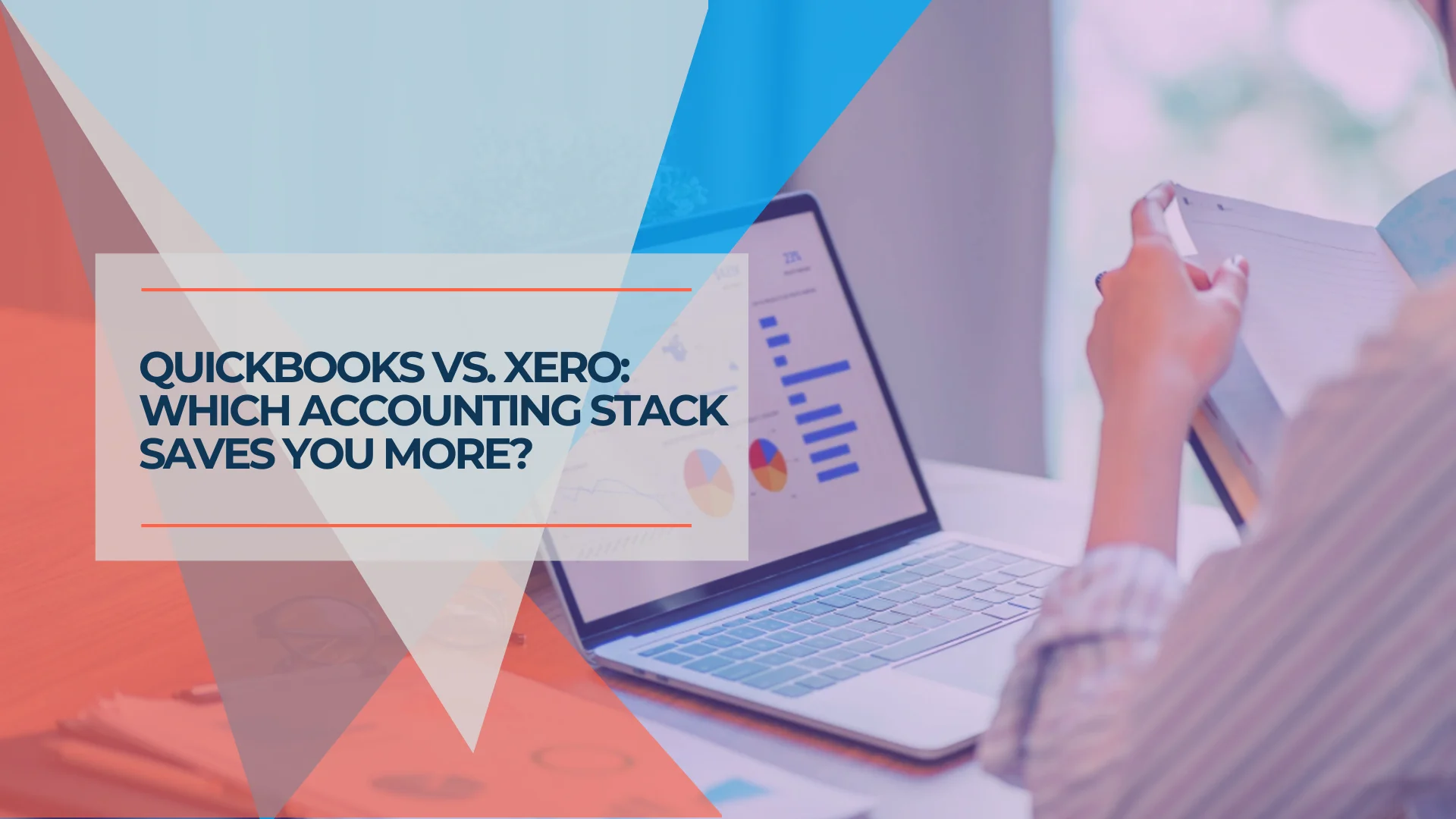
QuickBooks vs Xero 2026: Which is Better for Small Business?
QuickBooks vs Xero comparison for 2026. Updated pricing ($115 vs $55), AI features (Intuit Assist vs JAX), and feature analysis to find the right accounting software for your business.
16 min read

QuickBooks Desktop Alternatives 2026: The Final Migration Guide
Complete guide to QuickBooks Desktop alternatives as Intuit phases out Pro, Premier, and Mac Plus. Compare QuickBooks Online, Xero, and Wave with pricing, features, and migration strategies.
16 min read

Best Cloud Backup for Small Business 2026: Server vs. Endpoint Solutions Compared
We tested and compared the 6 best cloud backup solutions for small businesses in 2026. Full comparison of iDrive, Backblaze, Acronis, Veeam, CrashPlan, and Carbonite covering pricing, features, compliance, and recovery options.
31 min read