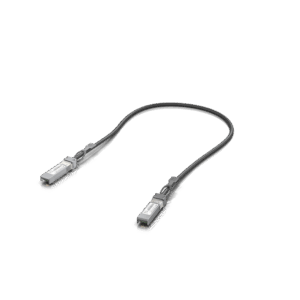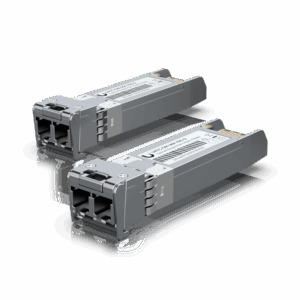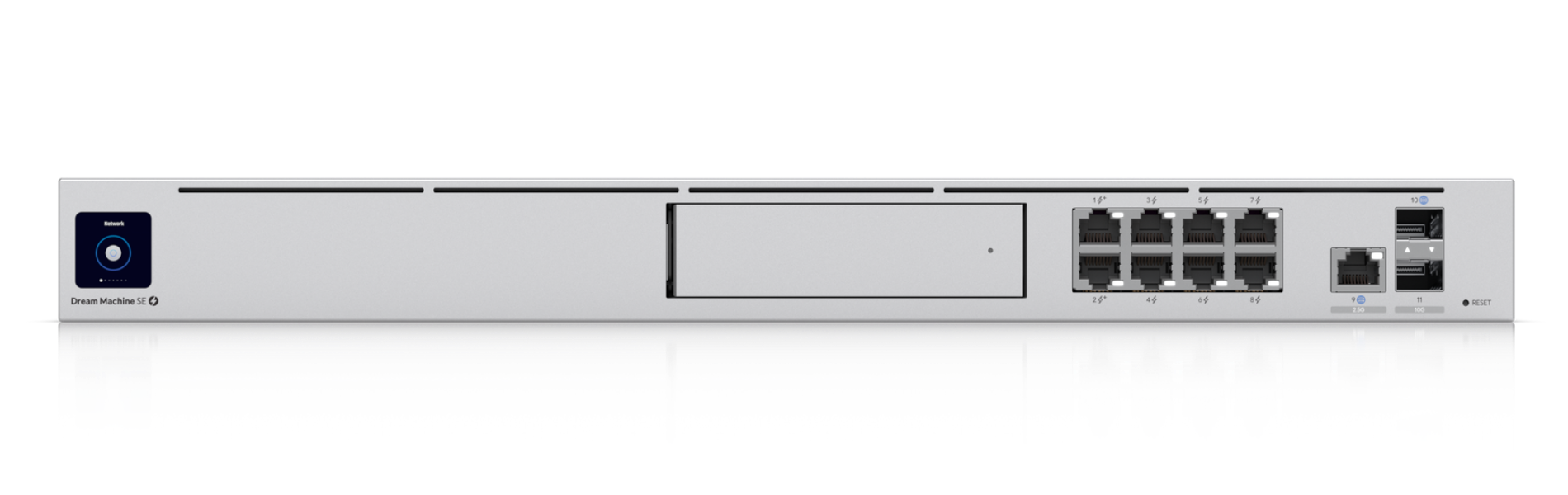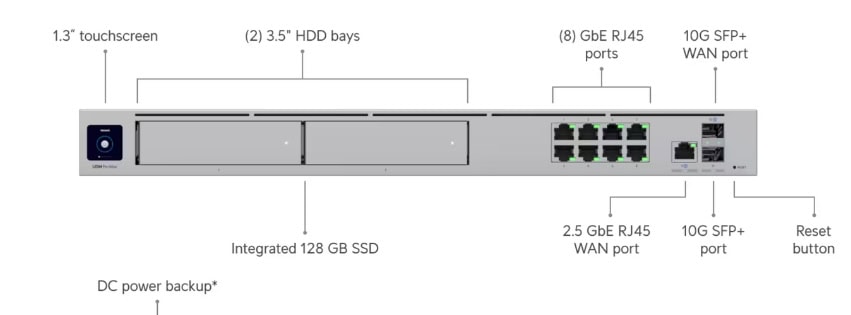Published: October 2, 2025 | Last updated: October 2, 2025
Key Takeaway: Security by design means building protection into your technology choices from day one, rather than adding security measures after deployment. Modern devices offer built-in security features that reduce software licensing costs while providing stronger protection than traditional “bolt-on” security approaches. This proactive strategy eliminates costly retrofits and creates a foundation that scales with business growth.
Last year, one of our clients, a Miami architecture firm, discovered during a planned Windows 11 migration that its five-year-old workstations lacked TPM 2.0 chips. The routine upgrade suddenly required replacing twelve computers six months ahead of schedule. The cost extended beyond hardware replacement to include the productivity loss from an unplanned technology refresh.
This experience reflects a broader change in business technology: security features now belong in the initial purchasing decision rather than being added later. Organizations that recognize this shift during their planning process avoid costly retrofits while building stronger protection from the start.
Security by design represents a proactive approach where protection capabilities influence purchasing decisions, deployment procedures, and long-term technology planning. Rather than retrofitting security onto existing systems, this methodology integrates defense mechanisms into the foundation of your technology infrastructure.
Understanding Security by Design for Small Business
Security by design changes how small businesses approach technology purchases and implementation. Instead of choosing the cheapest option and adding security later, this approach evaluates protection capabilities alongside functionality and cost considerations.
The practical difference becomes clear through real-world examples. Traditional purchasing might select laptops based solely on processor speed and price, then attempt to secure them with third-party encryption software. Security by design evaluates devices with built-in TPM chips, hardware encryption, and biometric authentication—features that provide stronger protection while often reducing software licensing costs.
Consider network infrastructure decisions. A traditional approach might install consumer wireless equipment and add separate security appliances for threat detection. Security by design evaluates business-grade systems like UniFi Dream Machine Pro Max, which include built-in threat management, network segmentation capabilities, and centralized security monitoring.
Cost Analysis: Proactive vs. Reactive Security
Traditional Approach (5-person office):
- Basic laptops: $4,500
- Third-party encryption software: $900/year
- Separate firewall appliance: $1,200
- Additional VPN licenses: $360/year
- First year total: $6,960
Security by Design Approach:
- Business laptops with TPM/BitLocker: $5,500
- UniFi network with threat detection: $1,400
- Integrated remote access (no additional VPN): $0
- First year total: $6,900
Year 2+ savings: $1,260 annually from reduced licensing costs
The methodology extends beyond individual purchases to encompass workflow integration, staff training, and incident response procedures. Security by design creates systems where protection mechanisms work together rather than creating conflicting requirements or management overhead.
Modern Device Security Features That Deliver Business Value
Understanding which security features provide genuine business benefits helps guide purchasing decisions and deployment strategies. Modern devices include hardware-level protections that were enterprise-exclusive just a few years ago.
TPM 2.0 and Hardware Security Modules
Trusted Platform Module 2.0 chips provide hardware-based security functions that go beyond Windows 11 compatibility requirements. These processors handle encryption key storage, secure boot processes, and credential protection with performance advantages over software-only solutions.
Business laptops with TPM 2.0 enable BitLocker encryption without performance penalties while ensuring encryption keys remain protected even if the device is compromised. This eliminates the need for third-party disk encryption software that often creates compatibility issues and user frustration.
Secure Boot and Firmware Protection
Secure Boot prevents malware from loading during system startup by verifying digital signatures on boot components. This protection stops rootkits and firmware attacks that traditional antivirus software cannot detect.
Modern business devices extend this protection through firmware attack prevention and automatic recovery capabilities. For example, HP's Sure Start technology automatically restores compromised BIOS firmware without user intervention.
Hardware-Backed Authentication
Biometric authentication systems like Windows Hello and Touch ID use dedicated security processors to store and verify credentials. This approach provides stronger protection than passwords while improving user experience through faster, more convenient access.
The business benefit extends beyond convenience. Hardware-backed authentication reduces password-related support requests while eliminating the security risks associated with written passwords or simple credential choices.
Business Device Security Comparison
| Device Category | Key Security Features | Current Pricing | Business Benefit |
|---|---|---|---|
| Dell Latitude 5540 | TPM 2.0, Secure Boot, BIOS protection | $1,100-1,300 | Enterprise security at SMB price points |
| Lenovo ThinkPad E14 | ThinkShield, discrete TPM, fingerprint reader | $900-1,200 | Comprehensive protection suite with proven reliability |
| Apple MacBook Air M4 | Apple Silicon security, Touch ID, FileVault | $1,099-1,499 | Integrated ecosystem security with minimal management |
| HP EliteBook 1040 | Sure Start, Sure Sense, Wolf Security | $1,200-1,600 | Automated threat detection and recovery |
Business-Grade vs. Consumer Security Features
The distinction between business and consumer device security extends beyond marketing labels. Business devices include centralized management capabilities, longer support lifecycles, and security features designed for organizational rather than individual use.
Consumer devices often disable security features by default to improve performance or user experience. Business devices typically enable these protections while providing IT administrators with centralized control and monitoring capabilities.
Network Infrastructure as Your Security Foundation
Network security provides the foundation for device security. A compromised network can undermine even the most secure individual devices, making network-first security planning essential for effective protection.
Modern network threats target infrastructure vulnerabilities before attempting to compromise individual endpoints. Attackers understand that controlling network access provides broader opportunities than targeting individual devices, making network security your most critical investment.
UniFi Security Architecture Approach
UniFi networking equipment demonstrates security by design principles through integrated threat management, network segmentation, and centralized monitoring capabilities. Rather than requiring separate security appliances, these systems include protection features within the core networking infrastructure.
The UniFi Dream Machine Pro Max ($599) and Cloud Gateway Max ($199) include intrusion detection systems (IDS), intrusion prevention systems (IPS), and advanced threat detection that would typically require separate security devices costing thousands of additional dollars.
Network segmentation capabilities allow traffic separation between employees, guests, and IoT devices without complex configuration or additional hardware. This approach provides enterprise-level security architecture at small business price points.
UniFi Network Security Features
Built-in Threat Management:
- Real-time intrusion detection and prevention
- Automated malware domain blocking
- Geographic IP filtering and threat intelligence
- Bandwidth monitoring and anomaly detection
Network Segmentation:
- Automatic guest network isolation
- IoT device quarantine capabilities
- Department-based traffic separation
- Remote access controls with device trust levels
Centralized Management:
- Single dashboard for all security policies
- Automated security updates and configuration backup
- Remote monitoring and incident response
- Integration with access control and camera systems
For businesses planning network infrastructure from scratch, our complete network setup guide provides detailed implementation steps that incorporate security by design principles throughout the deployment process.
Access Control Integration
Physical and network access control integration provides comprehensive security without requiring separate management systems. UniFi Access systems work seamlessly with network infrastructure to provide context-aware security policies.
When an employee badges into the building, their network access can automatically adjust to provide appropriate system permissions. After-hours access can trigger additional monitoring or restrict network segments based on business policies.
This integration eliminates the common security gaps that occur between physical and network access systems while reducing the management complexity that often leads to security policy failures.
Building Your Security-First Software Stack
Software selection decisions significantly impact your overall security posture and long-term technology costs. Security by design principles guide software choices toward solutions that integrate protection capabilities rather than require additional security products.
Productivity Suite Security Integration
Microsoft 365 Business Premium ($22/user/month) and Google Workspace Enterprise include security features that were previously available only through separate enterprise security products. These integrated protections often provide better user experience and more effective protection than bolt-on security solutions.
Microsoft 365's Advanced Threat Protection includes email security, safe attachments scanning, and phishing protection that integrates seamlessly with familiar applications. Users don't need to learn separate security tools or change their workflow to benefit from enterprise-grade protection.
Google Workspace Enterprise provides security center capabilities, advanced mobile device management, and data loss prevention that operates transparently within standard business applications. This approach reduces the training burden while ensuring consistent security policy enforcement.
Password Management and Identity Protection
Business password managers represent one of the highest-impact security investments for small businesses. Modern solutions provide password storage and comprehensive identity and credential management capabilities.
1Password Business ($8/user/month) and Proton Pass Business integrate with single sign-on (SSO) capabilities, hardware token support, and breach monitoring that extends protection beyond simple password generation.
When evaluating password managers, consider reviewing our comprehensive password manager comparison to understand which solution best fits your security architecture.
Software Stack Integration Strategy
Phase 1: Core Productivity with Built-in Security
Start with productivity suites that include comprehensive security features:
- Microsoft 365 Business Premium ($22/user/month): Email security, threat protection, device management
- Google Workspace Enterprise: Advanced security controls and monitoring
- Business password manager ($8/user/month): Centralized credential management and monitoring
Phase 2: Enhanced Endpoint Protection
Add endpoint security that complements rather than conflicts with existing tools:
- Microsoft Defender for Business: Integrates with M365 environments
- Malwarebytes for Teams ($4/user/month): Anti-malware with centralized management
- Backup solutions: Automated protection with ransomware recovery
Phase 3: Advanced Monitoring and Response
Implement comprehensive monitoring for mature security programs:
- Security information and event management (SIEM)
- Extended detection and response (XDR)
- Compliance monitoring and reporting tools
Endpoint Protection Strategy
Endpoint protection decisions should complement your existing software stack rather than creating conflicts or redundant functionality. Modern Windows devices include Windows Defender capabilities that provide baseline protection, making additional endpoint solutions supplements rather than replacements.
Malwarebytes for Teams provides anti-malware capabilities that work alongside Windows Defender to address threats that signature-based detection might miss. This layered approach provides comprehensive protection without the performance impact or compatibility issues common with competing endpoint solutions.
Creating Your Security-First Procurement Process
Establishing consistent evaluation criteria for technology purchases ensures security considerations influence every decision rather than becoming an afterthought. This systematic approach prevents the costly retrofits and security gaps that result from ad-hoc purchasing decisions.
Technology Evaluation Framework
Every technology purchase should address four fundamental questions: How does this product contribute to our overall security posture? What built-in security features reduce our ongoing licensing costs? How will this integrate with our existing security tools? What is the total cost of ownership including security requirements?
These questions guide evaluation beyond initial purchase price to consider long-term security and operational costs. A device that costs more upfront but includes comprehensive security features often provides better total value than cheaper alternatives requiring additional security software.
Security-First Purchasing Checklist
Hardware Requirements:
- TPM 2.0 or equivalent hardware security module
- Secure Boot capabilities are enabled by default
- Hardware-backed biometric authentication options
- Business-grade warranty and support lifecycle (minimum 3 years)
- Centralized management is compatible with existing systems
Software Evaluation:
- Integration capabilities with the current security stack
- Built-in security features vs. add-on requirements
- Compliance certifications relevant to your industry
- Vendor security update commitment and track record
- Single sign-on and identity management support
Network Equipment:
- Enterprise-grade security features included
- Network segmentation and VLAN capabilities
- Intrusion detection and prevention systems
- Centralized security policy management
- Regular security updates and patch management
Vendor Security Assessment
Vendor security practices often matter more than individual product features. Suppliers with strong security development practices, regular update procedures, and comprehensive support policies provide better long-term protection than those with superior features but poor security practices.
Evaluate vendor security commitments through their update history, security advisory transparency, and incident response procedures. Companies that provide regular security updates and clear communication about vulnerabilities demonstrate the ongoing commitment necessary for effective security partnerships.
Budget Allocation Strategy
Security by design requires upfront investment in higher-quality equipment and software, but this investment typically provides better long-term value through reduced operational costs and improved reliability.
Allocate technology budgets to prioritize security-enabled infrastructure first, then add specialized security tools as needed. This approach ensures your foundation provides comprehensive protection while avoiding the complexity and cost of overlapping security solutions. Our hardware refresh planning guide provides detailed frameworks for budgeting technology investments over multi-year cycles.
Implementation Roadmap for Growing Businesses
Successful security by design implementation requires phased deployment that addresses immediate vulnerabilities while building toward comprehensive protection. This systematic approach ensures business continuity while steadily improving security posture.
30-Day Quick Wins
Immediate Actions That Provide Measurable Security Improvements:
- Device Security Audit: Inventory existing equipment for modern security features (TPM, Secure Boot, biometrics)
- Enable Built-in Protections: Activate BitLocker, Windows Defender, and automatic updates on all devices
- Network Segmentation: Implement basic guest network separation and IoT device isolation
- Password Manager Deployment: Organization-wide implementation with mandatory use policies
- Multi-Factor Authentication: Enable MFA on all business accounts and cloud services
Expected Results: 60-80% reduction in common attack vectors with minimal workflow disruption
60-Day Foundation Building
Systematic Infrastructure Improvements:
- Priority Device Upgrades: Replace equipment lacking essential security features, starting with devices handling sensitive data
- Centralized Endpoint Management: Implement Microsoft Intune, Google Workspace device management, or equivalent systems
- Network Threat Detection: Configure UniFi threat management or equivalent network security monitoring
- Automated Update Management: Establish policies for automatic security updates with appropriate testing procedures
- Backup System Implementation: Deploy an automated backup with ransomware protection and regular recovery testing
Expected Results: Comprehensive protection against common threats with proactive monitoring capabilities
90-Day Advanced Implementation
Enterprise-Grade Security Capabilities:
- Zero-Trust Network Architecture: Implement device verification and conditional access policies where feasible
- Security Monitoring Dashboard: Establish centralized security event monitoring with automated alerting
- Incident Response Procedures: Document and test security incident response plans with staff training
- Compliance Framework: Implement relevant industry compliance requirements (HIPAA, PCI-DSS, etc.)
- Security Awareness Training: Ongoing staff education on security-first technology practices
Expected Results: Enterprise-level security capabilities with mature incident response and compliance management
Staff Training and Change Management
Technology implementation succeeds only when staff understand and embrace security-first practices. Training programs should focus on the business benefits of security features rather than technical implementation details.
Emphasize how security features improve productivity and reduce frustration. Biometric authentication provides faster access than password typing. Automatic updates prevent security incidents that disrupt business operations. Network security reduces malware infections that slow down computers and corrupt files.
Measuring Implementation Success
Track implementation progress through measurable security improvements rather than just technical deployment milestones. Monitor reduced security incidents, decreased time spent on security-related support issues, and improved compliance audit results.
Document cost savings from integrated security features versus separate security product licensing. These metrics demonstrate the business value of security by design investments while providing data for future technology planning decisions.
Security by Design for Miami Businesses
Miami's unique business environment presents specific security challenges that benefit from proactive security planning. Hurricane season requires business continuity considerations that influence technology choices, while the city's international business connections create additional compliance requirements and threat considerations.
Hurricane Preparedness and Technology Resilience
Weather-resilient technology planning represents a critical aspect of security by design for South Florida businesses. Equipment selection should consider power protection, environmental resilience, and rapid recovery capabilities.
UniFi networking equipment includes power monitoring and UPS integration, providing better storm recovery capabilities than consumer networking gear. Business-grade devices with comprehensive backup and remote management capabilities enable faster business resumption after weather events. Our Miami weather-resilient hardware guide provides detailed planning recommendations for South Florida conditions.
Cloud-first security strategies prove particularly valuable for Miami businesses. They provide access to business systems and data even when physical offices are inaccessible due to weather conditions or evacuation requirements.
Compliance Considerations for Professional Services
Miami's concentration in healthcare, legal, and financial services creates widespread requirements for industry-specific compliance standards. Security by design principles align naturally with compliance requirements, making implementation more straightforward and cost-effective.
HIPAA-compliant technology choices, for example, require device encryption, access controls, and audit logging, which are standard features in modern business equipment. Our small business compliance guide provides frameworks for implementing security-enabled compliance strategies that avoid costly retrofits.
Multi-Location Security Management
Many Miami businesses operate multiple locations or have staff working from various sites throughout South Florida. Security by design enables centralized security management across distributed operations without requiring complex or expensive infrastructure.
Cloud-based security management through Microsoft 365 or Google Workspace provides consistent security policies across all business locations. UniFi network management enables centralized monitoring and configuration of security policies across multiple sites from a single administrative interface.
Measuring Security by Design Success
Effective measurement focuses on business outcomes rather than technical metrics. Security by design should demonstrably improve business operations while reducing security-related costs and operational friction.
Key Performance Indicators
Track security incident frequency and severity to measure protection effectiveness. Well-implemented security by design should show consistent reduction in malware infections, phishing success rates, and security-related system downtime.
Monitor technology support time allocation to security-related issues. Effective security by design reduces the staff time spent on security management, password resets, and incident response, freeing resources for productive business activities. Our security audit checklist provides measurement frameworks for tracking these improvements.
Document compliance audit results and preparation time. Security-enabled technology should streamline compliance processes and reduce the time required for audit preparation and remediation activities.
Cost-Benefit Analysis
Calculate the total cost of ownership for security-enabled technology compared to basic equipment plus separate security solutions. These calculations include software licensing, support time, incident response costs, and business interruption expenses.
Quantify productivity improvements from security features like single sign-on, biometric authentication, and automated security management. These time savings often justify security investments through improved operational efficiency alone.
Long-Term Security Investment Planning
Security by design enables predictable technology refresh cycles based on business growth rather than emergency replacement due to security failures. This planning capability provides better budget predictability and ensures consistent security protection during business expansion.
Establish technology refresh schedules that maintain current security capabilities while providing growth capacity. Regular replacement prevents the security gaps that develop when equipment cannot support current security requirements.
Making Security by Design Work for Your Business
Security by design represents a shift from reactive to proactive technology management. The approach requires planning during the purchasing process and slightly higher initial investments, but provides better long-term protection and lower operational costs than adding security measures after deployment.
Implementation follows three principles: evaluate security features during every technology purchase, choose solutions with integrated rather than add-on security, and build systems where protection mechanisms work together rather than creating management overhead.
For most small businesses, this means prioritizing network security infrastructure first, selecting devices with built-in protection features, and choosing software with security capabilities rather than requiring separate security products. The result is comprehensive protection that scales with business growth without creating complexity or excessive cost.
Frequently Asked Questions
Is security by design more expensive than adding security later?
Initial hardware costs are typically 10-15% higher for security-enabled devices, but ongoing operational costs are significantly lower. Integrated security features eliminate software licensing fees often exceeding $150-250 per device annually. Based on current pricing, the total cost of ownership favors security by design approaches within 12-18 months.
How do we migrate from our current setup to a security-first approach?
Migration works best through planned replacement cycles rather than wholesale technology replacement. Start with devices that handle sensitive data or require immediate replacement, then gradually upgrade remaining equipment during normal refresh cycles. This approach spreads costs over 2-3 years while providing immediate security improvements where they matter most.
Which security features should we prioritize with a limited budget?
Prioritize network security first, as compromised networks affect all connected devices. Next, focus on devices that store or access sensitive business data. Password management provides the highest immediate impact for the lowest cost ($8/user/month), typically showing measurable improvement within 30 days of implementation.
How do we balance security with employee productivity?
Modern security features typically improve rather than hinder productivity. Biometric authentication is faster than password entry. Single sign-on reduces login friction. Automated security updates prevent the downtime caused by malware infections. Focus on security solutions that enhance workflow rather than adding steps to existing processes.
What happens to our existing security investments?
Existing security tools often integrate with modern security-enabled devices to provide enhanced protection. For example, current antivirus solutions can complement hardware security features. Evaluate existing tools for integration capabilities rather than assuming complete replacement is necessary.
How long does it take to see results from security by design implementation?
Basic improvements appear within 30 days of implementing foundational elements like password managers and MFA. Comprehensive security posture improvements typically manifest within 90 days. Cost savings from reduced licensing and support become evident in the second year of implementation.
For Miami businesses navigating unique challenges like hurricane preparedness and multi-location operations, security by design provides the foundation for resilient, scalable technology infrastructure that supports business objectives while maintaining comprehensive protection against evolving threats.
Affiliate Disclosure: iFeelTech participates in affiliate programs, including the Ubiquiti Creator Program. We may earn commissions when you purchase products through our links at no additional cost to you. Our recommendations are based on professional experience and real-world testing.