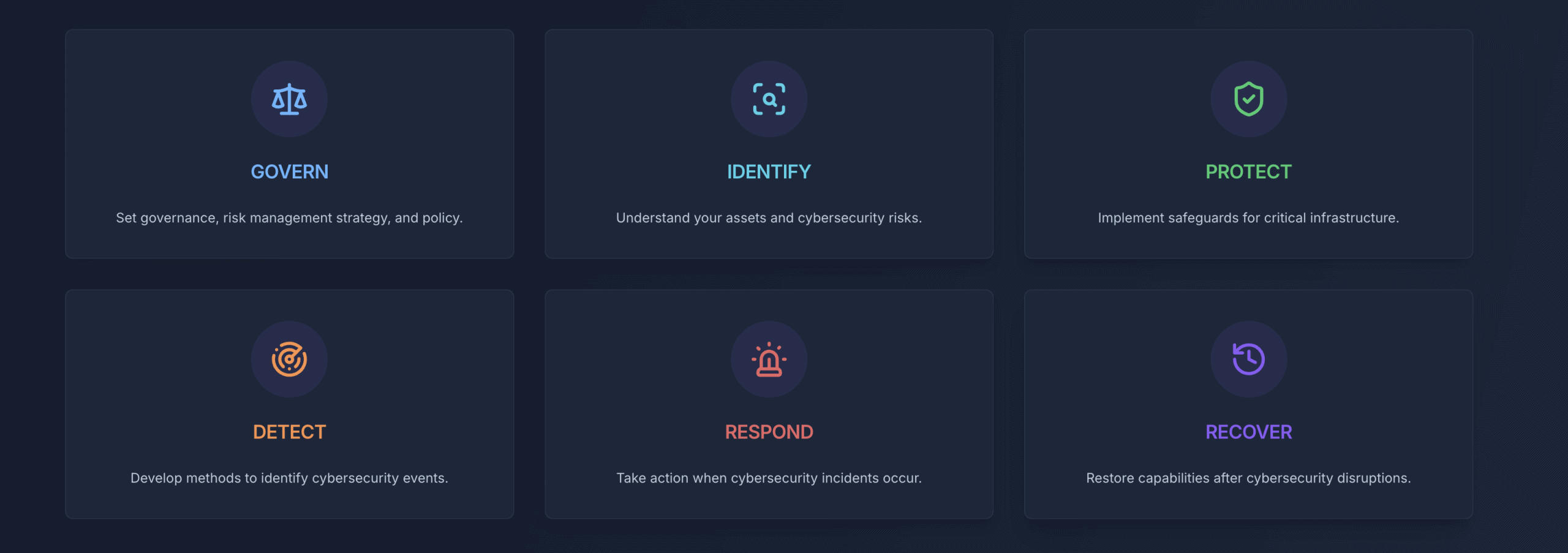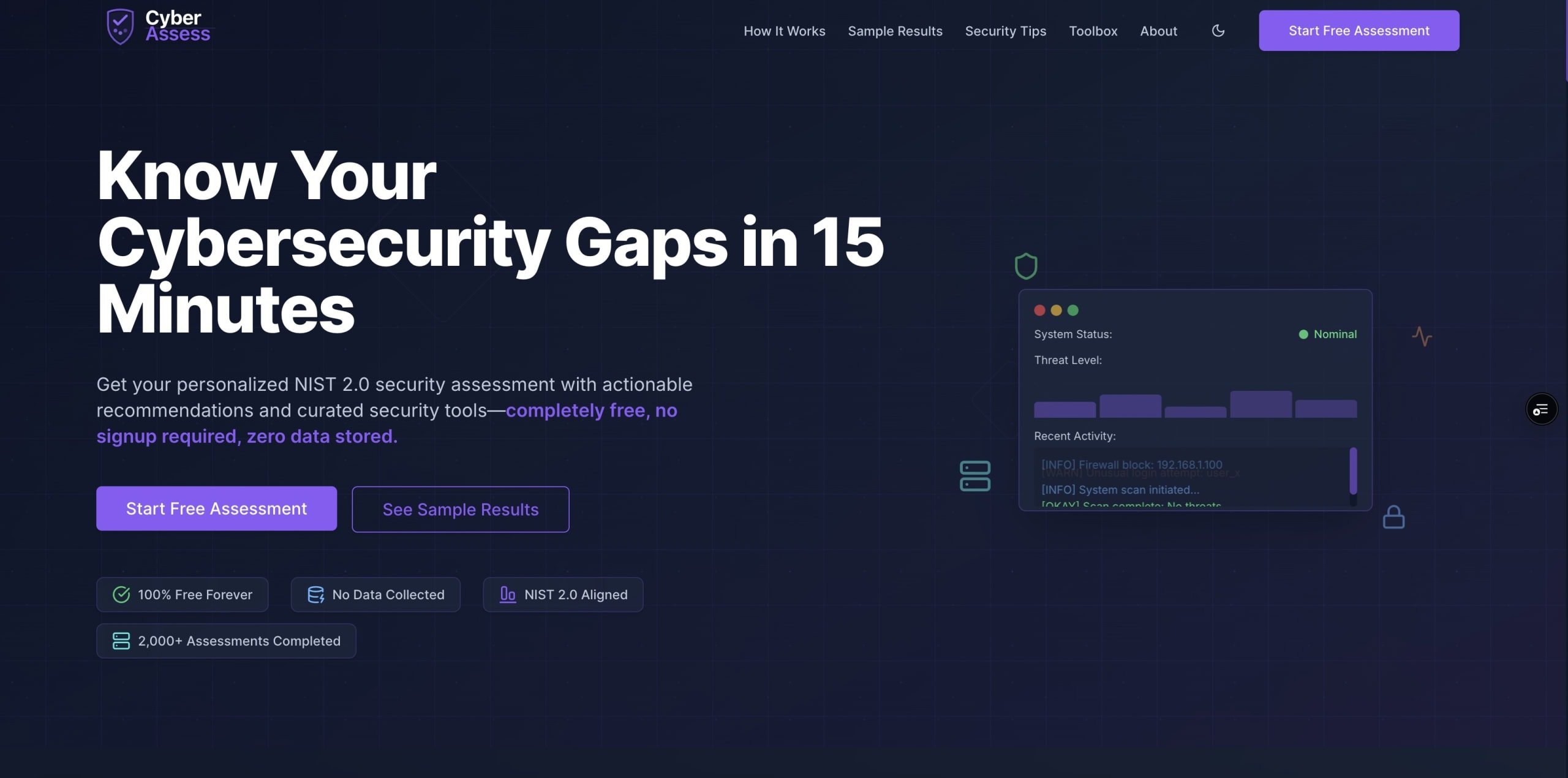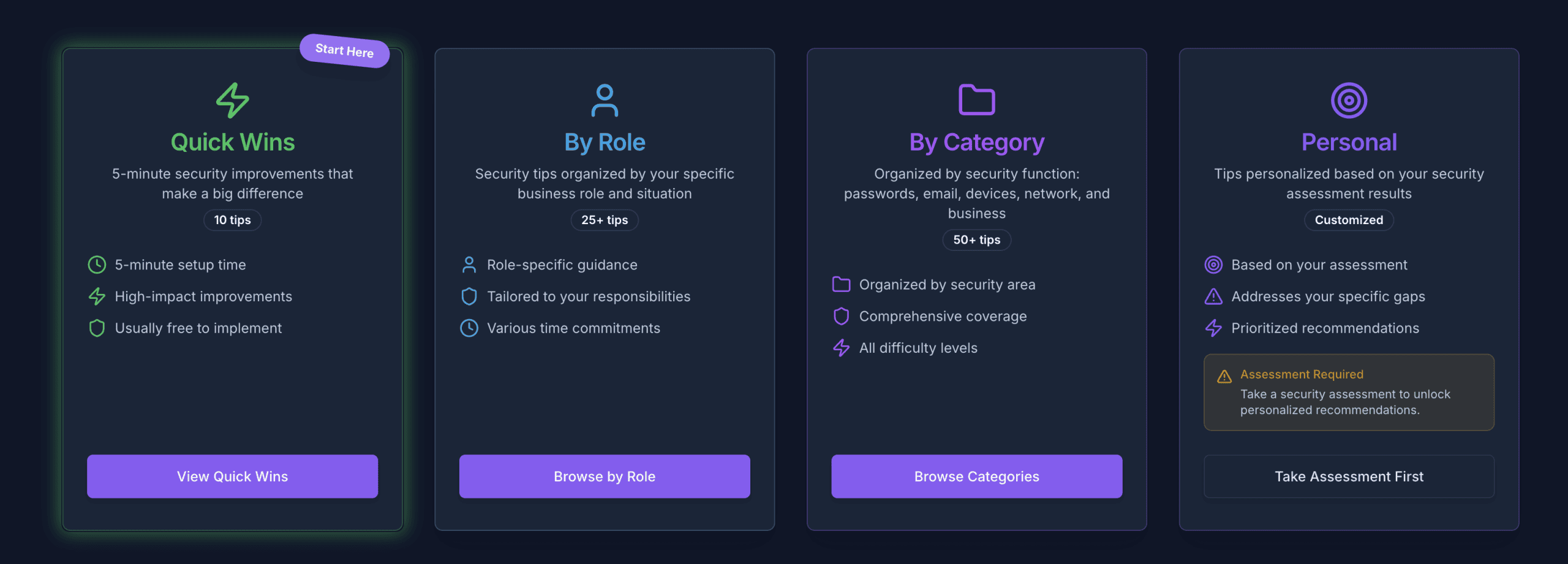Choosing between a dedicated password manager like 1Password and the built-in options from Google, Apple, or Microsoft represents one of the most common security decisions facing small businesses today. While built-in password managers have improved significantly, understanding when they suffice versus when an upgrade becomes worthwhile can save both money and potential security headaches.
The Current Password Management Landscape
Recent data from Security.org's 2024 research reveals that only 36% of American adults use dedicated password managers, representing just a 2% increase from the previous year. This slow adoption often stems from uncertainty about whether free, built-in solutions adequately meet business needs or if paid alternatives offer meaningful advantages.
Password management requirements vary significantly based on business size, technology stack, and operational complexity. Understanding these differences helps determine the most appropriate solution for your specific circumstances.
Built-in Password Managers: What's Already Available
Major technology platforms now include password management functionality as standard features. These solutions have evolved considerably and address many fundamental password security needs without additional cost.
Google Password Manager
Google's password manager integrates directly into Chrome and Android devices, offering automatic password generation, secure storage, and cross-device synchronization for Google account users. The system provides security alerts for compromised credentials and identifies weak or reused passwords through Google's security dashboard.
The platform excels in simplicity and accessibility. Users already authenticated to their Google account can access stored passwords seamlessly across Chrome browsers and Android devices. The integration extends to Google Workspace accounts, making it particularly relevant for businesses already using Gmail, Google Drive, and related services.
Security features include encrypted storage, breach monitoring through Google's extensive database of compromised credentials, and automatic password strength analysis. The system suggests strong passwords during account creation and can update weak passwords with a single click.
Apple iCloud Keychain
Apple's password management solution works through iCloud synchronization across Mac computers, iPhones, and iPads. The system integrates deeply with Safari and system-level authentication, creating a smooth user experience for Apple ecosystem users.
iCloud Keychain includes two-factor authentication code generation, eliminating the need for separate authenticator apps in many cases. The platform also securely stores credit card information and can automatically fill forms across Apple devices.
For businesses operating primarily on Apple hardware, iCloud Keychain provides enterprise-grade encryption with minimal setup requirements. The system uses end-to-end encryption and Apple's privacy-focused approach to data handling.
Microsoft Password Management
Microsoft offers password management through Edge browser and the Microsoft Authenticator app. The solution integrates with Microsoft 365 accounts and provides synchronization across Windows devices and mobile platforms where the Authenticator app is installed.
Recent updates have improved the Microsoft solution's cross-platform capabilities, though it remains most effective within Microsoft's ecosystem. The platform includes breach monitoring and can generate secure passwords for new accounts.
When Built-in Solutions Excel
Several business scenarios favor built-in password managers over third-party alternatives:
Single-ecosystem operations: Businesses using exclusively Apple, Google, or Microsoft platforms often find built-in solutions sufficient. A design agency using only Mac hardware and Apple software may not require additional complexity.
Individual professionals: Solo entrepreneurs with straightforward password needs can often manage effectively with platform-native solutions, particularly during early business stages when minimizing expenses is crucial.
Simple sharing requirements: Small teams with basic password sharing needs might find platform-native options adequate, especially when team members already share other account access.
Budget constraints: Startups and small businesses may reasonably prioritize other investments when built-in password managers meet immediate security requirements.
The Multi-Platform Challenge
Modern business operations rarely occur within a single technology ecosystem. While mobile device usage continues growing, with approximately 60% of web traffic originating from mobile devices as of 2024-2025, business productivity often requires multiple platforms and devices throughout the day.
This multi-platform reality creates challenges that built-in password managers weren't designed to address. Google's solution works excellently within Chrome and Android but encounters limitations when team members prefer Safari on Mac or require Edge on Windows for specific business applications.
Team Password Sharing Limitations
Built-in password managers prioritize individual use over business collaboration. Sharing company account credentials through consumer-focused platforms like iCloud Family Sharing creates awkward situations and potential security concerns when employees change roles or leave the organization.
Platform-native sharing assumes personal relationships rather than professional ones, creating friction in business environments where credential access needs to be managed formally and can be revoked instantly when circumstances change.
1Password Business: When Upgrading Makes Sense
Certain operational realities indicate that a dedicated password manager becomes worthwhile:
True Cross-Platform Functionality
Small businesses rarely maintain uniform technology choices indefinitely. Marketing teams might prefer Mac computers while accounting departments use Windows machines. Mobile workers need consistent access from various devices and browsers.
1Password Business provides uniform functionality across Windows, Mac, Linux, iOS, Android, and all major browsers. This consistency becomes increasingly valuable as businesses grow beyond their initial technology decisions or when collaborating with clients and partners using different platforms.
Professional Credential Management
1Password Business includes purpose-built features for business password sharing through organized vaults that can be assigned to specific team members or departments. This approach separates business credentials from personal passwords while maintaining security and enabling instant access revocation.
The system handles the distinction between personal password management and business credential management, addressing security needs that consumer-focused solutions don't adequately address.
Compliance and Audit Requirements
Businesses subject to compliance requirements often need detailed records of credential access and changes. Built-in solutions provide limited visibility into password usage patterns and access history.
1Password Business maintains comprehensive audit logs showing password access, sharing activities, and security events. This documentation proves valuable for compliance reporting and security incident investigations.
Advanced Security Features
Beyond basic password storage, 1Password Business includes features specifically designed for business environments:
Comprehensive monitoring continuously scans for compromised passwords and alerts administrators to potential breaches affecting business accounts.
Travel mode allows temporary removal of sensitive passwords from devices when crossing international borders, addressing data security concerns in certain jurisdictions.
Secure document storage extends beyond passwords to protect API keys, database credentials, software licenses, and other sensitive business information.
Advanced sharing controls enable granular permissions for different types of credentials and can automatically expire shared access after specified periods.
Cost-Benefit Analysis
1Password Business costs $7.99 per user monthly when billed annually. For a five-person team, this represents an annual investment of $479.40 specifically for password management.
This cost requires an honest evaluation against potential benefits. Consider productivity gains from seamless cross-platform access, reduced IT support time for password-related issues, and enhanced security for business credentials.
Recent cybersecurity research indicates that weak passwords remain a persistent problem, often because complex passwords prove difficult to manage across multiple platforms and accounts. If password complexity currently suffers due to management difficulties, the productivity and security improvements might justify the investment.
Implementation Considerations
Transitioning from built-in password managers to 1Password Business involves several practical considerations:
| Consideration | Details |
|---|---|
| Data migration | May require manual verification and cleanup, as import processes don't always transfer all password data cleanly between different systems. |
| User adoption | Requires training team members on new workflows and interfaces, potentially creating temporary productivity impacts during the transition period. |
| Browser configuration | Involves ensuring all team members install and properly configure 1Password extensions across their various browsers and devices. |
| Organizational structure | Requires planning vault organization to match business hierarchy and access requirements before implementation begins. |
Gradual Implementation Strategy
Rather than requiring immediate wholesale adoption, consider a phased approach:
High-priority accounts first: Begin by moving critical business passwords to 1Password Business while maintaining built-in managers for less sensitive accounts during the transition.
Pilot group testing: Implement 1Password Business for key team members handling sensitive business accounts, expanding based on their experience and feedback.
Parallel system operation: Maintain built-in managers during the initial 1Password implementation to ensure no critical access is lost during the transition period.
Performance evaluation: Assess operational benefits and user satisfaction after three months of use to determine whether continued investment is justified.
Decision Framework
The choice between built-in password managers and 1Password Business depends on business complexity, security requirements, and operational priorities.
| Built-in Managers Work When | 1Password Business is Better When |
|---|---|
| Operations occur primarily within one technology ecosystem | Teams use multiple platforms regularly |
| Password sharing needs are minimal | Secure business password sharing is required |
| Budget constraints are significant | Audit trails are needed for compliance |
| Formal compliance requirements don't exist | Enhanced security measures are necessary for sensitive client data |
Both approaches can be appropriate depending on specific circumstances. The optimal choice aligns with actual business needs and operational requirements rather than theoretical security maximums.
Security Context
Password management represents one component of comprehensive cybersecurity rather than a complete solution. Effective security combines password management with regular software updates, employee training, backup systems, and other protective measures.
Many successful small businesses operate effectively with built-in password managers for extended periods before growing into dedicated solutions. Others find that early investment in professional password management tools provides immediate benefits, reduced frustration, and improved security practices.
The key consideration is that password security challenges continue evolving. Data breaches affecting major platforms occur regularly, making strong password practices increasingly important for businesses of all sizes.
However, password managers are just one piece of the cybersecurity puzzle. The NIST Cybersecurity Framework emphasizes that effective security requires multiple layers of protection working together. For businesses looking to strengthen their overall security posture beyond password management, our quick cybersecurity wins guide provides practical steps that complement password security measures.
The Future of Authentication
Looking ahead, authentication methods continue evolving beyond traditional passwords. Passkeys and passwordless authentication represent emerging alternatives that could eventually reduce reliance on password managers altogether. However, these technologies remain in early adoption phases for most business applications.
Strong password practices remain fundamental to business security, whether through built-in managers or dedicated solutions like 1Password Business.
Making the Right Choice
An honest assessment of current password management practices and a realistic projection of near-term business needs provide the best foundation for decision-making. Consider actual usage patterns, platform diversity, and collaboration requirements rather than hypothetical future scenarios.
Strengthening password practices with existing built-in tools while implementing other fundamental security measures often represents a reasonable interim approach for businesses uncertain about the investment. Password management requirements often become clearer as businesses grow and technology needs evolve.
The goal is practical security that enhances rather than complicates business operations while fitting within realistic budget constraints and operational capabilities.
Comprehensive Security Approach
Password management works best as part of a broader security strategy. Our complete business password managers comparison provides a detailed analysis of multiple solutions beyond just 1Password versus built-in options for businesses ready to take a comprehensive approach to cybersecurity.
Additionally, understanding your complete security picture requires evaluation across multiple domains. Our comprehensive cybersecurity tools guide helps businesses understand how password management fits within the broader context of business security investments.
Related Resources
This comparison is based on current features and pricing as of July 2025. Software capabilities and costs may change. Always verify current specifications and pricing before making purchasing decisions.
Editorial disclosure: This article contains affiliate links to 1Password Business. We may earn a commission from purchases made through these links, which supports our content creation. Our recommendations are based on independent testing and analysis, not commission rates.