Multi-Factor Authentication: An Essential Layer of Security
Last Updated on April 1, 2024
In 2024, our business is inextricably tied to the digital world. However, this growing reliance on technology also exposes us to relentless cyberattacks. Hackers continually evolve their tactics, from large-scale data breaches to sophisticated social engineering scams. As custodians of our business data and customers' trust, we must step up our security game. Multi-factor authentication (MFA) is a powerful shield in this ongoing battle – and Cybersecurity Awareness Month is an excellent time to put it into practice.
Table of Contents
Understanding Multi-Factor Authentication
What is MFA?
Multi-factor authentication (MFA) is a security method that goes beyond basic passwords. It requires you to present multiple pieces of evidence to prove your identity when logging into an account, drastically reducing the chance of unauthorized access.
Types of MFA Factors:
- Something you know: This is usually your password, a PIN, or the answer to a security question.
- Something you have: This could be a smartphone with an authenticator app, a physical security key, or even a temporary code sent via SMS text message.
- Something you are: Biometric authentication, including fingerprints, facial recognition, and voice recognition, is becoming increasingly prevalent.
- Somewhere you are: Some systems incorporate location-based MFA, tying logins to recognized devices or IP addresses.
Why MFA is Advantageous
MFA offers a significant security boost over passwords alone. Even if attackers discover your password, they still need another authentication factor to get into your account. This makes account takeovers far more difficult, safeguarding your sensitive data.
Why MFA is More Critical Than Ever
The Evolving Threat Landscape
Cybercriminals are relentlessly evolving their tactics, making the need for MFA even more urgent. In 2024, businesses and individuals face a range of advanced threats:
- The Password Predicament: Passwords are inherently weak. It's common to reuse passwords, create easily guessable ones, or fall victim to phishing scams that trick us into giving them away.
- Sophisticated Attacks: Attacks like credential stuffing (where hackers test stolen logins against many sites), brute-force hacking, and AI-powered password cracking put accounts relying solely on passwords at high risk.
- Widespread MFA Adoption: The fact that MFA is becoming standard practice (and often mandated in critical industries) highlights its effectiveness. Studies show that accounts with MFA enabled are 99.9% less likely to be compromised [1].
MFA Protects Against:
- Phishing and Social Engineering: MFA significantly reduces the risk of success for these scams, as they still require attackers to obtain a second authentication factor.
- Credential Stuffing: MFA acts as a barrier even if hackers possess dumps of stolen login information.
- AI-powered Attacks: While AI poses threats, MFA adds complexity and mitigates the ease of large-scale password cracking.
Implementing MFA: Best Practices
How to Enable MFA
The good news is that enabling MFA is simpler than you might think, and the benefits far outweigh the initial setup effort. Let's break it down:
- Inventory your accounts: Start by identifying all the online accounts you use, especially those containing sensitive data (email, banking, business systems, social media).
- Check for MFA options: Most major online platforms support MFA. Look under headings like “Security,” “Two-factor Authentication,” or “Multi-factor Authentication” in your account settings.
- Follow instructions: Each platform will have a specific setup process, typically linking your account to an authenticator app, SMS verification, or setting up biometric authentication on your device.
Choosing the Right MFA Methods
- Gold Standard: FIDO/Passkeys: These represent the most secure MFA options, greatly reducing the risk of phishing attacks. FIDO uses robust cryptography and often leverages existing biometric capabilities on devices.
- Authenticator apps: Apps like Google Authenticator, Microsoft Authenticator, and Authy are highly recommended. They generate time-based codes or support push notifications for convenient and secure authentication.
- Hardware security keys: Physical keys like Yubikey offer top-level protection, especially for high-security accounts.
- SMS verification: This is less secure than other methods, but it's still far better than using passwords alone.
Tips for Success:
- Prioritize your most important accounts: Start by protecting your most sensitive accounts and gradually expand MFA coverage.
- Use strong passwords: MFA works along with strong, unique passwords. Don't neglect password best practices.
- Consider usability: Choose methods that strike a balance between security and convenience for your users or employees.
- Have backup plans: Ensure there are recovery processes if a user loses a device or has trouble accessing an MFA method.
Specific Guidance for Business Owners:
* Develop an MFA policy: Mandate MFA use across your organization and communicate clear guidelines.
* Provide training: Ensure employees understand how to set up MFA and why it's essential.
* Consider enterprise MFA tools: Options like Duo Security and Okta offer centralized management and advanced features for businesses.
Top MFA Tools in 2024
Selecting the right MFA tools depends on your needs and the required security level. Here's a breakdown of some of the most trusted and innovative options:
Consumer & Small Business Focus:
Microsoft Authenticator: This free app from a reputable tech giant offers diverse authentication methods (codes, biometrics, push notifications) and compatibility with various accounts.
Google Authenticator: A widely-used authenticator app renowned for its simplicity and support of time-based authentication codes.
Authy: Offers features like cross-device syncing and cloud backups, making it accessible even if you switch devices.
FIDO/Passkeys: Integrated into many modern devices and operating systems, FIDO-based authentication is phishing-resistant and convenient.
Enterprise-Grade Solutions:
Duo Security (Cisco Secure Access): This product is designed with businesses in mind, combining robust MFA options with advanced policy management and integrations.
Okta Verify: A popular enterprise platform known for its user-friendly interface and flexibility in supporting various MFA methods.
Yubico: Specializes in hardware security keys that offer exceptional security for highly sensitive accounts.
Factors to Consider When Choosing
Compatibility: Ensure your chosen tool works with your primary accounts and devices.
Usability: Find the right balance between strong security and a smooth user experience to avoid friction and lower adoption rates.
Recovery options: Plan how users will regain access if they lose a device or security key.
Cost: While many excellent options are free, enterprise tools or advanced features might involve subscription costs.
Support: Opt for reputable providers with good documentation and customer support, especially for business use.
The Future of MFA
MFA technology isn't standing still – the future holds exciting advancements that promise to make online security even more robust and user-friendly. Let's look at some key trends:
Passwordless Possibilities: FIDO standards and widespread biometric adoption could lead to a world where MFA entirely replaces passwords for many applications.
Continuous & Adaptive MFA: MFA systems are becoming more intelligent, assessing factors like user behavior, device location, and network activity to determine authentication risk. This balances security with a frictionless user experience.
Increased Regulation: Expect governments and industry bodies to increasingly mandate MFA for critical systems and high-value accounts, making its adoption even more widespread.
Conclusion
In the relentless battle against cybercrime, enabling MFA across your online accounts is one of your most powerful defenses. It drastically cuts the risk of account takeover, safeguarding your sensitive data, business reputation, and peace of mind.
If you haven't already, take action today! Explore how to enable MFA on your most important accounts. Encourage friends, family, and colleagues to do the same. By embracing MFA, we build a stronger, safer digital world for everyone.
Resources
CISA (Cybersecurity & Infrastructure Security Agency): https://www.cisa.gov/
FIDO Alliance: https://fidoalliance.org/
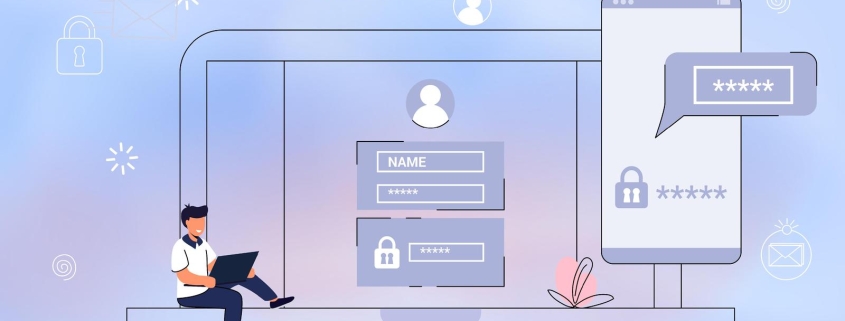






Leave a Reply
Want to join the discussion?Feel free to contribute!