UniFi Network Design Blueprint: Complete 2026 Office Setup
Step-by-step guide to designing a complete UniFi office network for 2026. Covers Dream Machine Pro Max, multi-gigabit switching for WiFi 7, U7 access points, and G6 security cameras.


Setting up an efficient and secure network can be challenging for many businesses. The network infrastructure must be reliable, flexible, and capable of supporting day-to-day operations without disruptions. UniFi's 2026 lineup is designed with these needs in mind, offering a straightforward path to building a network that works for growing businesses.
This guide will outline a network setup blueprint using UniFi's solutions, focusing on how it can help offices manage connectivity and security. Whether you're managing the IT infrastructure or simply planning for future expansion, this article will provide clear, practical insights to help you make the right decisions.
Affiliate Disclosure: This article contains affiliate links. If you make a purchase through these links, we may earn a small commission at no extra cost to you.
Why Choose UniFi for Your Network Setup?
UniFi provides a unified ecosystem where routers, switches, access points, and cameras are managed from a single controller. This reduces complexity compared to multi-vendor environments.
Modular Expansion
UniFi's modular ecosystem allows granular scaling. You can daisy-chain additional Switch Pro Max units via SFP+ 10Gb uplinks or mesh U7 Series access points if wiring isn't immediately available—all without disrupting the core network.
Centralized Management for Streamlined Control
All network components—switches, APs, cameras, and gateways—are managed from. a single UniFi controller interface. This eliminates the need for separate management tools and reduces the potential for misconfigurations. Cloud access via unifi.ui.com enables remote management from anywhere.
Cost-Effective without Compromising Performance
UniFi products offer enterprise-grade performance at a price accessible to most businesses. This makes it easier to deploy a high-performance network without stretching the budget, ensuring you get the most value out of your investment.
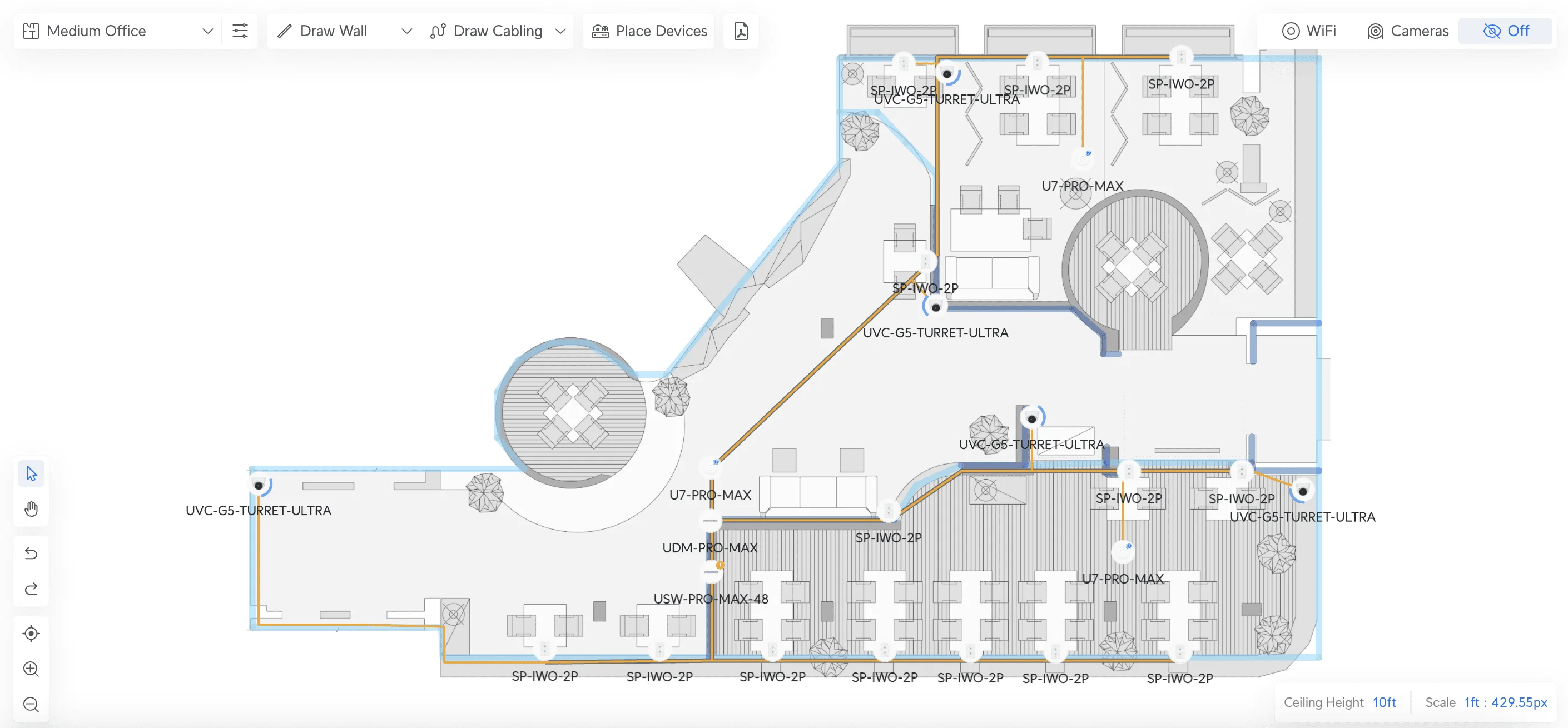
Essential Equipment for a 2026 Network Setup with UniFi
When setting up a new office, choosing the right equipment is straightforward when you focus on the latest models designed for modern networking demands. One critical aspect to get right from the start is the pre-wiring of network cables. Whether it's a new office or a remodel, planning by running Cat6A cables will ensure your network infrastructure is ready for WiFi 7 and multi-gigabit speeds.
By pre-wiring the office, you can cover every possible scenario, ensuring network cabling is available where you plan to place your devices. This will save time and reduce the need for adjustments later on. Once the wiring is in place, selecting the right hardware becomes much easier.
Essential Equipment for 2026
Dream Machine Pro Max – Your network's central hub with 5 Gbps IDS/IPS throughput, dual drive bays for NVR recording, High Availability support, and built-in VPN/firewall capabilities.
UniFi Switch Pro Max 48 PoE – 48-port switch with 2.5GbE ports (required for full WiFi 7 performance), PoE++ support, and Etherlighting for visual port management.
U7 Series Access Points – WiFi 7 access points supporting 2.4 GHz, 5 GHz, and 6 GHz bands. Choose from U7 Lite (budget), U7 Pro (most offices), U7 Pro Max (high-density), or U7 Pro XG (enterprise).
UniFi G6 Series Cameras – Latest-generation security cameras with on-device AI for Face Recognition and License Plate Recognition. Options include Turret (indoor), Bullet (outdoor), Dome, and Instant models.
Cat6A Cables – High-quality cabling for multi-gigabit data transmission and long-term reliability.
Get Your Custom Equipment List
Not sure exactly what you need? Use our UniFi Network Configurator to build a personalized equipment list based on your office size, employee count, and security requirements. You'll get instant pricing and can adjust components before purchasing.
Network Topology and Design Considerations
Designing a reliable network is more than just the equipment—it's about how devices are placed, connected, and managed. A well-thought-out network topology ensures optimal performance, ease of management, and the ability to scale as your business grows.
Layout and Device Placement
The physical layout of your office is crucial for determining where to place network devices. Thoughtful placement ensures seamless connectivity and performance:
- Access Points: To ensure strong Wi-Fi coverage, access points should be placed in central locations, such as open workspaces and meeting rooms. Avoid physical obstructions like thick walls, which can weaken signals.
- Switch: Position your switches in a secure area, such as a network closet or server room, where they are easy to access for maintenance yet protected from interference or accidental damage.
- Cameras: UniFi G6 Series Cameras should be installed in key areas to provide complete security coverage. Choose Turret for indoor spaces, Bullet for outdoor/perimeter, or Instant for quick deployments. Consider entrances, hallways, and shared spaces to reduce blind spots.
Pre-Wiring for Flexibility
An often-overlooked part of network setup is the pre-wiring of network cables. Running Cat6A cables in key locations before installing devices gives you flexibility for future adjustments and ensures multi-gigabit capability. Whether setting up a new office or remodeling, having network cabling in place will save time and reduce the need for costly changes.
Wi-Fi Coverage: Leveraging 2.4 GHz, 5 GHz, and 6 GHz Bands
With Wi-Fi 7, businesses now benefit from the 6 GHz band, offering faster speeds and greater capacity alongside the traditional 2.4 GHz and 5 GHz bands:
Wi-Fi Band Selection
2.4 GHz – This band provides the most comprehensive coverage but operates at slower speeds, making it suitable for devices farther from access points or less demanding tasks.
5 GHz – This frequency offers higher speeds but a shorter range, making it ideal for bandwidth-heavy tasks like video conferencing or file sharing in close proximity to access points.
6 GHz (Wi-Fi 7) – The latest and most powerful option, providing faster speeds, reduced interference, and better performance in high-density environments. Perfect for modern offices where multiple devices require high-speed connections simultaneously.
By carefully planning access point placement and selecting the right band for each area, you can ensure smooth wireless performance throughout your office without dead zones or interference.
Security and Monitoring Integration
Security is an integral part of your network design. UniFi G6 Series Cameras can be placed strategically for full video coverage while remaining easy to manage through the same centralized platform as your network devices. This allows you to monitor network traffic and physical security from one interface, simplifying management.
Network Configuration Blueprint
A proper office network requires logical segmentation to separate traffic types, improve security, and simplify management. This VLAN structure is our recommended starting point for most office deployments.
Recommended VLAN Structure
| VLAN ID | Name | Purpose | Subnet | DHCP Range |
|---|---|---|---|---|
| 1 | Default | Management/Native | 10.0.1.0/24 | Reserved for switches, APs |
| 10 | Corporate | Employee workstations | 10.0.10.0/24 | 10.0.10.100-254 |
| 20 | Voice | VoIP phones | 10.0.20.0/24 | 10.0.20.100-254 |
| 30 | Cameras | Protect cameras | 10.0.30.0/24 | 10.0.30.100-254 |
| 40 | IoT | Printers, displays, smart devices | 10.0.40.0/24 | 10.0.40.100-254 |
| 50 | Guest | Visitor WiFi (isolated) | 10.0.50.0/24 | 10.0.50.100-254 |
Why Segment Your Network?
VLAN segmentation prevents lateral movement if a device is compromised. A guest device cannot access corporate file shares, and an IoT printer cannot reach sensitive systems. This is a baseline requirement for compliance frameworks like PCI-DSS and HIPAA.
Port Profile Configuration
The Switch Pro Max 48 PoE supports port profiles to simplify VLAN assignment. Create these profiles in the UniFi controller:
| Profile Name | VLAN Mode | Native VLAN | Tagged VLANs | Use Case |
|---|---|---|---|---|
| AP Trunk | Trunk | 1 (Mgmt) | 10, 20, 40, 50 | Access Points |
| Camera | Access | 30 | None | Protect cameras |
| Workstation | Access | 10 | None | Employee PCs |
| VoIP Phone | Access | 20 | None | Desk phones |
Assign port profiles in the UniFi controller under Settings → Switching → Port Profiles. This ensures consistent configuration across all switch ports.
Essential Firewall Rules
Configure these rules in Settings → Firewall & Security → Firewall Rules (LAN tab):
- Block Guest → Corporate: Prevent Guest (VLAN 50) from accessing Corporate (VLAN 10)
- Block IoT → Corporate: Prevent IoT (VLAN 40) from accessing Corporate (VLAN 10)
- Allow Cameras → NVR Only: Cameras (VLAN 30) can only communicate with the UDM Pro Max NVR IP
- Allow Voice → Internet: VoIP (VLAN 20) gets internet access but no local network access
Threat Management Settings
Enable Threat Management on the UDM Pro Max: Navigate to Settings → Firewall & Security → Threat Management and set to Detect and Block with sensitivity on High. This activates the 5 Gbps IDS/IPS engine.
Installation Steps for Your UniFi Network Setup
Once you've planned your network topology and selected the right equipment, it's time to move on to installation. This step-by-step guide will walk you through the process, ensuring your network is set up efficiently and correctly.
Step 1: Mounting and Pre-Wiring
Begin by mounting all devices, such as switches, access points, and cameras, in the locations you've determined during your planning phase. If you haven't already done so, make sure to run Cat6A cables to each device location. This step is crucial, as well-placed cabling will prevent the need for later adjustments and ensure that devices receive stable, multi-gigabit connections.
Step 2: Set Up the Dream Machine Pro Max
Once the devices are mounted, start by turning on the Dream Machine Pro Max and connecting it to the Internet via the WAN port. If you're unsure whether the Pro Max is the right gateway for your needs, see our UniFi Gateway Comparison Guide for alternatives.
First-Boot Wizard:
- Connect via Mobile App or Web: Access the setup wizard through the UniFi Network mobile app or navigate to unifi.ui.com in a browser.
- Sign In: Enter your UI.com account credentials. If upgrading from an existing setup, select Restore from Cloud Backup to migrate your configuration.
- Enable Threat Management: During the wizard, enable IDS/IPS and set sensitivity to High. This activates the full 5 Gbps threat detection engine.
- Configure Networks: Create your VLANs as outlined in the Configuration Blueprint above. At minimum, create Corporate, Guest, and IoT networks.
- Set Admin Password: Configure a strong local admin password separate from your UI.com credentials.

Step 3: Connect Your Switches and Access Points
With the Dream Machine Pro Max online, the next step is to connect your switches and access points. For example, a network cable can connect the UniFi Switch Pro Max 48 PoE to the Dream Machine. Once connected, verify the connection through the Port View page in the UniFi management console—the new Etherlighting feature makes port identification easy.
Each U7 Series Access Point should be connected to the switch using PoE (Power over Ethernet), simplifying the installation by reducing the need for additional power cables. Choose U7 Pro for most offices, U7 Pro Max for high-density areas, or U7 Lite for smaller spaces. For guidance on AP placement and density, see our WiFi 7 Access Points Guide. After connecting the access points, configure Wi-Fi settings in the management interface to ensure proper coverage across your office.
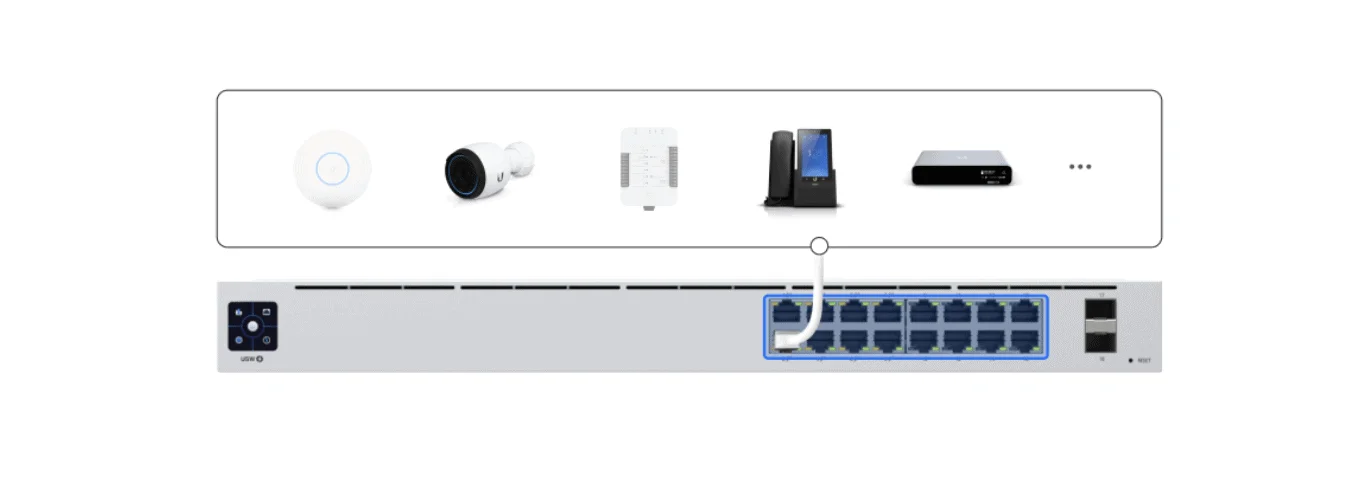
Step 4: Camera Setup and Integration
Next, set up your security cameras. UniFi G6 Series Cameras can be mounted in key locations and connected to the same switch via PoE. The G6 generation (released 2025) features on-device AI processing for Face Recognition and License Plate Recognition (LPR)—capabilities previously reserved for the more expensive AI camera lineup. Choose the Turret for indoor areas, Bullet for outdoor/perimeter coverage, or Dome for vandal-resistant installations.
After mounting, configure the cameras through UniFi Protect to define detection zones, enable smart alerts, and set retention policies. For help calculating storage requirements, use our Protect Storage Planning Guide.
UniFi Protect: AI-Powered Security for Your Office
Step 5: Testing and Final Configuration
After all devices are connected, it's time to test the network. Check each access point to ensure strong Wi-Fi coverage across the office, and verify that all devices can connect without issues. Review your security camera feeds to confirm that each camera is correctly positioned and capturing clear video.
Finally, use the UniFi controller to fine-tune your network settings. You can adjust traffic management, user access, and security policies to suit your office's specific needs.
Finally, use the UniFi controller to fine-tune your network settings. You can adjust traffic management, user access, and security policies to suit your office's specific needs.
Key Features of UniFi's Solutions
UniFi's 2026 lineup is packed with features that make managing and optimizing your office network easier. These key features are designed to improve performance, simplify management, and enhance security.
The Latest from UniFi Network
Centralized Management
One of UniFi's standout features is its centralized management platform. With the UniFi Network app or web-based controller, you can manage every aspect of your network from a single dashboard. This unified approach allows you to configure devices, monitor network traffic, and manage security settings all in one place, significantly reducing the complexity of network administration.
Advanced Security Features
Security is a priority for every business, and UniFi makes it simple to implement robust security measures. The Dream Machine Pro comes with built-in firewall capabilities, protecting against unauthorized access and potential threats. You can also enable VPN support to secure remote access for employees working from home or other locations. UniFi's threat management system helps detect and block malicious activities, keeping your network and data safe.
Power over Ethernet (PoE)
Many of UniFi's devices, including access points, switches, and cameras, support Power over Ethernet (PoE). This feature lets you power your devices through the same Ethernet cable used for data transmission, reducing cable clutter and simplifying installation. With PoE, there's no need for separate power outlets near every device, which makes network expansion easier and more efficient.
For more details on PoE technology, see our Power over Ethernet Guide.
High-Performance Wi-Fi with Wi-Fi 7
With the introduction of Wi-Fi 7, UniFi's access points support the latest wireless standards, providing faster speeds and greater capacity. The 6 GHz band in Wi-Fi 7 reduces congestion and offers broader coverage, making it ideal for environments with multiple high-demand devices. This ensures that your network will continue to perform reliably even in busy offices with a high density of users and devices.
Scalable Infrastructure
As your business grows, so will your network needs. UniFi's solutions are designed to scale easily, allowing you to add more devices, users, or locations without reconfiguring the entire network. Whether you need more access points, switches, or security cameras, UniFi's modular approach makes expansion simple and cost-effective.
Experience 6 GHz WiFi with UniFi 7
Scaling and Future-Proofing Your Network
As businesses grow and technology evolves, the demands on your network will increase. A well-designed network should meet current needs and be flexible enough to handle future challenges. UniFi's solutions make it easy to scale and adapt.
Future-Proofing Benefits
Seamless Scalability – Add access points, switches, or cameras without major disruptions. Each component integrates smoothly into the existing setup.
Wi-Fi 7 and 6 GHz – Your network will be ready to handle increasing demand for faster speeds and higher device density.
Regular Software Updates – UniFi releases firmware updates that add new features, improve security, and enhance performance.
Remote Work Ready – Built-in VPN support for secure remote access and multi-location management from one centralized platform.
Long-Term Investment – High-quality equipment and forward-looking technologies mean you won't need a complete overhaul every few years.
Scaling for Smaller or Satellite Offices
For smaller satellite offices or home setups that don't require the full Pro Max stack, consider:
- UniFi Express 7 - All-in-one WiFi 7 router for small offices (up to 15 devices)
- Dream Router 7 - Compact gateway with built-in WiFi 7 AP for home offices
These integrate with your main office's UniFi controller for centralized management across all locations.
Future-proofing with Wi-Fi 7 and 6 GHz
Wi-Fi 7 and the 6 GHz band means your network will be ready to handle the increasing demand for faster speeds and higher device density. As more devices and applications rely on high-bandwidth connections, having a network that supports these latest standards ensures that you won't need to upgrade your infrastructure again in the near future.
Regular Software Updates
UniFi frequently releases firmware updates that add new features, improve security, and enhance performance. These updates ensure your network is always up-to-date with the latest technological advancements.
Preparing for Remote Work and Hybrid Models
With the rise of remote work and hybrid office models, having a network that supports secure, flexible connectivity is more important than ever. UniFi's solutions are designed to handle this shift, with built-in VPN support for secure remote access and the ability to manage multiple locations from one centralized platform.
Avoiding Overhauls
UniFi's infrastructure is designed with the future in mind, meaning you won't have to conduct a complete overhaul every few years. Investing in high-quality equipment and forward-looking technologies like Wi-Fi 7 ensures that your network will serve your business reliably for years to come.
Conclusion
Setting up a reliable and future-ready network is essential to running a successful business. With UniFi's scalable, high-performance solutions, you can build a network that meets your current needs and adapts easily as your business grows. By planning carefully, choosing the right equipment, and leveraging the latest technologies like Wi-Fi 7, you'll be prepared for the increasing demands of modern office environments.
At iFeeltech, we specialize in helping businesses design and implement UniFi-based networks tailored to their unique needs. Whether setting up a new office, expanding your existing infrastructure, or looking to future-proof your network, our team can guide you. In addition to network design and installation, we offer professional pre-wiring services to ensure your office is ready for whatever comes next.
Related Resources
Deep Dives by Topic
Hardware Selection:
- UniFi Gateway Comparison Guide – Compare all 2026 gateways
- UDM Pro Max Review – In-depth review of the flagship gateway
- WiFi 7 Access Points Guide – AP selection and placement
- Pro Max Etherlighting Guide – Master the new switch features
Security & Cameras:
- UniFi Protect Guide – Complete camera system setup
- Protect Storage Planning – Calculate retention and storage
- Network Security Guide – Firewall rules and threat management
Planning Tools:
- UniFi Network Configurator – Build your custom equipment list
- Network Cabling Services – Professional Cat6A installation
- Browse UniFi Store – Shop all UniFi networking equipment
Related Articles
More from UniFi Networks
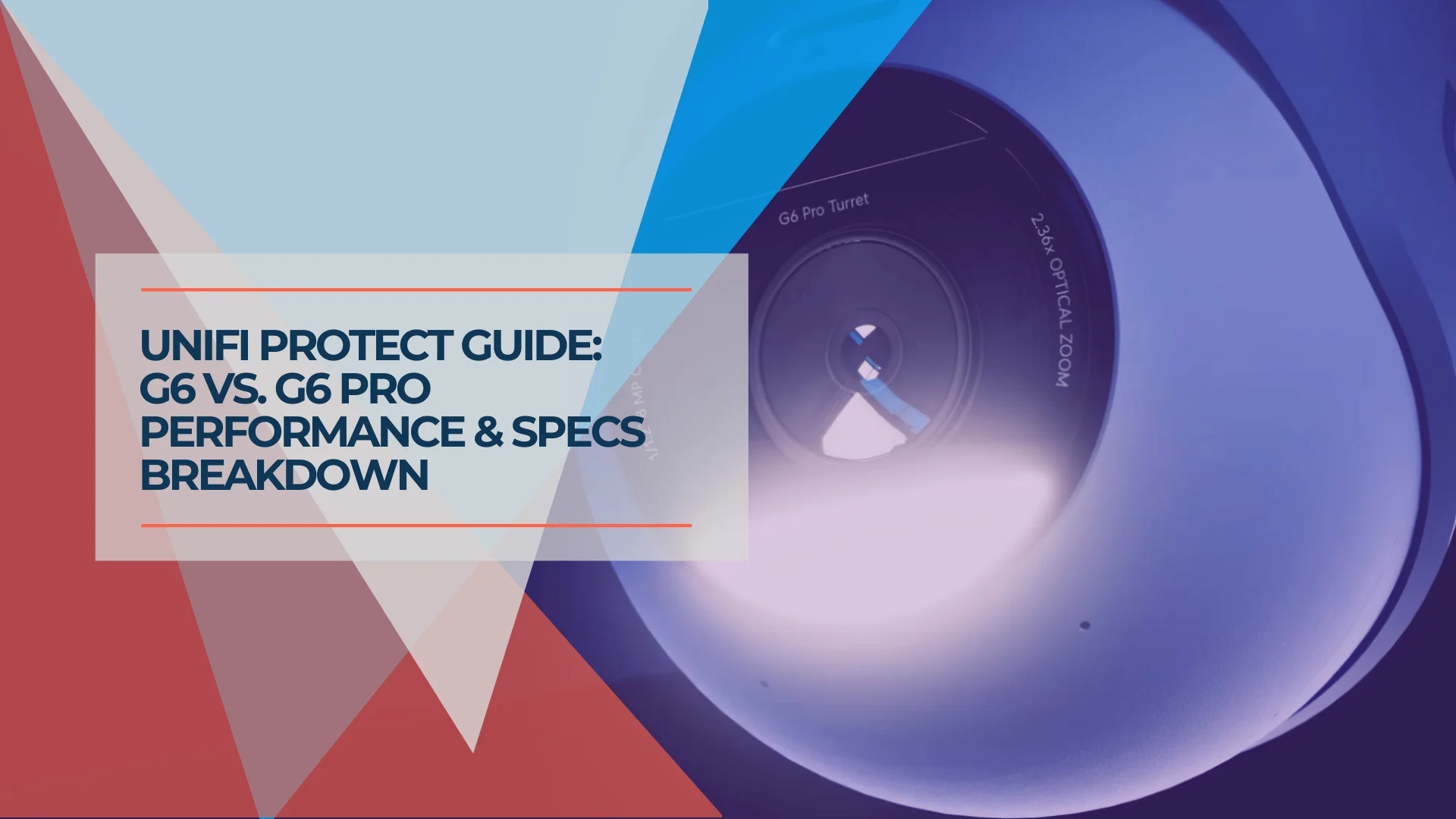
Best UniFi Protect Cameras 2026: Complete G6 Lineup Buying Guide
Compare every UniFi G6 camera from the $179 Instant to the $499 Pro Dome. Real-world testing, pricing, specs, and recommendations for home and business security.
25 min read
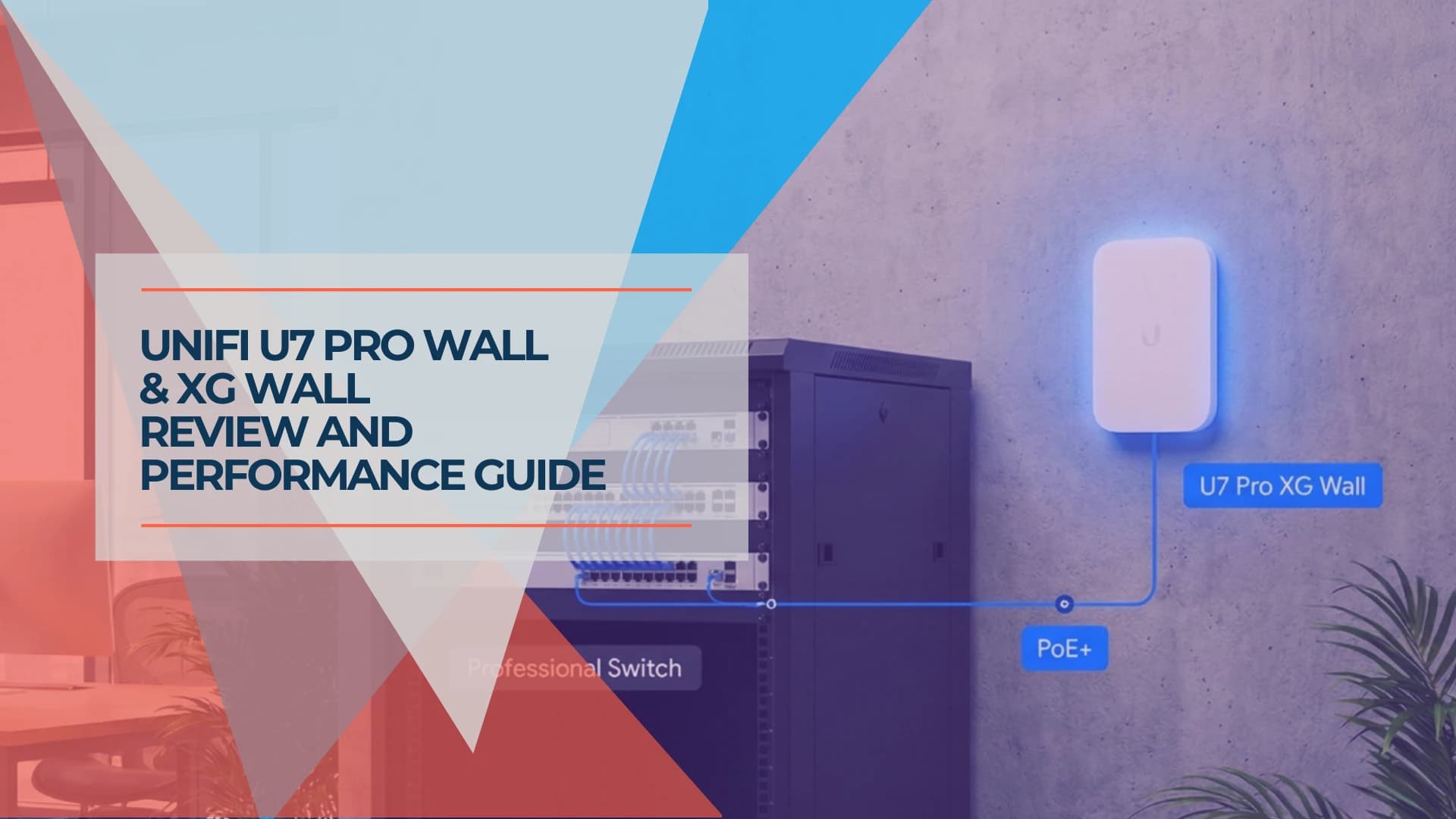
UniFi U7 Pro Wall vs U7 Pro XG Wall: WiFi 7 In-Wall Access Points Compared
UniFi U7 Pro Wall ($199) and U7 Pro XG Wall ($279) are tri-band WiFi 7 wall-mounted access points with 2.5GbE and 10GbE uplinks. Neither includes switch ports.
15 min read

UniFi Cloud Gateway Alternatives: Hybrid Stack Guide (2026)
Explore gateway alternatives that pair beautifully with UniFi switches and APs. Compare UXG Series, Firewalla Gold Pro, Netgate pfSense, Meraki MX, and TP-Link Omada for your hybrid network.
17 min read