Key Takeaway: RJ45 wiring diagrams follow two main standards—T568A and T568B—that define how eight wires connect to create reliable Ethernet connections. While both standards perform identically, consistency throughout your network installation is crucial for optimal performance. This comprehensive guide covers everything from basic wiring principles to advanced troubleshooting techniques.
Whether you're setting up a small office network, upgrading your business infrastructure, or troubleshooting connectivity issues, understanding RJ45 wiring diagrams is essential for reliable network performance. This guide provides the technical knowledge needed for Ethernet cable termination, covering basic concepts through professional-grade implementation.
Understanding RJ45 Connector Fundamentals
RJ45 connectors use an 8-position, 8-contact (8P8C) modular design with eight pins corresponding to four twisted wire pairs. Each pin connects to a specific wire color according to established telecommunications standards.
The connector's design serves multiple purposes beyond simple connectivity. Alexander Graham Bell invented the twisted pair configuration, which reduces electromagnetic interference (EMI) and crosstalk between wire pairs. This fundamental principle enables reliable high-speed data transmission over copper cables.
Why Wire Order Matters
The eight conductors inside an Ethernet cable must be arranged in a specific order before termination to ensure proper data transmission. Incorrect wire placement can result in:
- Connection failure or no connectivity
- Intermittent network issues
- Reduced performance and data speeds
- Signal interference and crosstalk problems
T568A vs T568B Wiring Standards: Complete Comparison
Both T568A and T568B are wiring standards allowed under the ANSI/TIA-568.2-E wiring standards. They have identical transmission performance and support for the same Ethernet protocols.
Interactive RJ45 Wiring Diagram
Explore both T568A and T568B wiring standards with our visual pin configuration tool.
T568B Wiring Standard - Most Common
T568B Pin Assignment
Key Difference Between Standards
The only difference between T568A and T568B is that pins 1,2 and 3,6 are swapped (orange and green pairs). Both standards perform identically - the critical requirement is using the same standard on both ends of your cable!
Side-by-Side Visual Comparison
T568A (Federal/Legacy)
T568B (Most Common)
Commercial (Most Common)
T568B is standard for most business installations, data centers, and home networks. Widely adopted across the industry.
Government/Federal
T568A required by federal contract regulations for consistency across all government facilities.
Residential/Legacy
T568A preferred for backward compatibility with older telephone equipment and existing installations.
Essential Tools for RJ45 Termination
Professional-quality tools ensure reliable connections and reduce rework. Here's what you need for consistent results:

Primary Tools
RJ45 Crimping Tool
A specialized device that connects and secures RJ45 connectors to Ethernet cables by pushing metal pins inside the connector into the wires, establishing a dependable connection.
Cable Tester
Necessary for verification of RJ45 termination integrity, testing if cables are properly pinned, and identifying cable faults or inconsistencies.
Wire Strippers
For precise jacket removal without damaging internal wire insulation.
Supporting Equipment
- Flush-cut wire snips for clean, even cuts
- Cable jacket stripper for consistent jacket removal
- Punch-down tool for keystone jack termination
- Load bars to simplify wire alignment in connectors
Tool Quality Impact
Professional-grade RJ45 crimp tools offer better ergonomics, wider compatibility with connectors, and optional features like changeable dies compared to basic models.
Step-by-Step RJ45 Wiring Process
Follow this systematic approach for consistent, professional results:
Step 1: Cable Preparation
Strip one inch (2.5 cm) from the end of the cut cable. The crimping tool has a razor blade that will accomplish this with practice.
Key Points:
Remove only the outer jacket, avoiding damage to internal wires. Strip between three and five centimeters of external insulation using your crimp tool or craft knife. Cut away any plastic separator (spline) found in Cat6 cables.
Step 2: Wire Pair Organization
Inside, you will find four pairs of twisted cables and a central core. Fold out each pair gently to expose the core, cut off the exposed core, and gently untwist each exposed pair.
Untwisting Guidelines:
Maintain the twist ratio as close as possible to the connector. Current ANSI/TIA-568.2-E standards specify a maximum untwist of 13mm (0.5 inch) for Category 5e, 6, and 6A terminations. Straighten wires carefully to prevent kinks and keep the untwisted length to an absolute minimum for optimal performance.
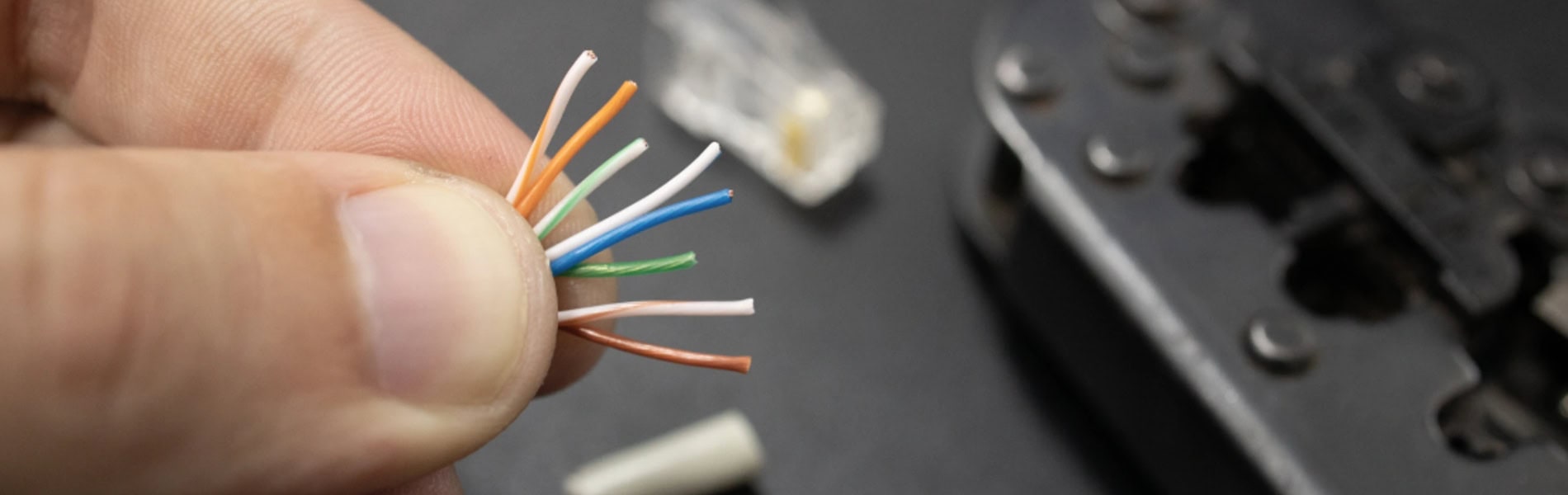
Step 3: Wire Arrangement
Arrange wires according to your chosen standard (T568A or T568B). It is important to get the color order correct.
Arrangement Tips:
Hold your RJ45 connector against the edge of the outer insulation and trim wires so they are level with the top of the connector. Ensure wires remain in the correct sequence during arrangement. Use a load bar to simplify proper alignment before inserting wires into the connector.
Step 4: Connector Insertion
Slide the cable into the RJ45 connector, ensuring the gold pins face up and the wire is correctly positioned.
Critical Points:
Verify each wire reaches the end of the connector. Each wire must go into its channel within the connector. Double-check the color sequence before crimping.
Step 5: Crimping Process
When you crimp a cable, the metal contact pads inside the RJ45 head will “cut” into the isolated Ethernet cable. Most connectors have a bit that gets crushed during crimping to ensure the cable doesn't pull out easily.
Crimping Technique:
Place the connector into the crimping tool and firmly squeeze the handles together to secure the connector and wires. Apply consistent, firm pressure until the tool releases. The crimping action pushes metal pins inside the connector into the wires, establishing a dependable connection.
Step 6: Connection Testing
Make sure to test the cables before installing them. An inexpensive Ethernet cable tester does this quite well.
Cable Types and Applications
Understanding different cable configurations ensures proper implementation for specific network requirements.
Straight-Through Cables
Straight-through cables use the same wiring standard (T568A or T568B) on both ends and connect different network devices, such as computers to switches or routers.
Common Applications:
Computer to switch connections, router to switch uplinks, access point connections, and network printer connections.
Crossover Cables
Crossover cables are wired with a T568A male connector on one end and a T568B male connector on the other, allowing direct communication between two devices of the same type.
Traditional Uses:
Direct computer-to-computer connections, switch-to-switch connections (legacy equipment), and router-to-router connections.
Modern Reality:
With the development of Auto MDI-X technology, network equipment can automatically recognize whether the other device is the same type, making straight-through cables the recommended choice for most applications.
Testing and Verification Procedures
Proper testing ensures network reliability and identifies potential issues before deployment.
Basic Continuity Testing
Use a cable tester to check continuity problems or miswiring and verify everything works correctly with completed cables.
Testing Process:
Connect cable ends to tester ports, verify that all pins show proper connectivity, check for correct wire mapping, and confirm that there are no open circuits or shorts.
Advanced Cable Analysis
Professional installations require comprehensive testing beyond basic continuity:
Near-End Crosstalk (NEXT)
NEXT occurs when a strong signal on one pair is picked up by an adjacent pair. It varies significantly with frequency and is measured across 1-100 MHz range.
Split Pair Detection
A split pair is a wire map error where one leg of a pair is terminated on the pin of a different pair. While conductors line up one-to-one on each end, they are not properly paired, causing significant crosstalk.
Testing Best Practice
Even when cables pass basic testing, professionals often find themselves re-crimping RJ45 heads to improve reliability and performance, as basic tests don't account for real-world factors affecting long-term reliability.
Common Problems and Solutions
Understanding typical issues helps prevent problems and enables quick resolution when they occur.
Split Pair Issues
Split pairs exhibit excessive crosstalk, which can be detected using time-domain reflectometry or frequency-domain measurement. They cause signal errors and significant speed reductions.
Identification Methods:
Advanced cable testers with DSP capabilities, time domain reflectometry (TDR) testing, and crosstalk measurement analysis.
Resolution:
Re-terminate both cable ends using correct pair assignments, verify proper T568A or T568B compliance, and replace the cable if internal pair damage exists.
Crosstalk Problems
Excessive crosstalk often results from poorly twisted terminations at connection points. Maintaining design performance requires terminating connecting hardware according to the manufacturer's instructions.
Common Causes:
Excessive wire untwisting during termination, poor quality connectors or jacks, incorrect pair assignments, and physical damage to cable pairs.
Solutions:
For installations failing crosstalk on center pairs (4,5 and 3,6), try reversing pair assignments to place better-performing pairs in harder-to-pass jack locations. Minimize untwisted length during termination, use higher-quality connectors and jacks, and replace damaged cable segments.
Physical Connection Issues
Broken Locking Tabs
The locking tab of RJ45 plugs breaks easily, causing loose connections that can result in lost Ethernet connectivity when least needed.
Poor Crimping Results
Common issues include insufficient pressure during crimping, wires not fully inserted into the connector, and incorrect tool setup or worn tooling.
Business Network Integration
RJ45 termination skills integrate seamlessly with modern business networking equipment and practices.
UniFi System Integration
Proper cable termination ensures optimal performance across all network components when implementing UniFi networking solutions. Quality terminations support high-speed connections to UniFi switches and access points, reliable PoE delivery for powered devices without voltage drop, dependable uplinks between network infrastructure components, and future upgrade compatibility for higher-speed standards.
Our UniFi Business Network Guide covers complete system design considerations for comprehensive UniFi network planning. For specific cabling implementations, our UniFi Office Network Blueprint provides detailed installation guidance.
Professional Cable Solutions
For UniFi installations, consider using UniFi Premium Patch Cables for consistent quality and reliable connections. These cables are specifically designed to work seamlessly with UniFi networking equipment.
Professional Installation Standards
Business networks require adherence to professional standards. For detailed cabling requirements and best practices, reference our Expert Network Cabling guide and Network Cabling Checklist.
Documentation Requirements:
Cable labeling and identification, test result documentation, as-built network diagrams, and maintenance schedules.
Performance Standards:
Category rating compliance (Cat5e, Cat6, Cat6A), length limitations (100 meters maximum), bend radius requirements, and environmental considerations.
Advanced Troubleshooting Techniques
Professional network maintenance requires systematic troubleshooting approaches.
Systematic Fault Location
Many testers have time-domain features that look down the cable to see where crosstalk is occurring, enabling precise fault location.
Diagnostic Sequence:
Visual Inspection: Check for apparent physical damage
Basic Testing: Verify continuity and wire mapping
Performance Testing: Measure crosstalk, attenuation, and delay
Localization: Use TDR to pinpoint fault locations
Performance Optimization
Cable Management Best Practices:
Maintain proper bend radius throughout installation, avoid parallel runs with power cables, use appropriate cable support systems, and implement adequate grounding practices.
Environmental Considerations:
Temperature affects cable performance, humidity impacts connections, physical protection requirements, and future access planning.
Future-Proofing Your Installation
Modern network installations should accommodate future technology evolution.
Cable Category Selection
Cat5e Capabilities:
Supports Gigabit Ethernet (1000BASE-T), 100-meter distance limitation, and is adequate for most current business applications; however, for any new installation, you should consider Cat6
Cat6 Advantages:
It supports up to 10 Gbps for distances up to 55 meters, with 1 Gbps performance to the full 100-meter distance. Compared to Cat5e, it has better noise resistance and improved crosstalk performance. It is suitable for current and near-future applications.
Cat6A Benefits:
10 Gigabit performance is maintained to the full 100-meter distance. Enhanced shielding and bandwidth (500 MHz) for demanding environments. Recommended for high-density installations and future network requirements.
For detailed comparisons of cable categories, our Office Network Performance: Cat6 vs Cat6A guide provides a comprehensive analysis.
Technology Evolution Considerations
Network infrastructure investments should consider PoE evolution with higher power requirements for advanced devices, speed increases including 2.5G and 5G intermediate speed standards, application growth from video conferencing, cloud services, and IoT devices, and wireless integration requiring high-bandwidth backhaul.
Professional vs DIY Decision Framework
Determining when to perform terminations in-house versus hiring professionals depends on several factors.
DIY Appropriate Scenarios
- Simple patch cord creation for temporary connections
- Small-scale installations with minimal complexity
- Learning and training purposes with non-critical applications
- Budget-constrained projects with time flexibility
Professional Installation Recommended
- Business-critical infrastructure requiring certified performance
- Large-scale deployments with warranty requirements
- Complex environments with EMI or environmental challenges
- Compliance requirements for industry standards
Our Miami Network Cabling Guide provides local expertise and installation services for professional network cabling assessment.
Quality Assurance and Documentation
Professional installations require comprehensive quality control and documentation practices.
Testing Documentation
Required Test Results:
Wire map verification for all connections, length measurements for each cable segment, performance parameters (NEXT, attenuation, delay skew), and pass/fail status against applicable standards.
Documentation Best Practices:
Digital test result storage with timestamps, cable labeling scheme documentation, network topology diagrams, and maintenance and inspection schedules.
Warranty and Compliance
Manufacturer Requirements:
Use of approved components throughout installation, adherence to specified termination procedures, professional testing and certification, and proper documentation and labeling.
Industry Standards Compliance:
ANSI/TIA-568 commercial building standards, local electrical code requirements, fire stopping and safety regulations, and environmental protection standards.
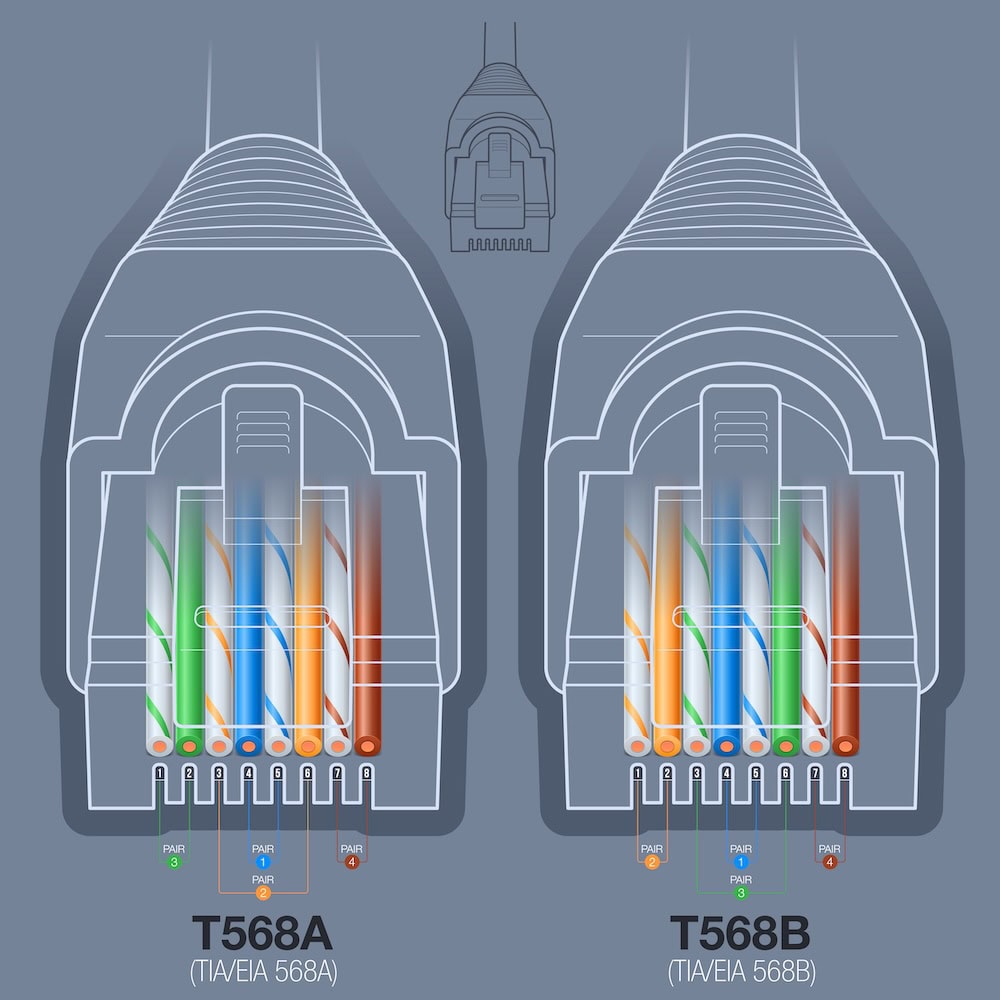
Conclusion
Understanding RJ45 wiring diagrams provides the foundation for a reliable network infrastructure. Whether implementing T568A or T568B standards, success depends on the consistent application of proper techniques, quality components, and thorough testing procedures.
Implementation Checklist
Before Starting: Choose a wiring standard and gather quality tools
During Installation: Maintain consistency and minimize wire untwisting
After Completion: Test thoroughly and document results
Ongoing: Plan for future technology evolution and maintenance
Professional network infrastructure requires expertise across multiple technical domains. From cable termination to network design, a comprehensive approach ensures reliable performance and future readiness.
For budget-conscious installations requiring reliable performance, our Budget 2.5 Gbps UniFi Network guide demonstrates how proper cable termination supports high-performance networking at reasonable costs.
Frequently Asked Questions
Do T568A and T568B affect network speed or performance?
No, both wiring schemes functionally achieve the same result with identical transmission performance. The crucial requirement is maintaining the same standard on both ends of the cable.
What's the maximum length for Ethernet cables?
The maximum cable length for Cat5, Cat5e, Cat6, and Cat6A Ethernet cables is 328 feet or 100 meters. Beyond this length, signals degrade, reducing data speed and reliability.
Can I reuse RJ45 connectors after termination?
No, reusing RJ45 connectors after termination isn't advisable. Once crimped, connectors can't reliably re-secure wires due to altered internal contacts.
How do I identify split pair problems?
Split pairs are best detected using specialized digital cable testers to identify splits and measure distance to faults. Basic multimeters won't detect split pairs if the circuit is complete.
What tools are essential for professional results?
Essential tools include a quality RJ45 crimping tool, a cable tester for verification, wire strippers, and flush-cut snips. Professional-grade tools offer better reliability and wider connector compatibility.
Which cable category should I choose for new installations?
For new installations, Cat6 provides the best balance of performance and cost for most applications. Cat6A is recommended for high-density environments or future 10 Gigabit requirements. Cat5e remains suitable for basic Gigabit applications.
For expert network infrastructure design and installation services in the Miami area, contact iFeelTech. Our certified technicians ensure professional-grade installations that meet industry standards and support your business growth objectives.