Network Troubleshooting : Your 2024 Quick Guide
Last Updated on April 12, 2024
Today's businesses rely on their networks for everything from day-to-day communication to critical business operations. When network issues strike, the consequences are real: decreased productivity, missed opportunities, and even damage to your reputation.
Network problems are becoming increasingly tricky to diagnose and resolve. The rise of cloud services, remote work, and connected devices all add new layers of potential failure points. This blog post will help you understand the most common business network problems of 2024, how to troubleshoot them effectively, and strategies to make your network more resilient for the future.
| Key Takeaway | How It Helps Your Business |
|---|---|
| Network issues = lost money. | Understand the direct cost of downtime and slowdowns, motivating you to invest in your network. |
| Security is non-negotiable. | Proactive security measures aren't optional – they're the foundation for protecting your business and its reputation. |
| Old hardware = trouble. | Legacy equipment isn't just slow; it's a security risk and a bottleneck for growth. Budget for upgrades. |
| The future is proactive. | Tools for monitoring and AI-powered analysis help you prevent issues, not just react to them. |
| Know your limits. | Don't hesitate to seek specialized help for complex problems, security audits, or if your team is overwhelmed. |
Table of Contents
- 1 Network Problems Wreaking Havoc in 2024
- 2 Spotting the Signs: How Network Problems Manifest
- 3 Troubleshooting Your Business Network: Where to Start
- 4 Building a Bulletproof Network: Proactive Strategies
- 5 Locking Down Your Network: Essential Security Practices
- 6 Your Network Security Toolkit
- 7 When to Call in the Pros: The Benefits of a Cybersecurity Specialist
- 8 Case Studies
- 9 The Future of Network Management: Trends to Watch
- 10 Conclusion: Taking Control of Your Business Network
Network Problems Wreaking Havoc in 2024
Let's look at some of the toughest network problems plaguing businesses today. Understanding these challenges is the first step to finding the right solutions and keeping your operations running smoothly.
- The Cloud Conundrum: Businesses are moving to the cloud for flexibility and cost savings, but this shift can cause network headaches. Slow connections to cloud services, bottlenecks with large data transfers, and compatibility issues with older systems can lead to frustrating delays and lost productivity.
- Security Threats on the Rise: Cyberattacks are more sophisticated than ever, targeting business networks to steal data, disrupt operations, or demand ransom payments. Weak passwords, unpatched software, and a lack of employee cybersecurity awareness leave businesses vulnerable.
- Remote Work Woes: The remote and hybrid work models aren't going away. This puts greater strain on networks as employees connect from home, often on slower internet connections. Troubleshooting becomes complex, and ensuring secure access for remote workers is a major security challenge.
- Aging Infrastructure: Outdated routers, switches, and servers can cause a whole range of problems, from intermittent outages to crippling slowdowns. Maintaining a reliable network becomes an uphill battle when critical network components are past their prime.
The Domino Effect
These network issues rarely exist in isolation. A security breach might slow your entire network to a crawl, or outdated infrastructure might make it impossible to support the latest cloud-based tools. Recognizing the interplay between different problems is key to effective troubleshooting and proactive planning.
Spotting the Signs: How Network Problems Manifest
It's crucial to recognize the symptoms of network trouble before it leads to a major disruption. Here's what to watch out for:
- Unexplained Slowdowns: Websites take ages to load, video calls stutter, and file transfers drag on. This general slowness can point to underlying issues like network congestion, outdated hardware, or problems with your internet provider.
- Sudden Network Outages: In the worst-case scenario, your entire network goes down. Hardware failures, a major cyberattack, or a complete loss of connectivity from your internet provider could cause this.
- Specific Services Not Working: Maybe your email is fine, but your business-critical accounting software won't load. This often points to incorrect network configuration, firewall rules blocking necessary traffic, or problems with the service itself.
- Suspicious Network Activity: If you notice unusual data usage patterns, unauthorized logins, or strange alerts from your security software, a cyberattack might be underway. Acting quickly is crucial to contain the damage.
It's Not Always the Network
Sometimes, issues that seem like network problems stem from individual devices. An employee's laptop might have malware, slowing down their own connection. Or, a specific application could be misbehaving due to a bug. Remember to consider these possibilities during troubleshooting.

Troubleshooting Your Business Network: Where to Start
When your network isn't playing nice, it's easy to feel overwhelmed. However, a systematic approach and the right tools can make you a troubleshooting star.
Step 1 – Isolate the Problem
- One or Many? Is the issue affecting a single device or your entire network? This helps narrow down the culprit (individual device, faulty switch, etc.).
- Internal or External? Can you access any websites or just your internal resources? This clues you in on whether the problem lies with your network or your internet connection.
Step 2 – The Basics
- The age-old “Reboot” is surprisingly effective! Restarting modems, routers, and individual devices often clears minor hiccups.
- Check Those Cables: Loose connections or damaged cables cause all sorts of network woes. Ensure everything is plugged in correctly and inspect for physical damage.
- Update Time: Outdated firmware on routers, firewalls, or devices can cause unexpected problems. Check for available updates from the manufacturers.
Step 3 – Utilize Network Tools
- Status Lights: Your routers and switches have status lights that indicate activity and errors. Reference your device manuals to understand what they mean.
- Ping and Traceroute are basic networking tools built into most operating systems. They help check connectivity and identify where traffic is getting stuck.
- Network Monitoring Software: Many solutions provide a real-time view of your network, from traffic patterns to device health. They can be invaluable aids in spotting issues.
When to Escalate
If the basics don't solve the problem or you suspect a serious issue (like a security breach), don't hesitate to reach out to professionals:
- Your Internet Service Provider (ISP): They can troubleshoot outages or slowdowns.
- Managed IT Service Providers: Offer full-scale network support, from troubleshooting to proactive monitoring.
- Specialized Network Consultants: Ideal for complex problems or revamping your network infrastructure.
Building a Bulletproof Network: Proactive Strategies
Troubleshooting is essential when problems arise, but prevention is always better. Let's look at how to make your network less prone to disruptions in the first place.
Invest in Modern Infrastructure
Outdated equipment is a recipe for trouble. Consider these upgrades if your hardware is getting long in the tooth:
- Routers and Switches: Newer models offer faster speeds, better security features, and the ability to handle modern network demands.
- Invest in Redundancy: Having backup internet connections or critical hardware can prevent downtime in the event of a single component failure.
Robust Security Measures
- Strong Firewalls: A frontline defense that blocks unauthorized traffic and malicious attempts to enter your network.
- Regular Updates and Patches: Software vulnerabilities are a hacker's favorite entry point. Patching systems and applications promptly eliminate known weaknesses.
- Employee Awareness Training: Your staff is your first defense against phishing attacks and social engineering. Teach them how to spot suspicious emails, links, and websites.
The Rise of Network Monitoring
Proactive monitoring tools are your network's crystal ball. Consider these benefits:
- Early Warning: Many tools identify potential issues before they cause major outages.
- AI-Powered Analysis: Advanced solutions can learn your normal traffic patterns, flagging anomalies that might signal security problems or hardware strain.
- Informed Decisions: Monitoring data helps you plan upgrades and expansion strategically, aligning your network investments with your business needs.
Don't Ignore Remote Work Needs
Securely supporting remote work requires careful planning:
- VPN Solutions: Ensure encrypted connections for employees accessing your network outside the office.
- Cloud-Based Collaboration: Tools specifically designed for remote teams often have less strain on your network than makeshift workarounds.
- Endpoint Security: Ensure employee devices connecting from home are protected with antivirus software and updated to reduce security risks.

Locking Down Your Network: Essential Security Practices
A robust network security strategy is non-negotiable in the face of increasingly sophisticated cyber threats. Here's what you need to focus on:
Passwords: The First Line of Defense
- Strong and Unique: Enforce password complexity requirements and ban commonly used words and phrases. Encourage employees to use password managers.
- Multi-Factor Authentication (MFA): Add an extra layer of security by requiring a code sent to a phone or a physical security key alongside a password.
Secure Your Perimeter
- Next-Generation Firewalls: Go beyond simple port blocking. Look for firewalls with intrusion detection and prevention (IDS/IPS) and web filtering capabilities.
- Network segmentation: Divide your network into smaller zones to limit the spread of an attack if one part of the network is compromised.
Zero-Trust Approach
- The Principle: No user or device should be automatically trusted, even within your network.
- Implementation: Requires strict access controls, continuous authentication, and monitoring for suspicious behavior.
- Benefits: Significantly reduces your network's attack surface, making breaches less likely.
Beyond Technical Measures
- Employee Education: Conduct regular security awareness training on topics such as phishing attacks, safe password practices, and identifying suspicious activity.
- Incident Response Plan: Develop a detailed plan for responding to a breach. This plan should include who to contact, how to isolate affected systems, and how to communicate with stakeholders.
Your Network Security Toolkit
While strong practices are foundational, the right tools give you the power to actively monitor, detect, and respond to threats. Here are some key categories to consider:
Intrusion Detection and Prevention Systems (IDS/IPS)
- How they work: These systems analyze network traffic for signs of malicious activity, such as known attack patterns or unauthorized access attempts. IPS systems go a step further and can take action to block or quarantine suspicious traffic.
- Key benefits: It provides proactive protection against a wide range of network-based attacks, giving you time to respond before damage is done.
Security Information and Event Management (SIEM)
- What it does: SIEM solution collects and analyzes log data from various devices on your network (routers, firewalls, servers, etc.). This provides a central view of your security posture.
- Key benefits: It helps to identify security incidents quickly, correlate events from different sources for a clearer picture of an attack, and aid in compliance reporting.
Vulnerability Scanners
- Function: These tools scan your network devices and systems for known vulnerabilities in software and operating systems.
- Key Benefits: Identifies potential weak points attackers could exploit, allowing you to patch those vulnerabilities proactively before they're used against you.
Endpoint Security Solutions
- Focus: Protects individual devices like laptops, desktops, and smartphones from malware, viruses, and other threats.
- Key Benefits: It adds an extra layer of defense, crucial with remote workers who may not always be behind your central firewall.
Important Considerations:
- Budget: Security tools range in cost and complexity. Assess your needs and risks to find the right fit for your business.
- Expertise: Some tools require specialized knowledge. If you lack in-house cybersecurity staff, consider partnering with a managed security service provider (MSSP).
When to Call in the Pros: The Benefits of a Cybersecurity Specialist
While implementing security measures in-house is vital, there are scenarios where the expertise of a cybersecurity specialist can be invaluable:
They Speak the Language
Cybersecurity is a complex and continually evolving field. Specialists are deeply immersed in the latest threats, attack techniques, and defense best practices. They can translate this knowledge into actionable plans for your specific business network.
Experience Matters
Seasoned cybersecurity specialists have likely encountered scenarios similar to yours. They bring a wealth of experience to help you:
- Identify Vulnerabilities: Their comprehensive assessments go beyond basic vulnerability scans, helping you find hidden weaknesses.
- Prioritize Risks: Not all vulnerabilities are equal. Specialists help you focus on those most likely to be exploited and most damaging to your business.
- Implement Advanced Defenses: They can implement sophisticated security solutions, such as zero-trust architecture, or assist you in selecting the right tools.
When Facing Complex Threats
A cybersecurity specialist becomes indispensable if you suspect a targeted attack or an active breach. They have the skills to:
- Conduct Forensic Investigations: Determine how your network was compromised and the scope of the breach.
- Contain and Mitigate Damage: Act quickly to stop the spread of an attack and minimize the impact on your business.
- Recover and Restore: Get your systems back online safely and securely after an incident.
Staying Compliant
Many industries have strict cybersecurity regulations (healthcare, finance, etc.). Specialists help you:
- Understand Requirements: Decipher complex regulations and determine what applies to your business.
- Meet Compliance Standards: Assist in implementing controls and processes to demonstrate compliance to auditors.
Case Studies
Successful Network Issue Resolution
One of our notable success stories involves a medical practice in Coral Gables. The practice was experiencing connectivity issues during business hours, affecting its ability to serve patients effectively. The root of the problem lay in its network infrastructure—it was using multiple network switches throughout the office, and some of the workstations were using old cabling.
Our first step was to organize the network cable infrastructure. We labeled everything and replaced old patch cables with Cat6 cables, which are more reliable and perform better. After testing the wired connections, we eliminated the extra switches and set up a proper 48-port network switch to accommodate the whole practice.
By organizing and simplifying the network, we could smooth out its operation. The practice now enjoys reliable connectivity during business hours, allowing it to focus on what it does best—providing excellent medical care to its patients.
The Future of Network Management: Trends to Watch
Staying ahead of the curve is essential in the rapidly changing networking world. Here are some key trends shaping the future:
The Rise of AI-Powered Networks
- Predictive Analytics: AI systems will analyze massive amounts of network data to predict outages, performance issues, and security threats before they happen.
- Automated Troubleshooting: AI-powered tools will become increasingly sophisticated, diagnosing and resolving network problems with minimal human intervention.
- Adaptive Security: AI will identify unusual network behavior patterns and proactively block malicious activity in real time.
Software-Defined Networking (SDN)
- Centralized Control: SDN decouples network control from hardware, allowing for centralized management through software.
- Increased Agility: Network changes can be made quickly and easily through software updates, enabling businesses to adapt their networks rapidly to evolving needs.
- Optimized for Cloud and Hybrid Environments: SDN is ideal for managing complex networks spanning on-premises resources and multiple cloud providers.
Focus on User Experience
- Network Visibility: Future tools will provide user-centric views of the network, showing how issues impact specific individuals or business applications.
- Intent-Based Networking: Networks will be managed by stating desired outcomes (“User X needs secure access to App Y”) rather than low-level configurations. This simplifies management, especially for non-technical staff.
The Growth of Managed Network Services
- Outsourcing Expertise: Businesses of all sizes will increasingly turn to managed service providers for network monitoring, maintenance, and security expertise.
- Cost-effective Solutions: Managed services can provide access to cutting-edge technologies and specialized skills without large upfront investments.
Conclusion: Taking Control of Your Business Network
The world of business networks is undergoing exciting and sometimes daunting transformation. Understanding the specific challenges faced in 2024, along with proven and emerging solutions, is crucial for any business hoping to thrive.
Remember these key takeaways:
- Network problems directly impact productivity, customer satisfaction, and your bottom line.
- Security threats are more sophisticated than ever, requiring a multi-layered defense strategy.
- Proactive monitoring and network investment are essential to prevent problems and support growth.
- New technologies like AI and SDN will transform how we manage networks in the future.
Don't let network troubles hold your business back. Take the knowledge from this blog post and start implementing the following strategies:
- Assess Your Network: Identify your most critical network components, vulnerabilities, and potential bottlenecks.
- Review Your Security: Conduct a security audit to assess your current measures and identify gaps.
- Upgrade and Update: Invest in modern hardware and ensure all systems are fully patched and up-to-date.
- Explore Managed Services: Consider partnering with an expert to supplement your IT capabilities.
Empowering yourself with knowledge and embracing the tools of the future will give you the advantage to ensure your network is a pillar of your business success, not a source of headaches.
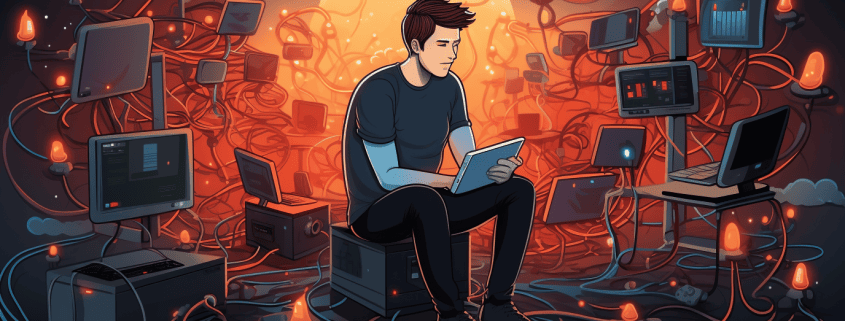










Leave a Reply
Want to join the discussion?Feel free to contribute!