Ethernet Cable Guide for Business 2026: Cat6 vs Cat6A, Jacket Ratings & PoE
Professional guide to selecting ethernet cables for business networks in 2026. Covers Cat6 vs Cat6A, plenum vs riser ratings, pure copper vs CCA, and PoE++ requirements for WiFi 7 access points.

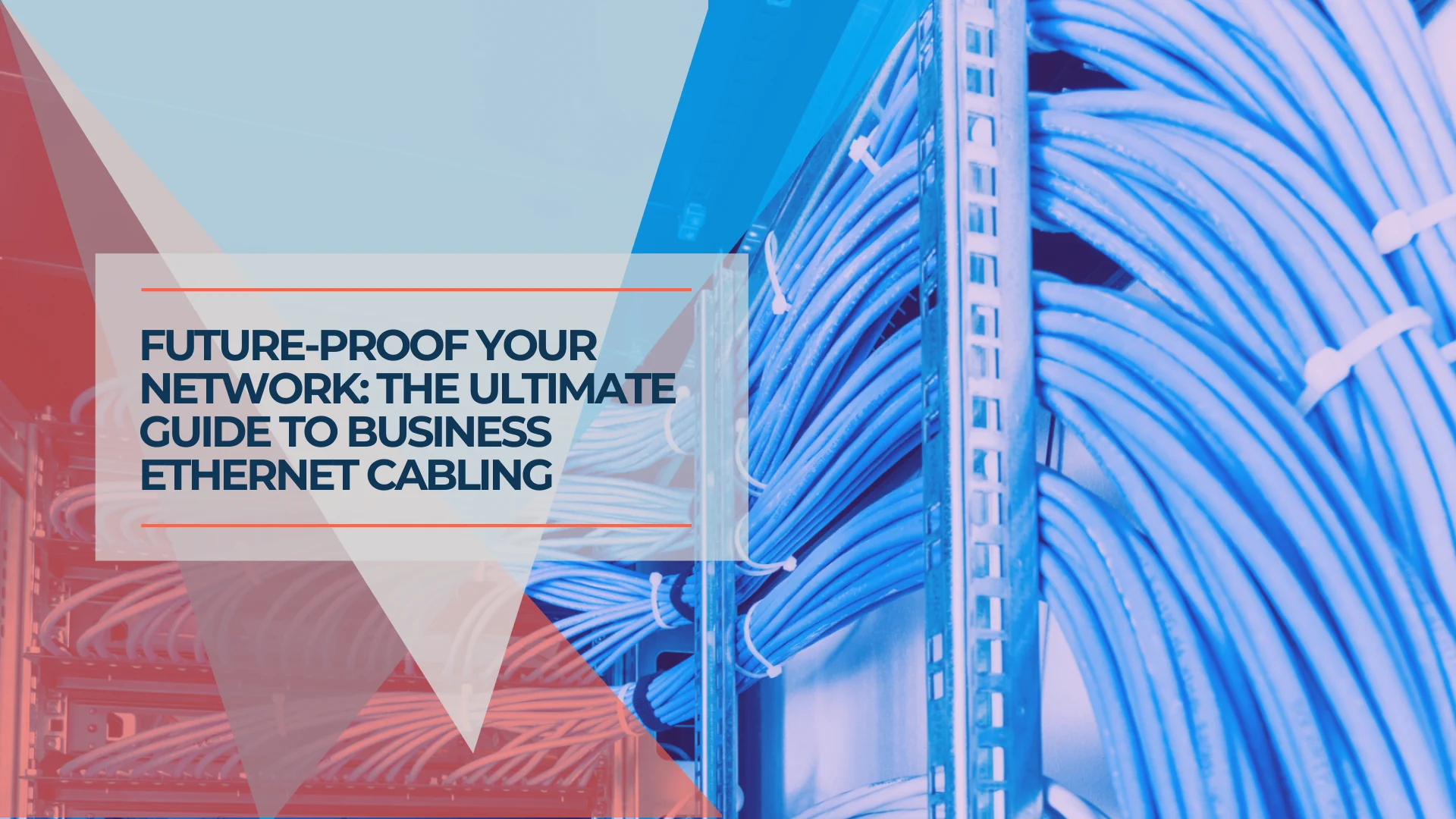
Key Takeaway
For business network installations in 2026, Cat6 is the baseline standard and Cat6A is recommended for WiFi 7 access points and PoE++ devices. Always specify pure copper conductors (not CCA) and match the jacket rating (CMR or CMP) to your installation environment.
The 2026 reality: Cat5e has reached end-of-life status for new commercial installations. Cat6 is now the minimum standard, with Cat6A becoming essential for networks supporting WiFi 7 access points, PoE++ devices, and multi-gigabit switching.
When selecting ethernet cable for business installations, focus on three fundamental specifications:
- Category (Speed & Bandwidth): Cat6 for standard deployments, Cat6A for multi-gigabit requirements
- Jacket Rating (Building Codes): CMR (Riser) for most runs, CMP (Plenum) for air-handling spaces
- Conductor Material (Performance): Pure copper for reliable PoE delivery and signal integrity
Quick Reference: 2026 Business Cable Selection
| Decision Factor | Key Points | When It Matters Most | Our Recommendation |
|---|---|---|---|
| Category | Cat5e is end-of-life. Cat6 is now baseline. Cat6A required for multi-gig. | New installations, WiFi 7 APs, PoE++ | Cat6A for new infrastructure |
| Jacket Rating | CMR (Riser) for standard indoor. CMP (Plenum) for air-handling spaces. | Meeting building codes, commercial spaces | CMR for most runs |
| Conductor Material | Pure copper for TIA compliance. CCA has 60%+ higher resistance. | PoE reliability, long cable runs | Pure copper only |
| Wire Gauge | 23AWG for optimal PoE++. 24AWG adequate for shorter runs. | Powering WiFi 7 APs, cameras | 23AWG for PoE++ devices |
2026 Standard Specification
For new commercial installations: Cat6A, CMR-rated, 23AWG solid pure copper. This combination supports 10 Gbps at full 100m distance, delivers reliable PoE++ power to WiFi 7 access points, and meets TIA-568 standards for a 10-15 year infrastructure lifespan.
Category Standards: 2026 Business Requirements
The ethernet cable landscape has evolved significantly. IEEE 802.3 standards now support speeds from 1 Gb/s to 400 Gb/s, but for business applications, selecting the right category comes down to matching infrastructure to equipment requirements.
Current Category Standards for Business Networks
-
Cat5e (Deprecated): No longer specified for new commercial installations. While functional in existing networks, Cat5e cannot support PoE++ requirements or multi-gigabit switching. Use case: Maintenance of legacy systems only.
-
Cat6 (Current Baseline): Cat6 cable specifies performance of up to 250 MHz, compared to 100 MHz for Cat5e. Supports 10 Gbps at distances up to 55 meters and 1 Gbps at full 100-meter runs. Use case: Standard office deployments, VoIP, basic PoE devices.
-
Cat6A (2026 Standard for New Infrastructure): Category 6A cable is specified for 500 MHz with improved alien crosstalk characteristics, supporting 10GBASE-T for the full 100-meter distance. Required by TIA-568 for WiFi 7 access point runs. Use case: WiFi 7 APs, PoE++ cameras, multi-gigabit networks, any installation expected to serve for 10+ years.
-
Cat8 (Data Center Only): Designed for short-run data center applications supporting up to 40 Gbps over 30 meters. Not practical for standard business deployments due to distance limitations and cost.
Industry Standards Compliance
The current TIA-568 revision includes Category 5e (100 MHz), 6 (250 MHz), 6A (500 MHz), and 8 (2,000 MHz), providing the official framework that guides professional installations. When balanced twisted‑pair cabling is used, a minimum of two category 6A or higher cabling runs shall be installed to each wireless access point, reflecting how even wireless infrastructure now demands higher-category cabling.
| Category | Max Speed | Bandwidth | Full Distance (100m) | 2026 Installation Status | Typical Cost/Foot |
|---|---|---|---|---|---|
| Cat5e | 1 Gbps | 100 MHz | ✅ 1 Gbps | Deprecated | $0.15-0.30 |
| Cat6 | 10 Gbps* | 250 MHz | ✅ 1 Gbps | Baseline standard | $0.25-0.45 |
| Cat6A | 10 Gbps | 500 MHz | ✅ 10 Gbps | Recommended standard | $0.50-0.90 |
| Cat8 | 40 Gbps | 2000 MHz | ❌ 30m max | Data center only | $0.90-1.80 |
Cat6 supports 10 Gbps up to 55 meters
Conductor Material: Why Pure Copper Matters
The conductor material inside ethernet cable significantly impacts both data transmission and power delivery. Understanding the difference between solid copper and copper-clad aluminum (CCA) helps explain why professional installations specify pure copper.
Solid Copper vs. CCA (Copper Clad Aluminum)
| Specification | Solid Copper | CCA |
|---|---|---|
| Conductivity | 100% (baseline) | ~61% of copper |
| DC Resistance | 9.38 Ω/100m (23AWG) | ~15+ Ω/100m |
| PoE Efficiency | Full rated power delivery | Significant voltage drop |
| TIA-568 Compliant | ✅ Yes | ❌ No |
| Typical Use | Professional installations | Consumer patch cables |
Why this matters for business networks:
- PoE++ Reliability: Modern WiFi 7 access points require 25-60W of power. Higher resistance in CCA cables causes voltage drop, potentially preventing devices from powering on or operating at reduced capacity.
- Signal Integrity: Aluminum's higher resistance increases insertion loss, particularly noticeable at 10 Gbps speeds over longer runs.
- Standards Compliance: TIA-568 specifies solid copper conductors. Using CCA may void equipment warranties and fail certification testing.
Identifying Pure Copper Cable
Look for "Solid Copper" or "Bare Copper" on cable specifications. Reputable manufacturers (Monoprice, Cable Matters, Belden) clearly state conductor material. Avoid cables that only list "copper" without specifying solid or bare copper—this often indicates CCA.
Wire Gauge and PoE Performance
Wire gauge (AWG) directly affects power delivery capability:
| Gauge | Typical Use | PoE Capability | Max PoE++ Run |
|---|---|---|---|
| 23AWG | Professional bulk cable | Excellent | 100m at 60W |
| 24AWG | Standard bulk cable | Good | 70m at 60W |
| 26AWG | Thin patch cables | Limited | 30m at 30W |
2026 Recommendation: Specify 23AWG solid copper for any cable runs powering PoE++ devices (WiFi 7 APs, PTZ cameras, access control).
Heat Dissipation in PoE++ Bundles
When multiple PoE++ cables are bundled together (common in cable trays), heat accumulates in the center of the bundle. A single 60W cable generates minimal heat, but 24-48 cables bundled together can raise internal temperatures significantly, potentially degrading jacket materials.
LP (Limited Power) Certification: For high-density PoE++ deployments, specify cables with LP ratings (e.g., LP-0.5A or LP-0.6A). This certification confirms the cable jacket maintains integrity under sustained amperage in bundled configurations.
| Deployment Type | Bundle Size | LP Rating Needed |
|---|---|---|
| Standard office | 12-24 cables | Not required |
| High-density APs | 24-48 cables | LP-0.5A recommended |
| Data center | 48+ cables | LP-0.6A required |
Bundle Sizing for PoE++
TIA TSB-184-A provides guidance on cable bundle derating for PoE applications. For bundles exceeding 24 cables carrying PoE++, consult manufacturer specifications for temperature rise calculations.
Simple Guide to Selecting the Correct Ethernet Cable!
Best Ethernet Cables by Category – 2026 Tested Picks
After testing across business deployment scenarios, here are our recommendations for each category and use case:
Best Cat6A Cable (2026 Recommended Standard)
Cable Matters Cat6A – 23AWG Solid Pure Copper
- ✅ Full 10 Gbps support at 100 meters
- ✅ 23AWG solid pure copper conductors
- ✅ Superior alien crosstalk protection for high-density environments
- ✅ Exceeds TIA-568-C.2-1 specifications
- ✅ Available in CMR (Riser) and CMP (Plenum) ratings
- Use case: WiFi 7 access points, PoE++ devices, multi-gigabit backbone
Why we recommend it: Cat6A is the right choice for any infrastructure expected to serve for 10+ years. The full 10 Gbps at 100m capability supports current WiFi 7 access points and provides headroom for future upgrades.
Best Cat6 Cable (Baseline Standard)
- ✅ Solid copper conductors for optimal performance
- ✅ Snagless RJ45 connectors with strain relief
- ✅ Available in lengths from 1ft to 1000ft
- ✅ Exceeds TIA-568-C.2 specifications
- ✅ Lifetime warranty with responsive customer support
- Best for: Standard office installations, home network upgrades, and patch panels
Why it wins: Combines professional-grade performance with consumer-friendly pricing. The 23AWG solid copper construction ensures reliable long-term performance, while the build quality rivals cables costing twice as much.
Best Premium Cat 6A Cable (Future-Proof Choice)
Cable Matters Cat6A Ethernet Cable – 10G Ready
- ✅ Full 10 Gbps support up to 100 meters
- ✅ Superior alien crosstalk protection
- ✅ LSZH (Low Smoke Zero Halogen) jacket available
- ✅ Exceeds TIA-568-C.2-1 specifications
- ✅ Professional-grade 23AWG solid copper
- Best for: High-performance office networks, data centers, future-proofing installations
Why it leads: When you need guaranteed 10 Gbps performance over full cable runs, this cable delivers without compromise.
Best Value Cat6 Cable (Baseline Standard)
Amazon Basics Cat5e Network Cable
- ✅ Reliable 1 Gbps performance
- ✅ Multiple color options for the organization
- ✅ Basic lifetime warranty
- ✅ UL listed and ETL verified
- Best for: Temporary installations, existing Cat5e network extensions, budget-conscious projects
Important note: We recommend Cat6 as the minimum for any new installation. Cat5e should only be considered for maintaining existing legacy networks.
Best Outdoor Ethernet Cable
Ubiquiti TOUGHCable Outdoor Cat5e/Cat6
- ✅ UV-resistant outdoor jacket rated for direct burial
- ✅ Available in both Cat5e and Cat6 versions
- ✅ Temperature range: -40°F to +176°F
- ✅ Shielded design for EMI protection
- ✅ Includes pull-through design for easier installation
- Best for: Outdoor security camera installations, building-to-building connections, harsh environment applications
Best Flat Ethernet Cable
Jadaol Cat 6 Flat Network Cable
- ✅ Ultra-thin design perfect for under carpets and doorways
- ✅ Cat6 performance in a space-saving profile
- ✅ Available in multiple colors and lengths
- ✅ Strong, tangle-resistant flat design
- Best for: Clean installations, temporary runs, apartment networking
Best Shielded Cable
Cable Matters Cat6A STP (Shielded Twisted Pair)
- ✅ Full S/FTP shielding for maximum EMI protection
- ✅ Grounding wire for proper shield termination
- ✅ Industrial-grade construction
- ✅ Maintains Cat6A performance with added protection
- Best for: Industrial environments, near power lines, high-EMI locations
Installation Tip
Always purchase 10-15% more cable than your measurements indicate. It's much easier to trim excess than to re-run an entire cable that comes up short.
Understanding Cat7: The Non-Standard That Confuses Buyers
Cat7 represents one of the most common sources of confusion in ethernet cable selection. Here's what you need to know:
Why Cat7 Isn't Recommended
TIA did not officially recognize categories 7 and 7A, which were generally only used outside the United States. While some manufacturers continue to market Cat7 cables, they fall into a regulatory gray area that creates unnecessary complications:
- Connector Incompatibility: Cat7 was designed for GG45 and TERA connectors, not the standard RJ45 connectors used throughout the industry
- No Official IEEE Recognition: Unlike Cat5e, Cat6, Cat6A, and Cat8, Cat7 never received official standardization
- Market Redundancy: Cat6A provides equivalent performance with full standards compliance
The Marketing Problem
Many consumers encounter Cat7 cables marketed at attractive prices, often positioned between Cat6 and Cat6A. However, these cables typically use standard RJ45 connectors, negating any theoretical advantages of the Cat7 specification.
Our Recommendation
Skip Cat7 entirely. If you need performance beyond Cat6, invest in properly specified Cat6A cables that provide official standards compliance and guaranteed interoperability.
Jacket Types: Environment-Specific Requirements
The cable jacket serves as the first line of defense against environmental hazards. ANSI/TIA-568 defines structured cabling system standards for commercial buildings, including cable installation requirements and performance characteristics. Choosing the wrong jacket type can result in cable failure, code violations, or safety hazards.
Riser-Rated (CMR) – The 2026 Standard
Technical specification: Flame-retardant jacket designed for vertical runs between floors
Applications:
- Standard office installations
- Residential networking
- Most commercial buildings
- Runs through walls, floors, and risers
Best CMR Pick: Monoprice Cat6 CMR Cable
- UL Listed CMR rating
- Available in both plenum and riser versions
- Professional-grade 23AWG solid copper
- Multiple color options for the organization
Plenum-Rated (CMP) – Commercial Requirements
Technical specification: Low-smoke, fire-retardant jacket for air handling spaces
Applications:
- Above drop ceilings in commercial buildings
- HVAC return air spaces
- Any area used for air circulation
- Required by building codes in many commercial installations
Best CMP Pick: Cable Matters Cat6A Plenum Cable
- LSZH (Low Smoke Zero Halogen) construction
- Exceeds UL 1666 flame propagation requirements
- Professional installation approved
- Available in bulk spools for large projects
Important: Always verify local building codes. Many jurisdictions require plenum-rated cables even in residential installations when running through certain spaces.
Outdoor/Direct Burial – Environmental Protection
Technical specification: UV-resistant, waterproof jacket designed for outdoor conditions
Applications:
- Building-to-building connections
- Outdoor security camera feeds
- Parking lot lighting and access control
- Any exposure to weather or direct burial
Best Outdoor Pick: Ubiquiti UniFi Outdoor Cable
- PE (Polyethylene) jacket for UV resistance
- Direct burial rated without conduit
- Operating temperature: -40°F to +176°F
- Available with built-in messenger wire for aerial installations
Code Compliance
Using indoor-rated cable outdoors violates electrical codes and voids insurance coverage. Always match cable jacket to environment.
Shielding: When Protection Becomes Essential
Ethernet cables employ twisted-pair geometry to cancel electromagnetic interference naturally, but certain environments require additional protection through cable shielding.
Understanding Shielding Types
- U/UTP (Unshielded): Standard office-grade cable with no additional shielding
- F/UTP: Overall foil shield around all pairs
- U/FTP: Individual foil shields around each pair
- S/FTP: Both overall shield and individual pair shields (maximum protection)
When Shielding Becomes Necessary
High-EMI Environments:
- Near fluorescent lighting or electric motors
- Parallel runs with electrical conduit over 30 feet
- Industrial facilities with heavy machinery
- Data centers with high-density equipment
Interference Symptoms:
- Intermittent connectivity issues
- Reduced throughput despite adequate equipment
- Connection errors during high electrical activity
- Network performance that varies with building systems
Shielding Best Practices
- Proper Grounding: Shielded cables must be properly grounded at both ends
- Consistent Shielding: Mix shielded and unshielded cables carefully
- Professional Installation: Improper shield termination can worsen interference
- Cost Consideration: Shielded cables cost 30-50% more than unshielded equivalents
Best Shielded Cable: Cable Matters Cat6A STP
- S/FTP construction for maximum protection
- Includes drain wire for easy grounding
- Maintains full Cat6A performance with shielding
- Professional-grade construction and testing
Assessment Tip
If you're experiencing network issues near electrical equipment, try temporarily relocating a small network segment. If performance improves, shielded cables may resolve the problem permanently.
Beyond the Basics: 2026 Installation Considerations
Modern network installations require more than just selecting the right cable category. Here are the critical factors that separate professional-grade installations from amateur efforts:
Distance Limitations and Performance
The maximum recommended length for Ethernet cables without signal quality loss is 100 meters (328 feet) for Cat 5e, Cat 6, and Cat 6A cables. However, performance can degrade before reaching these limits:
Performance Guidelines:
- 90 meters permanent link + 10 meters patch cords = 100 meter total
- Cat6 10 Gbps: Limited to 55 meters (180 feet)
- Cat6A 10 Gbps: Full 100 meters (328 feet)
- Cat8: 30 meters maximum for 40 Gbps applications
Conductor Types: Solid vs. Stranded
Solid Core Conductors:
- Lower resistance for better signal transmission
- Required for permanent installations per TIA standards
- Less flexible but more durable for in-wall runs
- Standard for horizontal cabling applications
Stranded Core Conductors:
- More flexible for patch cables and user connections
- Higher resistance limits distance capabilities
- Easier to terminate with modular plugs
- Standard for patch cords and equipment connections
Power over Ethernet (PoE) Considerations
Modern networks increasingly rely on PoE for devices like wireless access points, security cameras, and VoIP phones. Cable selection affects PoE performance:
PoE Standards and Cable Requirements:
| PoE Standard | Power | Recommended Cable |
|---|---|---|
| PoE (15.4W) | 15.4W | Cat5e adequate |
| PoE+ (30W) | 30W | Cat6 recommended |
| PoE++ (60W/90W) | 60-90W | Cat6A required |
- Voltage drop: Lower resistance cables reduce power loss over distance
Advanced Installation Technologies
Structured Cabling Design:
Modern installations follow hierarchical design principles:
- Horizontal cabling (Cat6A): Switch to device runs (access layer). Cat6A is standard for all horizontal runs to WiFi 7 APs and PoE++ devices.
- Backbone cabling (Fiber): Between telecommunications rooms (IDF to MDF). OM4 multimode for building interiors, OS2 singlemode for building-to-building. Copper backbones are rare in 2026 installations.
- Patch panel organization: Professional termination and testing points
MPTL (Modular Plug Terminated Link)
For ceiling-mounted devices like WiFi access points and security cameras, MPTL has become the preferred termination method. Rather than terminating to a wall jack and using a patch cable, the horizontal cable is terminated directly with an RJ45 plug that connects to the device.
MPTL Benefits:
- Eliminates the wall jack and patch cable (fewer connection points)
- Reduces installation time for ceiling devices
- TIA-568.2-D recognizes MPTL as a valid termination method
- Requires field-termination plugs rated for solid conductor cable
MPTL vs. Traditional Termination
Use MPTL for ceiling devices (APs, cameras) where the device is the permanent endpoint. Use traditional jack termination for workstation drops where flexibility is required.
Cable Management:
Proper cable management affects both performance and maintenance:
- Bend radius: Minimum 4x cable diameter to prevent performance degradation
- Bundle size: Limit bundles to prevent alien crosstalk in high-frequency applications
- Separation: Maintain distance from power cables and EMI sources
Professional Installation and Testing Requirements
Professional-grade Ethernet installations require proper testing and certification to ensure performance and reliability.
Essential Installation Tools
Cable Testing Equipment:
Fluke Networks DTX-1800 Cable Analyzer
- Full Cat6A certification testing
- TIA-568-C.2 compliance verification
- Generates professional test reports
- Essential for warranty and performance validation
Klein Tools VDV Scout Pro 3 Tester
- Basic continuity and wiremap testing
- Tone generation for cable tracing
- Affordable verification for smaller projects
- Battery-powered portable design
Professional Termination Tools:
Klein Tools VDV226-110 Crimping Tool
- Professional-grade RJ45 termination
- Works with Cat5e through Cat6A cables
- Integrated cutting and stripping functions
- Essential for field terminations
Testing Standards and Certification
ANSI/TIA-568-C.2 defines Category 6A field testing requirements that ensure installed cabling meets performance specifications:
Testing Levels:
- Verification: Basic connectivity and wiremap testing
- Qualification: Validates specific application support (e.g., Gigabit Ethernet)
- Certification: Comprehensive testing against all TIA parameters
Required Test Parameters:
- Wire map: Confirms proper pin assignments and continuity
- Length: Verifies cable runs meet distance requirements
- Insertion Loss: Measures signal attenuation across the frequency range
- Near End Crosstalk (NEXT): Evaluates signal interference between pairs
- Return Loss: Measures signal reflection from impedance mismatches
Professional Installation Services
For complex installations, consider professional services that ensure code compliance and optimal performance:
When to Hire Professionals:
- Commercial building installations requiring code compliance
- Plenum or riser-rated cable installations
- High-density environments with complex cable management requirements
- Projects requiring certification testing and documentation
Miami-Area Professional Services:
Professional network cabling services for businesses in South Florida ensure installations meet local codes and performance requirements while providing proper documentation for warranty and insurance purposes.
Conclusion
The ethernet cabling landscape in 2026 reflects a maturation of standards and a clear shift toward higher performance as the baseline expectation. Cat6A has emerged as the recommended standard for new installations, offering the ideal balance of performance, PoE++ reliability, and long-term value.
Our 2026 Recommendations Summary
For New Installations:
- Standard Applications: Cat6 with CMR jacket rating
- High-Performance/Future-Proof: Cat6A for full 10 Gbps capability
- Budget-Conscious: Cat6 remains the smart choice; Cat5e savings are minimal
- Outdoor Applications: Environment-rated Cat6 with proper jacket specifications
Key Decision Framework:
- Category determines capability: Cat6 for standard needs, Cat6A for high performance
- Jacket matches environment: CMR for indoor, CMP for plenum, outdoor-rated for external
- Shielding adds complexity: Only specify when EMI is a confirmed issue
Looking Forward
As internet service providers expand multi-gigabit offerings and workplace technology demands increase, the infrastructure investment in proper cabling becomes more critical.
Ready to upgrade your network infrastructure? Whether you're planning a simple home office upgrade or a complex commercial installation, start with our tested recommendations above. Consider consulting with professional network installation services for larger projects or specialized requirements to ensure optimal performance and code compliance.
Related Reading: For comprehensive network planning insights, explore our guides on multi-gigabit network solutions, Power over Ethernet implementation, and future-proofing your office network.
Frequently Asked Questions
What factors should I consider when choosing ethernet cable for business in 2026?
In 2026, Cat6A is the recommended standard for new infrastructure, with Cat6 as the minimum baseline. Consider your bandwidth needs, installation environment (indoor/outdoor/plenum), cable run distances, PoE++ requirements, and whether you're supporting WiFi 7 access points. Always specify pure copper conductors for reliable PoE delivery.
How do ethernet cable categories affect network speed in 2026?
Ethernet cable categories directly influence your network's maximum potential speeds. Cat5e supports up to 1 Gbps, Cat6 supports up to 10 Gbps (at distances up to 55 meters), and Cat6A maintains 10 Gbps for the full 100-meter distance. However, your actual internet speed depends on your service plan, network equipment, and overall infrastructure. With ISPs increasingly offering multi-gigabit plans, Cat6 ensures your cabling won't become a bottleneck.
Is Cat5e still acceptable for new installations in 2026?
Cat5e has reached end-of-life status for new commercial installations. It cannot support PoE++ power requirements or multi-gigabit switching. Specify Cat6 as the minimum, with Cat6A recommended for any infrastructure expected to serve 10+ years. Cat5e should only be considered for maintaining existing legacy networks.
What is the difference between Cat6 and Cat6A cables for business use?
Cat6 operates at 250 MHz bandwidth and supports 10 Gbps up to 55 meters, while Cat6A operates at 500 MHz and maintains 10 Gbps for the full 100-meter distance. Cat6A also provides superior alien crosstalk protection, making it ideal for high-density installations. For standard business applications, Cat6 is sufficient and cost-effective. Choose Cat6A for high-performance office networks, data centers, or when you need guaranteed 10 Gbps performance over longer distances.
When do I need shielded ethernet cables?
Shielded cables are beneficial in environments with high electromagnetic interference (EMI). Signs you might need shielding include erratic connection speeds, network issues near electrical equipment, or installations in industrial environments. Common scenarios include runs parallel to power lines over 30 feet, near heavy machinery, or in facilities with substantial electrical noise. For most office environments, unshielded cables are sufficient and more cost-effective. If considering shielded cables, ensure proper grounding for optimal performance.
How do building codes affect ethernet cable selection?
Cable jacket ratings must comply with local building codes and the installation environment. Riser-rated (CMR) cables work for most indoor applications, while plenum-rated (CMP) cables are required for air-handling spaces like above drop ceilings in commercial buildings. Always verify local requirements, as some jurisdictions have specific mandates. Current TIA standards recommend minimum Cat6A for wireless access points, reflecting evolving infrastructure requirements. For complex installations, consult with professional network cabling services.
What cable length limitations should I consider for Ethernet installations?
Standard Ethernet cables support a maximum distance of 100 meters (328 feet), comprising 90 meters of permanent link plus 10 meters of patch cords. However, performance can vary by category: Cat6 supports 10 Gbps only up to 55 meters, while Cat6A maintains 10 Gbps for the full 100-meter distance. For longer distances, consider using network switches as repeaters, upgrading to Cat6A, or implementing fiber optic solutions. Always factor in actual cable routing when measuring distances.
Should I install ethernet cables myself or hire professionals?
DIY installation works well for simple patch cables and basic home networking, but professional installation is recommended for in-wall runs, commercial applications, or plenum spaces. Professional installers ensure code compliance, proper testing, and warranty coverage. Consider professional services for structured cabling projects, complex routing requirements, or when certification testing is needed. The investment in professional installation typically pays for itself through proper performance and avoided troubleshooting costs.
How has ethernet cabling changed for 2026 installations?
2026 marks a significant shift where Cat6A has become the recommended standard for new commercial installations. Key changes include: Cat6A requirement for WiFi 7 access points (per TIA-568), emphasis on pure copper conductors for PoE++ reliability, 23AWG wire gauge as the professional standard, and increased focus on proper testing and certification.
What role does Ethernet cabling play in modern cybersecurity?
Proper Ethernet cabling forms the foundation of network security by ensuring reliable, predictable performance that supports security systems and monitoring tools. Following frameworks like NIST's Cybersecurity Framework 2.0 emphasize infrastructure security as a fundamental element. Quality cabling supports consistent performance for security cameras, access control systems, and network monitoring tools. Poor cabling can create vulnerabilities through intermittent connectivity that masks security issues or prevents proper monitoring.
Affiliate Disclosure: This article contains affiliate links. If you make a purchase through these links, we may earn a small commission at no extra cost to you.
Related Articles
More from Network Infrastructure

Business Network Cabling: Fiber vs Cat6A Complete Guide
Complete guide to choosing between fiber optic and Cat6A Ethernet cabling for business networks. Covers technical specifications, cost analysis, hybrid strategies, and UniFi equipment recommendations.
19 min read

Cat6A Wiring Diagram Guide (2026): T568B Pinout, Termination & PoE++
Complete Cat6A wiring diagram guide with T568A and T568B pin assignments, field termination techniques, and professional best practices for WiFi 7, PoE++, and 10 Gigabit Ethernet installations.
15 min read
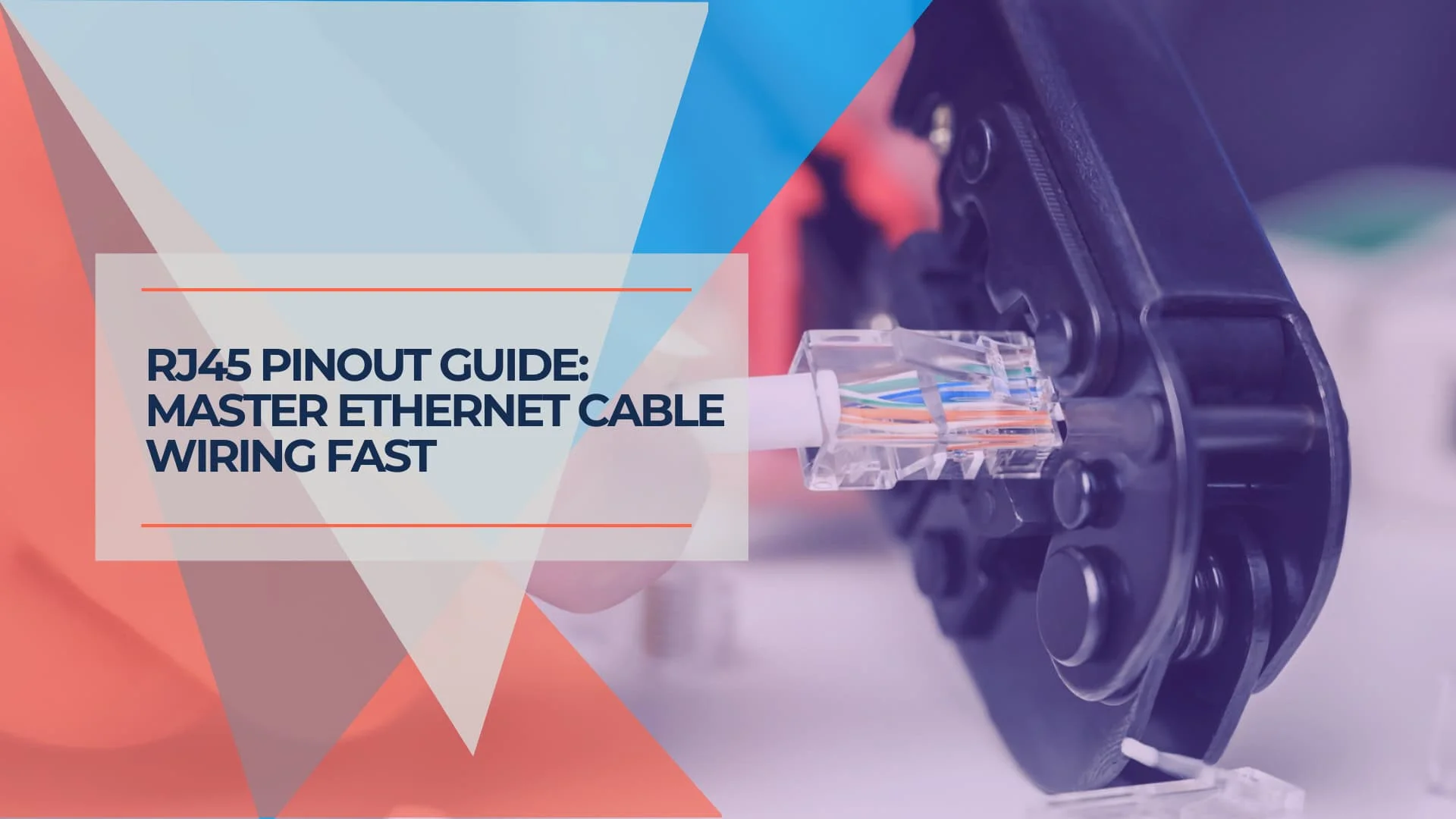
RJ45 Wiring Diagram: T568A vs T568B Color Code Guide
Master RJ45 wiring with T568A and T568B diagrams, step-by-step termination instructions, and professional troubleshooting techniques for reliable Ethernet connections.
15 min read