Published: November 5, 2025 | Last updated: November 5, 2025
Key Takeaway: The UNVR and UNVR Pro are both excellent network video recorders, but they serve different deployment scales. The UNVR at $299 suits businesses with 8-15 cameras and 30-45 day retention needs, while the UNVR Pro at $499 provides the storage capacity and RAID flexibility for larger deployments with 15-24 cameras and 60-90 day retention requirements. The $200 difference often proves worthwhile for businesses expecting growth or requiring compliance-driven retention periods.
Understanding the Decision
When planning a UniFi Protect surveillance system, the choice between the UNVR and UNVR Pro often comes down to a simple question: Is the extra $200 worth it? On the surface, both models offer enterprise-grade network video recording with UniFi's no-licensing-fee approach. The difference lies not in quality, but in scale and future flexibility.
We've deployed both models across dozens of small and medium business installations in Miami. The pattern we've observed is clear: businesses that choose based on their 18-month growth trajectory rather than current needs avoid costly migrations later. This comparison examines the practical differences between these two NVRs to help you make the right choice for your specific situation.
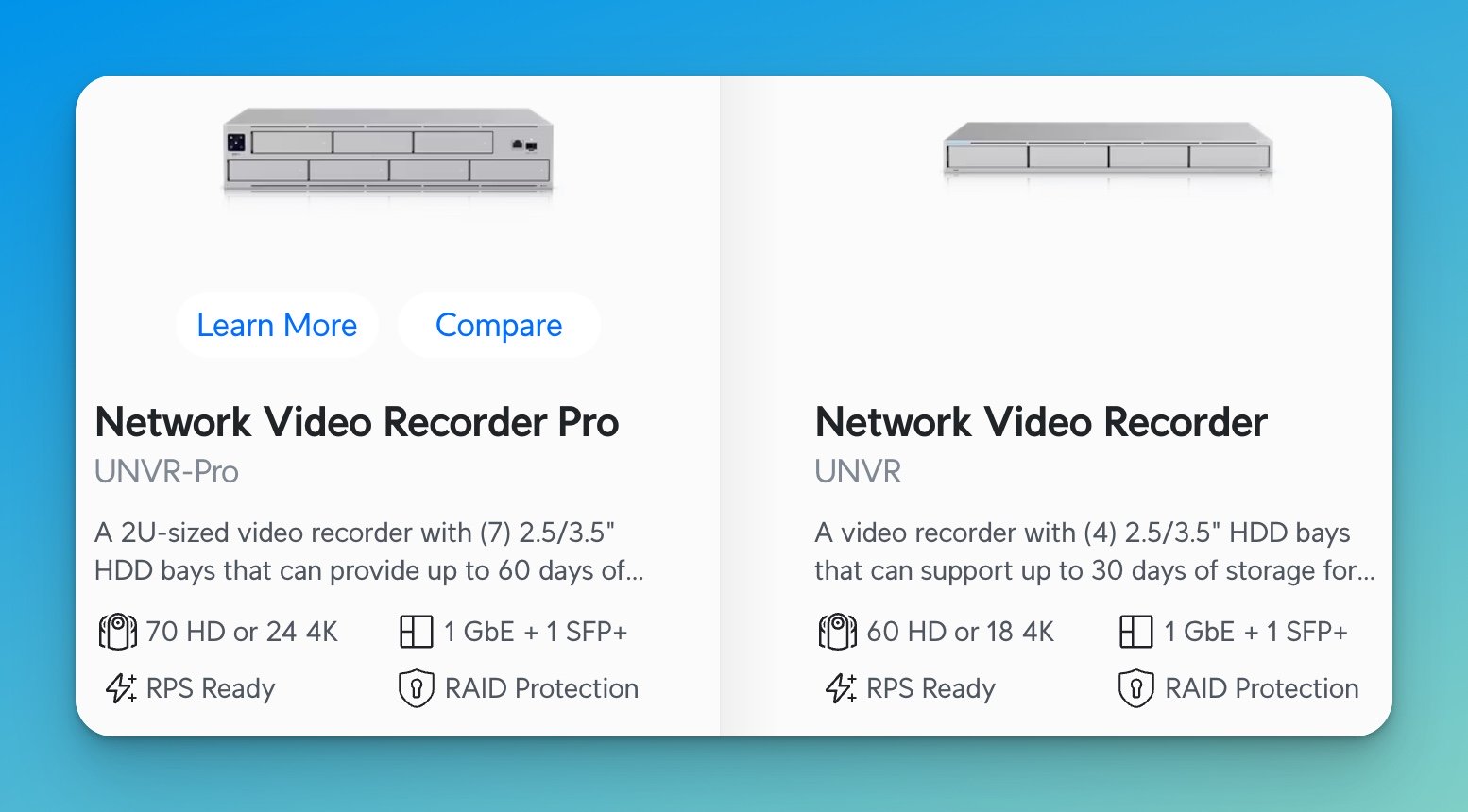
The UNVR provides a 1U rackmount solution with four drive bays supporting up to 18 4K cameras. The UNVR Pro offers a 2U form factor with seven drive bays accommodating up to 24 4K cameras. Both include 10 Gigabit SFP+ networking, RAID data protection, and front-accessible drive bays. The differences emerge when you consider storage capacity, RAID options, and long-term retention capabilities.
Side-by-Side Specifications
| Specification | UNVR | UNVR Pro |
|---|---|---|
| Price | $299 | $499 |
| Camera Capacity (4K) | 18 cameras | 24 cameras |
| Camera Capacity (HD) | 60 cameras | 70 cameras |
| Drive Bays | 4 (2.5″/3.5″) | 7 (2.5″/3.5″) |
| Maximum Storage | 32TB (4x 8TB) | 56TB (7x 8TB) |
| RAID Options | RAID 1, RAID 5 | RAID 1, 5, 10 |
| Typical Retention (18 4K cameras) | ~30 days | ~60+ days |
| Form Factor | 1U rackmount | 2U rackmount |
| Networking | 1x 10G SFP+, 1x GbE | 1x 10G SFP+, 1x GbE |
| Touchscreen Display | No | Yes (1.3″) |
| Power Redundancy Support | Yes | Yes (USP-RPS compatible) |
Camera Capacity: When Six More Cameras Matter
The specification sheets list 18 versus 24 4K cameras, but determining when this difference becomes significant requires understanding your specific deployment pattern. In our experience, the camera count ceiling matters less than you might expect in most small-business installations.
A typical small office under 5,000 square feet requires 8-12 cameras for comprehensive coverage of entry points, common areas, and sensitive zones. In this scenario, the UNVR's 18-camera capacity provides comfortable headroom. We recommend planning for 125-150% of your initial camera count to accommodate future additions without immediately hitting the ceiling.
The UNVR Pro's higher capacity becomes relevant for multi-building deployments, larger retail spaces, or warehouse environments. Consider a 15,000-square-foot distribution center requiring cameras at loading docks, aisles, office areas, and exterior perimeters. This deployment might start with 16-18 cameras and grow to 22-24 as the business identifies additional coverage needs.
Growth trajectory matters more than current count. If you're starting with 10 cameras and expect to reach 14-15 within 18 months, the UNVR is a good fit. If your current 12-camera deployment is phase one of a planned 20-camera system, the UNVR Pro prevents a costly migration later. The migration process itself—while not technically complex—requires taking cameras offline, potentially losing historical footage correlation, and reconfiguring your surveillance system during business hours.
Storage Capacity and RAID Configuration
The extra three drive bays in the UNVR-Pro provide capacity scaling and flexibility in RAID strategy, helping you deploy longer-term retention or stronger redundancy. In the standard UNVR (4 bays), you can use RAID 5 (for example, four 6 TB drives → ~18 TB usable), which protects against a single drive failure while maximizing capacity.
The UNVR-Pro has 7 bays. If you populate all seven with 6 TB drives in RAID 5, you could achieve approximately (7 − 1) × 6 TB = ~36 TB of usable space. (If you use fewer drives, usable capacity is accordingly lower.)
The UNVR-Pro supports RAID 1, RAID 5, and RAID 10. RAID 10 halves usable capacity but offers higher performance and survivability (it can tolerate multiple failures, depending on which drives fail).
Retention depends on many factors (resolution, bitrate, frame rate, motion vs continuous recording). As a rough guideline, if a 4K camera at 15 fps consumes ~40-60 GB/day, then:
• ~18 TB usable might yield ~25-35 days of footage for a 12-camera 4K system.
• ~36 TB usable could potentially double that to ~50-70 days—but this remains an estimate, and actual results will vary.
For setups requiring high throughput (many 4K cameras) or where redundancy and performance matter (e.g., mission-critical surveillance), RAID 10 in the UNVR-Pro may be appropriate. For capacity-centric use (longer retention, moderate camera count) RAID 5 is a valid option.
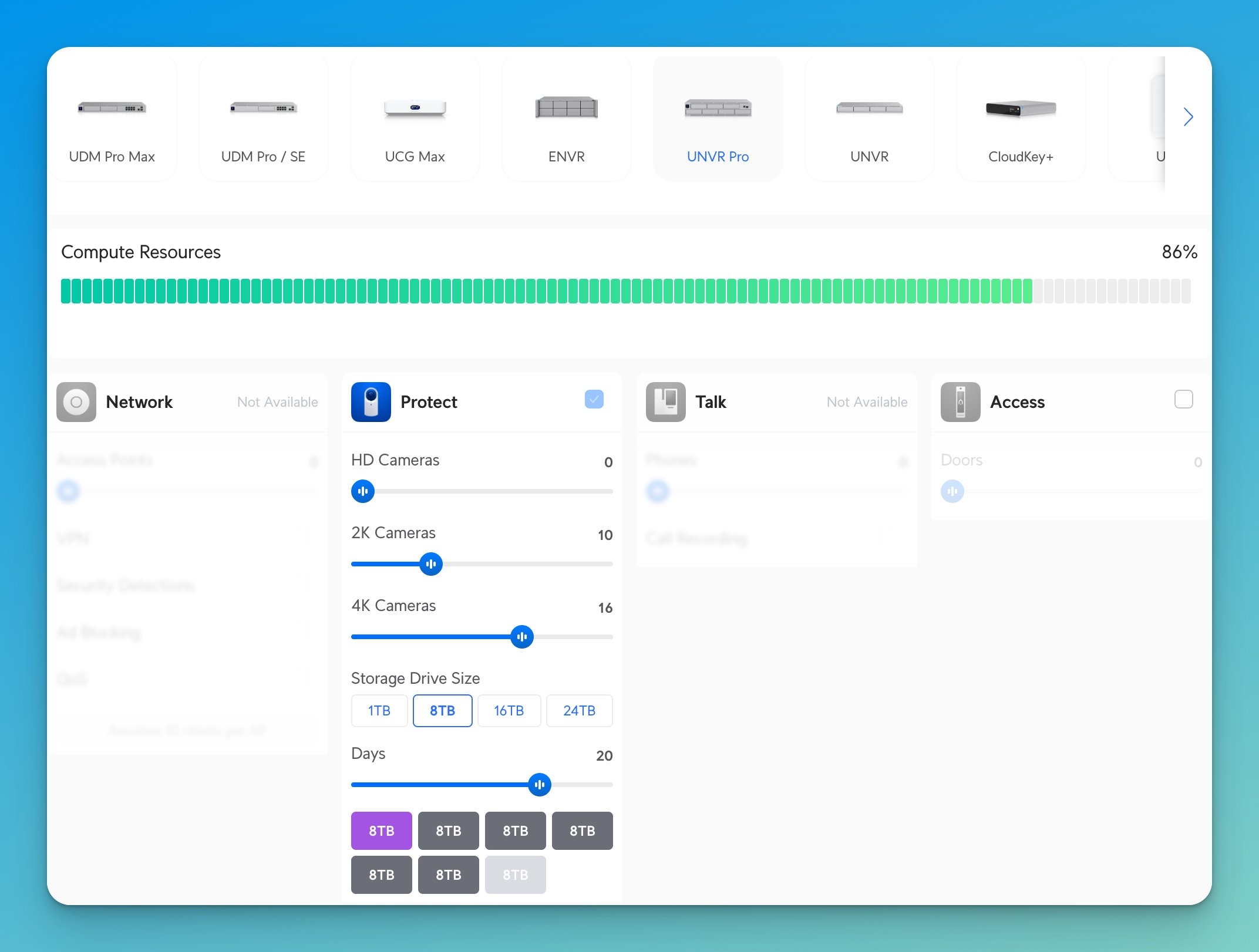
Decision Framework: Choosing the Right Model
After deploying both models across various business environments, several patterns emerge that help guide the selection process. Rather than focusing solely on current camera count or budget, consider these scenarios based on deployment characteristics and growth expectations.
Choose the UNVR When:
- Current deployment is 8-12 4K cameras with no expectation of exceeding 15 cameras within two years
- Retention requirements are 30-45 days for operational purposes rather than compliance mandates
- Budget is constrained to $500 total, including the NVR and initial drive investment
- Single location with stable square footage and no planned expansion
- 1U rack space is available but 2U space is committed to other equipment
- The Business have established patterns with predictable surveillance needs
Choose the UNVR Pro When:
- Current deployment is 12+ 4K cameras, or growth to 18-24 cameras is planned within 18 months
- Retention requirements are 60-90 days due to compliance, legal, or insurance requirements
- Business-critical footage where additional RAID protection justifies the investment
- Multi-building campus or multi-location business consolidating surveillance
- High-resolution 4K cameras across most deployment points are generating substantial data
- Growing business with uncertain camera requirements over the next 2-3 years
Total Cost of Ownership Analysis
The $200 price difference between models represents only part of the total investment. Understanding the complete cost picture—including drives, rack space, and potential migration expenses—provides a clearer view of the value proposition for each model.
UNVR Complete System Cost
Base Configuration (12 cameras, 30-day retention):
- UNVR: $299
- Four 6TB WD Purple drives: $560 (4x $140)
- Rack mounting hardware: $25
- Total: $884
UNVR Pro Complete System Cost
Base Configuration (12 cameras, 60-day retention):
- UNVR Pro: $499
- Five 6TB WD Purple drives: $700 (5x $140)
- Rack mounting hardware: $25
- Total: $1,224
The difference in estimated total cost: ~$1,224 − ~$884 = ~$340. This additional cost covers the “Pro” unit and one extra drive (in the scenario above) and assumes longer retention.
If your deployment requires longer retention, higher capacity, or more performance/redundancy, the higher cost may be justified. If the standard UNVR meets your needs, the extra spend may not provide sufficient additional value.
If you start with the standard UNVR and later outgrow it (for example, camera count grows substantially or retention must increase), you may face migration costs or need to add the UNVR Pro plus drives—essentially paying for both systems unless you repurpose the first.
If growth beyond ~15 cameras or extended retention is likely, selecting the Pro model initially may save money overall (by avoiding dual-system costs).
*Note: Drive cost and retention assumptions are estimates. Actual retention depends heavily on resolution, frame rate, motion activity, compression, and drive performance.
Ready to Build Your System?
Compare current pricing and check availability for both models:
Real-World Deployment Scenarios
Three deployment patterns from our client base illustrate how different business situations point toward one model or the other.
Scenario 1: Growing Retail Chain
Business Profile:
- Current: 3 locations with 6 cameras each (18 total)
- Growth plan: Opening 2 additional locations annually
- Retention requirement: 45 days for loss prevention review
Recommendation: UNVR Pro
Reasoning: While the current camera count is at the UNVR's limit, the planned growth to 30+ cameras within 18 months will create immediate capacity constraints. The Pro model accommodates current deployment and provides headroom for the next expansion phase. Alternatively, deploying separate NVRs per location offers redundancy but complicates central monitoring.

Scenario 2: Established Small Office
Business Profile:
- Single location: 4,000 square foot office
- Current deployment: 12 cameras covering entry points, common areas, and the server room
- No expansion plans; stable business in leased space
- Retention requirement: 30 days for incident review
Recommendation: UNVR
Reasoning: The deployment is stable with no growth expected. The UNVR provides adequate capacity with comfortable headroom (12 of 18 cameras used). Budget savings of $200 can fund an additional camera or higher-capacity drives for extended retention if needed. The 1U form factor also conserves rack space in their small server closet.

Scenario 3: Multi-Building Campus
Business Profile:
- Current: 18 cameras across three connected buildings
- Growth plan: Campus expansion to five buildings (estimated 25 cameras)
- Retention requirement: 90 days due to insurance policy terms
- Business-critical: Construction site security and liability protection
Recommendation: UNVR Pro with RAID 1, 5 and 10
Reasoning: The 90-day retention requirement demands substantial storage capacity. RAID 5 configuration protects against drive failure, which is important for business-critical footage. The current camera count already exceeds UNVR's limits, and planned growth would exceed its capacity. The Pro model provides the storage, redundancy, and headroom this deployment requires.
Which scenario matches your deployment?
Migration Considerations
Understanding what migration from UNVR to UNVR Pro involves helps inform the initial purchase decision. The process requires technical work but isn't exceptionally complex—the challenge lies in business disruption and handling historical footage.
The migration process involves installing the new UNVR Pro, configuring storage and RAID settings, and adopting cameras to the new NVR. Each camera requires re-adoption in the UniFi Protect interface, which typically takes 2-3 minutes per camera. A 15-camera system requires 30-45 minutes of hands-on work plus system initialization time.
Historical footage presents the main complication. The UniFi Protect application doesn't provide a native migration path for historical recordings. Your options include keeping the old UNVR powered on for historical review (requiring the maintenance of two systems), manually exporting critical footage before migration (time-consuming for extensive archives), or accepting the loss of historical footage beyond what you specifically archive.
For businesses with compliance requirements specifying retention periods, migrating mid-retention-period creates documentation gaps. A business maintaining 60-day retention for insurance purposes faces a challenge when migrating with 30 days of existing footage, as it will have only partial coverage during the transition month. Planning migration during low-incident periods or accepting temporary coverage gaps becomes necessary.
The cost of migration extends beyond the new hardware. If you're paying for professional installation, expect 2-4 hours of labor at $150-200 per hour. Add the new NVR ($499) and drives ($700-850), and you're investing $1,500-2,000 for the upgrade. If your initial budget accommodated the Pro model, choosing it first saves this entire migration cost.
Frequently Asked Questions
Is the extra $200 worth it for the UNVR Pro?
The value depends on your specific needs. If you expect to exceed 15 cameras within two years, require 60+ days of retention, or need additional RAID protection, the Pro model provides clear value. For stable deployments with 8-15 cameras and standard retention needs, the UNVR offers better value. Consider your 18-month growth trajectory rather than current needs when making this decision.
What happens when I hit the camera limit?
When approaching capacity limits, the UniFi Protect interface prevents adding additional cameras. Your options include reducing the resolution or frame rate to fit more cameras (not recommended for quality reasons), removing less critical cameras to make room for new ones, or deploying a second NVR to accommodate additional cameras. The second NVR option works but requires managing two separate systems, which complicates unified monitoring.
Which model is more reliable?
Both models use similar enterprise-grade components and offer comparable reliability. The UNVR Pro includes a touchscreen display for quick system status checks and supports redundant power supplies through the USP-RPS accessory. Still, these features affect convenience rather than fundamental reliability. In our deployments, both models exhibit similar uptime and performance. Reliability differences emerge more from proper cooling, drive quality, and network infrastructure than from the choice between UNVR and Pro models.
Can I mix different drive sizes in the same NVR?
Yes, both models support mixing drive capacities, but RAID configurations limit usable capacity to the smallest drive in the array. If you install three 6TB drives and one 4TB drive in RAID 5, the system treats all drives as 4TB, wasting 2TB on each larger drive. For optimal storage utilization, use identical capacity drives. If budget constraints require mixing sizes, place smaller drives in positions you plan to upgrade first.
How much rack space do I need?
The UNVR requires 1U (1.75 inches) of vertical rack space, while the UNVR Pro requires 2U (3.5 inches). Both are standard 19-inch rack width. If rack space is limited and you already have a full rack of network equipment, the UNVR's smaller footprint may be a practical consideration. However, don't let a single rack unit difference drive your decision if the Pro model better fits your camera deployment and retention needs.
Alternative Considerations
While this comparison focuses on UNVR versus UNVR Pro, two other UniFi NVR models deserve brief mention for businesses whose needs fall outside this comparison's scope.
The UNVR Instant at $199 is suitable for small deployments with 6 or fewer cameras. Released in September 2025, it includes an integrated 6-port PoE switch and desktop form factor, making it ideal for small offices without rack infrastructure. The single drive bay limits long-term retention, but for businesses that need simple surveillance with minimal requirements, it represents excellent value. The Instant makes sense for deployments where you're certain 6 cameras will suffice—attempting to squeeze more coverage by lowering resolution or frame rates compromises the system's effectiveness.
The UNVR Enterprise at $1,999 targets large-scale deployments with 30-70 cameras. Its sixteen drive bays, redundant power supplies, and enhanced compute capacity support enterprise-level surveillance systems. For deployments with more than 25 cameras or requiring months of retention, the Enterprise model provides capabilities neither the UNVR nor the Pro can match. Most small- to medium-sized businesses find the Enterprise model's capacity and cost exceed their requirements, but it is the appropriate solution for certain industries and facility sizes.
Making Your Decision
The choice between UNVR and UNVR Pro ultimately depends on matching hardware capabilities to your business's actual surveillance requirements and growth trajectory. Several key factors should guide your decision:
Start with an honest assessment of your 18-month camera requirements. If you're deploying 8 cameras today with no plans for expansion, the UNVR serves you well. If you're starting with 10 cameras but see a path to 18-20 as your business grows, the UNVR Pro saves you from a costly migration.
Consider your retention requirements and their source. If you need 30 days of footage for operational review, the UNVR with appropriate drives meets this need efficiently. If insurance policies, compliance requirements, or legal considerations mandate a 60-90 day retention period, the Pro model's additional storage capacity becomes essential rather than optional.
Evaluate the importance of enhanced data protection. RAID 5 protects against single-drive failure and is adequate for most business purposes. If surveillance footage serves critical business or compliance functions where losing footage would have significant consequences, the Pro model's RAID 10 capability provides enhanced protection worth the investment.
The $200 price difference between models represents approximately 25% more capacity for 67% more cost. This value proposition works when you need that extra capacity, but it represents poor value when your deployment comfortably fits within the UNVR's capabilities.
Ready to Purchase Your NVR?
Check current availability and pricing for your chosen model:
Need help sizing your storage drives? Check our storage planning guide.
For businesses in Miami needing professional guidance on UniFi Protect deployments, contact our team for a consultation. We've deployed both UNVR and UNVR Pro systems across various business environments and can help you determine which model fits your specific requirements and budget.
Related Resources
Disclosure: iFeelTech participates in the Ubiquiti Creator Program. We may earn a commission when you purchase UniFi products through our links at no additional cost to you. Our recommendations are based on professional experience and testing.