QuickBooks vs Xero 2026: Which is Better for Small Business?
QuickBooks vs Xero comparison for 2026. Updated pricing ($115 vs $55), AI features (Intuit Assist vs JAX), and feature analysis to find the right accounting software for your business.

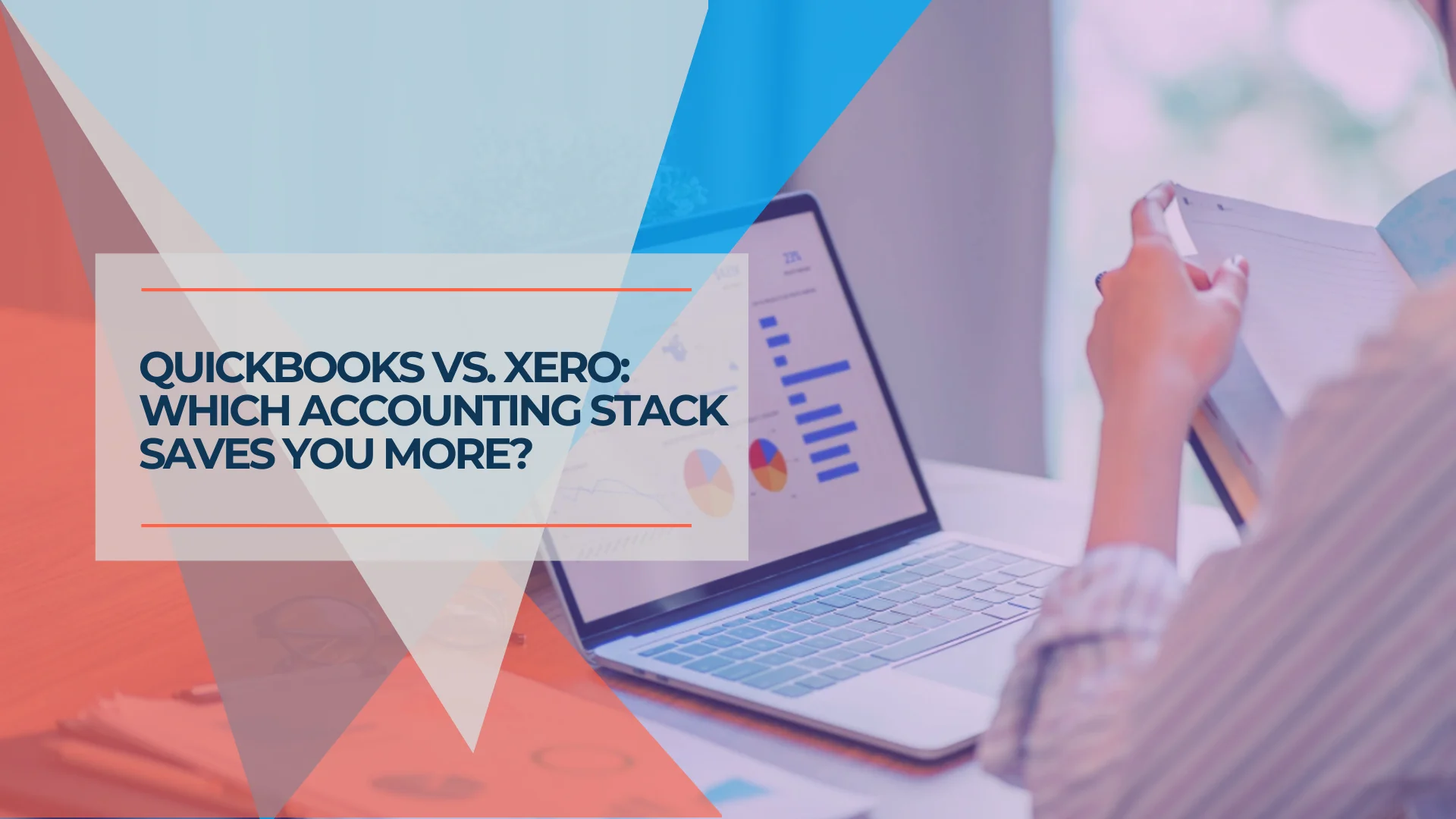
Affiliate Disclosure: This article contains affiliate links. If you make a purchase through these links, we may earn a small commission at no extra cost to you.
Key Takeaway
For most small businesses, Xero offers better value in 2026. At $55/month with unlimited users, Xero Growing costs less than half of QuickBooks Plus ($115/month for 5 users)—saving $720 annually on software alone, or $870 annually when including payroll costs. QuickBooks remains the stronger choice if you need advanced inventory management or prefer phone support. This guide examines current 2026 pricing, new AI features, and real-world performance to help you choose the right platform.
Quick Comparison Overview
| Feature | QuickBooks Online | Xero |
|---|---|---|
| Starting Price | $38/month (Simple Start) | $25/month (Early Plan) |
| User Limits | 1-25 users (plan dependent) | Unlimited users (all plans) |
| Market Share | Dominant in US market | Growing globally |
| Best For | Complex accounting, US businesses | Growing teams, international use |
| Customer Support | Phone + chat support | Email + online resources |
| Mobile App | Full-featured but complex | Streamlined essential features |
| Free Trial | 30 days | 30 days |
Price vs. Value Breakdown (2026 Rates)
Xero is consistently cheaper than QuickBooks Online, with its most popular plan ($55/mo) costing less than half of QuickBooks' equivalent ($115/mo). As of January 2026, the price gap between the two platforms has widened significantly.
Side-by-Side Pricing Comparison
| Plan Tier | QuickBooks Online | Xero | Winner |
|---|---|---|---|
| Entry Level | Simple Start: $38/mo 1 user, basic invoicing | Early: $25/mo Unlimited users, 20 invoices/mo | Xero ($13/mo savings) |
| Small Team | Essentials: $75/mo 3 users, bill management | Growing: $55/mo Unlimited users, no limits | Xero ($20/mo savings) |
| Growing Business | Plus: $115/mo 5 users, inventory tracking | Growing: $55/mo Unlimited users, basic inventory | Xero ($60/mo savings) |
| Advanced Features | Advanced: $275/mo 25 users, workflow automation | Established: $90/mo Unlimited users, multi-currency | Xero ($185/mo savings) |
Key Differences:
- QuickBooks: User limits increase with plan tiers (1, 3, 5, 25 users)
- Xero: Unlimited users on all plans
- QuickBooks: Native inventory management (Plus and above)
- Xero: Includes Hubdoc receipt capture on all plans
Pricing Context: QuickBooks updated its pricing in 2026, with Plus increasing from $99 to $115 (16% increase) and Advanced rising from $235 to $275 (17% increase). Since 2020, the Simple Start plan has increased from $25 to $38.
The Verdict: A 5-user business needing inventory tracking will pay $1,380/year for QuickBooks Plus vs. $660/year for Xero Growing—a savings of $720 annually.
The Hidden Costs: Payroll Integration
Accounting software pricing tells only part of the story. Most businesses need payroll, and the integration costs differ significantly:
QuickBooks Ecosystem:
- QuickBooks Plus: $115/month
- QuickBooks Payroll Core: $50/month (base) + $6.50/employee
- Total for 5 employees: $197.50/month ($2,370/year)
Xero + Best-of-Breed:
- Xero Growing: $55/month
- Gusto Core: $40/month (base) + $6/employee
- Total for 5 employees: $125/month ($1,500/year)
Annual savings with Xero + Gusto: $870 compared to QuickBooks Plus + Payroll. This doesn't include QuickBooks' additional Bill Pay transaction fees (powered by Melio) for non-ACH payments, which can add further costs.
Start Your Xero Free Trial TodayFeature Comparison: Core Accounting Capabilities
Invoicing and Payments
QuickBooks Online provides comprehensive invoicing customization and payment processing integration. Multiple template options, automated recurring invoicing, and integration with QuickBooks Payments. Accept credit cards, bank transfers, and mobile payments.
Xero delivers clean, professional invoicing with automation features. Integrates with payment processors like Stripe and supports global payment methods. Xero reports that 81% of small business customers indicate online invoice payments help them get paid on time.
Assessment: Both platforms offer solid invoicing, with QuickBooks providing more customization and Xero offering stronger international payment support.
Get Started in QuickBooks Online: A Quick Tour
Bank Reconciliation and Data Import
Both platforms automatically connect to most major banks and credit cards, importing transactions daily. QuickBooks offers slightly broader US banking partner coverage, while Xero provides strong international banking connections.
QuickBooks includes automated transaction categorization using AI that learns from user behavior. Bank reconciliation is straightforward, and QuickBooks typically uses direct bank feeds for most major US banks, which tend to be more stable.
Xero receives consistent praise for its bank reconciliation interface and includes Hubdoc (a premium receipt capture tool) at no additional cost. Hubdoc automatically fetches bills and receipts from suppliers and preserves the actual document images for audit trails—superior to QuickBooks' receipt snap feature, which sometimes only matches transactions without retaining full document detail. However, Xero still struggles with stability on some smaller US regional banks due to Plaid/Yodlee connections, whereas QuickBooks' direct feeds are generally more reliable for US-only businesses.
Assessment: Xero's interface and Hubdoc integration provide superior workflow efficiency and better document retention for audits, but QuickBooks offers more reliable bank connections for US regional banks. For businesses with high receipt volumes and audit requirements, Hubdoc's automatic fetching and document preservation is a significant advantage.
Reporting and Analytics
QuickBooks Online includes over 65 standard reports and custom report builders in higher-tier plans. Detailed financial reporting, tax preparation reports, and business performance analytics.
Xero provides visually appealing reporting with notable cash flow forecasting tools. While the report selection is smaller than QuickBooks, users appreciate the simplicity and visual design.
Assessment: QuickBooks offers more comprehensive reporting options, particularly beneficial for businesses requiring detailed financial analysis.
Is QuickBooks or Xero better for inventory management?
QuickBooks Online is superior for inventory management. QuickBooks (Plus & Advanced) handles assemblies, bundles, and reorder points natively, making it the better choice for high-volume e-commerce or retail businesses. Xero offers basic inventory tracking (quantity and value) but requires third-party apps like Cin7 or Locad for advanced features, which increases total monthly cost.
Multi-Currency Support
QuickBooks Online offers multi-currency support in Plus plan ($115/mo) and above, handling international transactions and currency conversions adequately.
Xero provides comprehensive multi-currency functionality, supporting over 160 currencies with automatic exchange rate updates. Available in Established plan ($90/mo) and performs particularly well for international businesses.
Assessment: Xero offers superior international currency handling at a lower price point ($90 vs $115), making it the better choice for Miami-based businesses engaged in Latin American trade and companies with international operations. For businesses in international trade hubs like Miami, where cross-border transactions with Latin America, Europe, and Asia are common, Xero's multi-currency capabilities and lower cost structure provide significant operational advantages.
Do QuickBooks and Xero have AI features?
Both platforms introduced Generative AI in late 2025, but QuickBooks' Intuit Assist is currently more integrated into cash flow forecasting than Xero's JAX.
Intuit Assist (QuickBooks): Embedded across the platform to draft invoice reminders, identify cash flow anomalies, and suggest "smart" categorizations for expenses. The AI learns from your business patterns and proactively surfaces insights in the dashboard.
JAX (Just Ask Xero): A conversational tool that allows you to complete tasks (like "Send an invoice to John") via mobile messaging apps, though it is still rolling out globally. JAX focuses on natural language commands rather than predictive insights.
Assessment: QuickBooks currently has the edge in AI-powered financial insights, while Xero's JAX excels at task automation through conversational interfaces.
Why Use Xero
Ready to try these platforms? Both offer 30-day free trials with no credit card required:
User Experience and Interface Design
Ease of Use
QuickBooks Online maintains its reputation for user-friendliness, though the extensive feature set can make the interface feel cluttered. New users typically require 2-3 weeks to become comfortable with full capabilities.
Xero consistently receives praise for its clean, intuitive interface design. Follows modern UI principles, making accounting tasks less intimidating for non-accountants. Most users report feeling comfortable within a few days.
User Ratings (from major review platforms):
- QuickBooks Online: 4.2/5 (Capterra, 3,500+ reviews)
- Xero: 4.3/5 (Capterra, 1,800+ reviews)
Mobile Applications
QuickBooks Mobile offers comprehensive functionality including expense tracking, invoice creation, payment acceptance, and report viewing. Strong functionality but occasional performance issues.
Xero Mobile provides essential features like invoicing, expense capture, and basic reporting. Not as feature-complete as QuickBooks but users appreciate simplicity and reliability.
Integration Ecosystem
Third-Party Connections
QuickBooks Online integrates with over 750 third-party applications, including major e-commerce platforms, CRM systems, and industry-specific tools. However, QuickBooks creates a closed ecosystem where Intuit often charges premium rates for its own integrations (like QuickBooks Payments, QuickBooks Payroll).
Xero connects with over 1,000 third-party applications through its open API platform. This matters significantly for businesses using 5+ other apps (Shopify, Gusto, etc.) because Xero doesn't lock you into proprietary services.
The "Integrations Tax": If you use QuickBooks Payments, QuickBooks Payroll, and QuickBooks Time, you're paying Intuit for multiple services. Xero's open approach lets you choose best-of-breed tools (Stripe for payments, Gusto for payroll) without vendor lock-in.
Popular Integrations
Both platforms integrate with:
- Payment processors: PayPal, Stripe, Square
- E-commerce platforms: Shopify, WooCommerce, Amazon
- Productivity tools: Google Workspace, Microsoft 365
- Payroll services: Gusto, ADP, Paychex
- Time tracking: Harvest, Toggl, Clockify
- Communication platforms: Slack, Microsoft Teams
Assessment: Xero's open API philosophy provides more flexibility for businesses that want to avoid vendor lock-in and choose specialized tools for each function.
Customer Support Comparison
QuickBooks Support
- Live phone support six days per week
- Chat support during business hours
- Extensive online knowledge base
- Large network of certified ProAdvisors
- Video tutorials and training resources
Xero Support
- Email support with online ticket system
- Comprehensive help center and guides
- 24/7 online resources
- Growing network of certified advisors
- Community forums and user groups
Assessment: QuickBooks offers direct phone support for faster resolution of urgent issues, while Xero focuses on comprehensive online resources and community support.
Real-World User Feedback (2026)
QuickBooks User Sentiment
Positive feedback:
- Comprehensive feature set handles complex business needs
- Strong integration with other Intuit products (TurboTax, PayPal)
- Familiar interface for users upgrading from desktop versions
- Excellent for tax preparation and compliance
- New Intuit Assist AI features provide helpful insights
Common complaints:
- 2026 price increases (Plus up 16% to $115, Advanced up 17% to $275)
- Desktop users experiencing higher renewal costs (Pro Plus now over $1,000/yr)
- Interface can feel overwhelming for simple needs
- Customer support wait times during busy periods
- Limited users on lower-tier plans may require plan upgrades
Xero User Sentiment
Positive feedback:
- Clean, modern interface that simplifies accounting
- Unlimited users provide excellent team collaboration value
- Strong international features and currency support
- Responsive customer community and resources
Common complaints:
- Limited phone support options
- Fewer advanced features compared to QuickBooks
- Early plan transaction limits too restrictive for many businesses
- Smaller accountant network in some regions
QuickBooks Desktop Users: Consider Xero
In 2026, QuickBooks Desktop pricing has increased significantly (Pro Plus is now $1,149/year, up from $549 in 2023). QuickBooks Desktop users evaluating their options may find Xero's cloud platform offers better value. At $55-90/month, Xero provides modern cloud features at a more predictable cost structure than Desktop renewals. See our QuickBooks Desktop Alternatives guide for detailed migration options.
Decision Framework: Which Platform is Right for You?
Choose QuickBooks Online If:
QuickBooks Is Best For
- You need comprehensive accounting features for complex business operations
- Your business requires detailed inventory management
- You prefer having phone support available
- You work with accountants familiar with QuickBooks
- Your business operates primarily in the US market
- You need advanced reporting and analytics capabilities
Choose Xero If:
Xero Is Best For
- You have a team of more than 5 users requiring system access
- You prefer a clean, simple interface over extensive features
- Your business operates internationally or uses multiple currencies
- You want to minimize software costs while maintaining functionality
- You value unlimited user access for team collaboration
- You need excellent bill payment and vendor management tools
Consider Alternatives If:
When to Look Elsewhere
- Your business has very simple accounting needs (consider Wave Accounting, which is free for basic features)
- You primarily need time tracking and invoicing (see our Harvest review)
- You require industry-specific features not available in either platform
- Your business operates in countries with limited banking integrations
- You need enterprise-level features for a large organization
Implementation and Migration Considerations
Getting Started Timeline
| Platform | Basic Setup | Full Implementation |
|---|---|---|
| QuickBooks Online | 1-2 weeks | 3-4 weeks |
| Xero | 1-2 weeks | 2-3 weeks |
Data Migration Support
Both platforms offer migration assistance:
- QuickBooks provides conversion from desktop versions and major competitors
- Xero offers dedicated migration tools and personal onboarding support
- Third-party migration specialists available for complex transitions
Security and Compliance
Both QuickBooks and Xero meet modern security standards:
Security Features:
- 256-bit SSL encryption for data transmission
- Regular security audits and compliance certifications
- Two-factor authentication available
- Automatic data backups and redundancy
- SOC 2 Type II compliance
Data Location:
- QuickBooks: Primary data centers in the United States
- Xero: Global data centers with regional data residency options
Total Cost Analysis
5-Year Cost Projection (2026 Pricing)
Scenario: 5-person business requiring inventory tracking, full invoicing, and reporting capabilities
| Platform | Monthly Cost | Annual Cost | 5-Year Total | User Capacity |
|---|---|---|---|---|
| QuickBooks Plus | $115 | $1,380 | $6,900 | 5 users included |
| Xero Growing | $55 | $660 | $3,300 | Unlimited users |
Cost difference: $3,600 over 5 years (or $720 annually)
For businesses needing multi-currency:
| Platform | Monthly Cost | Annual Cost | 5-Year Total |
|---|---|---|---|
| QuickBooks Plus | $115 | $1,380 | $6,900 |
| Xero Established | $90 | $1,080 | $5,400 |
Multi-currency cost difference: $1,500 over 5 years
Note: Based on January 2026 pricing. Intuit has historically increased prices 10-17% annually, which could widen this gap further.
See the difference yourself: Test both platforms with your actual business data during the free trial period:
Regional Business Considerations
For businesses operating in international trade hubs like Miami and similar markets:
QuickBooks provides:
- Comprehensive integration with US banking and financial institutions
- Strong support for US tax compliance and reporting requirements
- Established network of local certified advisors and accountants
- Integration capabilities with US-specific business licensing systems
Xero offers:
- Robust multi-currency support beneficial for international trade
- Modern interface that appeals to diverse business communities
- Strong support for remote and distributed work arrangements
- Competitive pricing structure for businesses with multiple locations
Frequently Asked Questions
Can I switch between QuickBooks and Xero easily?
Both platforms offer migration tools, though the process requires careful planning. With proper preparation, most businesses can complete the transition within 2-4 weeks. Consider running both systems in parallel for one month to ensure data accuracy. If you're migrating from QuickBooks Desktop, see our QuickBooks Desktop Alternatives guide for step-by-step instructions.
Which platform is better for tax preparation?
QuickBooks integrates directly with TurboTax and has deeper connections with US tax preparation software, making it easier for businesses that self-file. Xero provides comprehensive tax reporting that works well with professional accountants, though it may require additional steps for complex tax situations. Both platforms generate the reports your accountant needs for tax preparation.
Do both platforms work well with accountants?
QuickBooks has a larger network of certified advisors, especially in the US. However, Xero's growing advisor network and collaborative features make it increasingly popular with modern accounting firms.
Which platform offers better value for growing businesses?
Due to unlimited user access, Xero typically provides better value for businesses with teams larger than 3-5 people. The cost savings become more significant as your team grows—adding a 6th user to QuickBooks requires upgrading to the Advanced plan ($275/month), while Xero Growing ($55/month) includes unlimited users. QuickBooks may offer better value for solo businesses or those requiring advanced inventory management features.
Can I use both platforms for different parts of my business?
While technically possible, running multiple accounting systems creates complexity and potential data inconsistencies. It's better to choose one platform and utilize its full feature set.
How do mobile apps compare between the two platforms?
QuickBooks offers more mobile functionality but with a more complex interface. Xero's mobile app is simpler but effectively covers essential tasks. Choose based on your mobile usage patterns.
Which platform is better for international businesses?
Xero generally provides superior international features, including better multi-currency support (160+ currencies), international banking connections, and global payment processors. The Established plan ($90/month) includes multi-currency, compared to QuickBooks Plus ($115/month) for the same feature. QuickBooks works well for US-focused businesses with strong domestic banking integrations and US tax compliance features.
Analysis Summary
The choice between QuickBooks and Xero depends on specific business requirements, team size, and operational priorities:
Key decision factors:
- Team size: Xero's unlimited users vs. QuickBooks' plan-based limits
- Feature requirements: QuickBooks' advanced capabilities vs. Xero's core functionality
- Support preferences: QuickBooks' phone support vs. Xero's online resources
- Budget considerations: Xero's generally lower costs vs. QuickBooks' feature depth
Both platforms offer 30-day free trials, enabling businesses to evaluate functionality with actual data before committing.
This comparison is based on current pricing and features as of January 2026. Software features and pricing may change. Always verify current rates and capabilities with vendors before making a purchase decision.
Related Resources
- QuickBooks Desktop Alternatives – Complete migration guide for Desktop users considering cloud options
- Wave Accounting Review – Free accounting software for freelancers and very small businesses
- Harvest Review: Time Tracking & Invoicing – Complementary time tracking tool that integrates with both platforms
- Complete Business Software Stack Under $200/Month – Build your full business software ecosystem
- IT Consulting Services – Professional guidance for software selection and implementation
Related Articles
More from Business Software

QuickBooks Desktop Alternatives 2026: The Final Migration Guide
Complete guide to QuickBooks Desktop alternatives as Intuit phases out Pro, Premier, and Mac Plus. Compare QuickBooks Online, Xero, and Wave with pricing, features, and migration strategies.
16 min read

QuickBooks StackSocial "Lifetime" Deal vs QuickBooks Online: Which Makes Sense for Your Business?
Complete analysis of StackSocial's QuickBooks Desktop Pro Plus 2024 deal ($199.97) versus QuickBooks Online subscription. Compare costs, features, limitations, and find the best option for your business.
13 min read
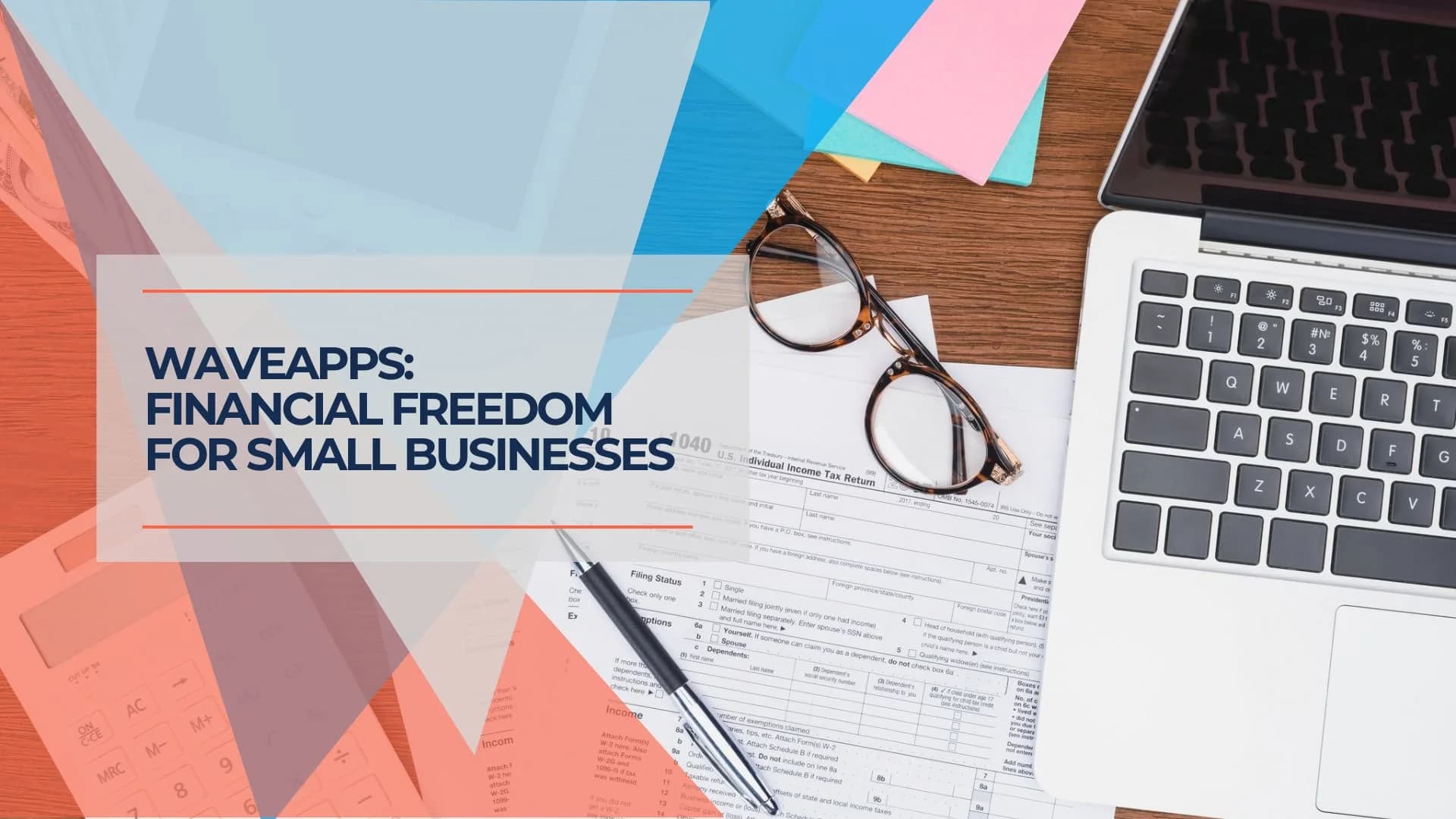
Wave Accounting Review 2026: Best for Freelancers & Micro-Businesses (Skip If You Need Inventory)
Wave Accounting review for 2026: free forever for freelancers and service businesses under $100K. Compare Wave vs QuickBooks vs Xero. Skip Wave if you need inventory tracking or advanced features.
18 min read