PFSense vs UniFi Dream Machine: Firewall Showdown
Last Updated on December 6, 2023
Looking for a networking solution that won't let you down? Our team of experts understands the importance of having a reliable and efficient platform. Let us help you take your networking game to the next level. After years of experience working with both PFSense and UniFi Dream Machine, we have found that the UniFi Dream Machine PRO stands out for its versatility and seamless integration with other applications like Unifi Protect, Talk, and Access. While this doesn't necessarily mean it's better than PFSense, it currently better fits our network solution offerings. So, if you're looking for a reliable and efficient router/firewall solution, keep reading to find out how it can benefit your business or home lab.
Table of Contents
Understanding Routers and Firewalls
What exactly are routers and firewalls, and why are they essential? This understanding lays the foundation for comparing PFSense and UniFi Dream Machine.
- Routers Defined: At its core, a router is a device that connects two or more networks, directing data packets from one network to another. In a typical home or office setting, routers manage the flow of information between the internet and the local network.
- Firewalls Explained: On the other hand, a firewall acts as a security guard. It monitors incoming and outgoing network traffic based on an organization's established security policies. In essence, it blocks unauthorized access while permitting outward communication.
- Combining Roles: Modern devices like PFSense and UniFi Dream Machine combine these roles. They direct traffic and inspect and secure it, offering functionality and safety in one package.
In Summary:
- Routers: Direct traffic between networks.
- Firewalls: Protect networks from unauthorized access.
- PFSense and UniFi Dream Machine: Serve both functions, acting as secure traffic managers for your network.
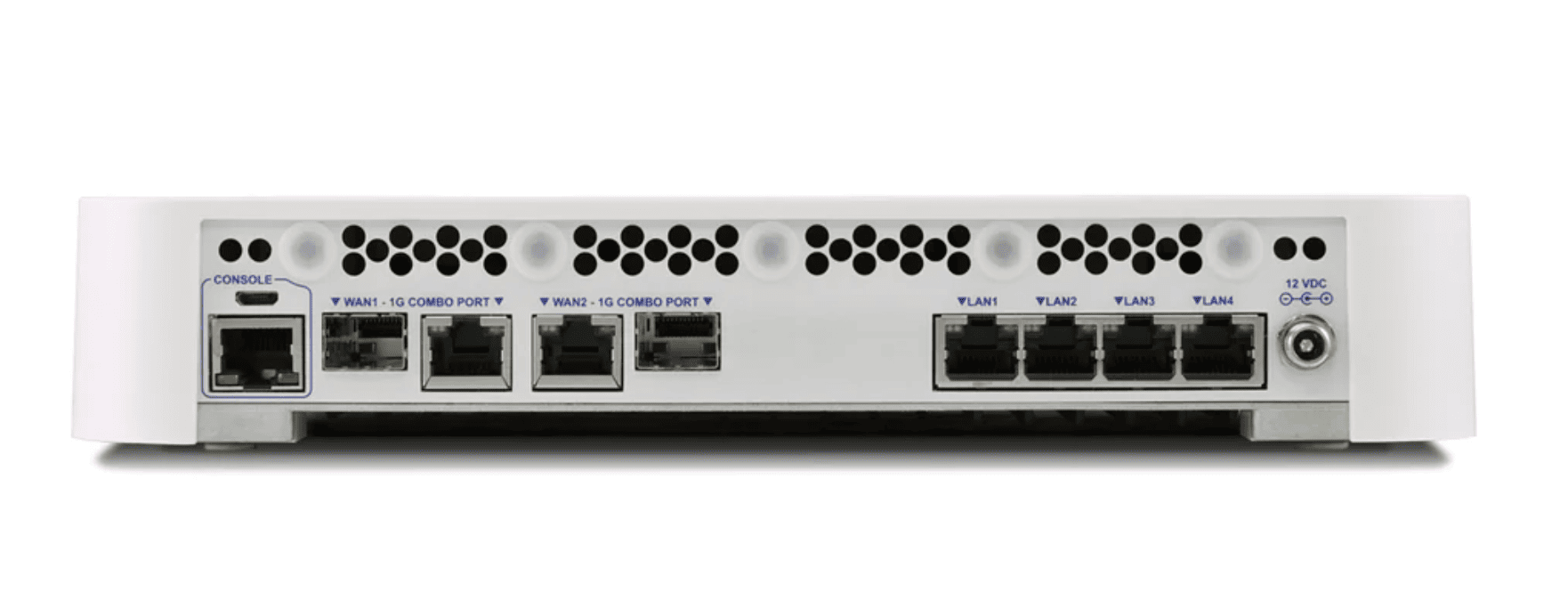
Overview of PFSense
An Open-Source Powerhouse
- What is PFSense? It is an open-source firewall and router platform based on FreeBSD. It stands out for its versatility and adaptability and can be installed on various hardware platforms.
- Hardware Flexibility: One of PFSense's key strengths is its hardware independence. You can install it on an old PC on a dedicated server or even purchase hardware from Netgate, PFSense's parent company, specifically designed for this software.
- Netgate's Role: Netgate, the company behind PFSense, develops the software and offers a range of hardware solutions—from entry-level appliances for small offices to powerful servers capable of handling large enterprise environments.
The Advantages of PFSense:
- Customization: Being open-source, it allows for extensive customization. Users can modify the system to fit their needs, a feature particularly appealing to those with technical expertise.
- Community Support: With a robust community of users and developers, the router benefits from a wealth of shared knowledge, plugins, and add-ons, enhancing its functionality beyond the core offering.
- Cost-Effectiveness: It can be cost-effective for those on a budget, especially when deployed on existing hardware.
- Advanced Features: It offers advanced features like VPNs, traffic shaping, and more, making it suitable for complex network setups.
PFSense Features and Characteristics
| Feature Category | Description |
|---|---|
| Price Comparison | Offers varied pricing options. Cost-effective when using existing hardware. |
| Deployment Flexibility | It is highly flexible and supports various hardware configurations. Ideal for bespoke networks. |
| Ease of Use | Steeper learning curve. It is suited for those with networking experience or willingness to learn. |
| Performance and Customization | Extensive customization options. Handles complex networks with advanced features. |
| Key Features and Limitations | Unmatched customization, vast community add-ons, superior advanced features. Complexity and specific hardware requirements are drawbacks. |
| Performance and Reliability | High throughput capability, especially on powerful hardware. They are known for stability and predictable updates. |
| Customization and Community Support | Extensive customization and strong community support. Ideal for complex setups and advanced security requirements. |
Considerations:
- Learning Curve: PFSense's sophistication can be a double-edged sword. It might be daunting for beginners or those with limited networking experience.
- Support: While community support is robust, those requiring dedicated, professional support may need to consider Netgate’s paid offerings.
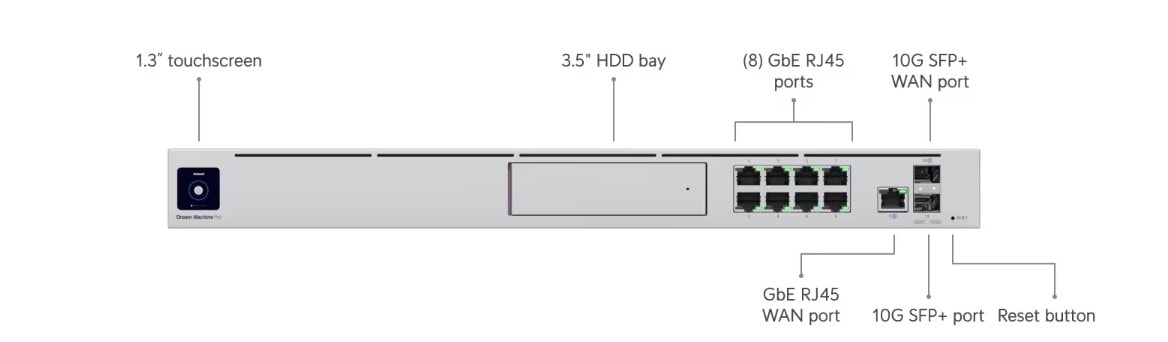
Overview of UDM PRO
An All-in-One Device
- Introduction to UniFi: It is a product of Ubiquiti Networks. It combines router, switch, and firewall capabilities into a single device, offering a streamlined networking solution.
- Closed Hardware Platform: Unlike PFSense, the UDM is tied to its hardware. This means you can't install its software on other devices, but it ensures seamless integration and performance optimization.
UniFi's Ecosystem:
- Integrated System: The UDM is part of Ubiquiti’s larger ecosystem of networking products, including Unifi switches, additional wifi access points, and security cameras. This integration simplifies network management via a unified control interface.
- Ease of Use: Its user interface is designed to be intuitive, making it accessible for users with limited technical knowledge. Setup and management are straightforward, with less complexity compared to PFSense.
- No Recurring Fees: Ubiquiti's model does not include recurring license fees for the basic operation of their devices. This can be a significant cost advantage over the long term.
- Growing Feature Set: Ubiquiti has consistently updated its routers with new features, making them a more robust option.
UniFi (UDM Pro) Features and Characteristics
| Feature Category | Description |
|---|---|
| Price Comparison | Typically fixed pricing. Economical for new setups. |
| Deployment Flexibility | It is limited to Ubiquiti’s hardware but offers an integrated, hassle-free setup. |
| Ease of Use | User-friendly interface, suitable for beginners and advanced users. |
| Performance and Customization | Balanced performance for home/small business. Easier management with less technical overhead. |
| Key Features and Limitations | Intuitive user experience, integrated ecosystem, regular updates. Less customization and hardware flexibility are limitations. |
| Performance and Reliability | Suitable speed and capacity for small to medium networks. Improved stability caution is needed for updates. |
| Customization and Community Support | Streamlined configuration integrates well with UniFi products. Ideal for simple, integrated network management. Focuses on user experience in community support. |
Points to Consider:
- Hardware Limitation: The inability to install the software on other hardware means you’re limited to what Ubiquiti offers regarding performance and specifications.
- Less Customization: While more straightforward, the UDM offers less customization than PFSense. This might limit its appeal to users with specific or advanced networking requirements.
Decision Factors: Which Firewall is Right for You?
Choosing between PFSense and UniFi hinges on several key factors:
- Assessing Your Needs:
- Home Lab: PFSense might be more appealing for its flexibility and customization.
- Small Business: UniFi, with its ease of use and integrated ecosystem, could be more suitable.
- Personal Use: Depends on your technical proficiency and desire to tinker versus a need for a straightforward setup.
- Technical Proficiency Requirements:
- PFSense: Requires a higher level of technical know-how, especially for advanced configurations.
- UniFi: User-friendly and less demanding in terms of technical skills.
- Long-Term Considerations:
- Support and Updates: PFSense offers stable, predictable updates but requires a hands-on approach. UniFi provides a more managed update experience.
- Scalability: Consider future growth. PFSense offers more flexibility for complex scaling, while UniFi is ideal for straightforward scalability within its ecosystem.
Conclusion
Final Thoughts
PFSense vs Unifi boils down to your specific needs, technical expertise, and future network plans. PFSense offers unparalleled customization and control, ideal for complex networks and those who enjoy deep technical involvement. On the other hand, the UDM Pro's Unifi controller provides a streamlined, user-friendly experience, perfect for those who prefer simplicity and an integrated network ecosystem.
Key Points to Remember:
- Customization vs. Simplicity: PFSense excels in customization, while UniFi shines in simplicity.
- Technical Proficiency: Your comfort with technical details may sway your choice.
- Future-Proofing: Consider how your network might evolve and which system can grow with your needs.
Ultimately, both routers are excellent choices, each excelling in their areas of strength. Your decision should align with your network requirements, technical comfort level, and long-term networking goals.
FAQs and Additional Resources
Can I install PFSense on any hardware?
Yes, within reason. PFSense can be installed on various hardware, from old PCs to dedicated servers. Ensure the hardware meets the minimum requirements for optimal performance.
Is UDM PRO suitable for large businesses?
It depends on the network's complexity. It might be sufficient for standard needs, but complex networks might require a more flexible solution like PFSense.
Do I need to be a network expert to use PFSense?
Not necessarily, but a basic understanding of networking concepts is beneficial. The PFSense community is an excellent resource for learning.
How does the cost of running PFSense compare to UDM over time?
PFSense can be more cost-effective in the long run, mainly if you use existing hardware. However, UniFi offers a more predictable cost structure with no additional licensing fees.
Can UniFi Dream Machine handle multiple VLANs and complex routing?
Yes, to a certain extent. UniFi supports VLANs and has routing capabilities suitable for most small to medium-sized network setups. However, PFSense might be a better fit for highly complex routing needs.
Is switching from PFSense to UniFi easy, or vice versa?
Switching between the two can be complex, as they have different configuration paradigms. Planning the transition carefully is advisable, considering the reconfiguration of network settings and rules.
Are there any recurring costs associated with PFSense?
It does not have recurring costs unless you opt for professional support or additional services from Netgate. The open-source nature of PFSense allows for free usage of the software.
How do software updates compare between PFSense and UniFi?
PFSense updates are generally stable and well-documented, requiring manual initiation. Updates can be automatic, but it's recommended to review update notes and community feedback due to occasional issues.
Can I use third-party VPN services with both PFSense and UniFi Dream Machine?
PFSense offers robust support for various VPN services and protocols, allowing for more customization. Unifi supports VPN functionality but may have limitations in terms of third-party VPN services.
Additional Resources:
- PFSense Official Documentation: PFSense Documentation
- UniFi Community Forums: UniFi Community
- Networking Basics: Online courses on platforms like Coursera or Udemy.
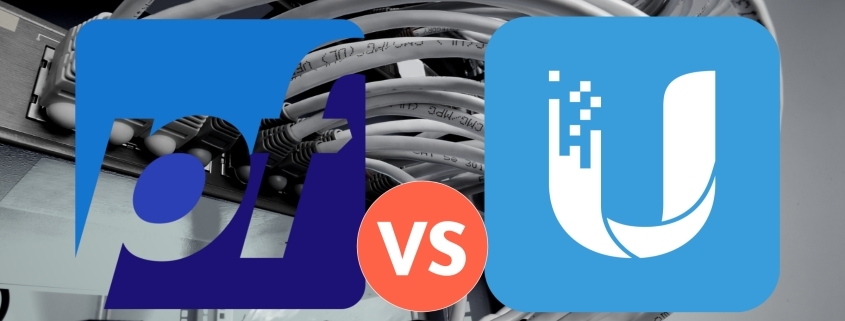


Leave a Reply
Want to join the discussion?Feel free to contribute!