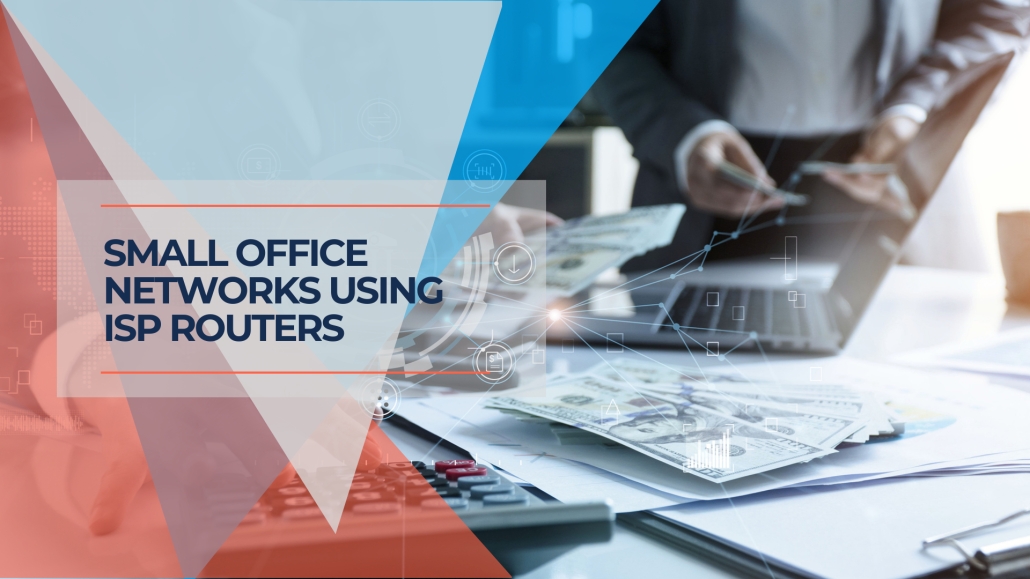Setting up a network for your small office can be affordable. Many small businesses, especially those just starting out, face budget constraints but still need a secure, efficient, and scalable network. So, how can you strike this balance effectively?
At iFeeltech, we've assisted countless small businesses in creating cost-effective network solutions. If your office is under 2,000 square feet and has fewer than 15 employees, utilizing Internet Service Provider (ISP) equipment can be a practical, affordable choice. This guide will explore how to make the most of ISP routers and budget-friendly tools, providing a step-by-step approach to get started.
Key Takeaways
| Topic | Key Points |
|---|---|
| Assess Networking Needs | Evaluate employee count, office size, devices, and security needs to align your network plan. |
| Leveraging ISP Equipment | ISP-provided routers like Comcast and AT&T offer a practical starting point for small offices. |
| Expanding on a Budget | Use budget-friendly switches and Wi-Fi extenders to enhance wired and wireless connectivity. |
| Upgrading with UniFi Solutions | UniFi provides scalable, centralized, and cost-effective solutions for growing businesses. |
| Budget-Friendly Security Measures | Utilize built-in ISP security features or affordable third-party tools for adequate protection. |
| Scaling Up When Needed | Upgrade core hardware and implement VLANs for better management as your business grows. |
Table of Contents
1. Assessing Small Office Networking Needs
Evaluating your office's specific networking requirements is essential before purchasing any equipment or services. This ensures your setup is aligned with your business needs without overextending your budget.
Key Questions to Ask
- How many employees will use the network? The bandwidth and device needs are often modest for small offices with up to 15 employees.
- How large is the office space? A single router can typically cover spaces under 2,000 square feet.
- What devices will connect? Count computers, printers, phones, and other wired or wireless devices.
- What level of security is required? Basic cybersecurity measures can be effective for small operations if properly configured and monitored. Still, it is crucial to ensure these measures are comprehensive enough to meet the business's specific needs.
Balancing Cost and Functionality
For businesses with fewer connected devices, ISP-provided routers, often equipped with Wi-Fi 6 technology, can deliver wireless, solid coverage and fast speeds. However, you may need affordable tools like switches or Wi-Fi extenders to add more wired connections or extend Wi-Fi to specific areas.
One of our clients, a small financial firm in Coral Gables, operates in a 1,000-square-foot office with three employees. For their needs, the Comcast Business Gateway provides sufficient coverage. They connect the copier via Ethernet while using Wi-Fi for their laptops. The office manager monitors Comcast Security Edge for alerts and notifies us if anything requires attention.
2. Leveraging ISP-Provided Equipment
ISP-provided equipment can be an excellent starting point for small offices with basic needs. Many modern ISP routers have features designed to handle small business requirements, including high-speed connectivity, Wi-Fi 6, and basic security tools. Below, we explore setups from two popular ISPs: Comcast Business and AT&T Business Fiber.
Comcast Business Setup
Comcast Business provides the Technicolor Business Gateway, which is well-suited for small offices.
Key Features of the Technicolor Business Gateway
- Wi-Fi 6 Technology: Provides fast and reliable wireless performance, even with multiple connected devices.
- LAN Connectivity: Six LAN ports for wired devices, with the option to add a gigabit switch if needed.
- Security Edge: Basic cybersecurity features, including threat detection and malware protection.
Getting the Most Out of Comcast's Setup
- Extend the Network: Use a gigabit switch to connect more devices or add Wi-Fi extenders to boost coverage.
- Monitor Security: Proper configuration of the Security Edge tool is crucial—consider involving an IT professional for this.
AT&T Business Fiber Setup
In areas with fiber coverage, AT&T Business offers the BGW-320 Gateway, another strong choice for small offices.
Key Features of the BGW-320 Gateway
- Wi-Fi 6 Capability: Supports high-speed wireless connections for modern devices.
- Wired Connectivity: Four LAN ports, suitable for small setups.
- ActiveArmorSM: AT&T's built-in security system helps manage threats and ensure safe browsing.
Optimizing AT&T's Solution
- Boost Coverage: Add a mesh Wi-Fi system to ensure complete coverage in larger spaces.
- Security Monitoring: ActiveArmorSM requires ongoing management to be effective—regular updates are crucial.
One of our clients, a small shipping company in Doral, operates with six workstations—three in the office and three in the warehouse. They rely on the default AT&T router as their primary router and firewall. Given their connection to a cloud-based fulfillment system through a secure VPN, the ISP-provided router effectively meets their needs and provides a straightforward solution.
3. Expanding the Network on a Budget
Scaling your network can be done cost-effectively. With the right planning and tools, small businesses can expand effectively while keeping costs in check.
Adding Wired Connectivity: Network Switches
Recommended Options for Small Businesses
- Netgear and TP-Link make great budget-friendly networking gear ideal for basic setups and small expansions.
Boosting Wireless Coverage: Wi-Fi Extenders and Mesh Systems
Options to Consider
- Wi-Fi Extenders: Budget-friendly options are great for boosting Wi-Fi in dead zones.
- Mesh Wi-Fi Systems: Seamless coverage across larger spaces, providing excellent performance.
4. Upgrading with UniFi IT Solutions
As your business grows, you may find that ISP equipment no longer meets your needs. Upgrading to a robust network infrastructure will improve performance, security, and scalability for larger spaces or more connected devices.
Why Choose UniFi for Your Network Upgrade?
- Scalability: UniFi systems are easy to expand as your needs grow.
- Centralized Management: Manage all network components through one interface, simplifying oversight.
- Cost-Effectiveness: UniFi offers enterprise-grade performance at accessible prices, ensuring great value.
Essential Components of a UniFi Network Setup
- Dream Machine Pro: Central hub combining routing, security, and management functions.
- UniFi Switch Pro 48 PoE: Ample ports for devices like access points and cameras.
- U7 Pro Access Points: Dual-band support ensures reliable Wi-Fi coverage.
- UniFi G5 Turret Cameras: High-resolution monitoring integrated into the network.
- Cat6 Cabling: Stable data transmission and future-proof infrastructure.
For a detailed blueprint of a complete office setup using UniFi solutions, check out our guide. (UniFi Office Network Blueprint)
5. Budget-Friendly Security Measures
Security is crucial for any network, regardless of size, to protect sensitive data and maintain business continuity. Implementing basic but effective cybersecurity measures for small businesses helps protect sensitive data without breaking the bank.
Leveraging Built-In Security Features
- Comcast Security Edge: Provides essential protection, including threat detection and content filtering.
- AT&T ActiveArmorSM: Real-time threat detection and safe browsing features.
Third-Party Software for Enhanced Protection
- Bitdefender Small Office Security: Comprehensive protection for up to 20 devices. Cost: Around $100/year.
- Malwarebytes Business: Comprehensive protection for small teams, offering advanced threat detection and easy management. Learn more here.
Affordable Hardware Solutions
- Cloud Gateway Max: A versatile cloud-managed solution that provides advanced security and straightforward scalability and is suitable for small businesses. Cost: Starting at $250.
- UniFi Dream Machine Pro: Built-in threat management. Cost: Around $379.
6. Scaling Up When Necessary
Investing in a professional network setup ensures seamless growth and better functionality when your network needs to outgrow entry-level equipment.
Key Steps to Transition
- Upgrade core hardware like routers and firewalls.
- Implement advanced security solutions.
- Expand Wi-Fi coverage with additional access points.
- Use VLANs to segment network traffic for improved management and security.
7. Conclusion
Small businesses can create reliable and secure networks without excessive spending by leveraging ISP equipment and expanding strategically. As your needs grow, transitioning to UniFi systems will provide a scalable, future-ready solution. Contact us today to learn more and get started.