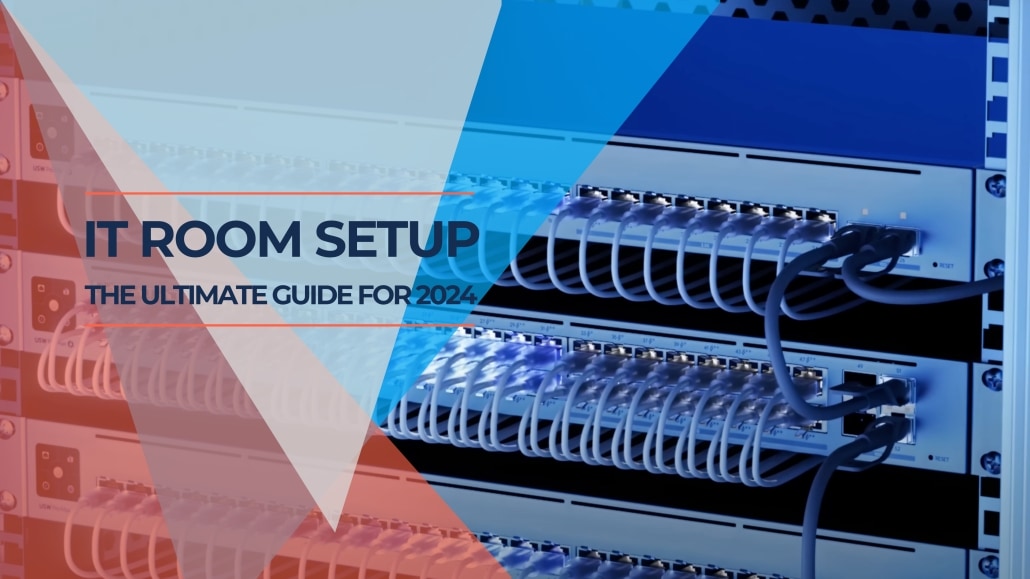Key Takeaway: A well-designed server room foundation combining the latest networking technologies—including WiFi 7 access points, Cat6 cabling, and fiber internet connectivity—enables small businesses to build scalable, secure, and future-ready IT infrastructure that supports growth through 2030 and beyond.
A strong digital foundation empowers organizations to streamline operations, increase efficiency, and provide exceptional customer experiences. An effective IT infrastructure is the key to unlocking opportunities for businesses, with the server room (IT Room) serving as the powerhouse of data and operations.
This article will guide you through the critical steps of setting up a state-of-the-art small business server room, incorporating the latest technology trends and industry best practices. Whether you're updating an existing space or starting from scratch, this guide will serve as your roadmap to creating an efficient, modern IT room in 2025, ensuring your business stays ahead in the digital landscape.
Table of Contents
- 1 Starting with the Right Wiring
- 2 The Design Process: Utilizing UniFi Designer
- 3 Networking Hardware Selection
- 4 Advanced Wireless Networking: WiFi 7 Integration
- 5 Planning and Designing Your Server Room
- 6 Installation and Setup
- 7 Maintenance and Management
- 8 Future-Proofing Your Server Room
- 9 Conclusion
- 10 FAQ
Starting with the Right Wiring
When setting up a server room, the journey to a robust and reliable network begins beneath the surface with the very lifelines of connectivity – the wiring.
The Foundation of Networking: Choosing the Right Ethernet Cabling
Current Office Spaces – Cat5e Ethernet Cabling:
- Widespread Usage: Most existing office spaces are equipped with Cat5e Ethernet cabling, a testament to its reliability and sufficiency for standard business operations supporting gigabit networks.
- Gigabit Network Support: This cabling supports Gigabit networks, catering to the current requirements of most businesses, though it lacks the bandwidth for future multi-gigabit applications.
Upgrades and New Installations – Opting for Cat6a:
- When New Cabling is Needed: In scenarios where new data drops are required, or completely new cabling is to be run, Cat6 is now the preferred choice for 2025 installations.
- Superior Performance: Cat6 and Cat6a can handle 10Gbps networks consistently across the full 100-meter distance, making it the most future-proof solution for business environments.
- Future-Proofing: With a projected lifespan of 7-10 years in relevancy and performance, Cat6a is a sound investment for any business looking to stay technologically ahead, especially as WiFi 7 access points require 2.5Gbps or higher uplinks.
2025 Update: Cat6a is Now the Standard
With the widespread adoption of WiFi 7 and multi-gigabit networking in business environments, Cat6a has become the recommended standard for new installations. It provides consistent 10Gbps performance over the full 100-meter distance.
| Specification | CAT5e | CAT6 | CAT6a |
|---|---|---|---|
| Frequency | Up to 100 MHz | Up to 250 MHz | Up to 500 MHz |
| Max Speed | 1 Gbps | 10 Gbps (up to 55m) | 10 Gbps (up to 100m) |
| Max Distance (10Gbps) | Not supported | 55 meters | 100 meters |
| Shielding | Unshielded | Shielded or Unshielded | Typically Shielded |
| Alien Crosstalk (ANEXT) | Not specified | Limited protection | Superior protection |
| WiFi 7 Ready | No | Limited | Yes |
| PoE++ Support | Limited | Good | Excellent |
| Length | Up to 100 meters | Up to 100 meters | Up to 100 meters |
Internet Connectivity: Fiber vs. Cable in 2025
Business Fiber – The Clear Winner for 2025:
- AT&T Business Fiber in Miami: AT&T Business Fiber now offers competitive pricing starting at $40/month with a business wireless bundle, or $70/month standalone – providing excellent value for gigabit fiber connectivity.
- Symmetrical Speeds: Unlike cable providers, AT&T Business Fiber provides identical upload and download speeds, crucial for cloud applications, video conferencing, and remote work scenarios.
- Business-Grade Reliability: Fiber connections offer 99.95% uptime guarantees and priority support, essential for business continuity.
Other Notable Providers:
- Comcast Business: Cable internet up to 1.25 Gbps download speeds, but upload speeds are limited to 35 Mbps. Starting around $70-100/month for business plans.
- Xfinity Business Offers cable speeds up to 2 Gbps in some areas, with competitive pricing for small businesses starting at $40-60/month for lower-tier plans.
Cable Line – Still Viable but Limited:
- For Non-Fiber Areas: A high-speed cable line above 500Mbps+ remains suitable in locations where fiber isn't available, though upload speeds remain a significant limitation.
- Asymmetrical Speeds: Cable providers typically offer much slower upload speeds, which can impact business applications requiring real-time collaboration and cloud synchronization.
Static IPs – Essential for Business:
- Professional Network Setup: Static IPs allow for creating a customized network environment, which is essential for deploying your router/firewall systems and remote access solutions.
- Business Applications: Required for hosting services, VPN access, and security camera systems accessible from outside the network.
The Design Process: Utilizing UniFi Designer
Before diving into the physical setup of your server room, it's essential to emphasize the critical importance of a well-thought-out design process. A meticulous design lays the groundwork for a successful and efficient server room installation.
Leveraging UniFi Designer for Optimal Planning
Starting with a Floor Plan:
- Initial Step: Create a detailed floor plan of your intended server room space, including accurate measurements and structural elements.
- Upload to UniFi Designer: Utilize UniFi Designer, a user-friendly tool that seamlessly integrates your floor plan and provides professional network design capabilities.
Planning Ethernet Cabling Routes:
- Visual Layout: With your floor plan uploaded, you can easily plan the most efficient routes for your Ethernet cabling, ensuring optimal connectivity and minimal interference.
- Strategic Placement: Determine the best locations for cable runs to ensure comprehensive network coverage, easy accessibility, and future expansion capabilities.
Designing Your Network Rack
Equipment Specification:
- Customized Rack Design: Utilize UniFi Designer to specify and visualize the network rack setup, including the placement and arrangement of routers, switches, and other networking equipment.
- Power and Cooling Planning: The tool helps calculate power requirements and cooling needs, ensuring your equipment operates within optimal parameters.
WiFi 7 Access Point Placement
Ensuring Comprehensive Coverage:
- Access Point Placement: Overlay the positions of WiFi 7 access points on your floor plan to assess coverage areas and signal strength with the latest WiFi 7 technology.
- Optimizing Wireless Network: This step is crucial to ensure that your wireless network provides comprehensive and uninterrupted coverage throughout the server room and adjacent areas, taking advantage of WiFi 7's improved range and capacity.
Importance of Preparation
Streamlining the Installation Process:
- Pre-Installation Clarity: A well-designed plan significantly streamlines the subsequent installation process, providing clear guidelines and reducing the likelihood of unexpected challenges.
- Efficiency and Precision: Preparation through UniFi Designer leads to a more efficient setup process, with less time spent on trial and error and better integration of new technologies.
Cost and Time Estimation:
- Accurate Budgeting: Using UniFi Designer allows for an accurate estimation of costs, ensuring that the project stays within budget while incorporating the latest networking standards.
- Project Timeline: It also helps create a realistic timeline for the project, setting clear expectations for completion and minimizing business disruption.
This initial design phase, powered by tools like UniFi Designer, is a crucial step in setting up a server room. It ensures that when you start the physical installation, you have a clear, efficient, and well-planned approach that incorporates the latest 2025 networking technologies.
Networking Hardware Selection
As we step into networking hardware selection for 2025, it's essential to recognize that the heart of a modern server room beats with its networking hardware. This section is dedicated to helping you make informed decisions about the central components of your server room – routers and switches that can handle current and future networking demands.
Choosing the Right Router: The UniFi Dream Machine Pro
The Core of Your Network – UniFi Dream Machine Pro:
- Why It Stands Out: This device isn't just a router; it's a comprehensive network command center priced at $379. Its ability to manage multiple networking tasks simultaneously makes it a standout choice for businesses looking for an all-in-one solution.
- 2025 Benefits: Enhanced security features, superior connectivity with 10Gbps SFP+ ports, and easy scalability that supports the latest networking standards, including WiFi 7 integration.
Key Features for 2025:
- All-in-One Device: Combines the functions of a router, network security device, device controller, and switch, reducing the need for multiple devices while supporting modern applications.
- 10Gbps Capability: Features 10Gbps SFP+ WAN and LAN ports, ready for high-speed fiber connections and multi-gigabit switching infrastructure.
- AI-Enhanced Security: Built-in threat detection and prevention systems with real-time updates, crucial for modern business security requirements.
Switching Solutions: Multi-Gigabit Infrastructure
UniFi's 2025 Switching Portfolio:
- Multi-Gigabit Focus: With WiFi 7 access points requiring 2.5Gbps uplinks, UniFi's switch portfolio now emphasizes multi-gigabit capability across all tiers, from basic managed switches to enterprise-grade models.
- PoE++ Support: Modern switches include PoE++ (90W) capability to power high-performance WiFi 7 access points and security cameras without separate power supplies.
Considerations for 2025 Switch Selection:
- Multi-Gigabit Ports: Assess current and future network load to choose switches with 2.5Gbps and 10Gbps capabilities for WiFi 7 access points and high-performance devices.
- Future Expansion: Opt for switches that offer higher port counts and advanced features like VLAN management and traffic prioritization for business applications.
Advanced Wireless Networking: WiFi 7 Integration
Venturing into the world of Advanced Wireless Networking in 2025 means embracing WiFi 7 technology. This section focuses on equipping your server room with cutting-edge wireless technology that delivers the speed, reliability, and capacity that modern businesses demand.
WiFi 7 Network Setup in 2025
The Present and Future of Wireless – UniFi U7 Pro Access Points:
- Leading the Charge with WiFi 7: WiFi 7 is experiencing rapid adoption in 2025, with the U7 Pro priced at $189.99, representing the cutting edge of wireless technology designed to handle the increasing demands of modern businesses.
- 2025 Adoption Trends: According to industry analysis, WiFi 7 adoption in small businesses is expected to reach 13% by end of 2025, with the technology providing reduced latency, higher data rates, and improved network efficiency.
Maximizing Network Performance with WiFi 7:
- 2.5Gbps Uplink Requirement: This feature is essential for WiFi 7. It ensures that your wireless network can fully leverage the capabilities of high-speed internet connections and handle the increased throughput of WiFi 7 clients.
- Multi-Link Operation (MLO): The U7 Pro supports MLO capabilities, allowing devices to connect simultaneously across multiple frequency bands for improved performance and reliability.
- 6 GHz Band Support: Access to the clean 6 GHz spectrum provides interference-free connectivity for demanding business applications.
Why Choose UniFi U7 Pro in 2025:
- Future-Ready: By choosing the U7 Pro, you're meeting today's needs and future-proofing your network for emerging technologies and increased bandwidth demands through 2030.
- Business-Grade Features: As part of the UniFi ecosystem, the U7 Pro integrates seamlessly with other UniFi products, providing enterprise-level management and monitoring capabilities at SMB-friendly pricing.
- AI-Enhanced Performance: Built-in AI optimization automatically adjusts network parameters for optimal performance across different usage patterns and device types.
2025 WiFi 7 Business Impact
WiFi 7 adoption is accelerating rapidly in business environments, with enterprise-grade access points like the U7 Pro delivering up to 9Gbps total throughput and supporting 300+ concurrent clients. This represents a significant upgrade path for businesses planning their networking infrastructure for the next 5-7 years.
Planning and Designing Your Server Room
Efficiently planning and designing your server room or IT closet is pivotal in setting up a functional and manageable IT infrastructure. This section emphasizes the practicalities of selecting the right location and ensuring an orderly setup for easy maintenance and troubleshooting.
Selecting the Right Location
Key Considerations for 2025:
- Enhanced Ventilation: Modern networking equipment, especially WiFi 7 access points and multi-gigabit switches, generates more heat and requires improved ventilation systems to prevent overheating.
- Power Requirements: Plan for increased power consumption with PoE++ devices and ensure adequate electrical infrastructure with UPS backup systems.
- Future Expansion Space: Ensure enough space for network rack growth and future equipment additions, including space for cable management and service access.
Efficient Layout and Organization
Network Rack Installation:
- Professional Installation: Install a sturdy network rack that can support the weight and quantity of your equipment, with proper grounding and cable management systems.
- Accessibility and Safety: Position the rack for easy access while ensuring it does not obstruct pathways or exits, with clear labeling for all connections.
Organized and Labeled Setup:
- Advanced Cable Management: Organize cables neatly using professional cable management solutions, color-coding for different network segments and services.
- Digital Documentation: Implement digital labeling systems and maintain network documentation with QR codes linking to configuration details and troubleshooting guides.
Environmental Controls:
- Smart Cooling Solutions: Consider installing intelligent cooling solutions with temperature monitoring and automatic fan control for optimal equipment operation.
- Environmental Monitoring: Implement IoT-based monitoring tools to track temperature, humidity, and air quality, with alerts for any conditions outside safe operational limits.
This streamlined approach to planning and designing your server room focuses on practicality and efficiency while incorporating modern technological requirements. A well-ventilated, accessible, and professionally organized server room ensures smooth operation and ease of maintenance, forming the backbone of your business's IT infrastructure.
Installation and Setup
Efficient installation and setup of your server room are crucial for creating a reliable and well-functioning IT infrastructure. This section incorporates best practices for 2025, focusing on the importance of preparation and methodical setup of your networking equipment.
Preparing for Equipment Installation
Finalizing Cat6a Cabling:
- Completion and Testing: Ensure all Cat6a ethernet cabling is finalized, professionally tested with certification reports, and clearly labeled before installing any networking equipment. This step is key to a streamlined network setup that supports multi-gigabit speeds.
- Cable Certification: Perform cable certification testing to verify that all connections meet Cat6a specifications and can support 10Gbps speeds over the full 100-meter distance.
Professional Documentation:
- Comprehensive Labeling: Label each cable and port with standardized naming conventions that include location, purpose, and VLAN information for simplified future maintenance.
- Digital Documentation: Create digital documentation including network diagrams, cable run records, and equipment configuration details accessible through QR codes or cloud-based systems.
Sequential Network Setup
Starting with the Router – UniFi UDM Pro:
- Initial Connection: Begin by connecting the UniFi UDM Pro to your high-speed internet connection (preferably fiber) and establishing the core network infrastructure.
- 2025 Configuration Steps:
- Configure ISP settings for fiber connectivity with static IP addresses
- Set up multiple VLANs for network segmentation (Guest, IoT, Business Critical)
- Enable advanced security features, including IPS/IDS and threat detection
- Configure WiFi 7 networks with proper band optimization and client steering
- Set up network monitoring and alert systems for proactive management
Professional Documentation Throughout:
- Configuration Backup: Maintain automated backups of all network configurations and settings, with version control for easy rollback if needed.
- Change Management: Document all changes with timestamps, reasons, and impact assessments for professional network management and compliance requirements.
This installation and setup approach ensures a smooth and efficient network deployment, laying a strong foundation for your server room's functionality. With everything meticulously organized and professionally documented, you're setting the stage for easier management, scalability, and long-term reliability.
Maintenance and Management
Maintaining and managing your server room effectively is crucial for ensuring its long-term efficiency and reliability. This section highlights the key practices and strategies for keeping your server room in optimal condition throughout 2025 and beyond.
Regular Maintenance Practices
Scheduled Checkups:
- Proactive Hardware Monitoring: Implement automated monitoring systems that continuously track hardware health, with predictive analytics to identify potential issues before they cause downtime.
- Security and Firmware Updates: Maintain a regular schedule for security patches and firmware updates, with testing procedures to ensure updates don't disrupt business operations.
Environmental Monitoring:
- Smart Environmental Controls: Deploy IoT sensors for real-time monitoring of temperature, humidity, and air quality with automated alerts and historical trend analysis.
- Preventive Cleaning: Implement a professional cleaning schedule that addresses the increased dust sensitivity of modern high-density networking equipment.
Intelligent Management Strategies
AI-Enhanced Monitoring:
- Predictive Analytics: Utilize AI-powered monitoring tools that can predict potential failures and performance issues before they impact business operations.
- Automated Response: Set up intelligent alert systems that can automatically implement corrective actions for common issues while notifying administrators of more complex problems.
Professional Documentation and Training:
- Living Documentation: Maintain comprehensive, up-to-date records of all configurations, changes, and maintenance activities in searchable digital formats.
- Staff Competency: Ensure IT staff receive training on the latest networking technologies, security protocols, and emergency response procedures specific to your infrastructure.
Future-Proofing Your Server Room
As technology continues to evolve rapidly, future-proofing your server room is more important than ever. This section provides insights on how to keep your server room updated and prepared for technological advancements through 2030 and beyond.
Adapting to Emerging Technologies
Stay Informed: Keep abreast of the latest technological trends, including WiFi 8 development, AI integration in networking, and emerging security threats that could impact your infrastructure.
Scalable Infrastructure: Design your server room with modularity in mind, allowing for easy integration of new technologies like 25Gbps switching, advanced AI networking features, and emerging wireless standards.
Strategic Technology Roadmap
Investment Planning: Develop a technology roadmap that balances current needs with future requirements, considering the typical 5-7 year refresh cycle for networking infrastructure.
Emerging Standards: Monitor development of WiFi 8 (expected around 2028), next-generation ethernet standards, and AI-driven network management tools that will shape the next decade of business networking.
Conclusion
In this guide, we've outlined the essential steps for setting up, maintaining, and future-proofing your server room for 2025. By following these guidelines, you will establish an efficient and reliable IT infrastructure and ensure that it remains resilient and adaptable to the rapidly changing technological landscape.
The integration of WiFi 7 technology, Cat6a cabling infrastructure, and fiber internet connectivity provides a solid foundation for business growth. With proper planning using tools like UniFi Designer, professional installation practices, and ongoing maintenance strategies, your server room will serve as a robust platform for your business's digital transformation journey.
Ready to upgrade your server room infrastructure? Contact our team of networking professionals for a consultation on implementing these 2025 best practices in your business environment.
FAQ
What are the key components of a modern server room in 2025?
A modern server room includes UniFi networking equipment (UDM Pro router at $379, multi-gigabit switches), WiFi 7 access points like the U7 Pro ($189.99), Cat6a cabling infrastructure, fiber internet connectivity, intelligent cooling systems, UPS power backup solutions, professional cable management systems, and AI-enhanced monitoring tools for predictive maintenance.
How do I choose the right location for my server room?
Select a location that is easily accessible for maintenance but secure from unauthorized access. It should have excellent ventilation for modern high-performance equipment, adequate power infrastructure with UPS backup capability, protection from environmental hazards, and sufficient space for future expansion with proper cable management. Consider the increased power and cooling requirements of WiFi 7 access points and multi-gigabit switches.
Why is Cat6a cabling recommended for 2025 installations?
Cat6a cabling supports 10Gbps speeds over the full 100-meter distance, provides superior alien crosstalk protection essential for high-density installations, supports PoE++ (90W) for high-power devices like WiFi 7 access points, and offers excellent future-proofing for emerging networking technologies through 2030. It's now the recommended standard for all new business installations.
What are the benefits of WiFi 7 for business networks?
WiFi 7 provides up to 4x the throughput of WiFi 6 with speeds up to 9Gbps, significantly reduced latency for real-time applications, improved performance in high-density environments supporting 300+ clients, Multi-Link Operation (MLO) for enhanced reliability, and access to the clean 6 GHz spectrum for interference-free connectivity. Industry forecasts show 13% adoption in small businesses by end of 2025.
How can I ensure my server room is energy-efficient?
Use ENERGY STAR certified equipment, implement intelligent cooling systems with variable fan controls and IoT sensors, utilize advanced power management features on networking equipment, leverage PoE++ to reduce individual power adapters, and implement AI-enhanced monitoring systems to optimize power usage patterns and predict maintenance needs before equipment failures occur.
What are the best practices for server room security in 2025?
Implement multi-factor access control systems, deploy IP cameras with AI-powered monitoring and facial recognition, use comprehensive network segmentation (VLANs) for different device types, enable advanced firewall features with IPS/IDS, maintain automated security updates, implement Zero Trust network principles, and establish comprehensive logging and monitoring with real-time threat detection.
How often should I perform maintenance checks in my server room?
Implement continuous automated monitoring for critical systems with AI-powered predictive analytics, perform monthly visual inspections and environmental checks, conduct quarterly comprehensive health assessments and performance benchmarking, schedule bi-annual professional cleaning for high-density equipment, and maintain annual infrastructure assessments with technology roadmap reviews.
How can I future-proof my server room for emerging technologies?
Invest in modular, scalable equipment like the UniFi ecosystem that supports software updates, install Cat6a cabling infrastructure with capacity for 25Gbps switching, plan for WiFi 8 compatibility (expected around 2028), implement AI-ready monitoring systems, maintain flexibility for new wireless standards and IoT integration, and develop a strategic technology refresh roadmap with 5-7 year planning cycles.
Can I set up a professional server room in a small space?
Yes, with careful planning and modern compact equipment like the UDM Pro and wall-mounted racks, you can create an effective server room in limited space. Focus on vertical rack mounting solutions, efficient cable management systems, proper ventilation design with smart cooling, and consider cloud-hybrid approaches to reduce on-premises hardware requirements while maintaining professional capabilities.
What role does AI play in modern server room management?
AI enhances server room management through predictive maintenance analytics that prevent downtime, automated threat detection and response systems, intelligent network optimization and traffic management, proactive environmental monitoring with automated adjustments, configuration management with change tracking, and advanced troubleshooting assistance that significantly reduces resolution time and improves overall network efficiency.